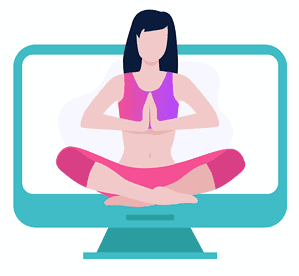Hosting a webinar is a powerful way to connect with your audience… but do you have what it takes to be the charming, gracious host who captivates an online audience?
The short answer is: yes. You absolutely do.
It doesn’t matter if you’re an introvert, extrovert, or totally lost when it comes to tech tools – hosting your own webinar can be a fun, enjoyable way to spend an afternoon.
Really.
As long as you can get on-air and communicate your passion with your audience, you’ve got a winning chance at making a lasting impact on your tribe…and it takes only about 15 minutes to sketch out your strategy.
The Stuff You’ll Need In Your Toolbox
The delightful part about webinars is that you don’t need a ton of fancy tech stuff or software to get started. On the tech side, all you really need is:
- A slideshow
- A microphone
- Webinar software
In terms of the presentation itself, you’ll need to have:
- A valuable message to share with your audience
- An irresistible offer
Making Your Slideshow Presentation
The webinar presentation itself usually consists of a slideshow presentation (shared through your webinar software). This allows you to give your viewers something of substance to look at and take notes from while you go through each of the slides verbally.
The Software You Can Use
There are three pretty standard programs you can use to create your slideshow. In no particular order, they include:
- Google Slides
- Keynote (an Apple product)
- Powerpoint (part of the Microsoft Suite)
Any of these will give you the ability to pick a theme and design your slides properly.
Note: After creating your slides in any of these programs, I like to save them as a PDF file. It tends to be a lot easier to use this format during the actual webinar.
What Type of Content To Put In Your Slides
I’m always supremely disappointed when someone opts to pack their slideshow full of tiny words…and then proceeds to read from it.
A better strategy when creating your slideshow is to use it as more of an outline to your talk, highlighting and emphasizing some of the main points that you have to offer.
Bullet points and quotations make it easy to stay engaged with the visual side of the presentation, as do photos and graphs that help to drive your message home.
Remember that the point of a slideshow is to contain enough content for your audience to take notes from while being visually appealing enough to keep them interested.
Lastly, making it a practice to include any and all of the sources you’ve used in your presentation is a great way to improve the trust-relationship with your audience, and keep you headed in the right direction as an entrepreneur!
Think about the purpose of your webinar too: if it’s to sell an online course or get someone to sign up for your membership website, make sure that the content leads into these offers naturally.
The Format Of Your Slideshow Content
There’s a lot of flexibility in terms of what content you need to put where in your webinar. While it might seem obvious, the type of presentation you give is going to dictate most of your formatting.
For example, a full Q&A session is going to be drastically different from a webinar where you’re interviewing a guest.
But in general, a good webinar flow might include the following components:
- Welcome your audience and introduce yourself
- Dive into the meat of your presentation
- Spend some time on Q&A with your viewers
- Transition into your sales pitch
- Reiterate the main points of your presentation
- Thank everyone for attending & sign off
Is Your Mic Good Enough To Pick Up Sound?
If you’re going to be screen sharing your presentation, you won’t have to worry that much about how high-quality your camera is…but you’ll definitely want to make sure that your mic is good enough to pick up clear sound.
Many laptops have built-in microphones that will work just fine, but it might also be worth investing in a separate microphone to use as a backup.
Investing in a separate microphone might also make more sense if you do a lot of podcast recordings, for example, and can use it for multiple projects.
In this case, paying attention to the background noise diminishing abilities and frequency response rate of your new mic will help you find the right fit for your needs…as will a little research on the top reviewed microphones of the year.
A Word On Cameras
If you’re going to be doing a mixture of appearing live and in person on your webinar and sharing your screen (for the slideshow presentation part), it is going to be worth your time to check and make sure that you have a working camera – and that you are confident being able to switch back and forth during the webinar.
Your Webinar Software
You’ll want to spend some time thinking through what you want out of your webinar software.
Some of the questions worth asking are:
- How much do I have available in my budget for investing in new webinar software?
- Do I want to be able to host my webinars on my own website, or would I rather use an entirely separate system for hosting?
- Will the software be easy to use so that I can set it up myself, or will I need help getting it all going?
- Does the webinar software come with easy access to tech support that I can rely on if I get stuck?
A short list to get you started on the tools out there includes:
- Webinar Jam: This is a popular webinar solution, that has a lot of additional features like landing pages and email integrations.
- CrowdCast: This is another YouTube Live based webinar solution, with built-in chat and additional features that make it easy to organize live events.
- Facebook Live: You can easily host live videos directly on your public Facebook page, that instantly turn into re-watchable videos.
- Zoom: If you’re looking for a non-YouTube or Facebook option, this is one of the top contenders that is very affordable.
- GotoWebinar: This is the corporate standard that works great if you have a smaller audience or the budget to invest in quality webinars.
Keep Your Audience Captivated During Your Webinar
You might have some amazing design skills and a fabulous slideshow, but if the message itself isn’t super valuable, you just won’t be able to connect with your audience.
Although it might seem counterintuitive, giving out your very best knowledge for free during the webinar is a great way to win your audience over. In fact, with a great webinar flow you might even be able to scale your business enough to turn a side hustle into a full-time business.
After all, if you’re willing to give away real info that enriches their lives for free, they can be pretty confident that the paid products you sell are going to be worth the investment.
Some best practices for webinar presentations include:
- Focus on one main message. This will help to avoid confusion and maximize the “take-home” benefit of your webinar.
- Keep it short and sweet. 60-90 minutes is a healthy amount of time to shoot for; too short and your audience will feel cheated…but if you run too long, you might lose a lot of people before you even get to your offer.
- Don’t stray too far from your outline. Going off on tangents might add a new facet to your presentation, but it can also be really confusing for your listeners.
- Take cues from the comments coming up in the chatbox. If you’re seeing some common themes in the comments, you’ll have the opportunity to make your message more personalized to your audience as you go along.
Your Sales Offer
When hosting a webinar, you have the opportunity to either:
(A) Offer a logical “next step” for your audience by connecting them with a relevant product or service,
OR
(B) Become an annoying salesperson who totally alienates your audience.
I’d suggest Option A.
It’s possible to sell on a webinar without alienating your audience, provided you’ve given your very best during the “free info” part and have picked a suitable product that appeals to your audience.
Make sure that any WordPress subscription plugin you choose has your best long term needs in mind.
Still Wondering? Then Practice!
Once you have your slides and microphone all ready to go, it’s time to practice!
While you’ll definitely want to run through the tech side of things ahead of time to avoid confusion during presenting, it’s also a solid idea to practice delivering your actual presentation, complete with the slideshow.
You can either do a run-through by yourself – or simulate a “real” webinar dress rehearsal by giving your presentation to a friend over Skype or Google Hangouts. In the latter case, you’ll have the opportunity to get some real feedback on how your slides and presentation “feel” to an online audience.
Don’t worry if you encounter a few mishaps during your practice runs. After all, nothing will ever really be “perfect” in the eyes of a perfectionist – and your webinar audience won’t despise you for being real and vulnerable with them during the live show.
The Main Focus Of Your Webinar Is To Deliver Value
Webinars can be so stressful… but they don’t have to be. In fact, for some introverts delivering webinars is easier than in-person business interactions.
Remember that the main point of a webinar is to share valuable information with your audience. First and foremost you want to connect with them and talk about the topics they’re dying to know more about.
While your sales pitch might be the reason why you decided to host a webinar in the first place, you almost have to forget about the sales when you’re actually presenting.
Your tribe will know if you’re there because you care about them… or because you care about your bank account.
By sharing your very best with an audience, you pave the way to build a real relationship with them. And through that relationship – and glimpse of the value you can provide – your audience will be much more likely to get excited about your offer.
It’s an arrangement that ends up being beneficial to both you and your tribe… which is simply a measure of good business.