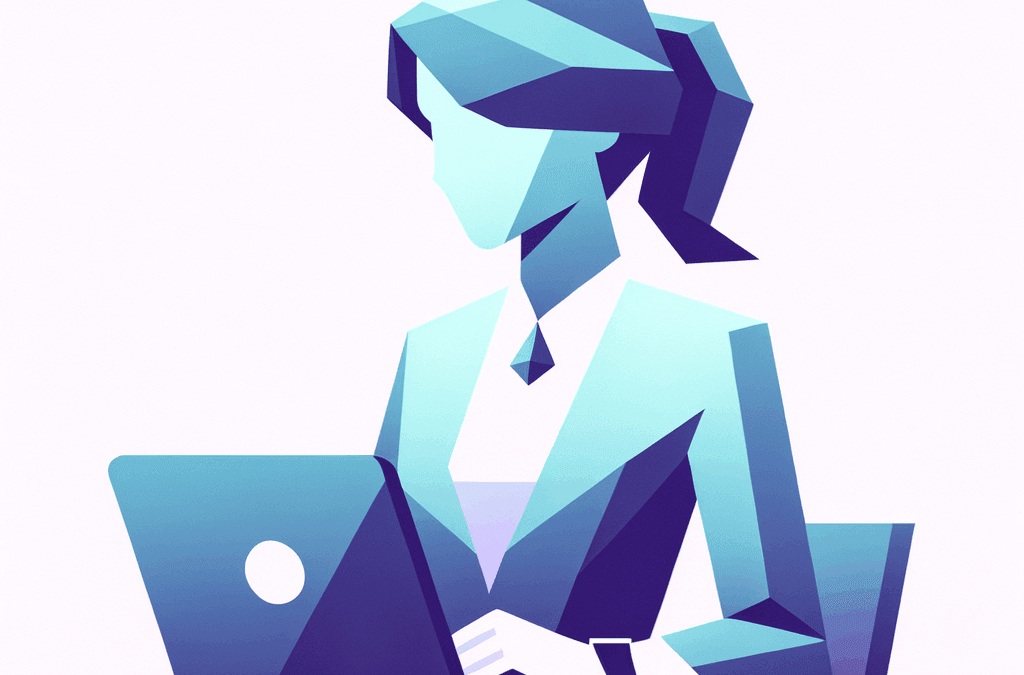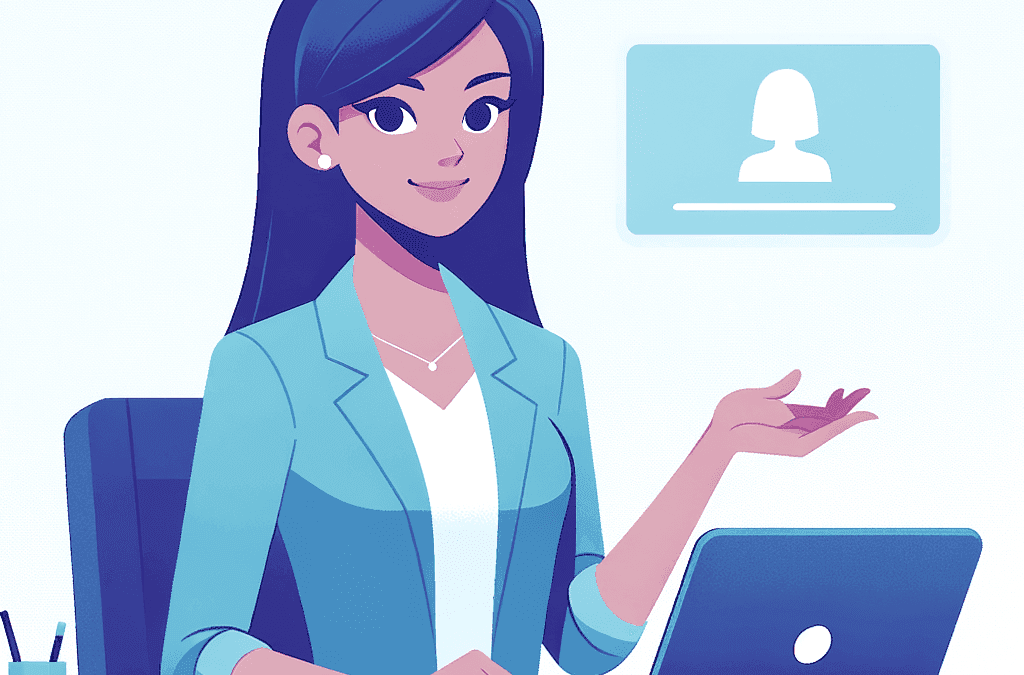We’ve got new updates on some long-awaited features for AccessAlly, ProgressAlly, and CommunityAlly.
New Features in 3.9.2
- Now add photos and upload files to CommunityAlly! After popular feedback, you can now upload photos in CommunityAlly Groups as a Post or Comment. You can also upload other file types like PDFS for your members to download! Click here to check it out.
- Let your members choose their own password! Now with AccessAlly’s Order Forms, you can allow new members to pick their own password after a successful purchase. This has been a popular request that will ease login issues and password security concerns. Full details here.
- New AccessAlly Feature! Migrate Student Progress: With this update you can import and export student progress. This is great for those of you who need to revert your site to a backup restore point or have been working on a live staging site. See it in action here.
- Now there is an easy way to add a button with a custom link in the Directory Profiles! Click here to learn how.
- We made the subscription statuses more intuitive with display names “Paused” “Replaced” and “Finished.” Previously, all non-active subscriptions had a “Paused” status. Find out more here!
Improvements in 3.9.2
- We updated the automation log time stamps. Before the automation log showed Unix time stamps, now we show it in human-readable GMT time. This is good if you need to visit your automation log for trouble shooting.
- In the Metrics Dashboard you are able to track how many days it takes for a member to complete a page. We made this metric easier to read by displaying the member’s name instead of their user ID. See all the metrics available here.
- In ProgressAlly, time was showed in UTC. We updated the time display to be the same as your WordPress settings for easier readability.
- We’ve updated the wording on the interface for Private Note email notifications to make things clearer. The email subject is used for members only. The email subject prefix is for yourself and it’s great to use when managing your inbox. Click here for more details.
- We’ve also clarified the wording in the Shortcode Generator when you want to hide/unhide icons based on Offering access.
- We got some feedback that members couldn’t find the scroll button in the Credit Card section. We fixed this issue by implementing auto scroll.
- We made an improvement to our Metrics Dashboard. All metrics are rounded to 2 digits after the decimal.
- Now when you make a search in the members directory and no results appear, a “Nothing was Found” message is displayed.
- In our last release we fixed a bug that displayed a “paused” status on accounts that were revoked. However, this only worked with newly created orders and not ones that were made before the update. We corrected this so that it now applies to all orders.
Bug fixes in 3.9.2
- We patched a bug where the Offering percentage completion was showing up incorrectly for some users.
- We had a bug where protected content was linked to Post / Page objectives. This meant that members would not reach 100% completion if they did not download the protected content. We’ve removed protected content from the Post / Page selection so this is not an issue anymore.
- We fixed an issue with the “Previous” and “Next” buttons for quizzes. Instead of multiple break lines, now if you have long custom text it will fit all in one line.
- In our last release, we implemented a shortcode that could display the team self registration link with a built in registration key. We missed putting this shortcode into our shortcode generator – it’s there now!
- We improved the mobile responsiveness for the “Update Credit Card” pop-up window that was displaying poorly for Infusionsoft and Ontraport users.
- We fixed a bug where if Offerings were nested within each other, releasing one would release the other, causing an infinite loop.
- Before, the team interaction for “add tag to all team members” was not displaying as a button. We improved this so that it now looks clickable!
- We fixed a bug where it was not possible to delete content in an Offering that was a custom post type. It’s all good now!
- We resolved an issue that happens where the message “This product is already included in an order form” was not showing up on some products. It’s all fixed now!
- We fixed a bug that was occurring when using the shortcode generator for Team Interactions. There was an issue where the shortcode generator was only showing the 1st team’s interactions, this is now fixed!
CommunityAlly
- We fixed a CommunityAlly bug where Groups were not deleted when the corresponding Offering was removed. When you delete an Offering you will be reminded that all associated Group interactions will be permanently erased.
- We missed a few Bulgarian translations in CommunityAlly, those are all updated now!
PopupAlly
- We fixed a bug with PopupAlly Pro showing a bad html error in any text field. To prevent this issue we changed the text box element from simple text area to rich text editor.
Our 2022 Roadmap
Here’s what’s in store for AccessAlly in the next few months.