WordPress Amazon S3 Integration: Video Player and Protected Content
Find out how you can save on video hosting costs by using Amazon S3 for your audio and video files by using the built-in AccessAlly media player.

How Does this WordPress Amazon S3 Integration Work?
If you’ve ever created course materials before, you know that you often have files that need to be protected.
For example, you might have PDF exercises, mp3 audio recordings, and videos for students to watch.
With this WordPress Amazon S3 integration, your workflow might look like this:
- Sign up for an Amazon S3 account
- Integrate your S3 account with your AccessAlly plugin
- Start uploading files to your Amazon s3 bucket
- Use the AccessAlly Protected Content adder to find your materials and insert them into pages, so your documents can only be accessed by those who have the right permissions
- Insert Amazon S3 videos or audios into your courses using the built-in Media Player, where you can also track listens and create bookmarks
This allows you to take back control of your video content and avoid expensive video hosting service price hikes.
You can also speed up video loading on mobile devices. By enabling mobile optimization through CloudFront, AccessAlly’s Media Player will deliver the best viewing experience based on the device someone is accessing your site with.
Plus you can add “audio bookmarks” and track audio listens through objectives, just like you can with video bookmarks.
You can upload custom images that encourage people to hit “play”. Personalize your Amazon S3 hosted audio and video files by uploading an image to style your media.

“I love how the protected content with Amazon S3 works! It’s the first plugin that actually worked.
I’ve tried others and even with their tech support assisting me, we could never get them to work. So GREAT JOB on that one!”
– THOM NEIL, CALLEDTOLEARN.COM
What Can You Do with this WordPress Amazon S3 integration?
Protect Media Files
Create protected download links for all of your files like PDFs, mp3s, and any other type of course download.
Upload Videos To Amazon S3
Use AccessAlly to directly upload your MP4 files to Amazon S3, where they’ll be automatically converted into streamable files.
Play & Track Audio Listens
Add a styled audio player so members can listen to your stored MP3 files right on the site. You can also track listens and apply automation.
Play & Track Video Views
Use the built-in video player for your members to watch your video content, and track how much of a video each person watches.
Create Media Bookmarks
Take progress tracking to the next level with media bookmarks, where members can return or skip to certain parts of your audios or videos.
Easily Manage Permissions
Each file is protected by tags, so you’re in control of how your media is used. Download links expire and videos can’t be watched off your site.
How much can you expect to pay in Amazon S3 hosting fees?
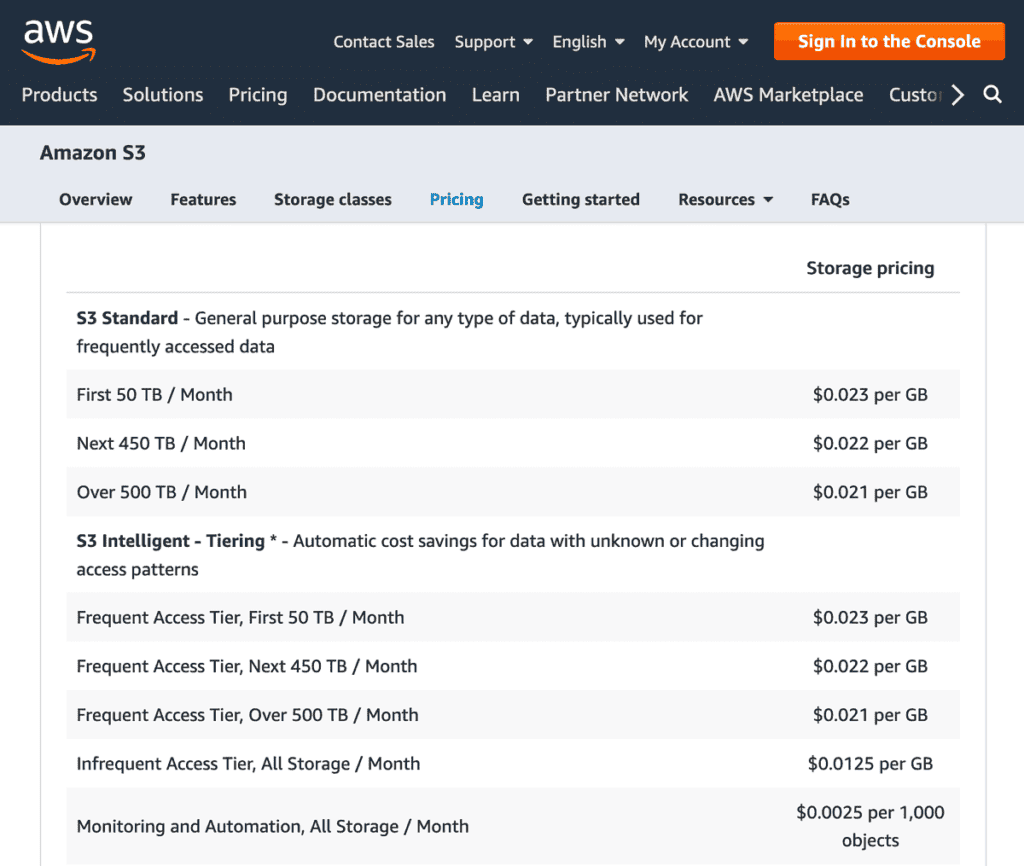
While most video hosting services give you a set monthly or yearly price, Amazon S3 only charges for what you use. This ends up being much more affordable, for most online educators and membership site owners.
Amazon S3 hosting costs will vary based on two factors:
- How much content you have stored
- How many times your content is accessed per month
For example, if you upload one Gigabyte of video or audio content, which comes out to about five 10-minute long videos… you will be charged 2 cents per month to keep these files stored.
Then each time someone accesses all of these videos, it will cost 1.25 cents.
So if you just had these 5 videos that add up to 1 Gigabyte of space, and you had 100 members who watched every single one, your total cost for the month might be: $1.27.
Yes, this might seem a little too good to be true, especially when you consider that other video hosting providers charge a lot more to host and play your videos.
The reason why it’s so affordable is that Amazon S3 doesn’t provide any “front end” tools to help you play your audio or video content.
That’s where AccessAlly’s Media Player comes in, and how it can help you save a lot on your video hosting costs.
Works on Any Device with Mobile Friendly Amazon S3 Media Player
Take advantage of the automatic resizing of AccessAlly’s video player, so that people on smaller screens get a right-sized viewing experience.
You’ll also love knowing that AccessAlly automatically creates different versions of your videos, for streaming on different devices.
That means someone who is streaming on their mobile phone won’t use as much data, and they’ll be able to watch your video without a lot of buffering and delays.
Have the same kind of mobile responsive functionality that the big video hosting providers like YouTube, Vimeo, and Wistia offer at a fraction of the price.

Keep Your Content Safe with Built-in Media Protection
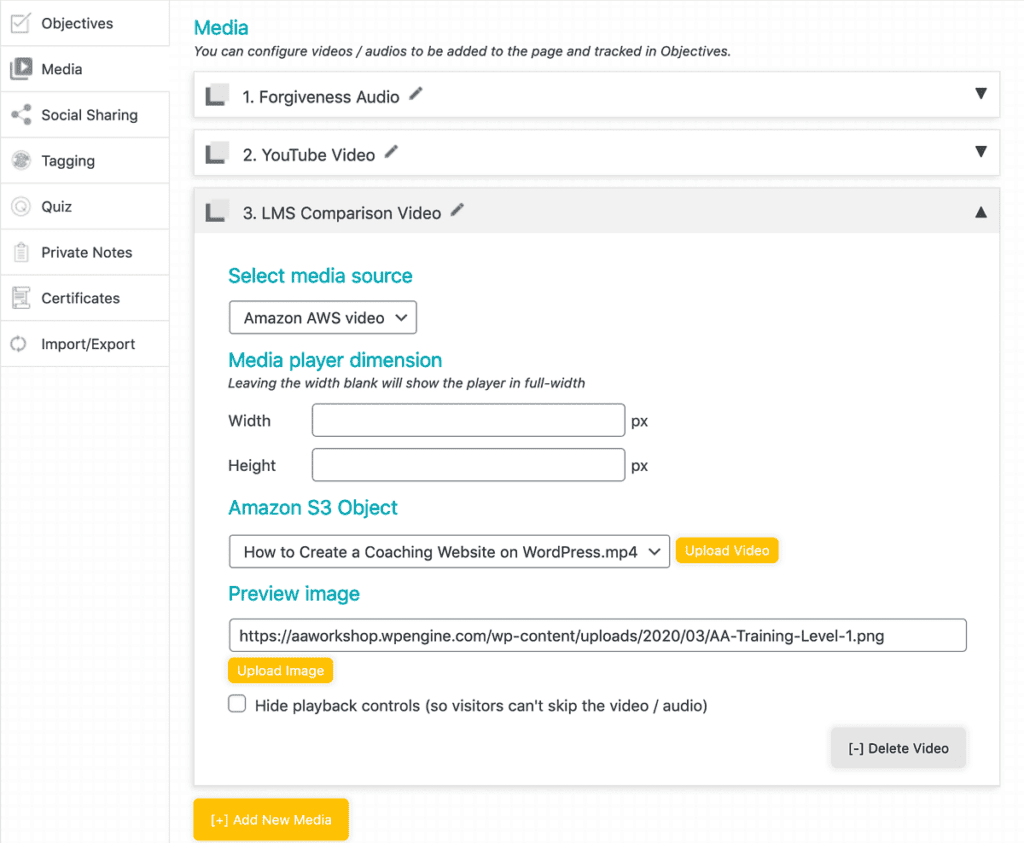
You invest a lot of time and resources into creating your content, whether it’s videos, audio, or downloadable PDF files.
Your work is valuable, and with AccessAlly’s media protection settings you can make sure that it isn’t being shared freely with people who haven’t paid for it.
AccessAlly’s permissions and membership management features protect your pages, and the Amazon S3 integration protects the rest of your content. That means your paying customers can access everything, but if they try to share the links to your files, or embed your videos on another site – it won’t work!
Each file, video, or page is protected by tags stored in your CRM so you have full control over who has access to what, and you can charge accordingly.
Stream Faster with CloudFront Integration
Amazon offers a content delivery network (CDN) called CloudFront that gives you a faster video delivery for members all over the globe.
Enabling the CloudFront integration in the AccessAlly media player isn’t required for Amazon S3 functionality, but it will speed things up if you decide to turn it on.
Just follow the tutorial to grab your integration keys from your Amazon account, add them into your set up, and you’ll be streaming videos to your paying customers all over the world at lightning speeds!
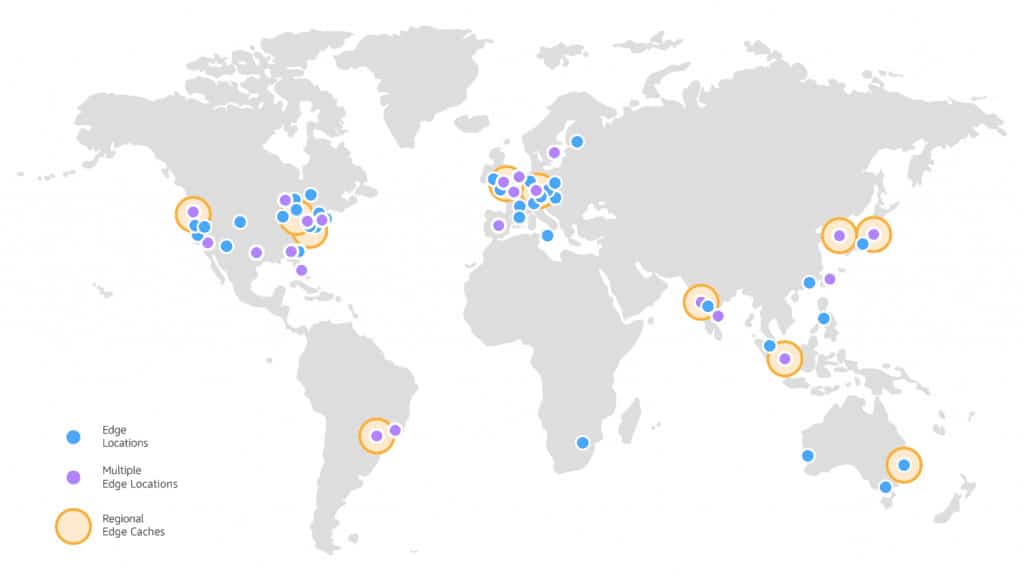
Take Advantage of Amazon S3 Hosting for your Videos, MP3s, and PDFs
With AccessAlly’s WordPress Amazon S3 plugin functionality, you don’t need to feel trapped when video hosting providers increase their prices.
You can save on media hosting, and provide an incredible learning experience to your students through video bookmarks, progress tracking, and progress based content unlocking.