Stripe Payment Integration for LMS Websites and Recurring Memberships
AccessAlly comes with built-in Stripe payment integration, so your online course website can accept payments from customers all over the world.
Take one-time or recurring subscription payments through Stripe and let AccessAlly deliver your online courses and membership content.

What makes Stripe a great course payment option for installment plans and recurring subscriptions?
If you’re selling products, services, memberships, or training courses online, you’ve likely looked at the options for taking payments digitally.
There are some great longstanding options like PayPal payments, but to give you the most flexibility you’ll want to be able to accept credit cards.
Stripe is our preferred payment integration.
There are a few different services and payment processors that help you take credit card payments, but there are many reasons why Stripe is the payment system of choice for millions of businesses.
If you’re comparing credit card processors, you’ll see that Stripe wins out in many ways. They have:
- No monthly fees, setup costs, or hidden fees
- A 2.9% fee and flat $.30 cents per successful card charge
- 135 different currencies available
- Strict information security and compliance (more important than ever)
- Flexible payouts to suit your needs (rolling, weekly, monthly and in your preferred currency)
- Machine learning fraud prevention (trust me, this is a huge time saver and gives you peace of mind)
You’ll notice if you’re comparing payment processors that many companies take a comparable fee, but what you don’t know until you start using the tool is what you might be missing.
With Stripe you get everything you need, and it’s a robust and reputable company that transacts millions of dollars per day.
Plus our Stripe integration means you can take payments through Apple Pay, Google Pay, US Bank Account ACH, Giro Pay, EPS, iDEAL, Bancontact, SEPA, Affirm, AfterPay ClearPay, and Klarna.
Now let’s take a look at why AccessAlly’s LMS software and Stripe integration is a perfect combination for creating courses, managing recurring membership programs, and so much more.

AccessAlly's Built-in Stripe Integration Means You Don't Need a Developer to Sell Courses and Memberships Online
If you want the ease and power of Stripe, but you’re wondering how hard it will be to set up the types of sales you have in mind, you’ll love AccessAlly’s built-in Stripe order forms and membership management.
In our Stripe LMS payment integration, we rely on Stripe Connect to relay payment information securely.
From there, AccessAlly handles the rest and allows you to easily:
- Create unlimited products and recurring subscriptions
- Combine them into offers, 1-click upsells, downsells, and order bumps
- Offer free trials and paid trials with a specific start date or time period before the next payment is made
- Give a user the ability to self-manage their payments and subscriptions by cancelling, upgrading or downgrading
No coding necessary!
When you use AccessAlly you won’t need a developer to integrate Stripe payments into your online courses or membership site. All you need is a Stripe account.
Once you’ve made your first sale, you’ll be able to see payments and subscriptions and manage things on your end. You can pause and resume member subscriptions, handle refunds right inside AccessAlly, and so much more.
No other payment integration plugins are required. AccessAlly’s built-in membership management and Stripe LMS integration does it all.
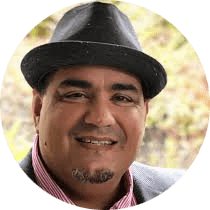
“One of the things I like most about AccessAlly is they have thought about the entire lifecycle of supporting clients when you’re selling online courses or membership sites.
Most solutions are great about monthly billing, but when you realize you need multiple offers (2, 3, 4 payment options), things get trickier. AccessAlly is great about supporting installment payments.
Among all the WordPress plugins out there, AccessAlly may be the only one that thinks about billing in a way that matches the industry as it works today.”
–CHRIS LEMA, CHRISLEMA.COM
AccessAlly's Stripe Integration Offers Lots of Built-In Features for Your LMS Website
Once you sign up for your free Stripe account, you’ll be able to take advantage of AccessAlly’s membership and course payment features.
Recurring Subscriptions & Installments
Easily start processing one-time payments, installment payments, and recurring subscriptions. AccessAlly’s Stripe membership integration also allows you to have multiple subscriptions per order form, and to customize order forms using the drag-and-drop designer.
Multiple Currencies
Increase your global reach and income potential by offering your courses and memberships for sale in different local currencies. Tap into Stripe’s 135 currency options, and use additional WordPress geolocation tools to set their currency or let people choose and toggle between currencies.
Free & Paid Trials
With Stripe course payments you can pre-sell a course by charging zero dollars today, and setting a date for the first payment. You can also do a paid trial that converts into a recurring payment after a certain period of time, say after 7 days or 30 days.
Partial & Full Refunds All in One Place
Unfortunately refunds happen, but the good thing about AccessAlly is that you don’t need to login to Stripe to process a refund. Just click the button inside AccessAlly, and decide if you want to do a full or partial amount and it will automatically happen.
Pause & Resume Recurring Subscriptions
Whether you want to be able to pause and resume members’ subscriptions, or give your customers credits to skip payments it’s all possible with AccessAlly’s built-in Stripe membership integration. You can even allow members to cancel or resume themselves.
Failed Payment Follow-Up
When a recurring credit card payment fails, AccessAlly will wait and retry the card again, and then apply a tag to automatically email the person. From that email, the client can click a link to update their card securely and process outstanding payments. Less hassle, more income.
Coupons, Toggles, Affiliate Tracking
With your AccessAlly Stripe LMS website, you can offer unique expiring coupons, give people the option to choose Stripe or PayPal, and toggle between payment plans, and track affiliate sales. All of these features give you more flexibility and power under the hood.
1-Click Upsells and Order Bumps
Earn more by combining products and courses into order bumps, and showing a 1-click upsell or downsell offer after someone completes their order. They won’t need to enter their credit card details again, and you can customize what the 1-click purchase button looks like!
Upgrade & Downgrade Subscriptions
If you have more than one membership tier or payment frequency, you can easily give members the ability to switch between plans. With just a click of a button, a member can go from a monthly to a yearly subscriber, and see their existing payments pro-rated when upgrading or downgrading.
AccessAlly never takes a transaction fee on top of Stripe's fees
Everything you need to build, launch and sell online courses with Stripe
AccessAlly’s data is tightly integrated with memberships, online courses, and third-party CRM and email marketing software. Everything you need to start making sales is included.
There are no additional payment, LMS, or membership plugins to add. Just connect your email marketing platform to WordPress, no code required.
Take Advantage of AccessAlly's Flexibility on top of Stripe's Robust API
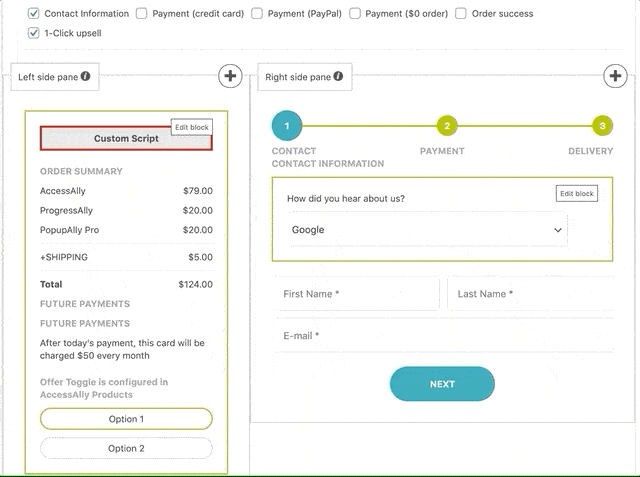
Drag-and-drop order form design
If your order form design and Stripe course layout are an important consideration, then you’ll love knowing that AccessAlly’s drag-and-drop order form designer makes it easy to customize the checkout process.
Plus, because AccessAlly is a WordPress plugin so you can use any WordPress theme or builder to customize the layout beyond the basic building blocks.
You decide where each order form element goes, as well as any additional fields you might want to collect during checkout. Plus you can take advantage of the “abandoned cart follow-up” functionality, so people who start to purchase but don’t complete an order can get an email reminder.
Let members update their own credit card on file
Cut down on costly and time consuming administration work by letting automation do the heavy lifting.
AccessAlly easily shows your customers their order history and subscriptions, so they can see their past payments and know when their next payments are due.
From this secure page, they can also update their credit card on file and process outstanding payments. AccessAlly never stores the credit card details, they are sent securely to Stripe for processing at the next billing date.
Plus, you can automatically email members when their card on file fails, and prompt them to log back into your members area to securely update their card details.
Then, their outstanding payments will be paid off, and you don’t need to hound anyone or take time away from loving on your members and creating amazing course and membership content for them.
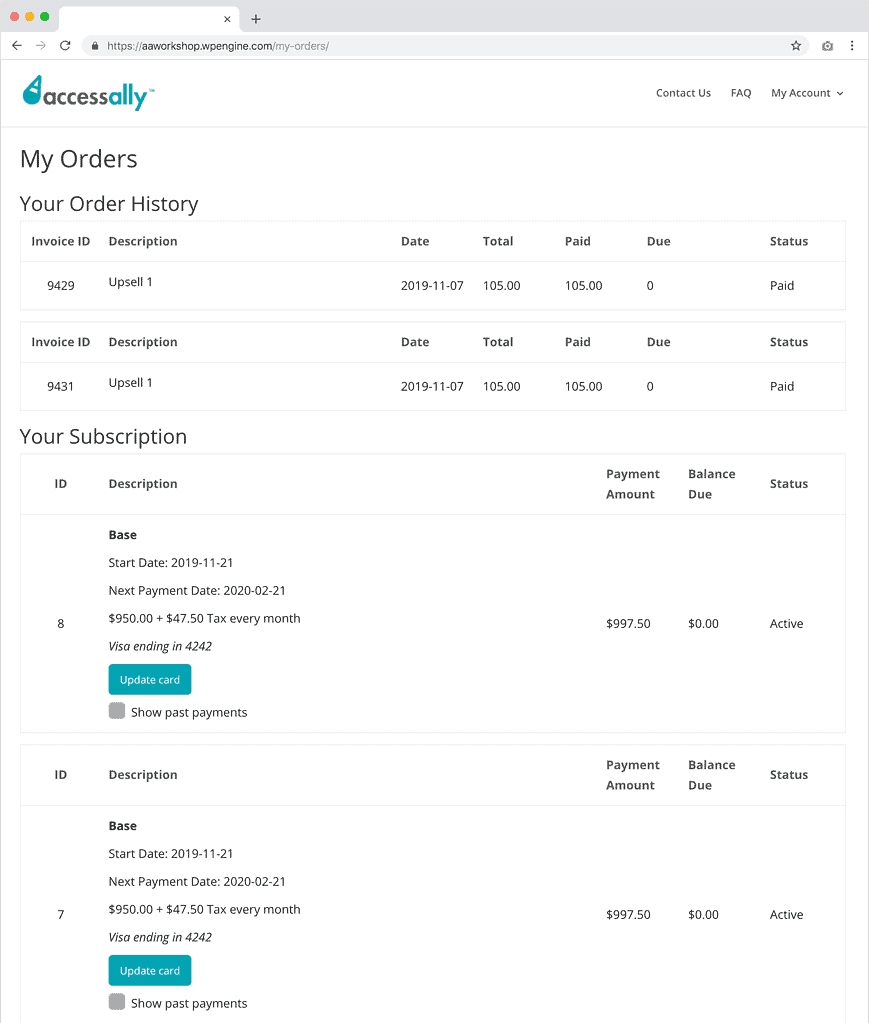
Earn more with 1-Click upsells and downsells
One extremely powerful way to increase your average customer lifetime value is to offer them something else. With AccessAlly’s Stripe integration, you can use a cross-selling dashboard where existing clients can purchase additional courses or programs with one click.
Or you can design upsell and downsell flows on the thank you page of your order forms, so new customers know that else you have to offer.
With a logged in member or thank you page offer, the customer will be asked if they want to purchase with their existing card on file. If they agree then their card is charged and they gain instant access to the course or program. Easy for them, and for you.
Reduce shopping cart abandonment with abandoned cart follow-up
Stats tell us that an average of 3 out of 4 people who shop on your site will never complete a purchase. Shopping cart abandonment happens when someone clicks the “buy now button” but doesn’t finish their transaction.
That’s why Early Contact Creation happens in the first step of an AccessAlly order form, so you can follow up with anyone who starts the checkout process but doesn’t finish.
This information is passed back to your email marketing provider so you can follow-up and win back the sale. It takes an average of 12 touch-points to make a sale, so don’t give up if someone has expressed interest in signing up for your course or membership, but hasn’t just yet.
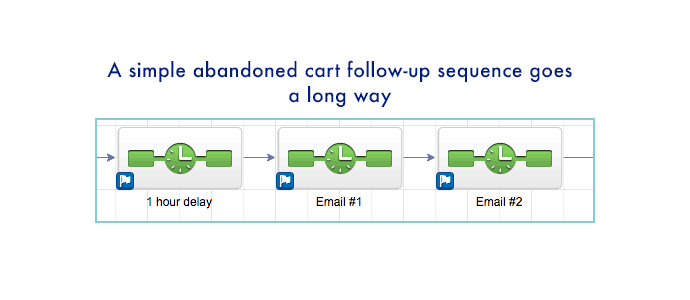
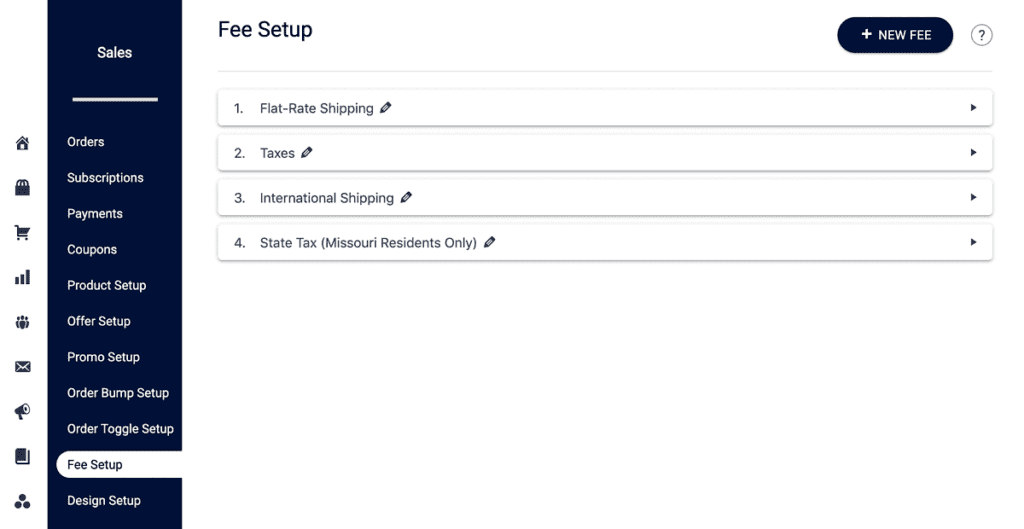
Easily manage all the "extras" with fees, taxes, and shipping costs
Doing business online often means dealing with more complex taxes and fees. That’s where AccessAlly’s flexible fee structure comes in.
You can easily set up additional taxes per product or across all offers, and set different percentage fees by country, state, or province. The order forms will automatically apply the right taxes and fees based on the address and location of the customer.
This means you’ll be VAT compliant, and keep the local taxation authorities happy at the same time.
You can also use these settings to charge shipping fees, or surcharges for in-person services.
Accept local payment methods and popular wallets
You can take payments through:
- Credit cards
- Apple Pay
- Google Pay
- US Bank Account ACH
- Giro Pay
- EPS
- iDEAL
- Bancontact
- SEPA
- Affirm
- AfterPay ClearPay
- Klarna
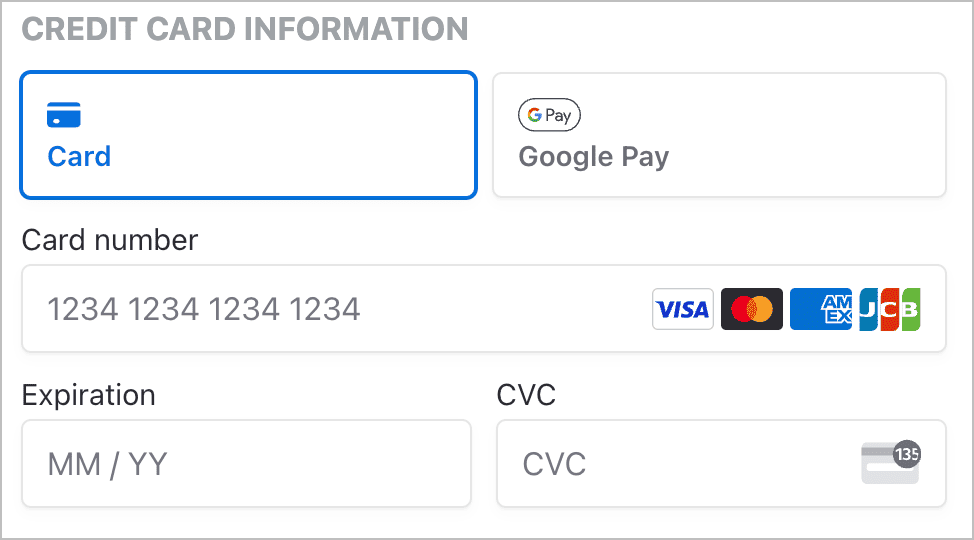
Stripe vs. PayPal: Integration Options Compared
It’s nice to be able to offer both PayPal payments as well as credit card payments through Stripe, and in this chart you’ll see what you can do with both payment systems.
| AccessAlly's PayPal Features | AccessAlly's Stripe Integration | |
|---|---|---|
| Built-in native integration for LMS and membership delivery | ||
| Drag and drop order form designer, with toggles | ||
| Abandoned cart follow-up automation | ||
| Tax calculation and affiliate functionality | ||
| Installment plans and multiple-payment offers | ||
| Multiple currencies, automated expiring coupons, and order bumps | ||
| Recurring subscriptions with self-cancelation options for customers | ||
| Free and paid trial offers with specific start dates | Must be within 1 year |
|
| Ability to process refunds directly in AccessAlly | Allows partial refunds |
|
| Failed payment automation follow-up | ||
| One click upsell or downsell (no need to enter payment details again) | Need to click confirm in PayPal again | |
| Subscription self-management to upgrade/downgrade between tiers | Can switch to a new tier if using a credit card for next sign up | |
| Multiple subscriptions per order form |
| Feature | AccessAlly's PayPal Features | AccessAlly's Stripe Integration |
|---|---|---|
| Built-in native integration for LMS and membership delivery | ||
| Drag and drop order form designer, with toggles | ||
| Abandoned cart follow-up automation | ||
| Tax calculation and affiliate functionality | ||
| Installment plans and multiple-payment offers | ||
| Multiple currencies, automated expiring coupons, and order bumps | ||
| Recurring subscriptions with self-cancelation options for customers | ||
| Free and paid trial offers with specific start dates | Must be within 1 year | |
| Ability to process refunds directly in AccessAlly | Allows partial refunds | |
| Failed payment automation follow-up | ||
| One click upsell or downsell (no need to enter payment details again) | Need to click confirm in PayPal again | |
| Subscription self-management to upgrade/downgrade between tiers | Can switch to a new tier if using a credit card for next sign up | |
| Multiple subscriptions per order form |
Everything you need to sell more online courses and memberships with Stripe, all in one WordPress plugin
Take advantage of the most flexible and powerful WordPress LMS plugin on the market for course creation, membership management, and recurring subscription processing.