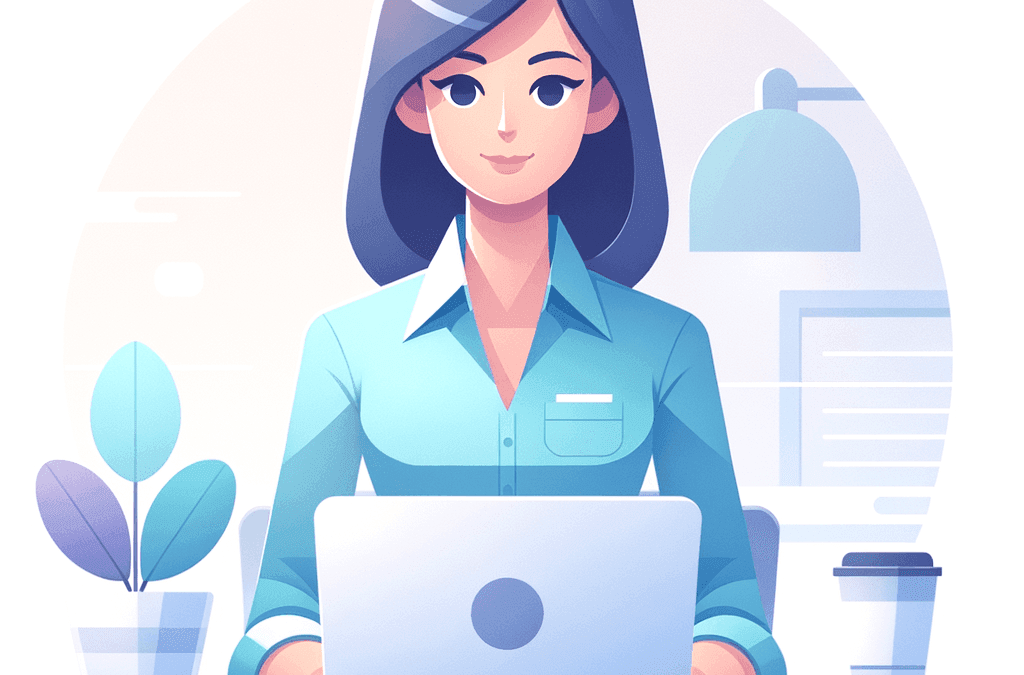One of the most important things you must do when building an online course is to choose the platform to host it. Depending on your needs and goals, there are different solutions you can choose from, such as:
- Standalone online course platforms (like Kajabi and Podia),
- Online course marketplaces (like Udemy and Skillshare),
- WordPress LMS plugins (like AccessAlly and LearnDash).
While all these options are frequently categorized under the LMS umbrella, they aren’t all the same and are meant for different types of course creators.
For those creators looking to have complete control over the look and delivery of their business, LMS plugins are the best solution, as they allow users to host their online courses on their existing WordPress website.
This means they get to fully customize their courses and control how the content is delivered without being restricted by the limits of the platform they choose to host their courses on.
Many course creators decide to go for an LMS plugin when:
- They’re established course creators, and online courses are their main focus,
- They’ve outgrown other platforms and want to scale their courses past their limitations,
- They want to sell their courses exclusively on their own website without sending students to separate platforms.
If you identify with any of these situations, you might want to know what the best LMS plugin for WordPress is. It’s a good thing we’ve prepared this breakdown of the top 6 best LMS plugins with their features, pros and cons, and prices.
Best WordPress LMS Plugins – Quick Links:
– AccessAlly,
– LearnDash,
– LifterLMS,
– Learnpress,
– WP Courseware,
– Tutor LMS,
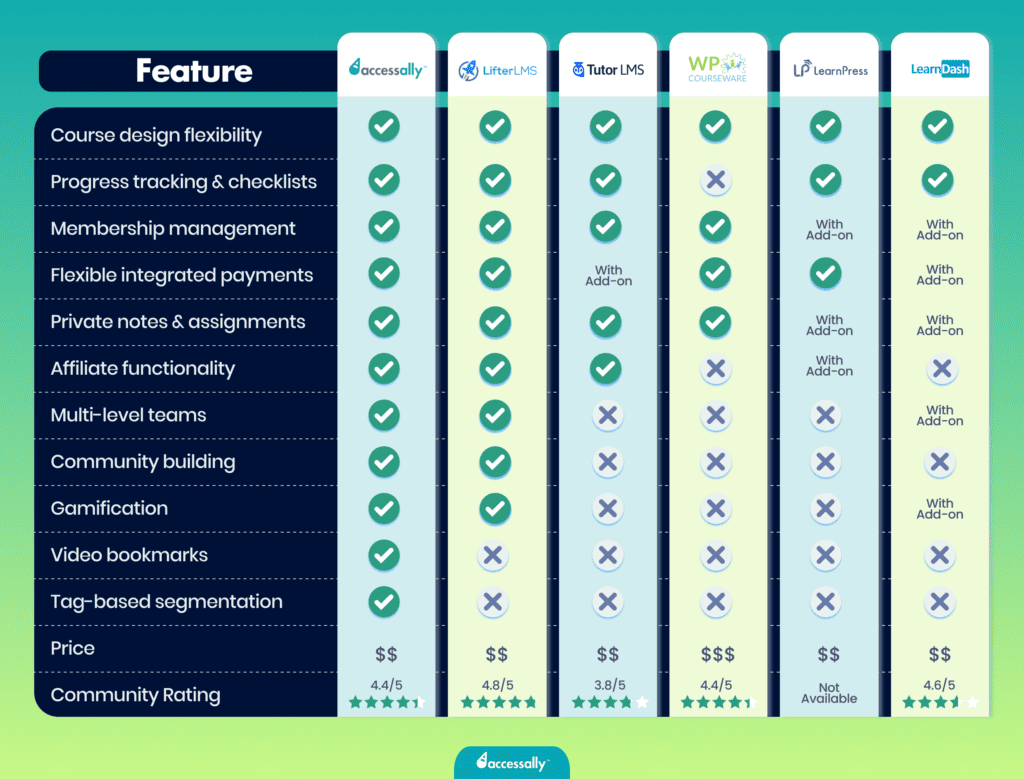
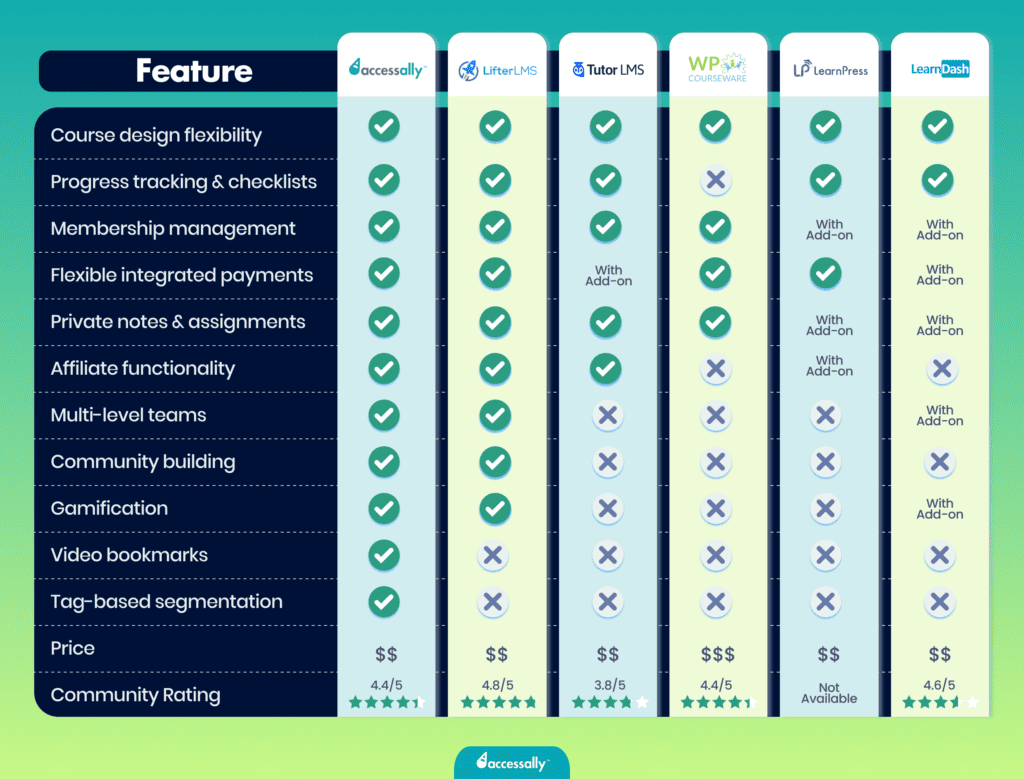
1. AccessAlly
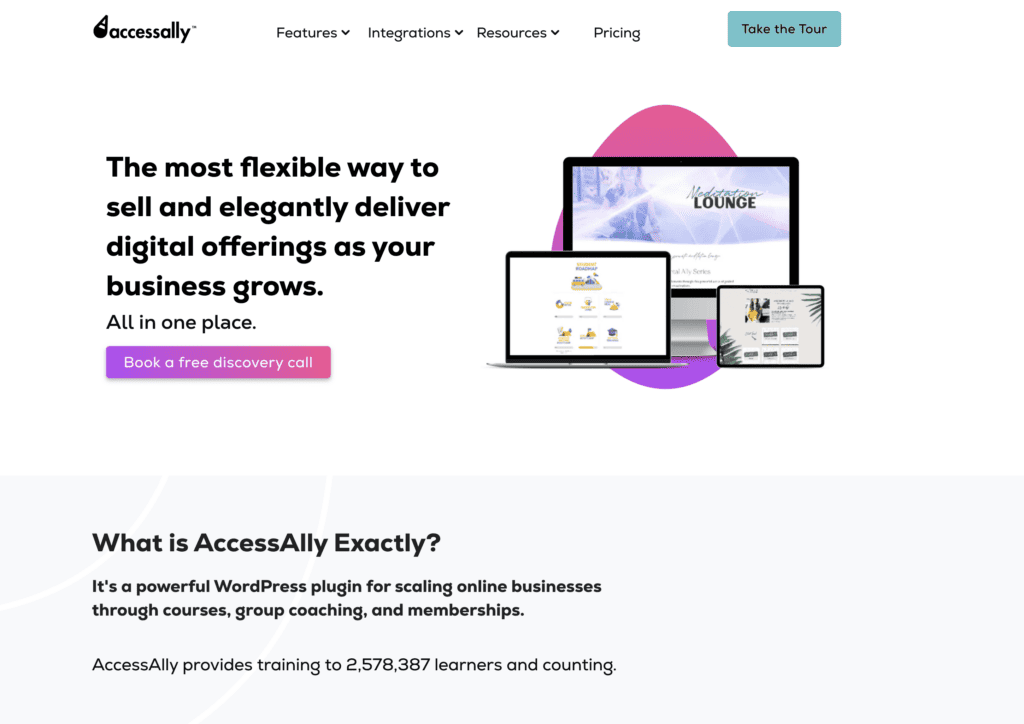
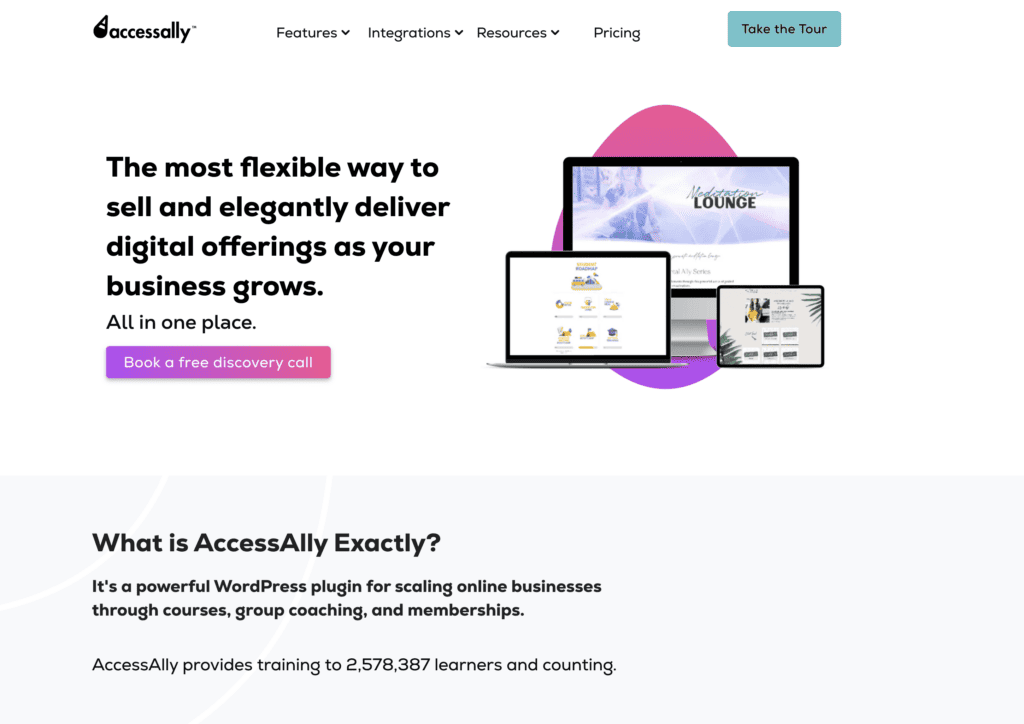
The most comprehensive LMS plugin
AccessAlly is the most comprehensive, advanced, and modern LMS plugin out there. At its core, it offers everything that other LMS plugins need an add-on for. This is a massive benefit for course creators for two reasons:
- Installing too many add-ons can cause compatibility issues on your site.
That’s precisely what happens with many other LMS plugins. Since they require users to install one third-party add-on after the other, eventually, one add-on crashes with another, and the whole thing begins to collapse.
This can be dangerous for your site because it’s hard to fix (you quickly lose track of which add-on is causing the issue), and while trying to fix it, you keep losing money. Or worse, your site begins to act on its own, and chaos takes over.
- You don’t know what you need an add-on for.
Most course creators limit themselves to what the platform offers. If a certain functionality is missing, they might not realize there’s an add-on they can install to get it.
And given that most LMS plugins offer an extremely basic set of features in their core, those creators who don’t spend time browsing long lists of add-ons are simply missing out. Or they get frustrated and decide to switch from their current LMS plugin to AccessAlly.
Pros & Cons
- Full control over course delivery
- Advanced customization options
- Seamless integration with WordPress
- All-in-one platform for course creation
- Support memberships and member directories
- Scalable with no per-student cost
- Community engagement features (CommunityAlly)
- No add-ons required
- Top-notch customer support
- Steep learning curve for beginners
- Initial setup takes time
Best Use Case
Who should use AccessAlly? Everyone who wants to host their online courses and memberships in a smooth and easy way without tech headlines and having to install an add-on for every single thing they want to do.
Price
AccessAlly offers three straightforward subscription-based plans with a 60-day no-risk money-back guarantee. The Essentials plan starts at $82 per month if billed annually.
Reviews
Capterra Rating: 4.5/5
G2 Rating: 4.8/5
2. LearnDash
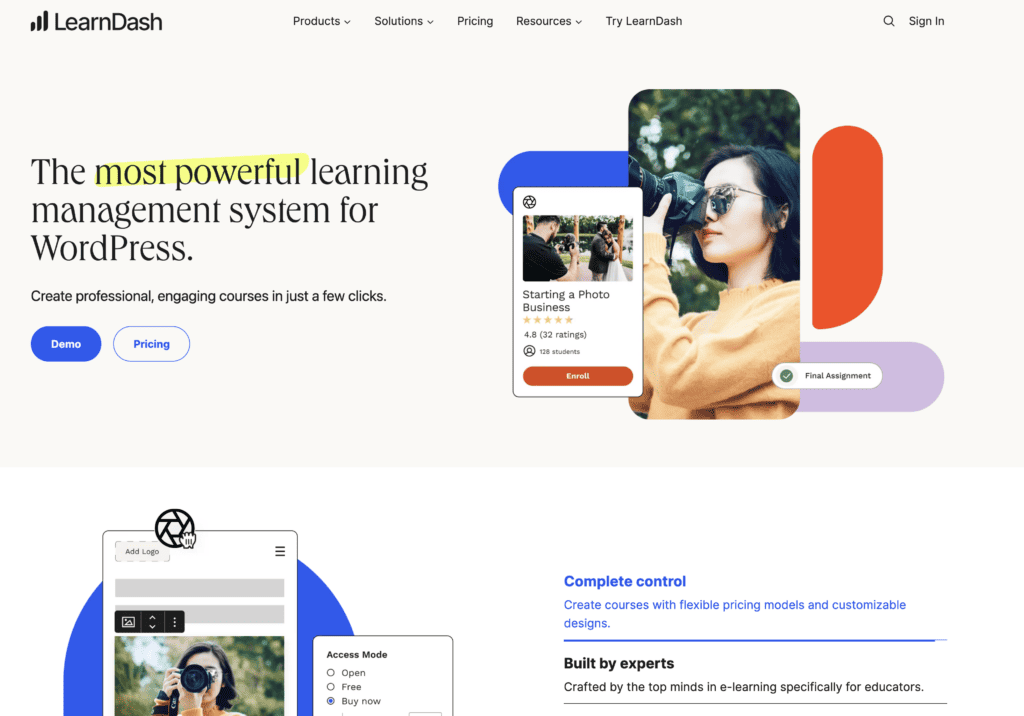
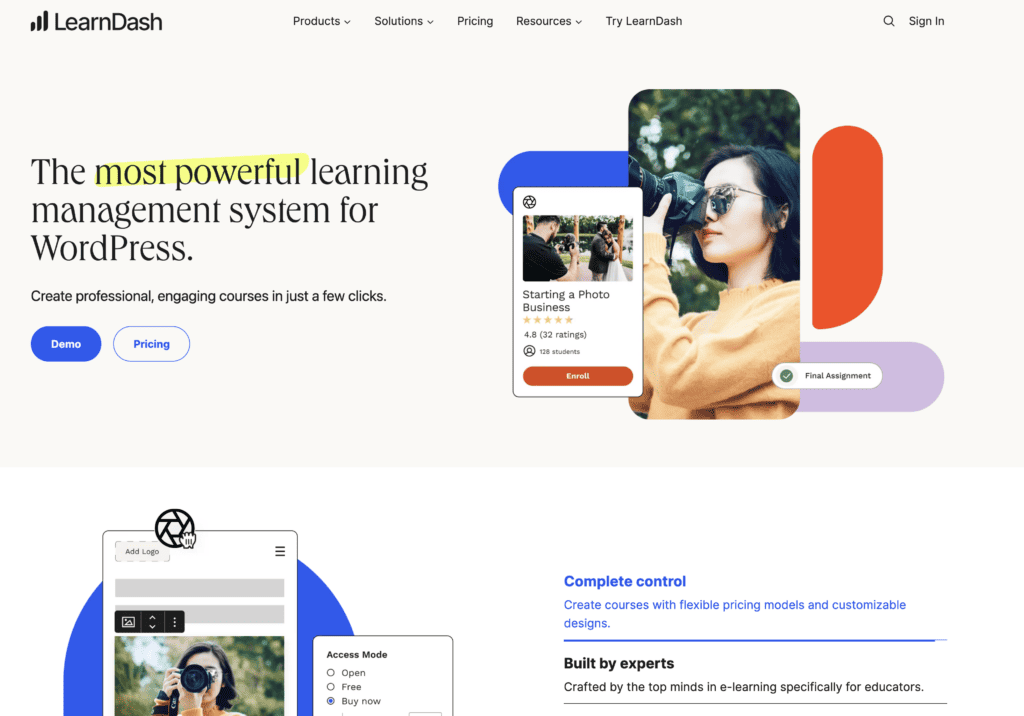
Outdated interface
Although many creators choose LearnDash because of its appealing feature suite, they quickly become frustrated with its outdated interface.
The main issue with LearnDash is that the platform requires you to install a long list of add-ons to unlock different functionalities, even basic ones, such as a visual customizer that allows you to brand your course visually.
Since these add-ons are developed by third parties, they often come crashing together, causing compatibility issues and bugs on your site. This sort of duct-taping is what makes LearnDash a nightmare to deal with for both you and your students.
Top features:
- Drag & drop course builder,
- Course cloning,
- Onboarding walkthrough,
- Assignment management,
- Advanced quizzing and AI quiz builder,
- Content drip-feeding,
- Memberships and subscriptions.
LearnDash allows you to host online courses and memberships.
Pros & Cons
- User-friendly and intuitive interface
- Easy to use for beginners
- Lightweight and robust LMS plugin for WordPress
- A seamless end-user experience in online learning
- Drag-and-drop course builder
- Interactive features like advanced quizzes and assignment management
- Some features are very complex
- The feature suite can be overwhelming for small creators
- Must install additional plugins for more customization
Best Use Case
There is no best use case scenario for LearnDash. Even if you’re looking for a basic and easy-to-use LMS plugin that will allow you to set up and host your courses quickly, LearnDash likely won’t meet your expectations.
With the amount of add-ons you must install to achieve the full functionality of the plugin, you’ll likely start to experience issues on your site sooner than you finish setting up all your courses, whether you’re building one signature course or a series of mini-courses.
Price
LearnDash offers separate subscription plans for its online course plugin (LearnDash) and membership plugin (MemberDash). Both plans are tiered by the number of sites. The prices start at $199 per year.
Reviews
Capterra Rating: 4.6/5
G2 Rating: 4.3/5
3. LifterLMS
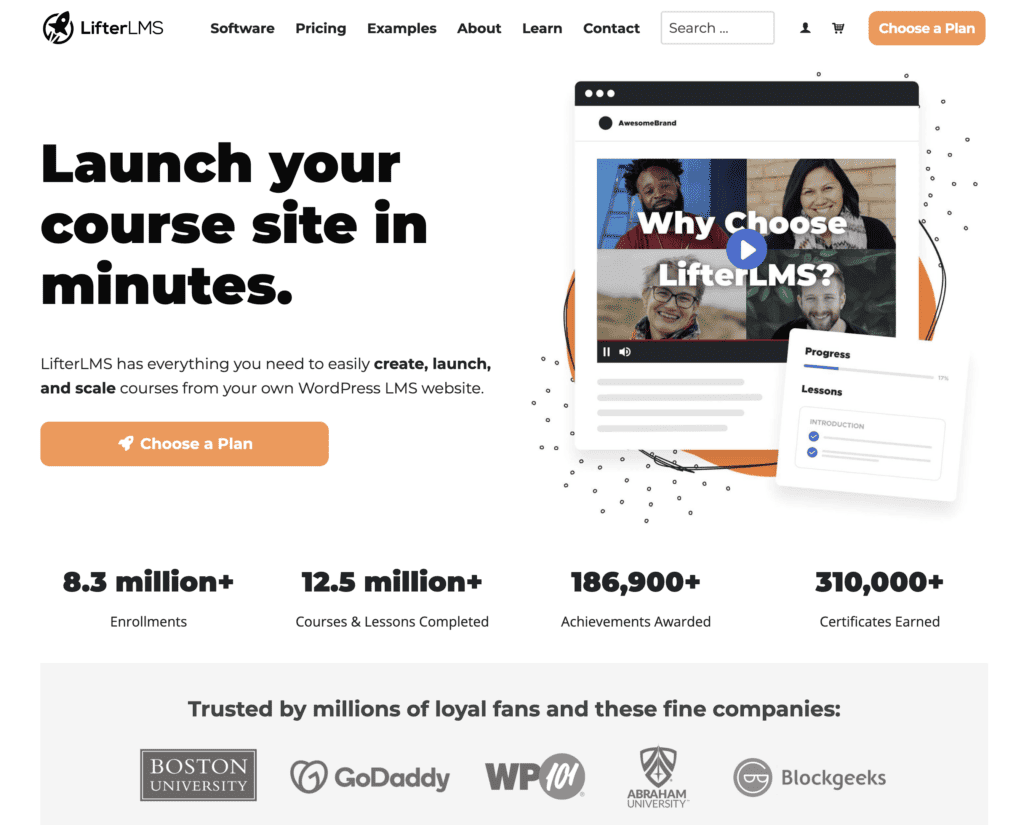
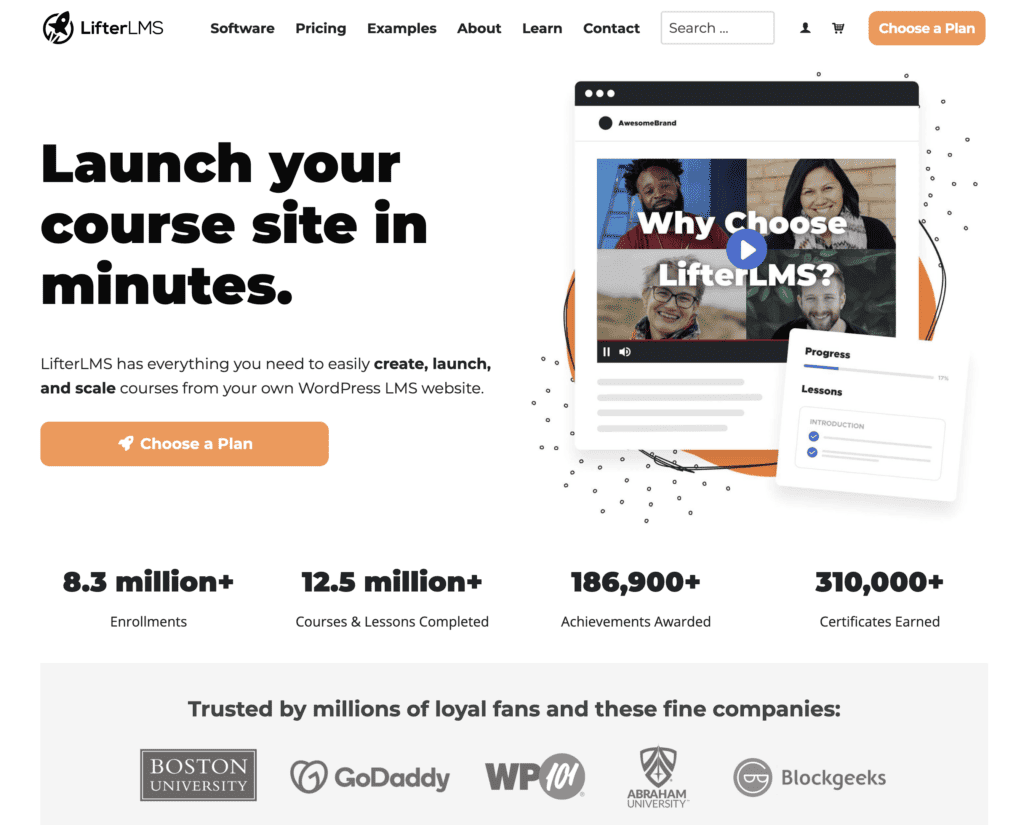
Needs multiple third-party add-ons
LifterLMS offers a feature suite every course creator expects from an LMS plugin. From a visual drag-and-drop course builder to interactive features like quizzes, assignments, and even a discussion forum, LifterLMS does a great job of delivering a comprehensive learning solution.
But although this all may sound exciting, LifterLMS – just like LearnDash – has one big drawback: the need to install multiple third-party add-ons to unlock certain features.
LifterLMS is still a better choice than LearnDash because it has more functionalities integrated into the core plugin and requires fewer add-ons, but it still relies on some add-ons to work smoothly.
So, if you need a platform that won’t break into chaos while trying to host your signature online course, LifterLMS isn’t your best choice.
Top features:
- Drag & drop course builder,
- Multiple multimedia lesson types,
- Multi-instructor option,
- Assignment management,
- Dynamic multimedia quizzes,
- Lesson downloads and course export,
- Content drip-feeding,
- Discussion areas for students,
- Unlimited pricing models (one-time payments, subscription, pricing plans, etc.).
LifterLMS allows you to host online courses and memberships.
Pros & Cons
- The core LMS plugin is free
- It works well with any WordPress theme
- It comes with SkyPilot – a WordPress theme designed for e-learning experiences
- Transparent subscription-based pricing without hidden fees
- 30-day money-back guarantee
- Core differences between subscription plans may be confusing
- It may be complex to use for non-techie creators
- No community engagement features
- Most integrations are only available on the more expensive plans
Best Use Case
LifterLMS is a lighter version of AccessAlly, best for course creators who don’t need advanced features or a very modern interface.
LifterLMS can work well for creators with small courses who don’t need too many integrations to get what they need from the platform. However, if you’re planning to use LifterLMS to host a big, highly customized course, the platform will likely start to misbehave under the weight of too many add-ons you’ll need to install to get what you need.
Price
LifterLMS offers four subscription-based plans starting from $199 per year. The core LMS plugin is free and allows users to create unlimited multi-instructor courses and memberships and enroll an unlimited number of students.
Reviews
Capterra Rating: 4.8/5
G2 Rating: 4.9/5
4. LearnPress
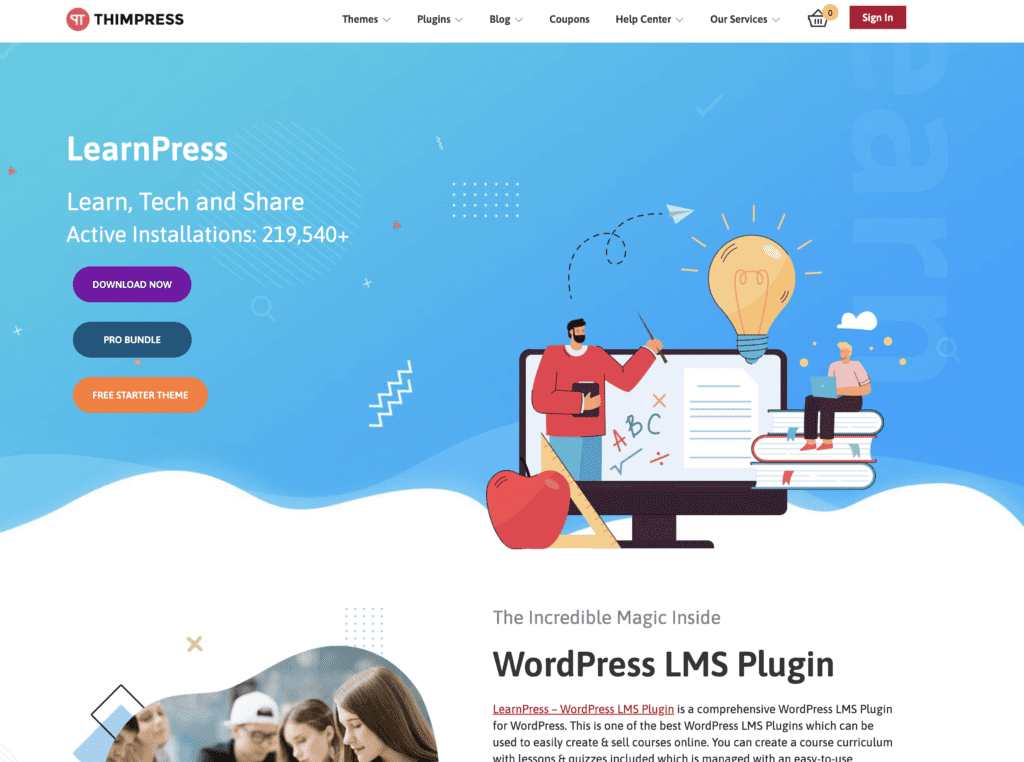
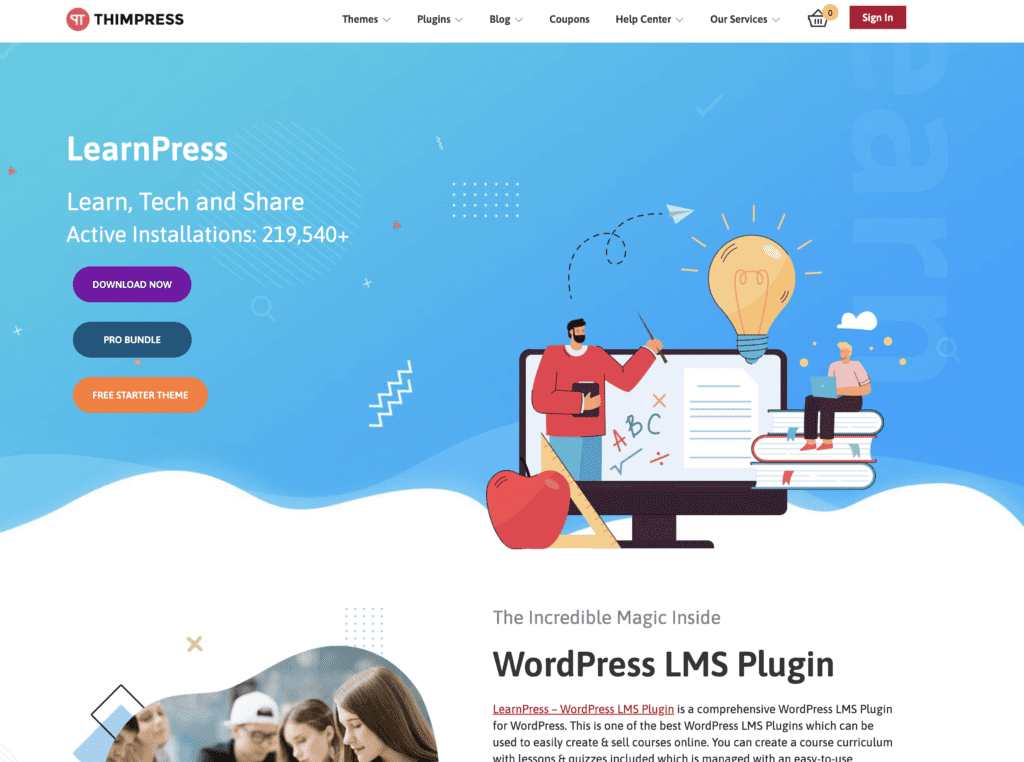
Very basic features
Although (or maybe because) it has been in the WordPress LMS plugin market for over 10 years, its interface is extremely outdated, slow, and not at all seamless in its functionality.
For starters, LearnPress offers a suite of very basic features, such as a course builder, some course management options, and the possibility to import and export courses between websites. If you want more than that, you install a bunch of add-ons that LearnPress offers for an affordable price in various pro bundles.
In fact, LearnPress relies on an infinite number of add-ons. This is a big issue because installing too many third-party add-ons can cause compatibility chaos on your site. If there are many add-ons stacked on top of each other, at some point, you won’t even know which add-on is causing a problem, and fixing it will become nearly impossible.
Plus, having to install an add-on for every single thing isn’t only extremely frustrating but can also make your entire site unbearably slow.
Top features:
- Works with any WordPress Theme,
- Supports WordPress Multisite,
- Easy course creation with a user-friendly course builder,
- Import/export courses between websites,
- Course management with sharing, statistics, and trends,
- Supports various billing methods for selling courses (PayPal, WooCommerce, Stripe, etc.),
- Integration with BuddyPress for communication via WordPress forum,
- Free and open-source.
LearnPress allows you to host online courses, coaching programs, and corporate trainings.
Pros & Cons
- The core plugin is completely free
- Integrates well with all WordPress themes
- No need to integrate with WooCommerce, unlike other free LMS plugins
- It comes with its native WordPress theme
- Outdated and slow user interface
- Lacks some core functionalities
- Poor user experience, with frequent bugs
- Terrible customer support
- It’s free, but you must pay for add-ons
Best Use Case
We don’t recommend using LearnPress at all unless you want your entire site to crash after you install it (we know you don’t). Even if you’re just dipping your toes in online courses, LearnPress still isn’t a good option. The nightmare-ish experience you’ll likely have with it could completely discourage you from pursuing online course creation.
Price
LearnPress is a free, open-source WordPress plugin. However, if you want to unlock more functionalities, you must purchase its add-ons. You can buy each add-on you need separately or get them in a pro bundle, which is $299 as a one-time payment.
Reviews
Capterra Rating: Not available
G2 Rating: Not available
5. WP Courseware
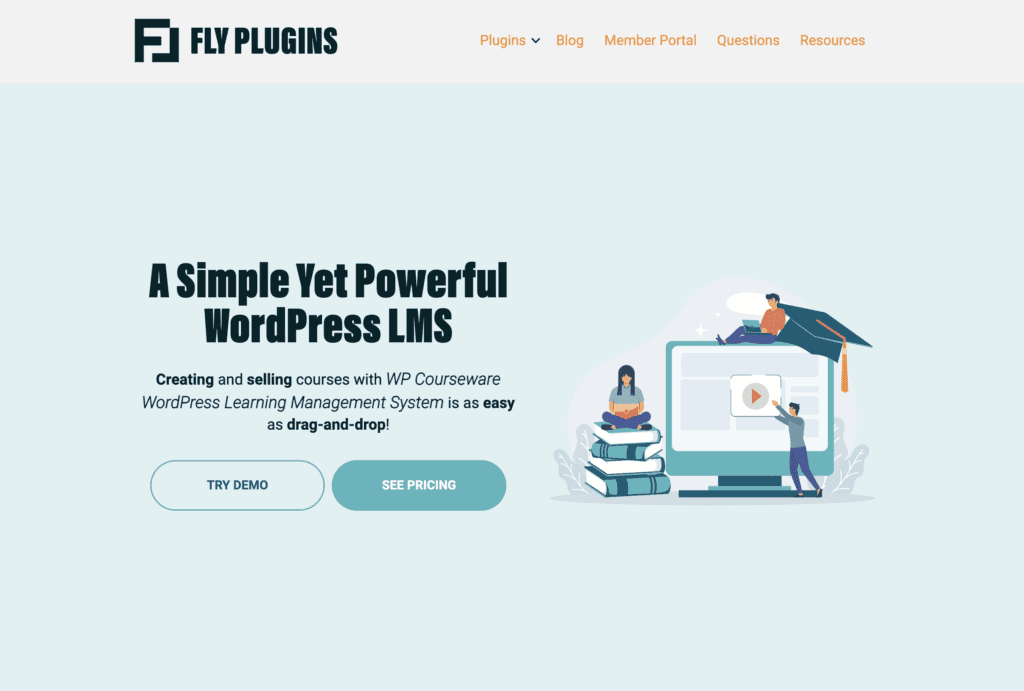
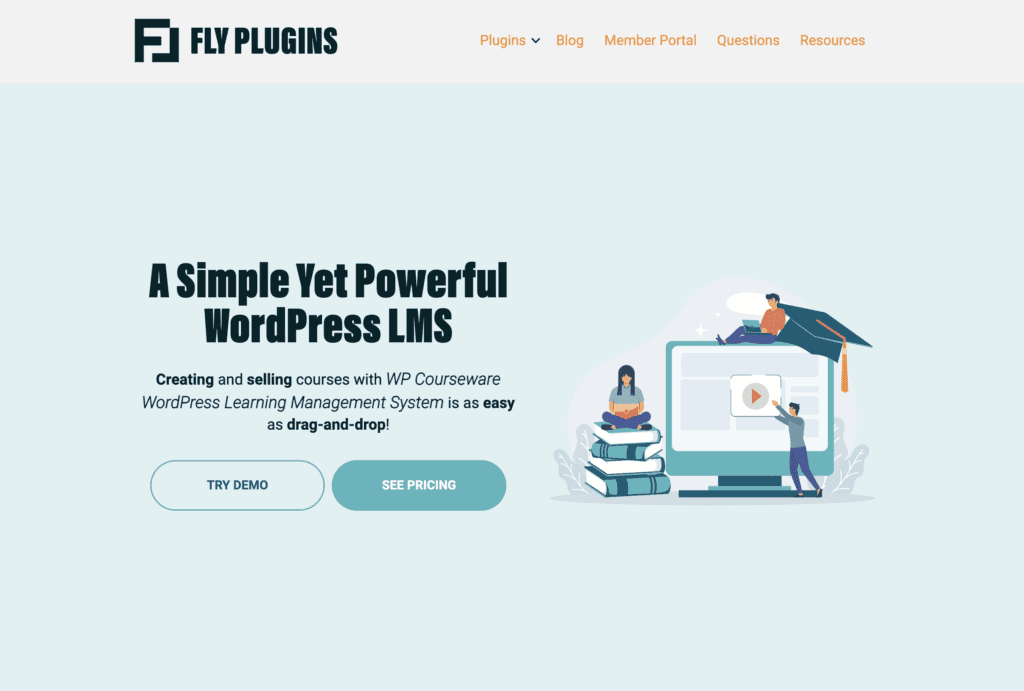
A rather rudimentary tool
WP Courseware is similar to LearnDash, with features like a drag-and-drop course builder and interactive options like quizzes and surveys. Still, WP Courseware is much more rudimentary than LearnDash. Although it may appear like a great LMS plugin at a very affordable price, WP Courseware is clunky, outdated, and excruciatingly slow.
What’s more, WP Courseware doesn’t have a built-in option to host memberships. You can do so by combining it with MemberPress, meaning you’re now operating on two LMS plugins instead of one. This combination offers you the same basic functionalities you can get with AccessAlly, but it’s a much weaker version.
Plus, combining two platforms makes the whole setup more prone to errors. Aside from that, WP Courseware requires users to install a bunch of add-ons, just like many other LMS plugins. This further increases the risk of compatibility issues that can crash your site.
Top features:
- Drag and drop course builder,
- Course monetization options,
- Subscription-based memberships,
- WooCommerce integration,
- Certificates, quizzes, surveys,
- Content drip-feeding,
- Communication tools,
- Gamification features,
- Instructor roles.
WP Courseware allows you to host online courses and memberships in combination with MemberPress.
Pros & Cons
- Cost-effective compared to other LMS plugins
- Integrates directly with WooCommerce
- Payment processing features integrated into the plugin
- 30-day risk-free guarantee
- Outdated and slow user interface
- Poor user experience
- Frequent site bugs
- Lacks built-in membership features
- Non-responsive customer support
Best Use Case
The combination of WP Courseware and MemberPress might be a decent option for creators looking to build a very basic membership site at an affordable price. Still, it’s just what it is: decent. If you want a plugin that can handle more advanced course and membership creation, we don’t recommend using WP Courseware.
Price
WP Courseware has a very transparent pricing model with three subscription-based plans. The most basic plan costs $159 per year for two sites. The most advanced plan costs $279 per year for 25 sites.
Reviews
Capterra Rating: Not available
G2 Rating: Not available
6. Tutor LMS
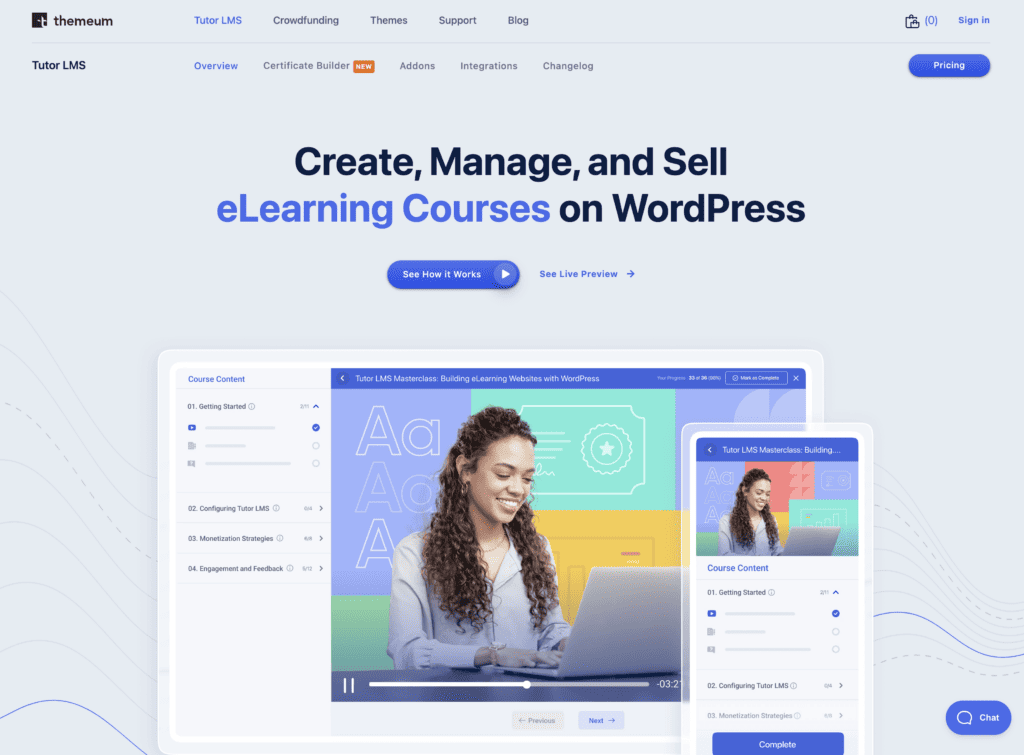
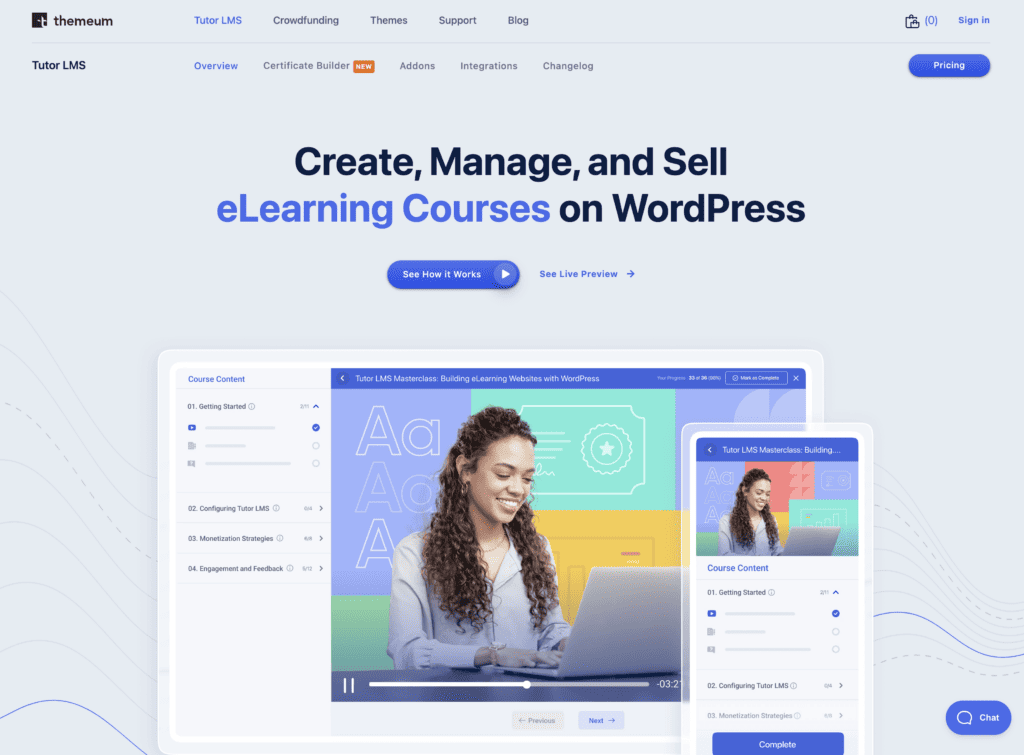
Still requires a bunch of add-ons
There isn’t much more to say about Tutor LMS than what we have already said about the other LMS plugins. While Tutor LMS has more core features integrated into the plugin than LearnPress, it does require a membership plugin, just like WP Courseware.
Plus, it also relies on the add-on tower-building strategy, where you must install a bunch of add-ons to fully benefit from the platform. Aside from compatibility issues caused by an extensive list of add-ons, Tutor LMS’s interface isn’t particularly fast to begin with.
Top features:
- Frontend drag-and-drop course builder,
- Interactive quizzes & assignments,
- Content drip-feeding,
- Option to host live classes,
- Option to create course bundles,
- Mobile learning.
Tutor LMS allows you to host online courses and memberships.
Pros & Cons
- The core plugin is completely free
- Cost-effective subscription plans
- Supports all WordPress themes
- Quick setup process
- Easy to use
- Outdated and clunky user interface
- Can interfere with your site’s functionality
- Terrible customer support
Best Use Case
Just like WP Courseware, Tutor LMS might be a decent option if you want a very basic and cost-effective way to host your courses and you think you won’t need to install a bunch of add-ons. But aside from this scenario, we don’t recommend anyone to use Tutor LMS.
Price
Tutor LMS offers four subscription-based plans, including one basic free plan. The paid plans start at $199 per year for one site. The biggest plan costs $799 per year for an unlimited number of sites.
Reviews
Capterra Rating: 3.8/5
G2 Rating: 4.5/5
Must-Haves for a WordPress LMS Plugin
There is no one-size-fits-all LMS plugin for WordPress, but there are some things all LMS plugins must deliver. Or at least, they should. Coming into 2024, your students will likely expect personalization, gamification, and certificates. If these elements aren’t part of their learning experience, they might find it unengaging, outdated, and dull.
Here are a few criteria to consider when choosing your WordPress LMS plugin.
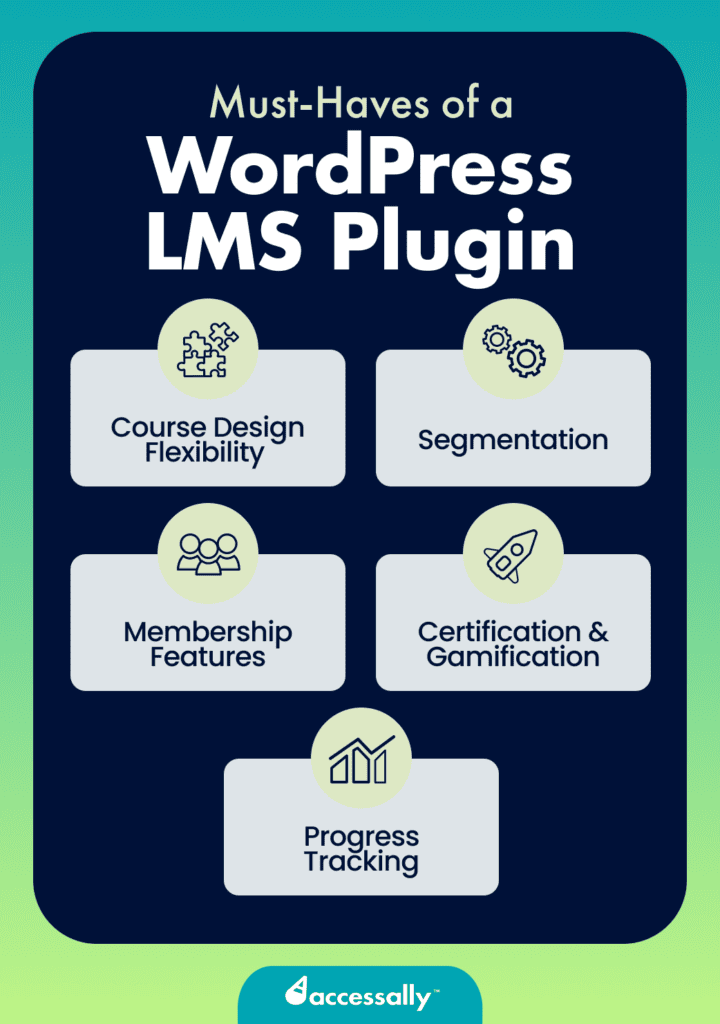
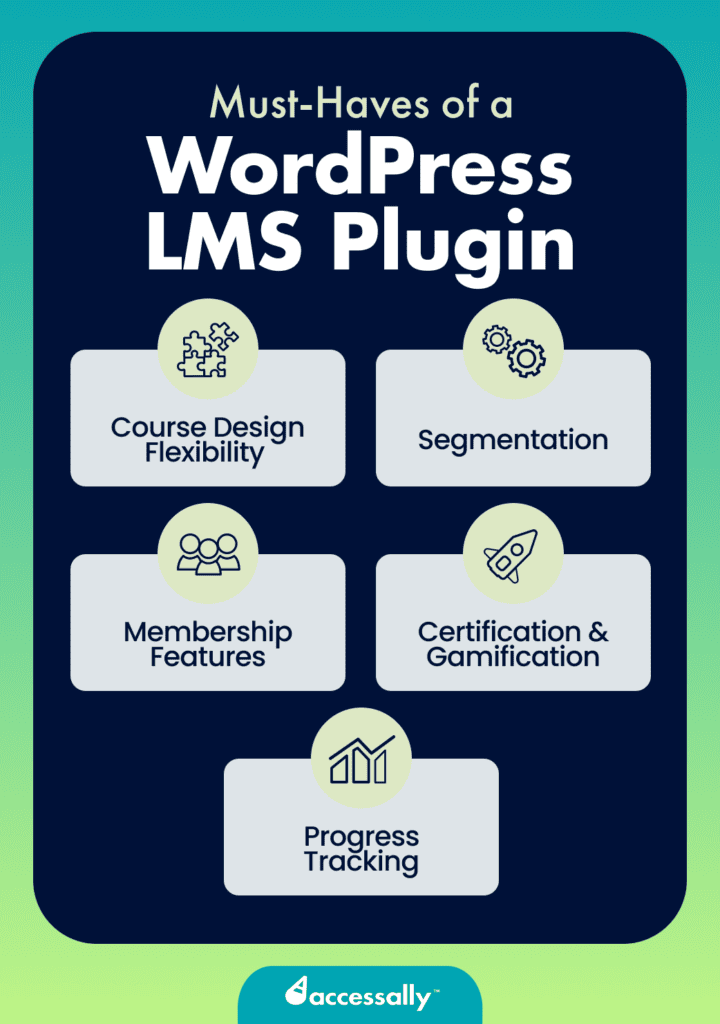
Course Design Flexibility
Not everyone learns the same way. In fact, people learn in 7 different ways that often overlap: visual, kinaesthetic, aural, social, solitary, verbal, and logical. To keep your students from disengaging with just one way of learning, your course should offer different lesson types that cater to different learning styles, needs, and preferences.
That’s why having an LMS plugin that allows for this design flexibility is important. To improve engagement and knowledge retention, you’ll need to design courses that include different types of multimedia lessons, like videos, PDF worksheets, and quizzes.
Segmentation
If your LMS plugin doesn’t offer segmentation, you’ll end up offering a one-size-fits-all learning experience to all of your students. In some cases, that might be alright. But if you’re enrolling many new students with different needs, you might need to consider more personalization through segmentation.
Segmenting your audience into groups with similar needs and preferences will allow you to personalize their learning experience. This way, you can offer content and learning paths that are more tailored to a small, specific group of people rather than every single student.
Membership Features
Membership-based courses are one of the best ways to scale your business. Plus, they’re a great option for many students as they’re usually lower-priced than online courses and allow students to access a community of other learners.
If you plan on launching a membership-based course, then membership features in an LMS plugin are obviously a must. But if you don’t plan on it, they’re still good to have. If your LMS plugin doesn’t offer an option to create a membership and you decide to make one in the future, you’ll need to switch your provider entirely (or use two separate ones).
Certification & Gamification
Of course, you want to make the learning experience for your students as rewarding as possible, which you can achieve by issuing completion certification and making the whole learning process fun.
Certificates not only reward your students’ hard work but also add a tangible achievement to their efforts, giving them a sense of accomplishment. It’s like a virtual pat on the back that boosts their motivation. Plus, it’s proof that they’ve gained a new skill, which they can use to advance their careers.
Gamification, on the other hand, adds a playful twist to learning. It takes away the pressure we know from school and makes the experience light and fun. Research finds that students learn better and pay more attention when they have fun.
Progress Tracking
Tracking your students’ progress is the key to ensuring everyone gets the most out of your course. Each student learns differently, and a universal learning path and pace might not be suitable for everyone.
Progress tracking lets you see how each student is doing, adjust their learning path based on what works best for them, and spot broader trends in-class behavior. With this data, you can adjust your course to what works best for your students and avoid bottlenecks in their learning experience.