The AccessAlly Ecosystem
What’s in your “tech stack” when you’re using the AccessAlly plugin for WordPress.
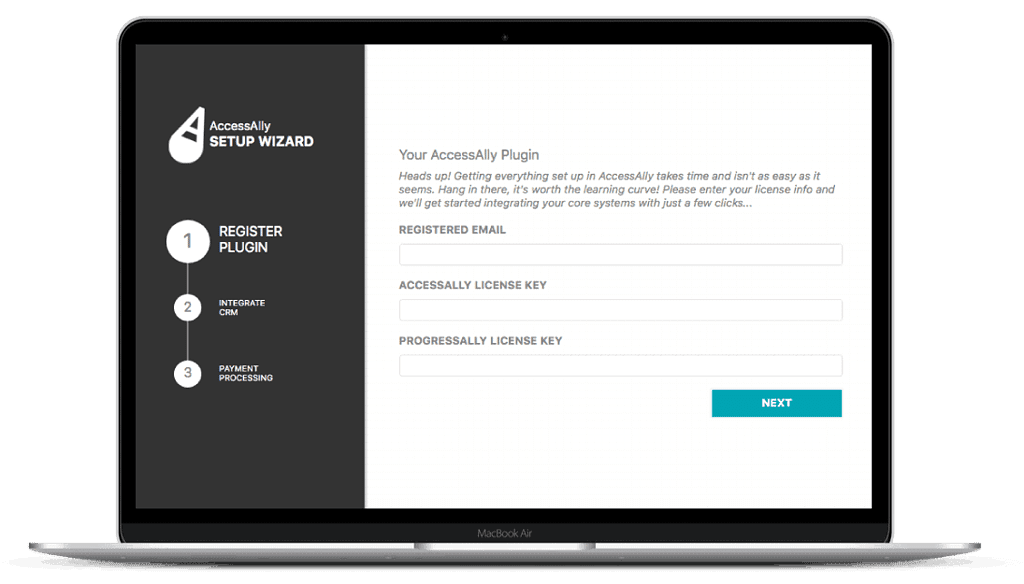
We understand what it's like when
you've outgrown a platform
We’ve helped thousands of entrepreneurs that outgrew the hosted platforms that powered their online programs. AccessAlly is designed to help you seamlessly scale while building the exact custom home for your online courses and memberships.
Because AccessAlly is extremely robust there is no “one-size-fits-all” tech stack. Below you’ll see a guide of the five must-have tools.
We like to let you know about these before you join us for a Discovery Call.
#1 AccessAlly - The Brain
AccessAlly offers course and membership content protection, order forms, affiliate registration, and bulk licenses for teams.
#2 Contact Management - The Heart
Contact Management Options:
Option #1: AccessAlly Managed
Have AccessAlly manage your contacts and send transactional emails.
This option keeps your delivery separate from your email marketing system.
Option #2: CRM Managed
Have your CRM manage contacts, store contact data, and sends emails. AccessAlly is integrated with ActiveCampaign, Keap, Kit, and Ontraport.
This option combines delivery & marketing efforts.
#3 The AccessAlly Theme - The Clothing
The AccessAlly Theme was created to work seamlessly with AccessAlly. Simple & easy to use with built-in sidebar menus for your offers. Simply select a few colors and use the Gutenberg page editor to add your content.
*Our AccessAlly Go package uses the AccessAlly Theme.
Our AccessAlly Community plugin package is compatible with any WordPress Theme and page builder system if you’d like to build a fully custom site.
#4 Site hosting - The immune system
Provides security, backups, and hosting for your site. Your site hosting also controls how fast your site loads for your visitors. This is an area where you will want to choose the best quality hosting.
*AccessAlly is a WordPress plugin, but we recommend installing it on a subdomain versus adding the plugin to your main site.
#5 Video Hosting - Visual support
Video files are best uploaded to a dedicated video provider because most are too large for your website host. Our recommended video hosting companies will allow you to add your videos for display inside your site, and take advantage of AccessAlly’s video bookmark features.
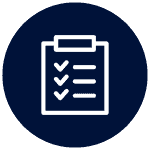
Your Tech stack
Your investment will vary based on the size of your audience and the tools you choose to use in your AccessAlly Ecosystem. If you’re a solopreneur or small business owner creating your first course or membership site this is what your tech stack might look like!
Community
Ally
$1490/year
AccessAlly
Managed
$0/mo
AccessAlly Theme
$0/mo
WPEngine Essential
$590/year
YouTube Videos
$0/mo
Remember! You get to choose what you use in your AccessAlly Tech Stack. The chart above is an example to guide you.
You want control and flexibility? Here it is.
Have full control of your content, members, and their experience on your site.
Spend your time doing what you do best, not struggling with frustrating platform restrictions.
With AccessAlly, you’ve got all of the power and flexibility of WordPress, and there are no limits on your business’ growth potential either.