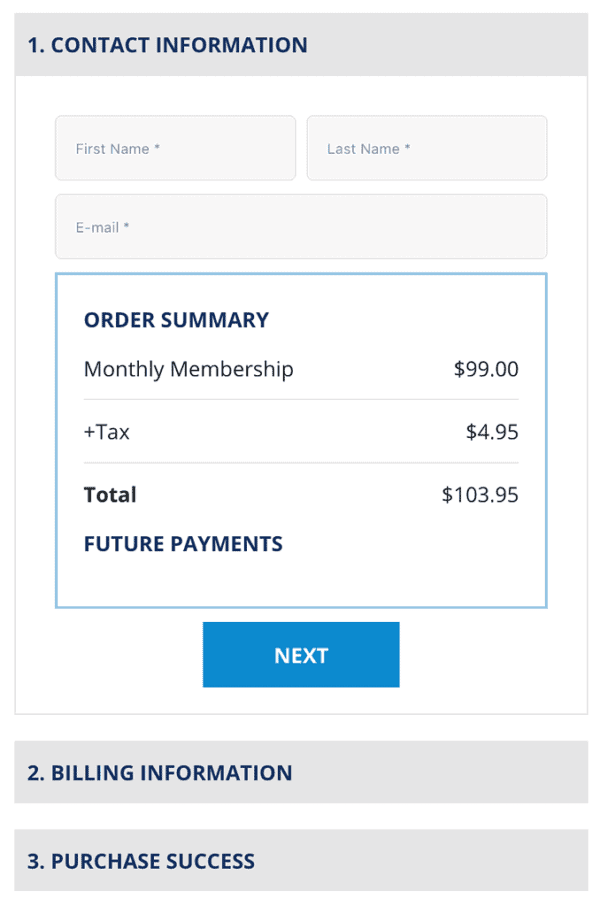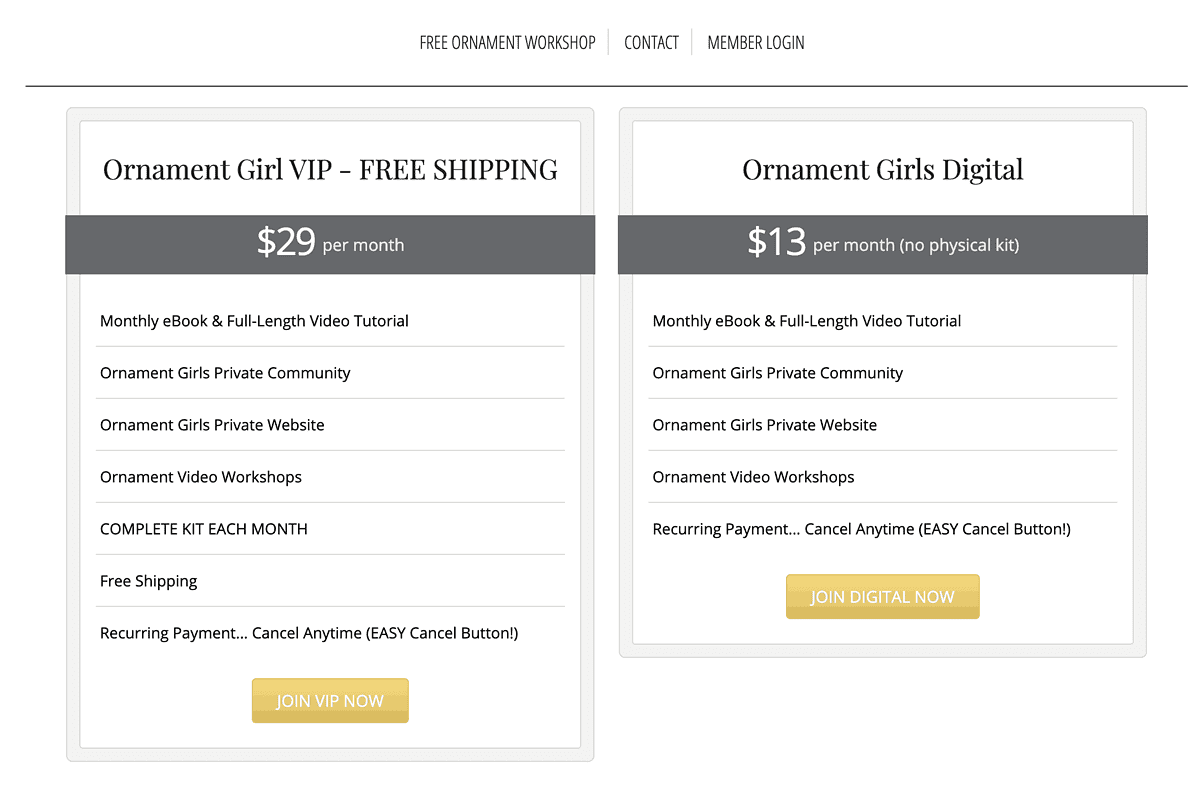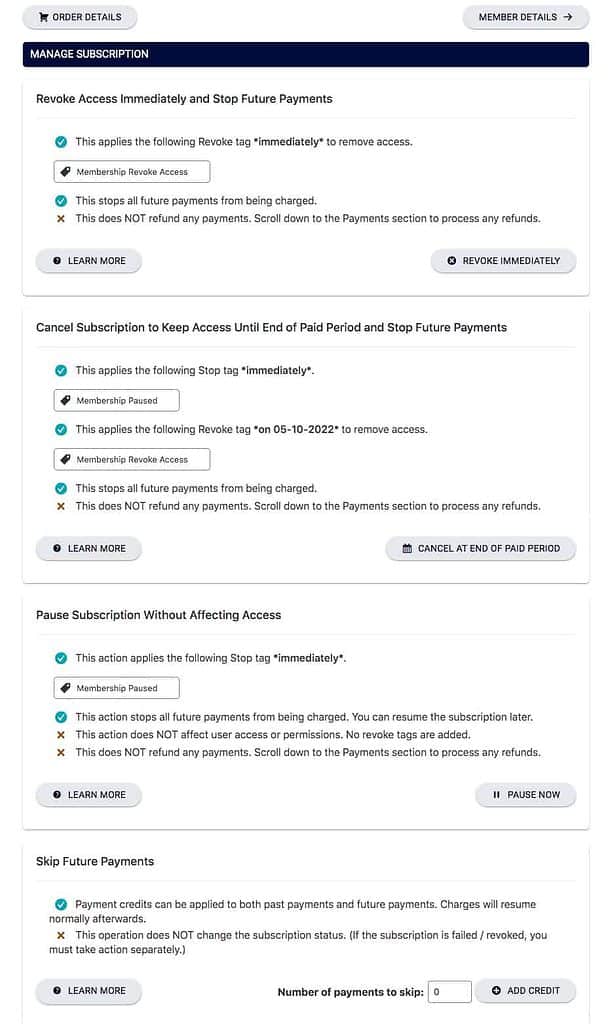Use membership tiers to segment people and permissions, which can make it difficult to handle individual courses, downloads, and upgrades or downgrades
Memberships Made Easy with AccessAlly: The All-In-One WordPress Membership Plugin
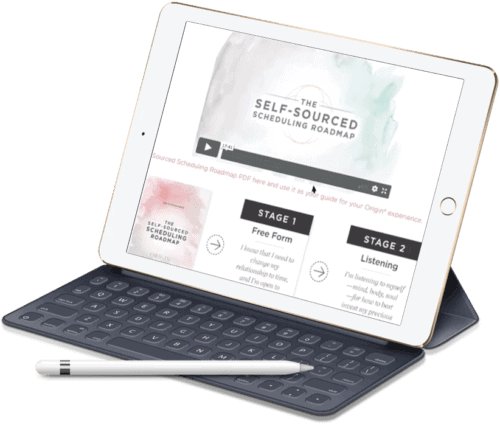
Most WordPress membership plugins:
These Limitations Hinder Your Growth
The WordPress membership plugin you choose should enhance your growth.
The right plugin will make it easy to scale, pivot, and build as your market changes.
We understand the complexity of picking the right WordPress membership plugin.
Don’t get stuck with one that doesn’t do exactly what you need.
Or worse, be led on by an impressive feature list only to find out the WordPress membership plugin you chose requires multiple add-ons, integrations, and duct tape to get what you really want.
AccessAlly is Different
AccessAlly is a WordPress membership plugin that stands out among the rest.
We make membership management easy with tag-based control, deep integration with your CRM, and ultimate flexibility when it comes to the structure and design of your membership site.
You may also want to run everything from your AccessAlly site, with minimal integrations and you can do that too.
Membership management made easy with the best wordPress Membership Plugin
AccessAlly makes Membership Management Easy
What AccessAlly Customers Are Saying...
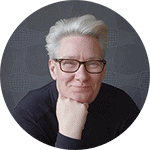
"For Anyone Not Sure Whether To Go For AccessAlly, I Say DO!
We came from a Squarespace membership site with Mailchimp, and I knew absolutely nothing about WordPress, CRM systems, or AccessAlly.
I have done all the work myself with really fast and solid support from the AccessAlly team. I can’t sing everyone’s praises highly enough.
Oh and our two relaunched courses on our new AccessAlly membership site? Clients just love it, and we’ve just won a MAJOR UK consultancy contract to do team licensing in no small part thanks to the platform we can now offer.”
-Natasha Holland

"Fewer integrations are needed to make it all work
I literally purchased and asked for refunds to 4 other membership/course options because I couldn’t get them to do what I wanted. I knew that AccessAlly would be amazing but I did not realize how amazing. It’s hard to explain but it’s all in the details.
For example it serves as both a membership site and a course plugin. When I tried to use a membership plugin, I had to figure out how to integrate with the course plugin.”
-Ana-Maria Janes
You're a serious business owner who wants a flourishing membership site.
If you’re already selling membership subscriptions, courses, and digital content… AccessAlly makes it easy for you to deliver it all at scale.
Offer All Kinds Of Membership Levels
Free Membership Levels
Start with a free membership level or offer a free mini-course or download.
Watch how the dashboard can upsell free members into your paid membership levels.
A free version of your membership adds immediate value and builds trust in you and your membership site.
Paid Membership Levels
Create any number of paid membership levels.
Use the 1-click upgrade and downgrade features to allow members to manage their own subscriptions or recurring payments.
Automatically restrict content if a payment fails.
Evergreen Membership Levels
Content dripping is easy with AccessAlly.
Create an Evergreen Membership type and drip content based on the day they join the membership.
Setup your membership content dripping to happen daily, weekly, monthly, or any other interval you can dream up.
Offer All Kinds Of Membership Types
Membership Cohorts
Start your membership on a specific date.
Have everyone who joins get the same content and emails on the same day, so everyone is in sync.
Pro-Tip: Use the Private Notes features to communicate individually with your members!
All-Access, Netflix Style
Members can access all of your membership site content when they join.
Once they cancel or a payment fails, restrict access automatically.
When they correct their payment or rejoin, they’ll have all access again, automatically.
Sell Past Content
If you offer monthly content that starts on the day a new member joins.
AccessAlly makes it easy to sell past content on an individual basis.
You’ll earn more money from new members who want access to back issues they’ve missed out on.
Design Your WordPress Membership Site So it will grow with you and pay for itself
Discover AccessAlly4 different ways to handle wordPress membership registration
Most WordPress membership plugins force a registration form through the default WordPress sign-up process. With AccessAlly, you can create new users through:
- Offer a free opt-in via your email marketing platform. After the new member opts in, you can log them into the membership site automatically. They won’t have to wait for an email to see your free content.
- Sell access via an AccessAlly order form with recurring payments, a one-time payment, or a payment plan. Easily offer a paid or free trial. Once they purchase, they’ll be automatically logged in. If they were already a free member, they’ll have the same login information.
- Team leaders can purchase and team members can join a team through the bulk course enrollment feature. Once team leaders purchase access for their team members, they can join through a simple registration link, or be manually signed up.
- Any other shopping cart via your CRM. As long as the payment gateway integrates with your email marketing system, it can communicate with AccessAlly through a webhook.
A Superior Login Experience Makes for Happier Members
The whole point of a members-only area is that you need to ask each member to log in to the membership site. But if the login experience is cumbersome or glitchy, you’re losing trust and even sales.
With AccessAlly you can:
- Design beautiful login and “forgot password” pages so they match your brand
- Automatically log in members after they fill out a free opt-in, or after they purchase a paid membership level on your site
- Use a Snappy Login Link™ to help members log in on a mobile device so they don’t have to remember their password. The Snappy Login Link™ is a unique expiring link that is emailed to the member that allows for a one-click login with no password required.
- Use auto-login links in your CRM emails, so people don’t need to take an extra step to visit your site
- Forward people to the original link you shared after they log in (instead of sending everyone to the main page and losing the momentum)
- Send automated reminder emails if someone hasn’t logged in for awhile
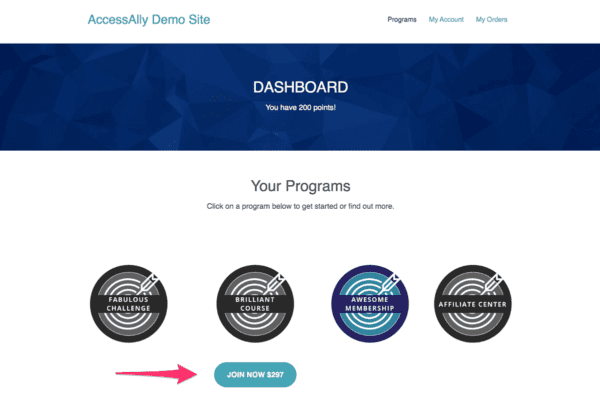
Cross-Selling Member Dashboards Increase Profitability
Whether you offer free content alongside your paid membership levels or not, you’ll love the way that member dashboards are set up for you.
Each section of your membership site (whether it’s different courses, monthly material, or modules) is displayed visually so members know what’s theirs and what’s available.
A different icon will be displayed based on availability, and you can even use your dashboard to show content that’s coming soon or link to a 1-click upsell page.
Drag and drop modules and courses in the Dashboard builder, or design your own by including only the pages you want to highlight.
Optionally, you can add a “Resume” button to let people go back to the last place they left off when they log in the next time.
Unlimited Membership Formats (thanks to tag-based permissions)
Most WordPress membership plugins use “tiers” (like silver, gold, platinum) to represent a unique membership level of investment and content.
With AccessAlly, you can create as many membership levels as you want.
You’re not limited to the same format for each membership and you can mix and match with courses or one-off content.
Everything is tagged-based, which means you can control member permissions (restrict content or give access) by adding or removing tags inside your CRM or AccessAlly for ultimate flexibility.
This allows you to do unique things like creating:
- An ongoing membership program where you can drip content over time (on your ideal schedule!)
- Multi-Level membership management, to encourage subscribers to upgrade to a higher membership level (AccessAlly can even prorate their new subscription, so none of their investment is lost!)
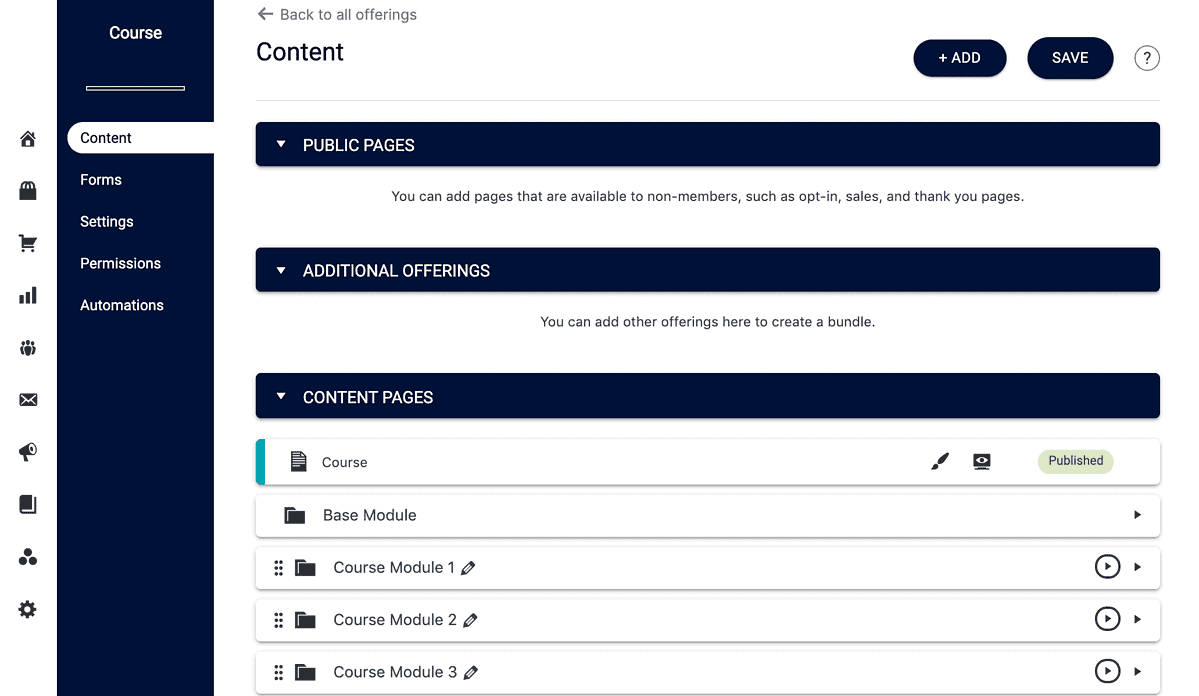
Organized & Protected Content for Your Membership Program
With AccessAlly’s drag-and-drop Offerings Wizard, you can design any content structure to fit any format you envision for your membership website.
Think membership levels, online courses with modules and lessons, affiliate areas, and downloadable resources. You name it and you can create it!
The Offerings Wizard will walk you through all the steps you need to make sure the foundation of your content and corresponding user permission settings are in place: automatically creating tags in your CRM, adding pages, and even creating your order forms.
Plus you can upload content like MP3s or PDFs to Amazon S3 and have it automatically protected by tag, through AccessAlly’s protected content manager.
Sophisticated Membership Management Tools
Even with the best membership site strategy and community, you’ll experience failed payments and churn. How much of a headache these things are depends on your set up. This is where AccessAlly’s admin tools are invaluable, allowing you to do things like:
- Process cancellations & refunds with one click (even partial refunds)
- Follow up when a credit card declines, with a link to have members update their card on file
- Merge duplicate users, or change their permissions
- Skip payments (to give members a break or have them return later)
If you have AccessAlly Pro, you also get unique LMS features that allow you to track how users are interacting with your content, which can really help keep members engaged and subscribed for longer.
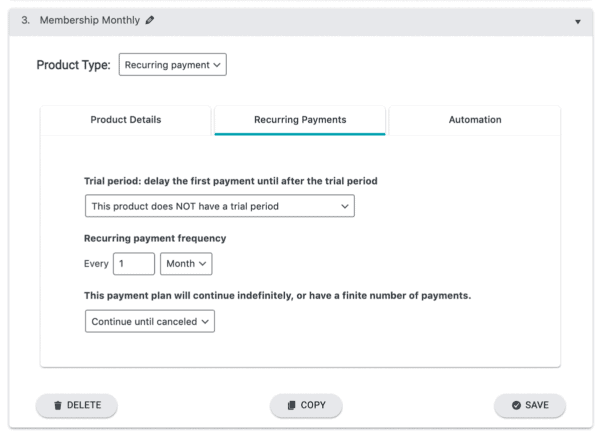
Design Your Own Recurring Payment Terms
Use AccessAlly’s mobile-friendly order forms to increase conversions and take payments the way you’ve always wanted to, including:
- Free or paid trials of any length (that automatically rolls over into a paid member subscriptions)
- Flexible recurring payment cycles (like every year, or every X months)
- Ongoing subscriptions (ends only when the subscriber initiates a cancellation)
- Payment plans (4 payments of $125)
- One-off payments for individual courses or 1-click upsells
- With sales tax, VAT, and other fees you’re legally responsible to collect as an online business owner.
AccessAlly’s e-commerce functionality is so robust, it really is a feature unto itself. Learn more about AccessAlly’s recurring subscription features.
Dripped Content & Live Releases for Different Members
With AccessAlly you can control how your content is dripped out to your members from right inside the interface. You can also create the content release campaigns inside your CRM and apply a different “kickstart” tag based on how you want the content to be released.
That means you can have different groups of people experiencing different sequences of content. You can even use quizzes to help segment people and provide a better learning experience based on what they need to learn most.
You can easily set up dripped content releases, live group cohorts, and even have different teachers and group leaders help manage it all with bulk course enrollment.
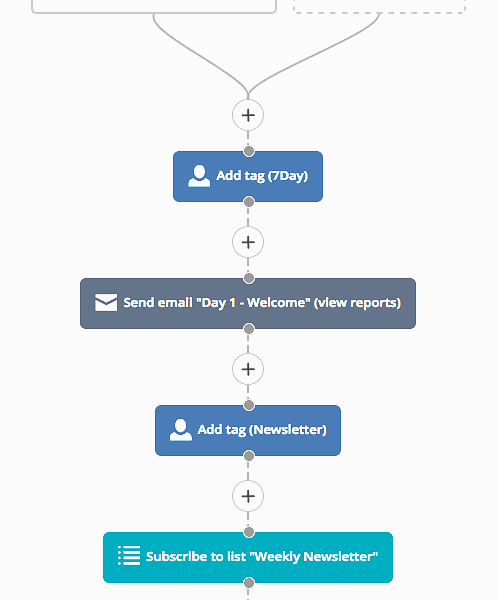
Quick Membership Plugin Comparisons
AccessAlly VS. MemberPress
%22%20transform%3D%22translate(1.2%201.2)%20scale(2.38672)%22%20fill-opacity%3D%22.5%22%3E%3Cellipse%20fill%3D%22%23f6d5e0%22%20cx%3D%22219%22%20cy%3D%2215%22%20rx%3D%2262%22%20ry%3D%22113%22%2F%3E%3Cellipse%20fill%3D%22%239fffe0%22%20cx%3D%22124%22%20cy%3D%2212%22%20rx%3D%2234%22%20ry%3D%2234%22%2F%3E%3Cellipse%20fill%3D%22%239effe0%22%20cx%3D%2229%22%20rx%3D%2231%22%20ry%3D%22103%22%2F%3E%3Cellipse%20fill%3D%22%23f6d5e0%22%20cx%3D%2275%22%20cy%3D%2221%22%20rx%3D%2215%22%20ry%3D%22107%22%2F%3E%3C%2Fg%3E%3C%2Fsvg%3E)
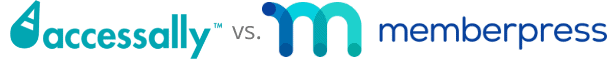
MemberPress is a membership plugin that handles basic payments through popular payment gateways, the ability to restrict content and offer different membership levels.
MemberPress lacks the ability to sell online courses, LMS features like quizzes, certificates, and progress tracking, gamification, or affiliate functionality.
MemberPress, like many other WordPress membership plugins, works with free or premium add-ons.
Many folks find themselves searching for MemberPress alternatives because of the lack of features and functionality, like member directories, gamification features, and robust e-commerce features. MemberPress also lacks in-depth marketing automation and integration.
AccessAlly takes the cake because our WordPress membership plugin can do all this and more, no premium add-ons are required.
Compare AccessAlly vs. MemberPress in more detail and see which is the best WordPress membership plugin is best for your membership.
AccessAlly VS. LearnDash
%22%20transform%3D%22translate(1.1%201.1)%20scale(2.23828)%22%20fill-opacity%3D%22.5%22%3E%3Cellipse%20fill%3D%22%23d3fff0%22%20cx%3D%2266%22%20cy%3D%2210%22%20rx%3D%2269%22%20ry%3D%2269%22%2F%3E%3Cellipse%20fill%3D%22%23baaab0%22%20cx%3D%22221%22%20cy%3D%2212%22%20rx%3D%2286%22%20ry%3D%2287%22%2F%3E%3Cellipse%20fill%3D%22%239cffe0%22%20rx%3D%221%22%20ry%3D%221%22%20transform%3D%22matrix(-30.89206%20.2368%20-.38605%20-50.36445%2030%2014.9)%22%2F%3E%3Cellipse%20fill%3D%22%23f3d6e0%22%20cx%3D%2298%22%20cy%3D%2214%22%20rx%3D%2238%22%20ry%3D%2281%22%2F%3E%3C%2Fg%3E%3C%2Fsvg%3E)
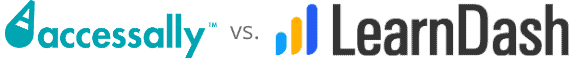
Both LearnDash and AccessAlly allow you to create courses with learning management features on your membership site. LearnDash is thought of less as a membership plugin and more of a course or LMS plugin.
Similar to other WordPress membership plugins, LearnDash users rely on a number of additional plugins and add-ons to run their member areas. You may be looking at additional plugins for payments, including paid member subscriptions, membership levels, and integration with your CRM.
LearnDash also lacks management of your wp members, and limitations to how the content is created. For example, LearnDash content is created with Custom Post Types, rather than using simple pages or posts for your content management.
More often than not, the LearnDash plugin is used with another membership management tool to handle a robust member site. Compare AccessAlly vs LearnDash in detail to see which is the membership plugin for your WordPress site.
We’ve also researched LearnDash in detail, and come up with LearnDash alternatives, and why business owners like you outgrow this plugin.
AccessAlly VS. Paid Memberships Pro
%22%20transform%3D%22matrix(2.25%200%200%202.25%201.1%201.1)%22%20fill-opacity%3D%22.5%22%3E%3Cellipse%20fill%3D%22%2300a2cb%22%20rx%3D%221%22%20ry%3D%221%22%20transform%3D%22matrix(.667%2083.45387%20-19.90421%20.15908%2072.8%2013)%22%2F%3E%3Cellipse%20fill%3D%22%2386bab4%22%20cx%3D%22218%22%20cy%3D%2225%22%20rx%3D%2284%22%20ry%3D%22165%22%2F%3E%3Cellipse%20fill%3D%22%23518c5c%22%20rx%3D%221%22%20ry%3D%221%22%20transform%3D%22rotate(179.7%2058.7%208.5)%20scale(18.15216%2047.33852)%22%2F%3E%3Cellipse%20fill%3D%22%235b8ce6%22%20cx%3D%22197%22%20cy%3D%2218%22%20rx%3D%2220%22%20ry%3D%2277%22%2F%3E%3C%2Fg%3E%3C%2Fsvg%3E)
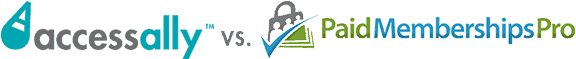
Paid Memberships Pro is another well-known membership plugin folks use for their member area.
Like many of the other WordPress membership plugins, Paid Memberships Pro has basic functionality, then requires add-ons and integrations to achieve robust memberships sites.
You’ll need to use add-ons or third-party integrations to have the ability to drip content, manually add a member, custom menus per membership level, and the option to offer multiple payment options. While all of these are possible with Paid Memberships Pro, you have to install an add-on to unlock this functionality.
We’ve researched this WordPress plugin and detailed Paid Memberships Pro alternatives.
One of the biggest complaints we hear from folks that have moved from Paid Memberships Pro to AccessAlly is the restrictions they ran into with Paid Memberships Pro.
For example, there’s no way to easily change members from one membership level to another. It’s not seamless, members can’t take this action themselves, and sometimes it requires a re-registration from the member.
AccessAlly makes this (and more) a complete breeze. Members can upgrade or downgrade their paid membership subscriptions, and they can automatically be prorated based on what they choose. Your member’s access will automatically be updated, be that content restriction or releasing new content because they upgraded.
AccessAlly vs Paid Memberships Pro is a popular comparison article that’s helped many of our clients, too.
AccessAlly VS. LifterLMS
%22%20transform%3D%22translate(1%201)%20scale(2.14844)%22%20fill-opacity%3D%22.5%22%3E%3Cellipse%20fill%3D%22%23a77168%22%20cx%3D%22198%22%20cy%3D%2211%22%20rx%3D%2258%22%20ry%3D%2258%22%2F%3E%3Cellipse%20fill%3D%22%2300b4da%22%20rx%3D%221%22%20ry%3D%221%22%20transform%3D%22rotate(-178.4%2048.5%204.2)%20scale(23.602%2050.39826)%22%2F%3E%3Cellipse%20fill%3D%22%2300b6da%22%20rx%3D%221%22%20ry%3D%221%22%20transform%3D%22matrix(22.46273%20.25506%20-1.0384%2091.45071%2015.3%2020.9)%22%2F%3E%3Cpath%20fill%3D%22%234e89d8%22%20d%3D%22M37%200h15v28H37z%22%2F%3E%3C%2Fg%3E%3C%2Fsvg%3E)

LifterLMS is another popular one among the best WordPress membership plugins. We’ve detailed LifterLMS alternatives, and why people choose it in the first place.
You can also compare AccessAlly vs LifterLMS in detail.
LifterLMS is costly and lacks key features that should be included at that higher price point. There’s no deep integration between LifterLMS and your email marketing platform, like Infusionsoft or ActiveCampaign.
LifterLMS lacks gamification features that are essential for a robust member site. LifterLMS doesn’t have VAT or shipping fee features, which again, is essential for any member site, especially if they’re operating in the UK.
One of the biggest things LifterLMS has going for them is its free version.
They offer their core plugin for free, making them one of the only plugins that’s a free WordPress membership plugin.
See the full comparison of AccessAlly vs LifterLMS to get all the details.
Ready to see what AccessAlly can do for you?
Take the Free Guided TourIs AccessAlly Right for Me?
AccessAlly is built for online business owners who are looking to scale in a new way.
You may be frustrated with your current membership plugins or platforms. You want something that can have a custom design.
You want a plugin that doesn’t have limitations on how something has to be created. You want flexibility in the structure and flow of your content.
If this sounds like you, then AccessAlly is the WordPress membership plugin you’re looking for. Schedule a discovery call to get started.
What makes AccessAlly different from the rest of the WordPress membership plugins out there?
Our customers tell us we stand out for three reasons:
- Customer support including email support, tune-up calls with Kimberly, and plugin documentation
- Always improving the plugin: we listen and implement your feature requests.
- Who we are: we’re a small and mighty team of smart, passionate, dedicated people. AccessAlly is founded by Nathalie Lussier. We care. You matter to us.
We’ve done research too. Check out comparisons of some of the best WordPress membership plugins.
Can I create exactly what I want on AccessAlly without having to compromise?
Yes. We love that you know exactly what you want. Knowing exactly what you want is the first part of scaling in a new way.
With AccessAlly, you can build it exactly as you dream it.
Unlike other WordPress membership plugins, there aren’t limitations on the design, structure, or flow of your content.
AccessAlly offers tag-based control and access to your content, which gives you ultimate flexibility.
Your memberships, courses, group coaching, or other online content doesn’t have to fit into any kind of box with AccessAlly.
Will my site look like everyone else's who uses this membership plugin?
No. Each site built with AccessAlly is unique.
No two will look exactly the same.
It’s your site, with your design, and your content. AccessAlly isn’t a WordPress theme.
When you install AccessAlly on your WordPress site, you’ll use a WordPress theme.
As with any WordPress site, the theme is how you design.
What other tools do I need to use with AccessAlly?
%27%20fill-opacity%3D%27.5%27%3E%3Cellipse%20fill%3D%22%23d1d1d1%22%20fill-opacity%3D%22.5%22%20rx%3D%221%22%20ry%3D%221%22%20transform%3D%22matrix(42.79008%20100.68821%20-71.44251%2030.36136%20482.2%20121)%22%2F%3E%3Cellipse%20fill%3D%22%23444%22%20fill-opacity%3D%22.5%22%20rx%3D%221%22%20ry%3D%221%22%20transform%3D%22rotate(84%2095.5%20162)%20scale(289.24366%20120.13852)%22%2F%3E%3Cellipse%20fill%3D%22%23c6c6c6%22%20fill-opacity%3D%22.5%22%20rx%3D%221%22%20ry%3D%221%22%20transform%3D%22matrix(21.53733%20-99.67698%2067.69433%2014.6268%2029%20118.6)%22%2F%3E%3Cpath%20fill%3D%22%23d6d6d6%22%20fill-opacity%3D%22.5%22%20d%3D%22M549%2055.6l17.4%2089.4-81.4%2016-17.4-89.4z%22%2F%3E%3C%2Fg%3E%3C%2Fsvg%3E)
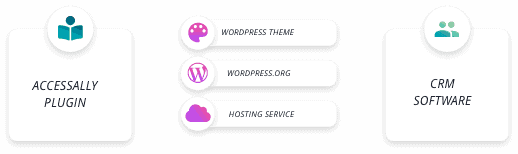
AccessAlly is a WordPress plugin that integrates directly with your tag-based CRM. You’ll also need a hosting service like WPEngine, a WordPress theme, and a place to host videos like Vimeo, Amazon S3, or Wistia.
Can I use AccessAlly without one of your integrated CRMs?
No. Just like you can’t collect payments without a credit card processing tool, a CRM is required for AccessAlly’s functionality to work as advertised. AccessAlly requires one of: ActiveCampaign, ConvertKit, Drip, Infusionsoft, Keap, or Ontraport.
What is the Full 60-Day Money Back Guarantee?
The power of AccessAlly is in your hands!
With our 60-Day Money-Back Guarantee we give you a full month to try out every feature that we have available.
You can create courses, memberships, affiliate centers and so much more.
Experience the full power and flexibility of AccessAlly. Ask for a full refund within 60 days if it’s not the solution for you.
Nothing is holding you back from being successful with AccessAlly. Guaranteed!
Do I need another shopping cart system to use AccessAlly? (SamCart, ThriveCart, WooCommerce?)
No. AccessAlly takes payments directly for you through Stripe or PayPal.
You’re welcome to use another system to process orders, as long as you can apply a tag in your CRM on a successful order so AccessAlly can generate a member login.
Using built-in AccessAlly payments allows customers to login instantly after they purchase, as well as update their card on file.
What languages is AccessAlly available in?
Out of the box, AccessAlly is available in English, French, Spanish, Italian, German, Portuguese, and Bulgarian. If your business needs to communicate in another language, please contact us and we can discuss additional translations.
I have an existing membership site. How much work will it be to move my members over to an AccessAlly membership site?
AccessAlly comes with a Member Migration Wizard, which will import existing members from a current WordPress membership site, or from your CRM directly. With a few clicks of the mouse, your new users will be ready to go.
If you have recurring payments, the migration wizard will not be able to transfer them into AccessAlly. If you want more details, get in touch with us to see how we can help make the transition a success for you and your members.
Does AccessAlly work on WordPress.com?
AccessAlly was designed for self-hosted WordPress installations.
We do not recommend installing AccessAlly on a WordPress.com site, even if on a paid WordPress.com plan that allows plugins and themes to be installed, because AccessAlly and recommended themes won’t work as expected.
What kind of designs will AccessAlly allow me to create?
AccessAlly is not a WordPress theme. In other words: the plugin provides you with all of the LMS and membership functionality and must be paired with a flexible WordPress theme to style your pages.
We recommend 3 themes and offer quick “getting started” templates and tutorials, but AccessAlly will work with any WordPress theme.
Do I need to hire a developer or can I build my AccessAlly site myself?
AccessAlly isn’t your typical LMS plugin and because it’s so powerful it has a learning curve.
If you’re willing to spend some time learning how AccessAlly works, you’ll be one of our many clients who have created and successfully manage their courses themselves.
If you want a fully customized design or very complex functionalities, you may want to work with a developer. Hiring a developer for your site often means you’ll get their expertise beyond the tech stuff, like strategy and design too!
Can I install AccessAlly on multiple sites?
One license of AccessAlly is good for one site. Ideally, you’d have all of your courses in one member’s area, to enable cross-selling of different products.
You can also purchase additional licenses at a discount once you’re a client.
Does AccessAlly's affiliate feature work with other shopping cart plugins?
No, AccessAlly’s affiliate functionality was developed to support products sold using AccessAlly’s opt-in and order forms.