A recurring subscription plugin for WordPress
With AccessAlly you get everything you need to convert your WordPress website into a robust revenue stream for your business.
AccessAlly is a WordPress membership plugin that offers built-in recurring subscriptions, right on your membership site.
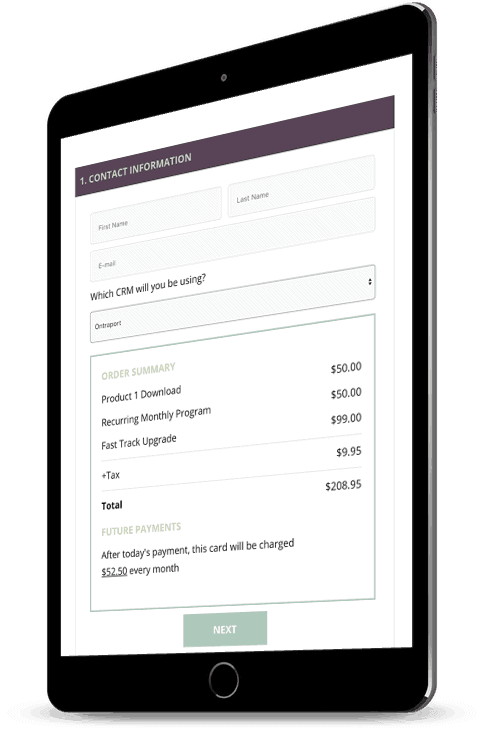
A WordPress Membership Plugin That Makes Subscriptions Easy
Start processing recurring subscription payments through your payment gateways, either Stripe or PayPal, using AccessAlly, a WordPress membership plugin.
Let your customers manage their payments securely right inside your member area on your WordPress site.
AccessAlly comes with everything you need to sell recurring subscriptions, offer payment plans, and one-time payments.
With AccessAlly you can sell more, teach better, and build a thriving community.
You Deserve Easy Subscription Management
and so do your members!
We built AccessAlly, a WordPress membership plugin from the ground up, listening to feedback every step of the way.
Make scaling your business easier with these e-commerce basic features:
- Easy integration with payment gateways: Stripe and PayPal
- One-time payments for courses, digital downloads, coaching sessions, or other products
- Flexible free and paid trials
- Paid memberships with multiple tiers
- Ongoing recurring subscriptions and payments
- Flexible payment schedules
- Installment payments with flexible frequencies
- Multiple currencies and languages for global reach
- Sales tax, VAT, and shipping fees
- Pre-sale options for training courses and memberships
- Recoup failed payments with CRM integration and robust tag management
- Built-in order forms for immediate deployment
- Shopping cart abandonment reduction through our Easy Contact Creation
- Tightly integrated to popular CRM and email software platforms
- Order bumps and upsells
- Dollar and percentage-based coupons
- Gift Certificates
- Member self management of upgrades, downgrades, or cancellations
- Skip, pause, or cancel payments as needed
- Revenue reporting via customizable dashboards
- Mobile responsive so you can capture review anywhere and at anytime
That’s a lot of goodness, right?
There are no hidden transaction fees. All this is included in your AccessAlly license.
The All-In-One Membership Plugin You’ve Been Looking For
You can follow our step-by-step guide:
- Install the AccessAlly plugin into your WordPress membership site
- Integrate with payment gateways: Stripe and/or PayPal
- Accept payments of all kinds right away
Unlike other WordPress membership plugins, there are no hidden fees or additional transaction fees on your revenue.
You pay the payment gateway fees (to Stripe and/or PayPal) costs, and the rest is deposited in your account immediately.
Plus our Stripe integration means you can take payments through Apple Pay, Google Pay, US Bank Account ACH, Giro Pay, EPS, iDEAL, Bancontact, SEPA, Affirm, AfterPay ClearPay, and Klarna.
Many of the other WordPress membership plugins hold your funds for a period of time and/or charge additional transaction fees for your payment methods. AccessAlly doesn’t do that.
Stripe is our preferred payment integration.
Use Stripe as Your Payment Gateway
Stripe is one of the most popular payment gateways.
AccessAlly offers a deep Stripe integration that’s included with your AccessAlly license (no add-ons required, no additional transaction fees).
When you use Stripe with AccessAlly, you can:
- accept credit card payments
- allow clients to purchase with 1-click (without entering their credit card details again)
- let clients update their credit card info on their profile page right inside your membership site
- Take payments through Apple Pay, Google Pay, US Bank Account ACH, Giro Pay, EPS, iDEAL, Bancontact, SEPA, Affirm, AfterPay ClearPay, and Klarna.
You don’t need any additional shopping cart or payment plugins to start taking payments and delivering your courses and memberships on WordPress. The Stripe payment possibilities are endless.
AccessAlly has everything you need to get up and running quickly with Stripe as your payment gateway.
Use PayPal as Your Payment Gateway
PayPal is another popular payment gateway.
AccessAlly offers a deep PayPal integration that’s included with your AccessAlly license. No add-ons required, no additional transaction fees.
With PayPal and AccessAlly, you can:
- accept credit card payments
- see their active subscription or payment plans on their unique profile page on your membership site
Note : there’s no 1-click sign-up via PayPal since they have to log into PayPal to confirm new charges.
Customers can manage their subscriptions inside PayPal, and you’ll be notified with a tag inside your CRM if they cancel their payments so you can follow up or revoke access.
You don’t need any additional shopping cart or payment plugins to start taking payments and delivering your courses and memberships on WordPress.
AccessAlly has everything you need to get up and running quickly with PayPal as your payment gateway.
Use both Stripe and PayPal
You can easily use both Stripe and PayPal as your payment gateways instead of the old “credit card payments” way.
You’ll have the benefits and core features of both. Your customers will either checkout with PayPal or enter a credit card to checkout (processed through Stripe).
No matter what you choose, your clients will experience an easy, seamless, and familiar checkout process with AccessAlly order recurring payment forms.
You don’t need any additional shopping cart or payment plugins to start taking payments and delivering your courses and memberships on WordPress.
AccessAlly has everything you need to get up and running quickly.
The WordPress Membership Plugin Built to Maximize Your Revenue
Here are six different ways you can use AccessAlly to scale your business.
Free & Paid Trials
Set any trial length you wish (1 day, 7 days, 30 days… it’s up to you!).
After it’s up, the recurring payment schedule starts automatically.
The trial can be free, or any paid amount you can dream up.
Automatic recurring payments
Choose whatever terms you wish and let the automatic recurring payments roll in.
You’ll have options to bill on a monthly basis, annually, on specific days, or within a specific timeframe.
Easy one-time payments
Sell any offer as a one-time payment in any dollar amount you choose.
Pro tip: You can use an order toggle to swap between a one-time payment or payment plan on the same order form fields!
Easy payment plans
Easily offer payment plans for any of your offers. You choose your own terms and pricing.
Remember that you can use an order toggle to show a payment plan and a one-time payment on the same order form!
Pre-sell with a specific start date
Pre-sell your offer with flexible options.
You can have folks sign up now, and charge them on the start date. Or charge a deposit now, and start full payments in the future. Or accept the full payment now without any sign-up fees.
Charge on the same day of the month
Easily set up payment to automatically charge on the same day of the month for any of your offers.
Simply pick the date that the online payments happen, and use the pre-sale functionality.
What Online Learning experts Are Saying...
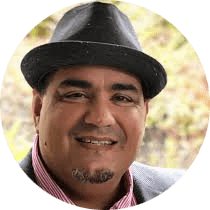
“One of the things I like most about AccessAlly is they have thought about the entire lifecycle of supporting clients when you’re selling online courses or membership sites.
Most solutions are great about monthly billing, but when you realize you need multiple offers (2, 3 & 4 payment options), things get trickier. AccessAlly is great about supporting installment payments.
Among all the WordPress plugins out there, AccessAlly may be the only one that thinks about billing in a way that matches the industry as it works today.”
Chris Lema, ChrisLema.com
AccessAlly Is the Most Flexible WordPress Membership Plugin
Run your membership site, online courses, and coaching programs on your terms or according to your expected business model.
Stop letting other membership plugins limit your growth.
AccessAlly is the most flexible WordPress membership plugin for running your membership sites, online courses, coaching programs, and more.
Not only does AccessAlly have flexible e-commerce features, but this WordPress membership plugin also has advanced LMS features that outshine our competition.
See how your business will grow with AccessAlly.
Everything You Need To Build, Launch And Sell On WordPress
AccessAlly is an all-in-one membership site plugin that offers a wide range of robust e-commerce features.
This gives you the advanced WordPress subscription plugin features you’d expect, combined with membership site and LMS features.
It’s everything you need to sell courses, memberships, coaching programs, and more on your WordPress members site.
AccessAlly uses Stripe and/or PayPal as your payment gateways.
Unlike other WordPress membership plugins, there are no additional transaction fees or hidden costs.
With AccessAlly, no additional payment, LMS, or membership plugins are required.
Just connect your email marketing platform to AccessAlly, and these subscription management features (and more) are waiting for you!
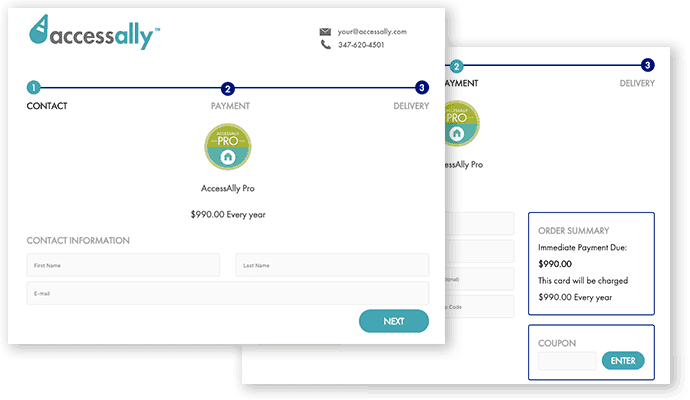
The Order Form Features You Need +
More You’ll Love With AccessAlly
Your Perfect Order Form Design Made Easy
AccessAlly has customizable order form templates.
Create branded order forms that are beautiful out-of-the-box and showcase your products in the best light.
Start with any of the pre-made templates, then use the drag-and-drop builder to customize the design.
You can collect any information you want, and store the data inside your CRM if you’d like.
For example, you might collect someone’s shipping address, where they heard about you, and their t-shirt size to send them a bonus gift.
Your order forms can include conversion-boosting testimonials, and match your brand colors.
You can have as many order forms as you’d like. And customize each one to fit your offer perfectly.
Unlike other WordPress membership plugins, you’re not limited to one plain design that doesn’t match your brand.
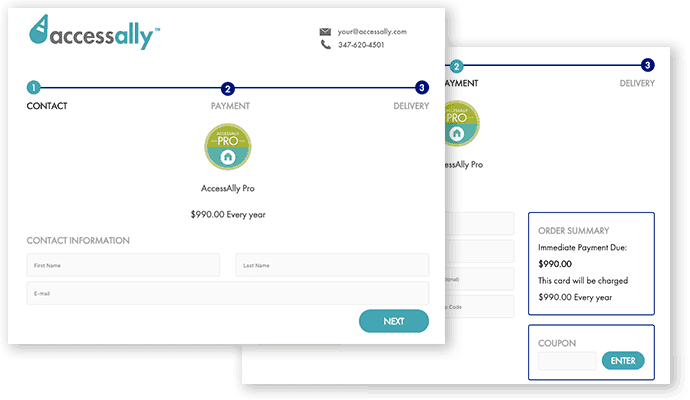
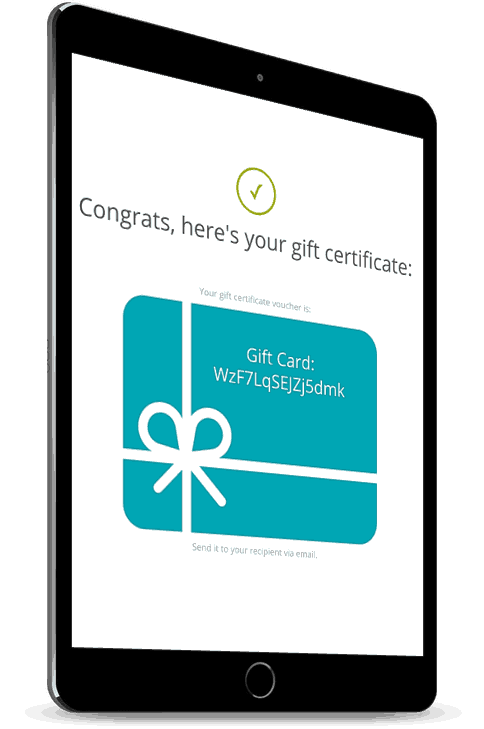
Increase Sales With Coupons and Expiring Promo Codes
With AccessAlly’s promotion codes you’ve got limitless options:
-
- Offer coupons for a dollar amount or a percentage on specific or all products
- Set a limit to how many times a coupon can be used overall
- Limit coupons to a launch or promotion window, and make special offers happen even without a promo code for temporary sales
- Create a unique one-time use coupon that’s tied to a specific person, which is great for deadline funnels or abandoned cart follow-up
- Sell and generate gift certificates that people can send in an email address and forward to a friend
The flexibility of these built-in coupons is unheard of!
Increase Conversions With Flexible Products, Offers, and Free or Paid Trials
If you want to offer a free or a paid trial with a subscription that starts a few days down the line or establish trial periods, it’s easy to do with AccessAlly.
You decide on the time frame, and everything happens under the hood automatically.
You can also combine any number of products and subscriptions into an offer.
From there, you can have people toggle between offers right on an order form.
Once someone signs up for a trial or purchases a course or a membership, they’ll automatically be logged into the members area or taken to a login page if they’re a past member.
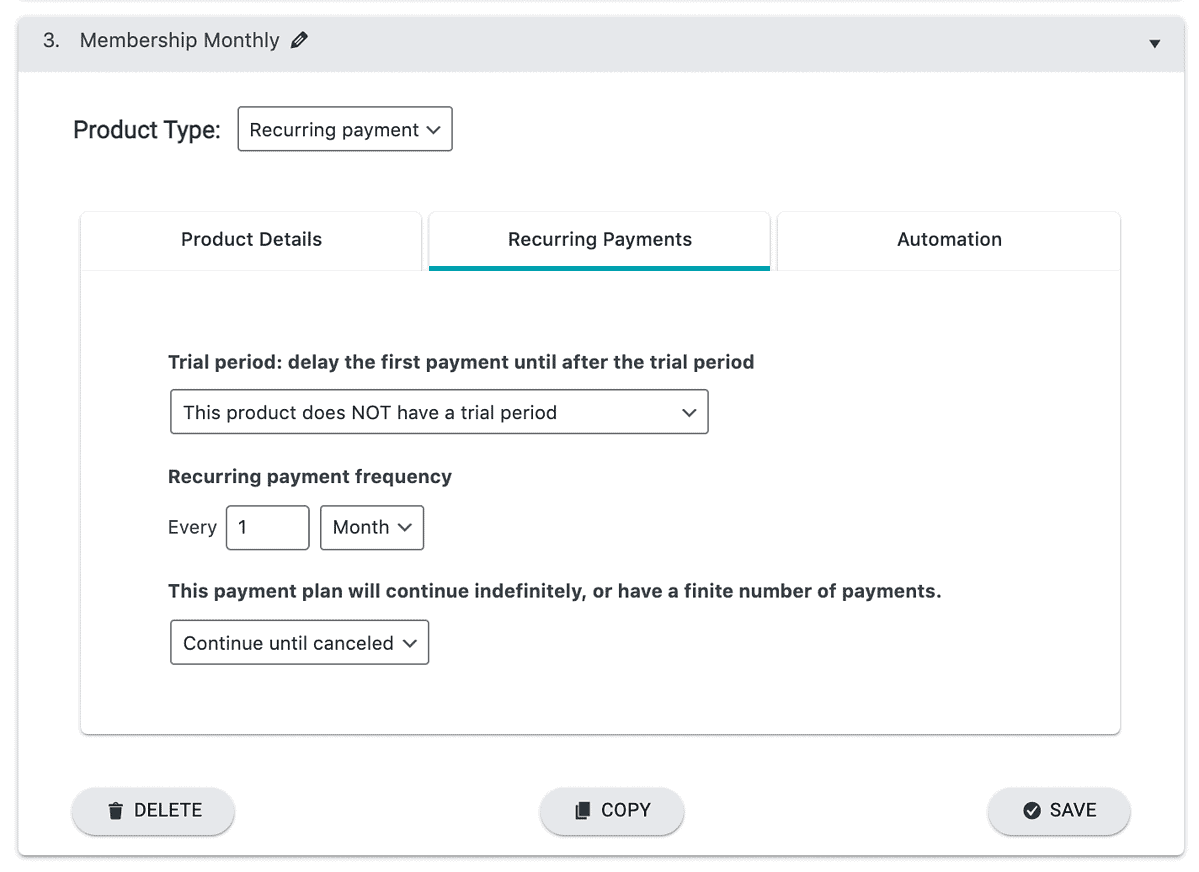

Make Purchasing on Any Device Easy With Our Mobile Friendly Designs
All of the AccessAlly order forms come mobile optimized, so you can rest easy knowing your conversions won’t be affected on phones and tablets.
Whether you choose to use the existing templates or you customize your own, you’ll be able to take advantage of the mobile-first designs.
Plus, after someone purchases through your order forms they’ll automatically be logged into the members-only area so they can access what they just bought.
It’s a great user experience right from the start.
Earn More Through Order Bumps, 1-Click Upsells, and Payment Plans
Increase the average revenue per transaction by adding an order bump that people can select right on an order form, to add an extra product or course to their order before they checkout, setting it up in your form settings.
Or, show a new customer an upsell or down-sell on the thank you page that will automatically charge their credit card through Stripe with 1-click, within your regular payment settings.
You can also do 1-click upsells inside the members only area on your membership dashboard page. It’s built right into AccessAlly and has been proven to increase cross-selling for our clients!
If you offer payment plans you can also have people toggle right on an order form.
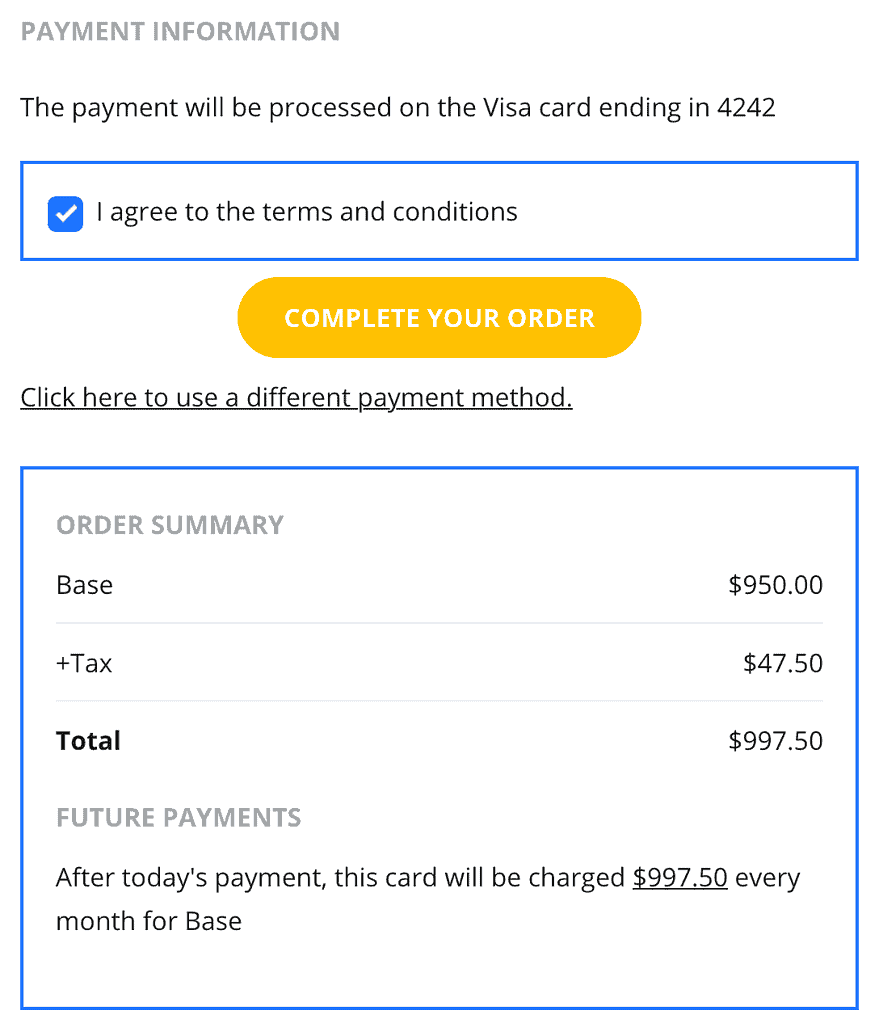
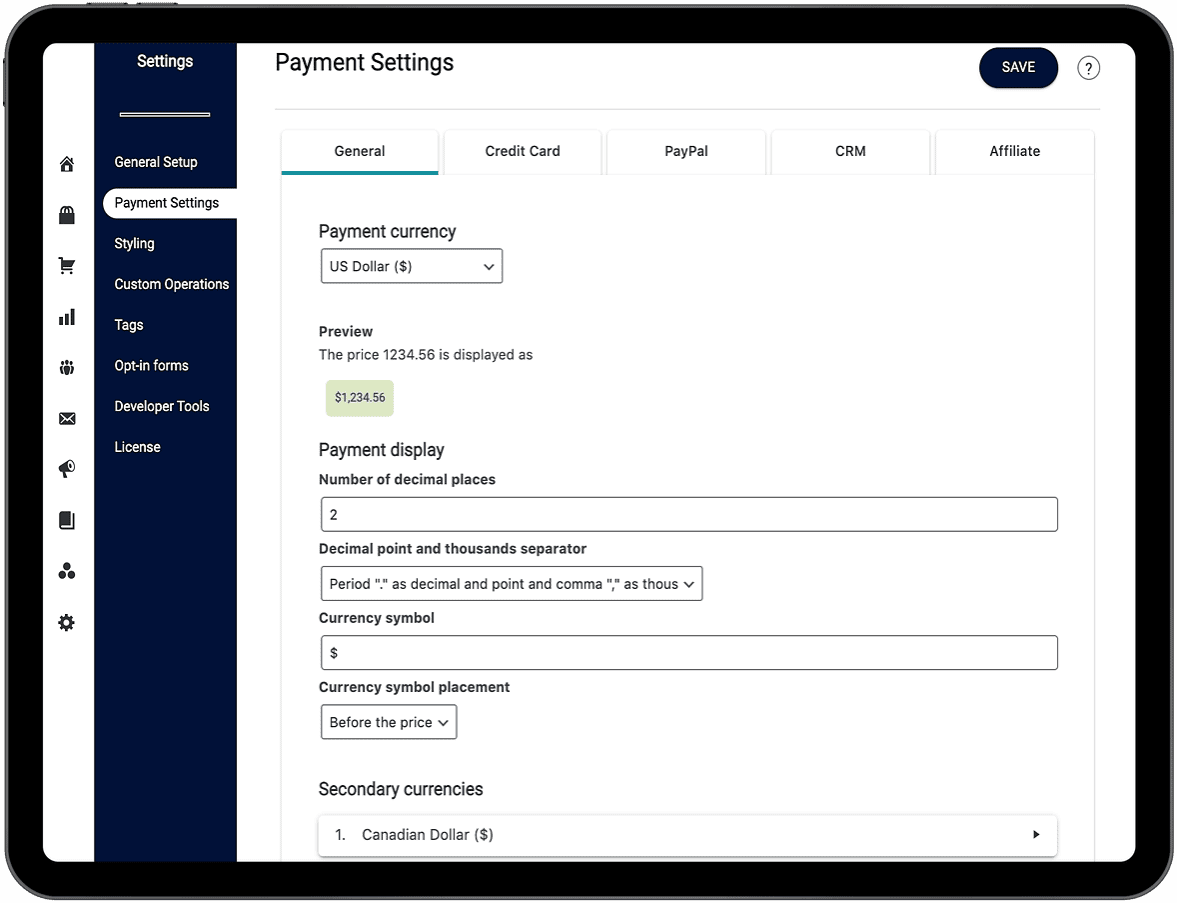
Sell to Customers All Over the World With Multiple Currencies and Translations
As a business owner, everyone has the goal to tap into the global marketplace and offer your products and courses in the local currency, to increase conversions.
With AccessAlly’s built-in multiple currencies functionality, you can set the price for each currency and have people swap locations right on the order form.
Or take advantage of geolocation WordPress plugins and display the local currency based on where someone is visiting from.
You can also take advantage of AccessAlly’s built-in translations for your order forms. We currently support English, French, Spanish, Portuguese, and Italian.
Let Members Cancel, Upgrade, and Downgrade Themselves With Easy Self-Management
Save time administering customers’ accounts by letting them take care of their own subscriptions. Customers can manage their own access and payments using built-in cancel, upgrade, and downgrade paths.
That means they can cancel, downgrade, upgrade, and purchase more courses or memberships right inside your site with 1 click.
When switching from one subscription plan to another, AccessAlly can pro-rate the payment automatically. This means a better user experience for them, and less hassle for you.
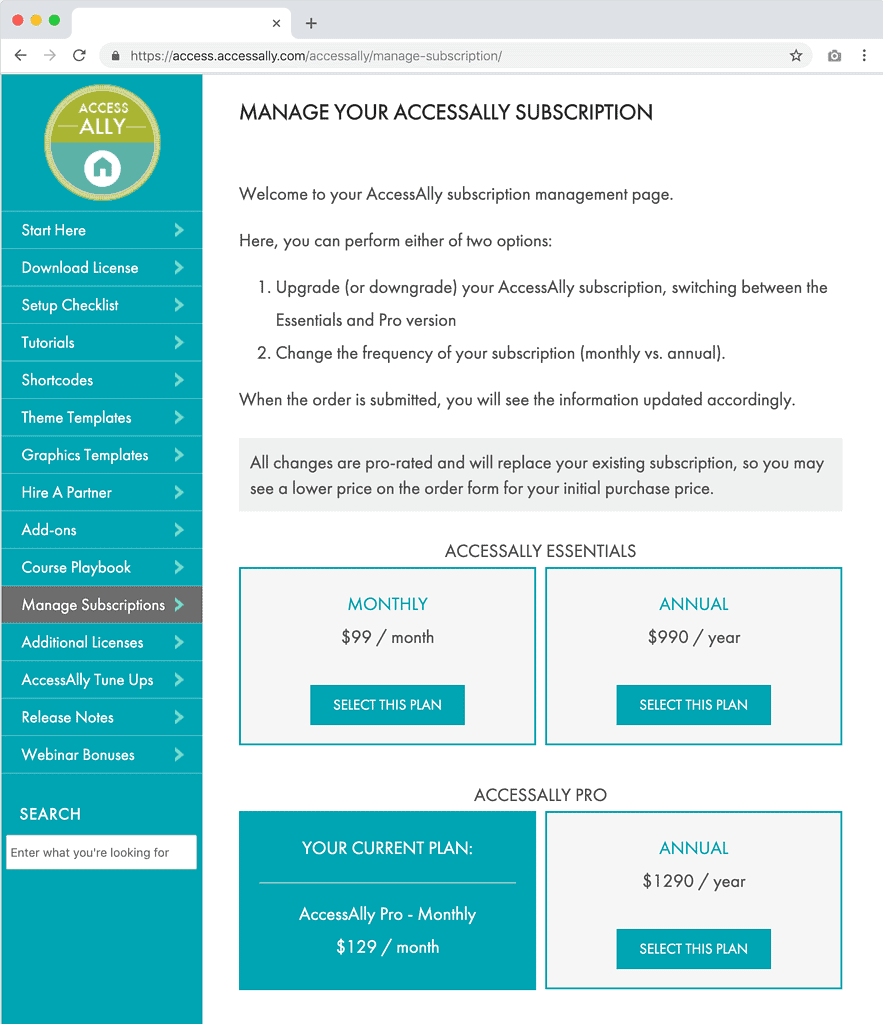
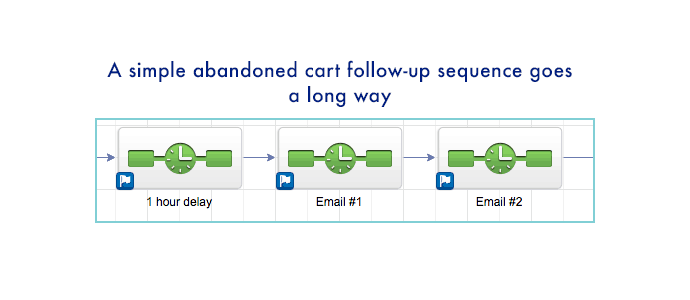
Reduce Shopping Cart Abandonment With Abandoned Cart Follow-up
Stats tell us that an average of 3 out of 4 people who shop on your site will never complete a purchase. Shopping cart abandonment happens when someone clicks the “buy now button” but don’t finish their transaction.
That’s why Early Contact Creation happens in the first step of an AccessAlly order form, so you can follow up with anyone who starts the checkout process but doesn’t finish.
This information is passed back to your email marketing provider so you can follow-up and win back the sale. It takes an average of 12 touch-points to make a sale, so don’t give up if someone has expressed interest in signing up for your course or membership.
Easily Manage All the “Extras” With Fees, Taxes, and Shipping Costs
Doing business online often means dealing with more complex taxes and fees. That’s where AccessAlly’s flexible fee structure comes in.
You can easily set up additional taxes per product or across all offers, and set different percentage fees by country, state, or province. The order forms will automatically apply the right taxes and fees based on the address and location of the customer.
This means you’ll be able to be VAT compliant, and keep the local taxation authorities happy at the same time.
You can also use these settings to charge shipping fees, or surcharges for say in-person services.
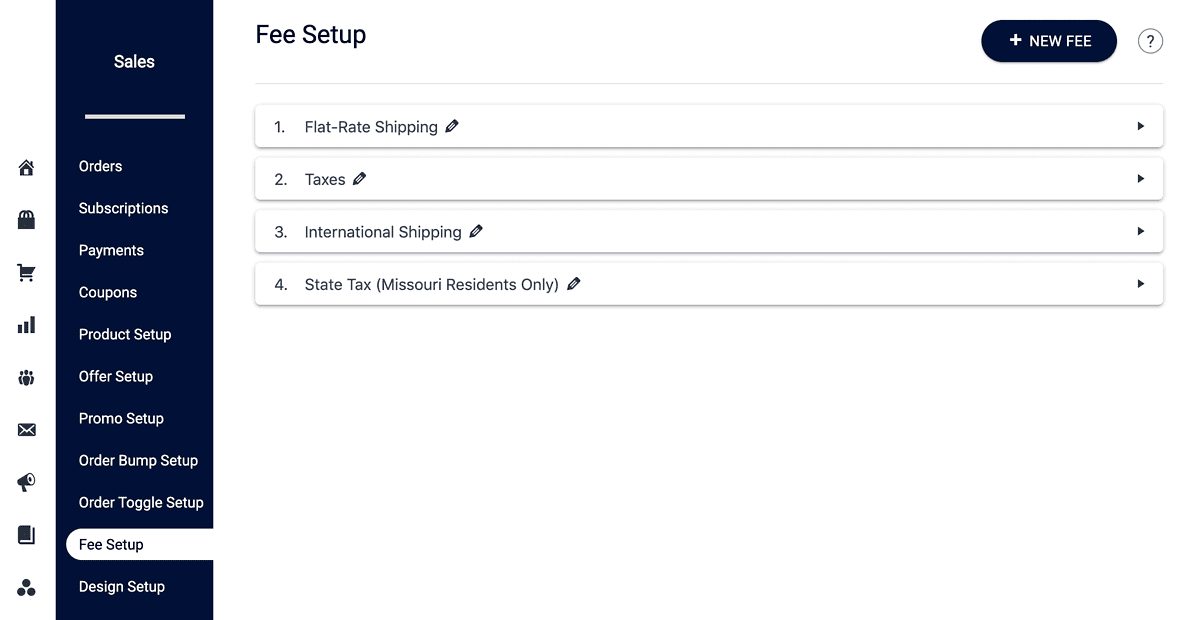
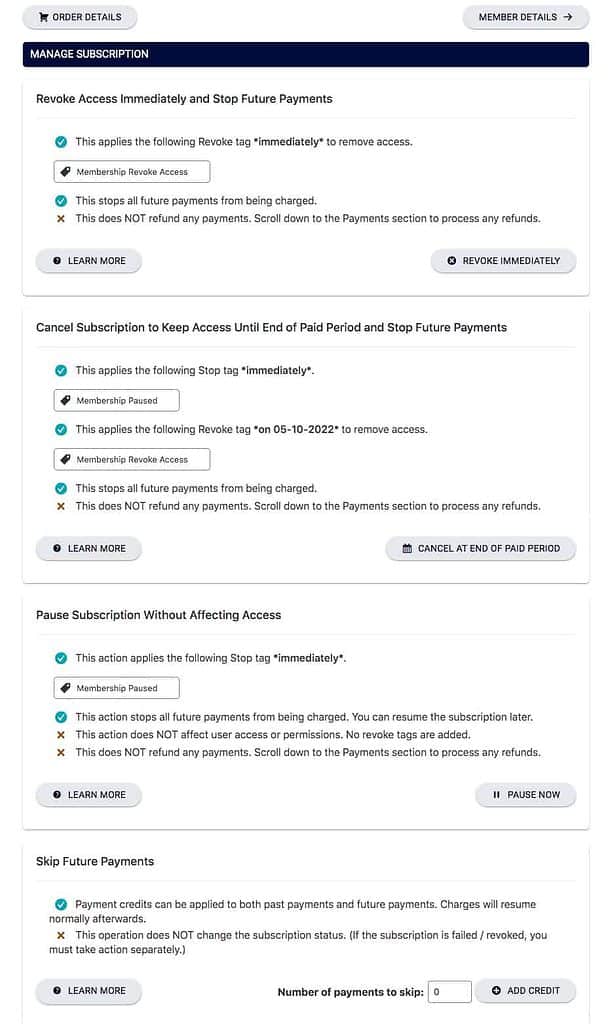
Easily Manage Subscriptions With Options for Skipping, Pausing, and Cancelling Payments
As the site owner you want to be able to administer accounts for your customers, when they call or email in.
That’s where AccessAlly’s payment management dashboard comes in. You can search for customers, see their past payments, billing period, and make updates.
For example, you can apply credits to someone’s account to skip a month or two when someone has extenuating circumstances or you want to reward them for referring other members.
You can also process full or partial refunds with 1-click, which will automatically refund in Stripe or PayPal. Plus you can pause or cancel subscriptions, and see how many more payments are left on a payment plan.
Recoup Failed Payments and Lost Revenue With CRM Automation
Sometimes credit cards expire, or they are declined because they’re full right now. AccessAlly will automatically re-try a payment three times, and after that it’s time to automatically reach out to the client to ask them to update their credit card.
With AccessAlly’s tagging automation, you can set up automated follow-up campaigns in your CRM to drive people back to the membership site and update their card and then process their payments with one click.
You can also set up a revoke access tag that gets applied after a certain period of delinquency, so members can login to update their credit card details but they won’t have access to your courses or content anymore.
With PayPal recurring subscriptions you’ll also be able to run an automated follow-up sequence, and members will need to restart their payments through their PayPal account.
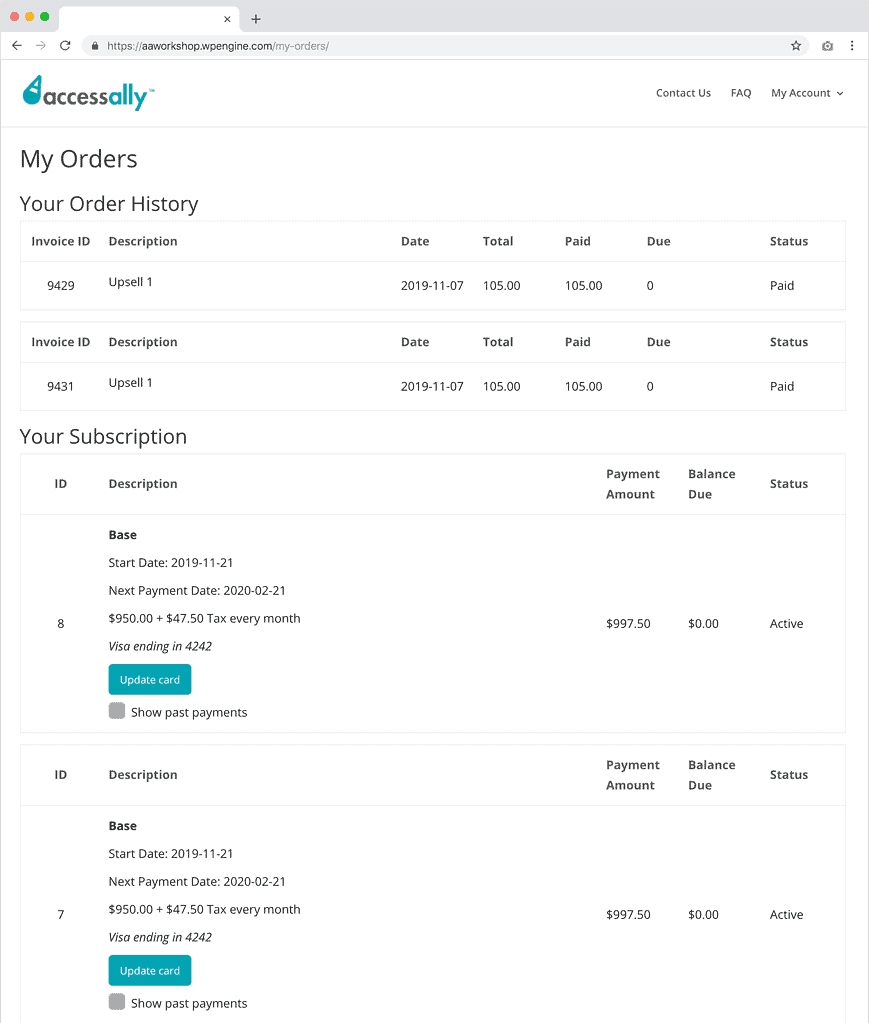
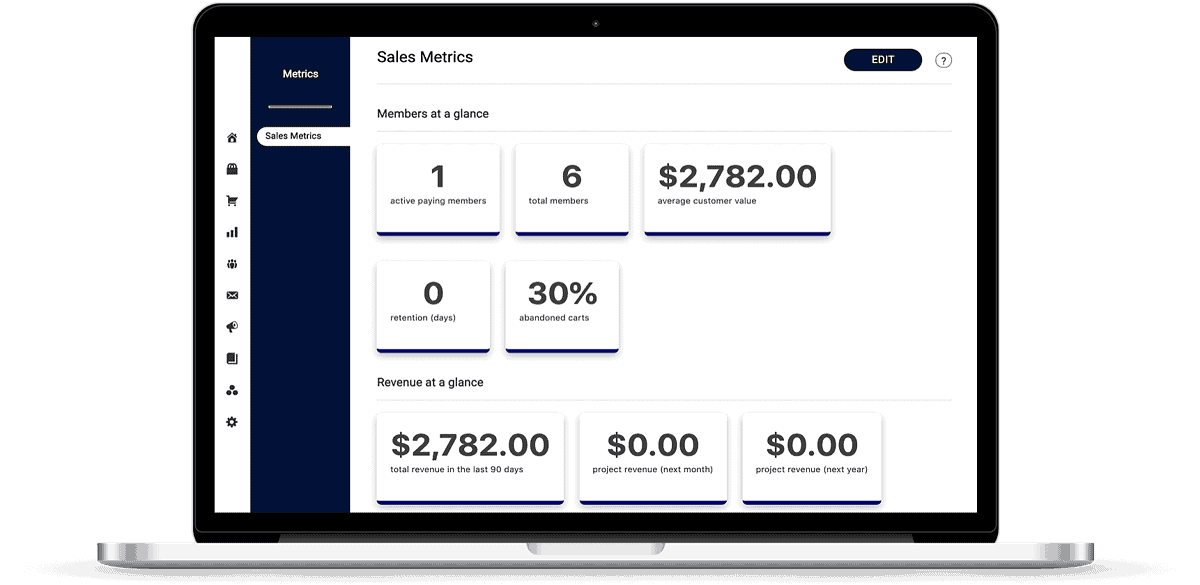
Track Your Sales, Revenue, Retention With Customized Dashboards
What you measure improves, and with AccessAlly’s flexible metrics dashboard you’re in full control of what you want to track.
You can customize the dashboard with drag-and-drop charts and metric widgets, so your most important numbers are at the top.
Track the number of active subscriptions, income, refunds, churn, and project your next month or year’s revenue.
You can also see the conversion rate from free trial to paid members, and the number of people who abandoned your shopping cart. This level of visibility will help you make better business decisions!
Automatically Send Customized Invoices on Recurring Payments
AccessAlly can now send invoices out for each recurring payment via a confirmation email. You can design these invoice email templates within your billing process to include a number of different custom fields, including:
-
- Your company branding
- Invoice and payment details
- VAT numbers
- Custom fields from the CRM – so each customer can get individualized emails
- Personalizations like name, product, etc.
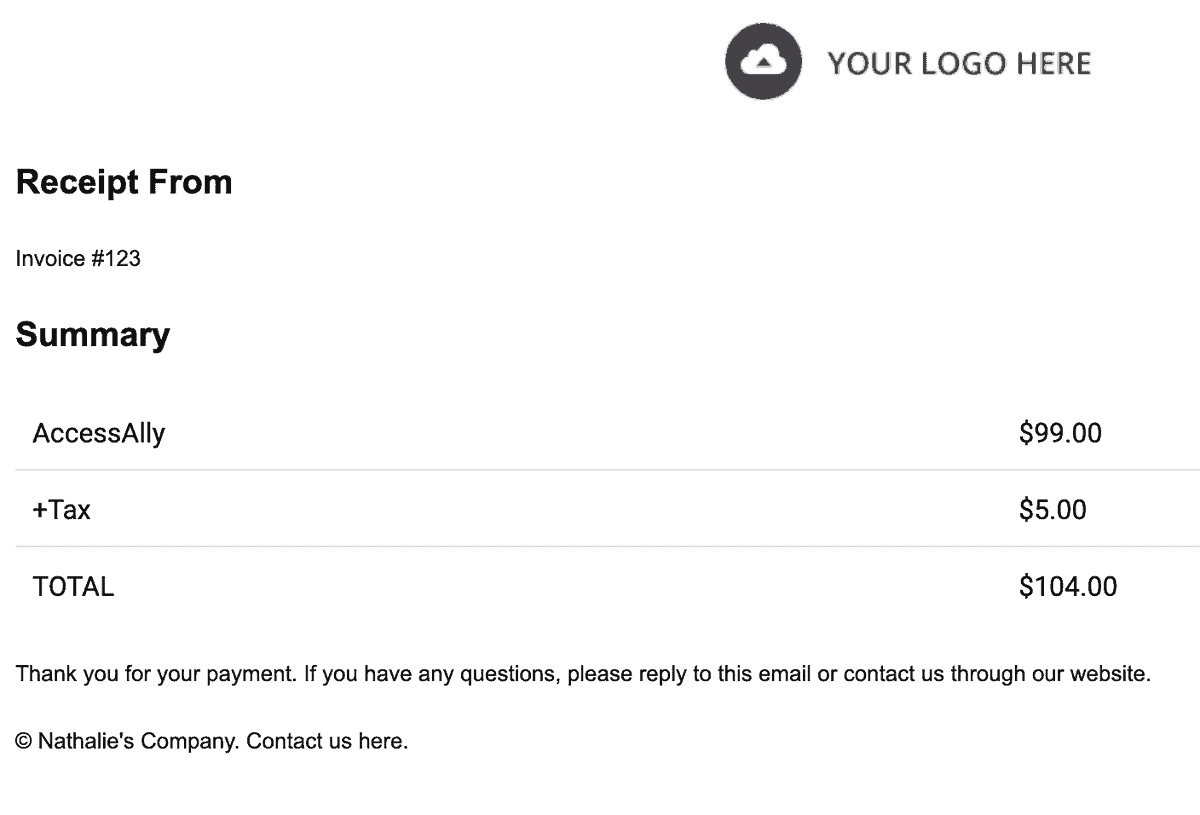
Everything You Need to Grow Your Revenue
Sell More, Teach Better, and Engage Longer With AccessAlly
Take advantage of the most flexible and powerful WordPress membership and LMS plugin on the market.
AccessAlly handles everything from course creation, membership management, to subscription payment processing and more.