AccessAlly vs. LifterLMS: a comparison
If you’re shopping for a WordPress LMS plugin, you’ll quickly discover AccessAlly and LifterLMS will be on your list to review. We think you’ll love AccessAlly’s power software features, along with its’ sophisticated interface and focus on student engagement.
In this article we compare LifterLMS vs. AccessAlly so you can see who is the true leader of WordPress LMS software.
How is AccessAlly different from LifterLMS?
AccessAlly and LifterLMS both allow you to build online courses through a Learning Management System, and fall under the WordPress LMS plugin category.
This is where the similarities end, and where the differences begin.
Flexible Course Creation and display settings
When it comes to creating courses, LifterLMS uses a proprietary Custom Post Type that allows you to designate modules and lessons. If you cancel your LifterLMS license, your content isn’t usable anymore.
With AccessAlly’s Offerings Wizard, you can easily design any course structure. All the pages, tags, and WordPress menus are automatically created through the Offerings Wizard. You can customize a whole lot, or keep it as is. It’s totally up to you.
LifterLMS dictates the look and feel of your “course catalogue,” whereas AccessAlly allows you to design how your course dashboard appears.
Similarly, course lessons and pages are automatically added to your course page in LifterLMS. If you want to change how it appears in LifterLMS, you’ll need to use custom code.
With AccessAlly, you have full control over the design without having to use custom code.
Of course, if custom code is your jam, you can certainly let your skills shine with AccessAlly.
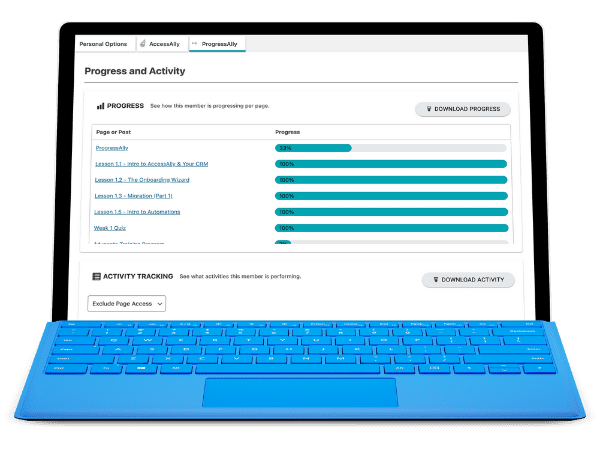
How many plugins does it take to run a course with AccessAlly vs. LifterLMS?
LifterLMS delivers on its Learning Management System (LMS) name, but it might not include everything you need to run a successful course or membership business on WordPress.
You might need to purchase and integrate additional plugins to handle:
- Affiliate tracking and management
- Integration with your CRM for marketing automation
- Member directories or advanced payment options
Expect to install additional LifterLMS add-ons (and pay more) to do things like handle course assignments, set up quizzes, and take payments with Stripe or PayPal.
With AccessAlly, you sign up for one tool that seamlessly handles everything from recurring subscriptions, one-time payments, course creation with robust LMS plugin functionality, deep integrations to popular CRM software, member management, affiliate management, and much more.
Deep 2-way integration with email automation marketing platforms
LifterLMS lets you create course related emails directly inside WordPress. So you might set up notification emails, and try to design them in a platform not created to style emails.
You also won’t have all of the key data about your students and members stored back into your CRM or email marketing platform, and LifterLMS only has add-ons for Mailchimp or ConvertKit, which are only available on their higher priced tiers.
On the flip side, AccessAlly offers deep 2-way street integration with ActiveCampaign, ConvertKit, Drip, Keap, Infusionsoft, and Ontraport. So you can track member activity, apply tags, and even unlock content or drip it out based on automations.
All of your emails can be beautifully designed in your email platform, and everything stays in sync for your members and students. This allows you to follow up with people in a more personalized, and profitable way.
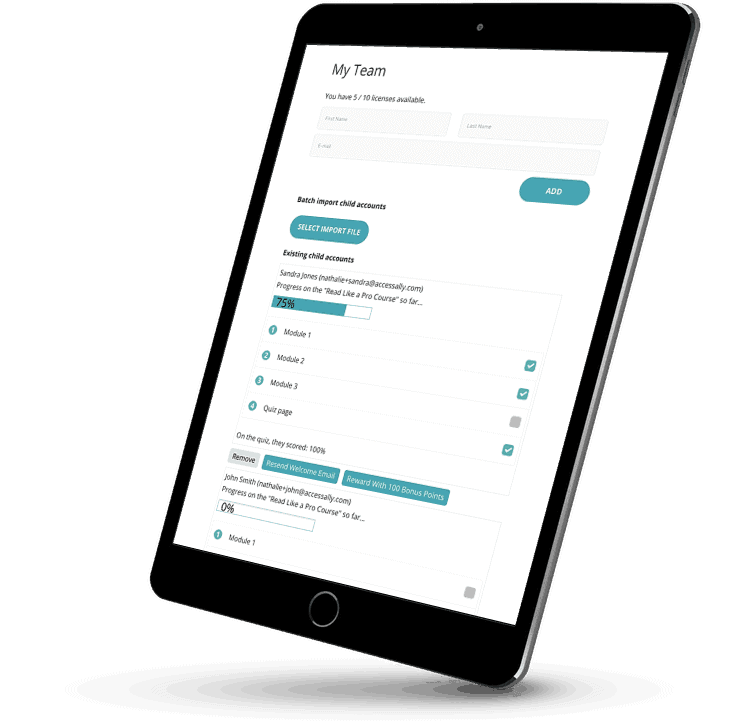
Bulk licensing courses and managing teams
LifterLMS allows you to import students in bulk, but you’ll need to buy and install their Groups add-on to sell seats in bulk for an additional $240 per year.
AccessAlly on the other hand, allows you to design a “member management” dashboard to your liking, including custom operations to kick off automations directly by group administrators.
If you’d like to run your courses through teaching assistants, or have someone monitoring participant progress, with AccessAlly Pro you can build a more robust high level teaching center. In this case, a team leader would be able to see student progress, quiz results, and even notes or questions asked.
One client's story about finding a LifterLMS alternative...
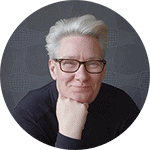
Brand new to wordPress and scaling with team licensing
“I just wanted to say a huge thank you to the AccessAlly team. I’ve gone from not knowing what Learning Management System to buy to having 2 of our courses on AccessAlly with Ontraport going live this morning! And they look better than ever!
For anyone out there not yet sure whether to go for it, I would say do! We came from a Squarespace site with Mailchimp, and I knew absolutely nothing about WordPress (still don’t really), a CRM system or AccessAlly, and have done all the work myself with really fast and solid support from the AccessAlly team. I can’t sing everyone’s praises highly enough.
Oh, and by the way, our two relaunched courses on our new AccessAlly platform? Clients just love it, and we’ve just won a MAJOR UK consultancy/accountant contract to do team licensing… in no small part thanks to the platform we can now offer.“
– Natasha Holland, GraphicChange.com
Take multi-currency payments directly, with abandoned cart follow-up & 1-click upsells
LifterLMS offers simple order forms, where you can choose one currency and offer one-time or subscription payments through Stripe, PayPal, WooCommerce, or Authorize.net. You can also offer coupons and trials, too.
AccessAlly takes things one step further, with the option to swap between currencies on an order form, and to follow up with abandoned carts via email to recapture lost sales.
Plus, you can easily do 1-click upsells and order bumps during check-out, or later within the membership site. There are also advanced “individual coupons” that expire for each person, for evergreen offers.
The best part? Because AccessAlly has built-in payments and integrates directly with your CRM, you can segment your email marketing so your customers and prospects get the right communication.
Build Your Own Teaching Ecosystem, Customized to Reflect Your Teaching Style.
With AccessAlly, you’re creating your own platform to run courses, memberships, and communities on.
 See it in action
See it in action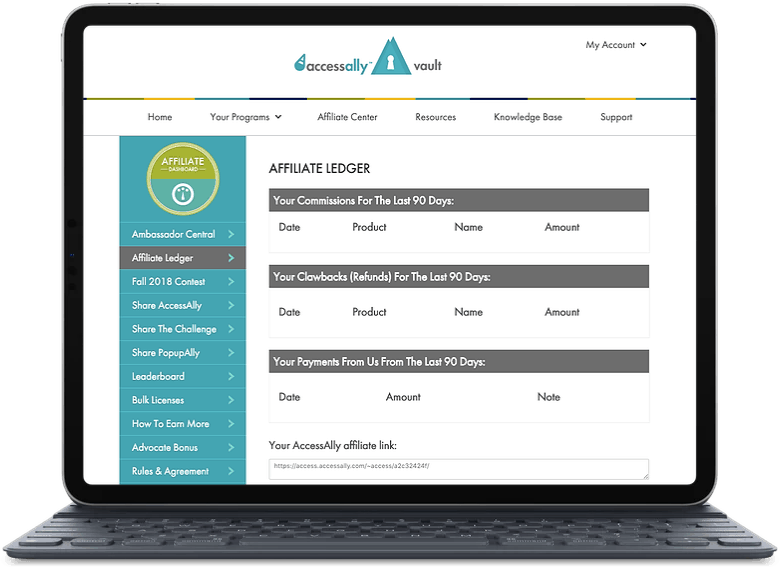
Built-in affiliate system: ledgers, contests, and links all in one place
While LifterLMS allows you to use an additional paid affiliate add-on. This adds extra complexity to your site, and doesn’t offer as much of a seamless experience for affiliates to sign up and promote your courses and programs.
AccessAlly comes with a built-in affiliate system that works directly with its’ customizable order forms.
Affiliates can join with one click – it’s just a matter of adding an affiliate tag, and from there they can login to the same members only website where you can design beautiful affiliate members areas, ledgers, and contests.
Host leads or sales contests, give out swipe copy, and engage affiliates all in one place with AccessAlly.
Customizable member directories: searchable, private, or public
LifterLMS focuses on the online learning aspect, and although it does bring in some social elements for students to communicate with each other, it does not offer a member directory feature.
With AccessAlly, you can create beautiful searchable member directories, sorted by marketing automation tags. This allows members to opt-in or out of your member directory, and even to purchase a premium listing.
You decide what to include in your public or private member directory — like a biography, gamification points earned, and even course progress.
Plus, with AccessAlly’s profile editing functionality, a member can update their name, email, address, and password… or any other custom field inside of your email automation platform.
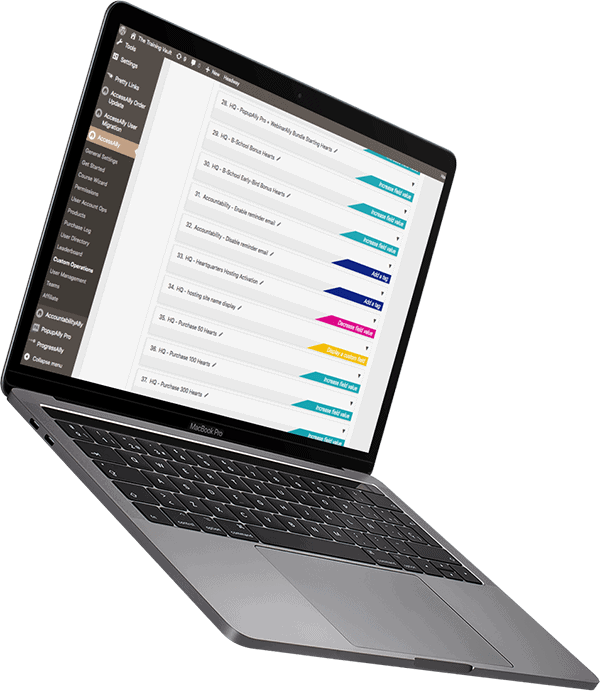
Gamification points, quizzes, and video bookmarks
The extent of gamification you can implement in LifterLMS is that you can give people badges when they complete courses, but not points.
With AccessAlly, members can earn points for completing quizzes or courses, or being paid members in good standing. They can then use points that they earned to unlock content, or other bonuses. (And of course, you can unlock badges too.)
AccessAlly also allows you to display progress tracking, pie charts, and checklists beautifully.
Plus, you can create video bookmarks and track video view progress. With AccessAlly, people can also resume where they left off in a course.
LifterLMS offers advanced quizzes and question types, along with homework assignments. AccessAlly offers 3 different multiple-choice quiz types, as well as homework submissions.
A client shares her experience with an integrated LMS Plugin like AccessAlly

AccessAlly really is the best on the market!
“When I was planning a complete rebrand of my program the e-Course Launch Formula I looked at pretty much everything on the market as I had some very specific needs.
The reason I chose AccessAlly was because it integrates seamlessly with Infusionsoft, has some awesome learning management functionality like checklists and also has the potential to become a membership hub for my business with multiple programs in the one place.
I’ve used other Infusionsoft specific platforms but this really is the best on the market. My team has also successfully added a great membership directory for my students to find and connect with potential affiliates and contributors for their e-Course. I am so glad that I picked AccessAlly and my students are over the moon at what it offers for their learning experience!”
– Kathryn Hocking, KathrynHocking.com
Looking for something that integrates both ways?
Marketing automation tools are here to stay.
Use your marketing automation tool to power your course and membership program by taking advantage of AccessAlly’s deep 2-way street integration.
It’s built to help you sell more, teach better, and engage with your students longer.
Your workflow on AccessAlly vs. LifterLMS:
- Set up your WordPress site with your favorite customizable theme
- Install the AccessAlly plugin on your WordPress membership site
- Run through the AccessAlly onboarding wizard to integrate with your CRM and select payment settings
- Create your first offering with the Offerings Wizard and add your content
- Create emails in your CRM or in AccessAlly

- Download, install and activate the LifterLMS plugin on your WordPress website
- Download the LifterLMS helper, install and activate
- Set up the design of your website using a WordPress theme
- Create your course catalog to show visitors your available courses
- Create your membership catalog where visitors can see your available memberships
- Connect your payment processor
- Set up your student dashboard
- Integrate with your payment processor
- Design your order forms
- Add additional learning reinforcements like quizzes, assignments, create certificates, and more
See How AccessAlly and LifterLMS Features Compare
We’re a digital marketing software company built by marketers and software engineers. With our particular background and expertise, we’ve designed AccessAlly to give you everything you need in an easy to use, powerful package.
| Software Feature | AccessAlly | LifterLMS |
|---|---|---|
| Protected course content | ||
| Built-in Recurring Stripe and PayPal payments | ||
| Course builder for modules, lessons, and topics | ||
| Automatically creates tags, pages, and menus | ||
| Deep 2-Way Integration with Infusionsoft, Ontraport, ActiveCampaign, ConvertKit, and Drip | ||
| Multiple currencies, automated expiring coupons, and order bumps | ||
| Cart abandonment automation | ||
| Progress tracking, and progress-based unlocking content | ||
| Multiple types of quizzes, and auto generated certificates of completion | ||
| Course Licensing with Teams or Umbrella Accounts | ||
| Searchable member directories and editable custom fields through profiles | ||
| Gamification where members can earn points, and activity-based automation, login tracking | ||
| Media player, video bookmarks, tagging automation on quizzes | ||
| Cross-selling dashboards, with 1-click upsells | ||
| Built-in affiliate tracking with multiple tiers, links, and reporting |
The true cost of LifterLMS
When choosing a course or membership platform, looking at LifterLMS vs. AccessAlly pricing boxes can be deceiving.
With LifterLMS, you’ll need to add on additional paid tools to get a full-fledged CRM integrated membership and course website, that handles affiliates or has fancy order forms.
AccessAlly Pro comes in at a much lower price, with no add-ons required.
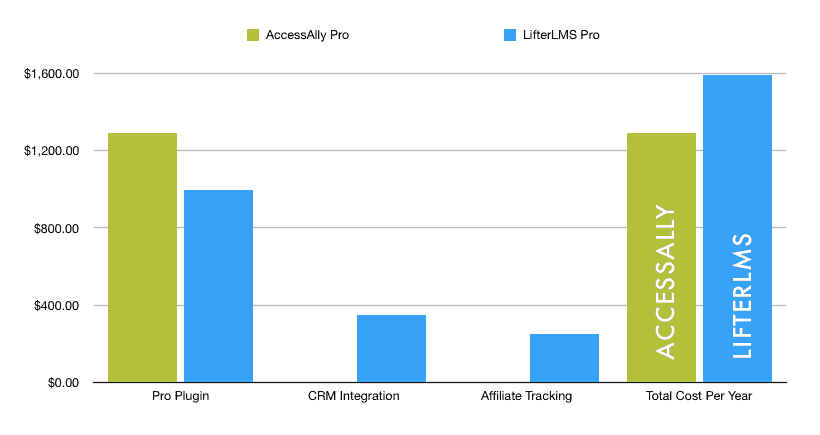
In Summary
LifterLMS might be right for you if...
-
- You want something that comes with pre-built templates for your course pages, and you don’t want to be able to customize the look and feel of your dashboards or lessons too much
- You enjoy duct-taping solutions together, and using a lot of different plugins to achieve your goals
- You need really advanced or flexible quizzing functionality
- You don’t mind that your members’ activities won’t be reflected back into your email marketing automation platform for added personalization
AccessAlly might be right for you if...
-
- You want everything to work seamlessly from one end to the other (payments, courses, and memberships) with as few plugins as possible
- You’re looking to create an amazing customer experience, that’s functional, profitable, and helps you stand out in the marketplace
- You know keeping your client information centralized inside your CRM will help you scale
Marketers all over the world are loving AccessAlly

Truly the best platform out there
“I LOVE AccessAlly. It has become the cornerstone of my online business, I was on CustomerHub before AccessAlly Pro.
Since being on AccessAlly, my membership site has tripled in the number of members. The ability to do one-click upsells alone generates 1/4 of my revenue.
The mobile-friendly component is huge, as CustomerHub was not mobile-friendly. Plus, the quizzing functionality from AccessAlly Pro allows me to sell my membership program to corporations which also added an other 20% in revenue in the past year.“
– Marc Wayshak, SalesInsightsLab.com

My Clients Absolutely Love It And I Do Too!
“I’ve tried a TON of different membership softwares and AccessAlly is by far and away the best-looking, most functional and most strategic one.
I was so fed up with my last membership site because the user-interface was terrible for my clients (and it didn’t look good, which bothered my over-achieving perfectionist self).
Now, I’ve gotten an unbelievable amount of customer feedback from my clients telling me how much they absolutely love it… and I do too!“
– Amanda Goldman-Petri, MarketLikeANerd.com
Migrating from Another WordPress LMS Plugin like LifterLMS to AccessAlly is easy
With the AccessAlly migration wizard, you can take an existing WordPress membership site and convert existing members easily. If you already have quizzes in LifterLMS you’ll need to re-create these in AccessAlly.
Similarly, you can also import members directly from your marketing automation platform, and AccessAlly’s migration wizard will ensure all of your members have the right tags and permissions.
Then you can run through the Offerings Wizard to import existing course content, and you’ll be ready to showcase your new members’ area.
Take AccessAlly for a test drive
Get your own free demo sandbox account so you can experience the flexibility AccessAlly has to offer.

Find answers
Didn’t find an answer to your question? Just reach out to us, we’re happy to help!
Do you have comparisons to other platforms and plugins?
Yes, we’ve done the research so you don’t have to. Here are some options to consider:
Can I see examples of AccessAlly sites?
You can find videos and case studies with screenshots and descriptions of how people are using AccessAlly on our showcase page here.
Can I talk to someone about my project?
Researching course platforms on your own is great, but if you want to talk to someone, we’re here to help!
We can help you sort out all of the different options. We’ll let you know if AccessAlly is a good fit or not, too.
Planning to develop an enterprise level program?
We’d love to find out more about your project and find out if AccessAlly is a good fit.
Book a discovery call to start the process, or tell us about your project and select “Enterprise” on our contact form.