AccessAlly vs. Mighty Networks: a comparison
Our fans tell us AccessAlly allows them to earn more from their online courses and membership sites. We think you’ll love AccessAlly’s power features, along with its’ sophisticated interface.
If you’re curious to see how AccessAlly really stacks up to Mighty Networks, read on!
How is AccessAlly different from Mighty Networks?
AccessAlly and Mighty Networks both provide a way to create a memorable members-only experience for both paid and free members.
This is where the similarities end, and where the differences begin.
The big question: Do you want to build and manage a social network?
Before we dive into the side-by-side comparison of AccessAlly vs. Mighty Networks, let’s get clear on what you want your membership site to be.
If you want to build your own Facebook-like social network, then Mighty Networks is a great option for you. They do a great job of hosting branded social networks.
Often Mighty Networks site owners end up hiring full-time or multiple part-time community managers and moderators to help them keep up with the flow of conversations and topics.
If your offering’s main thrust is the interactive, always-on social network effect, then Mighty Networks is the way to go.

Take payments without transaction fees & earn more with abandoned cart follow-up, coupons, trials, and 1-click upsells
Mighty Networks allows you to collect and process payments from those signing up to join your network. However, in addition to the monthly fee you pay for the platform, Mighty Networks also withholds 2%-3% of your sales on top of the transactional fees from Stripe. (If you choose to use Mighty Networks to create an iOS app, Apple will take 15% of the cost of the app.) Mighty Networks does not offer PayPal or other payment integration at this time, though you can choose to integrate with a third-party payment processor through Zapier.
AccessAlly never takes a cut of your sales. You pay for the plugin, plus your standard transactional fees withheld by your payment processor only.
With Mighty Networks, your selling options are limited to subscriptions and individual courses. You’ll also have the ability to offer upsells, coupons, and free trials, but note that upsells can only appear within your Mighty Network, which means that potential customers will have to be a part of your network before they’d be able to purchase your upsells. This can present some limitations to your growth.
Mighty Networks lacks abandoned cart automation, so you could also be leaving money on the table when you host your courses on this platform.
With AccessAlly you’re in control of the look and feel of your order forms and you can offer multiple currencies, payment plans, and trials.
You can also design cross-selling dashboards that link to 1-click upsells, offer individual coupons that expire after a given time period for each member, and truly create a personal sales experience.
Thanks to AccessAlly’s early contact creation, you can easily create a follow-up abandoned cart email sequence to help re-capture those potential sales.
You can also pre-sell courses and memberships, and you’re not giving your members’ information to Mighty Networks. They just join your email list and database, so no one else is going to market to them down the line.
Deep 2-way integration with email automation marketing platforms (no Zapier)
Mighty Networks sends in-app notifications natively, either as an email or push notification from the app, and they recently launched an integration with ConvertKit for other email needs. But if you don’t want to use ConvertKit, you’ll need to connect your CRM via Zapier.
With Zapier and Mighty Networks, you can add a customer’s email address onto a list… but your options are pretty limited beyond that. You can’t trigger a campaign or unlock content based on actions in one tool or the other. This type of personalized user experience is only possible with a two-way integration, which is the foundation AccessAlly was built on.
AccessAlly was built with an integration-first approach.
With AccessAlly’s deep CRM integration, an action inside the membership site can update your CRM’s automation tags. For example, when someone clicks an email or segments themselves they can see different content inside the members’ area. They might also click a button powered by an AccessAlly customer operation that will apply a tag in the CRM and unlock new content or other features you’ve built into your membership site or online course.
This deep 2-way street integration makes for more meaningful member interactions and can increase or reduce the number of emails members received based on their engagement or progress in your program.
It’s more stable and gives you more control as a business owner to design a better customer experience.
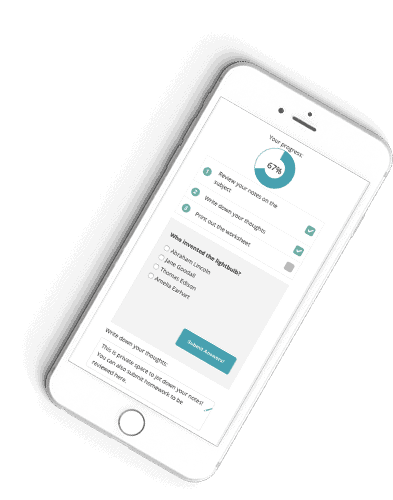
A learning environment that helps students focus
With AccessAlly as your Learning Management System (LMS plugin) and membership platform, you’ve got a learning environment designed for focus.
As a member of a few Mighty Networks, we quickly realized that the environment is truly designed to focus on the social aspects. This creates a constant distraction for members while they are trying to read and learn.
Distractions are everywhere: with the Ping! Ping! of notifications taking you out of the flow of learning and completing courses.
With AccessAlly, you can set up a social area that is separate from your learning area (either through a forum or other social platform) so that students can decide whether they are logging on to learn or connect.
Social networks are not the best platforms for people to go to learn, and that’s the biggest downside of Mighty Networks for those who want to offer online courses inside their designated community space. AccessAlly is designed for online learning, and it shows.
Sell individual courses and bulk group licenses
With AccessAlly, you can offer any combination of courses, memberships, and even bulk licenses for teams. You decide how you want to charge for these, and drip the content out in whatever makes sense for your students.
With Mighty Networks, you’re not able to sell individual courses, unless someone is already part of your Mighty Network. When you build your online courses using a tool like AccessAlly, you can take advantage of the cross-selling dashboards to help you sell more of your content and courses organically.
A popular trend amongst online course creators is having the ability to offer bulk course enrollment. This feature allows you to create a set of online courses that can be sold as a package to multiple people at one time and serves business models who sell their courses or memberships to companies, families, or schools.
The team leader can assign the allotted number of courses purchased to each student on their team.
This becomes a powerful selling tool that can change the way you sell your training and expand your business in a whole new way.
Unfortunately this feature isn’t available to course creators who host their courses within a Mighty Network, but it is a core feature of AccessAlly.
Plus, with AccessAlly you can have people upgrade and downgrade their memberships themselves, update their card on file and display special incentives to members who complete modules or courses.
You can also clone courses, and run individual coaching programs right inside AccessAlly, something that’s not possible with Mighty Networks.
Looking for a Mighty Networks Alternative With Fewer Restrictions?
You want full control of your content, members, and their experience on your site.
So you can spend your time doing what you do best, not struggling with frustrating platform restrictions.
With AccessAlly, you’ve got all of the power and flexibility of WordPress, without any limits on your business’ growth potential either.
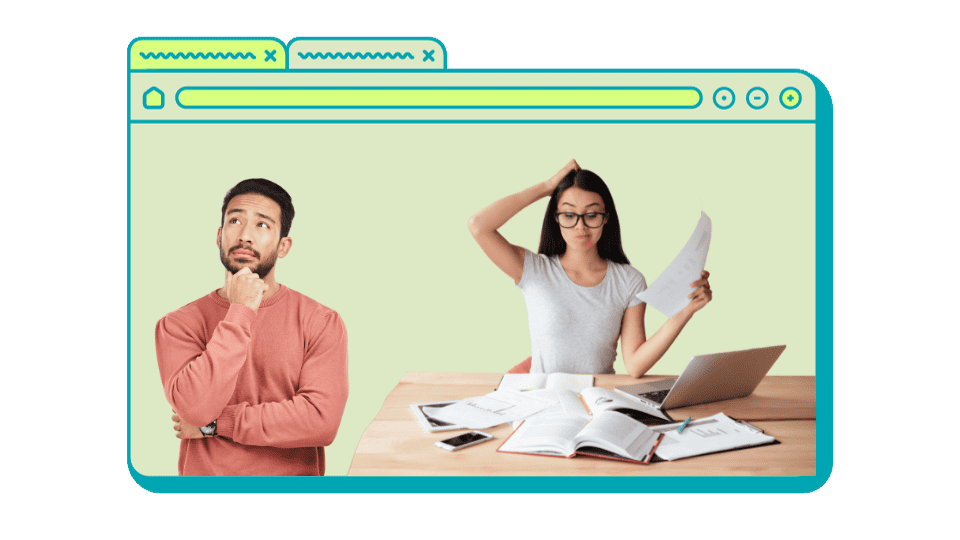 Get a Free AccessAlly Demo Experience
Get a Free AccessAlly Demo ExperienceWhy AccessAlly clients find it a worthy
Mighty Networks alternative...
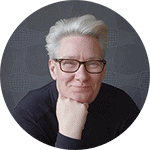
Brand new to WordPress and scaling With Team licensing
“I just wanted to say a huge THANK YOU to the AccessAlly team. I’ve gone from not knowing what Learning Management System to buy to having 2 of our courses on AccessAlly with Ontraport going live this morning! And they look better than ever!
For anyone out there not yet sure whether to go for it, I would say DO! We came from a Squarespace site with Mailchimp, and I knew absolutely nothing about WordPress (still don’t really), a CRM system or AccessAlly, and have done all the work myself with really fast and solid support from the AccessAlly team. I can’t sing everyone’s praises highly enough.
Oh, and by the way, our two relaunched courses on our new AccessAlly platform? Clients just love it, and we’ve just won a MAJOR UK consultancy/accountant contract to do team licensing… in no small part thanks to the platform we can now offer.“
– Natasha Holland, GraphicChange.com
Designing a clear user experience, customized for each member
With AccessAlly, you decide how you want to structure your site… from your dashboard having an easy “continue where you left off” button to what courses and content is displayed on login.
Then, based on which tags someone has, whether they’ve just completed an onboarding quiz or clicked links in email or within your membership site, you can navigate them to and display different content based on their actions and permissions.
In AccessAlly, you’re in full control of the user experience, and when paired with your choice of WordPress theme you can also fully customize the look and feel of your site, keeping it on-brand with your business.
With Mighty Networks, you are forced to conform your course design and flow to fit within the framework that is dictated to you by the platform. You can’t personalize the site for each member based on their previous interactions, and you also can’t design the type of gamification and rewards systems you can with AccessAlly creating a truly engaging, and personalized customer experience.
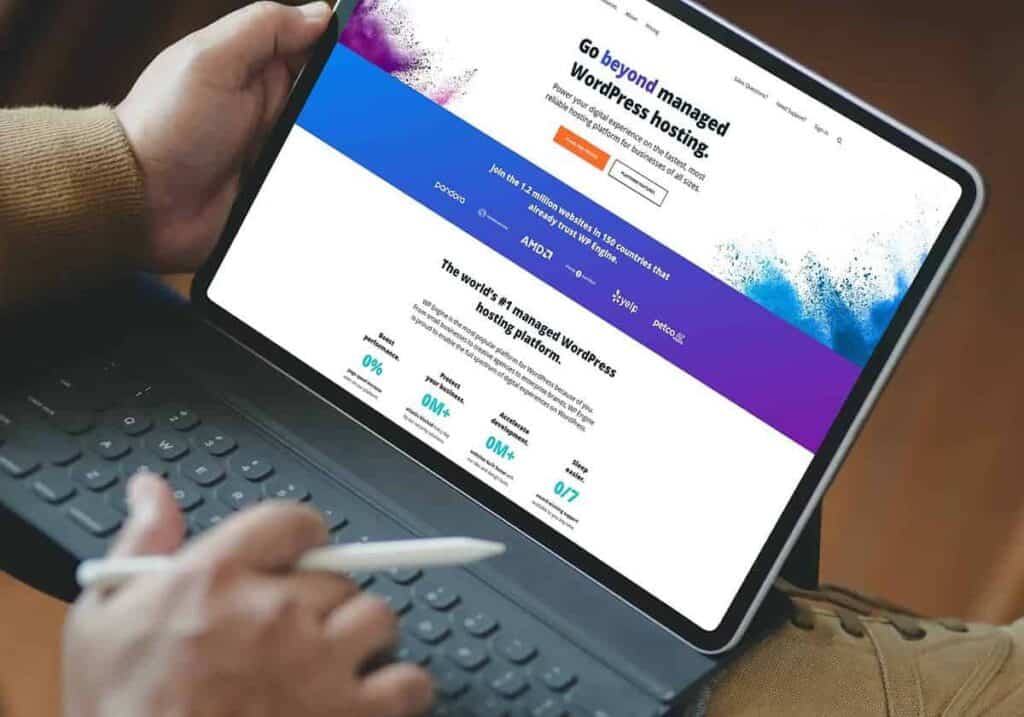
The WordPress advantage vs. being hosted on Mighty Networks
The most often cited reason that people choose to set up a membership site on WordPress is that you’re building on land that you own. You own your site and content, and you control the hosting of it.
When you use AccessAlly on WordPress, you’re also getting an open-source platform that allows you to add additional plugins and extensions as your needs change over time.
With Mighty Networks, you’re on a closed system, without access to the source code or the ability to add features and integrations. You’re also at the mercy of the Mighty Networks company and their servers: if they go down, so does your site and business.
You also don’t have the ability to take backups of your content or to move off the platform easily if you decide to change things down the line.
Trust us: membership migrations can be expensive and time-consuming.
Full-Fledged course functionality with quizzes, video bookmarks, and certificates
AccessAlly’s native LMS is built to deliver everything you’d expect from an online learning environment.
You can design 3 different types of quizzes, score them, and use the outcomes to apply specific tags to trigger an automation within your CRM or unlock upcoming lessons and modules. You can also use AccessAlly’s Private notes to have students submit homework to review and submit feedback privately.
Plus with AccessAlly you can upload blank PDF Certificates and decide what to auto-fill when someone completes a course, so they get their own personalized certificate of completion.
You can’t do any of these things with Mighty Networks.
You can track whether someone has watched a video with both platforms, but it’s only with AccessAlly that you can create video bookmarks and show course progress checklists and charts across the site wherever it makes sense.
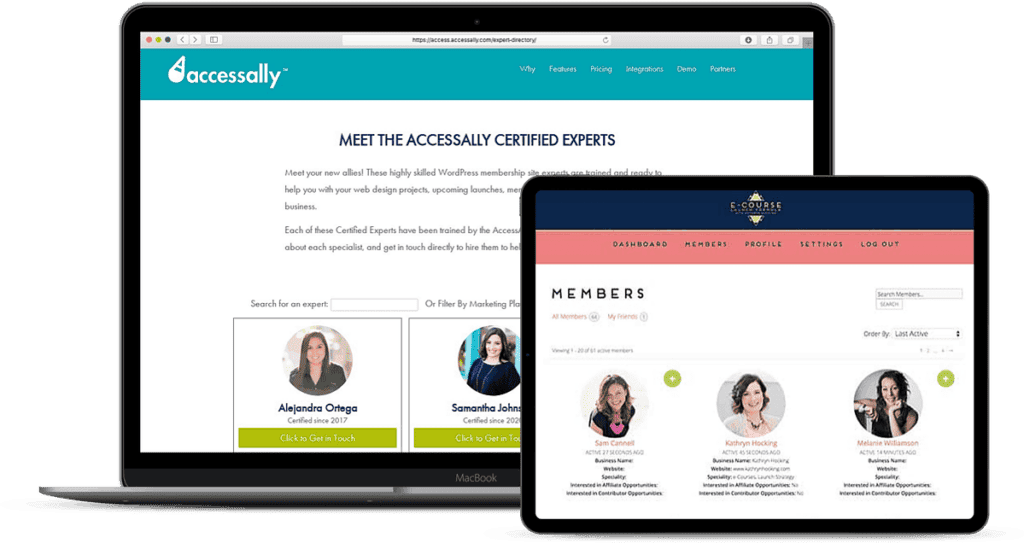
Customizable member directories: searchable, private, or public
Mighty Networks offers a built-in directory feature, but everything is behind the login so you can’t use the directory on your public-facing site.
With AccessAlly, you can create beautiful, searchable member directories, sorted by marketing automation tags. This allows members to opt-in or out of your member directory. It even makes it possible for them to purchase a premium listing.
You decide what to display in your public or private member directory – like a biography, gamification points earned, and even course progress.
Plus, with AccessAlly’s profile editing functionality, a member can update their name, email, address, and password… or any other custom field inside of your email automation platform.
Built-In Affiliate tracking system & center, plus metrics dashboard
With Mighty Networks, members can refer friends, but you can’t set up a full affiliate system and pay out a commission for referrals.
With AccessAlly’s built-in affiliate tracking system, you can create different tiers of affiliates with set commissions and override specific products easily.
You can also create any number of affiliate links, and put together gorgeous affiliate centers with resources and graphics… all in your main membership site, so it’s easy for affiliates to share your courses and membership.
With AccessAlly, you can run reports and even build out a full sales and conversion metrics dashboard to see how your marketing efforts are paying off.
Affiliates can monitor their sales through their affiliate ledgers, and you can even host affiliate contests using the leaderboard feature.
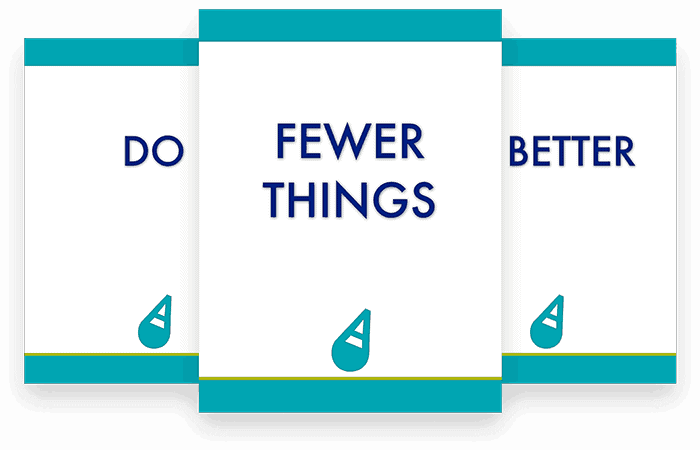
AccessAlly's philosophy is do fewer things better
Mighty Networks started off as a social network, but in recent years they’ve started to add on a lot of different features. From online courses to events, email, and mobile apps.
This often leads to the features not being fully developed to include all of the functionality you’d expect to be there. And, it can be confusing for participants to keep track of all of the different things going on.
With AccessAlly, the core of the software is designed to help you sell more, teach better, and engage longer – on your terms.
That means you have more flexibility in how you do things, and you’re not getting a solution that tries to do it all without succeeding.
AccessAlly also focuses on integrating with tools you already use, like your email marketing automation platform, so you have all of the functionality you can expect from best-in-breed software.
Clients share their experience with AccessAlly as their course and membership solution

I love the flexibility of AccessAlly
“I wanted something that looked good and worked well for my clients. We have used other membership platforms, but I love the flexibility of AccessAlly and the support when needed. In 17 years doing virtual support I really think you have hit it on the head with a fabulous tool for membership sites AccessAlly, well done!
The biggest reasons AccessAlly stands out?
- The look of the membership site
- Ease of adding audio/video
- Branding options on the site
- Your own website versus someone else’s hosted platform
AccessAlly is an amazing tool!”
– Robin Hardy, IntegrityVirtualServices.com

AccessAlly is the only sophisticated solution that comes to mind
“Hands down the sophistication. I’ve used most membership softwares on the market but I needed something special, high class, sexy for this latest venture. Only one name came to mind: AccessAlly.”
– Amber Vilhauer, AmberVilhauer.com
Looking for something that integrates both ways?
Marketing automation tools are here to stay.
Use your marketing automation tool to power your course and membership program by taking advantage of AccessAlly’s deep 2-way street integration.
It’s built to help you sell more, teach better, and engage with your students longer.
your workflow on AccessAlly vs. Mighty Networks:
- Set up your WordPress site with your favorite customizable theme
- Install the AccessAlly plugin on your WordPress membership site
- Run through the AccessAlly onboarding wizard to integrate with your CRM and select payment settings
- Create your first offering with the Offerings Wizard and add your content
- Create emails in your CRM or in AccessAlly

- Create your Mighty Network
- Add your own branding, content, events, and members
- Get familiar with the different areas setup in your Mighty Network
- Set up templates for creating your foundational content
- Add your member guidelines
- Add your online course content
- Connect payment methods
- Add any integrations you’ll be using
- Add moderators or admins to your Mighty Network to help manage the community
See How AccessAlly and Mighty Networks Features Compare
We’re a digital marketing software company built by marketers and software engineers. With our particular background and expertise, we’ve designed AccessAlly to give you everything you need in an easy to use, powerful package.
| Software Feature | AccessAlly | Mighty Networks |
|---|---|---|
| Protected course content | ||
| Built-in Recurring Stripe and PayPal payments | Not PayPal | |
| Course builder for modules, lessons, and topics | ||
| on Business and Pro plans | ||
| Automatically creates tags, pages, and menus | ||
| Deep 2-Way Integration with Infusionsoft, Ontraport, ActiveCampaign, ConvertKit, and Drip | Only ConvertKit | |
| Multiple currencies, automated expiring coupons, and order bumps | ||
| Cart abandonment automation | ||
| Progress tracking, and progress-based unlocking content | ||
| Multiple types of quizzes, and auto generated certificates of completion | ||
| Course Licensing with Teams or Umbrella Accounts | ||
| Searchable member directories and editable custom fields through profiles | ||
| Gamification where members can earn points, and activity-based automation, login tracking | ||
| Media player, video bookmarks, tagging automation on quizzes | ||
| Cross-selling dashboards, with 1-click upsells | ||
| Built-in affiliate tracking with multiple tiers, links, and reporting | ||
| Community Forums |
The true cost of Mighty Networks
When deciding between AccessAlly and Mighty Networks, the pricing boxes don’t paint the whole picture. If you plan to offer only free content to your members, then Mighty Networks’ plans are more affordable.
But once you start adding on the transaction fees that Mighty Networks charges (between 2%-3%), these costs can quickly add up.
In the example below we’re looking at a $500 product, using the lowest 2% fee and you can see how quickly the costs add up.
AccessAlly never takes a cut of your profits, and you can have unlimited paid or free members!
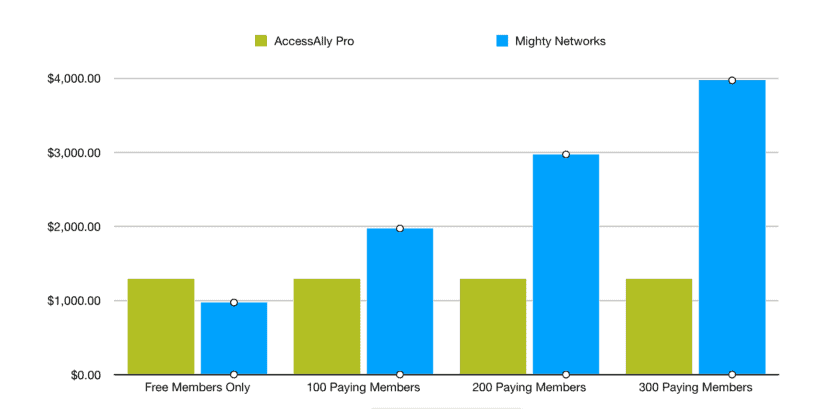
Should i use AccessAlly or Mighty Networks?
Mighty Networks might be right for you if...
-
- You want to host your own social network, and manage the constant barrage of questions and topics yourself or by hiring a community manager to help
- You need to get something simple up and running (and you don’t plan on adding more functionality to your site down the line)
- You enjoy duct-taping solutions together, and using Zapier and 3rd party tools to integrate all of your client data
AccessAlly might be right for you if...
-
- You want everything to work seamlessly from one end to the other (payments, courses, and memberships) with as few custom coded or Zapier integrations as possible
- You’re looking to create an amazing customer experience, that’s functional, profitable, and helps you stand out in the marketplace
- You know keeping your client information centralized inside your CRM will help you scale
- You can sell individual courses, or license your courses to groups and organizations
Marketers all over the world are loving AccessAlly

Truly the best platform out there
“I LOVE AccessAlly. It has become the cornerstone of my online business, I was on CustomerHub before AccessAlly Pro.
Since being on AccessAlly, my membership site has tripled in the number of members. The ability to do one-click upsells alone generates 1/4 of my revenue.
The mobile-friendly component is huge, as CustomerHub was not mobile-friendly. Plus, the quizzing functionality from AccessAlly Pro allows me to sell my membership program to corporations which also added an other 20% in revenue in the past year.”

AccessAlly really is the best on the market!
“When I was planning a complete rebrand of my program the e-Course Launch Formula I looked at pretty much everything on the market as I had some very specific needs.
The reason I chose AccessAlly was because it integrates seamlessly with Infusionsoft, has some awesome learning management functionality like checklists and also has the potential to become a membership hub for my business with multiple programs in the one place.
I’ve used other Infusionsoft specific platforms but this really is the best on the market. My team has also successfully added a great membership directory for my students to find and connect with potential affiliates and contributors for their e-Course. I am so glad that I picked AccessAlly and my students are over the moon at what it offers for their learning experience!”
– Kathryn Hocking, KathrynHocking.com
Migrating from Mighty Networks to AccessAlly is easy
With the AccessAlly migration wizard, you can import members from another platform into your new AccessAlly site.
Simply export them from your email marketing platform or get them into a spreadsheet, and the migration wizard will handle the rest, making sure that all of your members have the right tags and permissions.
You can then use the Offerings Wizard to import existing course content, and you’ll be ready to showcase your new members area.
Researching Course Platforms on Your Own Is Great, but if You Want to Talk to Someone, We’re Here to Help!
If you’re wondering whether you’re on the right track or not, we can help you sort out all of the different options.
We’ll let you know if AccessAlly is a good fit or not, too. Not sure what AccessAlly is? Watch the video to find out now, then book a call to discuss further:
Find answers
Didn’t find an answer to your question? Just reach out to us, we’re happy to help!
Do you have comparisons to other platforms and plugins?
Yes, we’ve done the research so you don’t have to. Here are some options to consider:
Can I see examples of AccessAlly sites?
You can find videos and case studies with screenshots and descriptions of how people are using AccessAlly on our showcase page here.
Can I talk to someone about my project?
Researching course platforms on your own is great, but if you want to talk to someone, we’re here to help!
We can help you sort out all of the different options. We’ll let you know if AccessAlly is a good fit or not, too.
Planning to develop an enterprise level program?
We’d love to find out more about your project and find out if AccessAlly is a good fit.
Book a discovery call to start the process, or tell us about your project and select “Enterprise” on our contact form.