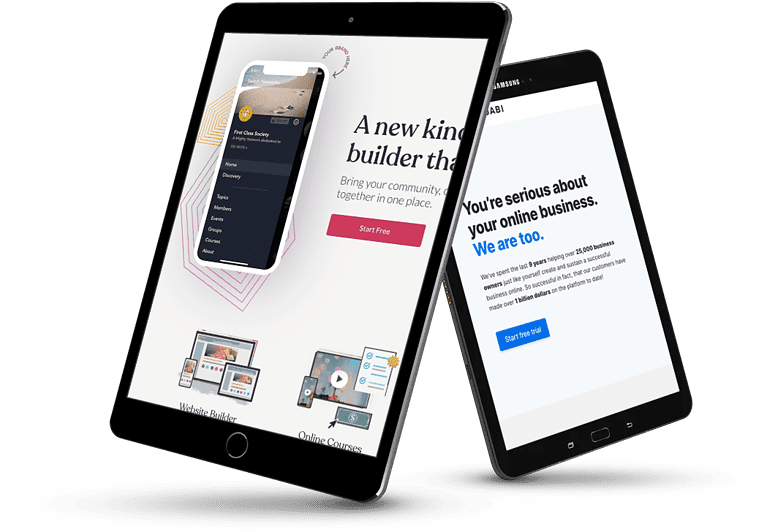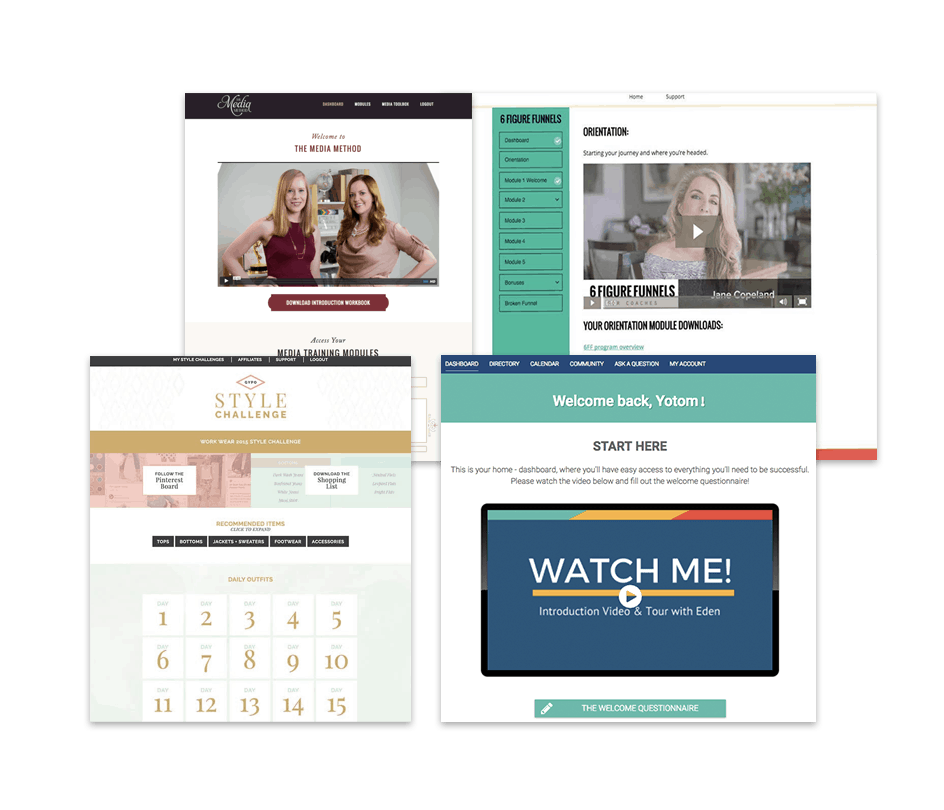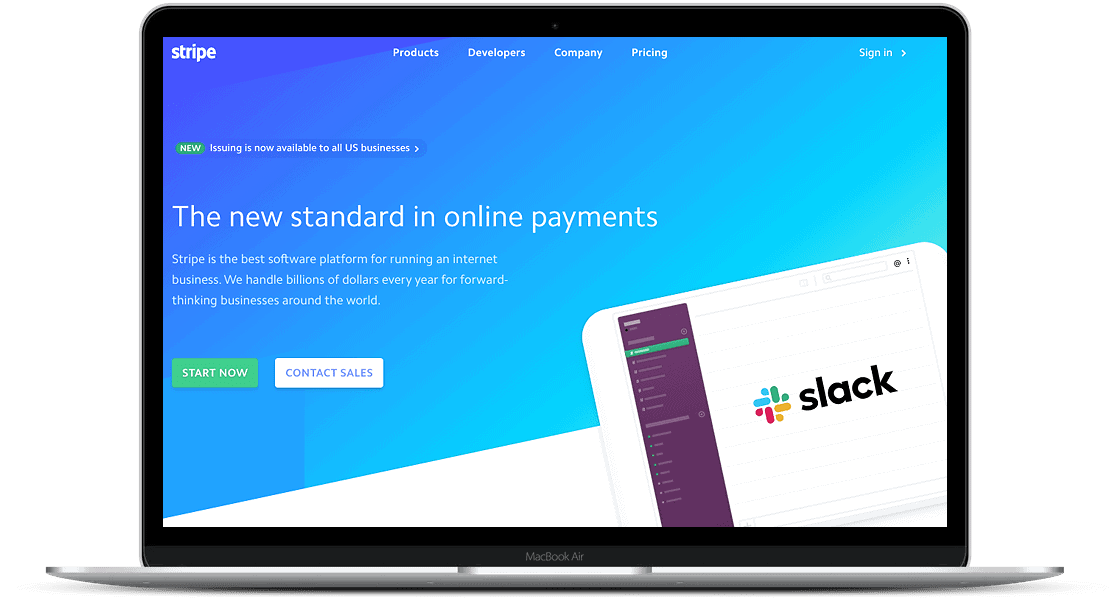Mighty Networks vs. Kajabi: a comparison
When it comes to membership and LMS software, the marketplace can be overwhelming.
It’s hard to find a membership site solution that is going to flex and work with you and your business and not limit your functionality.
If You're Looking to Create Courses and Community
We’ve tested so many online course and membership site solutions over the years.
When we couldn’t find a solution that would do what we needed, we dusted off our Software Engineering chops and developed AccessAlly.
And to this day, we continue to test and review the options on the market so we can share that knowledge.
Today we’ll share what we know about Mighty Networks vs Kajabi.
We’ve compared features like design flexibility, learning reinforcements, e-commerce options, affiliate functionality, bulk course enrollment, cost, customer service, and more.
How do Mighty Networks and Kajabi Differ?
Mighty Networks and Kajabi are both platform-as-a-service options.
That’s where the similarities end and the differences begin.
Though they share the platform-as-a-service distinction, they have different development philosophies and are designed for different types of online entrepreneurs.
All-in-one vs. Modern Day Website Builder
Kajabi is an all-in-one platform that tries to do everything: host your website, take payments, deliver courses. They also have marketing tools and email marketing.
You’ll have access to the mobile app, available on IOS and android.
Mighty Networks is a platform built for community, online courses, memberships, and website building. They started out as a social network, and have since pivoted their direction to a modern-day website builder.
They have marketing tools focused on your networks within the platform. They too have a mobile app, available on both IOS and android.
Both platforms offer the ability to offer courses and memberships. You’ll find everything in Mighty Networks centered around your communities.
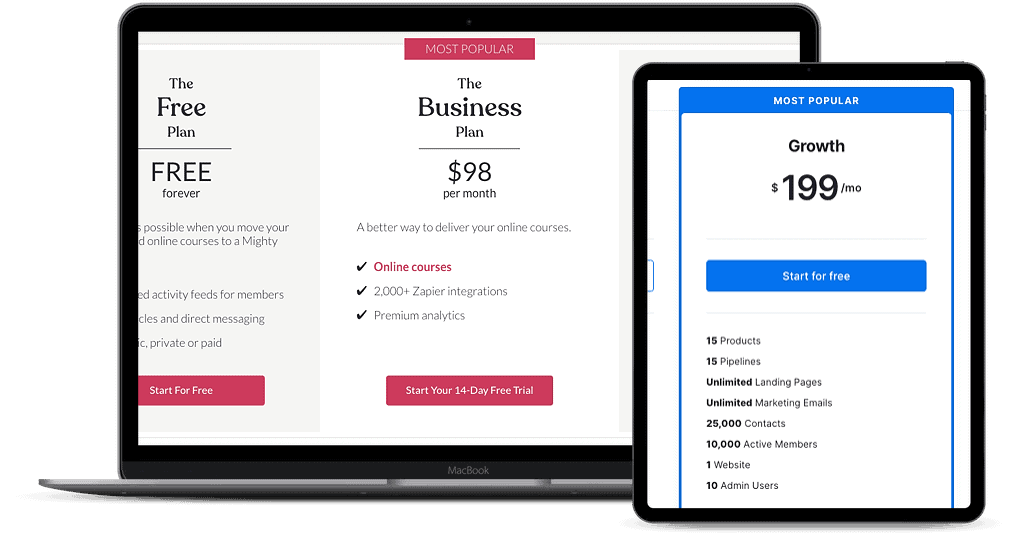
Pricing limits on members, courses, and products
The true cost of platforms like these can be hard to understand at first. Include fees, merchant account charges, integrations, and any other software, plugins, or programs you’ll use to operate your online members’ area.
Mighty Networks has three tiers to consider:
-
- The Free Plan
- The Community Plan ($28/month)
- The Business Plan ($98/month)
The free plan is a great way to start building your community, online course, add your course content, and see what it all looks like.
You will have limited features on this tier. You’ll also be charged a 5% fee on your sales.
The Community Plan is their mid-level tier. With this option, you’ll have unlimited online members, hosts, and moderators, but you won’t have the ability to charge for an online course.
The fee on this tier is lower at 3%, which again, is in addition to merchant account costs.
With the Business Plan, you can have unlimited online members, admins, and moderators. You can charge for online courses. You’ll be charged an extra 2% (compared to 5% and 3% on the other tiers).
Kajabi offers three tier options to meet your needs:
-
- Basic ($149 / month)
- Growth ($199 / month)
- Pro ($399 / month)
Kajabi doesn’t charge additional transaction fees. The biggest tier limitations between tiers to watch for are a limited number of members, products, and customer support availability. For example, on the Basic tier, you can only have 3 products, 3 pipelines, and 10,000 contacts.
Both of these platforms offer a 14-day free trial.
Ongoing Development and Ownership
As with any platform, there is a lack of full ownership of your content and setup because you’re building your business on rented land. In this case, Kajabi and Mighty Networks own the space.
When you outgrow these platforms, you’ll have to manually migrate, most like to software, like AccessAlly.
Mighty Networks came to market in 2017 as a social network, built around community. They’ve since pivoted to support website building, online courses, and programs.
Kajabi has been around since 2010 and they’ve always had a focus on offering a simple to use all-in-one, platform. They offer course delivery, sales, and marketing.
They continue to maintain their features and stay current with the platform and industry.
The major drawback of both Kajabi and Mighty Networks is that it’s not open source. Meaning that you cannot export and move your setup. If you select either of these options, you’re ‘building on rented land’ not on an open-source option such as WordPress where you’d ‘own that land’.
What AccessAlly Customers Are Saying...

"We moved them over from Kajabi to Access Ally and every single member loves the new site!

"The worst decision I made for my business was following friends onto the Kajabi platform.
Returning to AccessAlly was one of the best decisions I made.
One of the primary reasons I returned is the customer service and integrity. Moving back to AccessAlly was the best decision.”
– Christine Abraham, biblecafe.org
Onboarding and Customer Support
When you’re setting up your online courses and memberships, you’re bound to have questions. Being able to find the answers you’re looking for and having access to accurate and helpful support can make or break your setup.
Mighty Networks offers a Help Center for both hosts and members. The platform has a robust Help Center that includes written step-by-step guides with screenshots as well as videos. They have starred articles that can be useful for initial setup, and also have more advanced tutorials available.
They have a contact form where you can submit your questions to them. They don’t offer chat support and don’t set an expectation in terms of how quickly they’ll respond to your contact form.
Kajabi does offer 24/7 support on their two higher tiers via email and live chat. Annual plan subscribers also gain access to two separate 1:1 sessions with Kajabi team members, so you can get live answers to your unique setup questions in real-time.
Similar to Mighty Networks, Kajabi offers an extensive Help Center with step-by-step tutorials and videos to help you along with your setup. They also have a starter guide, Kajabi University, which will walk you through those initial setup pieces you’ll need in place to get up and running.
Looking for a Alternative With Fewer Restrictions?
You want full control of your content, members, and their experience on your site.
So you can spend your time doing what you do best, not struggling with frustrating platform restrictions.
With AccessAlly, you’ve got all of the power and flexibility of WordPress, without any limits on your business’ growth potential either.
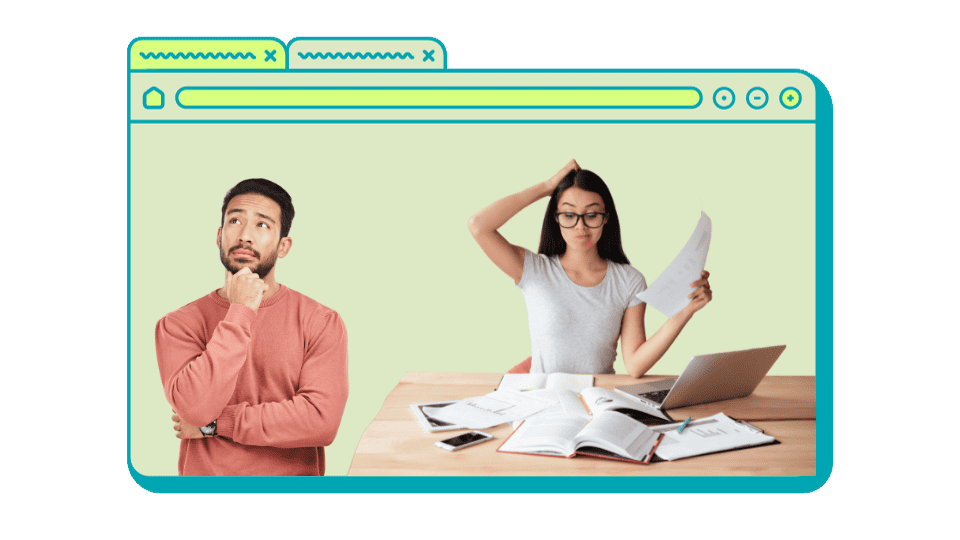 Get a Free AccessAlly Demo Experience
Get a Free AccessAlly Demo ExperienceDepth of Integration
It’s important to understand how both, Mighty Networks and Kajabi, can integrate with your current tech stack.
To simplify the depth of integration, there are essentially two possibilities:
-
- One-way push – where one system can push information to another, but not return any data to the other system.
- Two-way – where both systems can send data to each other seamlessly
To truly achieve a true LMS experience, you’ll want a deep two-way integration. You’ll be able to create members and update permissions immediately. Or trigger an automation based on when they logged in, visited a certain page, or complete a video on your site.
Generally speaking, software, like AccessAlly is going to offer deeper interaction than platforms.
Kajabi does integrate with CRMs via a third-party tool like Zapier, however, this is a one-way integration where your CRM will only receive data from Kajabi. Your CRM can’t pass data back to Kajabi.
But remember, Kajabi is an all-in-one, platform-as-a-service software that can house your email automation, in which case you don’t need to integrate.
To get the most out of Kajabi and its’ features, consider migrating your CRM setup to Kajabi. That way you can use their email automation features without an additional monthly cost.
Mighty Networks can integrate with several CRMs via a third-party tool like Zapier.
This is one-way, not a deep two-way integration.
If you do choose to integrate, add the cost of a connector tool, like Zapier to your budget.
Also be prepared to budget time for setup, troubleshooting, and maintenance of these connections.
Even though both platforms offer integrations through a third-party tool they’re one-way. They won’t enhance your members’ experience as you could with fully integrated systems.
Looking for something that integrates both ways?
Marketing automation tools are here to stay.
Use your marketing automation tool to power your course and membership program by taking advantage of AccessAlly’s deep 2-way street integration.
It’s built to help you sell more, teach better, and engage with your students longer.
Learning reinforcements: quizzes, progress tracking, homework, and certificates
Kajabi does have features like assessments and progress tracking. They don’t offer advanced learning reinforcement features like auto-generated certificates, multiple types of quizzes, or video bookmarking.
With Mighty Networks, you can track individual video views. You cannot create quizzes, video bookmarks, or course progress checklists within your community.
Mighty Networks is not a good choice if these types of learning reinforcements are important to you.
If you use Kajabi, the learning environment is more customizable and community-centered.
Your online course on Kajabi can be focused and distraction-free.
Because of Mighty Networks’ roots as a social network, your online course design is resemblant to that environment.
The environment can be extremely distracting and inappropriate for certain types of courses, memberships, and/or certification programs.
If learning reinforcement features are important for your online courses or programs, neither Mighty Networks nor Kajabi offers robust tools in this area.
Design Flexibility For Your Site, Courses, and Communities
Part of the appeal to these two platforms is that the design is done for you. They offer templates so you don’t have to create on your own. You won’t need to hire a designer and developer unless you want to.
If you want a custom look and feel for your membership site or course you’ll need to hire a designer and developer.
Mighty Networks’ primary focus is on community. Their templates and design flexibility are centered around that community. You can customize your brand colors and fonts, menus within your site, and landing pages.
You won’t be able to have a fully custom online community though.
There’s no way for you to customize your online course to be exactly how you imagined it.
You’ll have to adjust your original idea, planned setup, and compromise your member experience to fit within Mighty Networks’ community-centered templates.
Kajabi does offer more design flexibility. Note that you’ll also need to be on their highest tier in order to be able to edit third-party code.
They have online course templates to choose from. You’ll have the option to customize these using the drag-and-drop builder.
If you’re looking for extensive customization, be sure and budget for a designer and developer to be able to edit the code to achieve your desired design.
If achieving a specific look and feel through your design is important to you and your brand, Kajabi may be a better fit for you.
If you want full design flexibility, AccessAlly is for you
Because AccessAlly is a WordPress plugin, you can use any WordPress theme or builder you like.
Or start with AccessAlly’s theme, which comes with all of the progress tracking and navigation menus integrated out of the box.
Power, flexibility, and beauty all in one course platform.
Offering Group Access For Teams, Corporations, or Families
A bulk course enrollment feature allows you to create a set of online courses that can be sold as a package to multiple people at one time.
This feature serves business models who sell their courses or memberships to companies, families, or schools. The team leader can assign the allotted number of courses purchased to each student on their team.
This becomes a powerful selling tool that can change the way you sell your training and expand your business in a whole new way.
Neither Kajabi nor Mighty Networks offer a fully automated solution for bulk course enrollment.
The closest thing that Mighty Networks has to offer is their Ambassador Program. Team leaders could invite Team Members to join the specific Mighty Network, but there’s no automation or functionality beyond that.
Payment Options and Details to Consider
With Kajabi, you can accept one-time payments through Stripe and PayPal.
If you want to collect recurring subscription payments, that can only be done through Stripe, not through PayPal. Unlike Mighty Networks, there are no additional transaction fees.
Kajabi does offer tools like upsells, coupon codes, and free trials. They accept multiple currencies in accordance with Stripe’s currency policies. And unlike Mighty Networks, you can determine your pricing without having to select from a pre-determined list.
Mighty Networks uses Stripe as its payment processor. They do not currently support payments via PayPal or other payment processors. And remember, Mighty Networks charges a transaction fee on top of your payment processing fees from Stripe.
You can accept one-time payments or subscription plan payments with Mighty Networks. You’ll also have the ability to offer upsells, coupons, and free trials. Note that upsells can only appear within your Mighty Network, which means that potential customers will have to be a part of your network before they’d be able to purchase your upsells. This can present some limitations to your growth.
Mighty Networks has a predetermined pricing list that you must select from for your products. They also have an upper limit of $999. That means, at this time, you cannot charge more than $999 for any one-time payment. So, for example, if your offering costs $1700, you couldn’t collect that amount as a one-time payment.
If you want to use e-commerce tools and have more flexibility with your order forms, pricing, and promotions, then Kajabi is a better fit for you.
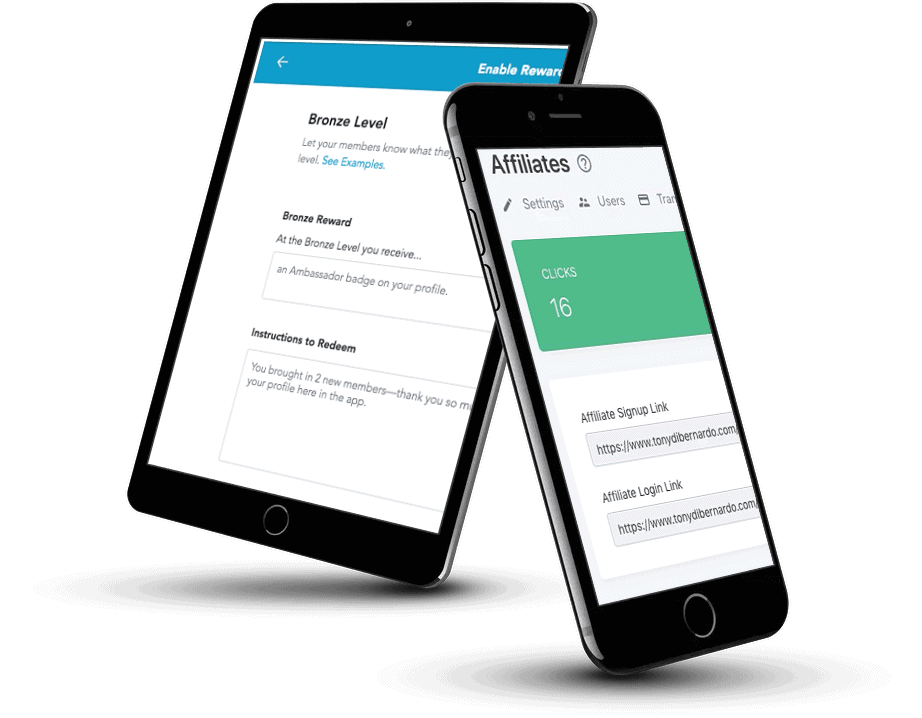
Affiliate System Management
Mighty Networks does not offer a comprehensive affiliate management feature. You won’t be able to offer sign-ups, commissions, unique links, click tracking, and a dashboard that shares promotional copy and images.
They do, however, have an Ambassador Program that tracks commissions and referrals. It’s designed to drive your current users to refer new members based on the value of your Mighty Network.
Kajabi has an affiliate feature where you can have affiliates sign up, see commissions, unique links, click tracking, and share announcements.
You won’t have the ability to easily share marketing materials on a beautifully designed, easy-to-access dashboard.
If your affiliate program is or will be, a large part of your marketing plan, you’ll need another software or platform to support a robust affiliate marketing program.
Your workflow on Mighty Networks vs. Kajabi:

- Create your Mighty Network
- Add your own branding, content, events, and members
- Get familiar with the setup of different areas in your Mighty Network
- Set up templates for creating your foundational content
- Add your member guidelines
- Add your online course content
- Connect payment methods
- Add any integrations you’ll be using
- Add moderators or admins to your Mighty Network to help manage the community
- Create your account, choose your Kajabi theme and make minor edits
- Set up a custom domain with a CloudFlare account for SSL
- Sign up for a Zapier account to get data out of Kajabi into your CRM
- Set up your marketing automation system
- Run through the sales Pipelines, or Course setup wizards
- Upload your videos and content directly into Kajabi
- Set up payments and the terms of purchase
- Set up more Zapier zaps to integrate with other systems for added functionality
- Or, wait for Kajabi to release the features you want to add to your courses
See How Mighty Networks and Kajabi Features Compare
We’re a digital marketing software company built by marketers and software engineers. With our particular background and expertise, we’ve designed our membership and LMS plugin AccessAlly, to give you everything you need in an easy to use, powerful package, you’ll see where Kajabi and Mighty Networks fall short or shine in comparison:
| Software Feature | AccessAlly | Kajabi | Mighty Networks |
|---|---|---|---|
| Protected course content | |||
| Built-in Recurring Stripe and PayPal payments | No recurring with PayPal | ||
| Course builder for modules, lessons, and topics | |||
| Automatically creates tags, pages, and menus | |||
| Deep 2-Way Integration with Infusionsoft, Ontraport, ActiveCampaign, ConvertKit, and Drip | |||
| Multiple currencies, automated expiring coupons, and order bumps | |||
| Cart abandonment automation | |||
| Progress tracking, and progress-based unlocking content | |||
| Multiple types of quizzes, and auto generated certificates of completion | |||
| Course Licensing with Teams or Umbrella Accounts | |||
| Searchable member directories and editable custom fields through profiles | |||
| Gamification where members can earn points, and activity-based automation, login tracking | |||
| Media player, video bookmarks, tagging automation on quizzes | |||
| Cross-selling dashboards, with 1-click upsells | |||
| Built-in affiliate tracking with multiple tiers, links, and reporting | Limited features |
The true cost of Mighty Networks vs Kajabi
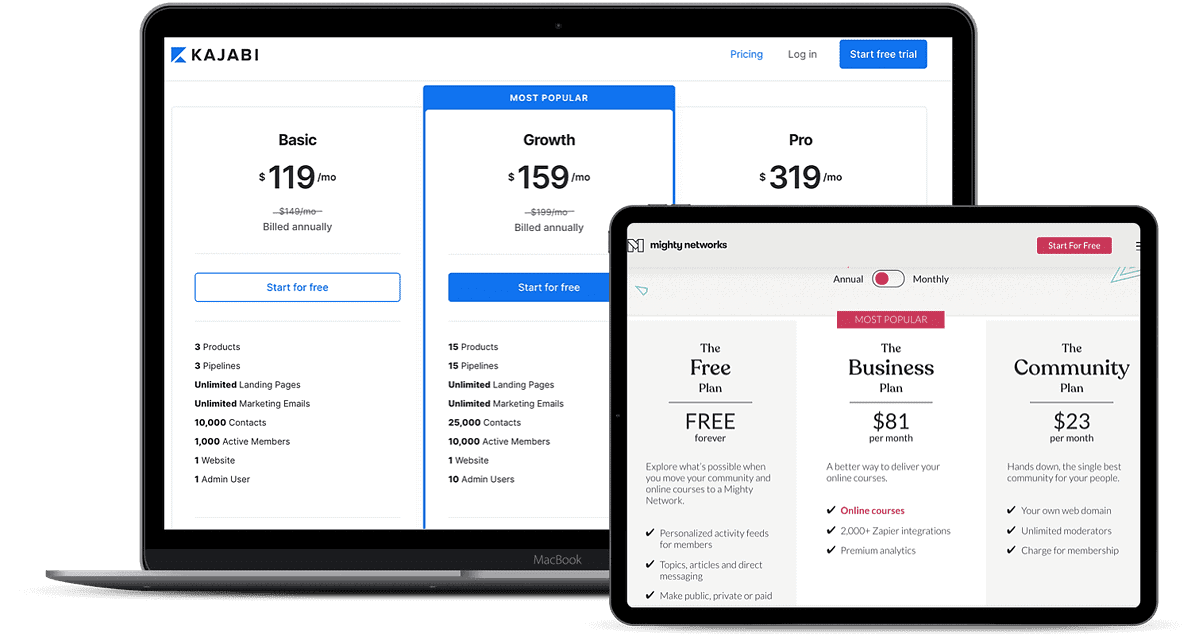
These price models will give you a realistic expectation of costs associated with Mighty Networks vs Kajabi.
If you plan to use the built-in email marketing features in Kajabi, this may be a good fit for you. However, be prepared to flex your business model and get creative when you run into system limitations, or face a migration.
If you plan to use an integration tool to connect Kajabi or Mighty Networks to your existing CRM, be sure to budget time and money for those connections and maintenance. Remember too that you’ll need a third-party integration tool like Zapier to make the connection.
In order to truly assess the cost of both of these platforms as a service options, consider the long-term vision for your business and your membership site. Consider the cost of migrating off these platforms onto a software-as-a-service platform like AccessAlly if you anticipate outgrowing either of these systems in the future.
We recommend selecting the best option that will not only fit your business right now but will also scale with you as you grow instead of holding you back.
In Summary
Mighty Networks might be right for you if...
-
- You want a platform resemblant to a social network, focused on community
- The look and feel of your online courses aren’t important to you and you’re willing to conform to the layout and design options
- You’re willing to lead your students through what can be a very distracting learning environment
- You’re willing to use a third party like Zapier to integrate with your current systems
- You’re not looking to create a true LMS experience for your students
Kajabi might be right for you if...
-
- You want a basic course-website and have no plans of expanding your offerings in the future
- You’re not attached to a specific design and willing to flex your vision when met with system limitations
- You don’t have a CRM setup and have no plans of setting one up in the future
- You won’t mind setting up your business on ‘rented land’ and manually migrating when your business grows
Take AccessAlly for a test drive
Get your own free demo sandbox account so you can experience the flexibility AccessAlly has to offer.

Find answers
Didn’t find an answer to your question? Just reach out to us, we’re happy to help!
Do you have comparisons to other platforms and plugins?
Yes, we’ve done the research so you don’t have to. Here are some options to consider:
Can I see examples of AccessAlly sites?
You can find videos and case studies with screenshots and descriptions of how people are using AccessAlly on our showcase page here.
Can I talk to someone about my project?
Researching course platforms on your own is great, but if you want to talk to someone, we’re here to help!
We can help you sort out all of the different options. We’ll let you know if AccessAlly is a good fit or not, too.
Planning to develop an enterprise level program?
We’d love to find out more about your project and find out if AccessAlly is a good fit.
Book a discovery call to start the process, or tell us about your project and select “Enterprise” on our contact form.