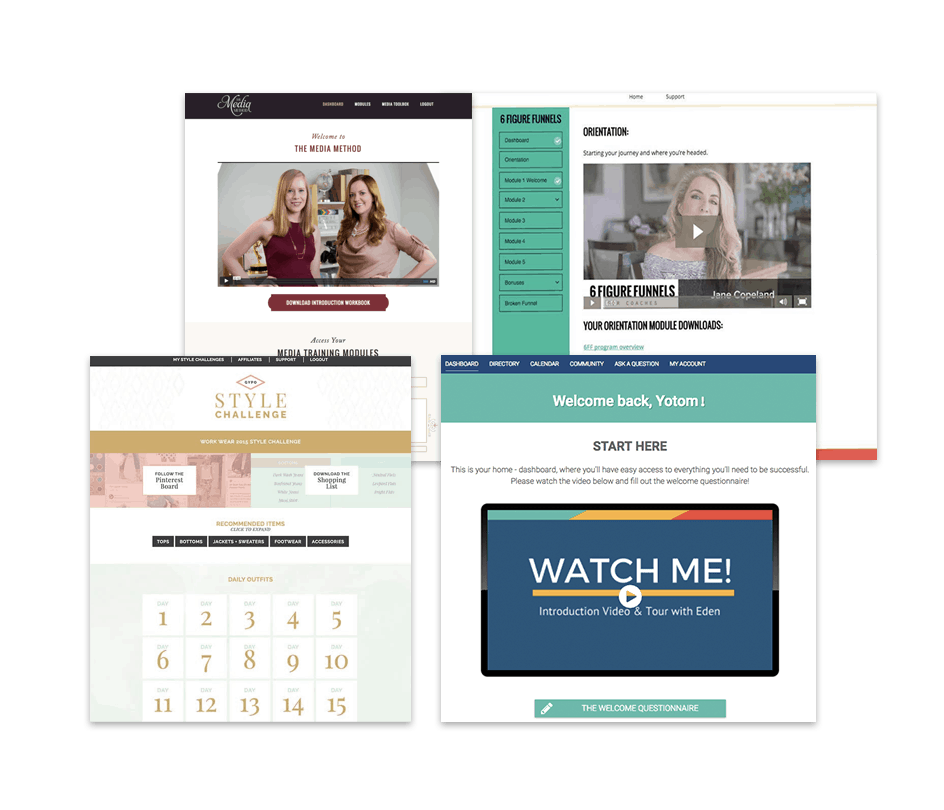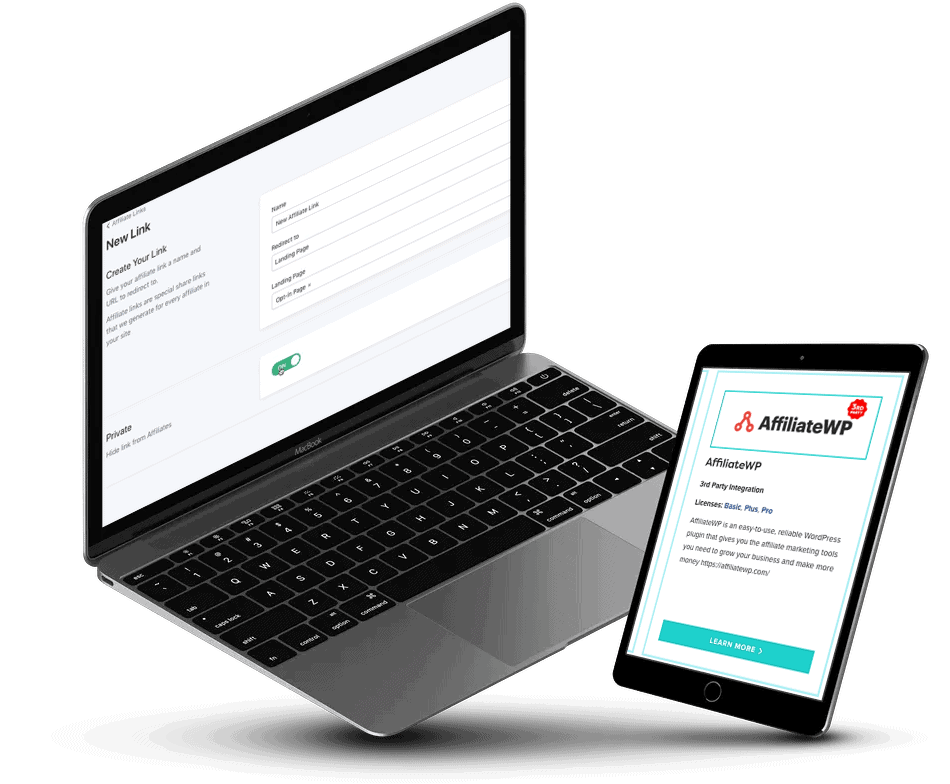Kajabi vs. MemberPress: a comparison
The marketplace can be overwhelming when it comes to choosing the best platform or plugin for your LMS and membership site.
Finding the right solution that will support your business today, and in the future is key.
We’ll compare Kajabi vs. MemberPress so you can easily see if (and how) they’ll support your business. Both now, and your long-term vision.
Are We Comparing Apples and Oranges Here?
We’ll compare Kajabi vs. MemberPress. One is a WordPress, all-in-one membership plugin, and the other is an all-in-one platform. We’ll compare pricing, features, integrations, support, and more.
We’ll also see how they both compare to AccessAlly, where they fall short or shine based on available features and capabilities.
We developed AccessAlly because nothing in the marketplace met our needs. We found the available software and platforms limiting our growth. Our solutions were pieced together. Nothing was seamless.
We continue to test and review options on the marketplace, and how they compare to each other and AccessAlly.
We want you to find the best solution for your business, even if it’s not AccessAlly.
How do Kajabi and MemberPress Differ?
MemberPress is an all-in-one WordPress plugin for your membership site while Kajabi is an all-in-one platform-as-a-service.
Each of these tools can support your business in different ways based on your business model for your membership site or online course needs and long-term goals.
All-in-one Membership Plugin vs. Platform
MemberPress is an all-in-one membership plugin for WordPress designed to run your membership site.
To be clear, the “all-in-one” terminology MemberPress uses here can be slightly misleading because you will likely need additional plugins, add-ons, and integrations to help you achieve your desired functionality.
Because of the direct integration, these additional tools tend to fall under the MemberPress umbrella; just know all of the functionality isn’t built directly into the MemberPress plugin.
There’s also a difference between a WordPress LMS plugin and a membership site plugin. A WordPress LMS plugin will have everything you need to run a fully functional, integrated online course membership site.
As a standalone plugin, MemberPress meets the basic needs of running a membership site or online course with protected content, and from that foundation, you can purchase additional add-ons and plugins to create a more enhanced experience.
Some of these add-ons, plugins, and integrations are free, while others may come at an additional cost.
In comparison, Kajabi is a true all-in-one platform (rather than a plugin) that tries to do everything from host your website, take payments, and deliver courses, to handle marketing automation pipelines, send marketing emails, and design landing pages.
Their “all-in-one” description is more encompassing, in that you really can have everything you need to operate your membership site, courses, programs, and website all in one place.
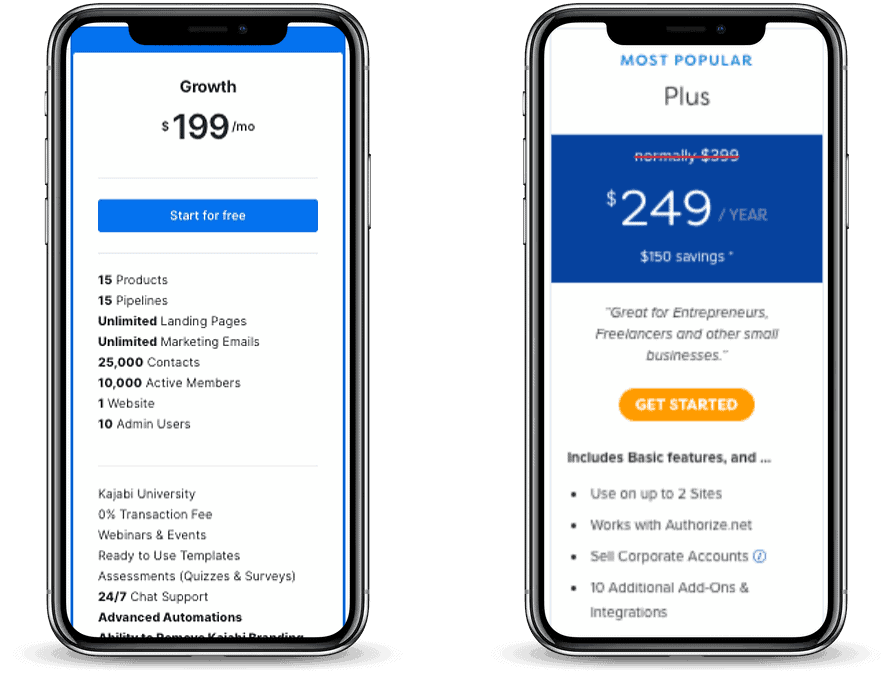
Pricing limits on members, courses, and products
MemberPress offers three different tiers to support your business:
-
- Basic – $359 / year
- Plus – $599 / year
- Pro – $799 / year
- Elite – $999/year
On all tiers, you’ll have unlimited members, memberships, and content.
The MemberPress Basic plan is best suited for beginners that are just getting started on their membership site.
On the basic plan, you’ll run into limitations on affiliate functionality, built-in integrations, and add-on integrations, as well as payment integrations. You can use this on one site.
The MemberPress Plus plan is great for entrepreneurs, freelancers, and other small businesses. The limitation on this mid-level tier, is again, the affiliate functionality (you’ll have to pay extra for that), but your license can be activated on 2 sites.
The MemberPress Pro plan includes their full affiliate functionality at no extra cost. And, your license can be activated on up to 3 sites.
The Elite plan lets you activate your license on up to 5 sites, adds support for coaching programs, allows you to track goals and milestones, and more.
Note that you’ll likely need to pay for additional plugins, add-ons, and/or integrations if you have a more advanced setup, regardless of which plan you choose.
Kajabi offers three payment tiers to meet your needs:
-
- Basic – $149 / month
- Growth – $199 / month
- Pro – $399 / month
The Basic tier is best for small businesses just starting out. On this tier, you’re limited to three products and pipelines. There are also limitations on the number of contacts, websites, and active members you can have on your platform.
Unfortunately, you won’t have access to features like 24/7 customer support, advanced automation, the ability to remove Kajabi branding, or the affiliate functionality.
On Kajabi’s Growth tier, your allotted products and pipelines jump to 15. Although you’ll still have limitations on contacts, and active members, those limits are much higher here.
Plus, with this middle tier on Kajabi, you will have access to features like the affiliate functionality, advanced automation, and 24/7 chat support. You can also remove the Kajabi branding, but you won’t have access to the code editor to fully customize the look and feel of your site.
The Growth tier is the most popular and is best for entrepreneurs and small businesses who are starting to gain traction and see growth.
Lastly, the Pro Tier gives you the most bang for your buck. You can build out 100 products and pipelines. Your cap for contacts is at 100k, and you’re allowed 20k active members on your platform. All of Kajabi’s features are unlocked and available on this tier.
Build Your Own Teaching Ecosystem, Customized to Reflect Your Teaching Style.
With AccessAlly, you’re creating your own platform to run courses, memberships, and communities on.
 See it in action
See it in actionOngoing Development and Ownership
As with any platform-as-a-service tool, with Kajabi there is a lack of full ownership of your content and setup because you’re building your business on rented land. Meaning, in this case, Kajabi owns the space you’re set upon.
If you decide to build on Kajabi and either outgrow the platform or want to uplevel your business with a more flexible tool, you’ll have to manually migrate to a different setup. That migration and moving your content will be time-consuming, and you’ll have the potential risk of losing information in the transition.
Kajabi regularly makes updates, changes, and improvements to its platform. They have a blog with articles on growing and supporting your business using Kajabi as well.
Because MemberPress is a WordPress plugin, you have more ownership over your content and can export your material if you decide to migrate to another tool in the future. It’s all built on your WordPress site, which means you own that setup.
MemberPress adds, changes, and fixes bugs and issues within their plugin regularly and maintains a change log that details these updates for their users. They also have a blog that’s regularly updated with articles to help support your business.
What AccessAlly Customers Are Saying...

"We moved them over from Kajabi to Access Ally and every single member loves the new site!

"AccessAlly is the better option, hands down
Honestly, Teachable, Thinkific, or Kajabi would have been the *easier* option, but AccessAlly with my WordPress theme is hands down the *better* option. It’s going to grow and scale with me over time, and that’s unbeatable.
AccessAlly allows me to provide a dashboard for all members, and it also allows me to create a member-directory (great for forming that community), an editable profile, plus lots of gamification features that can help members track their progress and reward them for their achievements.
AccessAlly integrates directly with my ESP, which gives me the functionality to track progress, send reminder emails. That’s priceless.”
– Eden Fried, EdenFried.com
Onboarding and Customer Support
Having access to a knowledge base and technical customer support is essential when implementing a new plugin or platform setup.
Kajabi offers 24/7 support on their top 2 tiers via email and live chat. If you’re an annual plan subscriber, you’ll also receive two separate 1:1 sessions with Kajabi team members to get live answers to your unique setup questions in real-time.
They offer a Help Center which has articles on feature usage, implementation, and troubleshooting. Their help articles are thorough and usually include a combination of written instructions, screenshots, and videos to support you.
MemberPress doesn’t offer chat support but focuses primarily on email support, which isn’t necessarily a bad thing. In a lot of cases, technical support is best provided through an email exchange rather than a chat format.
Through MemberPress, you can use your username and password to submit a support ticket and they set clear response expectations at 1-2 business days.
In addition to email support, they also have a Knowledge Base full of articles on their features and offerings through a combination of written instructions with screenshots, and/or videos.

Depth of Integration
Seamless, two-way integration means that your membership site plugin or platforms, and your CRM or marketing automation system, can communicate with each other, rather than one just pushing information to another with no return path.
A deep, two-way integration can help support your membership site users and give them a well-rounded experience.
Since Kajabi is an all-in-one platform, ideally integrations aren’t necessary if you select this platform. If you choose Kajabi and still want to integrate with your CRM, it is possible.
You’ll be using a third-party tool like Zapier to set up a one-way integration. For example, if you already have a CRM and all your automations set up within that system you could use Zapier to trigger those when someone purchases.
However, if you choose Kajabi, you could migrate all of your automations over to the Kajabi platform. That way you’re getting the most out of their service for your investment, and you’ll truly have everything in one place, lowering your expenses in the process.
MemberPress does directly integrate with many different third-party services and software. Many of these integration partners include payment gateways, email marketing services, affiliate software, podcasting applications, and much more.
This is in alignment with their philosophy of providing an all-in-one membership site solution in combination with all their available add-ons and plugins.
Some of these are paid while others are free. If you choose MemberPress, be sure and map out your needs so you know which add-ons and integrations you’ll need, and how much those will cost in the end.
Looking for something that integrates both ways?
Marketing automation tools are here to stay.
Use your marketing automation tool to power your course and membership program by taking advantage of AccessAlly’s deep 2-way street integration.
It’s built to help you sell more, teach better, and engage with your students longer.
Learning reinforcements: Assessments and Progress Tracking
Kajabi’s platform comes standard with built-in assessments and progress tracking to help create a more engaging learning experience for your students.
However, they don’t offer advanced learning reinforcement features like auto-generated certificates, multiple types of quizzes, or video bookmarking.
If these features, including online learning quizzes, are non-negotiable for your online course build, Kajabi may not be the best tool for you.
On the other hand, MemberPress is a membership plugin, not a learning management system, so it does not include learning reinforcement features such as quizzes, tests, and certificates. They have recently released a course feature that includes progress tracking, but it’s limited in its functionality beyond that.
If you want to run a modern online course with these reinforcements, you’ll have to purchase a Learning Management System (LMS) like LearnDash or WP Courseware to integrate with MemberPress to support these features.
Keep in mind that paid add-ons are not officially supported by MemberPress, so you may find yourself “chasing” support answers if you get stuck or have issues with your setup.
If a seamless integration with your membership plugin and these learning reinforcements is an important component of your membership site, you’ll want to find a different option that supports these features fully.
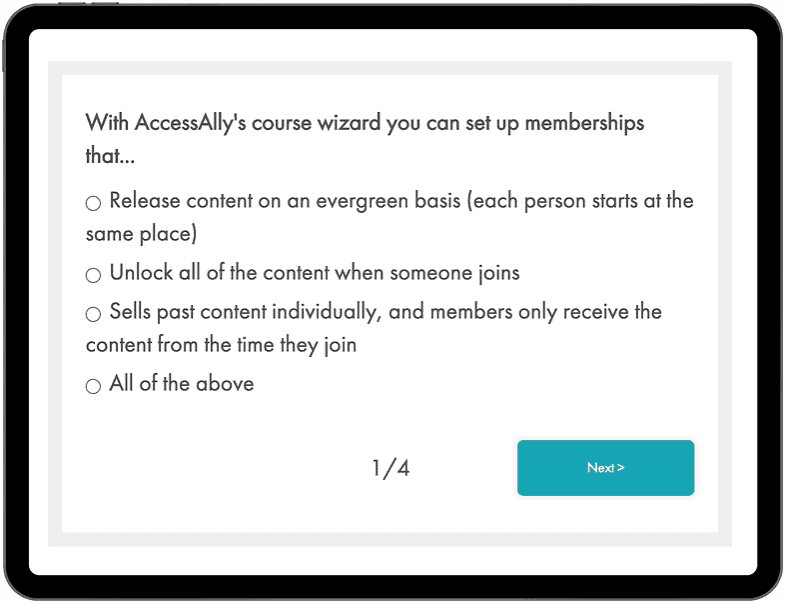
Membership site and course design flexibility
MemberPress works with the theme you have installed on your WordPress site so you have as much design flexibility as your theme allows.
You can install add-ons, like page builders, for specific themes that will allow you to design your site more easily. For example, there’s an add-on integration available with Beaver Builder that you can install to have an easy drag-and-drop editor to make changes with ease.
Kajabi offers a handful of legacy templates that can be customized by selecting colors and fonts. You can also use their Premier framework to adapt various layout presets. You can make direct edits through custom code. If you plan on fully customizing your setup on Kajabi, be sure and budget for the Pro tier so that you have access to the code editor.
Using Kajabi’s pre-built templates can speed up the process of setting up your member’s site and pages. Just keep in mind that you may have to change your design layout and ideas to fit within its framework if you’re not going to invest in the Pro tier to unlock the code editor.
In summary, with Kajabi, you’ll have the ability to get your site up quickly with their use of templates or their Premier Framework. You may have to compromise your brand look and feel unless you’re going to custom code.
With MemberPress you’ll have far more customization options through your WordPress theme, but it may take longer to get set up because you won’t have the same type of templates and pre-built framework as with Kajabi.
If a highly customized membership site layout is important to you, MemberPress is a better choice.
If you want full design flexibility, AccessAlly is for you
Because AccessAlly is a WordPress plugin, you can use any WordPress theme or builder you like.
Or start with AccessAlly’s theme, which comes with all of the progress tracking and navigation menus integrated out of the box.
Power, flexibility, and beauty all in one course platform.
Bulk Course Enrollment for Teams and Group Licenses
Bulk course enrollment, also known as umbrella account management, teams, or corporate accounts, allows you to sell your online courses and programs as a package.
In a nutshell, this type of enrollment makes it possible for an individual, most commonly referred to as the Team Leader, to purchase a specific number of enrollments. Team leaders then have the power to assign these sub-accounts to individuals within their organization or on their “team” through a team management dashboard.
Ideally, this is a fully automated process that makes it easy for everyone involved. Easy for you to set up and manage, and seamless for the team leaders who are assigning sub-accounts and managing team members.
Kajabi does not have a bulk course enrollment feature.
Bulk course enrollment is an available add-on with MemberPress. The Corporate Accounts add-on is included with your purchase of the Plus or Pro edition.
With this add-on, MemberPress makes it possible for you to offer a fully-functional bulk course enrollment option. Note that support from this add-on comes directly from Corporate Accounts, not from MemberPress.
E-commerce Options For Both
Kajabi accepts one time payments through both Stripe and PayPal.
However, if you want or need to collect recurring subscriptions or offer payment plans, that can only be done through Stripe; Kajabi’s PayPal integration does not support these advanced payment setups.
Fortunately, there are no additional transaction fees charged by Kajabi so you’ll only pay your standard processing fees withheld by Stripe or PayPal.
Kajabi’s e-commerce features do allow for upsells, coupon codes, and free trials with your products. They also accept multiple currencies in accordance with Stripe’s currency policies.
Similarly to Kajabi, MemberPress has PayPal and Stripe integrations. Additionally, Authorize.net is an available payment processing integration for its upper-level tier users.
The integration with these payment gateways is simple to set up using your gateway’s API keys.
You can charge recurring subscriptions through these gateway integrations automatically, and like Kajabi, no additional transaction fees are collected by MemberPress.
MemberPress allows for coupon creation and usage flexibility to fit the needs of your promotions For example, you can control how many coupon codes you generate, when they expire, and their number of uses.
Note that in MemberPress transactions are recorded in the gateway (Stripe, PayPal, or Autorize.Net), but not in MemberPress. You’ll have to log in to your different gateways to look up specific transaction details.
If being able to see all your transactions in one place, and specific order details in an organized manner are important to you, Kajabi is a better fit.
Remember that Kajabi doesn’t offer PayPal integration for recurring subscriptions, so if that’s important to your business, you’ll need to explore another option.
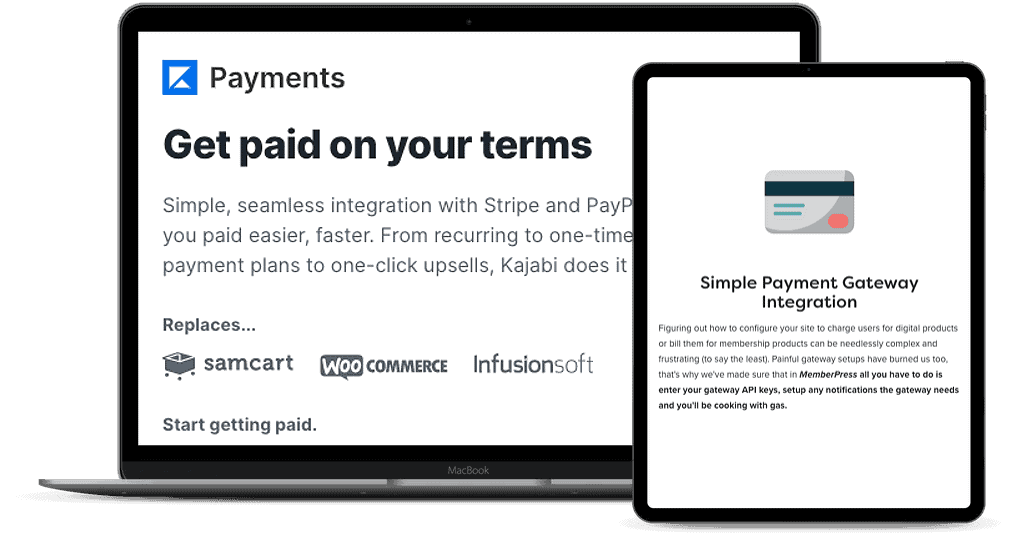
Affiliate functionality
Kajabi’s affiliate feature allows affiliates to sign up, see commissions, unique links, click tracking, and share announcements.
However, you won’t have the ability to easily share marketing materials on a beautifully designed, easy to access the dashboard.
MemberPress doesn’t offer full affiliate functionality on its own, however, they do have a “sister” add-on. Affiliate WP is a WordPress affiliate plugin that integrates seamlessly with MemberPress and gives you the ability to have a fully functional affiliate program on your membership site.
MemberPress does not support Affiliate WP questions or set up though, so you’ll have to contact Affiliate WP directly for support, questions, and how-to guides.
If you want a fully integrated, out of the box setup for your affiliate program, you’ll need to look at a different WordPress affiliate plugin or use a different system entirely.
Your workflow on Kajabi vs. MemberPress:
- Create your account, choose your Kajabi theme and make minor edits
- Set up a custom domain with a CloudFlare account for SSL
- Sign up for a Zapier account to get data out of Kajabi into your CRM
- Set up your marketing automation system
- Run through the sales Pipelines, or Course setup wizards
- Upload your videos and content directly into Kajabi
- Set up payments and the terms of purchase
- Set up more Zapier zaps to integrate with other systems for added functionality
- Or, wait for Kajabi to release the features you want to add to your courses

- Install the WordPress plugin on your membership site.
- Research, purchase and install an additional plugin integration for your email marketing system (if there is one)
- Research, purchase and install additional WordPress plugins or integrations for advanced course features, an order forms plugin, member directory plugin, and/or an advanced affiliate program management plugin.
- Create membership levels and WordPress pages or custom post types one at a time.
- Manually create menus for your membership site.
- Customize the look and feel of the built-in emails that MemberPress sends
- Start adding content to your membership site
See How Kajabi and MemberPress Features Compare
We’re a digital marketing software company built by marketers and software engineers. With our particular background and expertise, we’ve designed our membership and LMS plugin, AccessAlly, to give you everything you need in an easy to use, powerful package, you’ll see where Kajabi and MemberPress fall short or shine in comparison:
| Software Feature | AccessAlly | Kajabi | MemberPress |
|---|---|---|---|
| Protected course content | |||
| Built-in Recurring Stripe and PayPal payments | No recurring with PayPal | ||
| Course builder for modules, lessons, and topics | |||
| Automatically creates tags, pages, and menus | No tags | ||
| Deep 2-Way Integration with Infusionsoft, Ontraport, ActiveCampaign, ConvertKit, and Drip | |||
| Multiple currencies, automated expiring coupons, and order bumps | |||
| Cart abandonment automation | |||
| Progress tracking, and progress-based unlocking content | |||
| Multiple types of quizzes, and auto generated certificates of completion | |||
| Course Licensing with Teams or Umbrella Accounts | With add-ons | ||
| Searchable member directories and editable custom fields through profiles | |||
| Gamification where members can earn points, and activity-based automation, login tracking | |||
| Media player, video bookmarks, tagging automation on quizzes | |||
| Cross-selling dashboards, with 1-click upsells | |||
| Built-in affiliate tracking with multiple tiers, links, and reporting | Limited features | With add-ons |
The true cost of Kajabi vs MemberPress
MemberPress only handles membership setup and permissions, so you’ll need to add on an LMS, and possibly more advanced order forms and Zapier integrations to work with your CRM. This is where your costs really start to add up when you choose a plugin like MemberPress.
With Kajabi, although they do offer everything in one place, with few (if any) integrations required, you won’t be able to create a fully-functional membership experience with memberships, online courses and/or programs for your users because that’s not Kajabi’s true focus.
The true cost with Kajabi will come into play when you’re having to make compromises on your membership site and course offerings in the design, layout, delivery, and overall experience for your users.
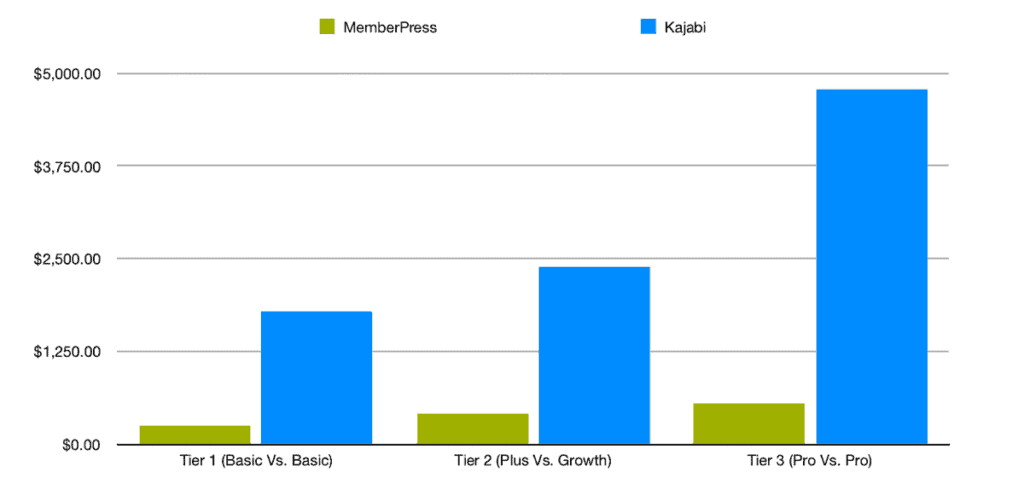
In Summary
Kajabi might be right for you if...
-
- You want a basic course-website and have no plans of expanding or enhancing your offerings in the future
- You’re not attached to a specific design and willing to flex your vision when met with system limitations
- You don’t have a CRM setup and have no plans of setting one up in the future
- You won’t mind setting up your business on “rented land” and manually migrating when your business outgrows the platform
MemberPress might be right for you if...
-
- You simply want protected content and not a fully functioning learning management system
- You won’t need a two-way integration with your CRM to allow for customized experiences
- You’re comfortable with purchasing, setting up, and maintaining multiple add-ons, integrations, and plugins
Take AccessAlly for a test drive
Get your own free demo sandbox account so you can experience the flexibility AccessAlly has to offer.

Find answers
Didn’t find an answer to your question? Just reach out to us, we’re happy to help!
Do you have comparisons to other platforms and plugins?
Yes, we’ve done the research so you don’t have to. Here are some options to consider:
Can I see examples of AccessAlly sites?
You can find videos and case studies with screenshots and descriptions of how people are using AccessAlly on our showcase page here.
Can I talk to someone about my project?
Researching course platforms on your own is great, but if you want to talk to someone, we’re here to help!
We can help you sort out all of the different options. We’ll let you know if AccessAlly is a good fit or not, too.
Planning to develop an enterprise level program?
We’d love to find out more about your project and find out if AccessAlly is a good fit.
Book a discovery call to start the process, or tell us about your project and select “Enterprise” on our contact form.