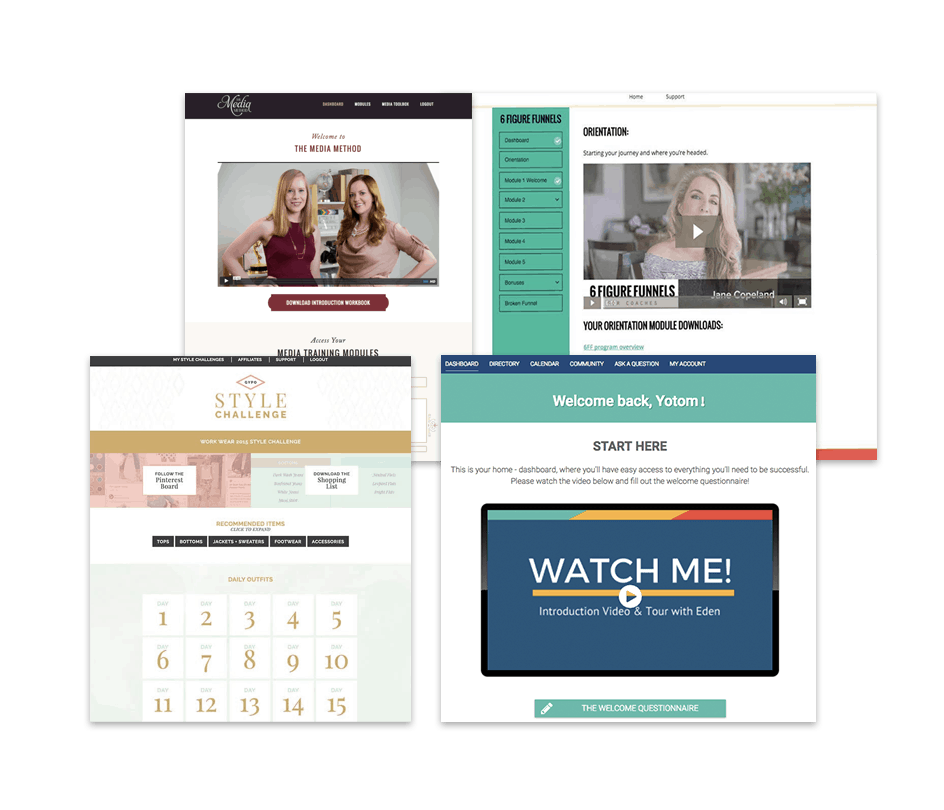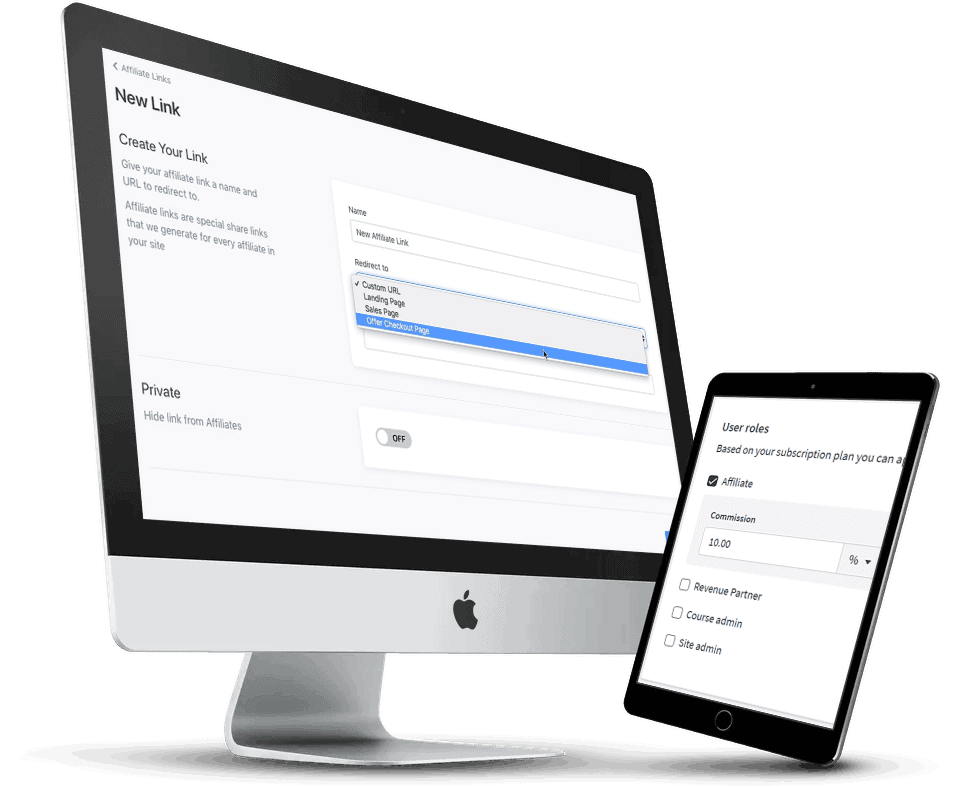Kajabi vs. Thinkific: a comparison
A successful online course and membership site can take your business to the next level.
You’re the teacher, and the expert on your topic, and with the right course platform to support your member’s site, you can skyrocket your growth.
You don’t want to get caught up in having to also become a tech expert just to get your site up and running.
Popular Course Platforms: Which One Is Right For You?
There are countless options on the marketplace to meet your membership site needs. We were once searching for the best solution for our own business too.
We tried different options and ended up with duct taped solutions that just didn’t meet our needs.
That’s why we created AccessAlly. We built the software we’d been searching for, and now it supports our own business and thousands of others.
We continue to research the marketplace and compare available software and platforms. Today we’ll share what we know about Kajabi and Thinkific.
We’ll cover their difference in philosophies, pricing, features, customer support, affiliate functionality, and more.
How do Kajabi and Thinkific Differ?
Kajabi and Thinkific are both platform-as-a-service products. That means they offer one platform and try to support every aspect of your business from your website to products, to your member’s area.
With Kajabi and Thinkific, you’re building your business on “rented” land. Meaning they own the platform. You’re coming in and renting space from them instead of owning the space as you would using a software-as-a-service option.
The main differences between Thinkific and Kajabi are apparent in their pricing, specific features, and how those features work.
Using All-In-One Platforms
Using an all-in-one platform like Thinkific and Kajabi can be beneficial if you want to get your site up and running as quickly as possible, and want to keep your tech stack to a minimum.
Thinkific is designed so that you can build your website, member’s site, collect payments, and support your students all from your Thinkific dashboard.
They offer simple email communication with your students that are classified as “notifications” rather than email marketing. Here are a few examples of events that will send email notifications to your students: a welcome email when a new student signs up, a notification email when they submit their assignment(s), or if they cancel their subscription.
If you want more advanced communication and email marketing, you’ll need to integrate with a marketing system like ActiveCampaign, MailChimp, or ConvertKit, among others. We’ll cover these integrations and others a bit later in this comparison.
Kajabi is an all-in-one platform as well. They too offer one place where you can create your member’s site, host your website, and support your students. In comparison to Thinkific, Kajabi offers more advanced options when it comes to sending emails.
While Thinkific only supports notification emails, Kajabi offers an email feature where you can create emails with videos, countdown timers, automations, and more. That being said, they’re automations aren’t as advanced as what you’ll get using an email marketing system.
You may run into limitations on advanced automations or segmentation of your list when you’re using Kajabi’s email feature.
If you’re looking for a platform-as-a-service option, that’s also a true, all-in-one system that supports email marketing, Kajabi outshines Thinkific.
Looking for a Alternative With Fewer Restrictions?
You want full control of your content, members, and their experience on your site.
So you can spend your time doing what you do best, not struggling with frustrating platform restrictions.
With AccessAlly, you’ve got all of the power and flexibility of WordPress, without any limits on your business’ growth potential either.
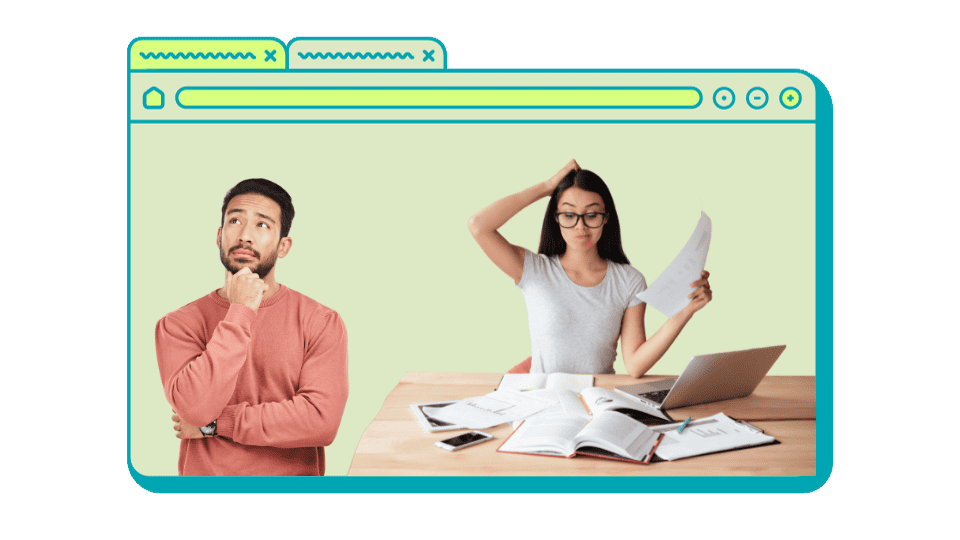 Get a Free AccessAlly Demo Experience
Get a Free AccessAlly Demo Experience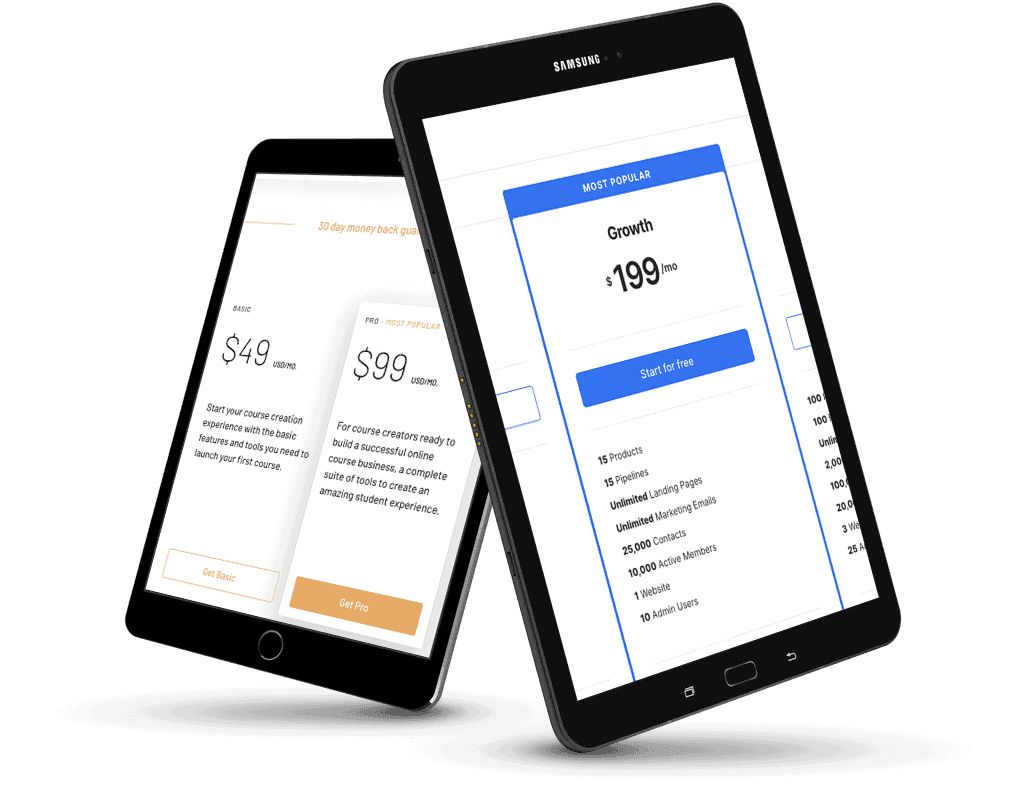
Pricing limits on members, courses, and products
There are a few elements to consider when looking at the monthly costs of platforms like Thinkific and Kajabi.
First off, if you’re choosing to go with one of these platforms, you really want to try to keep it truly all in one place and use as few integrations as possible. That way you use the platform to its fullest capacity, keep your setup as simple as possible.
It’s important to note that some platforms-as-a-service options charge additional transaction fees on every sale you make. Luckily, neither Kajabi nor Thinkific charge additional transaction fees. That means you’ll only be paying the fees charged by your payment gateway, most likely Stripe or PayPal.
Thinkific offers 1 free plan and 3 paid plans.
Here are your Thinkific paid plan options:
-
- Basic: $49/month
- Pro: $99/month
- Premium: $499/month
You can test-drive Thinkific with the free plan, but you’ll quickly outgrow that plan once your site goes live.
Thinkific’s most popular tier is the Pro plan at $99/month. You’ll get more advanced features and customization options, like randomized quiz banks, progress-based video access, and assignment or homework functionality.
Remember Thinkific has limitations on email communication, so be sure to budget the cost of an email marketing system, a third-party integration tool like Zapier, and the time to implement and maintain those integrations.
With Thinkific, you have an unlimited number of students and courses on any paid plan.
Kajabi doesn’t offer a free plan, but they also offer 3 paid plans.
Here are your Kajabi paid plan options:
-
- Basic: $149/month
- Growth: $199/month
- Pro: $399/month
Kajabi’s most popular tier is its Growth Plan at $199/month. With this plan, you’ll get features like 24/7 chat support, advanced automations, and the use of their affiliate program feature.
Within each tier of Kajabi, you’ll have limitations on products, pipelines, active members, and contacts.
Here are some examples of limitations on their most popular Growth plan: 15 products, 15 pipelines, 25k contacts, and 10k active members.
Limitations like these can limit your growth and force you to upgrade to a higher tier on Kajabi. Or push you to find new software that won’t cap your potential.
What AccessAlly Customers Are Saying...

"We moved them over from Kajabi to Access Ally and every single member loves the new site!

"AccessAlly is the better option, hands down
Honestly, Teachable, Thinkific, or Kajabi would have been the *easier* option, but AccessAlly with my WordPress theme is hands down the *better* option. It’s going to grow and scale with me over time, and that’s unbeatable.
AccessAlly allows me to provide a dashboard for all members, and it also allows me to create a member-directory (great for forming that community), an editable profile, plus lots of gamification features that can help members track their progress and reward them for their achievements.
AccessAlly integrates directly with my ESP, which gives me the functionality to track progress, send reminder emails. That’s priceless.”
-Eden Fried, EdenFried.com
Integrations
Although both Kajabi and Thinkific offer the ability to integrate with various systems, it’s best to use as few integrations as possible so you can take advantage of as many of the features as possible within their all-in-one platform.
That being said, you may find yourself loving one of these platforms but still needing to use an integration or two. If you find yourself exploring more than 2 or 3 integrations, then these platforms might not be the best option for you.
There are two main levels of LMS integrations: A one-way integration and a deep two-way integration.
A one-way integration is just as its name implies: a one-way street from Thinkific or Kajabi to another system, such as ConvertKit, ActiveCampaign, or Drip. This one-way communication is achieved by using a third party connector tool like Zapier.
This one-way integration can be useful for simple solutions like adding a new contact to your email system or triggering an email upon purchase.
Two-way integration allows the two systems to communicate with each other and create experiences accordingly. For example, with deep two-way integration, you can communicate with your CRM when a new student signs up, then trigger a welcome email and queue up all future module release emails. With a deep two-way integration, you could then create experiences on your member’s site based on interactions with those emails. For example, unlocking new content, getting a special bonus, or being granted early access because of their participation.
Even though you’d be using two systems, a deep two-way integration creates a seamless experience for your users that will keep them learning and coming back for more.
Neither Kajabi nor Thinkific can offer deep two-way integrations to create this type of learning experience for your users.
Looking for something that integrates both ways?
Marketing automation tools are here to stay.
Use your marketing automation tool to power your course and membership program by taking advantage of AccessAlly’s deep 2-way street integration.
It’s built to help you sell more, teach better, and engage with your students longer.
Learning reinforcements: quizzes, progress tracking, homework, and certificates
Thinkific outshines Kajabi with its LMS features. You’ll need to be on the Pro plan to access features like quizzes, randomized quiz question banks, and assignments.
We know features like quizzes increase the learning experience for your students and create more retention. LMS features like this help your students stay engaged, keep coming back for more, and all-around have a better understanding of your materials.
Out of the box, Thinkific only offers multiple-choice quizzes. Any other type of quiz would need to be supported by a third-party integration.
Kajabi offers assessments out-of-the-box, but they don’t offer any kind of assignments, homework, or video bookmarking.
These features make for a better learning experience for your students and can be essential for certain types of business models. Especially those that offer official certifications and training.
If learning reinforcements are an important part of your online courses or programs, Thinkific will serve you better, but your quizzing functionality will be limited. They don’t offer the flexibility to offer personality tests, scoring tests, or even a fully integrated multiple-choice quiz that can support videos or images.
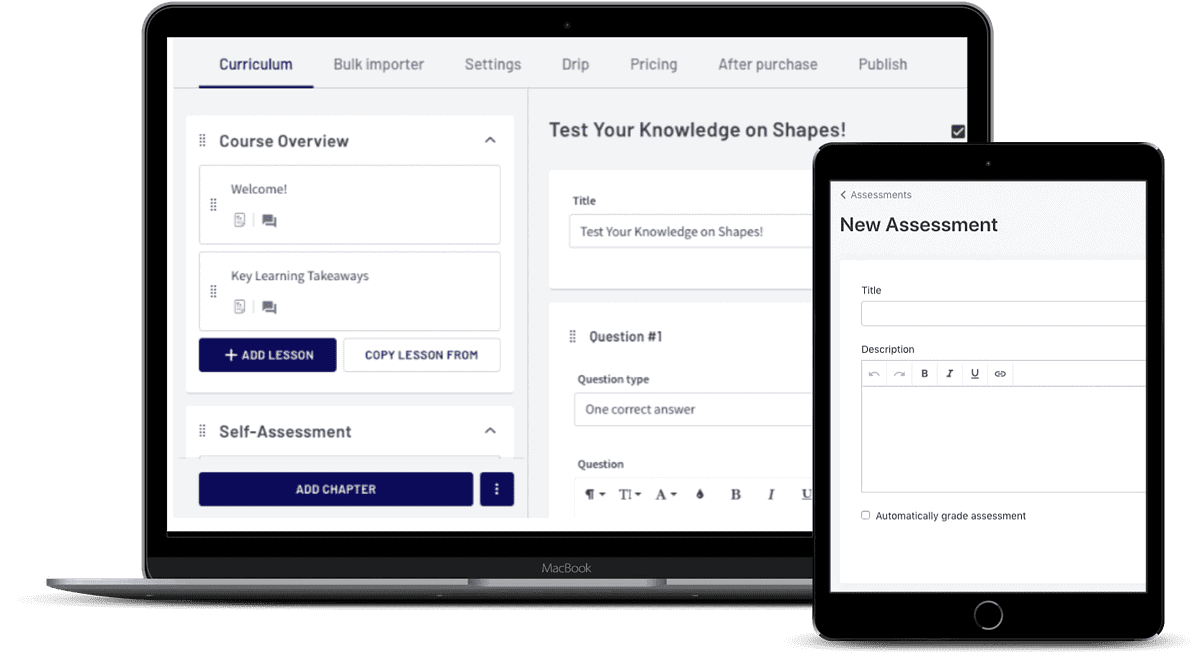
Membership site and course design flexibility
When you offer a well-designed member’s site that matches the look and feel of your brand, it helps your students feel supported. It builds trust in your brand and creates a cohesive experience for your users.
Let’s get into design flexibility options for both Thinkific and Kajabi. Before we do so, it’s important to state that platforms generally have less design flexibility than a software option because of the way they’re built.
Part of the appeal of using platforms like Kajabi and Thinkific is that the design is done for you. To use the “rented” analogy again, this means you’re coming in to decorate the space Kajabi or Thinkific has provided you, rather than building it from the ground up on your own.
That being said, on Kajabi’s highest level tier, you’ll have access to the code editor. In that case, a skilled developer could come in and help you customize your member’s site exactly how you want it. It’s important to remember that custom code is generally expensive to implement, takes time to maintain, and usually cannot be done in-house (depending on your team, of course).
When it comes to design, Thinkific offers three themes to choose from, with 3-4 styles within each theme. You can customize the styles by choosing the colors, fonts, and images. You’ll also have the ability to add unique sections to the design using their drag and drop editor.
Similarly, Kajabi offers two theme options that you can further customize using their Premier Theme Framework.
They have what they call “layout presets” available for your website pages. These presets give you a launching pad, and from there you can add your brand colors, images, and fonts.
If you don’t have a very specific brand or design idea, and you’re okay with using these templates that might look like others’ websites, then using Kajabi’s or Thinkific’s themes might be a great option for you.
If you want full design flexibility, AccessAlly is for you
Because AccessAlly is a WordPress plugin, you can use any WordPress theme or builder you like.
Or start with AccessAlly’s theme, which comes with all of the progress tracking and navigation menus integrated out of the box.
Power, flexibility, and beauty all in one course platform.
Offering Bulk Courses or Licenses
Bulk course enrollment, also known as team accounts, umbrella accounts, volume license registration, or white label course licensing, is when you sell your product to 1 agency, who then assigns sub-accounts to team members.
This type of selling can be hugely beneficial for schools, corporate training, and/or families, among others.
A seamless process for your bulk course enrollment is essential for you as the business owner, the team leader, and their team members. A fully automated bulk course enrollment feature will take care of everything for you.
In a fully automated set up, the team leaders will be able to assign courses to their team members, communicate with them directly, and purchase more seats, all from their beautifully designed dashboard, and without any extra work from you.
Neither Kajabi nor Thinkific offers a bulk course enrollment feature. If you chose these platforms and want to sell your courses in bulk, you’ll have to set up and manage everything manually.
Handling Payments For Your Courses
Both Thinkific and Kajabi allow you to accept one-time payments, payment plans, and subscription plans. Both platforms offer Stripe integration and PayPal integration.
It’s important to note that PayPal can only be used for one time payments, not payment plans or subscription plans on both Kajabi and Thinkific.
Both Kajabi and Thinkific have similar features with their coupon codes. With both platforms, you can create product specific coupon codes with specific expiration dates, unique codes, and have a choice of the discount type (either dollar amount or percentage).
Out-of-the-box, Thinkific meets the basic needs of an order form but if you want more advanced features, like upsells, you’ll have to use a third-party tool or change your purchase flow entirely.
You can change your currency within Thinkific, but you cannot give your customers the option to purchase using their currency of choice.
Kajabi does allow for upsells and order bumps that can be used on your products. Luckily, you won’t need additional integrations to support these features.
With Kajabi, you can sell your offers in multiple currencies but this feature requires multiple versions of the same product in order to change the currency on each of them. When you’re adding your products to the sales page, you’ll add one for each available currency.
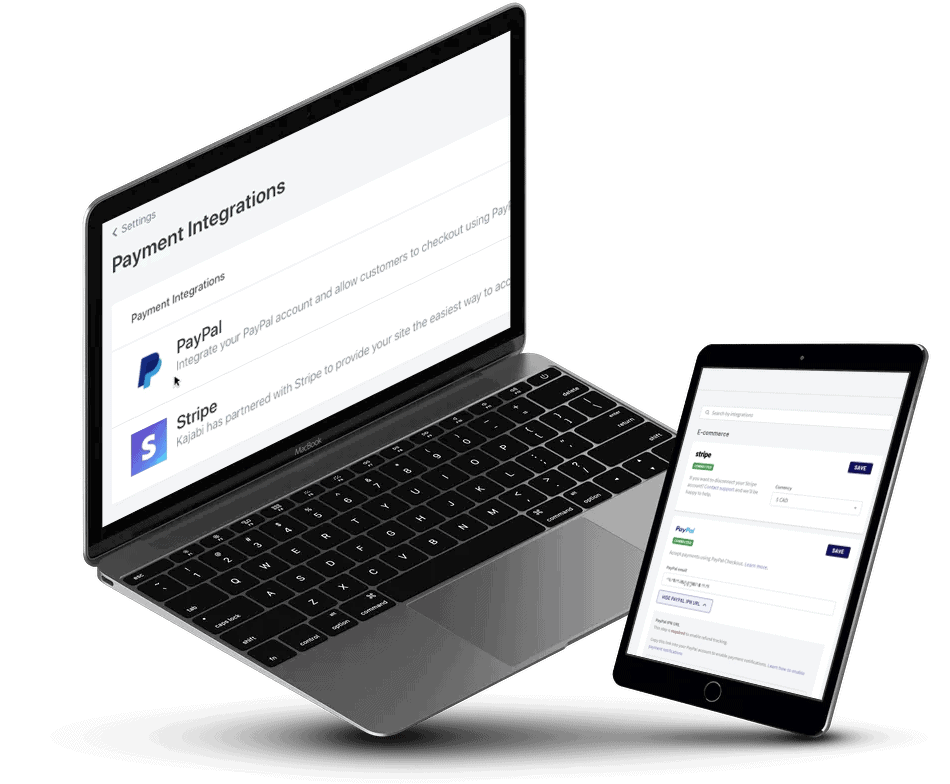
Affiliate Options
Thinkific does support a basic affiliate setup that’s designed for tracking purposes only. You can assign the affiliate role to any user on your Thinkific site, then each affiliate will have their own unique set of links they can use to direct traffic to your Thinkific hosted courses or membership.
When a prospect visits your site through the unique affiliate link, then purchases within 30 days, that affiliate will get credit for the sale.
You have the ability to exclude certain courses or bundles for your affiliate program. Let’s say, for example, you offer 1:1 coaching, but you don’t want affiliates getting credit for that sale, you could exclude that product from your affiliate tracking program.
It’s important to remember that Thinkific’s affiliate feature is designed for tracking purposes only. All the payouts to your affiliate will happen outside the Thinkific platform.
They also don’t provide a seamless way to communicate with your affiliates. There’s no dashboard to share images, swipe copy, or other marketing assets with them.
When you’re on the Growth or Pro plans with Kajabi, you’ll be able to use their affiliate feature. Anyone can be an affiliate for your products, meaning that it’s not just limited to members of your site.
Similarly to Thinkific, new visitors to your site from a unique affiliate link will be attributed to that affiliate if they purchase within 30 days.
Kajabi’s affiliate program is designed as a tracking system as well. It will track your affiliate transactions, and all payouts will take place through another system, not Kajabi.
Kajabi doesn’t provide an easy way to share marketing assets with your affiliates either. That means any swipe copy, images, or other materials will need to be sent by email or shared on a different platform.
Although both Kajabi and Thinkific have a basic tracking system for affiliates, it’s not a fully functional system.
If affiliate marketing important to you, you’ll need to use a different setup, like a fully functional WordPress affiliate plugin, to support your business.
Your workflow on Kajabi vs. Thinkific:
- Create your account, choose your Kajabi theme and make minor edits
- Set up a custom domain with a CloudFlare account for SSL
- Sign up for a Zapier account to get data out of Kajabi into your CRM
- Set up your marketing automation system
- Run through the sales Pipelines, or Course setup wizards
- Upload your videos and content directly into Kajabi
- Set up payments and the terms of purchase
- Set up more Zapier zaps to integrate with other systems for added functionality
- Or, wait for Kajabi to release the features you want to add to your courses

- Sign up for your Thinkific account
- Create your online course
- Add lessons to your course
- Customize your course player
- Setup and customize your site
- Customize your course landing pages
- Create and customize your website’s home page
- Setup and customize your site name and URL
- Price your course
- Customize your course image and description
- Publish your course
- Share your course
See How Kajabi and Thinkific Features Compare
We’re an LMS software company built by marketers and software engineers. With our particular background and expertise, we’ve designed our membership and LMS plugin AccessAlly, to give you everything you need in an easy to use, powerful package, you’ll see where Kajabi and Thinkific fall short or shine in comparison.
| Software Feature | AccessAlly | Kajabi | Thinkific |
|---|---|---|---|
| Protected course content | |||
| Built-in Recurring Stripe and PayPal payments | No recurring with PayPal | No recurring with PayPal | |
| Course builder for modules, lessons, and topics | |||
| Automatically creates tags, pages, and menus | |||
| Deep 2-Way Integration with Infusionsoft, Ontraport, ActiveCampaign, ConvertKit, and Drip | |||
| Multiple currencies, automated expiring coupons, and order bumps | |||
| Cart abandonment automation | |||
| Progress tracking, and progress-based unlocking content | |||
| Multiple types of quizzes, and auto generated certificates of completion | |||
| Course Licensing with Teams or Umbrella Accounts | |||
| Searchable member directories and editable custom fields through profiles | |||
| Gamification where members can earn points, and activity-based automation, login tracking | |||
| Media player, video bookmarks, tagging automation on quizzes | |||
| Cross-selling dashboards, with 1-click upsells | |||
| Built-in affiliate tracking with multiple tiers, links, and reporting | Limited features | Limited features |
The true cost of Kajabi vs Thinkific
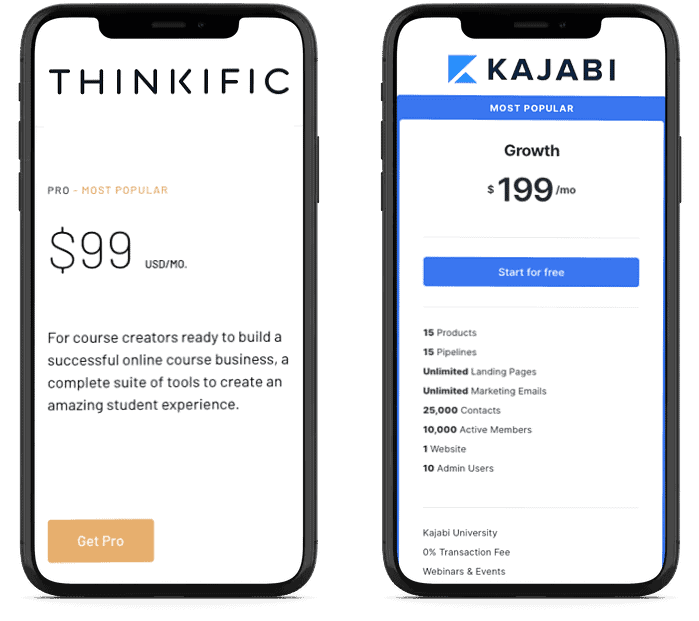
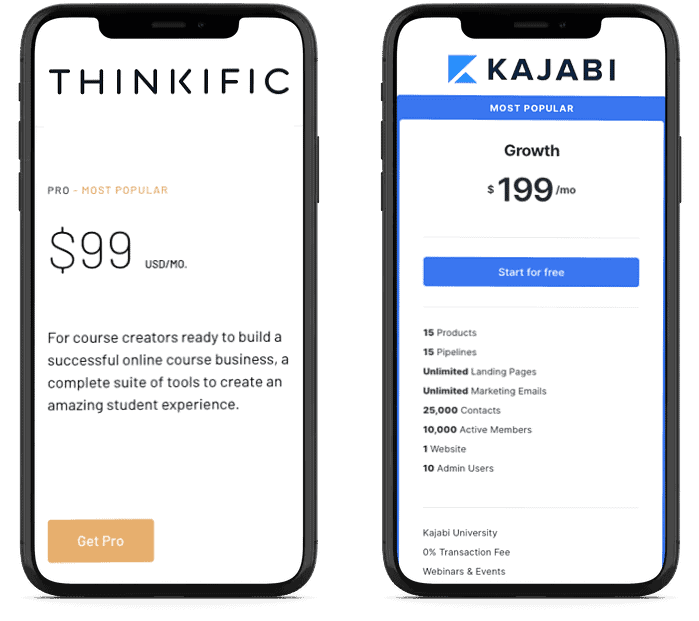
Luckily the monthly costs for both Kajabi and Thinkific are straightforward. Neither withholds a transaction fee in addition to the payment gateway fees you’ll pay.
In order to calculate your true monthly cost, think about which plan you’d select on each platform. Will you need to integrate with an email marketing system or require any additional connections to other systems you have in place? If so, be sure to budget for them, in addition to a connector tool like Zapier.
Think about your business now, and in the future. What will your costs be in 6 months, 12 months, and 18 months? If you see significant changes coming down the pipeline, work those into your calculations now so there are fewer surprises later.
The true cost of both Kajabi and Thinkific isn’t always monetary. You may also have to make compromises on your products, membership site features, or overall design because of their system limitations.
With Kajabi, the true cost will be when you are forced to upgrade because you have reached your plan’s active member limits or want to add an additional sales or product pipeline.
The true cost for Thinkific comes into play when you’re not satisfied with the notification emails and want more advanced automations set up to really grow your sales. You’ll have to integrate with and invest in another system which adds not only an additional monthly expense, but an increased tech stack, and a more complex setup when it really shouldn’t have to be.
In Summary
Kajabi might be right for you if...
-
- You want a basic course-website and have no plans of expanding your offerings in the future
- You’re not attached to a specific design and willing to flex your vision when met with system limitations
- You don’t have a CRM setup and have no plans of setting one up in the future
- You won’t mind setting up your business on ‘rented land’ and manually migrating when your business grows
Thinkific might be right for you if...
-
- Budget isn’t a major concern for advanced features
- You’re a brand conscious business owner and want as much design flexibility as possible
- You’re in need of more advanced LMS features such as quizzes and homework submissions
- Community engagement is important to your online course
- You want direct integration with your CRM or email marketing system
- You don’t mind giving up full control to have your courses hosted for you on a 3rd party platform that you can’t easily export or leave
Take AccessAlly for a test drive
Get your own free demo sandbox account so you can experience the flexibility AccessAlly has to offer.

Find answers
Didn’t find an answer to your question? Just reach out to us, we’re happy to help!
Do you have comparisons to other platforms and plugins?
Yes, we’ve done the research so you don’t have to. Here are some options to consider:
Can I see examples of AccessAlly sites?
You can find videos and case studies with screenshots and descriptions of how people are using AccessAlly on our showcase page here.
Can I talk to someone about my project?
Researching course platforms on your own is great, but if you want to talk to someone, we’re here to help!
We can help you sort out all of the different options. We’ll let you know if AccessAlly is a good fit or not, too.
Planning to develop an enterprise level program?
We’d love to find out more about your project and find out if AccessAlly is a good fit.
Book a discovery call to start the process, or tell us about your project and select “Enterprise” on our contact form.