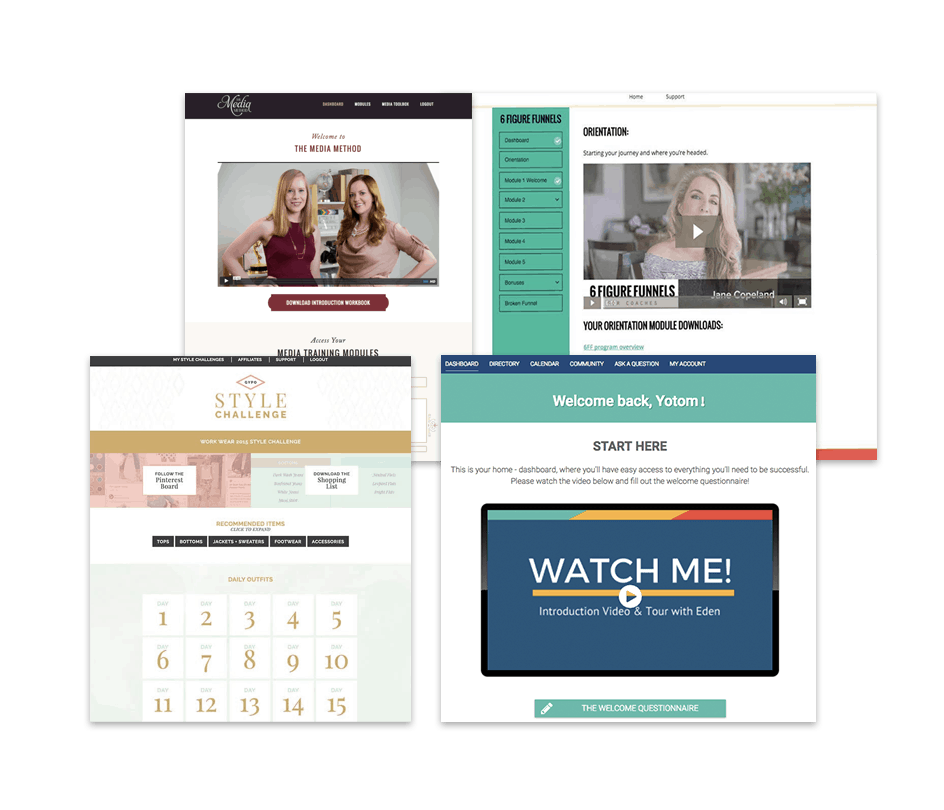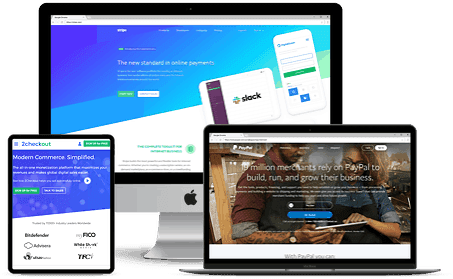Mighty Networks vs. LearnDash: a comparison
We know that finding the perfect LMS plugin or community platform for your business can feel daunting.
In this in-depth review of Mighty Networks vs. LearnDash we’ll share everything we know about the most popular features requested by online course creators to help you find the most ideal fit for your business.
Why we're creating this platform comparison
As the developers of AccessAlly, a learning management system and membership plugin for WordPress users, we invest a lot of time researching and testing online course platforms and plugins to keep a strong pulse on what’s happening in the marketplace.
Fortunately for you, we have a lot of knowledge and insights to share with potential customers who may be comparing these options.
Let’s take a look at how LearnDash and Mighty Networks compare in this in-depth feature review. We’re covering LMS features, design flexibility, pricing, and more to help you find the perfect fit for your online course development.
How do Mighty Networks and LearnDash Differ?
LearnDash and Mighty Networks both offer the ability to build online courses, but that’s where the similarities end and the differences begin.
From development philosophies, to pricing, and features, their commonalities are few and far between, but both have a strong user base. As you’ll discover in this review, when it comes to online course builders no tool is one-size-fits-all.
Platform-As-A-Service vs. Dedicated course builder
Mighty Networks started out as a community-based social network but has pivoted their business model. They now promote themselves as a modern-day website builder with native community features, an online course builder, and a membership management platform.
If your membership or online course is predominantly a community-based network, Mighty Networks might be a good fit for you. There’s less focus on the course itself, and more focus on connection and engagement with your members.
While Mighty Networks allows you to process payments so you can build and sell online courses and memberships within your Mighty Network, it’s not a true all-in-one platform like Kajabi or Podia. It doesn’t include built-in email automation features to support your sales and marketing funnels, or automations based on course participants or members’ actions.
In order to connect your Mighty Network powered courses to your CRM or marketing automation system, you’ll need to use a third-party plugin like Zapier.
In comparison, LearnDash is a WordPress plugin that focuses less on the community aspect and more on the learning management system (LMS) functionality. This could be advantageous or disadvantageous for you depending on the level of sophistication your setup requires.
To expand on LearnDash’s core functionality so you can deliver a positive user experience from end to end, you’ll likely need to install additional plugins and add-ons. Fortunately, LearnDash has a robust marketplace of integrations and add-ons to make this possible.
That means you may need to purchase and integrate additional plugins to handle:
- Payments and payment administration
- Membership levels to run cohesive membership sites
- Integration with your CRM for marketing automations
LearnDash Cloud is a new service they’re offering, which includes a hosted WordPress website, and ProPanel installed for one monthly or yearly fee.
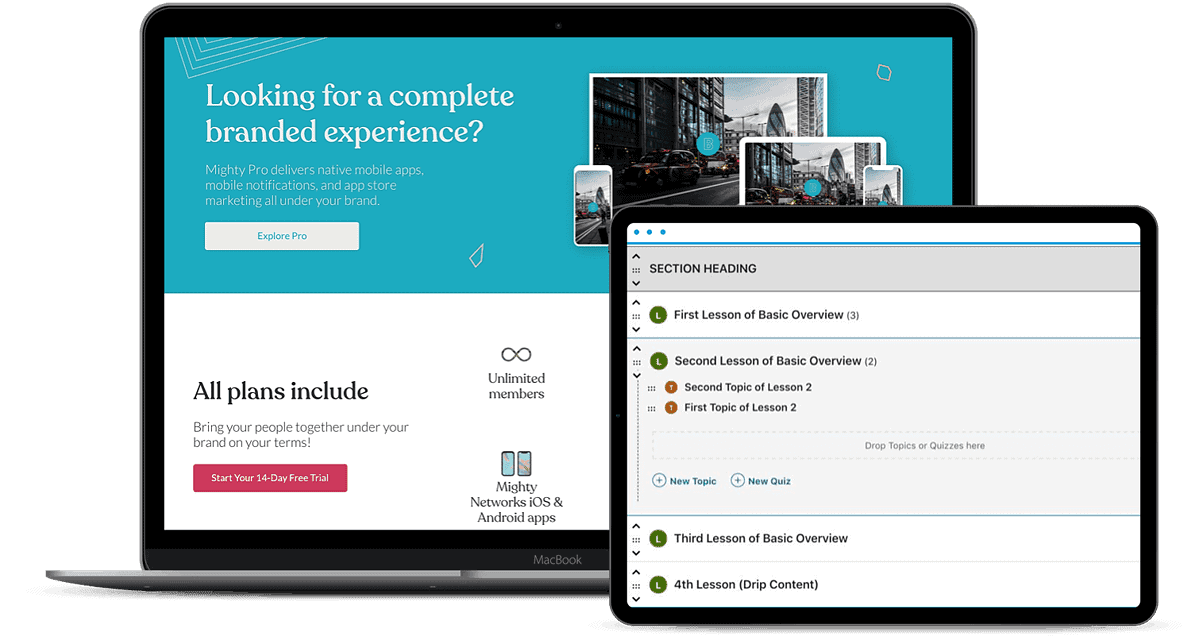
Pricing limits on members, courses, and products
Here’s a summary of LearnDash’s tier options and site license limits:
-
- Basic: $199 / year – 1 site license
- Plus package: $399 / year – 10 site licenses
- Pro package: $799 / year – unlimited site licenses
They’ve also started offering LearnDash Cloud, which offers a hosed WordPress website, built on their templates, with ProPanel installed. The fees range from $25 to $99 per month, based on the number of learners you need to serve.
In comparison, Mighty Networks offers three plans for its users to choose from.
-
- The Community Plan ($39/month)
- The Business Plan ($119/month)
Both offer a 14-day free trial.
With either plan, you will be assessed a 2-3% transaction fee for memberships on top of your payment gateway’s payment processing fees.
The Community Plan is only $39 a month, gives you the ability to use a custom domain name, and provides you with additional features to increase engagement within your community. The transaction is 3% on this tier, but you won’t be able to create online courses on this plan.
You’ll need to invest in the Business plan at $119/month to unlock the course builder. You’ll still have an additional transaction fee withheld by Mighty Networks on your sales, but this plan has the lowest fee at 2%.
Extensibility and Ownership
As with any platform-as-a-service tool, there is a lack of full ownership of your content and setup because you’re building your business on rented land. Meaning Mighty Networks owns the space you’re set up on.
When you outgrow these platforms or want to uplevel your business, you’ll have to manually migrate off these platform-as-a-service providers. That migration and moving your content will be time-consuming, and you’ll have the potential to lose information on the content in the transition.
Mighty Networks is most popular for its social network look and functionality, but since its inception, they’ve pivoted they’re features set to be a more all-in-one solution capable of hosting your website, online course, and digital training programs.
The major drawback of Mighty Networks is that it’s not open source. Meaning that you cannot export and move your setup and your online courses are hosted on rented land, like an apartment home for your content, whereas with a WordPress solution, you’re more in control and ‘own that land’. It’s also much easier to migrate from one WordPress solution to another if you want to upgrade or downsize your “current home”.
LearnDash is quite the opposite in terms of extensibility. They do provide integrations to extend on its core functionality. In fact, it’s not unheard of for LearnDash users to have 6 or more different plugins to make sure everything works together to create a functional learning experience. Be conscious about your tech stack though, because the more plugins you add, the more risk you assume for things to go wrong.
Another positive in our book is that you’re not building your site on rented land with LearnDash because it is a WordPress plugin.
Plus, when it comes to creating courses, LearnDash uses a proprietary Custom Post Type that allows you to designate modules and lessons. Unfortunately, this makes it difficult to export your content, so if you cancel your LearnDash license, your content isn’t usable anymore. And, if you opt for a LearnDash Cloud website, if you terminate your monthly subscription, your entire website goes away.
Fortunately, some plugins, like AccessAlly, can help you retrieve your content and migrate it if you decide to move away from this plugin.
LearnDash is a great plugin if you sell a few courses and don’t require a lot of additional functionality.
Looking for an Option with Fewer restrictions?
Have full control of your content, members, and their experience on your site.
Spend your time doing what you do best, not struggling with frustrating platform restrictions.
With AccessAlly, you’ve got all of the power and flexibility of WordPress, and there are no limits on your business’ growth potential either.
What AccessAlly Customers Are Saying...
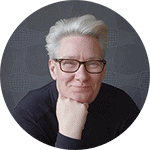
Brand New To WordPress And Scaling With Team Licensing

"AccessAlly Is So Much Better Than Every Other LMS Solution I've Worked With
Customer Support
Having access to customer support when you need it means you’ll spend less time troubleshooting tech issues, so you can get back to taking care of your students and focusing on your customers. That’s why quality customer support for your software or platform of choice is so crucial to the success of your online course.
Mighty Networks doesn’t provide live customer support, but they have a comprehensive Help Center to guide you through the setup process. You’ll have access to their written step-by-step tutorials complete with screenshots and videos. They also highlight their most popular articles that you’ll find helpful during your initial setup.
You can submit your questions through their contact form as well to reach their customer support team. While they don’t make it clear how quickly you can expect a reply, email support is generally pretty effective when it comes to troubleshooting your online course setup.
LearnDash is pretty comparable in terms of their customer support resources. They have an extensive knowledge base that covers your LearnDash setup from start to finish.
Their email support hours are Monday-Friday from 7 am-4 pm EST. If you write in over the weekend, their team will be in touch on Monday.
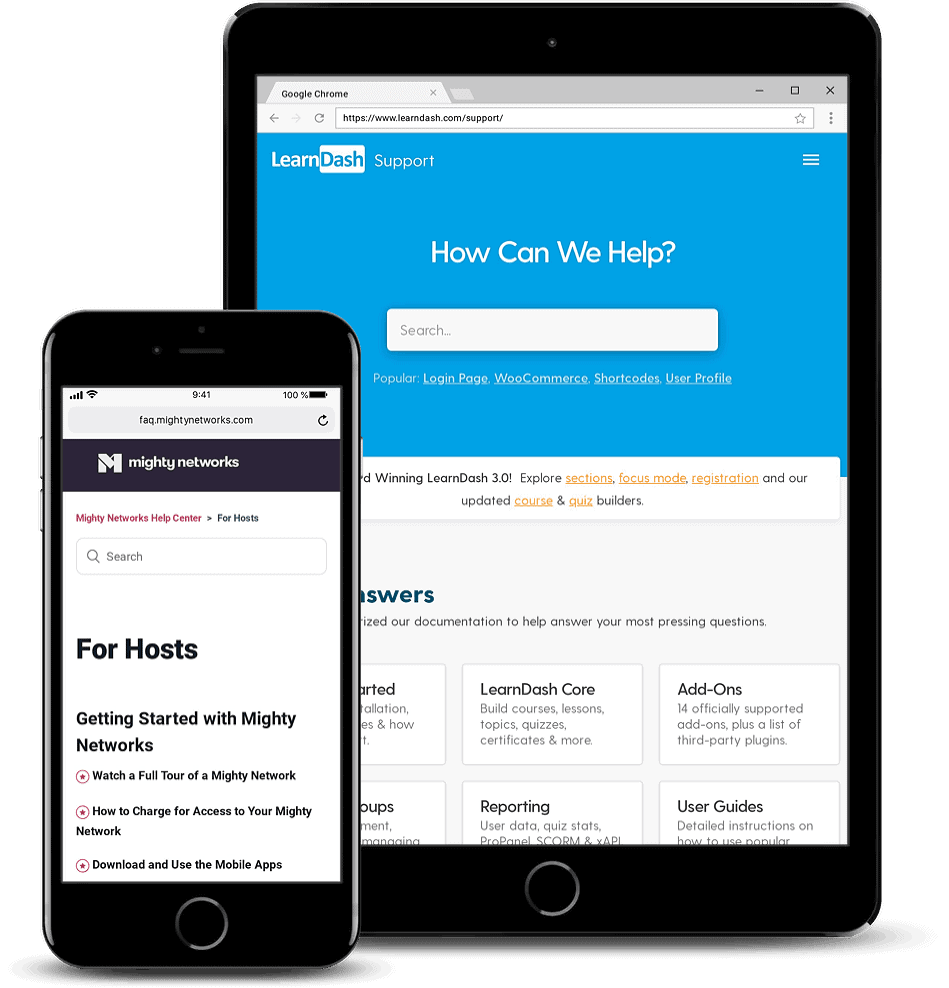
Integration with your Email marketing automation platform
It’s important to understand how Mighty Networks and LearnDash can integrate with your current tech stack.
To simplify the depth of integration, there are essentially three possibilities:
-
- No integration
- One-way push integration – where one system can push information to another, but not return any data back to the other system.
- Two-way integration – where both systems can send data to each other seamlessly
To achieve a true online course experience, the deeper the integration, the better. A deep, two-way integration will make it possible for you to create members and update access immediately. You can also trigger an automation based on when a member has logged in, visited a certain page, or completed a video on your membership site. Plus, members can easily manage their profiles and subscriptions.
Mighty Networks can integrate with your CRM or marketing automation system through a third-party connection using a tool like Zapier. This is classified as a one-way integration where your CRM will receive this data from Mighty Networks, but won’t push information from your CRM back to Mighty Networks.
LearnDash also requires a third-party tool such as Zapier or WPFusion to create the same one-way integration you’ll have with Mighty Networks. You can use this connection to pass information from your LearnDash powered course to your CRM.
Whether you choose Mighty Networks or LearnDash, native integrations for some of the most popular CRMs and marketing automation systems used by online course creators like ActiveCampaign, ConvertKit, Drip, Infusionsoft, or Ontraport don’t come built-in. Unfortunately, these third-party integration tools come at an additional cost to you.
Looking for something that integrates both ways?
Marketing automation tools are here to stay.
Use your marketing automation tool to power your course and membership program by taking advantage of AccessAlly’s deep 2-way street integration.
It’s built to help you sell more, teach better, and engage with your students longer.
Learning reinforcements: quizzes, progress tracking, homework, and certificates
This is where LearnDash really shines.
LearnDash allows you to add a quiz or assessment at any level throughout a course, whether it’s at the end of a course, a specific lesson, or a topic. With eight question types to choose from, timed assessments, and the ability to submit any type of media as an input field, your options are endless.
You can also require homework submissions after lessons or topics, and issue report cards and track homework and assessments with grade books.
LearnDash has even taken their progress-tracking to a new level in their most recent release, tracking course progress across all levels of the course, baked right into the layout.
You can also use LearnDash’s built-in certificates to reward your members as soon as they complete a course. This is a great way to motivate students to complete the material.
Mighty Networks isn’t designed to be a true learning management system. If you’re looking for an online course builder that includes features like auto-generated certificates, multiple types of quizzes, or video bookmarking, Mighty Networks is not the solution you need.
Online courses have only been recently added to the Mighty Networks feature set and their focus continues to remain on the social aspect and engagement within your Mighty Network.
This type of learning environment isn’t ideal for all course types, certification programs, or memberships.
If learning reinforcement features are important to you, your brand, and your online courses or programs, Mighty Networks won’t be able to fulfill your needs.
Your purchasing decision should be in a software or platform that’s built to support the type of environment you’d like to create for your users. You shouldn’t have to conform or make sacrifices to your course plan to fit within the tool’s framework. When you do, you’ll end up outgrowing the system, limiting your business growth, and/or migrating to a more comparable tool in the future.
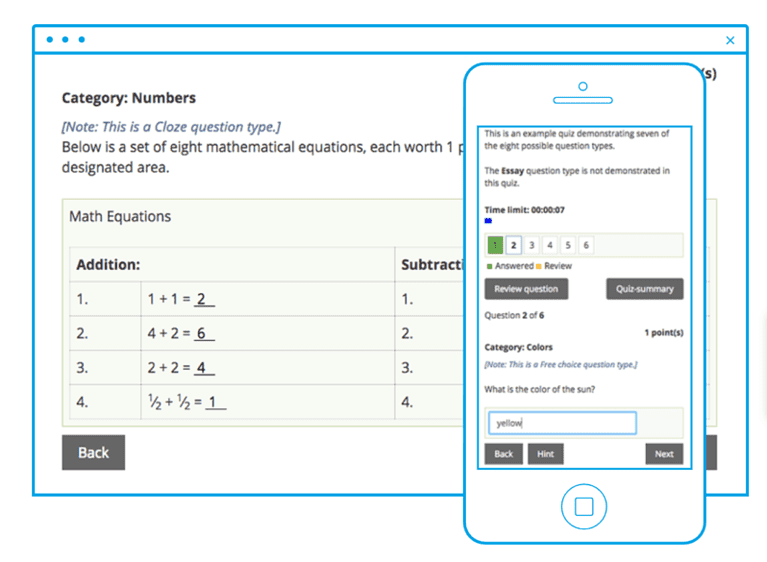
Membership site and course design flexibility
Mighty Networks doesn’t have a ton of design flexibility. It’s pretty plug-and-play when it comes to your online course setup. Their drag and drop builder is easy to use, but you lack control when it comes to customization.
You can change your fonts, specify your colors, and add marketing content to your course landing pages to promote your content, but creating a fully custom design isn’t possible with Mighty Networks. You’ll be able to choose from their three course formats.
One format allows you to create your online course to be purely content where the community and comment features of Mighty Networks aren’t built into the course itself. You can also create a “community” that’s only accessible to members of your course so it’s not public to everyone who joins your Mighty Network.
Lastly, you can put the community front and center in a live course style format. When you choose the live setup, the focus of your course is on the community activity, and your course content comes secondary and can be added over time.
If you’re looking for a preset design to drop your content in and get going, Mighty Networks is a good option. Since social connections and community are at the heart of the platform, your course experience will feel more like a social network, not an online learning hub.
For comparison sake, running a course on Mighty Networks is comparable to running a course within a Facebook group, but with a more modern design.
If you’re a brand conscious entrepreneur, it might not be the right fit. You’ll lose your brand look and feel on the Mighty Networks platform. However, if you invest in Mighty Pro, you will have a customized app which is a draw for some.
On the other hand, since LearnDash is a plugin for WordPress, it integrates with any WordPress theme or page builder.
The built-in course builder has a drag-and-drop editor that makes it easy to add your content and reuse lessons or topics from existing courses.
However, when it comes to the look and feel of your course pages, it’s lacking in flexibility due to the limitations of the course builder itself. Aside from specifying a few colors, you won’t have full customization over the course layout and design.
You can, however, customize everything else within your site though. This is a big draw for users who want to keep their branding intact throughout the entire customer journey, from pre-sale to fulfillment, and through completion of their course.
If you want full design flexibility, AccessAlly is for you
Because AccessAlly is a WordPress plugin, you can use any WordPress theme or builder you like.
Or start with AccessAlly’s theme, which comes with all of the progress tracking and navigation menus integrated out of the box.
Power, flexibility, and beauty all in one course platform.
Bulk course enrollment and umbrella accounts
Bulk course enrollment makes it easy to sell your courses to larger groups like corporations for team training, or family parent/child accounts. With this setup, a single person purchases a group of licenses at once, then, they can add their team members immediately, or over a period of time as needed.
The closest thing that Mighty Networks has to offer is their Ambassador Program. Team leaders can invite Team Members to join the specific Mighty Network, but there’s no automation or functionality beyond that and it’s not used to sell courses or memberships to teams.
Alternatively, LearnDash will allow you to sell courses in bulk or to teams, but an additional plugin is required.
E-commerce and affiliate functionality
Mighty Networks uses Stripe as their payment processor and does not currently support a PayPal integration or other payment gateways. In addition to the processing fees withheld by Stripe, Mighty Networks also withholds a transaction fee from your sales, ranging from 2-3% based on your tier.
With Mighty Networks you can process one-time payments and recurring subscriptions. You also have the ability to offer upsells, coupons, and free trials.
The prices you charge for your products are somewhat dictated by Mighty Networks due to the platform structure. They offer a list of predetermined pricing that you’ll choose from when you create your products
Mighty Networks does not offer a comprehensive affiliate management program that supports affiliate sign-ups, commissions, unique links, click tracking, and a dashboard that shares promotional copy and images.
However, their Ambassador Program tracks commissions and referrals. It’s designed to drive your current members to refer new members based on the value you’re providing through your Mighty Network. It’s not a traditional affiliate system many online course creators and membership site owners use to increase sales.
LearnDash’s built-in e-commerce functionality is rather limiting. If you have a simple setup and only offer one-time payments for courses, then no additional plugins are needed. LearnDash also natively integrates with PayPal, Stripe, and 2checkout.
If you decide to use LearnDash as your learning management system and plan to sell subscriptions or offer payment plans, and add-on or additional plugin is needed to achieve this functionality. The same holds true for affiliate features.
While the e-commerce and affiliate functionality mentioned above is all achievable, this is where the costs and complexity start to add up for LearnDash.
The biggest difference between LearnDash and Mighty Networks financially is that Mighty Networks assesses an additional transaction fee on your sales while LearnDash does not.
your workflow on Mighty Networks vs. LearnDash:

- Create your Mighty Network
- Add your own branding, content, events, and members
- Get familiar with the different areas setup in your Mighty Network
- Set up templates for creating your foundational content
- Add your member guidelines
- Add your online course content
- Connect payment methods
- Add any integrations you’ll be using
- Add moderators or admins to your Mighty Network to help manage the community

- Install the plugin on your WordPress membership site
- Install a payment plugin or purchase an additional shopping cart tool (and possibly an additional affiliate plugin)
- Install a membership plugin, and configure it
- Install or set-up CRM integration plugin, team licensing add-ons, member directory add-ons, etc.
- Dig into your site’s CSS and hack the LearnDash design to match your branding
- Use the LearnDash course builder to design your course structure
- Set up your quizzes, link them to lessons
See How Mighty Networks and LearnDash Features Compare
We’re a digital marketing software company built by marketers and software engineers. With our particular background and expertise, we’ve designed our membership management plugin and WordPress LMS AccessAlly, to give you everything you need in an easy to use, powerful package, you’ll see where LearnDash and Mighty Networks fall short or shine in comparison:
| Software Feature | AccessAlly | LearnDash | Mighty Networks |
|---|---|---|---|
| Protected course content | |||
| Built-in Recurring Stripe and PayPal payments | |||
| Course builder for modules, lessons, and topics | |||
| Automatically creates tags, pages, and menus | |||
| Deep 2-Way Integration with Infusionsoft, Ontraport, ActiveCampaign, ConvertKit, and Drip | |||
| Multiple currencies, automated expiring coupons, and order bumps | |||
| Cart abandonment automation | |||
| Progress tracking, and progress-based unlocking content | |||
| Multiple types of quizzes, and auto generated certificates of completion | |||
| Course Licensing with Teams or Umbrella Accounts | |||
| Searchable member directories and editable custom fields through profiles | |||
| Gamification where members can earn points, and activity-based automation, login tracking | |||
| Media player, video bookmarks, tagging automation on quizzes | |||
| Cross-selling dashboards, with 1-click upsells | |||
| Built-in affiliate tracking with multiple tiers, links, and reporting |
Researching course platforms on your own is great, but if you want to talk to someone, we're here to help!
If you’re wondering whether you’re on the right track or not, we can help you sort out all of the different options.
We’ll let you know if AccessAlly is a good fit or not, too. Not sure what AccessAlly is? Watch the video to find out now, then book a call to discuss further:
The true cost of Mighty Networks vs LearnDash
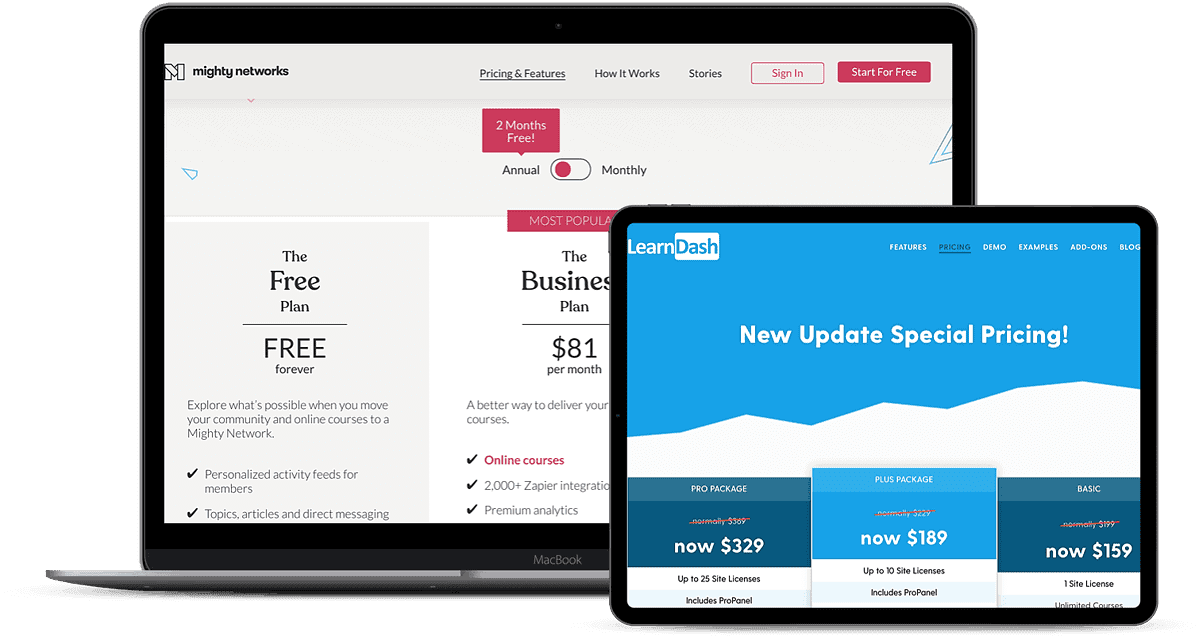
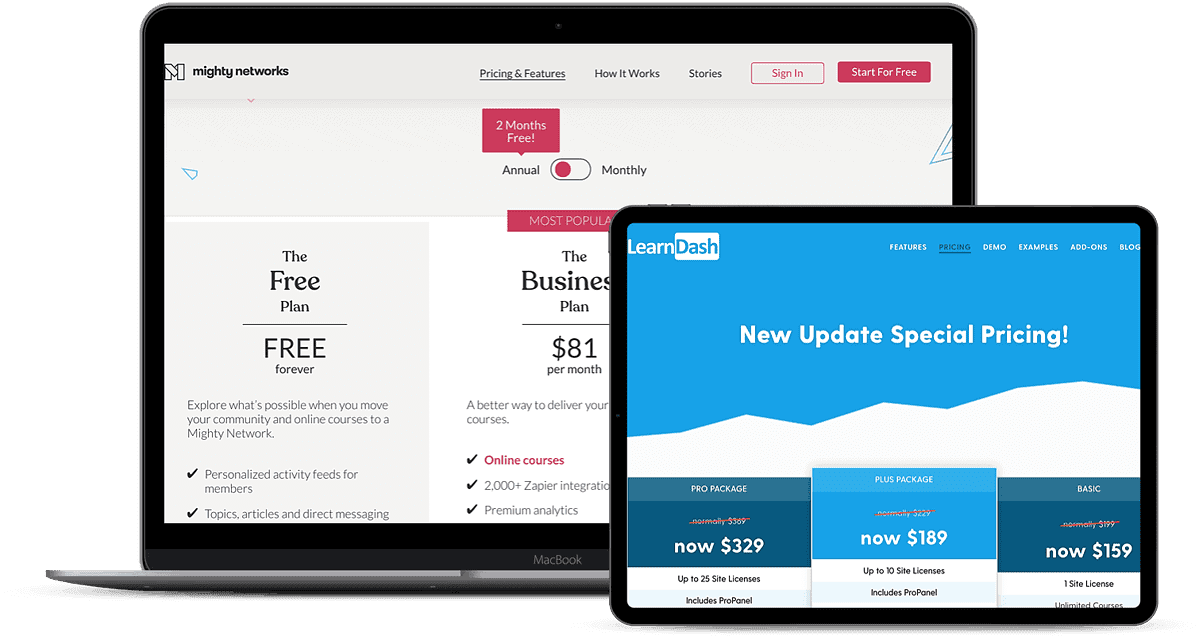
These pricing models will give you an idea of what you can expect, when comparing the cost of Mighty Networks vs. LearnDash but it’s not the whole picture.
If you plan to use a third-party integration tool to connect your online courses to your existing CRM or marketing automation systems, be sure to budget time and money for those connections and maintenance.
In order to truly assess the cost of both of these tools, consider the long-term vision for your business and your membership site.
LearnDash only handles your Learning Management System (LMS), so you’ll also need to add a payment processor, order forms, membership plugin, website hosting, video hosting, and other add-ons – like groups for forums.
With Mighty Networks, be sure to calculate the additional transaction fees as an expense so you can predict your actual revenue numbers and budget for the add-ons needed with LearnDash to build out all of the features you need in your course.
Keep all of this in mind as you’re comparing pricing so you’re being mindful of your true investment.
In Summary
Mighty Networks might be right for you if...
-
- You want a community platform resemblant of a social network
- The look and feel of your online course isn’t important to you and you’re willing to conform to the layout and design options
- You’re willing to lead your students through what can be a very distracting learning environment
- You’re willing to use a third party like Zapier to integrate with your current systems
- You’re not looking to create a true LMS experience for your students
LearnDash might be right for you if...
-
- You are open to a larger tech stack, and using a lot of different plugins to achieve your goals
- You absolutely need SCORM or Tin-Can LMS integration
- You’re not picky about the look-and-feel of your course
- You don’t need a deep CRM integration to create more personalized customer experiences, but you do need a lot of quizzing options