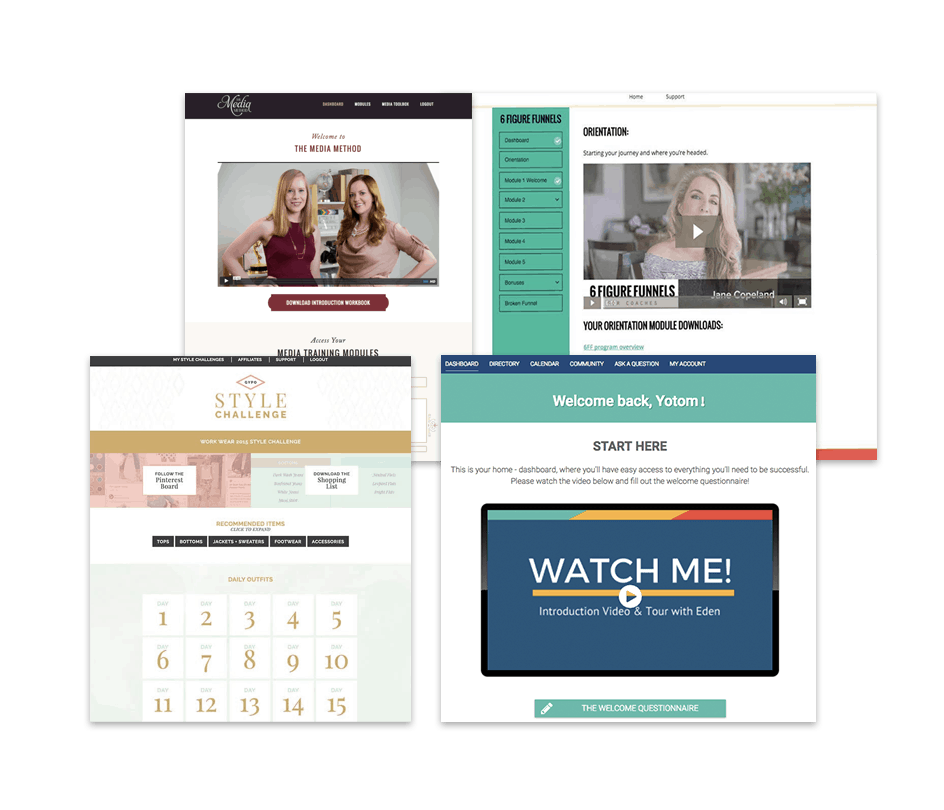LearnDash vs. LearnPress: a comparison
In this LearnDash vs LearnPress review, we’ll break down some of the most popular features, pricing, and important considerations you should take into account when evaluating possible LMS plugins for your business.
The LMS you choose should be built to flex and grow with you and your business, not limit your potential.
We've Researched a Lot of WordPress LMS Plugins
Here at AccessAlly, we’ve invested a lot of time researching online course plugins and platforms over the years.
Initially for our own courses and programs, and now so we can share that knowledge with you.
We also know that WordPress LMS plugins are not one-size-fits-all. The best solution depends on your business needs.
This is why our team continues to review and test WordPress LMS plugins and plug-and-play platforms. We want you to find the best solution for your business, even if that’s not AccessAlly.
We’ll cover basic features, ease of use, pricing, course options, features of the core plugin and the drag and drop course builder, for both LearnDash and LearnPress.
How do LearnDash and LearnPress Differ?
LearnDash and LearnPress are both WordPress plugins developed to provide you with the ability to build your online courses.
Their core functionality and development philosophies are eerily similar, however, each one has its strengths and weaknesses when it comes to features, and at times, one tends to outshine the other.
Let’s take a closer look at how they compare side by side for their most popular features.
All-in-one vs. Dedicated course builder
LearnPress and LearnDash have similar software philosophies. Their focus is purely on online course creation and they both focus on the Learning Management System (LMS) functionality.
While this could be advantageous for some business owners, it can also be disadvantageous to others. It comes down to your requirements and desired functionality.
To expand on the core plugin for either LearnDash or LearnPress you’ll need to install additional plugins and add-ons to increase features and functionality.
Fortunately, LearnDash and LearnPress both have a robust marketplace of integrations and add-ons to expand on their standard features. But, that could come at a cost.
You may be forced to purchase and integrate with additional plugins to handle things like:
- recurring payments and payment administration
- membership levels to run cohesive membership sites
- third-party integrations for your CRM or marketing automation system
- assignments, online learning quizzes, and gradebooks
One important thing to note here is that LearnPress isn’t the main focus of its company’s owners. LearnPress is created by ThimPress and its focus is primarily on theme development and sales. LearnDash is focused solely on their LMS.
In summary, LearnDash vs LearnPress on development philosophies: LearnDash takes the edge because they’re solely focused on its LMS plugin.
Extensibility and Ownership
Unlike platform-as-a-service options, you establish more ownership over your course setup when you choose a WordPress LMS plugin, such as LearnDash or LearnPress.
You’re not building your site on rented land, but there is one caveat here. When it comes to creating courses in LearnDash, you will discover LearnDash uses a proprietary Custom Post Type that allows you to designate modules and lessons to assign to each course.
On the downside, if you cancel your LearnDash license, your content isn’t usable anymore. Fortunately, some plugins, like AccessAlly, can help you retrieve your content and migrate it if you decide to move away from this plugin.
Both LearnPress and LearnDash provide you with an extensive library of integrations to extend on their core functionality so you’re not completely restricted when you want to build out or add new features to your course setup.
It’s not unheard of for LearnDash and LearnPress users to have 6 or more different plugins or add-ons installed to make sure everything works together to create a functional learning experience.
Be conscious about your tech stack though, because the more plugins you add, the more risk you assume for things to go wrong.
Both of these options are good choices if you only sell one or two courses and don’t require a lot of additional functionality so can stick to the core functionality to keep things simple.
What AccessAlly Customers Are Saying...

"We moved them over from Kajabi to Access Ally and every single member loves the new site!
Access Ally is SO easy to use and integrates perfectly with Ontraport. We’ve had ZERO issues with it, which I don’t think I can say about any other software or tool or plugin we use. Plus the interface is beautiful.
We moved them over from Kajabi to Access Ally and every single member loves the new site. It’s extremely user friendly for our clients, and for us. AccessAlly is a brilliant, beautiful, user friendly platform that has had a direct positive impact on our bottom line.” – Heidi DeCoux, HeidiDeCoux.com

"AccessAlly is the better option, hands down
“Honestly, Teachable, Thinkific, or Kajabi would have been the *easier* option, but AccessAlly with my WordPress theme is hands down the *better* option. It’s going to grow and scale with me over time, and that’s unbeatable.
AccessAlly allows me to provide a dashboard for all members, and it also allows me to create a member-directory (great for forming that community), an editable profile, plus lots of gamification features that can help members track their progress and reward them for their achievements.
AccessAlly integrates directly with my ESP, which gives me the functionality to track progress, send reminder emails. That’s priceless.” -Eden Fried, EdenFried.com
Onboarding and Customer Support
In today’s ever-changing world of technology, it’s imperative for SaaS and tech companies to have a strong customer support system in place to ensure the success of their users with their products.
LearnPress drops down in popularity a bit when it comes to customer support, and they tend to get a bad rap in this department due to their response time and lack of thorough documentation.
Upon purchase, you will receive complimentary support for 6 months from your purchase date, similar to their theme support as mentioned previously. Their documentation is a little thin, so be prepared to learn more through trial and error (or success!) as you navigate your online course setup.
Fortunately, the interface is very straightforward so you shouldn’t hit too many roadblocks with the basic course setup. Things do start to get a little more complex as you start adding additional features powered by add-ons and third-party tools, though.
On the contrary, LearnDash’s support department is more dependable. They provide detailed documentation to help guide you in your setup process, and their email support hours are Monday-Friday from 7 am-4 pm EST.
Speaking from personal experience, reliable email support tends to be very effective, especially when you have a more complex question to troubleshoot. It allows the support team time to sort through the issue and confidently provide you with a resolution.
Integration with your Email marketing automation platform
Both LearnDash and LearnPress require the use of a third-party tool such as Zapier or WPFusion to connect your online courses built on your WordPress site to pass information back to your CRM.
This is what we call a one-way integration. Your LMS plugin will use the third-party connection to ping your e-mail marketing system or CRM with the information from your LMS plugin.
For example, when a new user enrolls in an online course through your WordPress LMS plugin, the third-party connection tool will pass that information along to your CRM to update their contact record.
Two of the most common triggers for this information pass-along is when you sell courses or have a new user enroll in a free online course.
Here’s how it works: your third-party tool will apply a tag and pass this information into or sync with your CRM or marketing automation system to trigger an automation.
These tools cannot pass information from the CRM or marketing automation system back to your WordPress LMS plugin, though.
So, just keep in mind that anything done inside your CRM will not be reflected within your course or membership as there is no way for them to communicate and trigger actions within your course or membership.
Build Your Own Teaching Ecosystem, Customized to Reflect Your Teaching Style.
With AccessAlly, you’re creating your own platform to run courses, memberships, and communities on.
 See it in action
See it in actionLearning reinforcements: quizzes, progress tracking, homework, and certificates
This is where LearnDash really shines.
LearnDash allows you to add a quiz or assessment at any level throughout a course, whether it’s at the end of a course, a specific lesson, or topic. With 8 question types to choose from, timed assessments, and the ability to submit any type of media as an input field, your options are endless.
You can also require homework submissions after lessons or topics, and issue report cards and track homework and assessments with gradebooks.
LearnDash has even taken their progress-tracking to a new level in their most recent release, tracking course progress across all levels of the course, baked right into the layout.
You can also use LearnDash’s built-in certificates to reward your members as soon as they complete a course. This is a great way to motivate students to complete the material.
Learn Press offers quizzes, but you’ll have limited quiz features.
You will need to install additional add-ons to take advantage of their quiz functionality. These add-ons can add additional costs depending on the tier you invest in with LearnPress.
You will also need to install and/or purchase additional add-ons for certificates, assignments, and gradebooks if you decide to use LearnPress for your online course development.
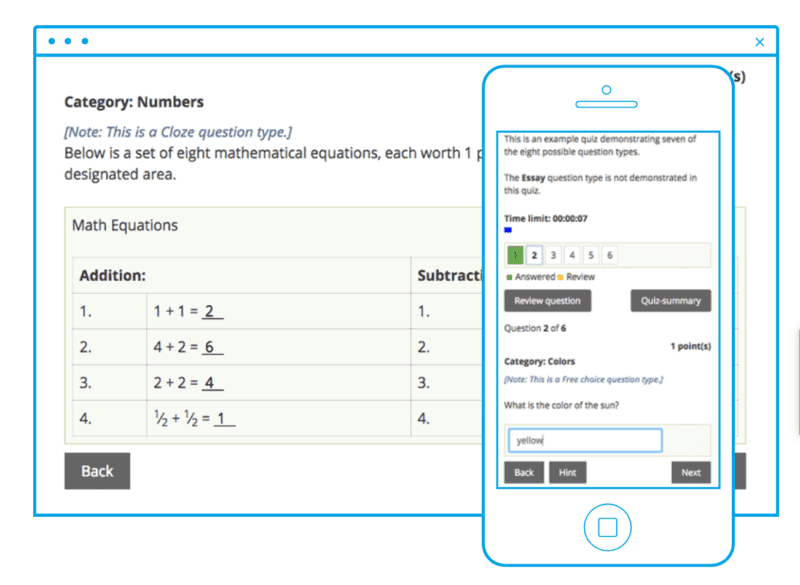
Membership site and course design flexibility
LearnPress works with any theme on their free version and Pro bundle but requires you to use a LearnPress theme on their mid-level tier: the LearnPress Theme Bundle.
This doesn’t come as a big surprise, considering theme development seems to be at the heart of their business and they have a library of options for you to choose from.
Just keep in mind that LearnPress only provides free support for the theme in their mid-level tier, or any other themes they offer for 6 months after your purchase date. You can purchase extended support after that time expires for ongoing support.
In comparison, LearnDash integrates with any WordPress theme or page builder plugin. The choice is yours and you have the freedom to opt for a free or premium theme to control the overall look and design of your online course site.
This is great news for brand-conscious entrepreneurs, but unfortunately, you don’t have complete design freedom when it comes to how you present and organize your course content.
LearnDash’s built-in course builder has a drag-and-drop editor that makes it easy to add your content and re-use lessons or topics from existing courses. However, when it comes to the look and feel of your course pages, it’s lacking in flexibility. Aside from specifying a few colors, you won’t have full customization over the course layout and design.
In terms of the design options for LearnPress vs. LearnDash, you can get away with any theme or use their recommended ones. It’s hard to know which you will prefer unless you try them.
If you want full design flexibility, AccessAlly is for you
Because AccessAlly is a WordPress plugin, you can use any WordPress theme or builder you like.
Or start with AccessAlly’s theme, which comes with all of the progress tracking and navigation menus integrated out of the box.
Power, flexibility, and beauty all in one course platform.
Enrolling Groups With Group Management
When comparing LearnPress vs LearnDash on bulk course enrollment features, neither shines.
If you want to offer “bulk licenses” or the ability to have umbrella parent/child accounts, where a group leader can assign sub-accounts, say for a corporate training team or family accounts through bulk course enrollment, neither LearnDash nor LearnPress is a great option.
While LearnPress does not offer this functionality, they do provide an instructor add-on that will allow you to designate instructors who gain access to the LearnPress course creator to create additional courses, similar to Udemy. LearnDash has also recently released a similar feature.
LearnDash also has an additional paid add-on developed by another company to make it possible to sell team accounts or offer buik course enrollment.
E-commerce and affiliate functionality
LearnPress has built-in PayPal integration for one-time purchases, no additional tools or integrations are required to sell individual courses. However, you cannot take recurring payments or run payment plans with PayPal on LearnPress.
There are additional shopping cart and payment integration add-ons available for Stripe, WooCommerce, and other popular payment gateways.
If you’d like to incorporate affiliate marketing into your LearnPress setup, there is a commission add-on available, but it’s not a robust affiliate management program.
LearnDash has limited built-in e-commerce functionality, however, if you have a simple setup and only offer one-time payments for courses, no additional plugins are needed and it natively integrates with PayPal, Stripe, and 2checkout.
However, if you’re selling recurring subscriptions or offering payment plans, an add-on or additional plugin is needed to achieve this functionality. The same holds true for affiliate features.
This is where the costs and complexity start to add up for LearnDash and LearnPress.
Your workflow on LearnDash vs. LearnPress:

- Install the plugin on your WordPress membership site
- Install your theme
- Install a payment plugin or purchase an additional shopping cart tool (and possibly an additional affiliate plugin)
- Install a membership plugin, and configure it
- Install or set-up CRM integration plugin, team licensing add-ons, member directory add-ons, etc.
- Dig into your site’s CSS and hack the LearnDash design to match your branding
- Use the LearnDash course builder to design your course structure
- Set up your quizzes, link them to lessons

- Install the plugin on your WordPress membership site
- Install your LearnPress theme or choose one of your own.
- Install a payment plugin or purchase an additional shopping cart tool (and possibly an additional affiliate plugin)
- Install a membership plugin, and configure it
- Install or set-up CRM integration third-party tool, team licensing add-ons, member directory add-ons, etc.
- Use the LearnPress course builder to setup your course structure
- Set up your quizzes, link them to lessons
See How LearnDash and LearnPress Features Compare
We’re a digital marketing software company built by marketers and software engineers.
With our particular background and expertise, we’ve designed our membership management and LMS plugin AccessAlly, to give you everything you need in an easy-to-use, powerful package.
When you compare LearnDash vs LearnPress, check out where their features shine or fall short, compared to each other and AccessAlly.
| Software Feature | AccessAlly | LearnDash | LearnPress |
|---|---|---|---|
| Protected course content | |||
| Built-in Recurring Stripe and PayPal payments | |||
| Course builder for modules, lessons, and topics | |||
| Automatically creates tags, pages, and menus | |||
| Deep 2-Way Integration with Infusionsoft, Ontraport, ActiveCampaign, ConvertKit, and Drip | |||
| Multiple currencies, automated expiring coupons, and order bumps | |||
| Cart abandonment automation | |||
| Progress tracking, and progress-based unlocking content | |||
| Multiple types of quizzes, and auto generated certificates of completion | |||
| Course Licensing with Teams or Umbrella Accounts | |||
| Searchable member directories and editable custom fields through profiles | |||
| Gamification where members can earn points, and activity-based automation, login tracking | |||
| Media player, video bookmarks, tagging automation on quizzes | |||
| Cross-selling dashboards, with 1-click upsells | |||
| Built-in affiliate tracking with multiple tiers, links, and reporting |
The true cost of LearnDash vs LearnPress
These pricing models will give you an idea of what you can expect when comparing the cost of LearnPress vs LearnDash but it’s not the whole picture.
LearnPress does offer a free tier, but this graphic only compares LearnDash and LearnPress’s top tier with the required add-ons for the features we’ve discussed in this comparison.
If you choose either plugin’s most affordable option be sure to budget for additional plugins and add-ons, as well as additional software tools you may need to create a seamless learning experience for your students and customers.
You should consider expanding your budget to account for a payment processor, order forms plugin, membership plugin, website hosting, video hosting, and other add-ons – like groups for forums.
Keep the cost of these add-ons and tools in mind as you’re comparing pricing so you’re being mindful of your true investment.
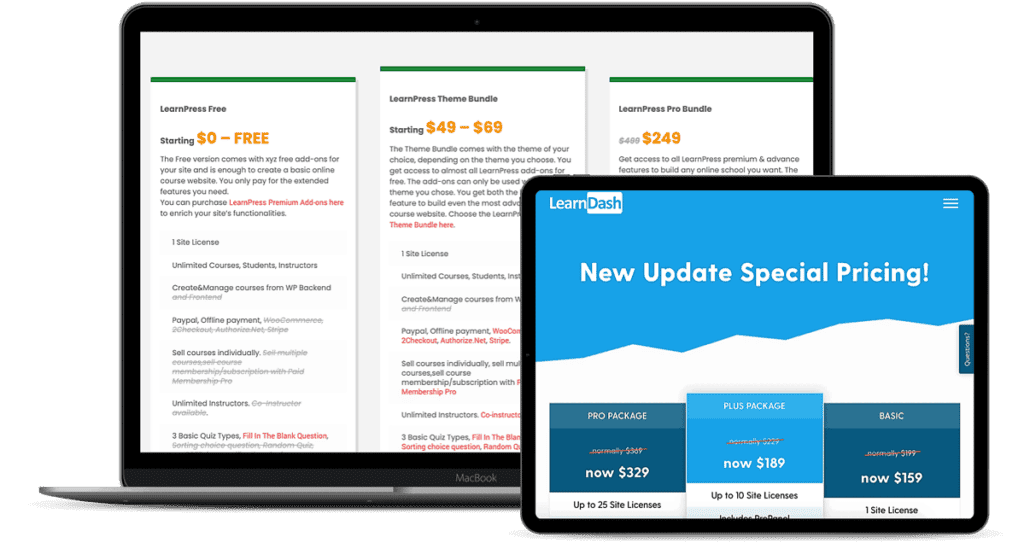
In Summary
LearnDash might be right for you if...
- You are open to a larger tech stack, and using a lot of different plugins to achieve your goals
- You absolutely need SCORM or Tin-Can LMS integration
- You’re not picky about the look-and-feel of your course
- You don’t need deep CRM integration to create more personalized customer experiences, but you do need a lot of quizzing options
LearnPress might be right for you if...
- You need a bare-bones course website, with no plans for added functionality down the line or are open to a larger tech stack, and using a lot of different plugins to achieve your goals
- You’re comfortable with tech and don’t tend to need additional support for setup and configurations
- You’d like to use a theme provided by ThimPress, the creators of LearnPress
Take AccessAlly for a test drive
Get your own free demo sandbox account so you can experience the flexibility AccessAlly has to offer.

Find answers
Didn’t find an answer to your question? Just reach out to us, we’re happy to help!
Do you have comparisons to other platforms and plugins?
Yes, we’ve done the research so you don’t have to. Here are some options to consider:
Can I see examples of AccessAlly sites?
You can find videos and case studies with screenshots and descriptions of how people are using AccessAlly on our showcase page here.
Can I talk to someone about my project?
Researching course platforms on your own is great, but if you want to talk to someone, we’re here to help!
We can help you sort out all of the different options. We’ll let you know if AccessAlly is a good fit or not, too.
Planning to develop an enterprise level program?
We’d love to find out more about your project and find out if AccessAlly is a good fit.
Book a discovery call to start the process, or tell us about your project and select “Enterprise” on our contact form.