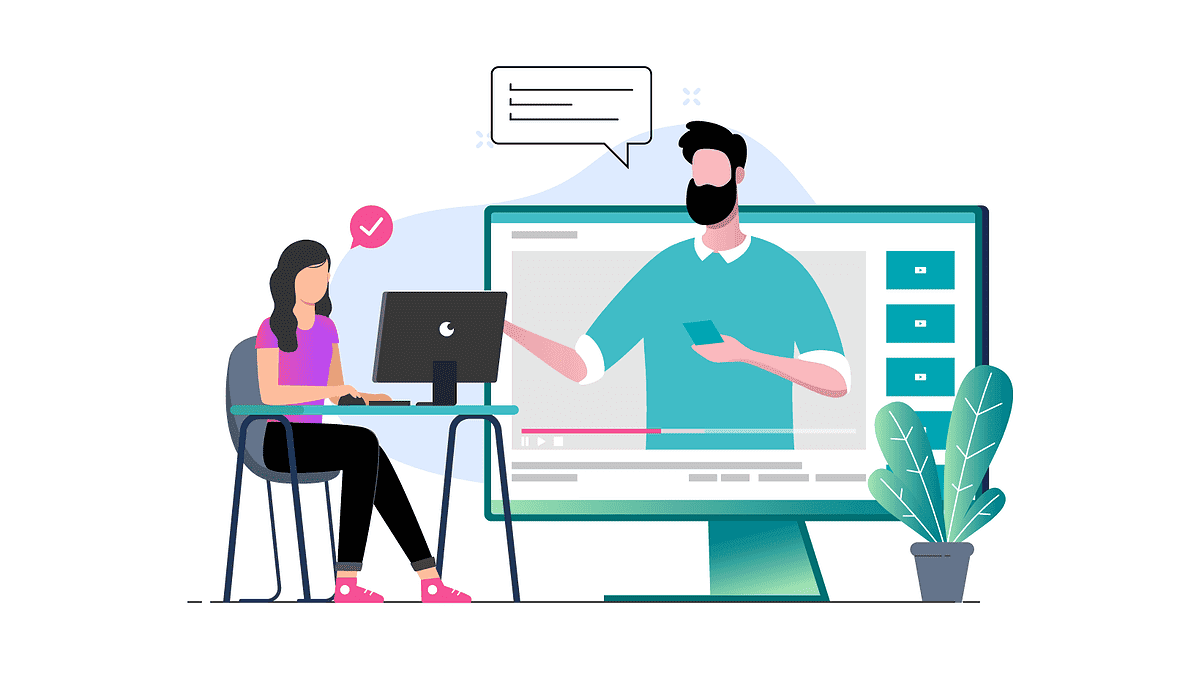If you’re new to the world of creating and selling online courses, you’ve likely come across LearnDash and Thinkific, and you might be wondering which option is best for you.
Selecting the right course delivery system from the start is crucial to avoid the hassle of switching platforms later on due to unmet needs, insufficient features, or lack of scalability.
If you’re looking for a thorough comparison between LearnDash and Thinkific, you’ve come to the right place. As LMS experts, we’re here to do the research for you and provide you with answers.
So, in this article, we are pitting these two course delivery platforms against each other when it comes to features, pricing, and more to help you make the right decision.
LearnDash vs. Thinkific: LMS Platform vs. LMS Plugin
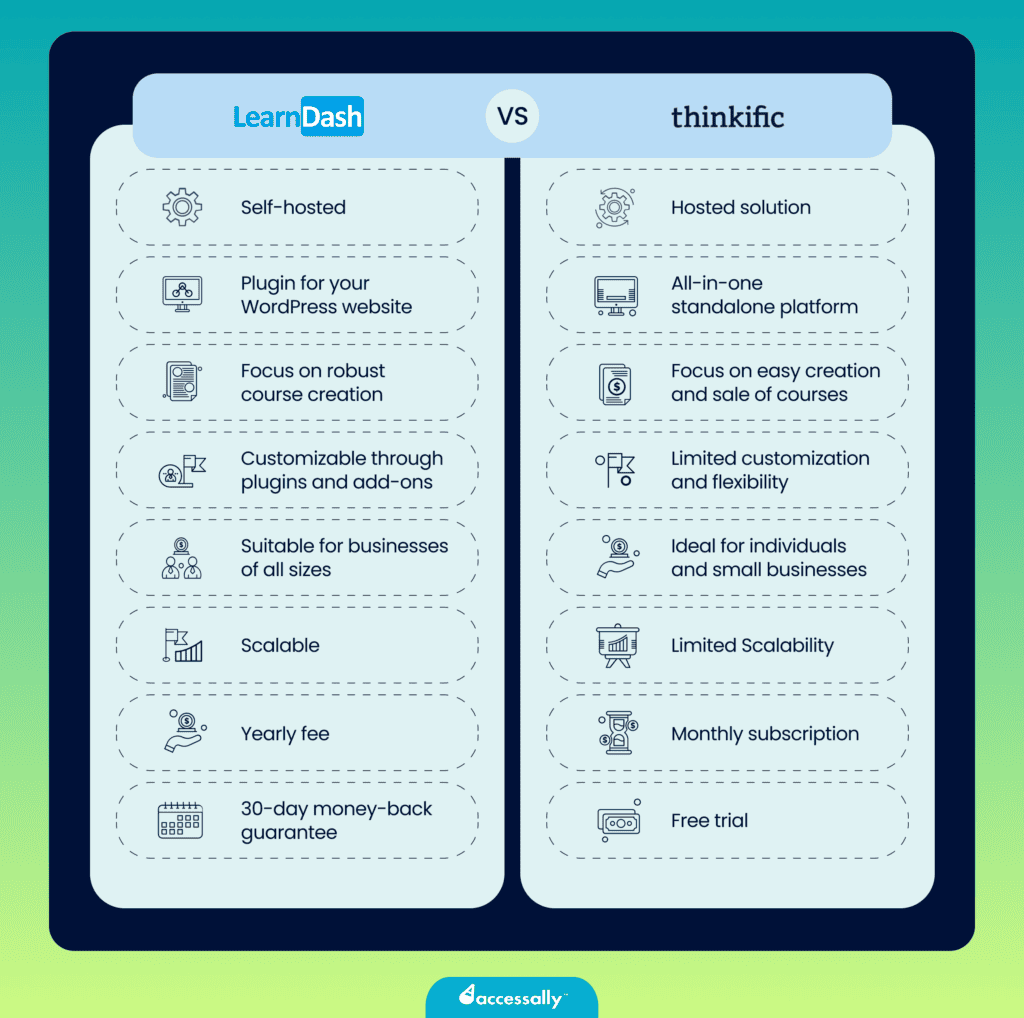
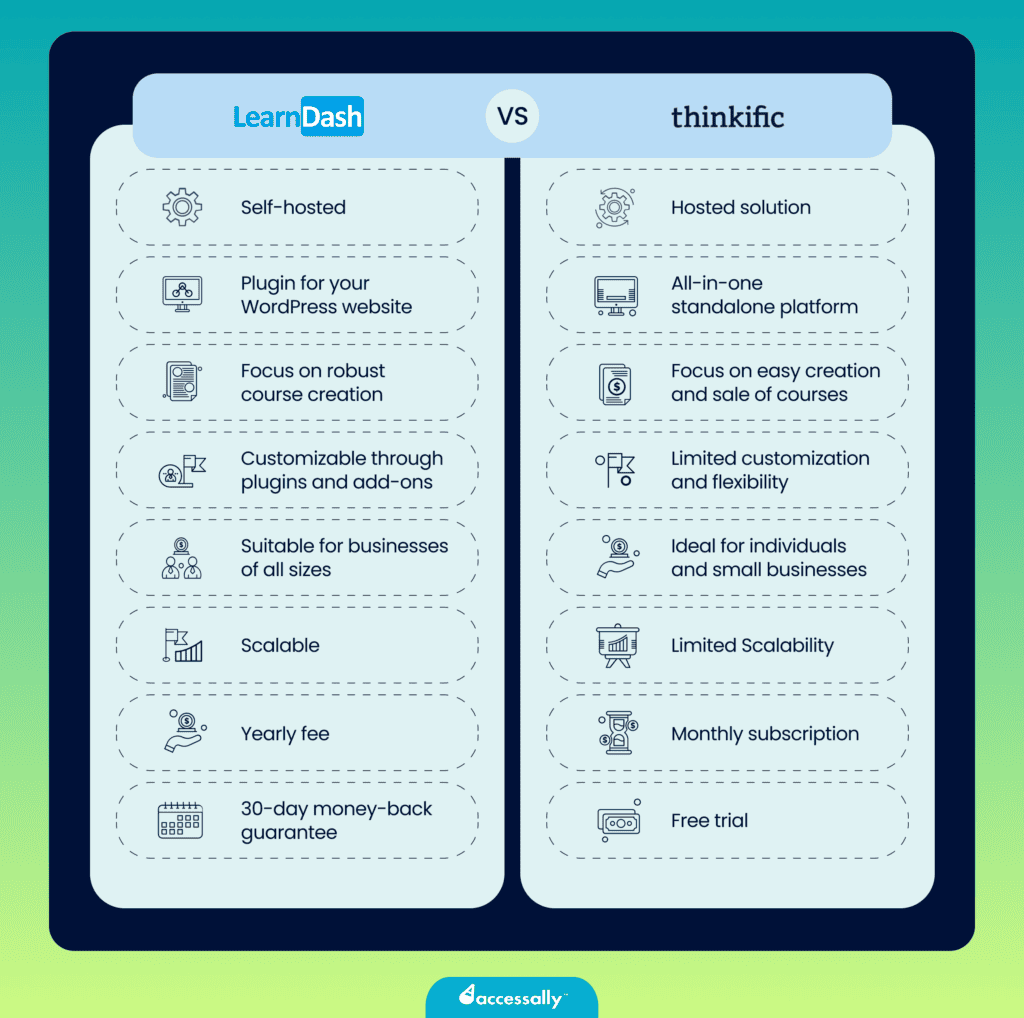
Before we go over the details of LearnDash and Thinkific, let’s talk about the different types of course platforms available on the market and where these two fit in.
When we talk about course platforms, we often refer to them as Learning Management Systems (LMS). There are three main types: pure LMS, LMS standalone platforms, and LMS plugins.
Thinkific is a standalone online course platform. It’s an all-in-one solution that provides you with an existing platform to host and sell your online courses. Think of it like leasing a virtual space where you’ll keep your course — the space is already fully constructed and equipped, and all you need to do is move in and redecorate.
Standalone platforms like Thinkific and its alternatives are great for beginners as they provide an easy way to get started with course creation. However, they offer limited customization options and control over your content since you have to fit within their existing frameworks, layouts, and functionalities.
LearnDash, on the other hand, is an LMS WordPress plugin. This means that it integrates with your existing WordPress website, allowing you to build and host your course directly on your site. LearnDash focuses heavily on course functionality and offers a variety of integrations and add-ons to expand its core features.
Which type you choose depends on your specific circumstances and goals for your course.
If you’re looking to customize and expand your course over time, opting for a self-hosted solution like LearnDash might be best. But if you want a quick and easy way to get started and are planning to keep your course small-scale, an all-in-one platform like Thinkific could be a great fit. Some other standalone platforms you can choose from are:
Now that we’ve covered the basics let’s move on to compare the specific aspects of LearnDash and Thinkific, like e-learning experience, content ownership, pricing, and more, to see how they stack up against each other.
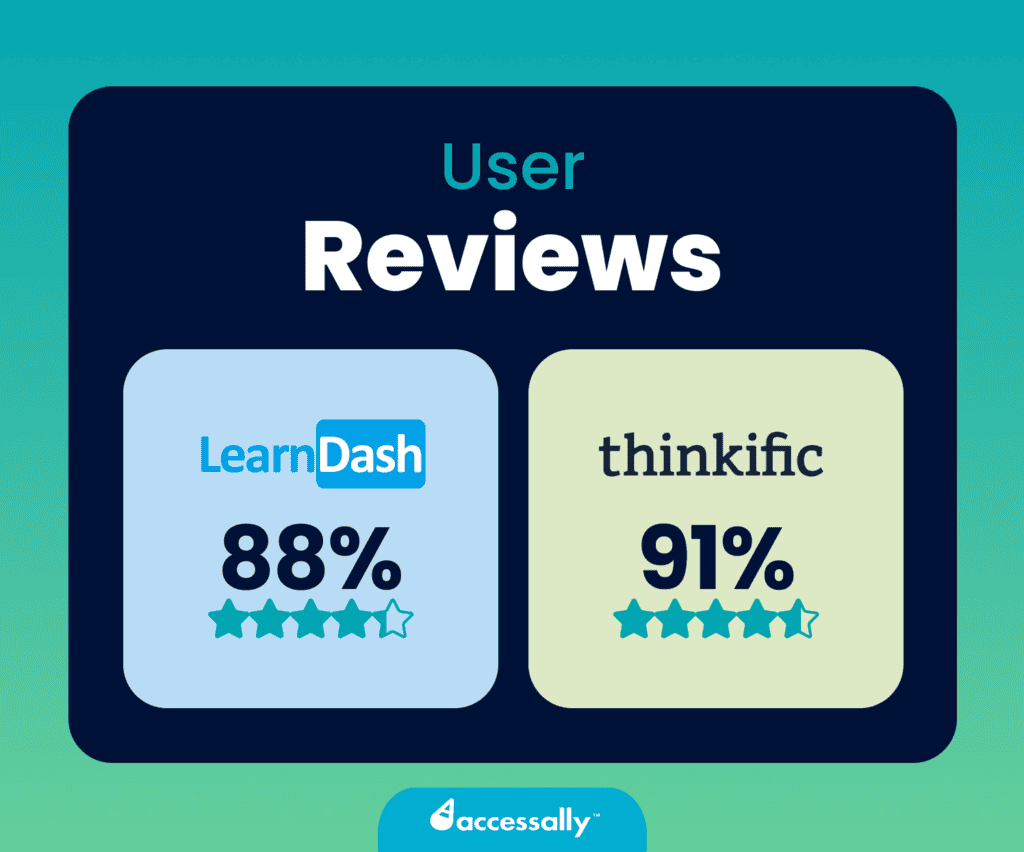
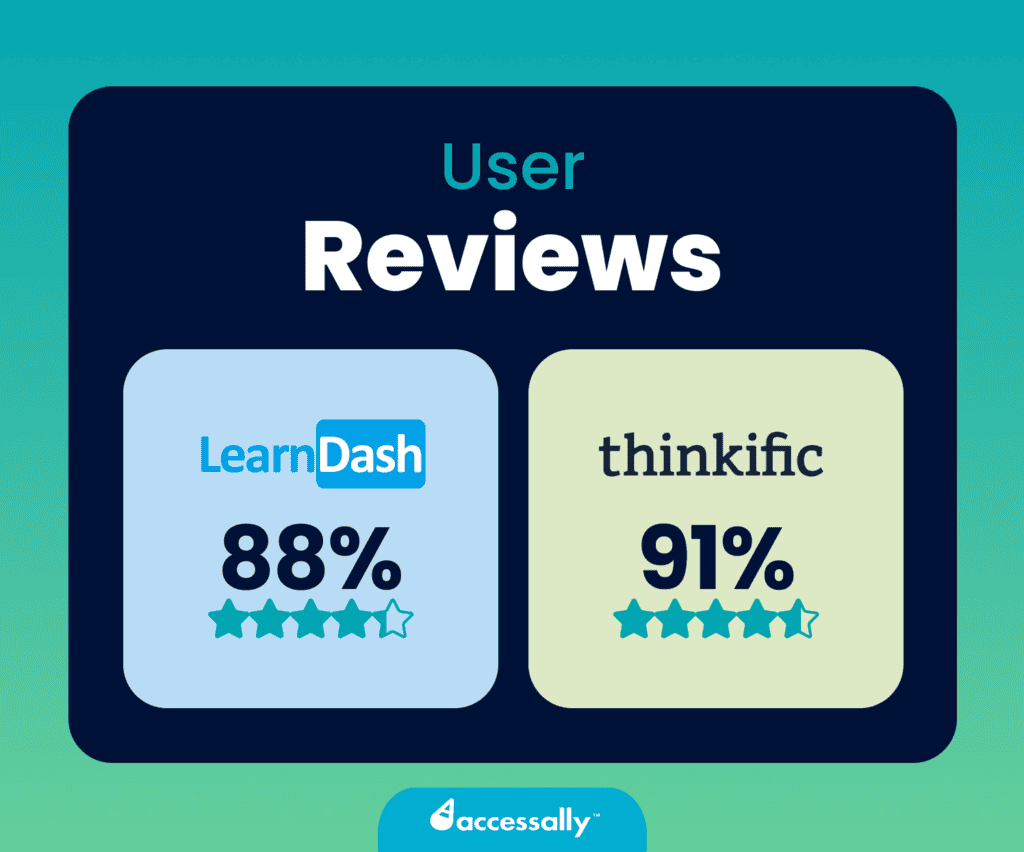
E-Learning User Experience
Let’s start by comparing the e-learning experience that LearnDash and Thinkific provide from both the perspectives of the course creator and the student.
LearnDash
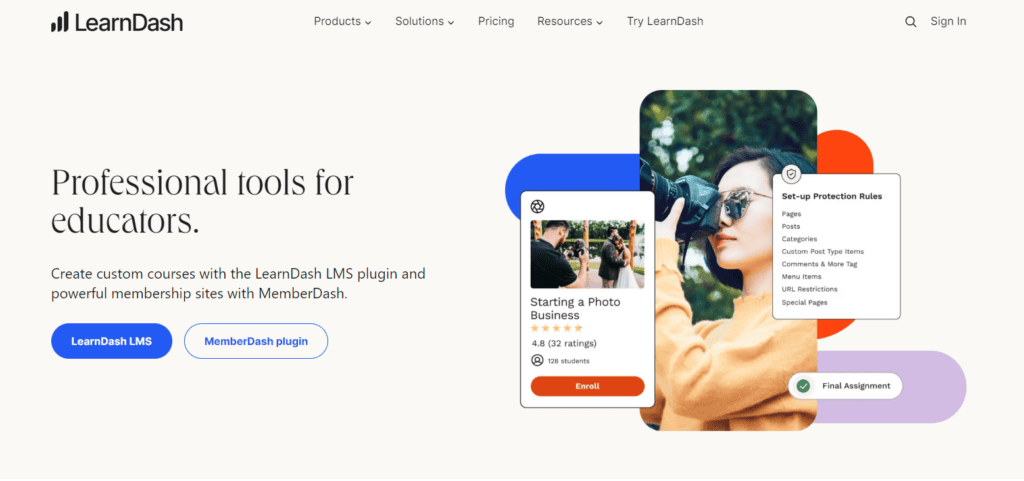
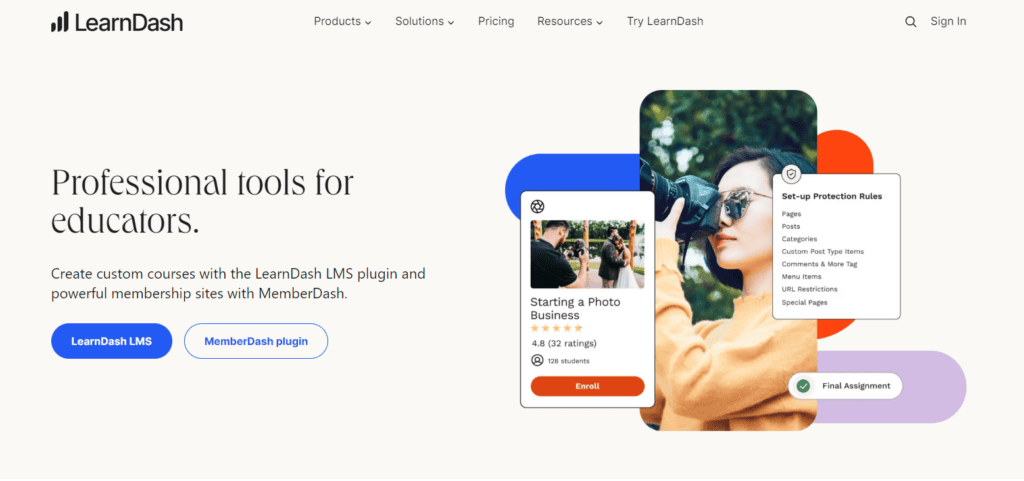
Overall, LearnDash offers a great learning experience for students and a ton of features that simplify the creation and delivery of online courses for course creators.
For instance, LearnDash’s intuitive drag-and-drop course builder makes it easy for course creators to create courses, which can be divided into sections, lessons, and topics.
Plus, LearnDash comes with a built-in option to add quizzes and assignments to your courses to make the learning experience more interactive for your students. You can also drip-feed lessons, meaning you can release your course content over specific periods rather than all at once.
However, LearnDash relies on add-ons to expand its functionality. So, for example, if you want to integrate gamification or grades and report cards into your course, you’ll need a separate plugin for each new functionality.
In the long run, this add-on stacking can lead to compatibility issues and frequent bugs on your site, which can hinder your students’ learning experience.
Thinkific
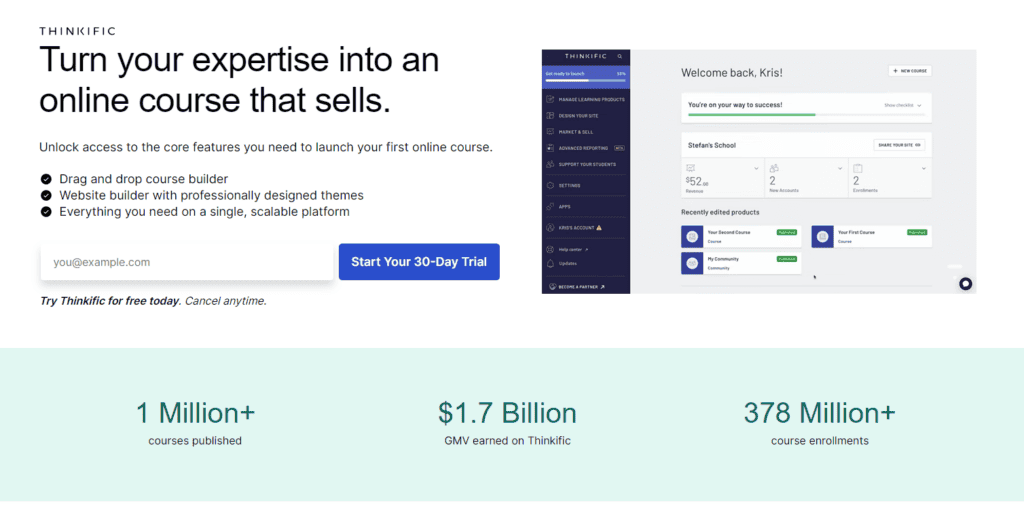
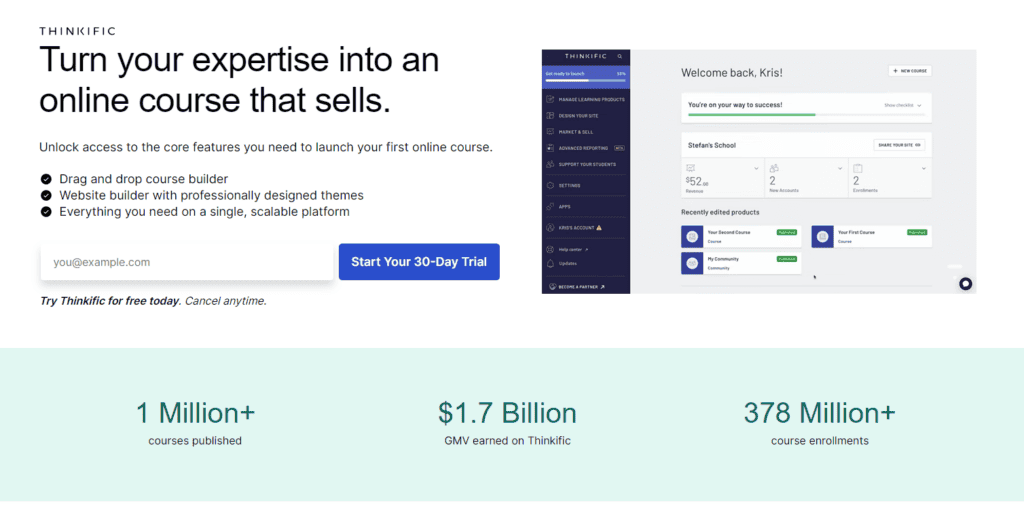
Like LearnDash, Thinkific offers course creators a user-friendly course creation interface and an intuitive drag-and-drop course builder. It offers similar features to LearnDash, such as built-in quizzes and assignments, drip scheduling, and somewhat limited course customization.
Plus, Thinkific relies on add-ons to unlock certain functionalities and integrations. Being a standalone online course platform rather than an LMS plugin, Thinkific requires fewer add-ons, but you’ll still need to install additional plugins to unlock features such as coupon creation, email automation, and gamification.
Overall, LearnDash and Thinkific offer a very similar e-learning experience, except that LearnDash gives you more control over your online courses and allows for more customization.
How Does LearnDash and Thinkific Pricing Compare?
Budget is an important factor when choosing an online course platform. Here’s a breakdown of how LearnDash and Thinkific pricing structures compare to help you find the best fit for your wallet.
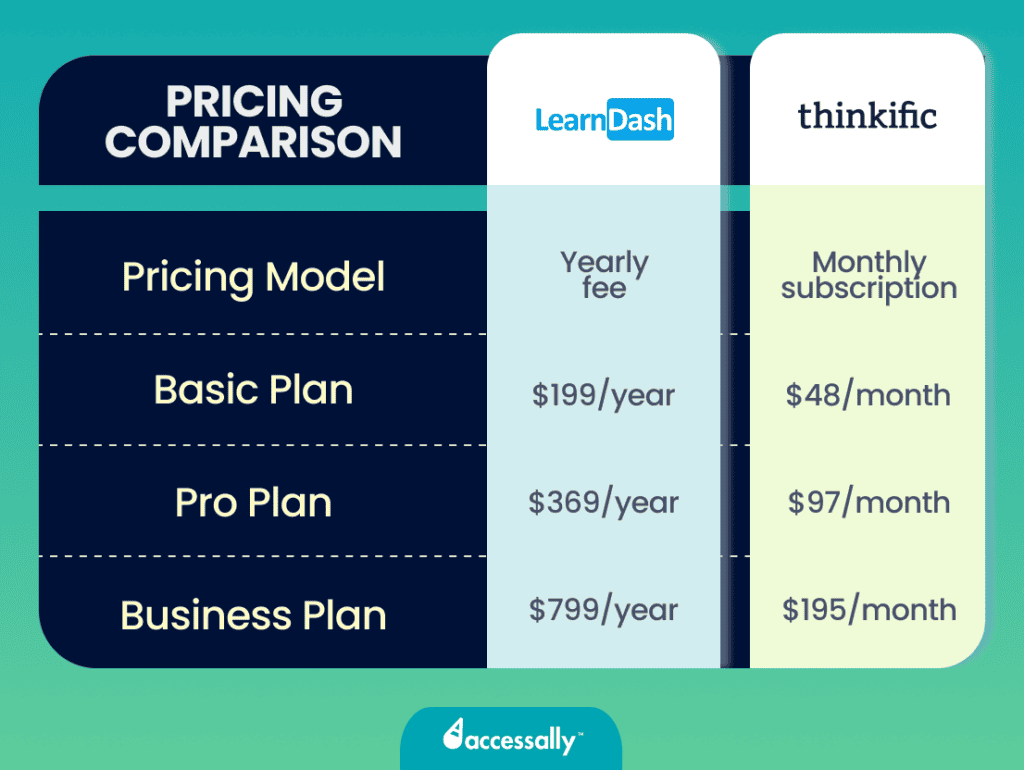
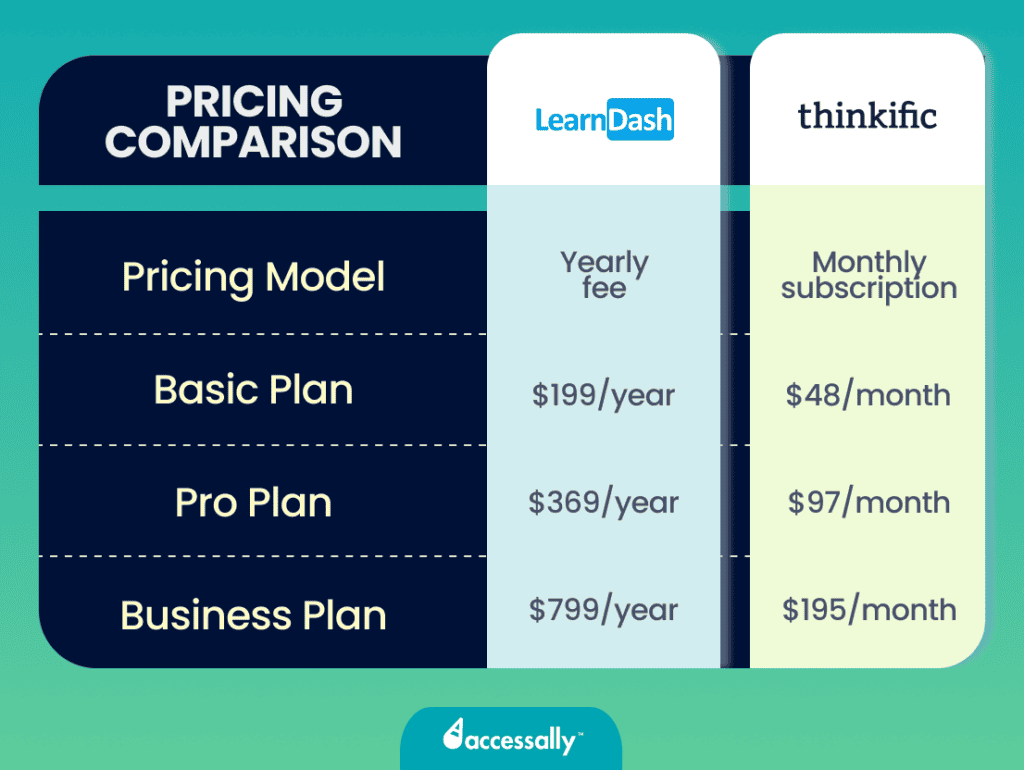
LearnDash
With LearnDash, you can choose between the LearnDash LMS plugin and the LearnDash Cloud. The LearnDash plugin integrates the LMS into existing WordPress sites and requires separate hosting, while the LearnDash Cloud offers a ready-made website with hosting, including LearnDash LMS and ProPanel, which is great for new sites.
For the LearnDash plugin, pricing starts at $199 per year for a single site license. Add-ons like ProPanel, Gradebook, and more start at $49 per year.
The LearnDash Cloud service has tiers starting at $25 per month (billed annually). This includes hosting, updates, support, and various add-ons.
Thinkific
Thinkific’s pricing structure is much more straightforward than LearnDash’s. Thinkific offers a free version that allows you to create and sell one course — a way of testing out the basic features of the platform at no cost. On the other hand, their paid plans offer access to more features and the creation of unlimited courses.
Aside from the free plan, you can choose between 3 main pricing plans, starting at $48 per month with the possibility of reduced pricing when billed annually. Each plan builds on the previous one with access to more advanced features.
Course Content Ownership
Your course content is your intellectual property. When building your online course, you want to ensure you have as much control and ownership over your content as possible.
Typically, LMS plugins like LearnDash offer more control as the content is housed on your website and server. In contrast, platforms like Thinkific host your content on their servers, which might limit your control and ownership.
Let’s analyze how these two types of platforms compare in terms of content ownership and control.
LearnDash
LearnDash is a plugin for WordPress, meaning it turns your WordPress site into a self-hosted learning management system.
By using LearnDash, your courses and content sit directly on your domain, giving you full ownership and control over your course. This means you can freely update, modify, or distribute your material as you see fit.
Unfortunately though, if you cancel your LearnDash license, your content won’t be accessible anymore due to the fact that LearnDash creates content as custom posts inside WordPress.
If you decide to migrate your content to a different system, certain other plugins, like AccessAlly, can help you successfully migrate your content. This ensures that if you do decide to migrate, you won’t lose your course content and that you’ll be able to use it on a new course platform.
💡 If you want to learn the specifics, check out this quick guide on how to migrate your course content from LearnDash to AccessAlly.
Thinkific
With Thinkific, content ownership means that while you have the freedom to create and upload your content, it’s stored on Thinkific’s servers. This means that Thinkific doesn’t make it easy for you to transfer your content from their server to another platform.
So, if one day you decide to migrate your course content to another platform like AccessAlly, you’d need to manually upload your course content to AccessAlly and transfer your students info from Thinkific to AccessAlly thanks to AccessAlly’s Migration Wizard.
💡 If you want to learn the specifics, check out this quick guide on how to migrate your course content from Thinkific to AccessAlly.
Thinkific vs. LearnDash: Customer Support Offerings
As a course creator, you’ll inevitably run into some unexpected issues, regardless of the platform you choose. That’s why choosing a platform with excellent customer support and a knowledge base is key to success.
Let’s compare the customer support options provided by LearnDash and Thinkific. This will help you understand what kind of assistance you can expect from each tool.
LearnDash
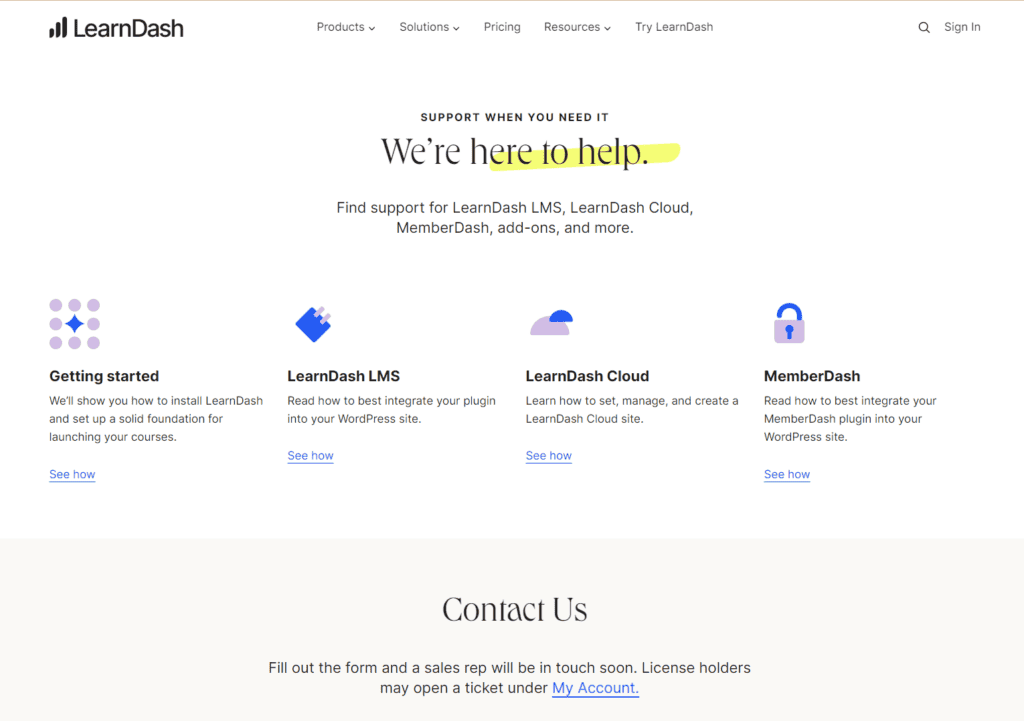
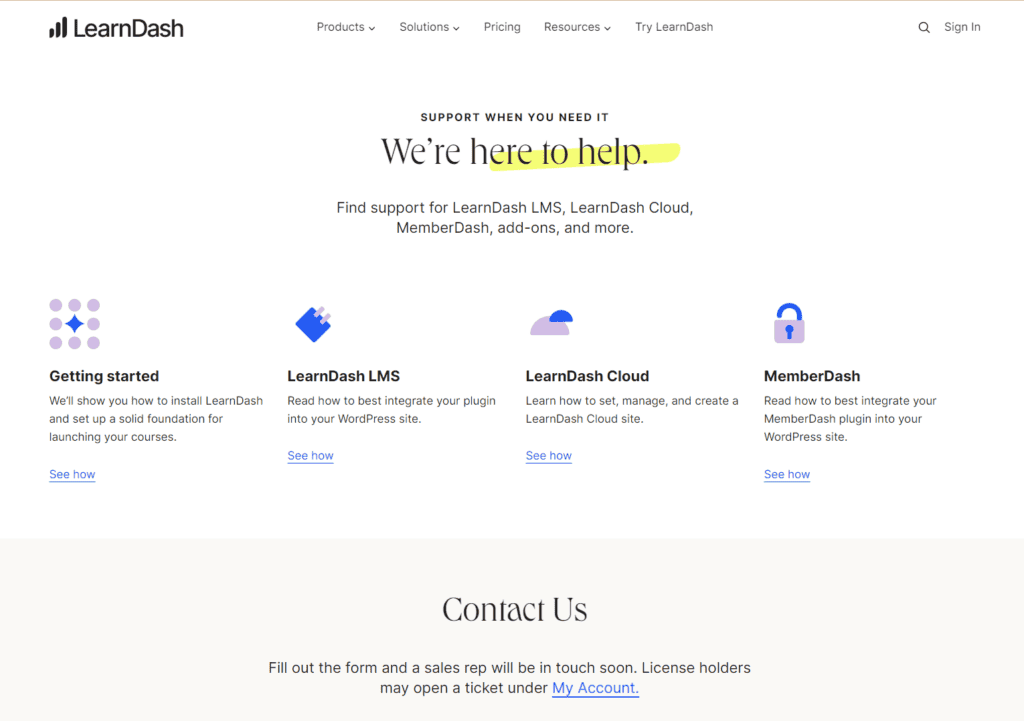
Aside from a ticket-based customer support system, LearnDash offers extensive self-help resources for its users. Whenever you encounter an issue with LearnDash, you can turn to their comprehensive guides, knowledge base, video tutorials, and a Facebook community of over 25,000 members.
If you can’t find the answer to your problem using any of these resources, you can contact support. You can also enroll in LearnDash Academy (at an extra cost), which is a platform for self-paced courses to become a certified course-building expert.
Thinkific
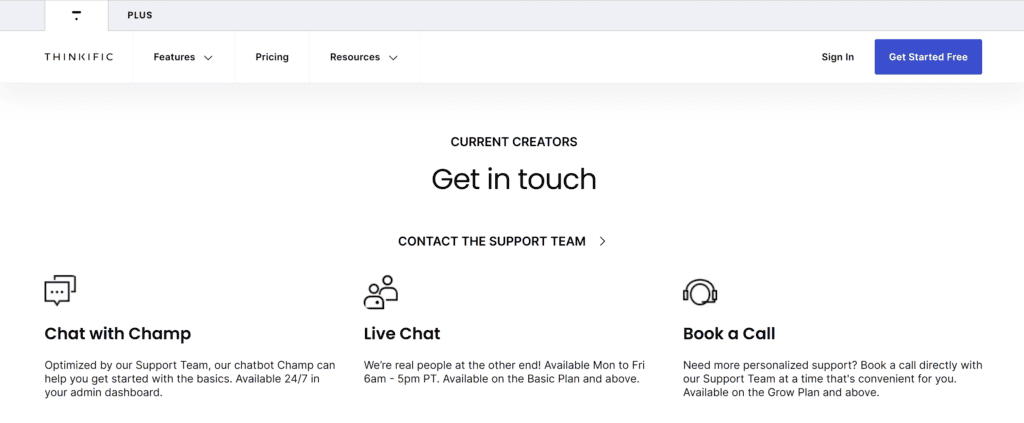
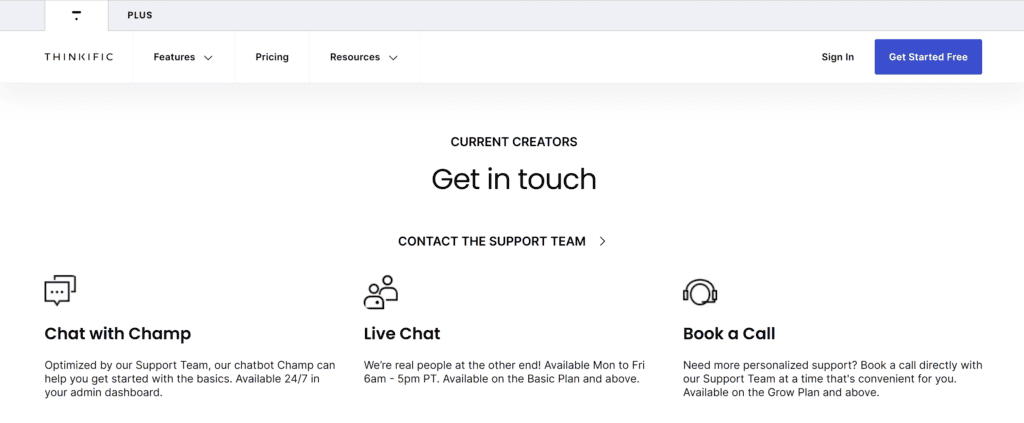
Thinkific provides customer support primarily through its chatbot, Champ, which is available for quick assistance and accessible directly within the platform for all users. Human support is available only on paid plans.
The first two tiers offer email and live chat support, while the most expensive plans offer priority phone support and even a dedicated customer success team.
You can also enroll in Thinkific’s Accelerator Program, which is an interactive learning experience that gives you the tools, community, and mentorship to learn how to sell your courses faster.
The Accelerator Program is free with any of Thinkific’s paid plans.
Integration Possibilities of LearnDash vs. Thinkific
Not all the functionalities you might need for your online course are built directly into the platform. This is where integrations come in. Integrations allow you to connect your course platform with other tools you use, like email marketing or payment gateways.
Let’s see how LearnDash and Thinkific handle integrations.
LearnDash
LearnDash offers an extensive library of add-ons and plugins to add even more functionality to your online courses. This is both a good and a bad thing.
On the one hand, this allows you to add more features to your courses, such as gamification, e-commerce integration with WooCommerce, or an affiliate dashboard. On the other hand, installing too many third-party add-ons on top of each can lead to compatibility issues.
LearnDash allows you to integrate it with many platforms you may need to run your online courses, such as a CRM like Zapier, payment platforms like Stripe, email marketing software like Kit, e-commerce platforms like WooCommerce, and other handy tools like Slack.
Thinkific
Like LearnDash, Thinkific also offers an extensive library of add-ons and integrations to expand its functionalities. Rather than offering built-in integrations, you have to install a separate plugin to connect to the tools you’re using to run your business.
For instance, you’ll need to install a plugin to integrate Thinkific with the email marketing software you’re using. You’ll also need a separate plugin to integrate payment options and e-commerce functionalities.
Similarly, you’ll need a separate plugin to integrate Thinkific with your CRM, which will allow you to perform actions like sending tags from Thinkific to your CRM and initiating automation — but not the other way around.
So, essentially, with Thinkific, you need an additional plugin for pretty much anything except the platform’s basic functionality.
Customization Capabilities
Aside from setting up your courses the way you’ve imagined, you’ll want to customize them with your branding for a personalized look and feel.
Generally, LMS plugins like LearnDash offer more extensive customization capabilities than standalone online course platforms like Thinkific.
Let’s compare the two.
LearnDash
LearnDash, being an LMS plugin for WordPress, offers more customization options than standalone platforms like Thinkific. This is due to the inherent flexibility of WordPress itself, which allows course creators to use different WordPress themes and plugins to design and brand their websites however they like.
With LearnDash, you can also align your courses with your brand identity and expand their functionality to what works for you through add-ons.
Thinkific
Although Thinkific allows for some customization, it’s much more limited than LearnDash. In general, all-in-one online course platforms like Thinkific tend to be more restrictive in terms of customization, but you can still personalize courses with your branding, modify colors, and use built-in theme options.
However, your control over the course’s and delivery platform’s overall look and functionality will be more limited compared to what you can do with an LMS plugin for WordPress.
Feature Comparison
Comparing LearnDash and Thinkific in terms of features is like comparing apples and oranges. Since they are fundamentally different LMS models, it’s impossible to compare their functionalities accurately.
LearnDash, being a WordPress plugin, offers more flexibility, scalability, and customization than Thinkific.
While Thinkific is best for beginner course creators or those who want to add online courses to their business without making it the main focus, LearnDash is a great choice for course creators who already have a WordPress website and are willing to go the extra mile in terms of setup and customization.
However, LearnDash is not the only WordPress LMS plugin out there. There are a few others, but just like LearnDash, they rely on add-ons to expand their basic features. In the long run, piling up too many add-ons can cause compatibility problems since they’re made by different developers.
That’s why AccessAlly is the most advanced and modern WordPress LMS plugin on the market. It offers all the functionalities you need right out of the box without the hassle of endless add-ons.
Below is a table that compares the key features of LearnDash, AccessAlly, and Thinkific to help you decide which tool might be better suited to your needs.
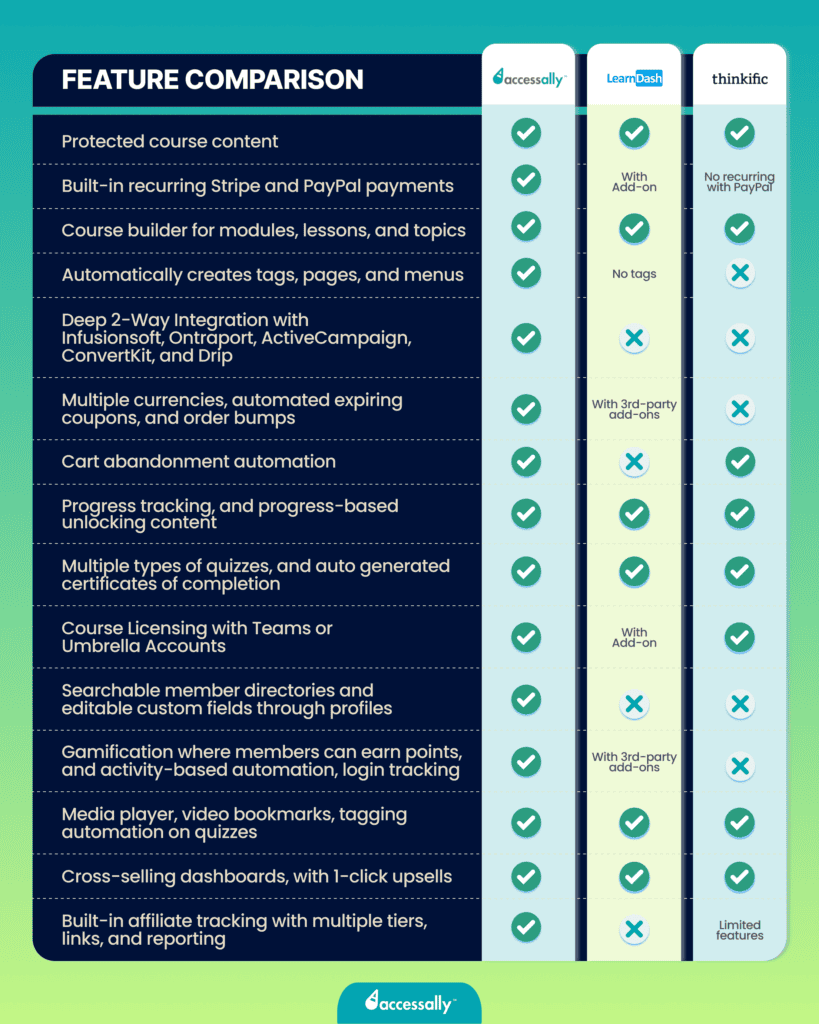
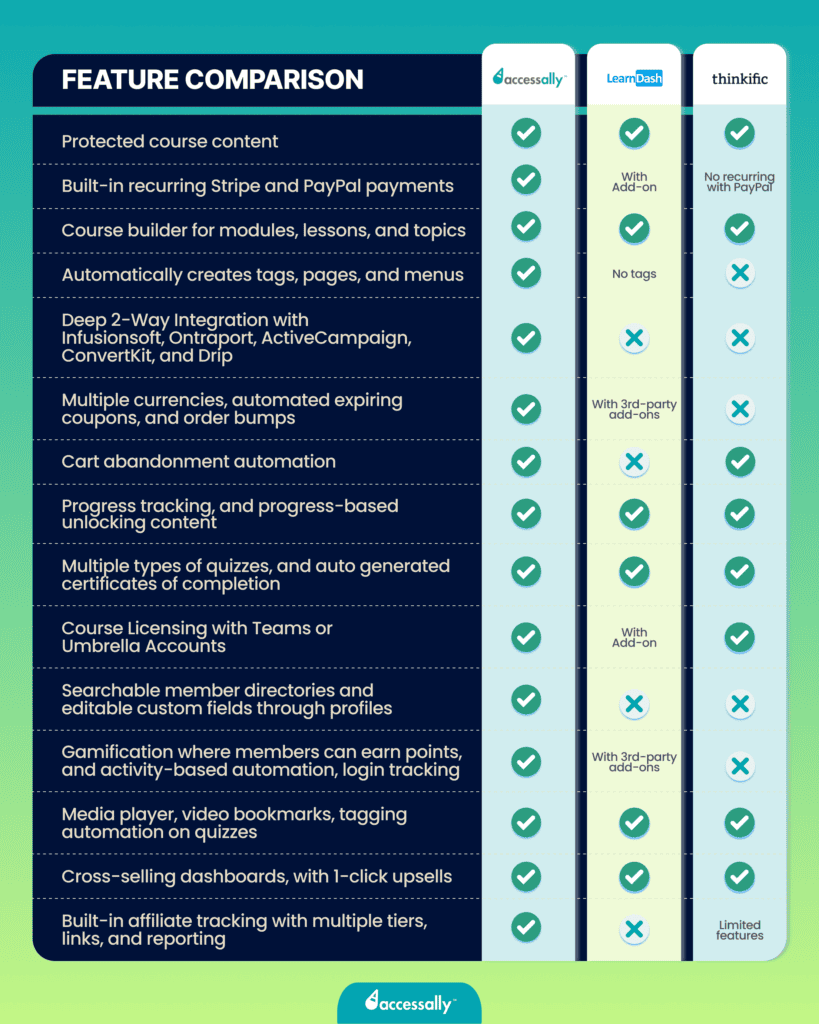
Thinkific vs. LearnDash: Key Takeaways
Although LearnDash and Thinkific are fundamentally different platforms (since one is an LMS plugin for WordPress and the other is a standalone online course platform), you may be wondering which platform is best for you.
Choosing between LearnDash and Thinkific depends on your specific needs and technical comfort. If you have a WordPress site and need a customizable LMS, LearnDash is a great choice. However, if you prefer an all-in-one solution without the need for a WordPress site, Thinkific is a better choice.
Let’s summarize the pros and cons of each platform.
LearnDash
LearnDash is a lightweight and robust LMS plugin for WordPress that is great for course creators looking for a customizable, scalable solution.
However, LearnDash does require a bit of technical know-how, particularly when it comes to integrating with various systems. Setting up and maintaining multiple add-ons for CRM, payment, and e-commerce functionalities can get complex and may lead to technical glitches due to add-on stacking.
Pros:
- User-friendly and intuitive interface,
- Easy to use for beginners,
- Drag-and-drop course builder,
- Built-in quizzes and assignments,
- Access to an extensive knowledge base and Facebook community.
Cons:
- Some features can be very complex to use,
- The feature suite can be overwhelming for small course creators,
- Relies on add-ons for expanded functionality,
- Add-ons can cause compatibility issues and site crashes.
Thinkific
Thinkific is best for budget-friendly course creators who are new to online course creation and want to enjoy the benefits of a platform without breaking the bank. It’s best for creators who aren’t looking for marketing options at this stage.
Pros:
- Easy to set up,
- Intuitive drag-and-drop course builder,
- Community building features,
- Access to the Accelerator Program on any paid plan,
- Integrates with the major tools you might need to run your business.
Cons:
- Limited customization,
- Limited control over your course content,
- Migration to another platform can be challenging,
- Outdated interface,
- Can be costly for new and small course creators,
- Relies on add-ons for expanded functionality.
What to Consider Before Making a Final Decision
If you’re leaning towards using a WordPress LMS plugin to build your online courses on your WordPress site, LearnDash is a solid option.
However, before you go ahead and sign up, there are some downsides to using LearnDash that you should be aware of:
- Lack of design flexibility: While LearnDash allows for a high degree of customization, this often requires a good understanding of WordPress and might limit your design choices unless you’re comfortable with coding or are willing to hire a developer.
- Need for many third-party add-ons: To get the most out of LearnDash, you may need to install a lot of add-ons, which can increase costs and lead to compatibility issues and crashes.
- Technical maintenance required: Unlike a standalone online course platform like Thinkific, LearnDash relies on WordPress, meaning you have to manage your own hosting and security. While you own your content, the responsibility for maintaining the technical side of things lies with you.
Although LearnDash is a great option, it’s not the only WordPress LMS plugin on the market. There are many LearnDash alternatives you can choose from, such as AccessAlly, which is known for its integrations, customization, and seamless functionality.