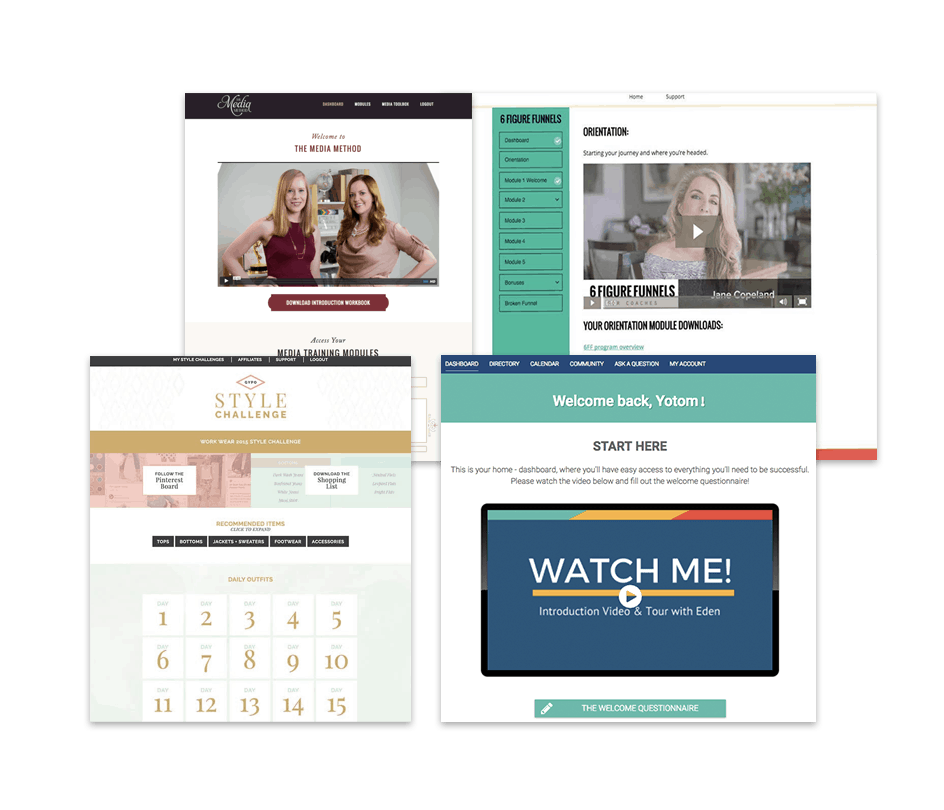LifterLMS vs. LearnPress: a comparison
We’re the creators of AccessAlly, an all-in-one WordPress LMS plugin. We realize the marketplace can be overwhelming, so we research and write comparison articles on available options.
If you’re considering LifterLMS vs. LearnPress or either of these vs. AccessAlly, you’ve come to the right place.
Testing and Comparing LMS Plugins on WordPress
We’ve tested so many WordPress LMS options over the years.
When we couldn’t find a solution that would do what we needed, we dusted off our Software Engineering chops and developed AccessAlly.
And to this day, we continue to test and review the options on the market so we can share that knowledge.
So, what’s the difference between LifterLMS vs. LearnPress?
We’ll take a close look at LifterLMS vs. LearnPress to see how they compare when it comes to the overall plugins, cost, integrations, features, e-commerce functionality, and other valuable features like affiliate management and bulk course enrollment.
We’ll also do a side-by-side comparison of both their features against AccessAlly so you can see how they really stack up.
By the end of this page, you’ll have a clear idea of which software: LifterLMS, LearnPress, or AccessAlly will be the best choice for your business.
How do LifterLMS and LearnPress Differ?
The biggest differences between LifterLMS vs. LearnPress is in their pricing, functionality, documentation and support, and design options.
Both LifterLMS and LearnPress are WordPress LMS plugins that work with your WordPress site. They both support online course websites, but LifterLMS supports memberships and recurring payments while LearnPress doesn’t support these natively.
Their philosophies are very similar: they use a freemium model where the core plugin is free, and from there you can select either paid or free add-ons, or choose a bundle that includes various add-ons.
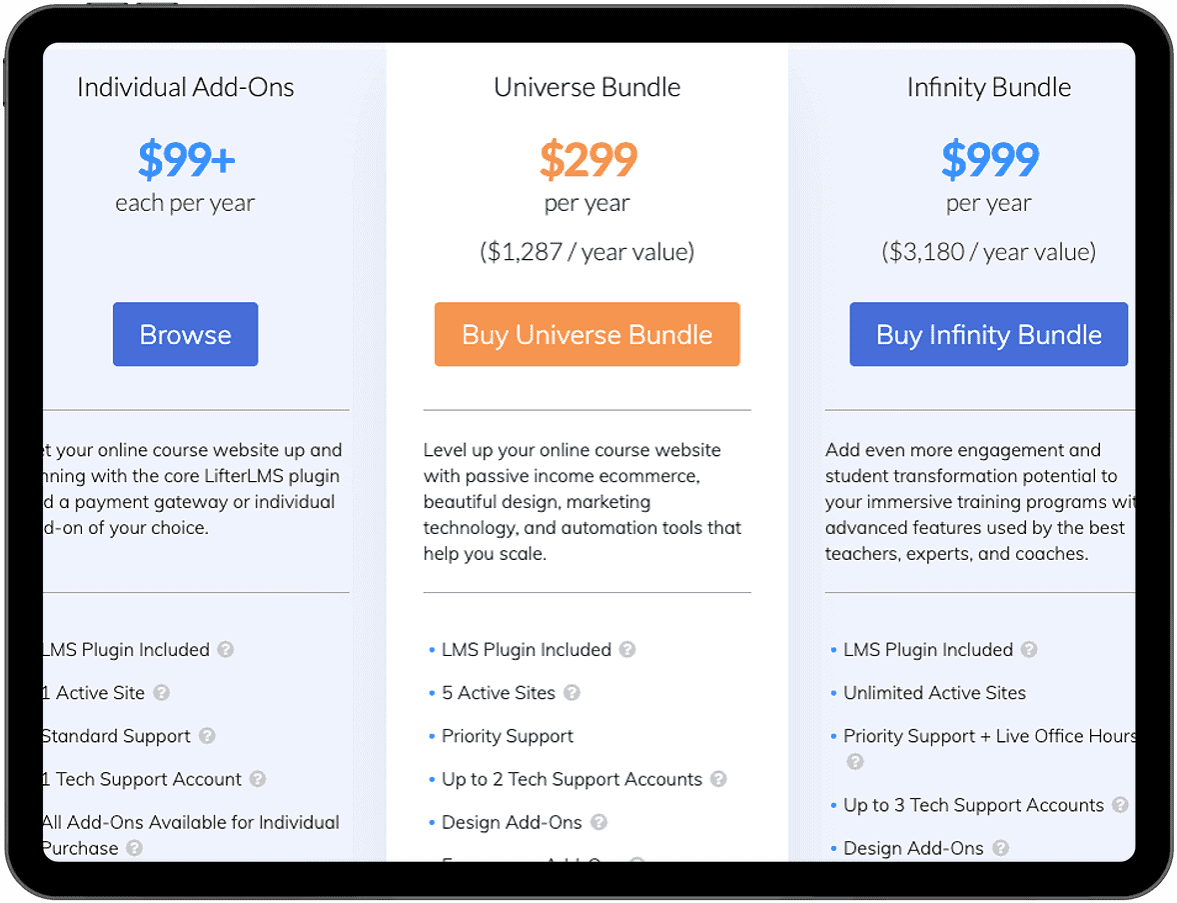
Pricing: Free Core Plugin Vs. Paid Tiers
As we’ve mentioned, both of these core plugins are free, and from there you choose paid or free add-ons to build your setup.
It’s important to note that while the free core plugin can be a great way to test drive the software, it likely won’t be free for very long due to its limitations. Most people think of the free version as a free trial, knowing that they’ll have to upgrade to a paid plan very quickly.
LifterLMS pricing can be quite deceiving, even its users will tell you that. The core plugin is indeed free, but add-ons and integrations start at $99 per year.
For example, if you want to accept PayPal and Stripe payments, those are $99 each per year, so instead of free, you’re already at $198.
In many cases, it makes sense to upgrade right away on LifterLMS. And to get the full suite of features, you must be on the Infinity plan at $999 per year.
You may find yourself in an uncomfortable limbo if you’ve chosen the middle of the road plan at $299 per year. You may add on a few more add-ons and be paying $699 or $799 per year, just awkwardly below that highest tier, but not getting nearly as much.
LifterLMS’ pricing structure has the ability to back you in a corner where you’re forced to upgrade to get the full benefit of the LMS plugin.
LearnPress has two paid tiers and one free tier. The free version is enough to create a basic online course website. You only pay for the extended features you need. LearnPress allows you to accept payments via PayPal on the free version, which makes it one of the most generous free offerings. You may even be able to stay on the free version longer if you choose LearnPress over LifterLMS.
LearnPress has all kinds of add-ons you may be interested in, such as a frontend editor, assignments, and a Stripe add-on so that you can collect credit card payments. The free version may be great to get you started, but if you need more than 1 basic add-on, it will quickly make sense to upgrade to the LearnPress theme bundle that starts at $49.
The theme bundle cost is based on the theme you select, and once selected, you’ll be able to use some of LearnPress’s add-on features with your chosen theme. The theme will heavily influence the design of your course website. They have various themes for different types of courses and audiences. For example, school and educational themes, coaching themes, and more.
LearnPress has a big theme advantage because they were developed by ThimPress, which is more widely known for their theme development.
The LearnPress pro bundle is a series of premium LearnPress add-ons. With this bundle, you get the power of the LMS with most of its premium add-ons and beautiful out of the box design to build your online course website quickly. It’s $249.99.
Your final pricing here really depends on the features you want to use, how you want to accept payments, and if you’ll be using other systems to make it all happen. When you map out each of your courses, make a list of features you’ll use, how you’ll take payments, and where you’ll store all this information, then map out of the costs of each of those items.
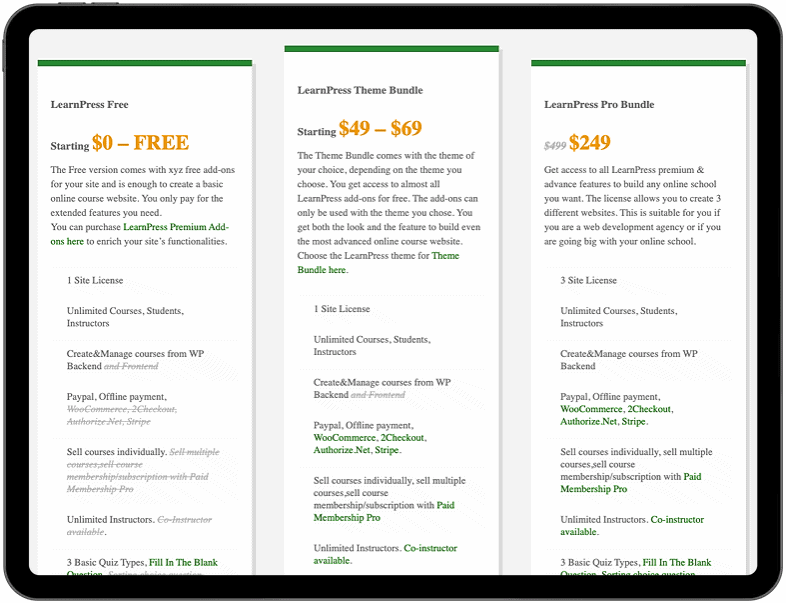
What AccessAlly Customers Are Saying...

"AccessAlly Really Is The Best On The Market!
When I was planning a complete rebrand of my program the e-Course Launch Formula I looked at pretty much everything on the market as I had some very specific needs.
The reason I chose AccessAlly was because it integrates seamlessly with Infusionsoft, has some awesome learning management functionality like checklists and also has the potential to become a membership hub for my business with multiple programs in the one place.
I’ve used other Infusionsoft specific platforms but this really is the best on the market. My team has also successfully added a great membership directory for my students to find and connect with potential affiliates and contributors for their e-Course. I am so glad that I picked AccessAlly and my students are over the moon at what it offers for their learning experience!”
– Kathryn Hocking, kathrynhocking.com

"We moved over to AccessAlly and every single member loves the new site!
I’m head over heels in love with AccessAlly! We saw an immediate increase in sales!
Access Ally is SO easy to use and integrates perfectly with Ontraport. We’ve had ZERO issues with it, which I don’t think I can say about any other software or tool or plugin we use. Plus the interface is beautiful.
Every single member loves the new site. It’s extremely user friendly for our clients, and for us. AccessAlly is a brilliant, beautiful, user-friendly platform that has had a direct positive impact on our bottom line.”
– Heidi DeCoux, csmtalent.com
Integration with your Email marketing automation platform
Integrating your tech stack is an essential part of any online course. At the very least, you’ll likely integrate your CRM and at least one payment gateway with your LMS software.
Anytime you can integrate directly through your software, that’s generally better supported than an integration with a third-party plugin tool such as Zapier or WP Fusion.
LifterLMS does integrate directly with MailChimp and ConvertKit on the upper tier. Note that you’ll be paying an additional cost for these on the lower tiers.
You can connect LifterLMS to ActiveCampaign, Infusionsoft, Ontraport, Drip, ConvertKit, AgileCRM, and many more using WP Fusion as the bridge.
Remember that if you’re on any plan, other than the Infinity Plan, you’ll be using add-ons (and paying extra) to get access to these integrations.
You can connect LifterLMS and 1,500+ other apps via Zapier. Third-party connector tools like Zapier work on event triggers, for example, when someone purchases on an order form. That can trigger an event in another system using these third-party tools. And while that is very handy in certain situations, it can become complex, and difficult to troubleshoot if something goes wrong.
LearnPress offers quite a few integrations through their add-ons, as well. Again, these types of integrations are generally better supported compared to a third-party plugin tool.
LearnPress doesn’t work with Zapier, but it can work with WP Fusion to connect to your CRM. This is a one-way integration that could push information to one system, but not a two-way integration where they communicate seamlessly. If you want deep CRM integration to create a unique learning experience for your students, LearnPress won’t suit your needs.
They offer integrations through add-ons with Paid Memberships Pro, WooCommerce, Stripe, Authorize.net, 2Checkout, myCRED, bbPress, and BuddyPress.
With either system you choose, you’ll need to use integrations. The question of which, LifterLMS vs. LearnPress, comes in if you want to rely on third-party tools to connect them, or keep as much as possible within the plugin itself.
If you’re already using MailChimp or ConvertKit and planning to join the Infinity plan, then LifterLMS may be the best choice for you. If you’re comfortable using a third-party connector tool, then LearnPress may work just fine with your current tech stack.
Build Your Own Teaching Ecosystem, Customized to Reflect Your Teaching Style.
With AccessAlly, you’re creating your own platform to run courses, memberships, and communities on.
 See it in action
See it in actionLearning reinforcements: quizzes, progress tracking, homework, and certificates
Both LifterLMS and LearnPress offer learning reinforcements to enhance your students’ learning experience.
With both though, be sure to check your tier level. You may find yourself needing to upgrade or pay for add-ons to get the features you desire.
LifterLMS offers quizzes, quiz timers, prerequisites, assignments, student dashboard, discussion areas, achievement badges, and customizable certificates.
Advanced quizzing systems are only available on the Infinity plan, or for an additional cost on the basic one. Advanced quizzing systems allow for multiple quiz question types, like fill in the blank, short or long answer, file upload, and code among other features.
Advanced assignment features include test submissions, task lists, and manual grading which are only available on the infinity bundle or for an additional cost.
Here are some learning reinforcement add-ons that are available for LearnPress: co-instructors, certificates, grade book, prerequisite courses, fill-in-the-blank questions, random quiz questions, and sorting choice add-on.
If you have access to these features in LearnPress will depend on your tier level, or how many add-ons you’re willing to purchase. The Pro tier includes the bulk of these features, but not all of them. Be sure to map out which add-ons you’ll use right away, and others you may grow into.
All in all, the available learning reinforcement features are pretty similar between LifterLMS and LearnPress. The difference will come in the cost to get each and every feature you want. Be sure to map out each to get a final cost.
That being said, they both lack valuable learning reinforcements like gamification, detailed progress tracking, and video bookmarking. All of which AccessAlly has.
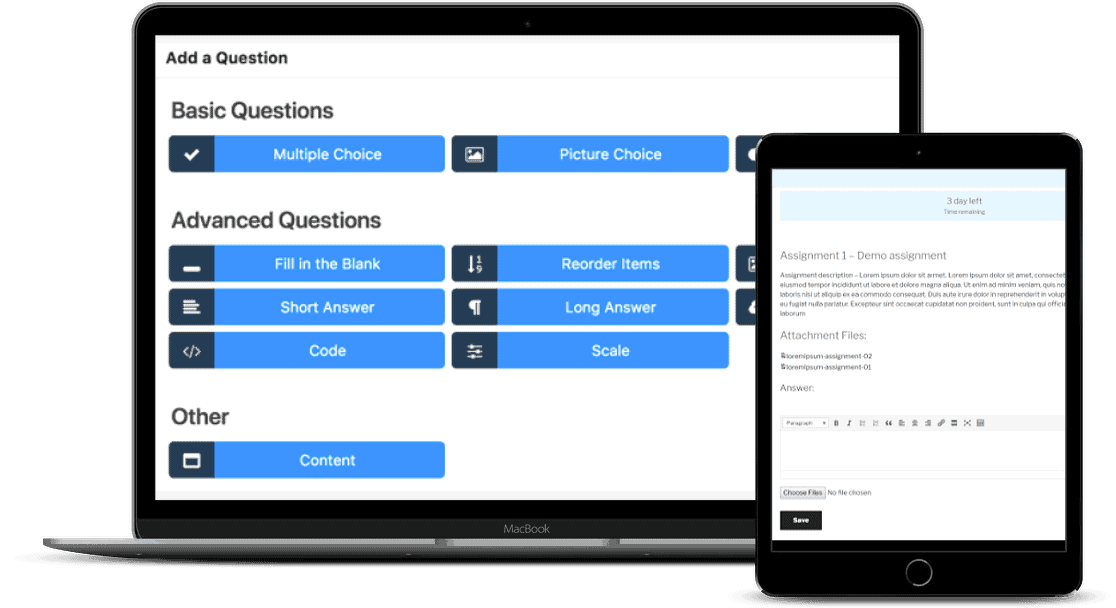
Flexible Course Design and Customization Options
Since both LifterLMS and LearnPress are WordPress plugins, they work with your WordPress theme, but different than you might expect.
LifterLMS has its own theme, LaunchPad, but can work with any WordPress theme. The benefit of using the LaunchPad theme is that it was specifically designed for course websites that work with LifterLMS. With the LaunchPad theme, you can customize various elements like your fonts, header, and footers. Other customization options are available if you’re familiar with CSS and HTML code.
LifterLMS works well with popular page builders, like Beaver Builder and Divi.
Once you’ve set your foundational design for your course website, you’ll use the course builder to add content to your site. The course builder on LifterLMS and LearnPress are quite similar, with neither standing head and shoulders above the other.
On both, check your tier level and what’s included. If you want a front-end editor that is generally more visual, for example, you may have to upgrade your plan or pay for an add-on to be able to build your pages that way.
LearnPress works a bit differently. Its middle payment tier is called the Theme Bundle, because you purchase your theme, and get features from there.
LearnPress offers multiple themes specific to your online environment. Customization is possible, but these themes are designed to be out of the box ready, more of a “plug and play” design if you will. If you have a very specific design in mind, you may find yourself scrolling through themes, unsure of which one will best serve your design vision.
LearnPress’s design appeal is in using its own themes with these out of the box, ready to launch designs.
Your decision here will also be impacted by whether you’re planning to build the course website yourself or hire someone for help. If you’re building yourself, choose an option that has the theme you really want to work with since it will impact your website in such a huge way. Not only do you need to know it well, or be willing to learn, but it also must work seamlessly with your chosen plugin.
So, with either, you’ll have access to a standard drag-and-drop course builder. The main differences here come in your theme choice. If you want a little more direction and curated design, then LearnPress might be a great option for you. If you already use a page builder like Beaver Builder, or you want the LaunchPad theme specifically, then LifterLMS is the best choice.
If you want full design flexibility, AccessAlly is for you
Because AccessAlly is a WordPress plugin, you can use any WordPress theme or builder you like.
Or start with AccessAlly’s theme, which comes with all of the progress tracking and navigation menus integrated out of the box.
Power, flexibility, and beauty all in one course platform.
Bulk Courses Through a Voucher System or Manually
LifterLMS doesn’t have a teams feature that allows for seamless, automatic bulk course enrollment.
They do, however, allow you to manually enroll students, or use a voucher system where students can sign up with a voucher code.
If you use these alternatives or duct-taped solutions, you’re putting a lot of manual work on yourself and/or your team. You’re also not giving your students and clients the best experience you could be.
LearnPress is similar to LifterLMS in the sense that they don’t offer a seamless bulk course enrollment feature. They do allow for manual enrollments, but nothing that can support a group enrollment.
If bulk course enrollments and teams are a part of your business now or will be in the future, choose a system that has these features natively rather than have to “make it work” with the features available to you.
E-commerce Functionality
LifterLMS has a robust suite of e-commerce functionality that you’d expect from an all-in-one LMS plugin. They can accept credit card payments, one-time payments, recurring payments, payment plans, unlimited pricing modules, PayPal, Subscriptions, upsells, bundles, and coupons.
LifterLMS integrates with Stripe, PayPal, Authorize.Net, and WooCommerce. Be sure to check your plan though, because these integrations cost at least $99 per year to add-on.
With LearnPress, you can use WooCommerce to integrate your country’s currency or use LearnPress’s own natively built payment gateway for 2Checkout, Authorize.net, or Stripe.
LearnPress doesn’t natively support memberships, therefore they don’t natively support recurring payments. They can work with something like Paid Membership Pro though, so your students can pay monthly fees for your course. Adding Paid Memberships Pro to your tech stack is a whole other conversation though.
If you want to run memberships and/or accept recurring payments, then you’ll have to choose LifterLMS over LearnPress, unless you’re willing to work with multiple systems and LearnPress to accept those types of payments.
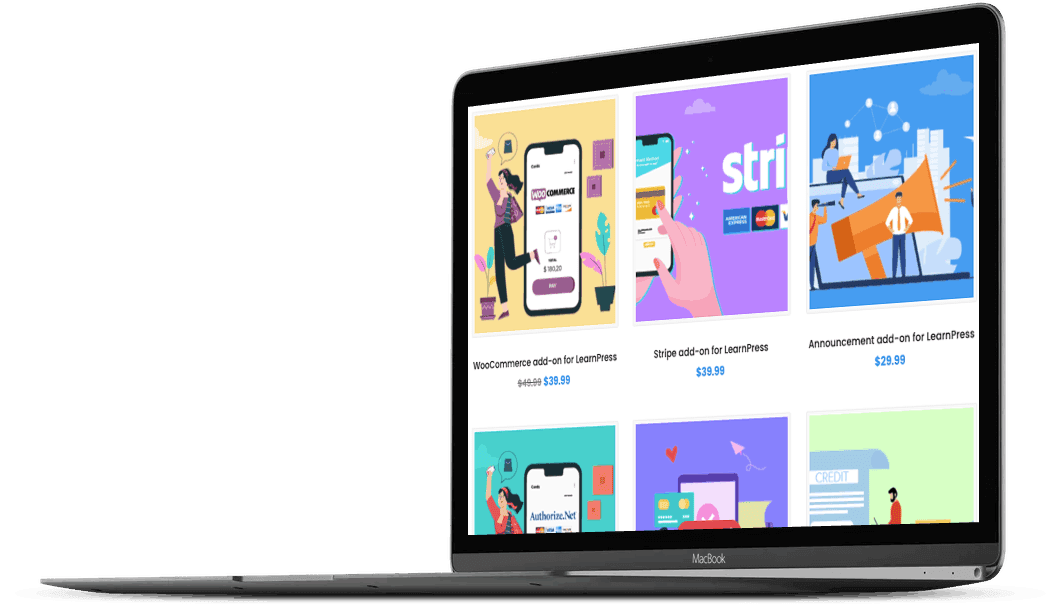
Affiliate functionality
The short of it is that neither LifterLMS nor LearnPress can support a robust affiliate program.
LifterLMS doesn’t offer an affiliate management feature at all. You must use another platform like AffiliateWP or iDevAffiliate and pay for an integration with LifterLMS. This will up your monthly cost quite a bit, and it won’t even be a seamless affiliate program that’s easily managed from one system.
LearnPress doesn’t have features to support an affiliate management system, either. They do offer an add-on for commissions though. It’s $39 and allows you to manage commission percentages on each course, and withdraw payouts via PayPal.
Even with the LearnPress commission feature, you’re missing out on valuable affiliate management features like a dashboard or home base for your affiliates. Your affiliates won’t be able to log in and see their metrics, like clicks, commissions, and payouts dates. Nor will they be able to find your marketing copy to share your work.
So although the commission feature is nice for simply paying commissions, it’s not a true affiliate program.
Your workflow on LifterLMS vs. LearnPress:

- Download, install and activate the LifterLMS plugin on your WordPress website
- Download the LifterLMS helper, install and activate
- Set up the design of your website using a WordPress theme
- Create your course catalog to show visitors your available courses
- Create your membership catalog where visitors can see your available memberships
- Connect your payment processor
- Set up your student dashboard
- Integrate with your payment processor
- Design your order forms
- Add additional learning reinforcements like quizzes, assignments, create certificates, and more

- Install the plugin on your WordPress membership site
- Install your LearnPress theme or choose one of your own.
- Install a payment plugin or purchase an additional shopping cart tool (and possibly an additional affiliate plugin)
- Install a membership plugin, and configure it
- Install or set-up CRM integration third-party tool, team licensing add-ons, member directory add-ons, etc.
- Use the LearnPress course builder to setup your course structure
- Set up your quizzes, link them to lessons
See How LifterLMS and LearnPress Features Compare
We’re a digital marketing software company built by marketers and software engineers. With our particular background and expertise, we’ve designed our membership and LMS plugin AccessAlly, to give you everything you need in an easy to use, powerful package, you’ll see where LifterLMS and LearnPress fall short or shine in comparison:
| Feature | AccessAlly | LifterLMS | LearnPress |
|---|---|---|---|
| Protected course content | |||
| Built-in Recurring Stripe and PayPal payments | |||
| Course builder for modules, lessons, and topics | |||
| Automatically creates tags, pages, and menus | |||
| Deep 2-Way Integration with Infusionsoft, Ontraport, ActiveCampaign, ConvertKit, and Drip | |||
| Multiple currencies, automated expiring coupons, and order bumps | |||
| Cart abandonment automation | |||
| Progress tracking, and progress-based unlocking content | |||
| Multiple types of quizzes, and auto generated certificates of completion | |||
| Course Licensing with Teams or Umbrella Accounts | |||
| Searchable member directories and editable custom fields through profiles | |||
| Gamification where members can earn points, and activity-based automation, login tracking | |||
| Media player, video bookmarks, tagging automation on quizzes | |||
| Cross-selling dashboards, with 1-click upsells | |||
| Built-in affiliate tracking with multiple tiers, links, and reporting |
The true cost of LifterLMS vs LearnPress
The true cost of LifterLMS comes in the deceiving pricing. While the core plugin is free, you’ll find yourself on the Infinity plan to get all the features you want. Even then, you’re lacking valuable features like gamification, detailed progress tracking, bulk course enrollment, and affiliate management features.
The true cost of LearnPress comes when you find it lacking the functionality you need, like supporting your memberships and handling recurring subscriptions. You’ll find yourself with an increasingly large tech stack, or having to migrate to a more robust system that has all the functionality you’re looking for. Furthermore, their support and documentation is seriously lacking in comparison to LifterLMS, and any other software that we’ve researched.
In Summary
LifterLMS might be right for you if...
-
- You’re looking for a membership and LMS plugin all-in-one
- You’re already using a WordPress website and looking for a WordPress plugin
- You don’t mind using a third-party tool to connect your course with your CRM
- You have a need for more advanced quiz functionality
LearnPress might be right for you if...
-
- You need a bare-bones course website, with no plans for added functionality down the line or are open to a larger tech stack, and using a lot of different plugins to achieve your goals
- You’re comfortable with tech and don’t tend to need additional support for setup and configurations
- You’d like to use a theme provided by ThimPress, the creators of LearnPress
Researching Course Platforms on Your Own Is Great, but if You Want to Talk to Someone, We’re Here to Help!
If you’re wondering whether you’re on the right track or not, we can help you sort out all of the different options.
We’ll let you know if AccessAlly is a good fit or not, too. Not sure what AccessAlly is? Watch the video to find out now, then book a call to discuss further:
Find answers
Didn’t find an answer to your question? Just reach out to us, we’re happy to help!
Do you have comparisons to other platforms and plugins?
Yes, we’ve done the research so you don’t have to. Here are some options to consider:
Can I see examples of AccessAlly sites?
You can find videos and case studies with screenshots and descriptions of how people are using AccessAlly on our showcase page here.
Can I talk to someone about my project?
Researching course platforms on your own is great, but if you want to talk to someone, we’re here to help!
We can help you sort out all of the different options. We’ll let you know if AccessAlly is a good fit or not, too.
Planning to develop an enterprise level program?
We’d love to find out more about your project and find out if AccessAlly is a good fit.
Book a discovery call to start the process, or tell us about your project and select “Enterprise” on our contact form.