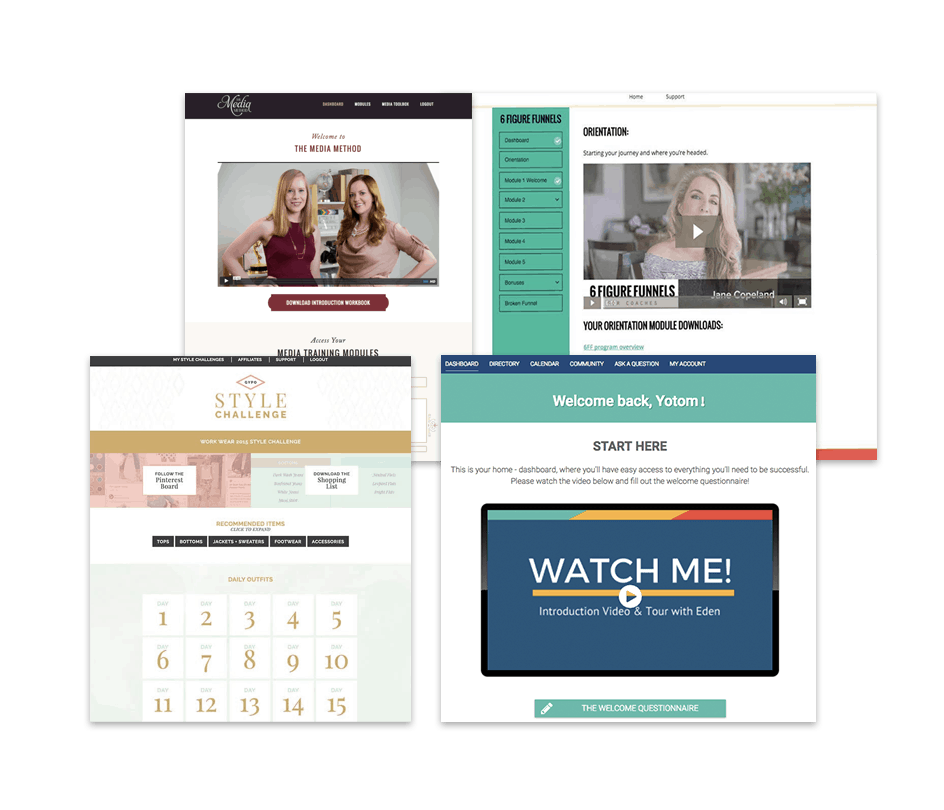AccessAlly vs. Kartra: a comparison
Our users tell us AccessAlly allows them to earn more from their online courses and membership sites. We think you’ll love AccessAlly’s powerful features, along with its sophisticated interface and built-in LMS plugin.
If you’re curious to see how AccessAlly really stacks up to Kartra, read on! We’re comparing membership management features, LMS functionality, course design flexibility, integrations, and e-commerce functionality.
We will not be focusing on Kartra’s CRM and marketing automation features outside of those specific to their membership functionality.
We’ve Tested So Many Course Software Solutions for Our Business Over the Years...
When we couldn’t find a solution that would do what we needed, we dusted off our Software Engineering chops and developed AccessAlly.
And to this day, we continue to test and review the options on the market so we can share that knowledge.
How do AccessAlly and Kartra Differ?
AccessAlly and Kartra can both be used to build and power your membership site.
This is where the similarities end, and where the differences begin.
Kartra is an all-in-one platform focused on marketing automation and CRM functionality — its membership management functionality isn’t their main priority. In comparison, AccessAlly is an all-in-one membership management and LMS WordPress plugin designed specifically for membership sites and online courses.
All-in-one platform vs. plugin focused on selling, teaching, & engaging
Kartra and AccessAlly have different software philosophies. AccessAlly chooses to do “fewer things, better,” whereas Kartra has the admirable goal of handling your entire digital business.
Simply put, Kartra tries to do too much: build and publish your website pages, process payments, host memberships, build your sales and marketing automation pipelines, send marketing emails, and design landing pages. AccessAlly focuses on just 3 core things: helping you sell, teach, and engage your students.
And AccessAlly does it well because it offers deep integration with a number of popular marketing automation platforms. Because AccessAlly is a WordPress plugin, you can add any other pieces you might need for landing page design to your WordPress setup.
If you’re a current Kartra user, but want to use AccessAlly for your memberships, click here to find out more about our potential Kartra integration.
License your courses, teaching assistants, & homework submissions
If you want to offer “bulk licenses” or the ability to have umbrella parent/child accounts, where a group leader can assign sub-accounts, say for a corporate training team…
Unfortunately, Kartra does not offer this functionality.
As more and more businesses and organizations move to an online setup, this feature is more popular now, than ever before for online course creators and membership site owners.
Bulk course enrollment and team licensing is a native feature in AccessAlly.
You can have multiple team managers, and even show student progress to the different administrators. Team leaders can see student progress and even quiz results.
Plus, AccessAlly allows you to design and customize the “member management” dashboard to your liking.
AccessAlly also makes it easy for students to upload homework attachments, like PDFs, Word documents, or other files for the administrator.
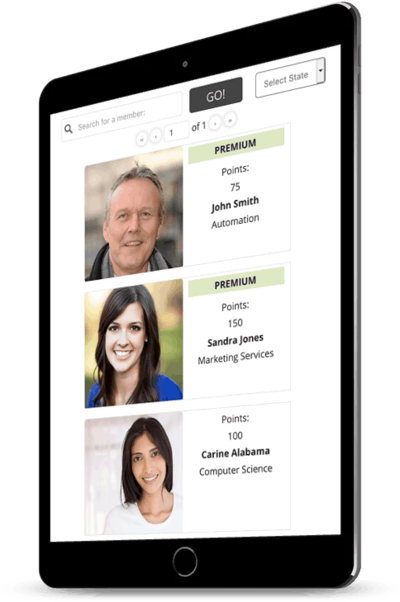
Styled member directories & fully integrated member profiles
While AccessAlly started off as an “access management” tool for online courses, it quickly developed into a full-fledged learning management system and membership plugin for WordPress.
To help you create community amongst your members, you can create beautiful, searchable member directories. Members can opt-in or out of your member directory, and even purchase a premium listing if you want to offer this as an additional revenue stream..
You decide what you want to include in your member directory – like a biography, or even points earned, and course progress. Kartra doesn’t have a member directory option.
Plus, with AccessAlly’s profile editing functionality, a member can update their name, email, address, and password… or any other custom field inside of your marketing automation platform.
This type of functionality isn’t part of the Kartra platform, and it also lacks other community-building features such as forums.
Looking for a Alternative With Fewer Restrictions?
You want full control of your content, members, and their experience on your site.
So you can spend your time doing what you do best, not struggling with frustrating platform restrictions.
With AccessAlly, you’ve got all of the power and flexibility of WordPress, without any limits on your business’ growth potential either.
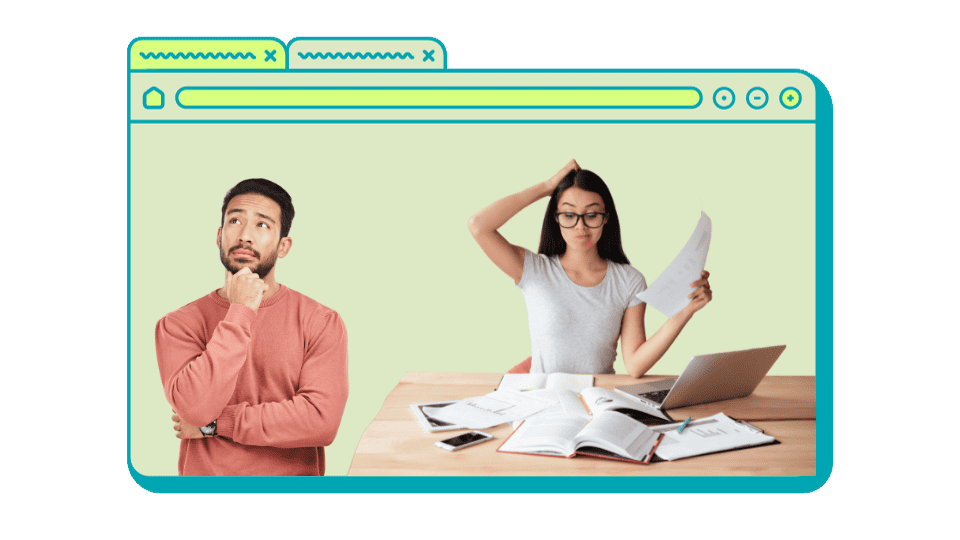 Get a Free AccessAlly Demo Experience
Get a Free AccessAlly Demo ExperienceWhat AccessAlly Customers Are Saying...

"We moved them over from Kajabi to Access Ally and every single member loves the new site!
Access Ally is SO easy to use and integrates perfectly with Ontraport. We’ve had ZERO issues with it, which I don’t think I can say about any other software or tool or plugin we use. Plus the interface is beautiful.
We moved them over from Kajabi to Access Ally and every single member loves the new site. It’s extremely user friendly for our clients, and for us. AccessAlly is a brilliant, beautiful, user friendly platform that has had a direct positive impact on our bottom line.” – Heidi DeCoux, HeidiDeCoux.com

"AccessAlly is the better option, hands down
“Honestly, Teachable, Thinkific, or Kajabi would have been the *easier* option, but AccessAlly with my WordPress theme is hands down the *better* option. It’s going to grow and scale with me over time, and that’s unbeatable.
AccessAlly allows me to provide a dashboard for all members, and it also allows me to create a member-directory (great for forming that community), an editable profile, plus lots of gamification features that can help members track their progress and reward them for their achievements.
AccessAlly integrates directly with my ESP, which gives me the functionality to track progress, send reminder emails. That’s priceless.” -Eden Fried, EdenFried.com
Onboarding and Customer Support
Great software development and tech companies provide their users with a smooth onboarding experience and a strong customer support system to help ensure the success of their users with their products.
Kartra used to get low marks for customer support, but they have increased their options in recent years. Fortunately, the interface is rather intuitive, so you shouldn’t encounter too many roadblocks with your setup.
In comparison, here at AccessAlly, a real person will respond to all e-mail inquiries within 24 hours Monday-Thursday, and in most instances, you will receive a response the same day within the hour.
We have a dedicated knowledge base jam-packed with step-by-step tutorials, setup guides, and troubleshooting articles to help guide you in your setup process.
We also provide a complimentary jumpstart call to all new users. You can use it right away to kickstart your course build when you hit a roadblock, or right before you launch — we’ll review your setup and answer any lingering questions.
To take things one step further so you feel fully supported, we offer group Tune-Up calls scheduled throughout each month, so you can join us live to ask questions and receive live support from our team.
No question goes unanswered here at AccessAlly.
Flexible course creation & deep CRM integration for automation
When it comes to creating courses, Kartra uses a drag and drop membership site and course builder that’s fairly easy to navigate. Your menu items are your categories. It allows you to add modules as subcategories. To add lessons, you’ll add new posts within each module subcategory. Kartra walks you through the setup step-by-step.
Once all of your content is uploaded, you’ll choose your template which dictates your color scheme and you’ll add your logo and course icon in the initial setup. Beyond that, there’s not much flexibility in terms of your course or membership design. (If you choose the Growth or Professional levels, you can custom code your pages if you choose.)
From there, you’ll determine your access levels and create your order form to sell access to your membership site or course within Kartra’s interface.
With AccessAlly’s Course Creation Wizard, you can easily design any course structure using a combination of modules and lessons using the drag and drop course builder. Plus you have full design flexibility as every lesson or module added is created as a WordPress page for you to add content in any format or layout you prefer.
This feature also makes it easy to keep your content or import it into another tool later. (But trust us, you won’t want to!)
AccessAlly’s Course Creation Wizard will also create your WordPress menu for each course, and create all of the tags you use to control and restrict access needed in your WordPress interface synced with your CRM. This gives you the freedom to create any type of automation you need to run an instant access or drip-fed course.
You can even add quizzes, progress tracking, video bookmarks, or anything else you like to your course pages. When any participant performs a specified action in your courses, AccessAlly notifies your CRM because of its deep tag-based integration.
Plus, because AccessAlly works with WordPress, it integrates with your theme or any theme available. If you can dream it, you can design it.
Looking for something that integrates both ways?
Marketing automation tools are here to stay.
Use your marketing automation tool to power your course and membership program by taking advantage of AccessAlly’s deep 2-way street integration.
It’s built to help you sell more, teach better, and engage with your students longer.
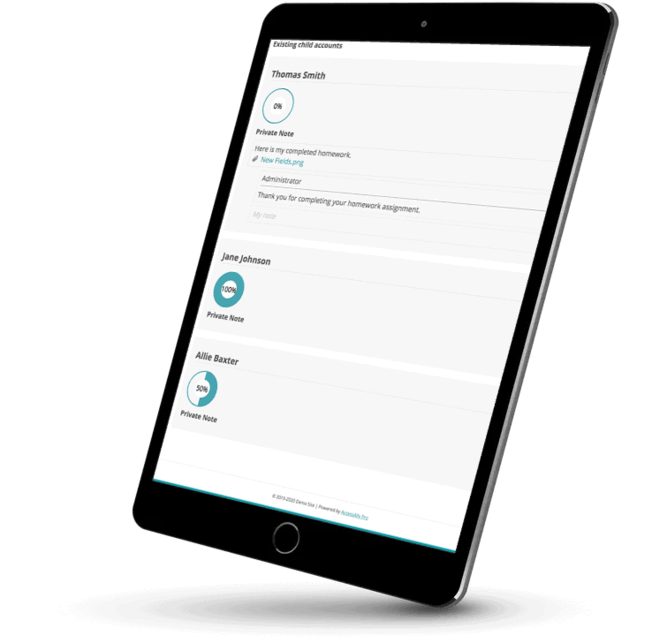
Learning reinforcements: quizzes, progress tracking, homework, and certificates
Kartra isn’t a true learning management system. You won’t be able to leverage features such assignments or homework, and certificates of completion to improve engagement and increase retention. They’ve recently added quizzes, but only at the Growth and Professional levels, and the quizzes are relatively basic.
While you can issue a badge upon completion, there’s not much available in terms of learning reinforcements otherwise.
In comparison, AccessAlly features three quiz types — personality quizzes with multiple outcomes, scored quizzes, and pass/fail quizzes.
AccessAlly can also automatically apply a tag to a user who has completed your quizzes.
You can release new course content after the student has received a passing grade on a test or tag people based on their personality “type” to create personalized follow-up automations.
AccessAlly’s certificate builder has a drag-and-drop editor. Simply upload a certificate template (four versions are provided for free when you purchase the plugin or create your own!), and use the settings within our interface to determine the size and appearance of the fields you’d like to appear on the certificate.
AccessAlly takes student retention one step further with its private notes feature. In addition to using this feature for homework or assignment submissions, another important way for students to learn is through taking notes. With AccessAlly, you can create a few different variations of “Private Notes.”
You can add a note-taking area on any page or course module, that’s totally private and individual for each student.
You can also set up a “two-way communication” note, where you as the course administrator can reply to a student’s note. Think of this as a way to do private coaching or submit homework and get feedback on it.
There’s even a note type that requires admin approval before a corresponding “checklist” item can be completed, preventing students from starting the lesson before their comprehension of the previous one is reviewed and approved by the course creator.
The best part is that no other student will see the notes, since they’re linked to each individual student’s login!
License your courses, teaching assistants, & homework submissions
If you want to offer “bulk licenses” or the ability to have umbrella parent/child accounts, where a group leader can assign sub-accounts, say for a corporate training team…
Unfortunately, Kartra does not offer this functionality.
As more and more businesses and organizations move to an online setup, this feature is more popular now, than ever before for online course creators and membership site owners.
Bulk course enrollment and team licensing is a native feature in AccessAlly.
You can have multiple team managers, and even show student progress to the different administrators. Team leaders can see student progress and even quiz results.
Plus, AccessAlly allows you to design and customize the “member management” dashboard to your liking.
AccessAlly also makes it easy for students to upload homework attachments, like PDFs, Word documents, or other files for the administrator.
If you want full design flexibility, AccessAlly is for you
Because AccessAlly is a WordPress plugin, you can use any WordPress theme or builder you like.
Or start with AccessAlly’s theme, which comes with all of the progress tracking and navigation menus integrated out of the box.
Power, flexibility, and beauty all in one course platform.
Membership management, cross-selling dashboards, & gamification
If you are planning to offer a recurring membership, plan to display all of your courses in an easy to access dashboard, or would like to have this option in the future, you’ll need to use Kartra’s multi-site portal.
While it’s possible to create a single sign-on with this feature for all of your courses, you’re not going to get the same cross-selling experience you’ll have with a tool such as AccessAlly.
With AccessAlly you can easily create a member dashboard that shows members what they have access to and how they can purchase more, with 1-click. It’s also easy to navigate to and from within the site, whereas Kartra’s user experience isn’t as sleek or user-friendly.
You can even create a points or credit system using AccessAlly so members can earn points for completing quizzes or courses, or just for being a paid member in good standing each month. These earned points can be used to unlock additional content or courses that can also be purchased, to receive physical products, or unlock additional bonuses.
E-commerce
Kartra and AccessAlly are rather similar when it comes to their e-commerce features and functionality.
Both have beautiful order forms that allow you to offer one-time payments, subscriptions, and installments or payment plans.
You can offer 1-click upsells for other courses and memberships you sell. You even have the opportunity to add order bumps for add-on products.
AccessAlly and Kartra allow you to create cart abandonment campaigns for customers that initiate the checkout process but abandon their carts mid-checkout, allowing you to recapture a percentage of those potentially lost sales via a follow-up automation campaign.
The best part? Because AccessAlly has built-in payments and integrates directly with your CRM, you can easily manage and segment your sales and marketing funnels so your customers and prospects get the right communication. The same can be done within Kartra since it’s an all-in-one platform.
Your workflow on AccessAlly vs. Kartra:
- Set up your WordPress site with your favorite customizable theme
- Install the AccessAlly plugin on your WordPress membership site
- Run through the AccessAlly onboarding wizard to integrate with your CRM and select payment settings
- Create your first offering with the Offerings Wizard and add your content
- Create emails in your CRM or in AccessAlly

- Sift through hundreds of templates and select one that fits your vision
- Customize your theme with colors, fonts, sizing, and custom sections
- Sign up for Zapier and connect any integrations you’ll want to use
- Set up your marketing automation system
- Set up your pages, products, and automations
- Upload your videos and content directly into Kartra
- Set up payments and the terms of purchase
- Set up any zaps you’ll be using through Zapier
- Create your course experience with the available features
See How AccessAlly and Kartra Features Compare
We’re a digital marketing software company built by marketers and software engineers. With our particular background and expertise, we’ve designed AccessAlly to give you everything you need in an easy to use, powerful package.
| Software Feature | AccessAlly | Kartra |
|---|---|---|
| Protected course content | ||
| Built-in Recurring Stripe and PayPal payments | ||
| Course builder for modules, lessons, and topics | ||
| Automatically creates tags, pages, and menus | ||
| Deep 2-Way Integration with Infusionsoft, Ontraport, ActiveCampaign, ConvertKit, and Drip | ||
| Multiple currencies, automated expiring coupons, and order bumps | ||
| Cart abandonment automation | ||
| Progress tracking, and progress-based unlocking content | ||
| Multiple types of quizzes, and auto generated certificates of completion | Basic quizzes in higher levels | |
| Course Licensing with Teams or Umbrella Accounts | ||
| Searchable member directories and editable custom fields through profiles | ||
| Gamification where members can earn points, and activity-based automation, login tracking | ||
| Media player, video bookmarks, tagging automation on quizzes | ||
| Cross-selling dashboards, with 1-click upsells | ||
| Built-in affiliate tracking with multiple tiers, links, and reporting |
The true cost of AccessAlly vs Kartra
While your monetary investment is an important factor to consider when choosing a course or membership platform, it doesn’t always paint the whole picture.
If you’re looking for an all-in-one platform that will handle all aspects of your business from webpages, e-mail marketing, sales and marketing funnels, affiliate management, and also power your membership or online courses, then Kartra might be a good fit for you.
However, if custom design, engagement, and member retention are valued in your business, then you’re better off choosing a WordPress plugin, like AccessAlly, to create a truly custom membership site and online course environment conducive for learning.
AccessAlly gives you unlimited members and courses so you’re never forced to upgrade as your business scales.
In Summary
AccessAlly might be right for you if...
- You know the value of your time, and you want a tool that will handle set up for you based on your instructions
- You want everything to work seamlessly from one end to the other (payments, courses, and memberships) with as few plugins as possible
- You’re looking to create an amazing customer experience, that’s functional, profitable, and helps you stand out in the marketplace
- You like to geeky or you have advanced marketing needs and need lots of flexibility in your course platform
Kartra might be right for you if...
- You’re focused more on marketing initiatives
- You don’t have, nor do you ever want a robust membership site and online programs
- You want everything centralized in one location with as few integrations as possible
- You’re okay with looking through hundred of templates to find the ones that fit your brand the best
Take AccessAlly for a test drive
Get your own free demo sandbox account so you can experience the flexibility AccessAlly has to offer.

Find answers
Didn’t find an answer to your question? Just reach out to us, we’re happy to help!
Do you have comparisons to other platforms and plugins?
Yes, we’ve done the research so you don’t have to. Here are some options to consider:
Can I see examples of AccessAlly sites?
You can find videos and case studies with screenshots and descriptions of how people are using AccessAlly on our showcase page here.
Can I talk to someone about my project?
Researching course platforms on your own is great, but if you want to talk to someone, we’re here to help!
We can help you sort out all of the different options. We’ll let you know if AccessAlly is a good fit or not, too.
Planning to develop an enterprise level program?
We’d love to find out more about your project and find out if AccessAlly is a good fit.
Book a discovery call to start the process, or tell us about your project and select “Enterprise” on our contact form.