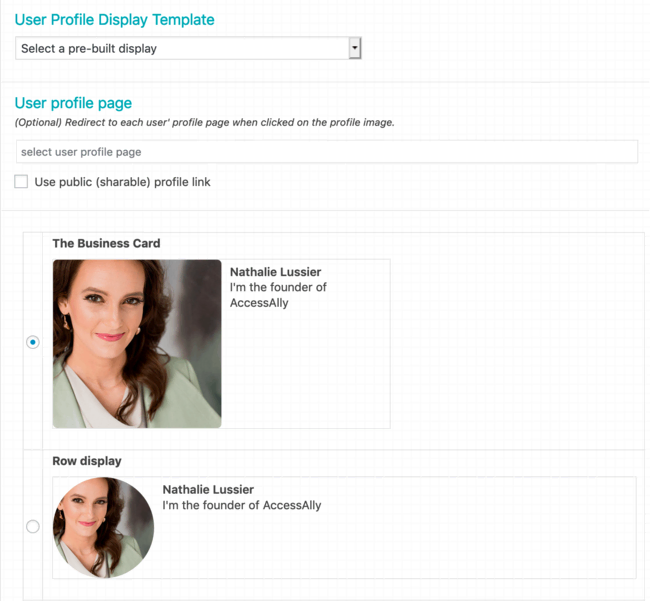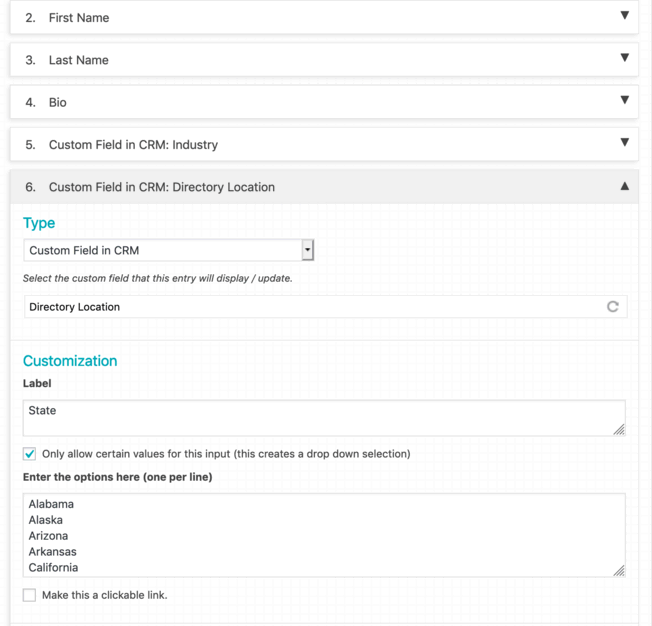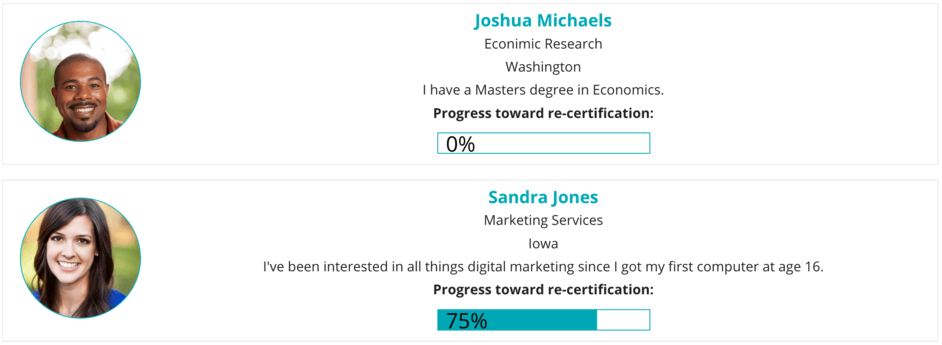Member Directory Software that works for your goals
AccessAlly’s built-in member directory functionality means you don’t need a separate WordPress plugin to create high-quality member lists and search options for your website.
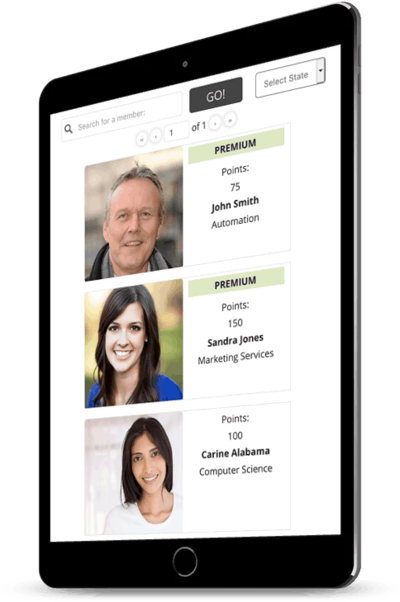
WordPress Member Directory Plugins May Have Failed You Before
- You probably realized that all of your member data stays in the plugin and you can’t pass it back to your email marketing platform or CRM software
- You probably found your member directory didn’t integrate with your LMS so you couldn’t show course progress, gamification points, or other important data
- And you probably felt boxed in by the design options or how the member search and filtering works
You shouldn’t have to deal with membership software that limits your website and hinders your business growth.
We understand the complexity of picking the right membership platform, and the possibility of getting stuck with a system that doesn’t do exactly what you need it to… That’s why we created AccessAlly’s Member Directory feature.
How Do Member Directories work?
The premise is simple: this built-in WordPress member directory is already integrated into your LMS plugin. You can create a WordPress member list that displays all of your most useful data.
Each member can have any number of profiles, so you could collect more data that you don’t display on every directory.
The best part? All of your member profile information could be saved as Custom Fields inside your CRM, so everything is synced and stored in both places.
From there you can create multiple private or public member directories, and have members manage their own listings. They can opt-in and out with one click, apply tags to their profiles for easy member search and filtering, and so much more.
Let’s take a look at what kinds of businesses and groups benefit from using a WordPress member directory.
What AccessAlly Customers Are Saying...

"I've Used Other CRM Specific Platforms But This Really Is The Best On The Market.
My team has successfully added a great membership directory for my students to find and connect with potential affiliates and contributors for their e-Course.
I am so glad that I picked AccessAlly and my students are over the moon at what it offers for their learning experience!”
-Kathryn Hocking

"I Got My Course Up And Running In One Week-End!
Thank you for the add and I gotta tell ya that I am so happy that I signed up for AccessAlly!
I had a course on my hard drive for years and decided to get it out there annnnnddd… I did it all in a weekend. Yes, 12 modules, 4 lessons in each, CRM integrated and it all looks so pretty! So excited and grateful for this tool.
Your set up tutorials are so easy to follow and that is what made it possible.”
-Christine Capone D’Auria
People are Connecting Through Member Directories in All Kinds of Industries
Schools
Use different member directories to organize students by class, to display teachers, and to allow teachers and school administrators to keep track of everyone’s progress.
Member Associations
Professional associations as diverse as real estate, women in business, and sports are benefiting from the ability to segment members by location and more.
Chambers of Commerce
With the ability for businesses to purchase premium listings, chambers of commerce are finding it easier than ever to manage their members and earn more.
Churches
Adding a church member directory has been helping faith based organizations and churches build stronger bonds within their communities.
Certification Listings
With AccessAlly’s built-in LMS, it can deliver a full online Certification program and list graduates of the program in a public facing directory.
Cohorts & Employees
Easily give course participants a way to find each other and collaborate, or list company employees in a directory.
Help your community by giving them the tools to connect with each other
Everything you need to run online courses and host member directories is included in AccessAlly… no additional LMS or membership plugins required, just connect your email marketing platform you’re all set!
Customize To Your Specifications
Unlike most WordPress member directory plugins, AccessAlly uses “tags” from your email marketing platform to organize and filter your directories.
That means you have granular control over how members are added and displayed in directories. It also keeps your CRM synced with your member directory, so you have all of the right information at your fingertips when you need it.
You’ll also love knowing that our member lists are mobile friendly and come with pre-built designs. Or customize things further with the ability to drag and drop fields, or code your own member directory designs using HTML and CSS.
You're in Control of Your Online Directory
Display what matters most, including:
- Photos that members can update themselves
- Links to business or member websites & full member profile page
- Course progress & homework submissions
- Quiz results
- Points from Gamification
- Badges
You can even display course progress and allow teachers to respond to individual students through the LMS private note feature.
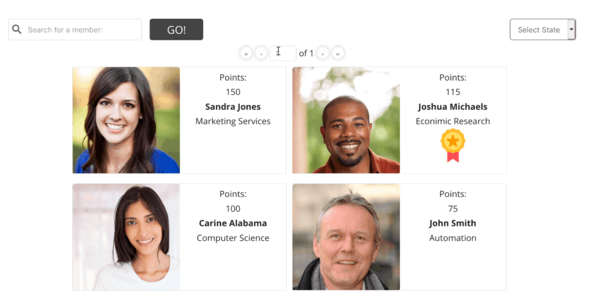
Use Member Profiles to Collect Key Data
Your member profiles can have any number of fields, which you can choose to display in the directory or not. You can collect any information and store it in your CRM’s Custom Fields, so you can gather things like an address, industry, or phone number and keep it private or show it publicly.
These fields can be regular text, or you can set them up as a drop-down field so that all data remains consistent.
Members can also opt-in and out of your directory with one click, or by applying a tag to their profile. This way they can segment themselves or you can use your CRM’s automation to help keep your directory up to date.
Flexible Rank, Filter, and Search Settings
A WordPress member directory is only as useful as it is searchable, and with AccessAlly you can search through any field. That means someone can do a member search through a bio, custom field, or any other part of a profile.
You can also have two levels of drop-down filtering defined by tags. So you could have one level that filters by location, and one that filters by another defining quality.
Plus you can rank and order the directory listings based on a combination of Custom Fields and Tags. So you can create leaderboards for those who earn the most points or have been members the longest.
You can also offer premium listings and display these differently, which makes a great source of additional income.
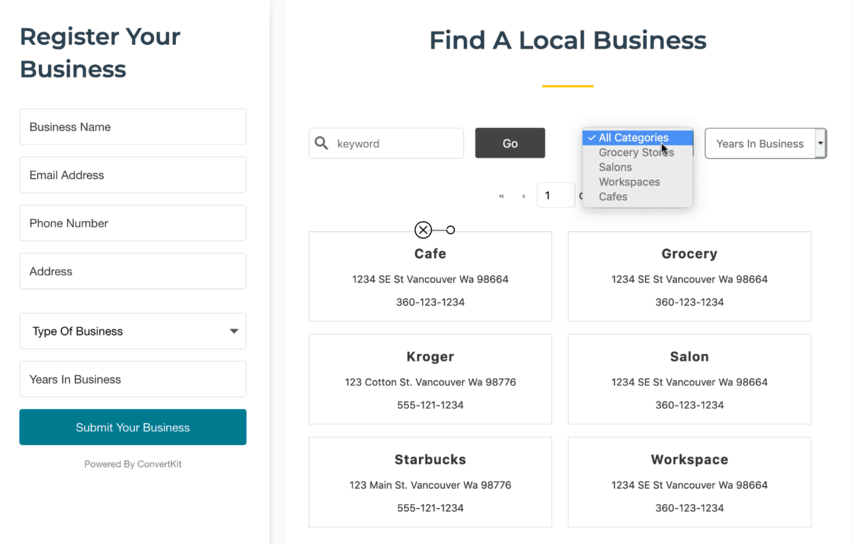
Design Multiple Directories & Make Them Public, Private, or Internal
With AccessAlly, your directories can be public-facing which is great for business associations or anything that needs more visibility.
You can also create member directory dashboards for teachers to track student progress, and even review homework and give feedback individually.
It’s also a great idea to create a directory just for each particular course cohort or group of students, employees, or members so they can connect and network with each other.
Lead Your Community with a Professional Member Directory
Take advantage of the flexibility of a WordPress member directory plugin that comes with a powerful LMS, and that integrates with your CRM.
Your ideal member directory is just on the other side.