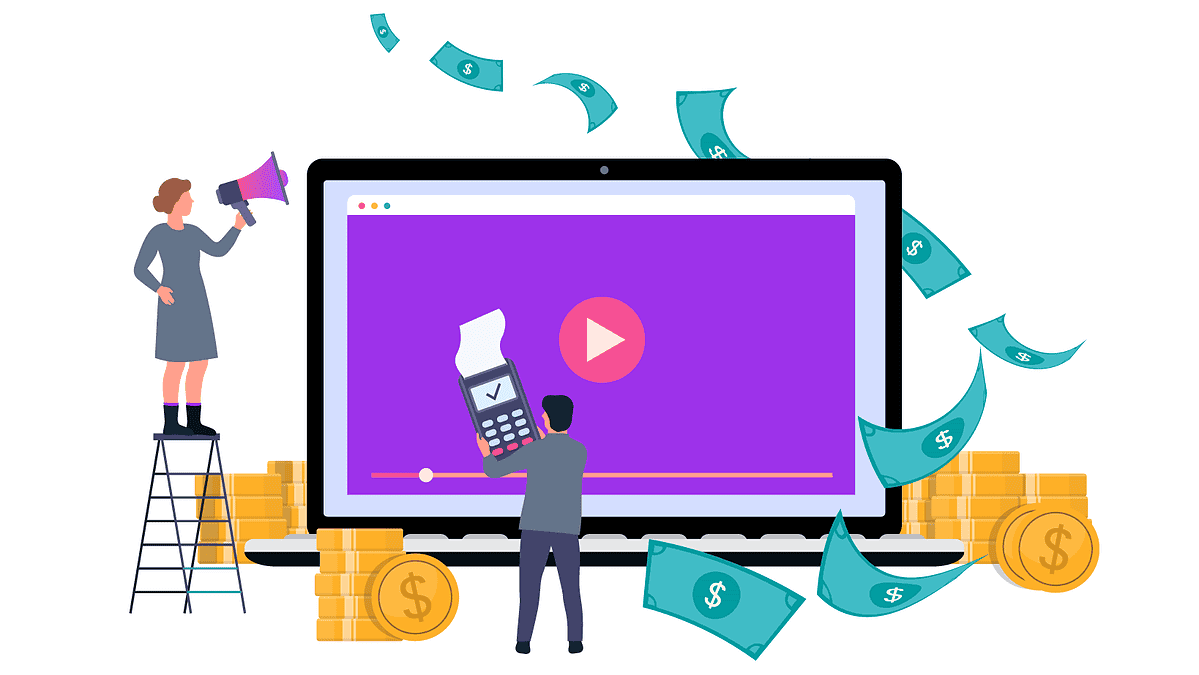“You just bought an amazing new phone, do you want a protective case to go with it?”
You bet!
The upsell is everywhere you go, from fast food drive-thrus to the shoe store. And no wonder, since post-purchase upsells have been shown to increase revenue by 35%.
That’s an average.
To put that number into perspective, a business that’s currently bringing in $85K/year by selling online courses could boost that number to $114K or more.
Just by adding a one click upsell.
In this article, you’ll learn why upsells work, the best time and place to offer a 1-click upsell, and some one click upsell WordPress plugin suggestions.
Why Your Customers Love The Upsell
One-click upsells (and the close relative, the cross-sell) are proven sales strategies that encourage your customers to spend more money with you.
If you’re struggling to picture it in action, look no further than the e-commerce giant Amazon. It’s hard to miss, cross-sells and 1-click upsells are peppered all over the site:
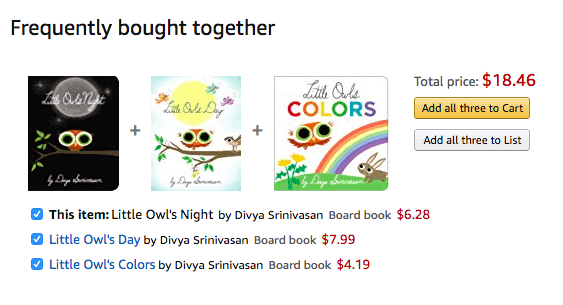
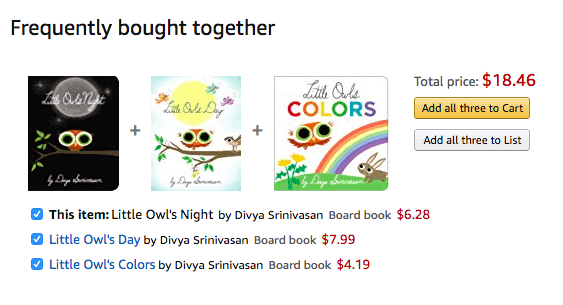
Similar to the upsell, a cross-sell encourages users to buy additional products that may or may not be directly related to the one they’re initially interested in.
An upsell offers an upgraded experience for an additional cost… like the “customization” options Amazon offers for their paperwhite Kindle device.
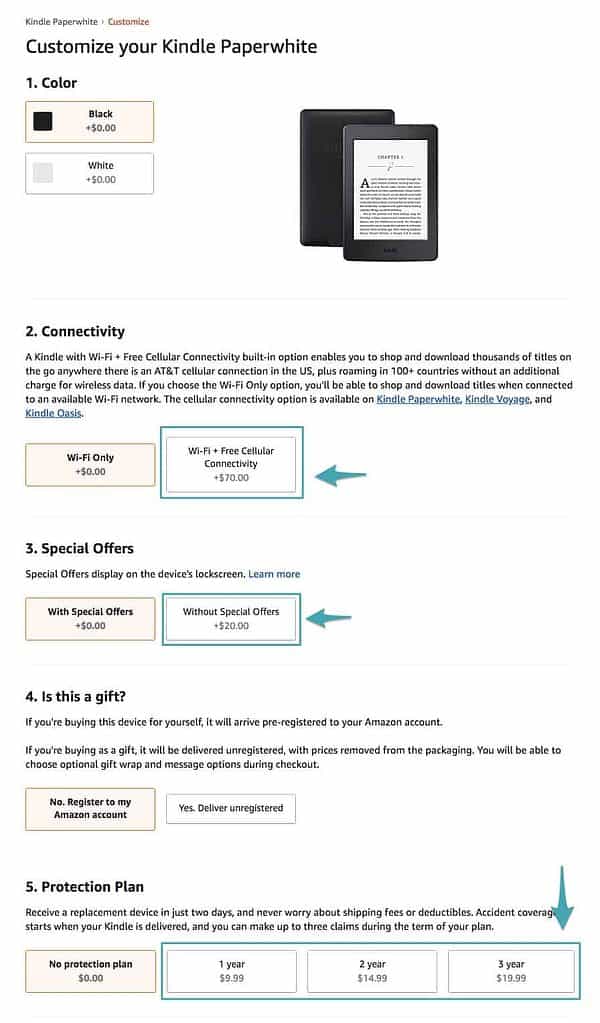
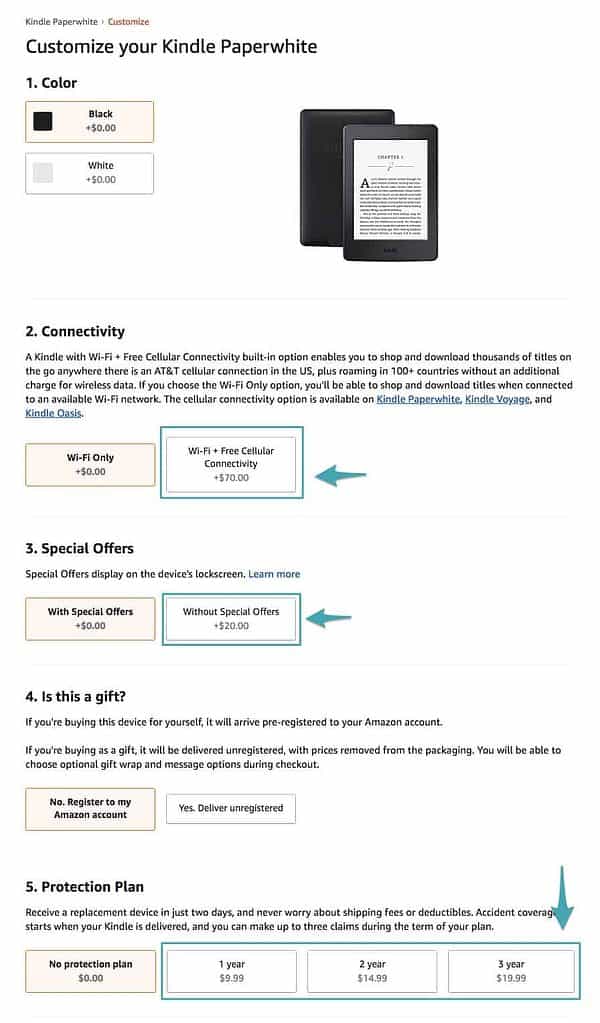
Why is this little tweak so wildly successful? One reason lies in the way that we think as humans.
There’s plenty of psychological research being conducted on our purchase decisions, the most basic aspect relates back to our ego: Your decision to make a purchase is based on your belief that it will benefit you in some way.
A 1-click upsell taps into this ego by offering an upgraded product that will deliver more value.
It promises a better buying experience for your customers.
When positioned properly in the sales process, the upsell is convincing on both a rational and emotional level.
Where to Position Your Upsell: Pre-Sale Versus Post-Sale
There are two different moments in the online sales process where you might want to present your upsell: immediately before or immediately after the order form.
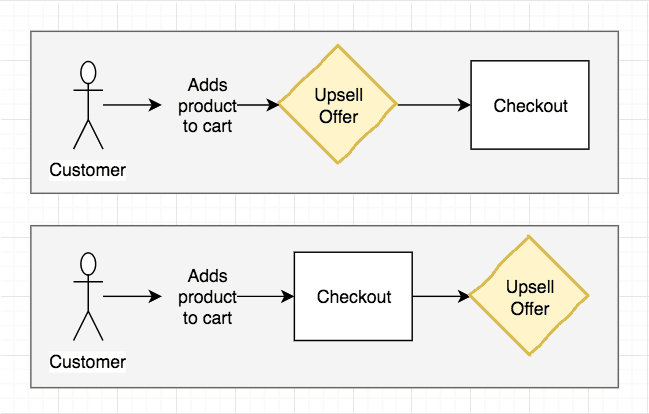
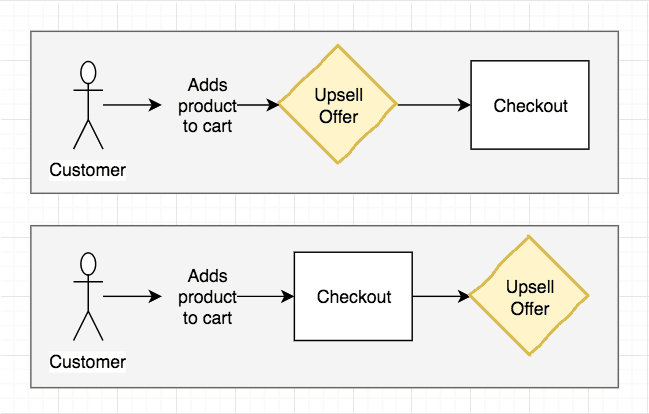
A Pre-Sale upsell makes an offer before the customer enters their payment info. This can be powerful if you’re using an offer similar to Amazon’s “customization” for the Kindle. This is also called an “order bump”, and there are WordPress plugins that offer order bumps.
With a Post-Sale upsell, the upsell offer is placed after the customer has already checked out. This is usually done on a thank you page. (See our full guide to thank you pages here.)
Both upsell types can work well when paired with the right offer, but many business owners will see increased conversions by first capturing the initial sale and then showing the upsell on the next page.
How To Present The Upsell For Maximum Conversions
There’s more to an effective upsell than just slapping it on a web page. You’ll also want to track conversions through your LMS reporting, to see if changing the wording or offer itself will improve upsells.
You’ll want to bring in a good copywriter to craft the perfect pitch that ties all the ends together:
Step 1: Create a “DUH” Moment For the Client
The 1-click upsell is not a time to invite your customer to reason, debate, or consider how much they can spend based on their tax returns. Often, the one-click upsell will consist of a simple video or short description explaining the benefits of the additional purchase and how it’s a natural next step.
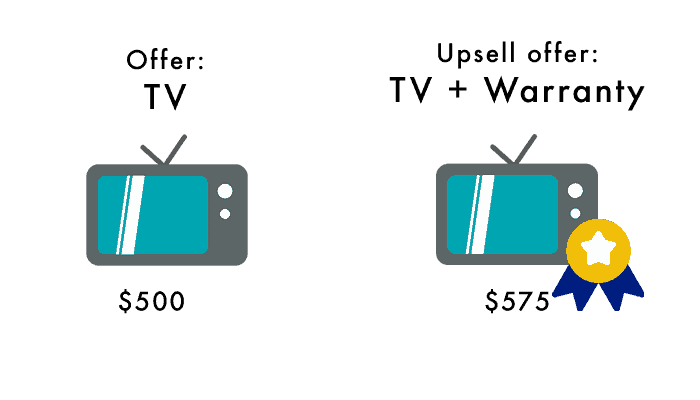
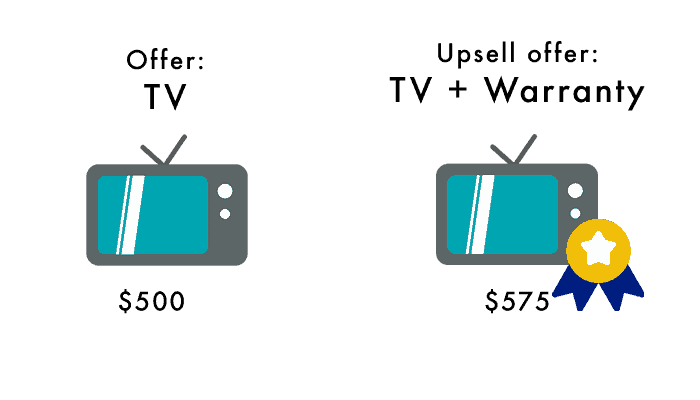
It’s a simple, no-brainer upgrade.
This is where it might make sense for you to create an entirely new product or service for the sole purpose of having a good upsell offer.
As the customer glances at your upsell, the question they should be reading is: Do you want the enhanced experience of this product?
Your upsell should promise to fast track results, by either saving time or giving additional hard-to-find resources.
Step 2: Eliminate immediate objections
There are many ways to sidestep objections during the one-click upsell process. The first is to anticipate them and meet them head-on. An alternative is to focus on the 20% of customers who will be a good fit for the upsell, and make your message speak only to them.
The one click upsell is not about forcing everyone to buy, it’s about providing additional resources to those who need them.
In all cases, know your customers inside and out, and make sure the upsell offer fits them like a glove.
Step 3: Make It Easy To Say Yes
The most important part of implementing a one-click upsell in your digital business is making it easy.
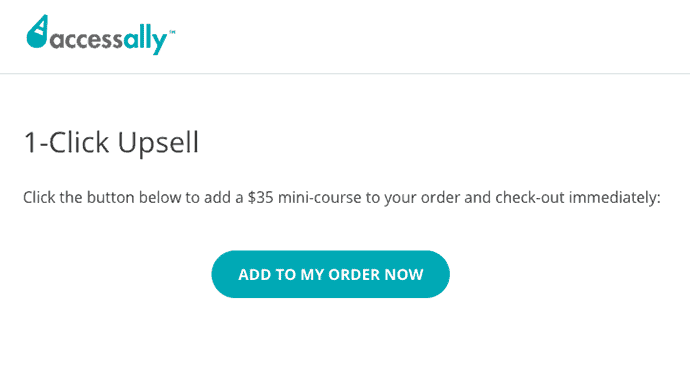
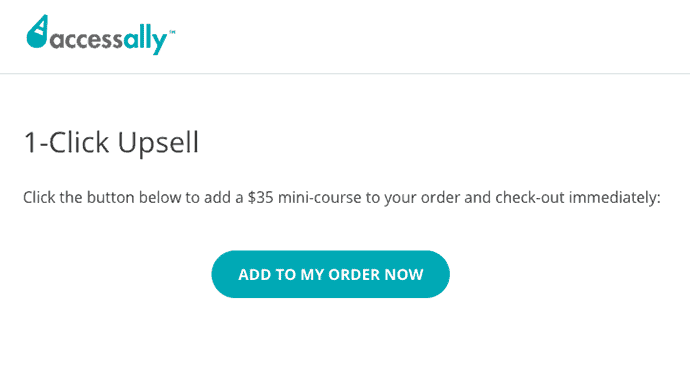
If you have to ask your customers to re-enter their payment details, they’re probably going to balk and walk away.
On the other hand, if you can leverage one-click upsell WordPress plugin functionality like the one found in AccessAlly, you’ll see a higher uptake.
Just one button or a button with a summary of what they’re getting is all it takes.
Why 1-Click Upsells Show The Best Results
Of all upsells, the 1-click upsell continues to be the most powerful and effective method of adding revenue to an existing business.
It’s so effective that, up until last year, Amazon held a patent on one-click purchases that generated an estimated of 1+ billion dollars in revenue.
Why?
Because this method removes the most cumbersome part of buying anything online: the checkout process itself.
How does it do it?
How The 1-Click Upsell of AccessAlly Works To Sell More For You
AccessAlly recently released its’ Stripe one-click upsell WordPress feature to help users to sell more efficiently. This is achieved when AccessAlly and Stripe are integrated.
And AccessAlly clients are already seeing results:
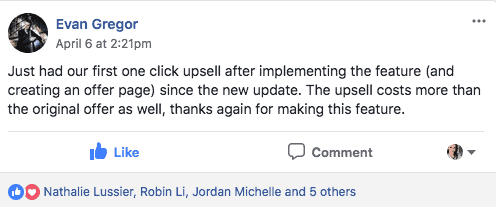
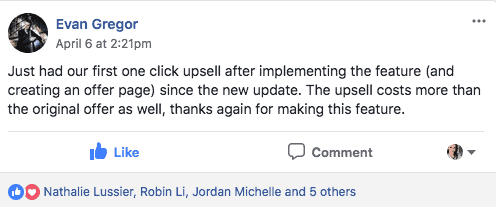
You can set up this feature in one of two ways:
METHOD 1: THE POST-SALE UPSELL
The 1-click upsell is placed on the thank-you page of a regular order (the same thank-you page that the confirmation message is generally placed on). (Tutorial for AccessAlly users here.)
METHOD 2: THE ONE-CLICK PURCHASE OPTION
When using AccessAlly, you can offer 1-click purchases to any client of yours who is currently logged into your membership site/online course area. (This is the same method used by Amazon for their one-click purchase buttons.)
In either case, the goal is flexibility for you, as a seller.
It empowers you to offer the perfect product to your customers at the perfect moment…the ideal “DUH” upsell scenario.
Why Isn’t Everyone Doing It?
1-Click upsells are a proven strategy to start increasing your online revenue… so why isn’t everyone using them?
Two reasons:
- Not all e-commerce tech tools provide this feature (AccessAlly is a WordPress option that does!)
- Online business owners simply don’t understand the power of this simple strategy.
But, if you could increase your annual revenue by 35% or more by adding a 1-click upsell… why wouldn’t you?