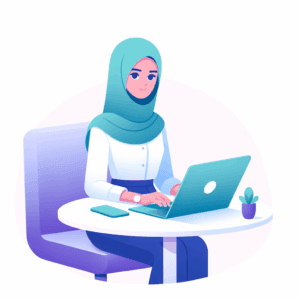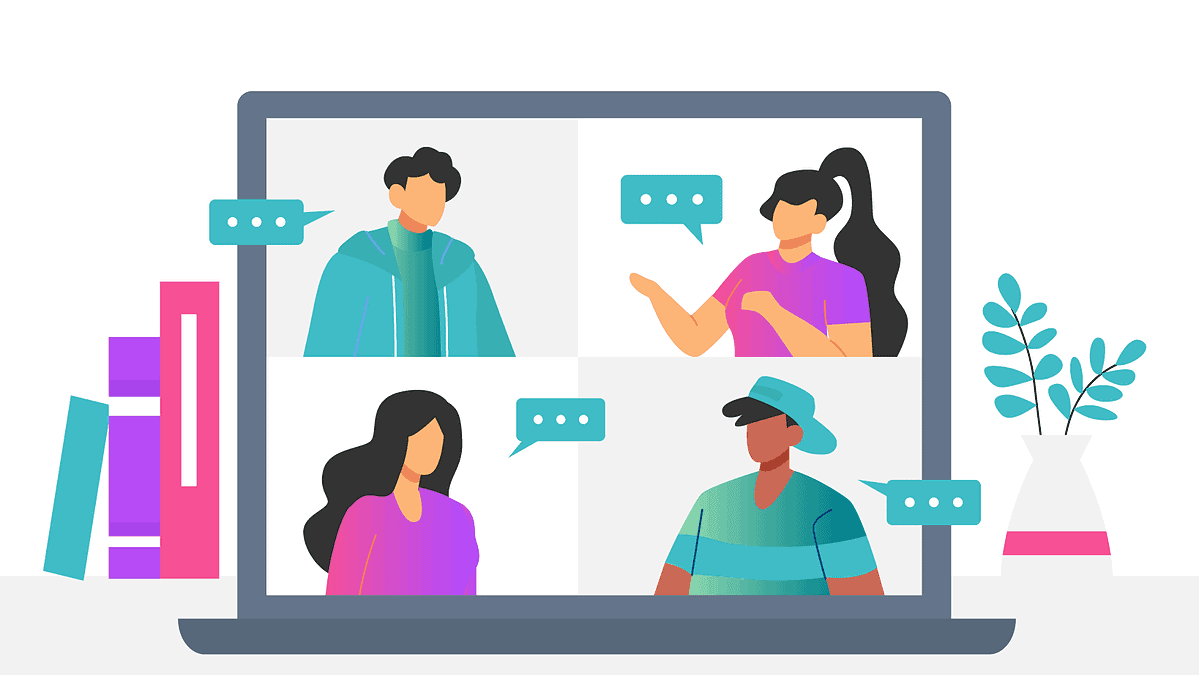Digital products are becoming more popular than ever for their flexibility, low cost, and potential for reaching a wide audience.
From eBooks and online courses to templates and printables, new ways are opening up for people to share their knowledge and skills while making money. Digital products can also be a powerful way to grow your brand and authority.
It’s understandable if you feel overwhelmed about where to start and how to create digital products that align with your niche. Luckily, we’ll explain the step-by-step process for creating digital products for sale.
We will also discuss how to market and sell your creations and which tools can help you along the way. Keep reading If you’re ready to create something that could generate ongoing income and expand your reach.
What Are Digital Products?
Digital products are non-physical goods that you can sell or distribute online. Unlike physical goods, they don’t require inventory, shipping, or storage, which makes them cost-effective to create and sell.
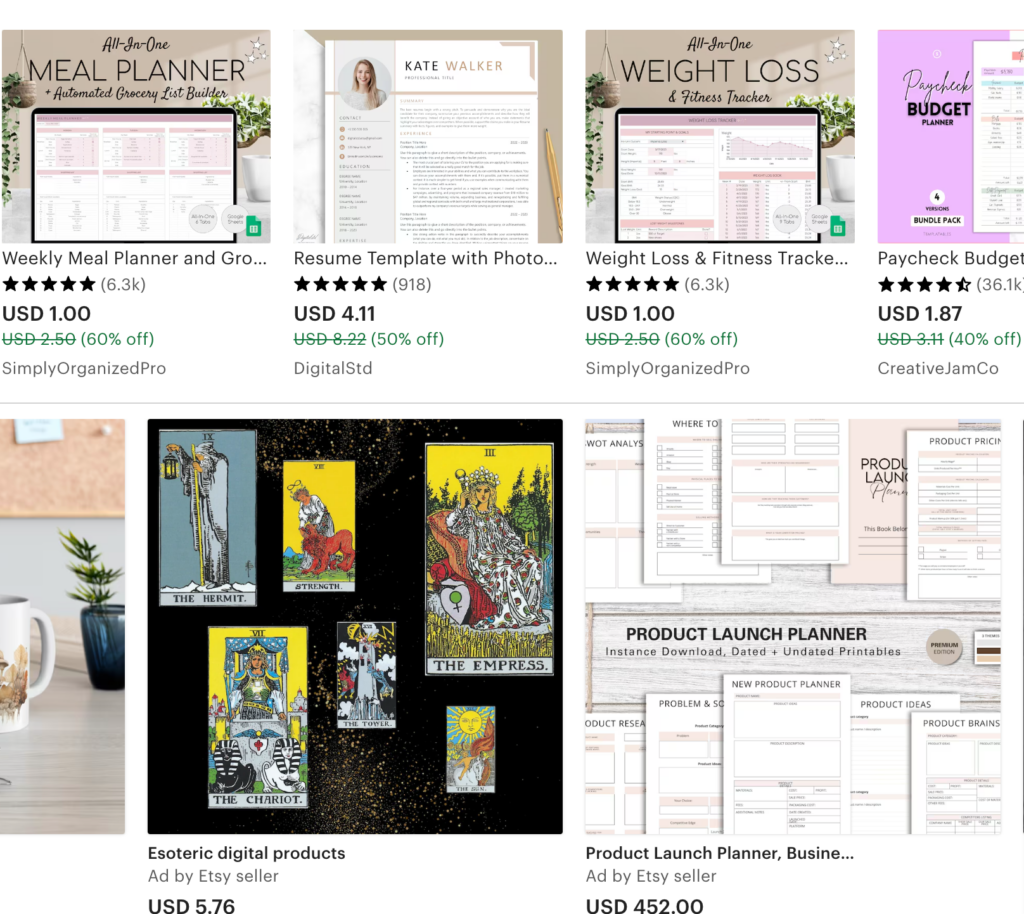
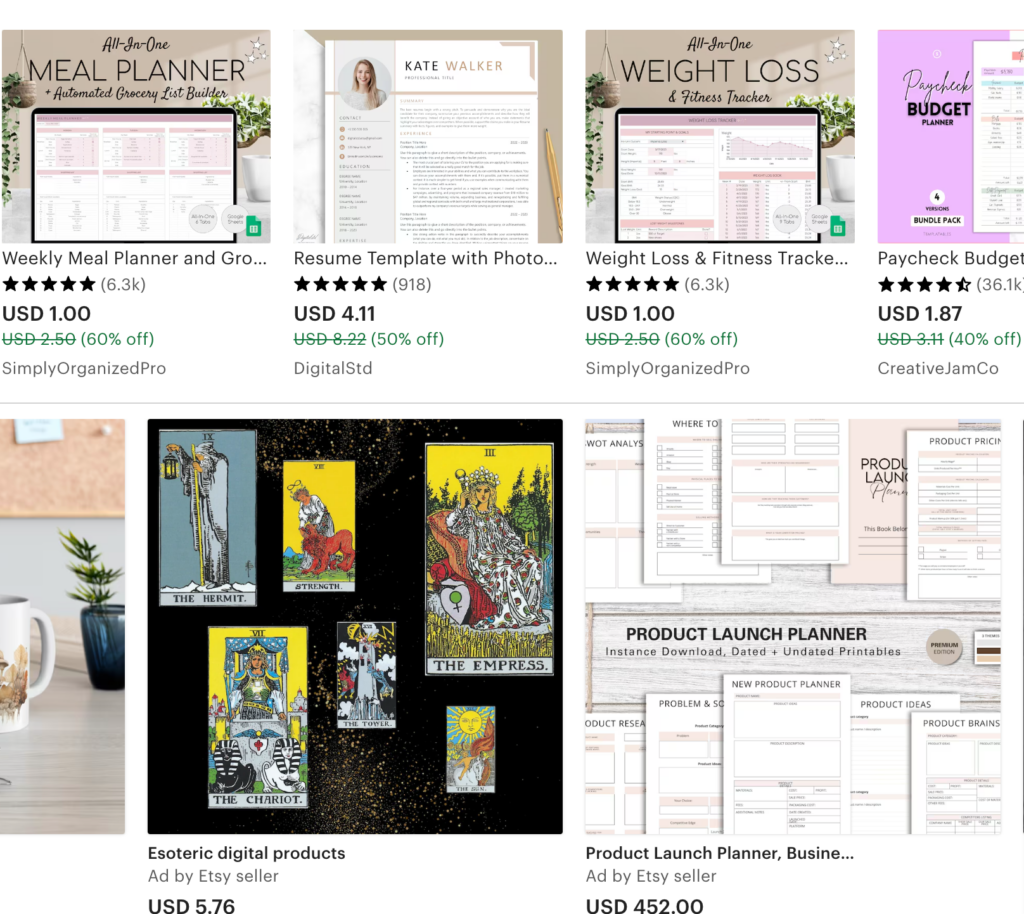
Digital products can be easily shared, downloaded, or accessed by your customers, allowing you to reach people worldwide without the hassle of logistics.
Types of Digital Products To Sell Online
While most people understand digital products and how they work, they often struggle to find the right product for their niche. When digital products are discussed, one question that comes to their minds is, “What are the right digital products to sell?”
Depending on your skills and expertise, you can create and sell many types of digital products.
Here are some of the popular and easy-to-start examples to kickstart your journey:
- EBooks: Digital books are a great way to share your knowledge and insights. They can range from how-to guides and cookbooks to self-help and storytelling.
- Online Courses: If you have expertise in a particular area, creating an online course can be an excellent way to teach others. Courses can include video lessons, downloadable materials, and quizzes to help learners grow.
- Templates: Templates can be designed for anything from resumes and social media posts to spreadsheets and website layouts. They save people time by giving them a pre-made structure that they can easily customize.
- Software and Apps: If you have programming skills, you can create software tools or mobile apps that solve specific problems or provide a useful service.
- Printables: These are downloadable items that people can print and use, like planners, calendars, or art prints. They’re especially popular for organization, education, or home decor.
Digital products offer endless possibilities, limited only by your imagination and expertise. They’re a fantastic way to share your skills with the world and build a passive income stream, which might as well become a million-dollar business for you.
Benefits of Creating Digital Products
In a world where making money online is getting easier by the minute, why would you go through the trouble of creating digital products?
Well, to say the least, there are quite a few reasons apart from the fact that creating digital products opens up the door for building a brand.
Let’s look at some of the key advantages.
1. Potential to Earn Passive Income
One of the biggest benefits of digital products is the potential to earn passive income. Once you’ve created the product, you can sell it repeatedly without much additional effort.
This means you can make money while you sleep, as your digital products continue to generate sales. Not to mention the loyal fanbase you’ll create along the way.
2. Low Initial Investment and Overhead Costs
Unlike physical products, digital products don’t require inventory, storage, or shipping. This means you can get started with very little upfront investment.
Often, all you need is your time, a computer, and the right software. With low costs to create and no ongoing expenses for production or delivery, digital products offer a high-profit margin.
3. Opportunity to Reach a Global Audience
Digital products can be sold and accessed from anywhere in the world. This means geographic boundaries do not limit you, and you can reach a global audience.
Your products can be accessed instantly by anyone, anywhere, making it easier to grow your customer base.
How To Create Digital Products To Sell Online: Step-by-Step Guide
Now that you know what digital products to sell and why you should start selling them, let’s begin creating digital products for you. It still might feel like an overwhelming job, so we’ve made a step-by-step guide to help you get along easily.
Here is a step-by-step guide on how to get started and set up your digital product business.
Step 1: Learn About The Products You Want To Create
The first step in creating a successful digital product is identifying the right niche. Your niche will determine who your product is for, what problem it solves, and how you’ll position it in the market.
To choose the right niche, start by conducting market research. Look for areas with high demand but low supply.
Use tools like Google Trends, forums, and social media to understand what people are discussing and what topics are trending.
You can gather insights by reading online reviews, joining relevant groups, or simply asking your audience through surveys or social media polls. Quora and Reddit are great platforms to use.
Step 2: Choose Your Digital Product Type
Once you’ve identified your niche, you’ll need to decide what kind of digital product you’ll create.
When choosing your product type, think about what you’re good at and your available resources.
Do you love writing and explaining things clearly? An eBook could be the right fit for you.
An online course might be a better fit if you’re comfortable on camera and enjoy teaching.
Also, consider the tools and time you’ll need. Some digital products, like online courses, might require video recording and editing software, whereas creating templates may only need a design tool like Canva.
Choose a product type that suits your strengths and the resources you have access to. This will make the process smoother and more enjoyable.
Step 3: Plan Your Digital Product
With your product type chosen, the next step is to plan your digital product. Here’s an example plan to guide you through the creation process and ensure you stay on track.
Outline the Content
Start by outlining the content of your digital product. Break down what information or resources you want to include and organize them logically.
For example:
eBooks: Create a table of contents, including key topics and subtopics you want to cover.
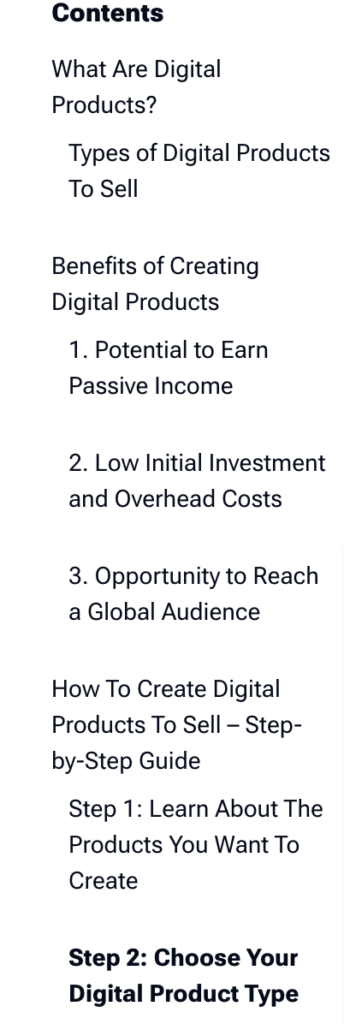
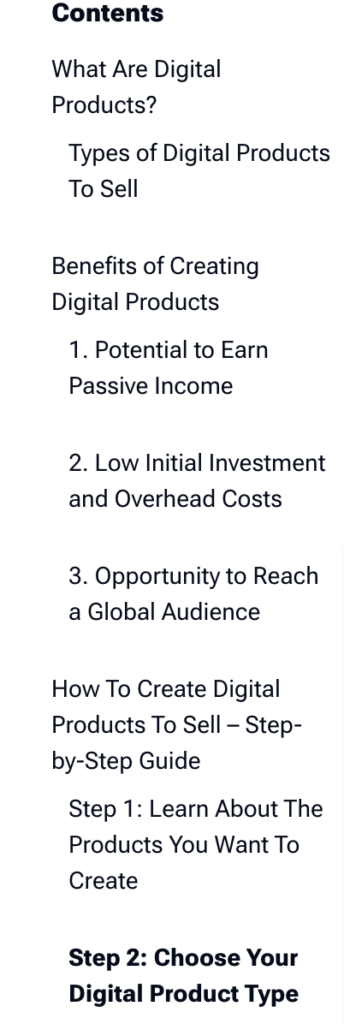
Online Courses: Outline each module or lesson, specifying what will be taught and what materials are needed.
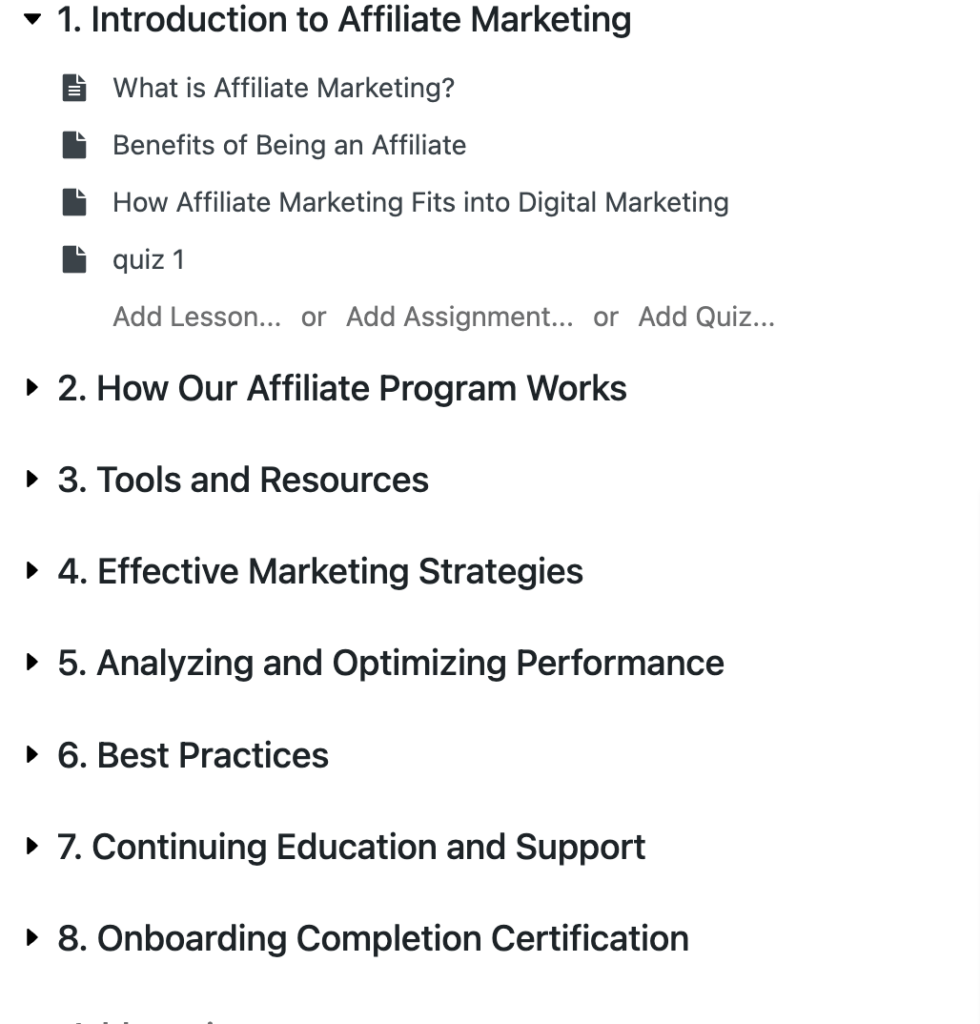
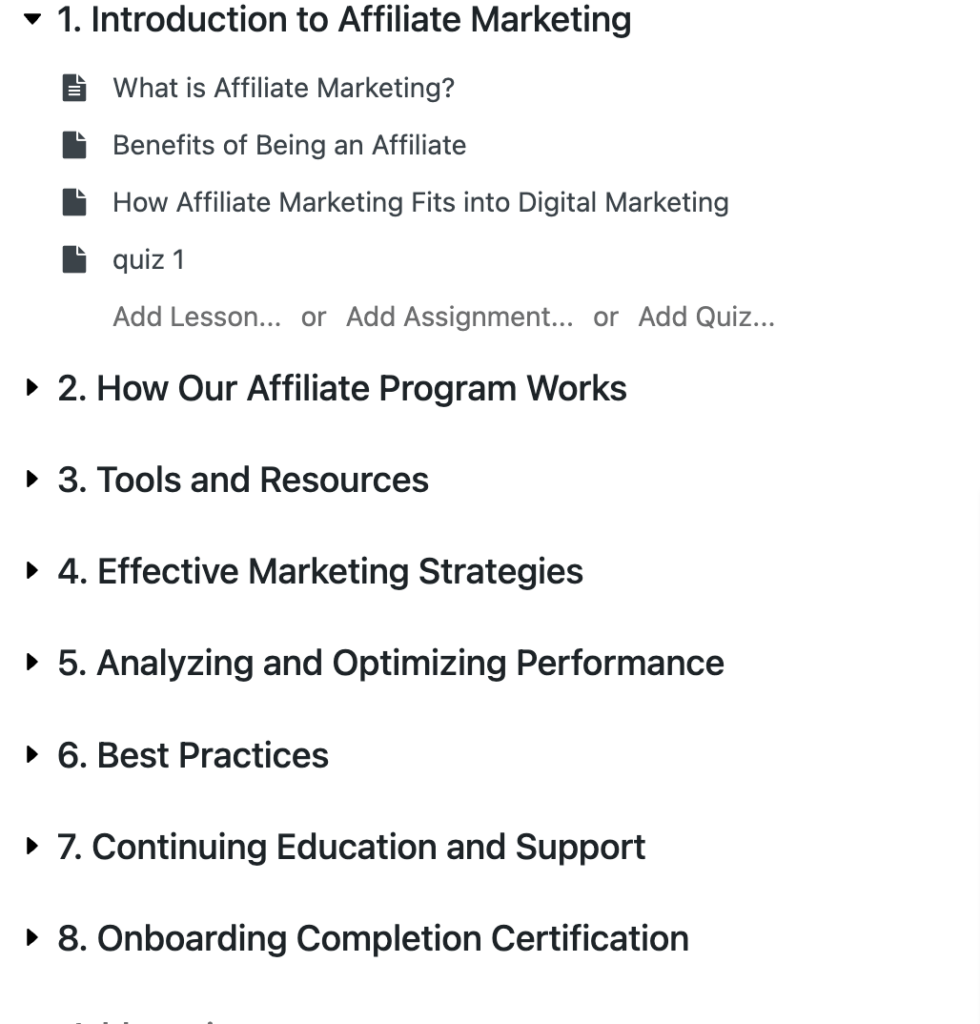
Templates: Plan out the different sections or elements of the template, ensuring it meets the needs of your audience.
An outline will give you a clear roadmap to follow and help ensure that your product is well-structured and easy for your audience to understand.
Create a Project Timeline
Next, set a timeline for creating your digital product. Break the project into smaller tasks, and set deadlines for each one.
For example, if you’re creating an online course, you might set deadlines for writing scripts, recording videos, and editing each module.
Set Clear Goals
Setting clear goals is crucial for staying focused and measuring your success. Decide what you want to achieve with your digital product.
Step 4: Create the Content
Now, it’s time to bring your digital product to life by creating the content.
This step requires careful attention to quality, design, and the right tools to ensure your final product is valuable to your audience.
The tools you use will depend on the type of digital product you’re creating:
- eBooks: Tools like Google Docs, Microsoft Word, or Scrivener are great for writing. You can use Canva or Adobe InDesign to design a professional layout before converting it to a PDF.
- Online Course: You can use tools like Loom, Zoom, or Camtasia to record videos. If you need to edit videos, try software like Adobe Premiere Pro or DaVinci Resolve. Platforms like AccessAlly can help you organize and deliver your course content effectively.
- Printables and Templates: Canva is an excellent tool for creating beautiful, customizable templates and printables without needing advanced design skills.
- Memberships and Subscriptions: Tools like AccessAlly make managing and delivering membership content seamless, offering features like access control and progress tracking.
By using the right tools, focusing on quality, and ensuring a user-friendly design, you’ll create a digital product that truly resonates with your audience and provides them with a valuable, enjoyable experience.
Quick Tips Before Creating Your First Digital Products
Creating digital products to sell can be overwhelming, so we thought to also share these bonus tips with you:
1. Start Small and Simple
When creating your first digital product, getting carried away with big ideas is easy. Instead, start small and focus on creating something simple but valuable. Over time, you can keep growing your business with the right tools in place.
2. Solve a Specific Problem
Think about what your audience is struggling with and how you can provide an easy-to-understand and implement solution. It’s common for new business owners to get distracted about which problem to solve, so our suggestion is to target a specific problem.
Once you have provided the right solution, you’ll earn credibility, and then, based on the user response, you can solve further problems.
3. Don’t Overthink Pricing
Research similar products to get an idea of the price range and choose a price that reflects the value you’re providing. You can always adjust your pricing later based on customer feedback and demand.
How to Sell Your Digital Products?
Once your digital product is ready, you need to set up a way to sell it effectively.
Choosing the right platform and tools can make a big difference in how easy it is to manage your sales and provide a great customer experience.
Setting Up an Online Store
To start selling your digital product, you’ll need an online store where customers can browse and make purchases.
There are several platforms available, each offering different features to make running an online store easy for you. You can use Shopify, Amazon, WooCommerce (a great option if you sell on your WordPress website), or Gumroad.
Our ultimate tip is that you should make your digital products available everywhere. That way, they will be more accessible, and you will have more income opportunities.
However, the best way to sell your digital products is on your website because you have more control over your income and audience.
Use AccessAlly to Create and Sell Your Digital Products
If you decide to sell your products on your website, we highly recommend using AccessAlly. It’s a WordPress plugin specifically designed for creative people who want to sell their products or services online.
It is a powerful platform that can help you sell digital products and provide a seamless customer experience. With AccessAlly, you can create a customized, branded experience that matches your website’s design. This adds a professional touch and helps build trust with your customers.
- Start by purchasing and installing AccessAlly on your WordPress website. To process payments, you’ll need to connect it to a compatible payment gateway, like Stripe or PayPal. And guess what? AccessAlly offers both and easily integrates with various helpful tools.
- Add your digital products to AccessAlly. You can set up courses, memberships, or downloadable resources and specify pricing and access levels for each.
- Create a sales page for each product. Use clear descriptions, images, and testimonials to showcase the value of your product. AccessAlly integrates well with page builders like Elementor, allowing you to design eye-catching sales pages.
- Use AccessAlly’s automation features to ensure customers receive their products immediately after purchase. You can also set up follow-up emails to engage with customers post-purchase.
- Before launching, test the buying experience to ensure everything works smoothly – from adding a product to the cart to completing checkout and accessing the product. This helps you catch any potential issues before going live.
By choosing the right platform and using a powerful tool like AccessAlly, you can create an online store that makes selling digital products easy and efficient. This will provide a great experience for your customers and maximize your sales potential.
Build Your Digital Products Before Someone Else Steals Your Idea!
Now that you have all the necessary information and tools to create digital products to sell, it is time to create your first digital product. We hope you found this blog helpful and can’t wait to hear from you about the success you are about to achieve.
After creating, when you are ready to start selling, don’t forget to market your products:
- Through your social media platforms
- By writing blog posts talking about your products,
- Creating ads
- Through email newsletters
- Taking preorders, offering trial periods or early bird discounts.
Ready to begin your journey? Start creating your digital products to sell today, and consider using AccessAlly to make the selling process as seamless as possible.
If you have any questions about creating your digital product, feel free to ask in the comments section. We look forward to helping you out.