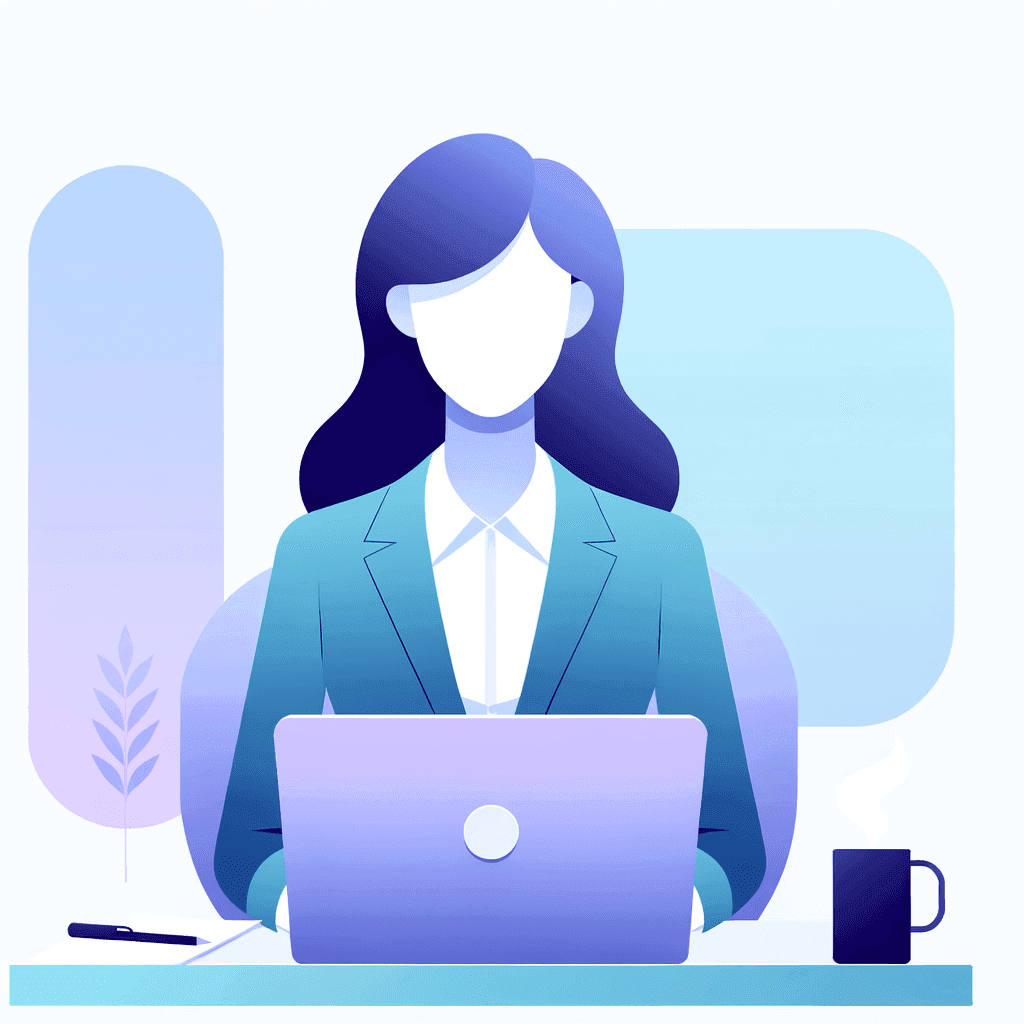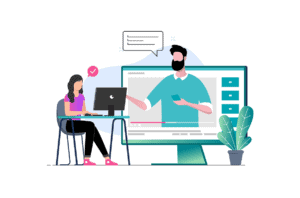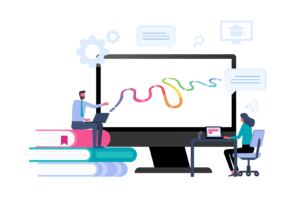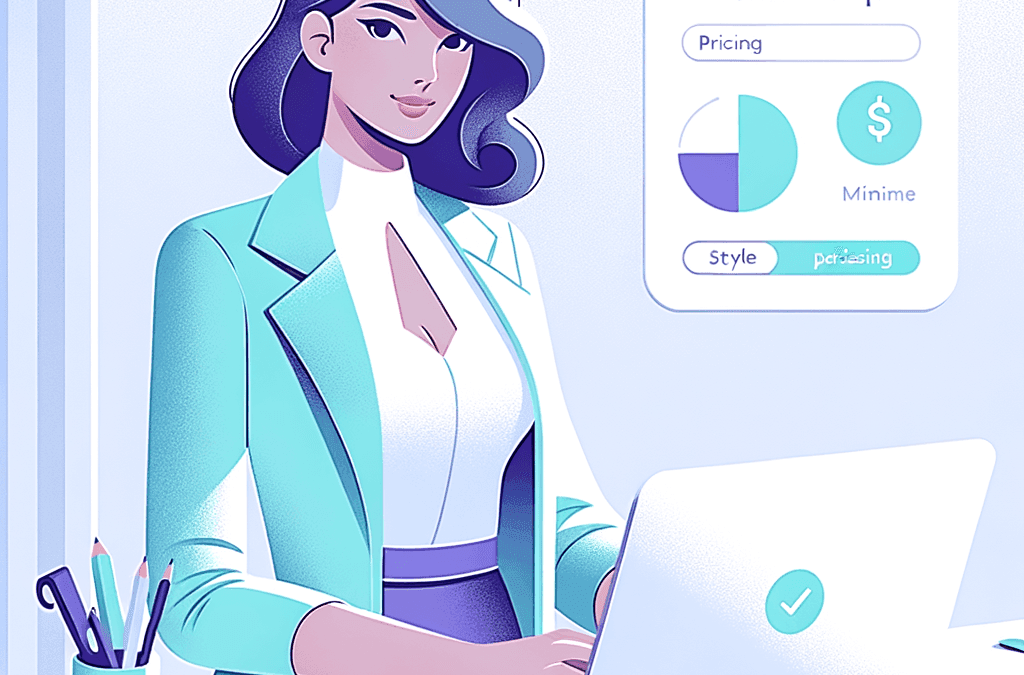Introduction and Overview
If you’re looking to create a powerful course platform that combines robust marketing automation with sophisticated membership capabilities, integrating GoHighLevel with AccessAlly might be exactly what you need. Here’s the thing: while both platforms are incredibly powerful on their own, combining them creates a seamless ecosystem that can transform how you deliver and market your online courses.
GoHighLevel serves as your marketing command center, handling everything from lead capture to automated follow-ups, while AccessAlly manages your course delivery, memberships, and learning experience. When these platforms work together, you can create sophisticated marketing funnels that lead directly into your course environment, all while maintaining detailed tracking of student progress and engagement.
We’ve seen the questions and heard the requests from course creators like you: “How do I integrate GoHighLevel and AccessAlly?” It’s a great question, because both platforms are powerhouses in their own right. But before we dive in, let’s clear up a common point of confusion: there is no direct, one-click integration between GoHighLevel and AccessAlly.
So, why are we writing a guide about it? Because you absolutely can use these two platforms together to create a seamless and powerful online course business. You just need to know how to connect them correctly. This guide will walk you through three proven methods to make GoHighLevel and AccessAlly work together, so you can leverage the best of both worlds without the headache.
To build a successful course business, it’s essential to use the right tool for the right job. Here’s a breakdown of what makes each platform special and why you’d want to use them together.
What AccessAlly Does Best
AccessAlly is a WordPress-based learning management system (LMS) designed to help you create and sell online courses and membership sites. It excels at:
- Course Delivery: Host your course content, including videos, text, and downloads, in a structured and professional way.
- Membership Management: Create different membership levels, manage access to content, and build a thriving community.
- Progress Tracking: Monitor student progress, award certificates, and create a gamified learning experience with ProgressAlly™.
- E-commerce: Sell your courses and memberships directly from your website with flexible payment options.
What GoHighLevel Does Best
GoHighLevel is an all-in-one sales and marketing platform built to help you grow your business. It’s the perfect tool for:
- Marketing Automation: Create automated email and SMS campaigns to nurture leads and engage students.
- Sales Funnels: Build high-converting landing pages and sales funnels to attract new customers.
- CRM: Manage your customer relationships, track your sales pipeline, and keep your contacts organized.
- Appointment Scheduling: Let clients book appointments with you directly, and send automated reminders.
| Feature | AccessAlly | GoHighLevel |
| Primary Function | Learning Management System (LMS) | Sales & Marketing Automation |
| Best For | Course creation, delivery, and membership management | Lead generation, nurturing, and sales conversion |
| Key Strength | Deep integration with WordPress for a seamless student experience | All-in-one marketing and sales toolkit |
Three Methods to Use AccessAlly with GoHighLevel
Now that you understand the strengths of each platform, let’s explore the three best ways to make them work together.
Method 1: Link from an AccessAlly Order Form to a GoHighLevel Form
This is the simplest way to connect the two platforms. It’s a two-step process that’s perfect for new customers.
Step 1: The Purchase. A new customer purchases your course through an AccessAlly order form on your website.
Step 2: The Redirect. After the purchase is complete, you redirect the customer to a GoHighLevel form to sign up for your email list, a webinar, or a special offer.
This method is easy to set up and ensures your new customers are added to your GoHighLevel marketing campaigns immediately after purchase.
Method 2: Embed a GoHighLevel Form on Your AccessAlly Site
If you want to collect more information from your existing members, you can embed a GoHighLevel form directly on a page on your AccessAlly site. This is a great way to:
- Gather testimonials
- Sign members up for a new coaching program
- Collect feedback on your courses
Because the form is embedded on your site, it creates a seamless experience for your members. They don’t have to leave your site to give you the information you need.
Method 3: Use the AccessAlly Zapier Integration
For more advanced automation, you can use Zapier to connect AccessAlly and GoHighLevel. This method allows you to send data from AccessAlly to GoHighLevel automatically.
Here’s how it works:
- Set up a Zap. Create a new Zap in Zapier that connects AccessAlly to a Zapier Table.
- Collect Data. When a new user signs up or a purchase is made in AccessAlly, the data is sent to the Zapier Table.
- Import to GoHighLevel. You can then download the data from the Zapier Table as a CSV file and import it into GoHighLevel.
This method is perfect for collecting data in bulk and gives you more control over how you manage your contacts.
Planning Your Workflow
Before you start implementing these methods, take some time to map out your student journey. Think about:
- What happens when a new student joins your course?
- How will you communicate with them?
- What information do you need to collect?
By planning your workflow in advance, you can create a clear and consistent experience for your students and save yourself a lot of time and effort in the long run.
Best Practices for Using Both Platforms
- Keep your data clean. Regularly review your contacts in both platforms to make sure they are up-to-date.
- Be consistent with your branding. Use the same logos, colors, and messaging on both platforms to create a cohesive brand experience.
- Test everything. Before you launch, go through the entire process yourself to make sure everything is working as it should.
Common Questions and Challenges
- Can I automate enrollment between the platforms? No, not directly. You’ll need to use one of the three methods described above.
- How do I handle payments? We recommend using AccessAlly to process payments, as it’s designed for selling courses and memberships.
- What about student progress? ProgressAlly™ is the best tool for tracking student progress within your AccessAlly site. While you can’t sync this data directly with GoHighLevel, you can use Zapier to send completion data to GoHighLevel for marketing purposes.
While there’s no direct integration between GoHighLevel and AccessAlly, you can still use these two powerful platforms together to create an amazing online course business. By choosing the right method for your needs and planning your workflow carefully, you can leverage the best of both worlds and provide a seamless experience for your students.
Ready to get started? If you have any questions, don’t hesitate to reach out to our support team. We’re here to help you succeed!