Businesses rely on analytics data to improve their business intelligence and to make informed decisions about their business. In order to do this, they need access to accurate and reliable data. Google Analytics is a well-known analytics service that many businesses use, but is it the best option for you?
Today we’ll be looking at a Google Analytics alternative: Fathom Analytics. We’ll discuss the pros and cons of both tools so that you can figure out which one is right for your business.
This page uses affiliate links, which means we get a commission if you decide to sign up. None of the fees of these resources have been increased to compensate us. We only recommend tools that we use personally in our business and that we believe are useful and up to our standards.
By signing up with this affiliate link, you get a $10 credit toward your Fathom Analytics plan.
What is an analytics tool used for?
Web analytics is the use of data to measure and improve a website’s performance. This data can include information about website visitors, such as their age, gender, and interests. Web analytics can also track conversions, or how well a website is converting visitors into customers.
Businesses use web analytics to measure the results of their marketing efforts, find ways to improve their website’s user experience, and determine which pages are the most popular. By understanding how people are interacting with their website, a business can make better decisions about what content to create and how to promote it.
Analytics software or tools are used to collect data about website traffic and visitor behavior. This website data can be used to improve the user experience on a website, as well as to make informed decisions about marketing and advertising campaigns.
There are many different analytics tools available, but two of the most popular are Google Analytics and Fathom Analytics.
What is search engine optimization?
Search engine optimization, or SEO, is the process of optimizing a website to rank higher in results for search engines. This can be done through various means, such as improving the quality of the content on the site, optimizing the code for better search engine crawling, and building links to the site from other high-quality websites.
SEO is important for businesses that want to increase their visibility online and attract more visitors to their website. By using SEO techniques, businesses can improve their position in search engine results pages (SERPs) and generate more traffic from potential customers.
How do analytics tools play into SEO?
Data analytics tools & business intelligence (BI) are essential for businesses that want to improve their SEO. These tools can help businesses track their progress and identify areas that need improvement.
Additionally, analytics data can be used to inform decisions about keyword targeting, content strategy, and link building.
Analytics data can also be used to determine which keywords are most profitable for a business and create content that is more likely to rank higher on search engine results pages.
Without a data analytics tool, it would be difficult for businesses to track their SEO progress and make informed decisions about their marketing efforts.
Google Analytics
Google Analytics is great for when you’re getting started because it is free, and when you’re a small business getting started, you want to cut costs and ensure things are viable before putting your money into investments.


The big problem
In the online space, one thing we’ve all come to realize over the past few years is that if you are not paying for a product (especially not for a digital product), then you and your data become the product.
Unfortunately, Google is collecting all of this data about people all over the world, and it was recently ruled that they are violating GDPR privacy laws by sending data back to US servers. This data is often used for marketing purposes. GDPR is the General Data Protection Regulation, which is a set of regulations that protect the data privacy of individuals in the European Union.
While this ruling only applies to Google’s activities in the EU, it is still a concern for businesses and individuals all over the world. If you are not comfortable with Google collecting data about your website visitors, then you may want to consider using an alternative analytics service.
Fathom Analytics
Fathom Analytics is a great Google Analytics alternative because it is focused on protecting visitors’ privacy, does not collect any personally identifiable information about your website visitors, and does not bog down loading times, leading to faster websites.
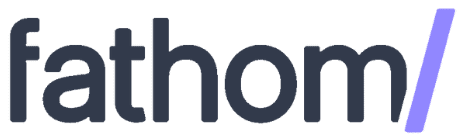
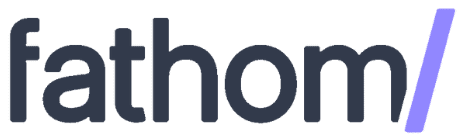
The Fathom team is a small one, but they run this powerful Canadian company. Their business model is to sell software, not to sell data.
Unlike Google Analytics, Fathom Analytics uses a simple, clean interface that is easy to understand and use.
Additionally, Fathom Analytics offers a wide range of features that are designed to help small businesses and big businesses improve their SEO. These features include keyword tracking, link tracking, and competitor analysis.
If you are looking for analytics software that is privacy-focused, easy to use, and offers meaningful insights into user behavior, then Fathom Analytics is a great option for you.
Pricing
Google Analytics
Google Analytics is a free service, and while it does offer some premium features, the vast majority of businesses will never need to upgrade.
Fathom Analytics
Fathom Analytics’ pricing starts at $14 USD per month, but they do offer a 7-day free trial so you can try it before you buy it.
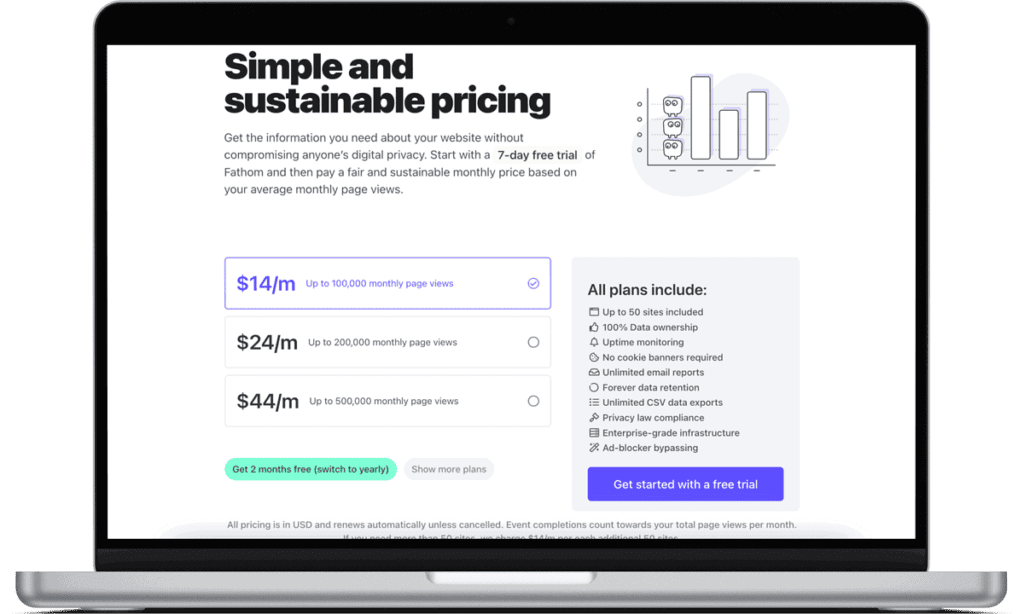
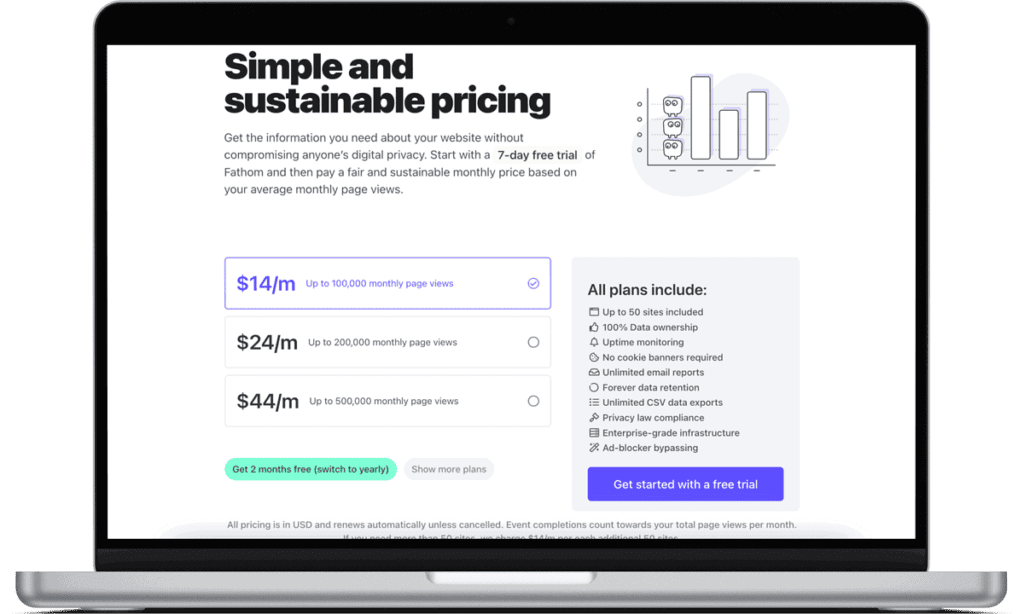
However, the pricing goes up with the number of visitors you get to your website.
Fathom customers and small business owners might say that it is worth a small and sustainable fee to Internet users that visit their site.
Setting it up
Google Analytics
Google Analytics is easy to set up. In order to get started, you’ll need to create a Google Analytics account.
Once you have created an account, you’ll need to add the tracking code to your website. This code will collect data about your website traffic and visitors.
You can add the tracking code manually, or you can use a Google Analytics plugin if you are using a content management system like WordPress.
Once the tracking code is in place, it will begin collecting data about your website traffic and visitors. You can then apply this data to your website and marketing campaigns.
Google Tag Manager is a bit of a complicated process, and it can be difficult to set up correctly especially if you have multiple websites or a subdomain you take orders from. If you are not familiar with coding or HTML, you may want to hire a developer to help you set it up.
Additionally, Google Tag Manager requires a lot of ongoing maintenance to ensure that your data is being collected and analyzed correctly. If you do not have the time or resources to manage your Google Tag Manager account, you may want to consider using different analytics software.
Fathom Analytics
Fathom setup is easy. Adding the Fathom Analytics tracking code to your website is a simple process.
First, you need to create an account and then generate a tracking code. Once you have your tracking code, you can add it to your website manually or use a plugin (if you are using WordPress).
Once the tracking code is in place, the software will start collecting data about your website visitors.
Fathom Analytics loads quickly and you can also use your own custom domain, which means it can bypass ad blockers.
Fathom also makes cross-domain linking simple by allowing you to add other sites you own to a single account and share data between them. This is useful if you want to track data from multiple websites in one place.
User Interface
Google Analytics
Google Analytics’ interface can be complicated for beginners. The sheer amount of data that it collects can be overwhelming, and it can be difficult to figure out where to start.
Fathom Analytics
Fathom Analytics has a simple, clean interface that is easy to understand and use. You can see how many visitors you have, where they’re coming from, what pages they’re looking at, and how long they’re staying on your website.
Additionally, you can see which keywords are bringing people to your website and which links are being clicked on the most.
This data is presented in an easy-to-understand format (and all on one page!), making it simple to make informed business decisions about your website and marketing campaigns.
Data privacy
Google Analytics
Google Analytics still sends data back to US servers, which raises digital privacy concerns for some users. While Google has stated that they will not use this visitor data to identify individual users, some people still prefer to use something that does not send any data back to US servers.
Fathom Analytics
Fathom has EU-based servers for EU traffic and other servers based on where you are located in the world. That makes a lot of difference in terms of GDPR compliance for these analytics.
Fathom also does not have any cookies or trackers and they do not store any personal data. All of this makes Fathom a very privacy-friendly option for website owners and website visitors who are concerned about their online data.
Tracking
Google Analytics
Google Analytics can track a wide variety of data points, including pageviews, unique visitors, bounce rate, conversion rate, and much more.
This data is collected through the use of cookies and other tracking methods.
Fathom Analytics
With Fathom, you don’t need to write any code. You take the code they give you, put it on your website or the desired pages and you can start tracking right off the bat.
The tracking code is designed to not slow down your website, so you don’t have to worry about that.
Fathom Analytics Review
Now it’s time to dive into a review of Fathom Analytics and how it works for our software company.
One-pager
When you log into your Fathom account, all of your website data is available on one page. This makes it easy to see how your website is performing and to compare data from different websites.
You can see how many visitors you have, where they’re coming from, what pages they’re looking at, and how long they’re staying on your website. You can also see which keywords are bringing people to your website and which links are being clicked on the most.
Having all of this data available in one place makes Fathom Analytics a very powerful tool for online marketing.
Cross-domain linking and filtering
Another great feature of Fathom Analytics is that you can add multiple domains to a single account and share data between them. Adding multiple websites to your account and being able to track their data in one place is a useful feature for online marketers who manage multiple websites. You can have up to 50 websites under your account.
You can also share data between your website and your social media accounts. This is useful for tracking the performance of your marketing campaigns.
You can also filter your data by date range, geographic location, device type, browser, operating system, and more. This makes it easy to find the specific data that you’re looking for.
You can also see where people are coming from, what type of device they’re using, and what browser they’re using. This is useful information to have when you’re trying to optimize your website for different devices and browsers.
Fathom also has a feature that allows you to see the “referrers” of your traffic. This means that you can see which websites are sending traffic to your website.
Sites area
The Sites area of Fathom Analytics is where you can add and manage your websites. This is also where you can add other people to your account so they can view and analyze your data.
In the Sites area, you can also see a list of all the websites that are sending traffic to your website. This is a useful feature for marketing purposes.
Here, you can also change your script settings and add events, monitoring, or whatever else you’d like.
Events
Fathom Analytics also allows you to track events and custom variables. This is useful if you want to track specific actions that people are taking on your website.
For example, you could track how many people are clicking on a button, how many people are filling out a form, or how many people are signing up for a newsletter.
This information can be very useful for understanding how people are interacting with your website and what kinds of things they’re interested in.
UTM builder
Fathom Analytics also has a built-in UTM builder. This is a tool that allows you to add tracking codes to your links so that you can see where people are coming from when they click on them.
This is useful for understanding which websites are sending traffic to your website and which ones are not.
The UTM builder is great for helping you optimize your website for better results.
Final thoughts
When looking for a website analytics tool or analytics software, it’s important to find one that has all the features that you need.
Fathom Analytics is a powerful tool that can help you to understand how people are interacting with your website. It’s easy to use and it has a lot of features that make it very useful for online marketing. And perhaps most importantly, Fathom focuses on selling software, not your data.
By signing up with this affiliate link, you get a $10 credit toward your Fathom Analytics plan.
If you’re looking for a Google Analytics alternative for your business, then Fathom Analytics is definitely worth considering.


