Selecting the right hosting service for your online courses can be a challenging endeavor. As a buyer, you are forced to review a lot of technical considerations and you are faced with a lot of unknowns when picking website hosting.
We’d like to help with this process by walking you through the most important selection criteria. We’ll also provide our top choices for LMS hosting. (That’s short for Learning Management System by the way!)
Hosting Is The Engine Of An LMS Offering
Do you know what’s just awful? Turning the key in your car ignition and hearing nothing.
To non-mechanics, everything looks fine on the surface, yet nothing is working as it should. But no matter how many times you turn the key, it just won’t start. That’s because the problem lies much deeper.
If the engine’s not in working order, you can count on headaches and hassles, no matter how new your car is.
I’ve been thinking about this because recently there seems to be an upswing of online business owners who are having trouble with the “engine” of their websites.
We might not think of it that way, but hosting services really are the engines of your online course. They give you the ability to put your virtual shingle up and determine the speed and capacity of your online business.
So as much as we rely on our professionally developed themes, plugins, and website content it can all be derailed if the hosting service isn’t up to par.
Let’s make sure that doesn’t happen to you and your LMS offering.
7 Criteria To Use When Comparing LMS Hosting
It can be really tough to pick out the best LMS hosting service for your training courses. That’s because a lot of comparisons have to do with surface-level capabilities that aren’t really going to give your website an edge.
But it can also be tough to compare website hosting services on the basis of recommendations alone. There will always be positive and negative reviews out there for both basic and top hosting providers.
So what do you look for? And how do you know if a hosting package or provider is going to be able to deliver what you need?
Especially when it comes to running a Learning Management System on WordPress, no matter what LMS plugin you’ve chosen for the job.
I’ve sorted out seven selection criteria to review and followed this with a comparison of the top five WordPress hosting providers.
1. Affordability
I admit this is one of the first criteria we tend to look at – for anything, not just web hosting services. While staying within budget is super important, there are two things to remember about the cost of hosting:
- Each web hosting provider typically advertises its lowest price, but that doesn’t mean that you’ll sign up for the base package. Look at the full range of what’s included in each hosting package.
- Remember that your hosting service is going to affect your online business just as much as your website, theme, design, and course content. Think of this as a return on investment: a faster and more reliable host will return a higher investment back to you in additional sales and happy customers.
2. Website Security
If you’ve ever hosted your own website, you’re well aware of the number of hacking attempts that go on at the website level alone.
What you might not realize is that hackers are just as intent to get in at the server level. In fact, when you select a shared web host with lax security measures you’re opening yourself up to vulnerabilities. You might have the best passwords and security measures, but if your neighbors on the server don’t – you’re just as likely to get hacked.
When your website is your business, security is worth paying for. I’ve seen too many people spend days and even weeks trying to fix a hacked website or recover lost files only to ultimately pay experts to help them untangle the mess. It’s expensive and can cost you a lot more in time and stress, too.
3. Dedicated Vs Shared Hosting
Shared hosting means that your site shares a server with other websites. The speed and uptime of your own website can become really unstable when each website is vying for bandwidth. If you have smaller traffic numbers, this likely won’t be a huge issue.
Dedicated hosting means that your website the only one on the server – which gives you a lot more certainty in terms of what kind of bandwidth your site receives. A dedicated server is also more secure, since there is less of a chance of it getting hacked or infected from other websites.
Once again, for most startup bloggers, this isn’t a huge concern but as your business grows and you rely more on uptime and security, the possibility of a dedicated server might become more of a priority.
4. Server Reliability
In this review, server reliability is primarily concerned with the uptime/downtime of your website. It’s affected by a number of factors, from outdated technology to bad management of bandwidth.
While no hosting service will ever be able to hold a 100% uptime record, some providers are notoriously worse than others. And this is regardless of whether you have shared or dedicated hosting.
When it comes to hosting an online course, it’s also important to consider the speed of the server. As you have more members logging in and more automation webhooks pinging your website, you might run into issues with a lower-tier host.
5. Customer Service
At some point, most of us will need to contact our LMS hosting provider with some issue or question.
With smaller blogs and websites, most issues have to do with fundamental site setup, domain names, or infrequent visibility problems. But when we’re working with more robust business sites – especially membership sites – the problems can get a lot more complex.
When you select a website host that has strong customer service at the core of their business, you can get your issues sorted quickly. You might also be able to ask them to install an SSL certificate for you, and do a few other basic setup tasks even if you’re not super technical yourself.
6. Traffic Limits
Traffic limits and constraints are definitely something to pay attention to when you’re deciding between hosting packages. One hosting provider might make the most sense with smaller traffic numbers, while another is definitely more appealing for larger numbers.
Knowing how much traffic you’re currently receiving is key to starting out in the right place. But also, think about where you could potentially end up in terms of overall traffic.
Some hosting providers can grow with you, others get too expensive and unreliable when your traffic flourishes. This would force you into switching to a different provider. Switching providers is totally possible, but it’s also a huge hassle.
7. WordPress Flexibility
All of the hosting providers in our review allow WordPress installations but if you’re going with another provider, make sure you check this ahead of time!
Although most website hosts will allow you to install WordPress, some hosts come pre-loaded with WordPress so you have even less setup to do. These hosts also tend to offer additional WordPress-specific perks, like added security, faster loading for WordPress sites, and more.
You might be tempted to sign up for premium hosting on WordPress.com, but even though you can install plugins and themes you won’t get the full open-sourced WordPress.org experience. Make sure that the course management system you want to use is compatible first.
Another thing to keep in mind is that some hosting packages will only allow a single website, and you may have to upgrade if you want to use a subdomain which is recommended for membership sites.
Our Top 3 Providers For LMS Hosting
There are so many options for WordPress LMS hosting available – but a few big names tend to pop up repeatedly, especially when it comes to online learning websites.
We’ll go over our top three picks and talk about why they made it on our list, as well as review two popular names we recommend clients stay away from.
Here’s our honest opinion, based on the seven criteria listed above in addition to personal experience:
Web Active
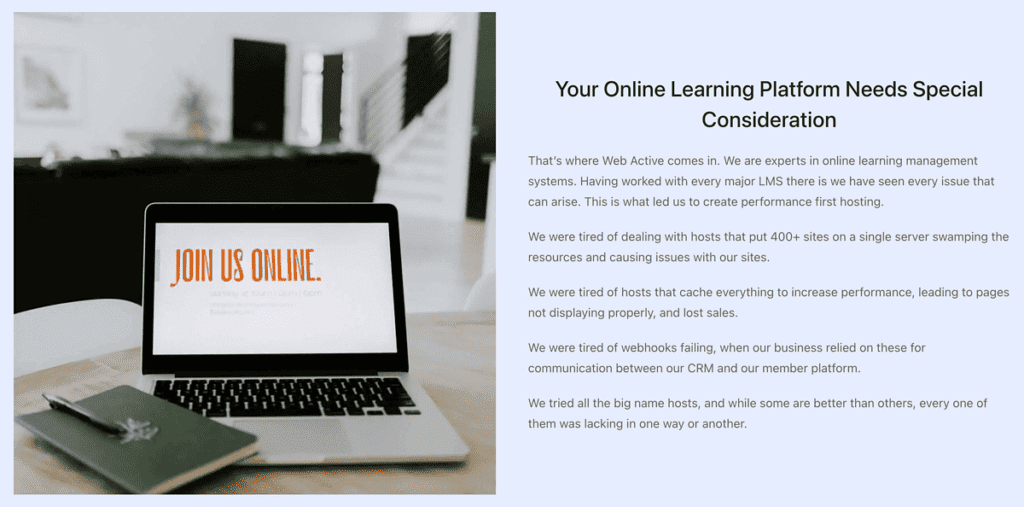
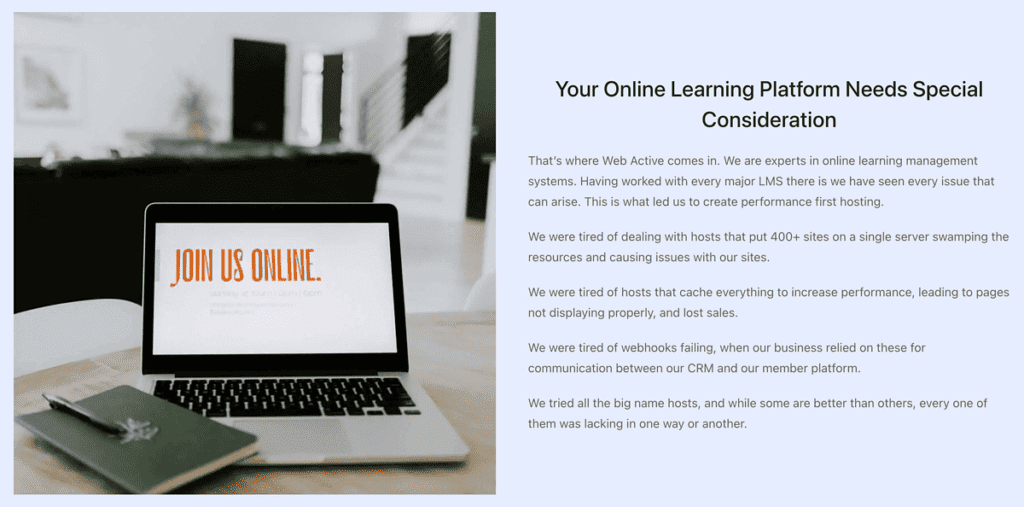
Your WordPress based LMS Platform requires special consideration when it comes to hosting.
You want to make sure you find a host that does not overload their servers, and better yet, would be to find a host that gives you dedicated resources. These dedicated resources are particularly necessary for LMS sites because all logged-in WordPress traffic is supposed to bypass the cache so that each user sees their information and not someone else’s.
This is where a lot of hosting fails because they aggressively cache the entire site to speed it up for everyone, and this causes issues with logged-in users and sales pages. Furthermore, sending webhooks from your CRM to your site can very quickly overload the CPU in a server if you do not have dedicated resources. This will result in failed webhooks, and clients not getting the access you were trying to give them.
Web Active’s Performance First Hosting solves all of these problems and more. You will never have issues with failing webhooks, or cached pages as you get 100% dedicated resources for your LMS site.
Dedicated resources also mean your site will be fast without needing page caching that causes so many issues for so many other sites. You also get on-site and offsite backups in case the worst happens, allowing you to quickly get back online even if the data centers were to get struck by lightning.
You get a custom stack that has been proven to take the heat both in terms of resources needed and security. You get a custom 7G firewall that takes care of all the heavy lifting of security without needing ANY security plugin. You get Malware scanning and cleanup, and weekly updates of the WordPress Core, theme, and plugin files. It also comes with free migrations. There is no other managed WordPress solution on the market built specifically for LMS sites like Web Active.
Cost: $100+ per month
Security: Excellent
Server Reliability: Excellent
Customer Service Quality & Accessibility: Excellent
Dedicated vs Shared Hosting: Dedicated Only, Fully Managed
Traffic Limits: 2TB+ Actual bandwidth and not number of visitors
WordPress Installation & Multiple Sites: Yes, includes free migrations
WP Engine
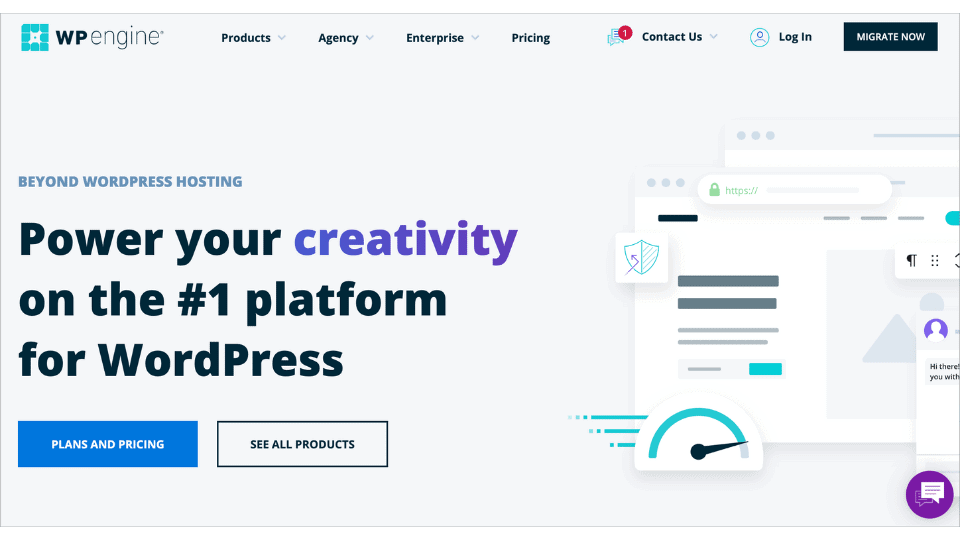
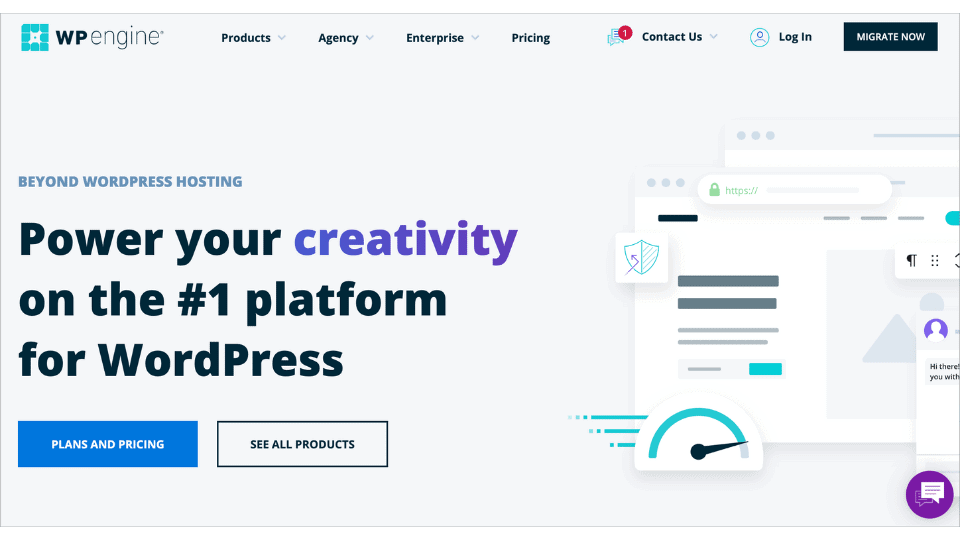
After becoming frustrated with smaller hosting providers due to our high volume of website visitors, we switched to using WP Engine at AccessAlly a few years ago. We’ve never been happier with the quality of service. (Read the full story of why we switched to WP Engine here.)
WP Engine is designed for more advanced, high-traffic website needs, which makes it a great option for those of us who need a solid option that will grow with us.
Although WP Engine comes in at the higher range of web hosts, it’s an investment that will allow your online business to grow and flourish, which is especially important if you’re running a membership or LMS site.
It’s at the top of the list of hosted learning management options because it has a lot of the security and scalability features mentioned above.
This is definitely the strongest and best WordPress hosting service we’ve found in our own 15 years of website hosting experience.
- Cost: $29 – 249+ per month
- Security: Great
- Server Reliability: Great
- Customer Service Quality & Accessibility: Excellent
- Dedicated vs Shared Hosting: Both offered
- Traffic Limits: Fluctuates per package
- WordPress Installation & Multiple Sites: Yes
Flywheel is another great name in the industry that tends to stand for fast, reliable hosting for your website. However, since they were acquired by WP Engine in 2019, we’ll put them in the same section.
Kinsta
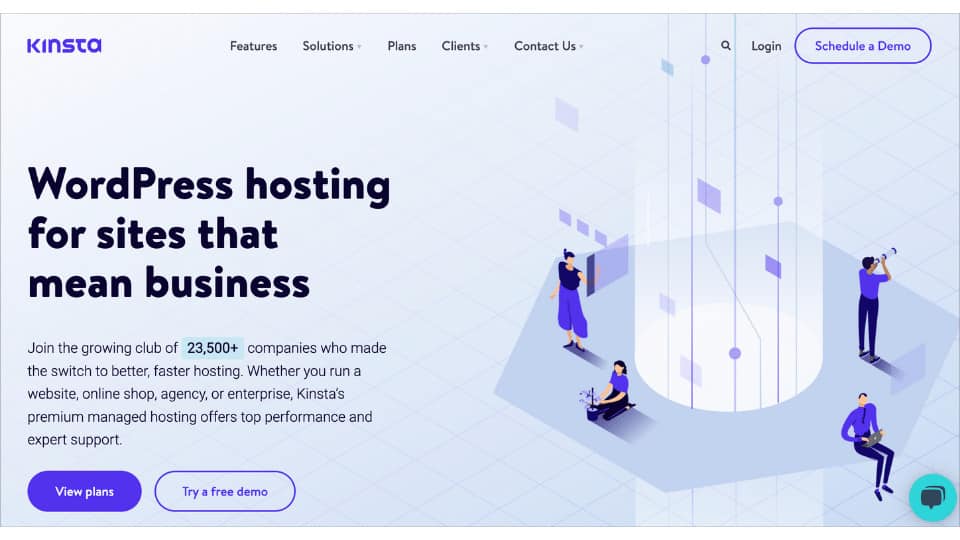
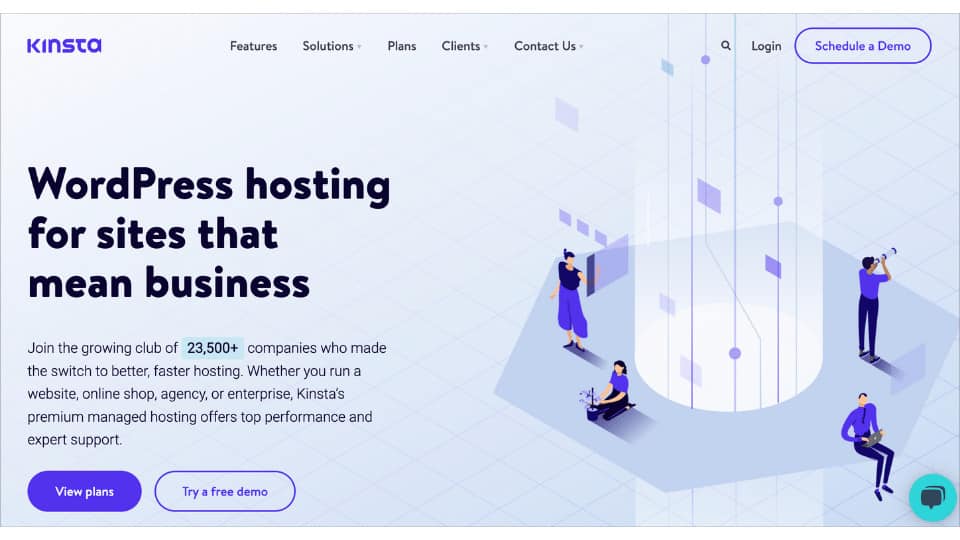
Kinsta is a premium hosting platform optimized specifically for WordPress and created by WordPress professionals.
They’ve come onto the scene as a great option for hosting online course and membership sites. They have an in-depth post about membership site hosting for WordPress here.
Kinsta offers a fully managed WordPress experience, that’s secure like Fort Knox, with a focus on daily backups and making sure your site loads quickly. This is key in choosing the best WordPress hosting for a membership site with lots of members logging in daily.
- Cost: $30 to $200+ per month
- Security: Strong
- Server Reliability: Very Good
- Customer Service Quality & Accessibility: WordPress savvy support
- Dedicated vs Shared Hosting: Fully managed
- Traffic Limits: Lowest starts at 20,000 visits/month
- WordPress Installation & Multiple Sites: Yes, includes free migrations
We highly recommend Kinsta – and they even offer free migrations!
Our Experience: Popularity Doesn’t Mean Quality
There are a lot of hosting providers out there who attract new clients with cheap, intro-level packages. While there’s nothing wrong with marketing your product to those who are just starting out or have a lower budget, there are a series of issues that arise as a result.
Before reading through the list below, please understand that we are aware it is possible to host your site on one of these solutions and still have a good experience. But as your website grows in traffic and complexity, the likelihood of hosting issues also grows.
BlueHost
BlueHost is a popular hosting service for new bloggers and online business owners. It’s built a great reputation for being incredibly affordable and easy to use. Setting up a WordPress site on BlueHost is pretty straightforward, and you’ll find many great tutorials that help you get everything going.
While BlueHost does seem to have fairly competent customer service, the wait time for their chat help can be pretty lengthy. Once in, the chat experts tend to be pretty helpful in resolving the problems at hand.
- Cost: $2.95+ per month (Dedicated: $79+ per month)
- Security: Good
- Server Reliability: Good – they’re known for having downtime that affects multiple servers at a time, but BlueHost tends to resolve the issues within a reasonable period.
- Customer Service Quality & Accessibility: Ok – some issues with wait time
- Dedicated vs Shared Hosting: Both offered
- Traffic Limits: Fluctuates per package
- WordPress Installation & Multiple Sites: Yes
Siteground
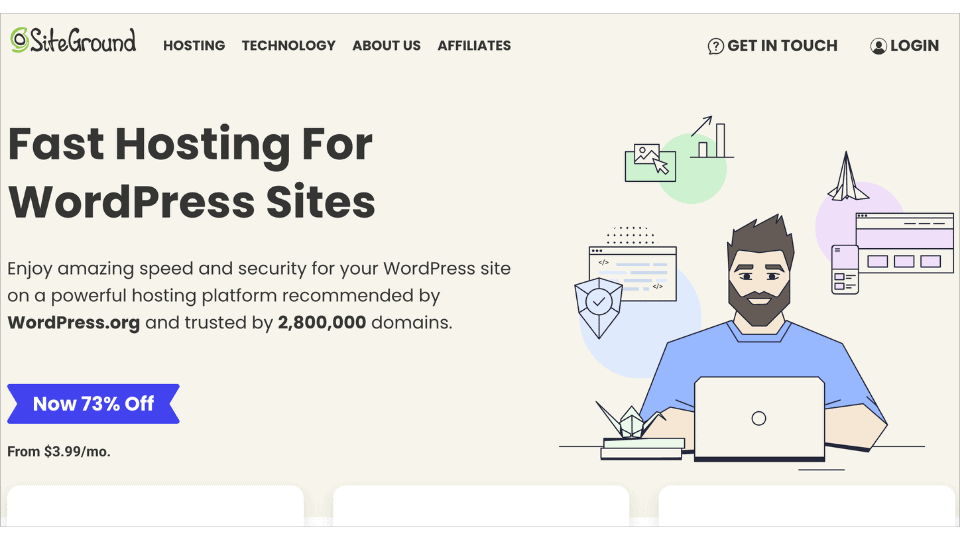
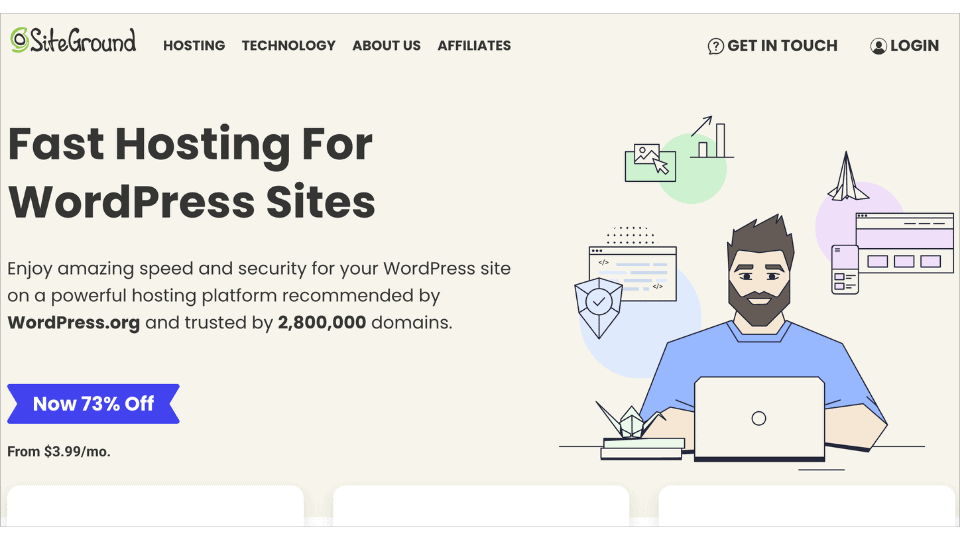
For many years Siteground has been offering affordable website hosting, and dedicated WordPress hosting. It tends to work really well for main websites, and those that have static content.
However, with a membership site or LMS offering, Siteground’s caching functionality causes errors and nothing but frustration for members and site owners. If you want to keep using Siteground for your main website, then it’s a great option. But we highly recommend using one of our top LMS hosting providers for your courses or membership.
Common problems that many of our clients have experienced firsthand:
- Caching Issues – Members will be logged out when they try to access course pages, and clearing their cache will fix the issue. However, it’s such a frustrating user experience that it renders your membership site almost unusable.
- Support – When reaching out to support to report issues with caching or email, Siteground can be quick to point the finger elsewhere instead of looking at their infrastructure to resolve problems.
This is why we DO NOT recommend Siteground for your host. Their set up is not built to handle growing LMS websites.
GoDaddy
GoDaddy is a popular choice by budget-conscious bloggers for its low initial cost and because it’s a familiar brand that many of us use to purchase our domain names. Unfortunately, this is one hosting service that tends to be accompanied by a plethora of challenges for the ambitious online business owner.
Yes, there are a lot of people who state that GoDaddy has worked just fine for their website. And indeed it might if you keep things pretty static and simple.
Common problems (working with our clients as they build their membership sites and use our plugins) are:
- Slow Speeds – GoDaddy’s servers tend to use outdated PHP files and lack the basic resources to keep site speeds high.
- Support – Slow or useless. Users are required to call over the phone for support, which can definitely be a huge hassle.
- Site downtime – No hosting service is going to be up 100% of the time. Unfortunately, GoDaddy is known for having more downtime than most.
- Email Issues – the email platform they use isn’t super user-friendly.
This is why we DO NOT recommend GoDaddy for your host. It simply doesn’t offer a robust enough offering to accommodate growing LMS websites.
Which Hosting Is Best For Online Training?
You might be tempted to start off with a lower-priced hosting provider until your courses really bring in the big bucks, but that tends to backfire. Instead of being able to focus on marketing your online courses or getting new members, you’re stuck putting out fires and dealing with tech issues.
That’s why we only recommend the following three hosts if you’re planning to create an online course or membership site on WordPress
Recommended Hosts for LMS and Membership Sites: Web Active is newer than both WPEngine and Kinsta, but has shown to provide excellent support and amazingly fast servers. Not only do we use Web Active (and love them), but they are dedicated to making sure high-traffic membership sites are up and running at great speeds. The same foes for WP Engine and Kinsta, because they also focus on membership and LMS websites.
Don’t Have A LMS Website Yet?
Find out how AccessAlly can be the online course and membership site ally you never knew you needed.



