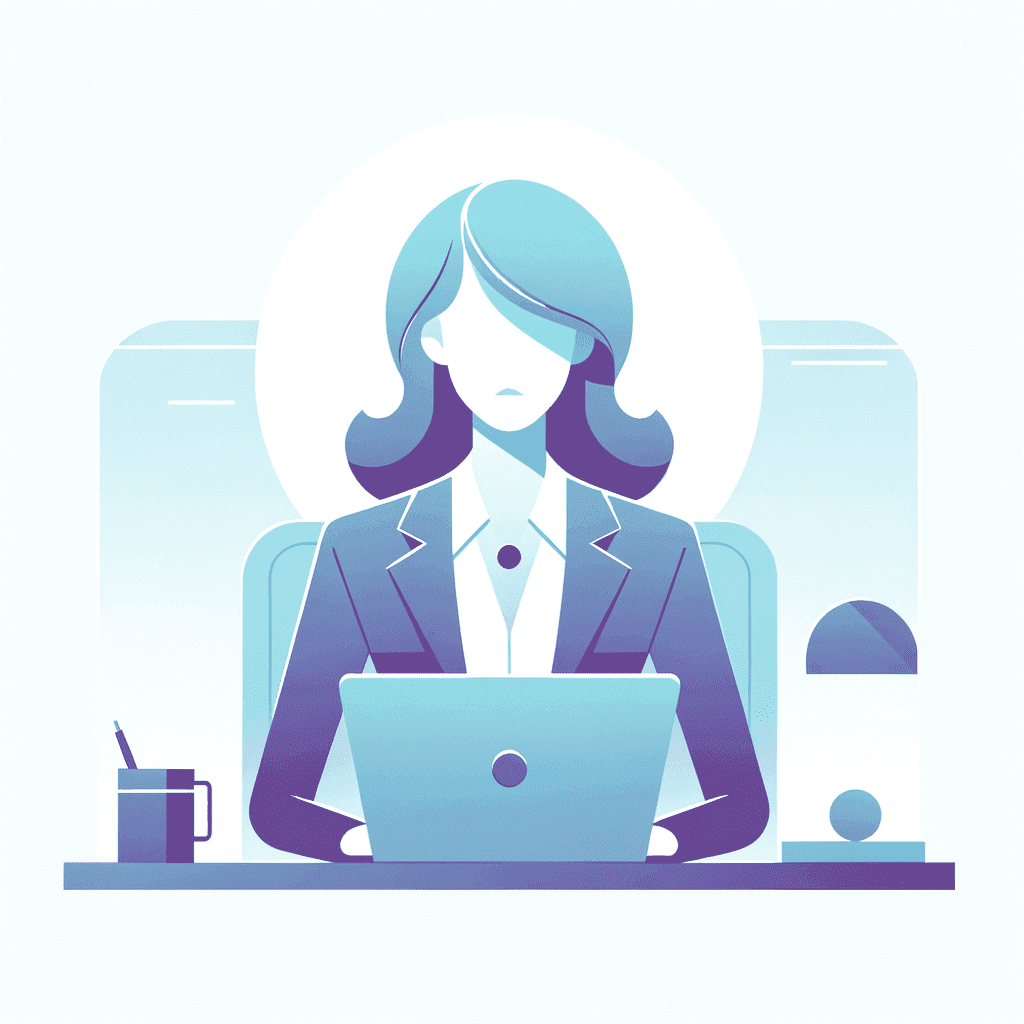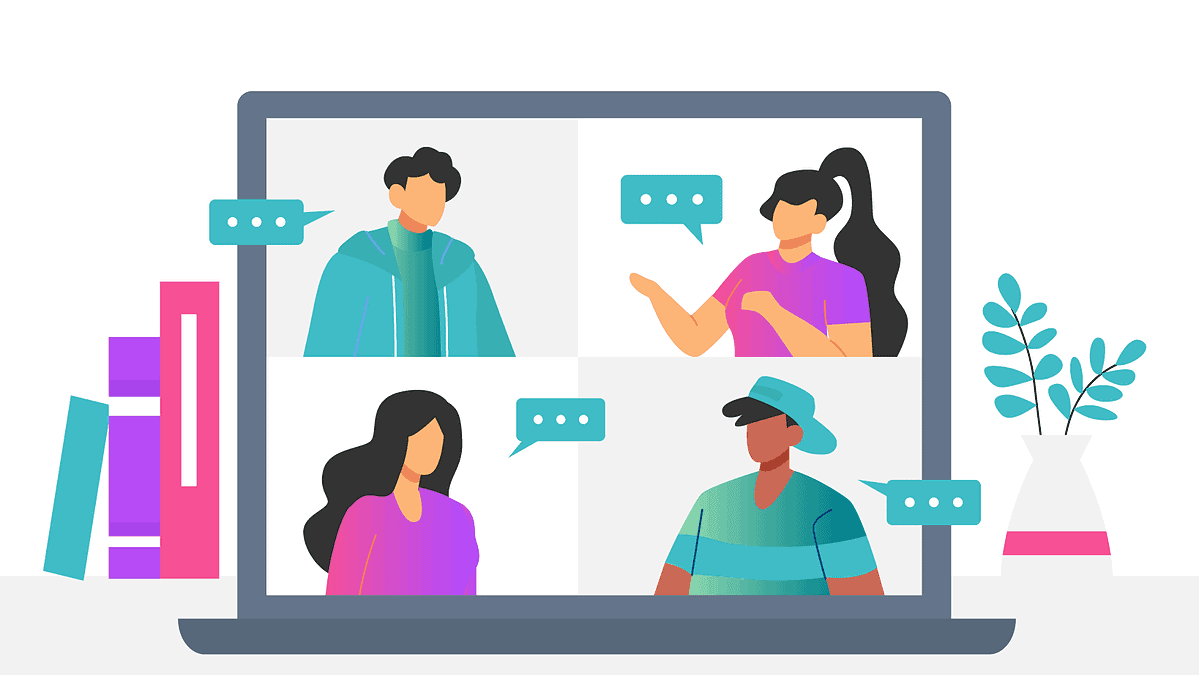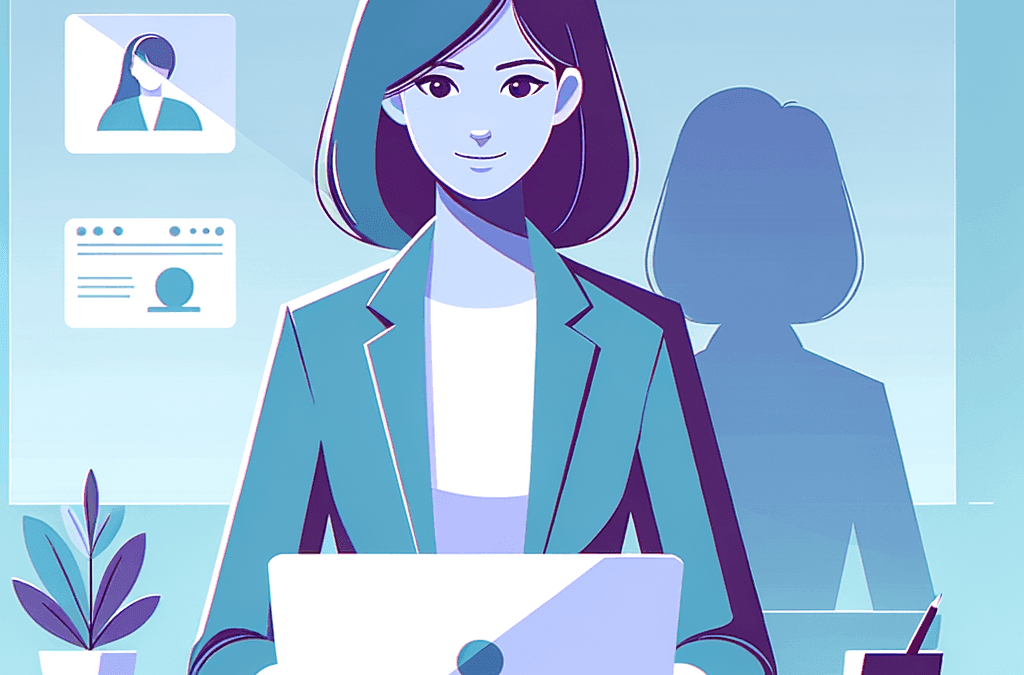Introduction and Overview: Making Online Learning Accessible for Everyone
Here’s the thing: creating truly inclusive online learning experiences isn’t just about checking boxes or meeting minimum requirements – it’s about opening doors and transforming lives. As we dive into building accessibility features for online courses, we’re actually crafting learning environments that welcome and support every single student, regardless of their unique needs or challenges.
| Feature | Benefit | Use Case |
|---|---|---|
| Drip Content | Increases engagement | Course progression control |
| Quiz & Assessments | Validates learning | Student progress tracking |
| Certificates | Motivates completion | Professional development |
| Community Access | Builds loyalty | Student interaction |
The digital education landscape has evolved dramatically, with over 20% of students requiring some form of learning accommodation. This isn’t just about supporting students with visible disabilities – we’re talking about addressing diverse learning needs, from dyslexia and ADHD to visual impairments and motor challenges. By implementing robust accessibility features, we’re not just helping a few students – we’re enhancing the learning experience for everyone.
Think about features like customizable text sizes, screen reader compatibility, and keyboard navigation. These aren’t just “nice-to-have” additions – they’re essential tools that can make the difference between struggle and success for many learners. When we build courses with accessibility in mind, we’re creating environments where every student can focus on what truly matters: learning and growing.
The benefits extend far beyond compliance with accessibility standards. Accessible courses often demonstrate better engagement rates, higher completion percentages, and improved learning outcomes across all student groups. For example, adding closed captions doesn’t just help deaf or hard-of-hearing students – it benefits visual learners, students in noisy environments, and those learning in their second language.
As we explore the technical aspects of building these features, we’ll focus on practical, implementable solutions that work in real-world scenarios. From proper heading structures and alt text implementations to keyboard-friendly navigation and color contrast considerations, each element plays a crucial role in creating an inclusive learning environment.
Together, we’ll discover how to transform your online courses into spaces where every student feels welcomed, supported, and empowered to succeed. The journey toward accessible online learning might seem challenging at first, but with the right approach and tools, it’s absolutely achievable. Let’s create learning experiences that don’t just meet standards – they exceed expectations and open new possibilities for all learners.
Foundation Concepts and Planning for Accessible Online Learning
Let’s dive into creating truly inclusive online learning experiences that work for everyone! Building accessibility features isn’t just about checking boxes – it’s about opening doors and creating opportunities for all learners to succeed in their educational journey.
First, we need to understand the core principles of accessible design. Think of accessibility like building a house – you need a solid foundation before adding the fancy details. Start by mapping out your course content with multiple learning pathways. Some students might prefer video lectures, while others learn better through written content or interactive exercises. The key is providing options without making anyone feel like they’re getting a “lesser” experience.
When planning your course structure, consider these fundamental elements: clear navigation patterns, consistent layout design, and flexible content delivery methods. For example, if you’re creating video content, always plan for closed captions and transcripts from the start – don’t treat them as afterthoughts. Your course navigation should be intuitive enough that someone using a screen reader can move through sections as easily as someone using a mouse.
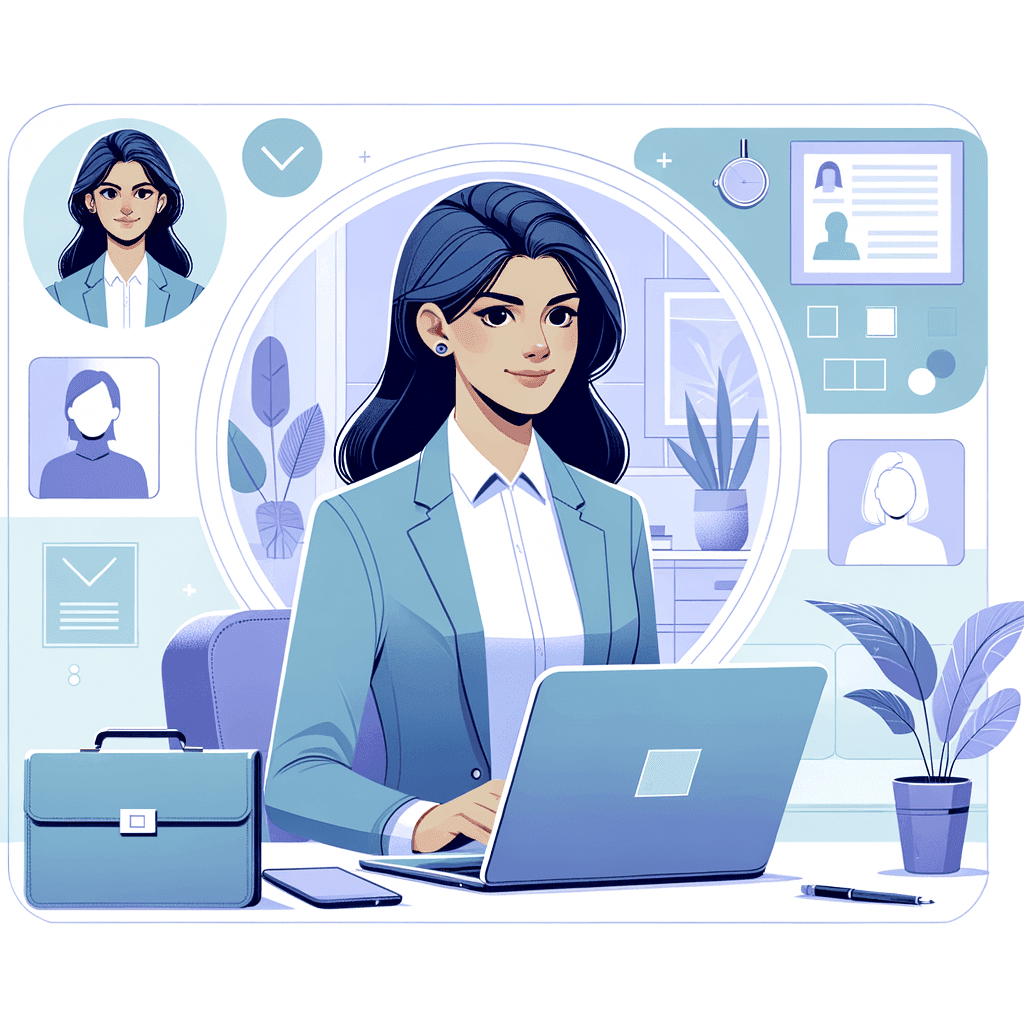
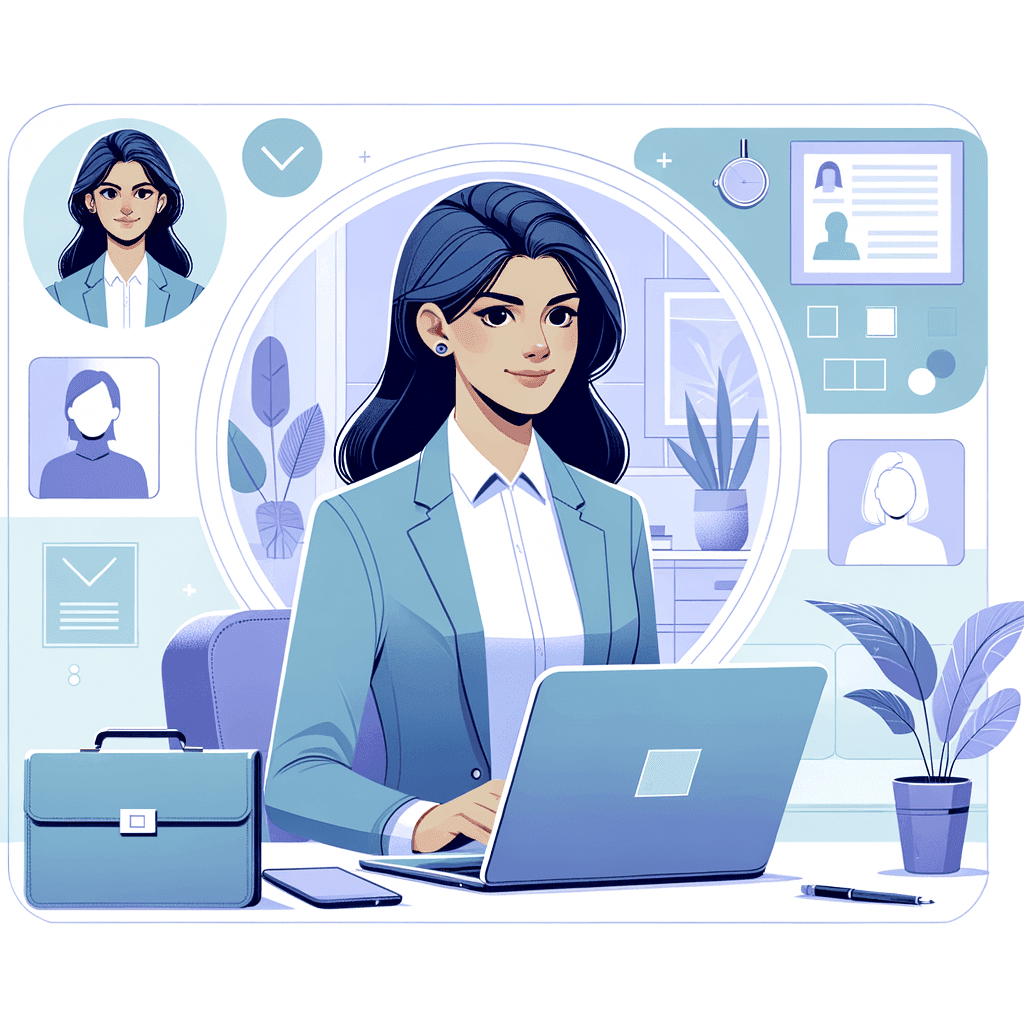
Color contrast and typography play crucial roles in accessibility. Choose fonts that are easily readable and maintain a contrast ratio of at least 4.5:1 for normal text. But here’s the thing – good contrast isn’t just about black and white. You can maintain your brand’s visual identity while ensuring everything remains readable. Consider using tools like WebAIM’s contrast checker during your planning phase.
Interactive elements require special attention during the planning stage. Every clickable item should be accessible via keyboard navigation, with visible focus indicators that help users track their location on the page. Plan for descriptive link text and button labels that make sense even when read out of context.
Time management features are often overlooked in accessibility planning. Some learners might need extra time to process information or complete assignments. Build flexibility into your course timeline from the start, allowing for customizable pacing options. Consider implementing progress-saving features so students can resume exactly where they left off.
Documentation is your best friend in this process. Create a detailed accessibility checklist that covers everything from alt text for images to keyboard navigation patterns. This living document will guide your development process and help maintain consistency across your entire course platform. Remember to include testing protocols for different assistive technologies – screen readers, keyboard-only navigation, and various browser compatibility checks.
Step-by-Step Implementation Guide
Let’s dive into creating an accessible online learning environment that truly works for everyone! The key to successful implementation is breaking it down into manageable phases while keeping your learners’ diverse needs at the forefront of every decision.
Start by conducting a thorough accessibility audit of your existing course content. Review all your videos, ensuring they have accurate captions and transcripts. Don’t just rely on auto-generated captions – take time to edit them for accuracy. For images, write detailed alt text that conveys not just what’s in the picture, but its educational context and significance.
Next, focus on your course navigation structure. Design a clear, consistent layout that works well with screen readers. Use descriptive headings and organize content in a logical hierarchy. Consider implementing keyboard shortcuts for essential functions, and ensure all interactive elements can be accessed without a mouse. Remember to maintain high color contrast ratios (at least 4.5:1) for text and important visual elements.
Here’s the thing about multimedia content – it needs multiple formats to be truly accessible. For every video lesson, provide a text-based version and downloadable audio option. Create printable PDFs of key concepts, but ensure they’re properly tagged for screen reader compatibility. When designing interactive exercises, include alternative ways to complete them, such as text-based options for drag-and-drop activities.
Testing is crucial for accessibility success. Work with users who have different abilities to validate your implementations. Set up regular testing sessions with screen readers like NVDA or VoiceOver. Pay special attention to form fields, ensuring they have clear labels and error messages. Test your content across different devices and browsers to ensure consistent accessibility.
Regular feedback collection is essential for continuous improvement. Set up accessible feedback forms and surveys, and actively seek input from learners with disabilities. Create a simple process for requesting accommodations and responding to accessibility concerns. Document all accessibility features in a clear guide that’s easily available to all users.
Finally, train your teaching staff and content creators on accessibility best practices. They should understand how to create accessible documents, structure content properly, and support learners using assistive technologies. Establish quality control checkpoints in your content creation workflow to ensure new materials meet accessibility standards before publication.
Remember that accessibility isn’t a one-time project – it’s an ongoing commitment to inclusive education. Schedule regular reviews of your accessibility features, stay updated with the latest WCAG guidelines, and continuously refine your implementation based on user feedback and technological advances.
Advanced Strategies and Techniques for Inclusive Online Learning
Let’s dive into some game-changing strategies that will transform your online courses into truly inclusive learning spaces. The key is understanding that accessibility isn’t just about checking boxes – it’s about creating an environment where every student can thrive regardless of their learning needs or challenges.
Start by implementing a multi-modal content approach. This means providing your course material in multiple formats: text, audio, video, and interactive elements. For example, when creating a video lesson, include high-quality captions, a downloadable transcript, and an audio-only version. This isn’t just helpful for students with hearing impairments – it benefits anyone who learns better through different mediums.
Navigation and structure deserve special attention in creating captivating online courses. Design your course interface with clear hierarchical headings, consistent navigation patterns, and keyboard-friendly controls. Think of it like creating a well-organized digital textbook where every student can easily find their way around, regardless of whether they’re using a mouse, keyboard, or assistive technology.
Color contrast and visual design play crucial roles in accessibility. Use tools like the WebAIM contrast checker to ensure your text is readable against backgrounds. But here’s something often overlooked: create alternative color schemes for colorblind users and allow students to customize text size and spacing. These seemingly small adjustments can make a massive difference in comprehension and engagement.
Interactive elements require special consideration. When designing quizzes, assignments, or discussion forums, provide multiple ways to demonstrate understanding. If you have a timed quiz, consider offering extended time options. For discussion participation, accept both written and audio responses. Remember to make all interactive elements fully operational through keyboard commands.
Regular accessibility audits are essential. Use automated tools like WAVE or AXE, but don’t rely on them exclusively. Conduct manual testing with screen readers and gather feedback from students with diverse needs. Create a feedback loop where students can easily report accessibility challenges, and make it a priority to address these issues promptly.
Finally, consider implementing adaptive learning paths. This means creating flexible content that adapts to individual learning styles and needs. For instance, provide supplementary materials for complex topics, offer alternative explanations, and allow students to progress at their own pace. The goal is to create a learning environment that’s not just accessible, but truly inclusive and empowering for every student.
Common Challenges and Solutions in Accessible Online Learning
Let’s dive in to the most pressing challenges course creators face when building accessible learning experiences. One of the biggest hurdles I consistently see is the overwhelming feeling of having to retrofit existing content with accessibility features. Don’t get discouraged – we can tackle this systematically!
The first major challenge is making video content accessible to hearing-impaired learners. Many course creators struggle with the time and cost of creating accurate captions. Here’s a practical solution: start by using AI-powered captioning tools like Otter.ai or Rev for initial transcription, then dedicate time to review and correct any errors. For new content, write your script first – this gives you ready-made accurate captions and makes your delivery more polished.
| Plan | Features | Best For |
|---|---|---|
| Starter | Basic course creation | New course creators |
| Professional | Advanced features + integrations | Growing businesses |
| Enterprise | Full customization + support | Large organizations |
Another common roadblock is creating alternative text descriptions for images and diagrams. I’ve found that many course creators either skip this entirely or write vague descriptions like “graph showing data.” Instead, focus on conveying the purpose and meaning of the visual. For example, rather than “pie chart of statistics,” write “pie chart showing customer satisfaction breakdown: 45% very satisfied, 30% satisfied, 25% neutral.”
Navigation challenges often frustrate learners who rely on keyboard controls or screen readers. The solution is implementing a clear, logical content structure with proper heading hierarchies and consistent navigation patterns. Design your course interface with tab-order in mind, ensuring all interactive elements are reachable without a mouse. Test your navigation using only keyboard controls to identify any accessibility gaps.
Color contrast and readability issues can exclude learners with visual impairments. Use tools like WebAIM’s contrast checker to verify your color choices meet WCAG standards. Remember that fancy fonts and elaborate designs might look attractive but can be difficult to read. Stick to clean, sans-serif fonts and maintain generous spacing between lines and paragraphs.
Finally, many course creators struggle with making interactive elements like quizzes and assignments accessible. The key is providing multiple ways to demonstrate learning. If you have a drag-and-drop exercise, include a keyboard-accessible alternative. For timed quizzes, build in options for extended time and ensure all feedback messages are screen-reader friendly. Remember, accessibility isn’t about dumbing down content – it’s about opening doors for all learners to engage fully with your valuable material.
Best Practices and Optimization for Inclusive Learning
Here’s the thing about accessibility in online learning – it’s not just about checking boxes, it’s about creating an environment where every student can thrive! Let’s explore the most effective practices that will transform your course into an inclusive learning haven for all students.
Start by implementing a consistent navigation structure throughout your course. This means placing menu items, buttons, and important elements in predictable locations. For example, always keep your progress tracker in the top right corner and ensure lesson navigation arrows maintain their position. This consistency is particularly crucial for students using screen readers or those with cognitive processing differences.
Color contrast and typography deserve special attention in your course design. Aim for a minimum contrast ratio of 4.5:1 for normal text and 3:1 for large text. Choose clean, sans-serif fonts like Arial or Verdana at 16px minimum size. Remember to avoid conveying information through color alone – always pair color indicators with text or symbols.
When creating video content, invest time in quality captions and transcripts. Don’t rely solely on auto-generated captions – take time to edit them for accuracy. Consider creating descriptive transcripts that include relevant visual information, like “instructor points to diagram” or “animation shows process flow.” As discussed in our guide on creating captivating online courses, multimedia elements should enhance learning, not create barriers.
Interactive elements need careful consideration. Ensure all clickable elements are large enough (minimum 44×44 pixels) and spaced adequately to prevent accidental clicks. Provide keyboard navigation alternatives for all interactions – this benefits not just screen reader users but also students with motor challenges or those who prefer keyboard navigation.
Regular testing is crucial for maintaining accessibility standards. Use automated tools like WAVE or aXe, but don’t stop there. Conduct manual testing with keyboard-only navigation and screen readers. Better yet, invite students with different abilities to provide feedback during your course development phase. Their insights will be invaluable in identifying potential barriers you might have missed.
Finally, document your accessibility features clearly. Create an accessibility statement that outlines available accommodations and contact information for support. This transparency helps students feel confident about enrolling in your course and shows your commitment to inclusive education.
Case Studies and Examples of Inclusive Learning Design
Let’s dive into some real-world examples of how organizations have successfully implemented accessibility features in their online learning platforms. One particularly inspiring case comes from a professional development academy that transformed their entire course catalog to accommodate learners with various disabilities.
This academy started by implementing closed captions and transcripts for all video content. But here’s where it gets interesting – they didn’t stop at basic compliance. They created interactive transcripts that allowed learners to click on any word to jump to that specific point in the video. This feature not only helped deaf learners but also proved invaluable for students with ADHD who needed to review specific sections quickly.
Another remarkable example comes from a language learning platform that redesigned their interface for students with visual impairments. They incorporated high-contrast color schemes and implemented keyboard shortcuts for all navigation elements. The results were stunning – course completion rates increased by 45% among visually impaired learners, and surprisingly, these features were widely adopted by all students, especially those studying late at night.
According to Online Learning Consortium, implementing these strategies can significantly improve your course effectiveness.
A tech bootcamp provides another excellent case study in inclusive design. They developed a unique approach to coding exercises by offering multiple ways to complete assignments. Students could choose between visual block coding, traditional text-based coding, or voice-commanded programming. This flexibility not only accommodated students with motor disabilities but also helped visual learners grasp complex programming concepts more effectively.
One of my favorite examples is a medical training platform that implemented dyslexia-friendly features. They used a specialized font designed for dyslexic readers, adjusted line spacing and paragraph width, and included text-to-speech functionality. These modifications resulted in a 60% improvement in information retention among dyslexic students and positive feedback from non-dyslexic learners who found the content more digestible.
A fascinating case emerged from a corporate training provider who created an AI-powered learning assistant that could adapt content presentation based on individual needs. The system could automatically adjust font sizes, color contrasts, and reading speeds while providing alternative format options for all materials. This personalized approach led to a 35% increase in employee engagement with mandatory training modules.
The most recent success story comes from a professional certification program that implemented a multi-modal assessment system. Instead of traditional written exams, students could demonstrate their knowledge through video presentations, audio recordings, or written submissions. This flexibility not only improved accessibility but also resulted in more authentic assessments of student capabilities.
Frequently Asked Questions
What is the best way to create an accessible online course?
Start by implementing core accessibility features like proper heading structure, alt text for images, and closed captions for videos. Focus on creating a clear navigation structure and ensure all content is keyboard-accessible. I recommend using WCAG 2.1 guidelines as your foundation while incorporating responsive design principles for different devices and screen readers.
Which course platform offers the best accessibility features?
From my experience, platforms like Canvas and Moodle offer robust built-in accessibility features and regular compliance updates. Look for platforms that support WCAG 2.1 standards, offer text-to-speech compatibility, and provide high-contrast viewing options. Always test your chosen platform with various assistive technologies before full implementation.
How do I create an inclusive online course from scratch?
Begin with a universal design approach by planning your content structure with accessibility in mind from day one. Include multiple content formats (text, audio, video) with proper accessibility features, and ensure all interactive elements are usable with keyboard navigation. Remember to incorporate regular accessibility checkpoints in your development process.
What features should I look for in a course creation platform?
Prioritize platforms that offer built-in accessibility checkers, support for alt text and closed captions, and keyboard navigation compatibility. The platform should also provide flexible content formatting options and support for assistive technologies. Look for regular accessibility compliance updates and good technical support.
How should I structure my online course for maximum accessibility?
Create a logical, hierarchical content structure with clear headings, consistent navigation, and properly labeled sections. Include a mix of content formats with appropriate alternatives (transcripts for audio, descriptions for images) and ensure all interactive elements have clear instructions. Test your course structure with different assistive technologies throughout development.
Future Considerations and Conclusion
Here’s the thing: as we look toward the future of inclusive online learning, we’re entering an era where accessibility isn’t just a nice-to-have feature – it’s becoming the foundation of how we design and deliver educational content. The rapid advancement of AI and machine learning technologies opens up exciting possibilities for even more sophisticated accessibility solutions, from real-time caption improvements to adaptive learning paths that automatically adjust to different learning styles and needs.
Looking ahead, we’ll likely see the emergence of more sophisticated text-to-speech engines that can convey emotional nuances, making content more engaging for visually impaired learners. Virtual reality and augmented reality technologies are also evolving to include more accessible features, potentially revolutionizing how we create immersive learning experiences for students with different abilities.
The integration of biometric feedback systems could help course creators better understand how different learners interact with their content, allowing for more refined accessibility adjustments. Imagine a learning platform that can detect when a student is struggling with a particular format and automatically offer alternative presentation methods – that’s the kind of innovation we’re moving toward.
Mobile accessibility will continue to grow in importance, with more learners accessing educational content through smartphones and tablets. This means designing with touch-friendly interfaces, ensuring proper contrast ratios, and maintaining consistent navigation patterns across all devices. We’ll need to stay ahead of these trends to create truly inclusive learning environments.
The key to success lies in maintaining a proactive approach to accessibility. Regular audits, user testing with diverse groups, and staying current with WCAG guidelines will become even more crucial. Remember that accessibility features often benefit all users, not just those with specific needs – clear navigation, well-structured content, and multiple learning pathways enhance the learning experience for everyone.
As we wrap up, it’s essential to recognize that building accessible online learning isn’t a one-time project – it’s an ongoing commitment to inclusive education. By embracing these considerations and continuing to innovate, we can create learning environments that truly serve all students, regardless of their abilities or learning preferences. The future of online education is accessible, adaptable, and welcoming to all.