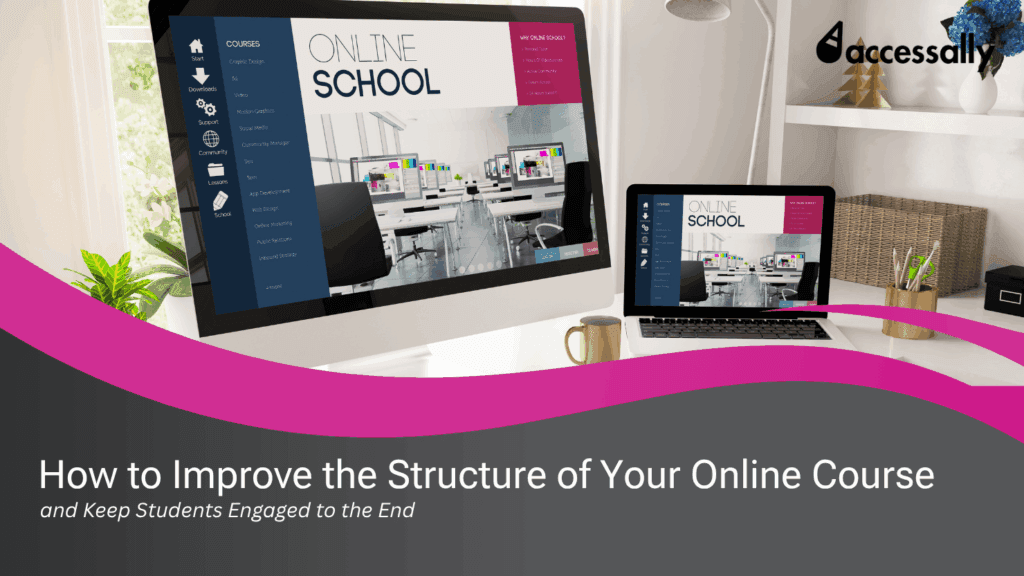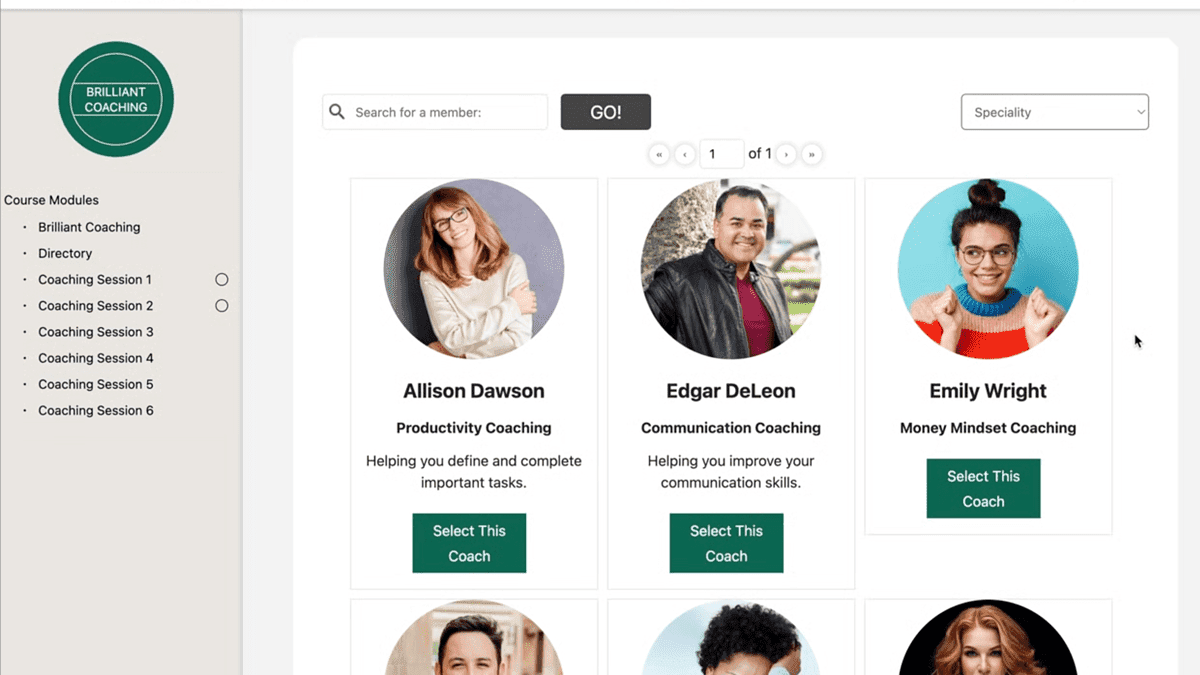Learn how to structure an online course to boost engagement, simplify learning, and increase completion rates.
You can have expert-level content, stunning visuals, and tons of value packed into your course, but if the structure is confusing or clunky, students won’t stick around long enough to benefit from it.
Poor course structure is one of the biggest reasons learners disengage and drop out, even when the material itself is solid. This may happen if they can’t tell what to do next, or they feel overwhelmed by too much at once.
This post breaks down the key elements of a well-structured course, one that guides students smoothly from lesson to lesson, keeps motivation high, and increases completion rates. You’ll also see how to apply each principle using AccessAlly tools like progress tracking, visual progress bars, release timers, tagging, and more.
Why Course Structure Is Important
When students enroll in your course, they’re expecting a clear path to follow. A strong structure turns your content into a motivating, step-by-step journey. Without it, even the best material can feel overwhelming or disjointed.
Here’s why it matters:
- Students know what to do next: A clear order of lessons gives students clarity.
- New lessons build on previous ones: This helps students remember and apply what they’ve learned.
- They’re less likely to quit: A simple path keeps them engaged from start to finish.
- Progress is easy to see: Milestones and visual indicators give students a reason to keep going.
How to Structure Your Online Course To Keep Students Engaged
The steps below will help you shape your content into a smooth, engaging experience, one that keeps students moving forward without burnout.
1. Start with Clear Goals for Each Section
Before you can organize your course effectively, you need to be clear on what each part is meant to accomplish. Without defined goals, your content can feel scattered, and students may struggle to see their own progress.
Start by writing out the main outcome of your course in one sentence. What should students be able to do by the end? Then break that down into smaller goals for each module or section. Each goal should be action-oriented and easy to understand.
For example:
- Course goal: Launch a handmade product shop online
- Module goals:
- Set up your online store
- Create your first product listing
- Write your About page
- Connect your payment system
- Set up your online store
Keep your language simple and direct. Think in terms of what the student will do or complete, not only what they’ll learn. That shift helps you plan stronger lessons and helps students track their own progress.
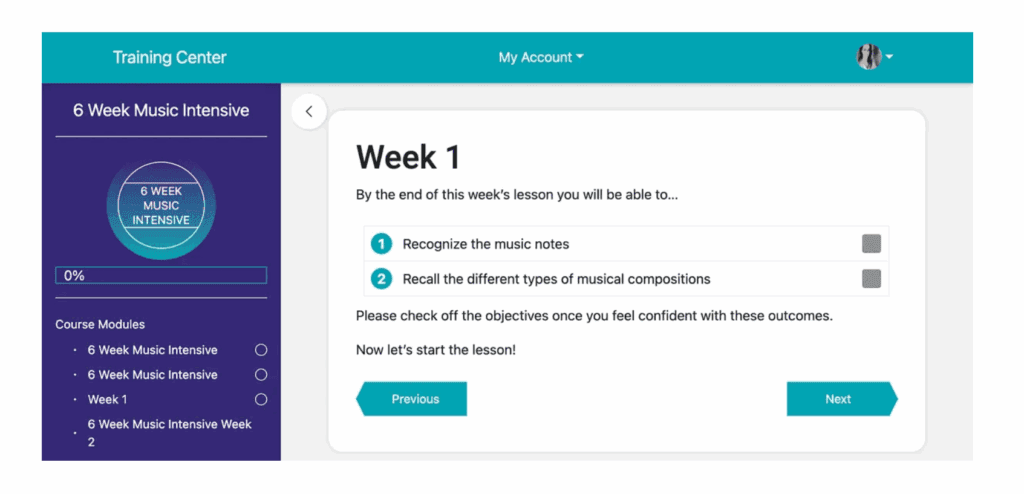
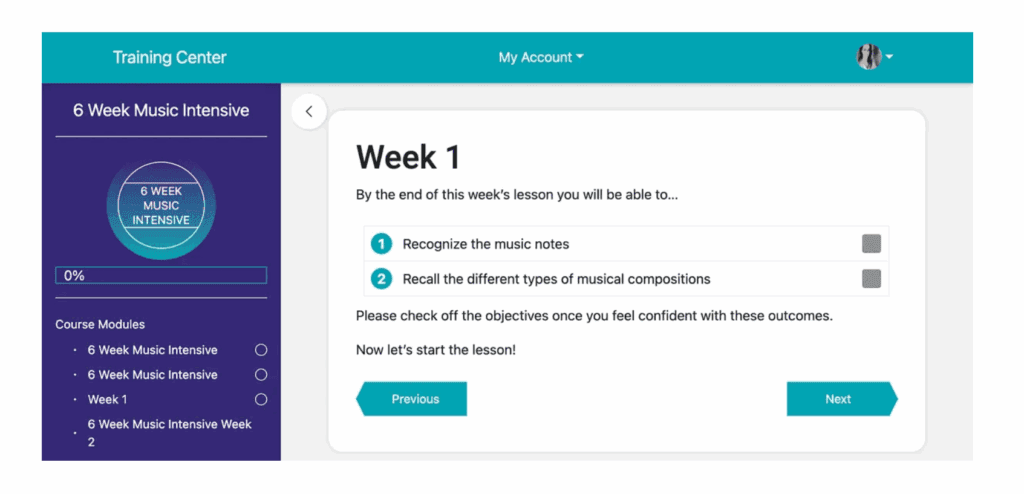
Use Accessally’s Progress Tracking feature to turn each goal into a clear Objective, linked to real actions like watching a video, submitting a form, or clicking a button. Once a student completes that step, AccessAlly marks it as done, giving them a visible sense of progress and reinforcing their commitment to keep going.
2. Arrange Lessons So Each Step Prepares for the Next
Once your goals are clear, your lessons need to follow a path that helps students build knowledge without backtracking or getting confused.
Begin with foundational material, key terms, tools, or first steps, then move into deeper skills or bigger actions. Group lessons by topic, skill level, or outcome so that each section focuses on one thing at a time.
Avoid cramming unrelated content into the same module or jumping ahead before students are ready. A scattered layout leads to confusion and frustration, even with great content.
AccessAlly allows you to create structured modules and lessons that follow a clear path. It lets you organize, rearrange, and group content in a way that supports student learning.
3. Offer Support Early on, Then Step Back Gradually
Students often need the most help at the beginning of a course, when everything is new and unfamiliar.
Start with more guidance in your first few modules. This could be a welcome video, a simple walkthrough, or even short “what to expect” notes before each lesson. Include helpful tools like checklists, resource downloads, or FAQs that answer common first-timer questions.
As students gain confidence, ease off the extra hand-holding. You don’t need to overwhelm later modules with repeat instructions or reminders. Instead, focus on delivering what they need to keep progressing.
Want to go the extra mile? Offer optional review materials or bonus tips that only unlock if a student needs them. This keeps the course clean for fast learners while still supporting those who need a bit more time.
AccessAlly’s tagging system unlocks extra resources only when a student takes a certain action, like failing a quiz, clicking for help, or completing a module. That means you can give personalized support without cluttering the course for everyone else.
4. Pace Out Your Content to Keep Students Moving Forward
Releasing your entire course all at once might seem like a good idea, but for most students, it’s overwhelming. Too much content upfront can lead to decision fatigue and a higher chance they’ll stall out early.
Instead, pace your course in a way that stays engaging without overloading students. This could mean:
- Releasing one module per week
- Unlocking the next lesson only after the previous one is completed
- Using quizzes or action steps to trigger new content
This steady, guided approach helps students stay focused on what’s in front of them and makes it easier to build consistent learning habits over time.
AccessAlly’s drip settings let you release content gradually, either based on time (e.g. every 7 days) or behavior (e.g. after finishing a lesson or earning a tag). You stay in control while your students stay on track.
5. Build in Simple Checkpoints to Reinforce Learning
If students move through your course without stopping to think, they’ll likely forget what they just saw. That’s why it helps to add short checkpoints between lessons, not to test them, but to make sure they’ve actually absorbed what was taught.
These checkpoints can be as simple as:
- A quick multiple-choice quiz
- A short prompt asking them to write or reflect
These pauses give students time to process what they’ve learned and feel a sense of progress before jumping into the next lesson. They also reduce passive scrolling and keep your course experience more intentional.
You can make these checkpoints required before unlocking the next step with AccessAlly Objectives.
6. Let Students See Their Progress
Seeing real progress motivates students, especially in longer courses where it’s easy to lose steam.
When students know exactly how far they’ve come and what’s left, they’re more likely to finish what they started. Even small wins can have a big impact on momentum.
Try using:
- Visual progress bars that update with each lesson
- Checklists students can tick off as they go
- Short “You did it!” messages after a module is complete
These touches help your course feel clear, encouraging, and achievable.
ProgressAlly is an AccessAlly feature you can use to add visual progress bars, checklists, and completion markers that automatically update.
7. Keep Navigation Clean and Simple
Even great content can get lost in a confusing layout. If students can’t find the next lesson or figure out where they left off, frustration sets in fast, and that’s when drop-off happens.
Your course should feel easy to move through from start to finish. That means:
- Clear “Next” buttons at the end of each lesson
- Consistent lesson titles and layout styles
- A main dashboard or menu that shows exactly where to go next
Avoid switching up design patterns or hiding content behind too many clicks. When students always know where they are and what’s next, they’re far more likely to keep going.
Create your course with AccessAlly for clean custom dashboards and side menus that adjust based on each student’s progress or access level.
8. End With a Win
The end of your course is just as important as the beginning. Wrapping up with something meaningful gives students a sense of accomplishment and leaves them with a positive final impression.
You don’t need anything fancy. A small win can go a long way:
- A personalized certificate of completion
- A short wrap-up video with next steps
- A surprise bonus lesson or downloadable resource
- A thank-you message with a referral code or discount
These moments help students feel proud of what they’ve achieved, and they’re far more likely to recommend your course or buy from you again.
Once a student completes all their Objectives, AccessAlly can automatically trigger an email, unlock a certificate, or deliver a reward. It’s a seamless way to celebrate their success and keep the relationship going.
Conclusion
A clear course structure leads to better results, more completions, and fewer headaches for you as the creator.
The best part? You don’t need to rebuild your entire course from scratch. Sometimes, just adding a progress bar, reordering a few lessons, or clarifying a module goal can make all the difference.
Pick one of your existing courses. Revisit it with fresh eyes, and choose one or two of the strategies from this guide to implement today. Your students will thank you, and you’ll likely see a direct improvement in how they move through your material.
Ready to get started? Check out how AccessAlly’s Objectives and ProgressAlly features can help you structure your course in a smarter, more engaging way, step by step. Let us know if you have any questions or additions in the comments section below.