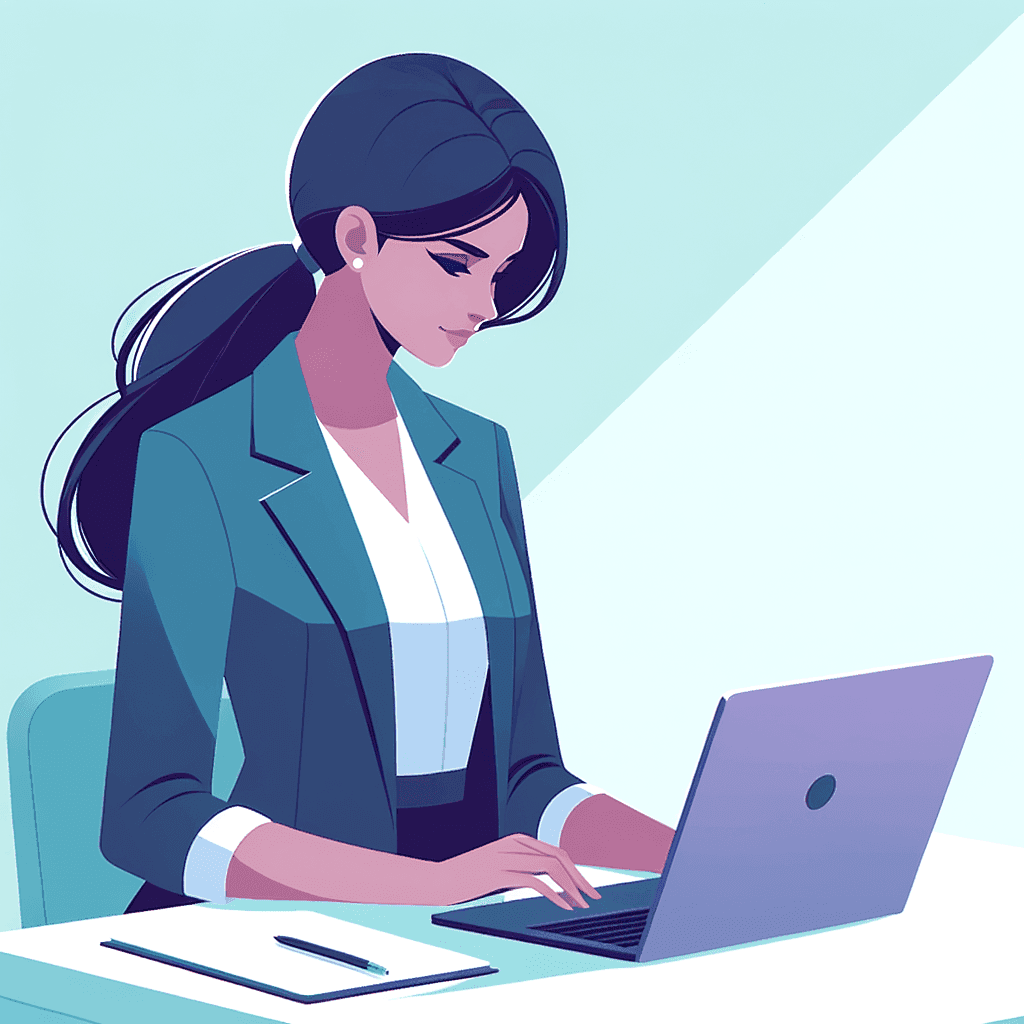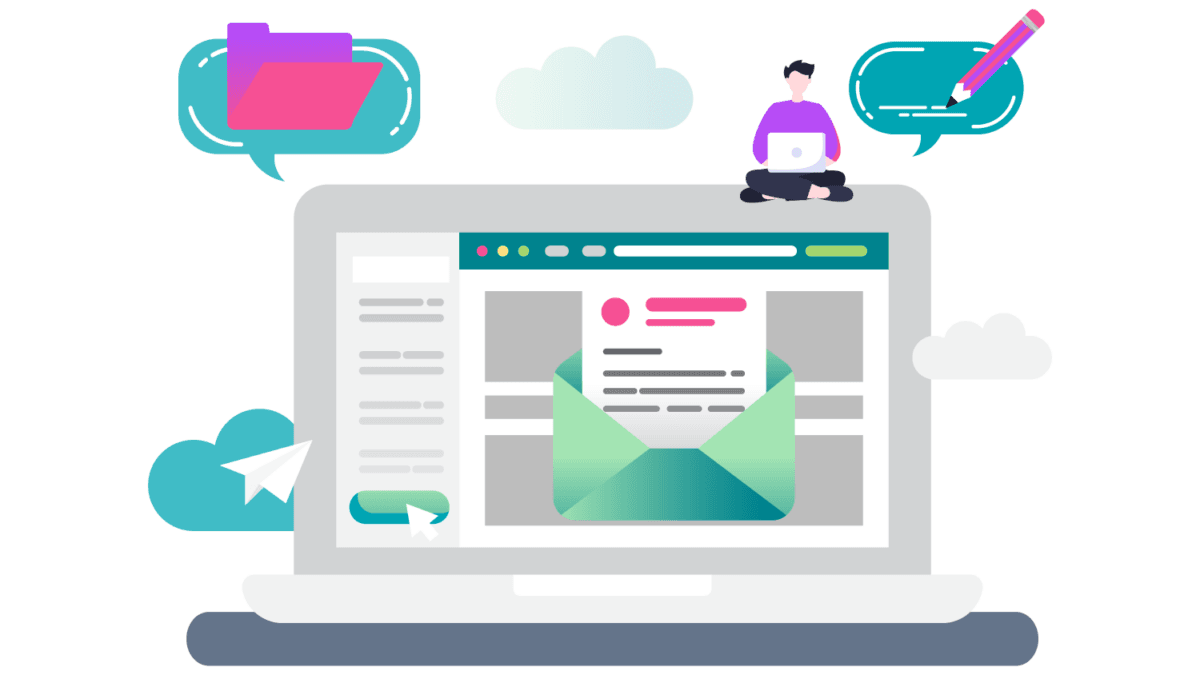Introduction and Overview: Building Effective Progress Tracking for Online Courses
Creating an online course is one thing, but developing a robust system to track student progress is what truly sets exceptional learning experiences apart. Here’s the thing: your students need more than just great content – they need a clear sense of their journey, achievements, and next steps to stay motivated and engaged throughout their learning experience.
As someone who’s helped hundreds of course creators implement progress tracking, I’ve seen firsthand how the right system can transform completion rates and student satisfaction. Think of progress tracking as your course’s GPS – it helps students know exactly where they are, how far they’ve come, and what lies ahead. This orientation is crucial for maintaining momentum, especially in self-paced online learning environments.
When designing your progress tracking system, you’ll want to consider three core components: milestone tracking, competency assessments, and engagement metrics. These elements work together to create a comprehensive picture of student progress. For example, in my signature course platform, we implement a combination of module completion checkmarks, quiz scores, and assignment submission tracking to give students multiple touchpoints for measuring their advancement.
The key is to make your tracking system both meaningful and manageable. You don’t want to overwhelm students with too many metrics, but you also need enough data points to provide valuable insights. Consider breaking your course into clear segments, with progress indicators at natural stopping points – perhaps after completing a major project or mastering a crucial skill.
Technology plays a vital role in implementing these systems effectively. Modern learning management systems offer built-in tracking features, but you’ll want to customize these to align with your course’s specific learning objectives. Whether you’re using simple completion checkmarks or sophisticated scoring algorithms, ensure your tracking methods reflect your course’s unique structure and goals.
| Feature | Benefit | Use Case |
|---|---|---|
| Drip Content | Increases engagement | Course progression control |
| Quiz & Assessments | Validates learning | Student progress tracking |
| Certificates | Motivates completion | Professional development |
| Community Access | Builds loyalty | Student interaction |
Throughout this guide, we’ll explore various approaches to progress tracking, from basic completion markers to advanced gamification elements. I’ll share practical examples from successful course creators and provide step-by-step instructions for implementing these systems in your own courses. By the end, you’ll have a clear roadmap for creating a progress tracking system that motivates students and drives course completion rates.
Foundation Concepts and Planning
Before diving into the technical aspects of progress tracking, we need to establish a solid foundation for your course monitoring system. Here’s the thing: the most effective tracking systems start with careful planning and a clear understanding of what truly matters in your students’ learning journey.
Start by defining your key progress indicators – the specific metrics that will tell you whether students are moving forward successfully. These typically include completion rates for individual lessons, time spent on course materials, quiz scores, and engagement with interactive elements. Think about what success looks like in your specific course context. For a photography course, this might mean tracking completed photo assignments, while a business course might focus on completed action plans.
| Plan | Features | Best For |
|---|---|---|
| Starter | Basic course creation | New course creators |
| Professional | Advanced features + integrations | Growing businesses |
| Enterprise | Full customization + support | Large organizations |
Your tracking system should align with your course’s learning objectives. Map out each major milestone and break them down into measurable components. For instance, if your goal is to teach students how to build a website, your progress markers might include completing wireframes, setting up hosting, installing WordPress, and launching the final site. Each of these becomes a trackable checkpoint in your system.
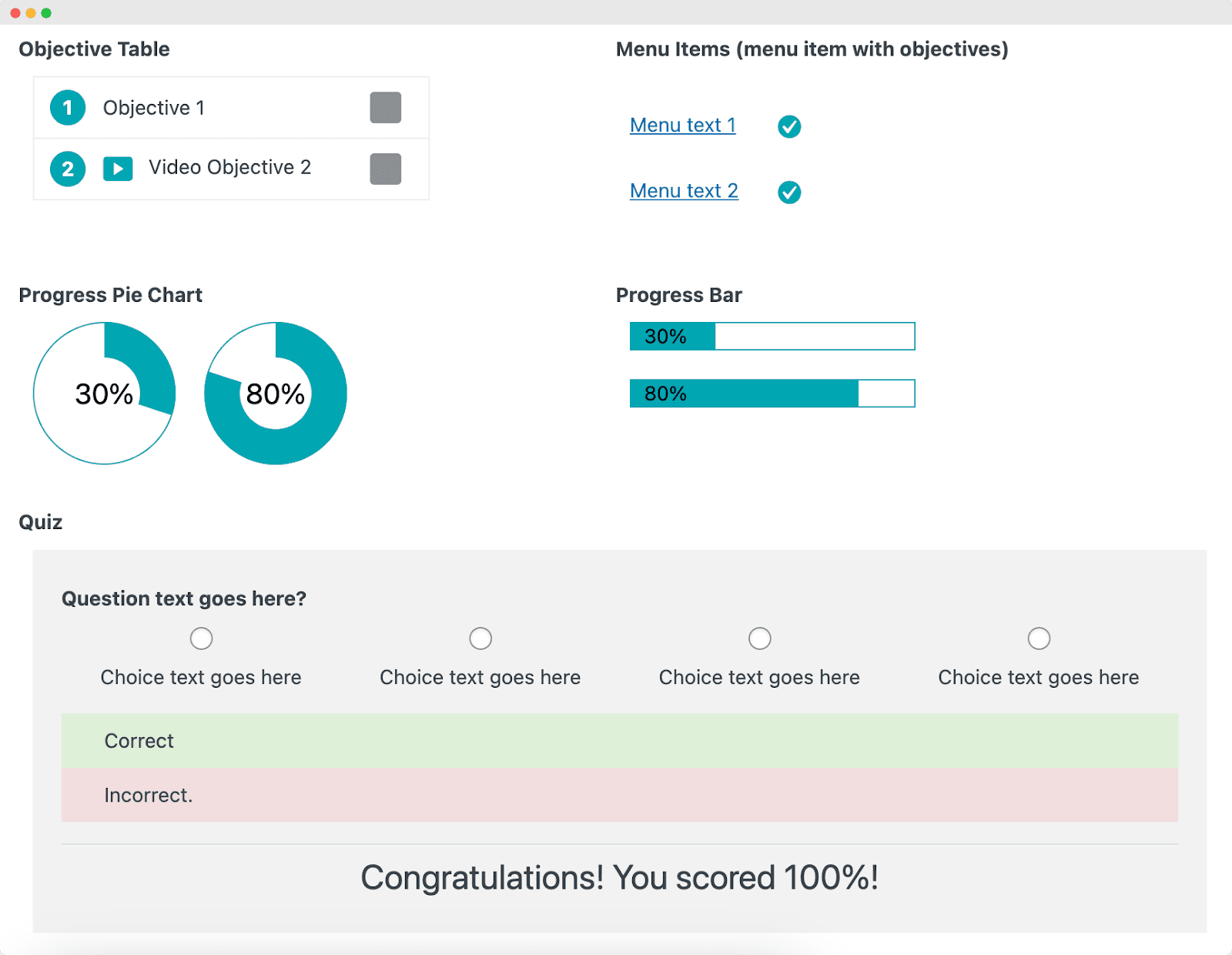
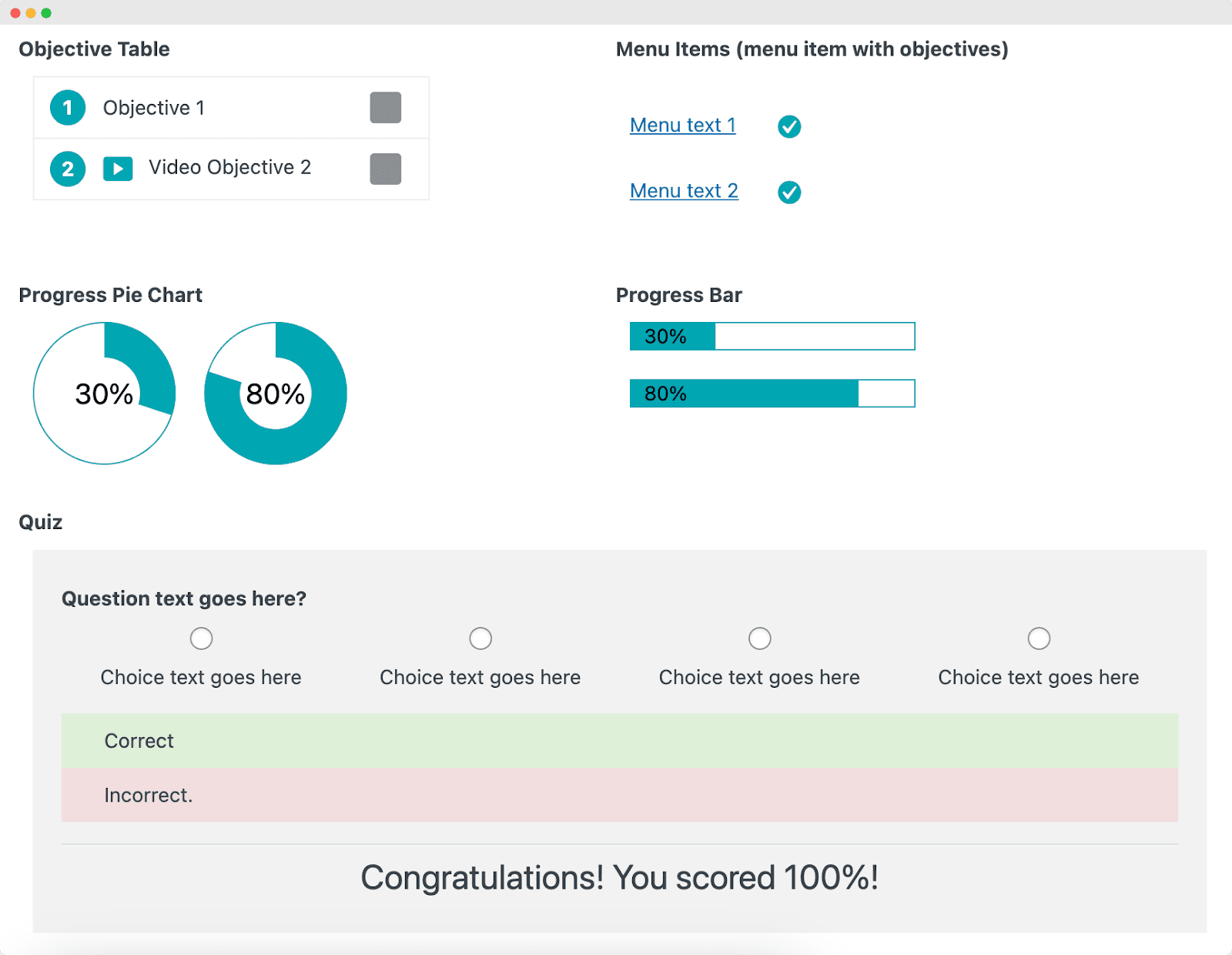
Consider the psychological aspect of progress tracking as well. Students need to see their advancement in meaningful ways that motivate them to continue. Think about incorporating both micro-progress indicators (like lesson completion checkmarks) and macro-progress displays (such as module completion percentages or skill mastery levels). The key is finding the right balance between detailed tracking and avoiding overwhelming students with too many metrics.
When planning your tracking system, factor in different learning styles and paths. Some students may move linearly through your course, while others might prefer a more flexible approach. Your system should accommodate both patterns while still maintaining clear progress indicators. Consider creating multiple progress views – perhaps a simple percentage complete for quick reference, alongside a detailed breakdown for students who want to dive deeper.
Finally, consider how you’ll use this tracking data to support your students. Will you set up automated check-ins when progress stalls? How will you celebrate milestones? What triggers will alert you when a student might need additional support? Building these support mechanisms into your planning ensures your tracking system serves both you and your students effectively.
Step-by-Step Implementation Guide
Here’s the thing about progress tracking – it needs to be both comprehensive and user-friendly to truly support your students’ learning journey. Let’s break down exactly how to implement an effective tracking system that keeps your students motivated and moving forward.
Start by mapping out your course milestones. Think of these as your student’s journey markers – from the initial welcome module to that final celebration moment. For example, if you’re teaching digital marketing, your milestones might include completing the social media strategy module, creating their first campaign, and achieving their first conversion goal.
Next, establish your tracking metrics. You’ll want to monitor both completion rates and engagement levels. Set up your course platform to track video watch time, quiz scores, assignment submissions, and worksheet downloads. Consider implementing a points system where students earn rewards for hitting specific targets – this gamification element can significantly boost engagement.
The key is creating visual progress indicators that students can easily understand. Design a dashboard that displays their current progress as both percentages and visual elements like progress bars or charts. Make sure this information is prominently displayed when students log in, so they immediately see how far they’ve come and what’s next.
Implement automated check-ins at strategic points throughout your course. Set up email triggers that activate when students complete major modules or if they’ve been inactive for a certain period. Your check-in messages should celebrate their progress or gently encourage them to return to their studies, depending on their current status.
Create a feedback loop system that works both ways. While you’re tracking student progress, also gather their input through strategic touchpoints. After each module, include a quick satisfaction survey or feedback form. This helps you refine your tracking system based on real student experiences and needs.
Consider implementing peer progress features where appropriate. Creating study groups or accountability partnerships within your platform can help students stay motivated through shared progress tracking. Just ensure students can opt in or out of these social features based on their preferences.
Finally, regularly analyze your tracking data to identify patterns and potential improvement areas. Look for common sticking points where students tend to slow down or drop off. Use these insights to refine your course structure and support systems, ensuring your progress tracking serves its ultimate purpose – supporting student success.
Remember, the most effective tracking systems evolve with your course and your students’ needs. Schedule quarterly reviews of your tracking metrics and be ready to adjust your approach based on what the data tells you about student engagement and success patterns.
Advanced Strategies and Techniques for Course Progress Tracking
Here’s the thing about progress tracking – it’s not just about checking off completed modules. The most effective systems create a psychological momentum that keeps students moving forward through your course material. Let’s explore some advanced strategies that will transform how your students engage with your content.
Start by implementing milestone-based tracking rather than simple completion markers. Instead of just showing “Module 1 Complete,” break it down into meaningful achievements. For example, in a course about building an online business, milestones might include “First Landing Page Created” or “Email Sequence Launched.” This approach gives students concrete wins to celebrate and share.
Consider implementing a points-based reward system that aligns with your course objectives. Award different point values for various activities: watching videos (5 points), completing worksheets (10 points), participating in discussions (15 points), and submitting assignments (25 points). Students can then unlock bonus content or special recognition when reaching certain point thresholds, similar to how successful membership sites maintain engagement through structured content delivery.
Visual progress indicators are powerful motivators when designed thoughtfully. Rather than basic progress bars, create interactive dashboards that show multiple dimensions of progress. Include skills mastery graphs, engagement metrics, and completion trends. This gives students a comprehensive view of their journey and highlights areas where they might need to focus more attention.
Implement adaptive learning paths that adjust based on student performance. If a student excels in certain areas, offer more advanced content options. If they struggle, automatically suggest review materials or additional resources. This personalized approach ensures each student gets the most relevant content for their skill level.
Time-based tracking can add another layer of motivation. Show students their average completion time per module, compare it to the course average, and offer gentle nudges when they’re falling behind their usual pace. However, be careful to frame this supportively – the goal is encouragement, not pressure.
Finally, integrate social proof elements into your tracking system. Enable students to share their achievements on social media, showcase top performers (with their permission), and create leaderboards for optional friendly competition. This community aspect can significantly boost motivation and completion rates while building a stronger course community.
Remember to regularly analyze your tracking data to identify potential roadblocks or drop-off points. Use this information to refine your course structure and provide additional support where needed. The most effective progress tracking systems evolve with your students’ needs and continuously improve the learning experience.
Common Challenges and Solutions
Let’s dive into the real struggles course creators face when implementing progress tracking systems. One of the biggest hurdles I see is overwhelming students with too much data. While it’s tempting to track every possible metric, remember that clarity trumps complexity. Focus on measuring 3-5 key progress indicators that directly align with your course objectives.
Here’s the thing: technical implementation often becomes a major roadblock. Many course creators get stuck trying to configure complex tracking systems, leading to frustration and delays. Start with basic completion tracking for modules and lessons, then gradually expand to more sophisticated metrics like quiz scores and assignment submissions as you become more comfortable with your platform’s capabilities.
Student engagement poses another significant challenge. When learners don’t see their progress clearly displayed, they’re more likely to lose motivation and drop out. Combat this by implementing visual progress bars, achievement badges, and milestone celebrations. Make progress visible and exciting – consider sending automated congratulatory emails when students complete major sections or achieve specific goals.
Data interpretation challenges often emerge once tracking systems are in place. Many course creators collect mountains of data but struggle to use it effectively. Focus on actionable metrics that help you make meaningful improvements. For example, if you notice a significant drop-off at module three, investigate whether the content is too challenging or if there’s a engagement gap that needs addressing.
Integration issues between different tools and platforms can create headaches. While all-in-one solutions are ideal, they’re not always feasible. When using multiple tools, ensure they can communicate effectively. Document your integration processes carefully and regularly test that data flows correctly between systems.
The key is maintaining consistency in your tracking approach while remaining flexible enough to adapt. Set up regular review periods to evaluate your tracking system’s effectiveness. Are students finding it helpful? Is it providing you with valuable insights? Don’t be afraid to adjust your approach based on feedback and results.
Privacy concerns and data protection requirements need careful consideration. Ensure your tracking system complies with relevant regulations like GDPR and clearly communicate to students what data you’re collecting and why. Being transparent about your tracking methods builds trust and helps students feel more comfortable with the process.
Best Practices and Optimization
Here’s the thing about progress tracking – it needs to strike the perfect balance between being comprehensive enough to motivate students and simple enough to maintain. When developing your tracking system, start by mapping out your course milestones in detail, ensuring each checkpoint serves a clear purpose in the student’s learning journey.
Focus on creating meaningful progress indicators that directly correlate with learning outcomes. Instead of simply tracking video views, consider implementing knowledge checks, practice exercises, and mini-assignments that demonstrate real understanding. For example, if you’re teaching photography, have students submit practice shots demonstrating specific techniques rather than just watching tutorial videos.
Data visualization plays a crucial role in keeping students engaged. Consider implementing progress bars for overall course completion, but also break down progress by module or skill area. Many successful course creators use gamification elements like achievement badges or point systems to celebrate smaller wins along the way. These visual cues tap into students’ natural desire for achievement and help maintain momentum.
Regular feedback loops are essential for optimization. Set up automated check-ins at key milestones to gather student feedback about their learning experience. This could be as simple as a quick survey asking about the pace, clarity, and relevance of the content. Use this feedback to refine your tracking system and course structure over time.
The key is to automate what you can while maintaining a personal touch. Tools like WordPress make it easier than ever to create sophisticated tracking systems for your online courses. You can learn more about technical implementation through resources like WPBeginner’s comprehensive guide.
Consider implementing a multi-tiered tracking system that monitors both macro and micro progress. At the macro level, track overall course completion and major milestone achievements. At the micro level, monitor daily or weekly engagement metrics like login frequency, discussion participation, and assignment completion rates. This dual approach helps identify potential dropout points before they become problems.
Don’t forget to integrate your progress tracking with your content calendar strategy to ensure a cohesive learning experience. When you create a winning membership site content calendar, you can better align your tracking milestones with content delivery, creating a more synchronized learning journey for your students.
Case Studies and Examples
Let me share some real-world examples of how successful course creators have implemented progress tracking systems that truly work. Here’s the thing – the most effective systems are often those that combine multiple tracking methods to keep students engaged and moving forward.
Take Sarah Miller’s photography course as an example. She implemented a three-tier tracking system that transformed her completion rates from 23% to 78%. The first tier uses simple checkbox-style progress tracking for each lesson. The second tier incorporates milestone celebrations – when students complete their first photo shoot, master manual mode, or book their first client. The third tier features a points-based system where students earn “camera coins” for completing assignments and participating in community discussions.
Another inspiring example comes from Marcus Chen’s coding bootcamp. He noticed students struggling with motivation during the more challenging modules. His solution? A progress tracking system that breaks down each major concept into micro-achievements. Instead of simply marking a module as “complete,” students track specific skills mastered. For instance, in the JavaScript module, students check off individual competencies like “understanding variables,” “working with arrays,” and “implementing functions.” This granular approach helped increase student confidence and reduced dropout rates by 45%.
The key is to design your tracking system around your specific course content and student needs. Consider Emma Thompson’s wellness coaching program. She created a hybrid system combining quantitative tracking (modules completed, worksheets submitted) with qualitative progress markers (mood tracking, energy levels, personal reflections). Students log their journey in a digital wellness tracker, which has become one of the most praised features of her course.
Looking at smaller-scale success stories, fitness instructor James Roberts implemented a simple but effective progress tracking system for his online yoga course. Students photograph their pose progression over time, and the system automatically creates before-and-after comparisons. This visual tracking method proved so successful that his student engagement increased by 64% within the first month.
These examples demonstrate that effective progress tracking isn’t one-size-fits-all. Whether you’re teaching business skills, creative arts, or technical subjects, your tracking system should reflect your course’s unique objectives and your students’ learning journey. Remember that the most successful systems often start simple and evolve based on student feedback and engagement patterns.
Frequently Asked Questions
What’s the best way to create an online course?
Start by clearly defining your course learning objectives and outlining your content into logical modules. I recommend creating a detailed course outline first, then developing your content systematically using a mix of video lessons, written materials, and interactive elements to keep students engaged. Remember to include regular knowledge checks and assignments to help students track their progress.
Which online course platform should I choose?
The best platform depends on your specific needs, but popular options include Teachable, Thinkific, and Kajabi. Look for platforms that offer robust progress tracking features, easy content uploading, and student engagement tools. I personally recommend starting with Teachable for beginners due to its user-friendly interface and comprehensive feature set.
How do I create an engaging online course?
Focus on breaking your content into digestible chunks of 5-10 minutes per lesson, and incorporate various learning materials like videos, worksheets, and quizzes. Include interactive elements such as discussion forums and practical assignments to keep students motivated. Always create clear milestone markers so students can easily track their progress through the course.
What features should a course creation platform have?
Essential features include progress tracking, automated certificates, engagement tools, and analytics to monitor student performance. Look for platforms that offer customizable completion requirements, automated email notifications, and the ability to drip content over time. Make sure the platform also provides reliable hosting and mobile-friendly viewing options.
How should I structure my online course?
Structure your course in a logical progression from foundational concepts to more advanced topics, with clear learning objectives for each module. I recommend including a mix of content types (video, text, downloads) and adding completion checkpoints at the end of each section. Consider incorporating a progress bar or completion tracking system to help students stay motivated and organized.
Future Considerations and Conclusion
As you continue developing your course progress tracking system, remember that technology and learning preferences evolve constantly. The key is to build flexibility into your tracking framework from the start. Consider implementing a modular approach that allows you to add new tracking metrics or modify existing ones without overhauling your entire system.
Looking ahead, artificial intelligence and machine learning will likely play increasingly important roles in progress tracking. While these technologies might seem overwhelming now, start small by identifying areas where automated tracking could benefit your students. For example, you might implement basic predictive analytics to flag students who are falling behind based on their engagement patterns.
Data privacy and security will become even more crucial in the coming years. Make sure your tracking system includes robust data protection measures and clear privacy policies. Give students control over their data and be transparent about how you use their information. This builds trust and helps you stay ahead of evolving privacy regulations.
Mobile learning continues to grow, so ensure your tracking system works seamlessly across all devices. Consider developing a mobile app or optimizing your existing platform for mobile users. Your students should be able to check their progress whether they’re on their laptop at home or using their phone during their commute.
Here’s the thing: the most sophisticated tracking system won’t matter if it doesn’t serve your students’ needs. Regularly gather feedback about your progress tracking features and be willing to adapt. Some students might want more detailed analytics, while others prefer simple completion checkmarks. Finding the right balance is crucial for long-term success.
As you implement these suggestions, focus on creating a sustainable system that can grow with your course offerings. Start with essential tracking features, test them thoroughly with real students, and gradually add more advanced functionality based on actual usage data and feedback. Remember that progress tracking isn’t just about monitoring completion rates – it’s about supporting your students’ learning journey and helping them achieve their goals effectively.
By staying adaptable, prioritizing user experience, and keeping an eye on emerging trends, you’ll build a progress tracking system that serves both current and future needs. Your commitment to continuous improvement will ultimately lead to better learning outcomes and more satisfied students.