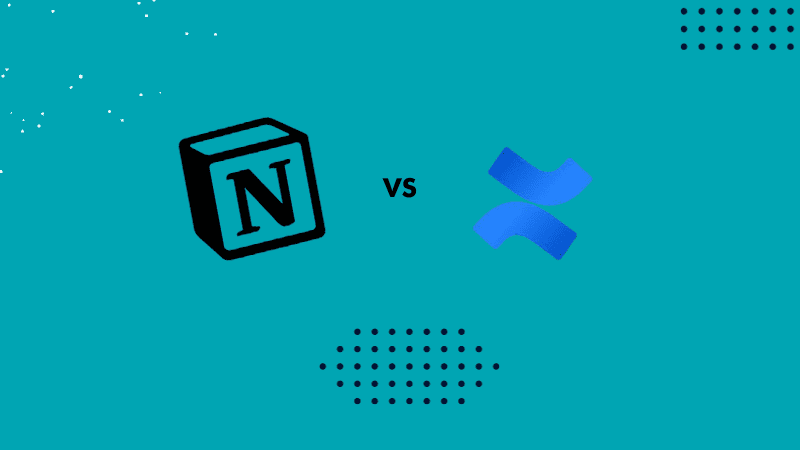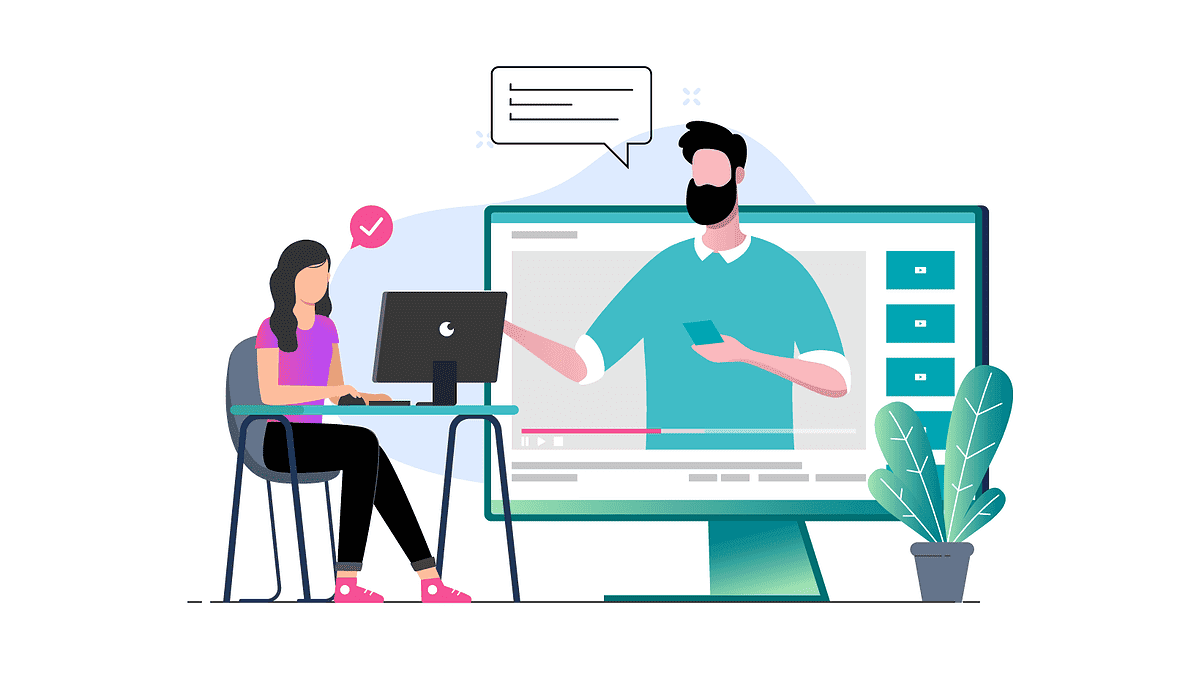Are you looking for a way to improve communication within your business? Are you having trouble deciding which collaborative software tool is right for you? If so, then this blog post is for you! In today’s post, we will be comparing Notion and Confluence – two of the most popular collaborative software tools available on the market. We’ll discuss the pros and cons of each tool, so that you can decide which one is best for your business. Let’s get started!
Basic Overview
First off, it’s important to understand what Notion and Confluence are to begin with. Both are considered Content Management Systems, whereby their purpose is to help manage all kinds of digital knowledge and content online so that teams can effectively communicate and collaborate on shared projects and such.
While they both have a similar mission, each goes about it slightly differently and those differences are what we’ll be discussing in this blog post.
Notion Rundown
Notion is a powerful, all-in-one workspace for your team. It’s simple to use and can be customized to fit any workflow. With Notion, you can manage all your work in one place – from big projects to everyday tasks. You can also collaborate with others in real-time, so that everyone is always on the same page. Plus, Notion integrates with all your favourite tools, so that you can get more done in less time. Who doesn’t like the sound of that?
The Perks
Some of the advantages of using Notion include:
- its simple and customizable interface, which can be easily adapted to any workflow
- the ability to manage all your work in one place
- real-time collaboration with others, so that everyone is always up-to-date
- integration with all your favourite tools, for increased productivity
The Cons
While Notion certainly has a lot of great features, there are a few drawbacks to using the tool as well. For example, some new users have found that the interface can be confusing and difficult to navigate upon first use. It’s usually suggested that some time be set aside to customize it for your team’s needs.
Additionally, the real-time collaboration feature can be problematic if multiple people are working on the same project at the same time – leading to confusion and potential mistakes.
Another complaint from customers revolves around text formatting and how it isn’t as intuitive as one may like.
These are all things one should keep in mind before, during or after the switch to Notion.
Confluence Rundown
Now let’s take a look at Confluence. Like Notion, Confluence is also a workspace for your team where you can manage all your work in one place. However, what sets Confluence apart is its focus on documentation. With Confluence, you can easily create and share documents with your team, so that everyone is always on the same page. Similar to Notion, Confluence also integrates with all your favourite tools, so that you can get more done in less time.
The Perks
Some of the advantages of using Confluence include:
- its focus on documentation, which can be helpful for teams working on shared projects
- the ability to create and share documents easily and quickly
- integration with all your favourite tools, for increased productivity
- it simplifies back-and-forth communication by making documents available between parties that are quick to read and edit
- it offers pre-existing templates for documents that save time and can help you get started
- there is a convenient quick search feature that makes it significantly easier to find whatever document it is that you’re looking for amongst a library of others
The Cons
Some of the drawbacks of using Confluence include:
- The user interface can appear overwhelming because of the vast amount of information that is available on each page
- The search function is not as comprehensive as users would like, often failing to bring up the most relevant results
- it has a very specific organizational structure that some users don’t always appreciate
Confluence and Atlassian
Confluence is a service developed by the Australian software company Atlassian, so users can expect it to be compatible with other Atlassian products, such as Jira.
If you are not a fan of Atlassian products, however, it might be important to keep in mind that Confluence operates very similarly to any other service Atlassian has released and therefore, there may be the chance that you don’t end up liking Confluence either. But here’s to keeping an open mind, right?
Pricing
Notion’s personal plan is free for individuals. The team plan starts at $8 per member per month when billed annually and $10 per member per month when billed monthly. The enterprise plan starts at $20 per member per month when billed annually and $24 per member per month when billed monthly. Notion offers a 14-day free trial, which is perfect if you just want to try it out for a little bit but are not yet willing to commit.
On the other hand, Confluence’s standard plan starts at $10 per month for 10 users when billed annually, or $12 per month for 10 users when billed monthly. The premium plan starts at $30 per month for 10 users when billed annually, or $36 per month for 10 users when billed monthly. Confluence offers a free trial for 30 days, giving you an entire month to test the product and see if it’s to your liking.
Notion vs. Confluence: Which is better for your team?
Now that we’ve looked at the pros and cons of each service, it’s time to decide which one is better for your team. If you’re looking for a workspace that is versatile and can be used for a variety of purposes, then Notion is the right choice for you. However, if you’re specifically looking for a tool that will help your team with documentation, then Confluence is the better option.
The bottom line is that both services are great in their own way and it really just depends on what you’re looking for in a workspace. So, take some time to think about what would be the most beneficial for your team and go from there! Whichever service you choose, you really can’t go wrong.