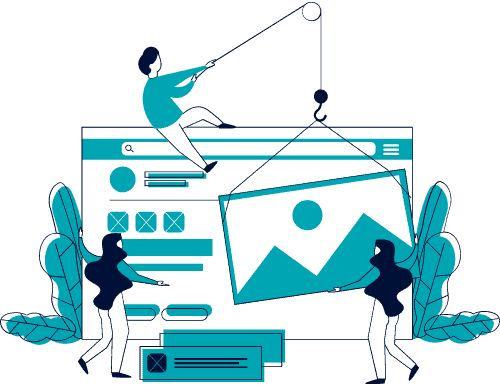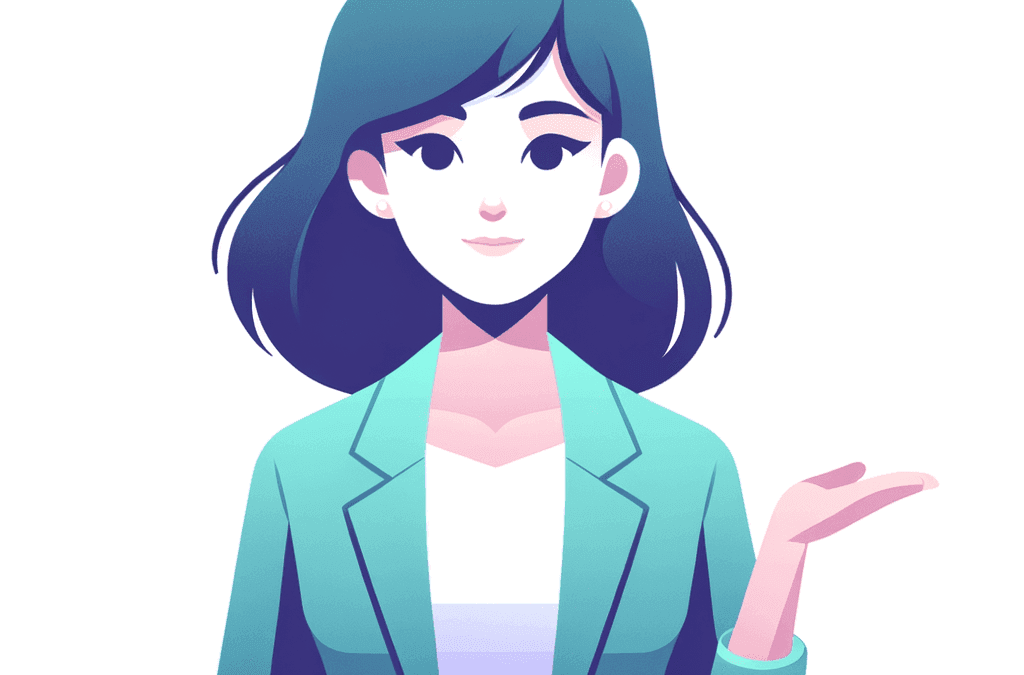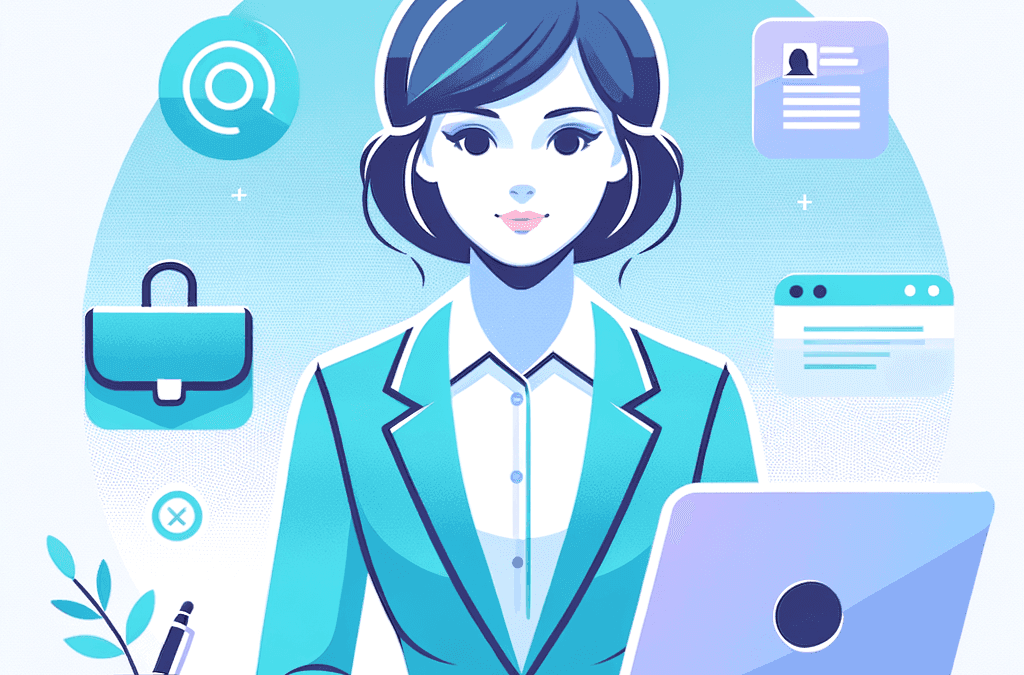Kajabi and Teachable are two of the most popular online learning platforms available today. Both platforms offer robust features to help creators build, market, and sell their online courses.
Kajabi is renowned for its all-in-one approach, integrating everything from website building to email marketing, making it a comprehensive solution for course creators who want everything under one roof. On the other hand, Teachable focuses on ease of use and flexibility, providing a straightforward and user-friendly interface that appeals to educators looking to quickly launch and manage their courses.
If you’ve landed here, you’re probably trying to decide which platform is the right fit for you. In this article, we will provide a thorough comparison of Kajabi and Teachable, highlighting the key differences and similarities between the two.
We will begin by discussing the key distinctions between Teachable and Kajabi before diving into a detailed comparison of their features, including:
By the end of this article, you’ll have a clear understanding of which platform better suits your needs and can make an informed decision on the best tool for your online course creation journey.
Kajabi vs. Teachable: Hosted Solutions
Both Kajabi and Teachable are hosted solutions, meaning users don’t need to manage their own servers or deal with the technical aspects of running a website. This setup offers several benefits and is particularly appealing for many course creators.
Advantages of Hosted Platforms
Hosted platforms like Kajabi and Teachable handle web hosting, platform maintenance, and security updates, allowing users to focus solely on creating and marketing their courses. This is particularly beneficial for beginners and non-technical users who may find the technical aspects of course creation daunting. With these platforms, you get:
Hosted learning platforms are best suited for those who are just starting out or who prefer a streamlined, hassle-free approach to course creation. Their user-friendly nature allows educators to quickly set up and manage their courses without extensive technical knowledge.
Disadvantages of Hosted Platforms
However, there are also some disadvantages to consider. Hosted learning platforms can limit customization and control over your content. Some of the key drawbacks include:
Understanding these limitations is crucial before choosing an online course platform like Kajabi or Teachable. If your goal is to grow your course significantly and have complete control over your content, these platforms may not be the best options. Transitioning your content to a new platform later on can be challenging, as these systems are not designed for easy migration.
For those looking for more flexibility and scalability, a WordPress LMS plugin might be a better choice. These plugins allow you to build and host courses directly on your own website, providing greater control and customization options.
If you’re unsure which type of online course solution is best for your specific needs, you should consult this detailed article.
The Key Difference: Course Creation vs. All-in-One Solution
The core difference between Kajabi and Teachable lies in their primary focus: Teachable excels in course creation and delivery, while Kajabi offers an all-in-one solution that integrates course creation with a suite of business tools.
Teachable
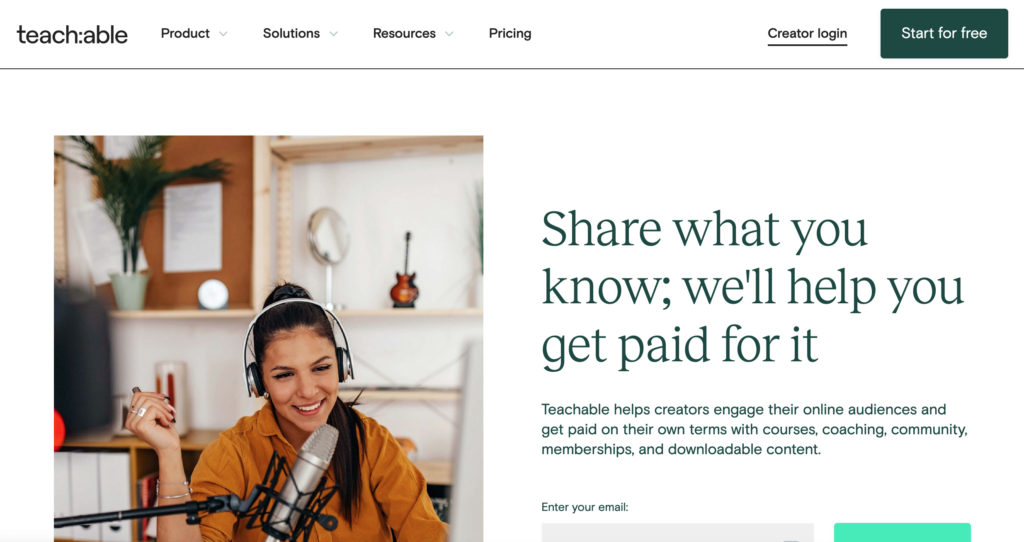
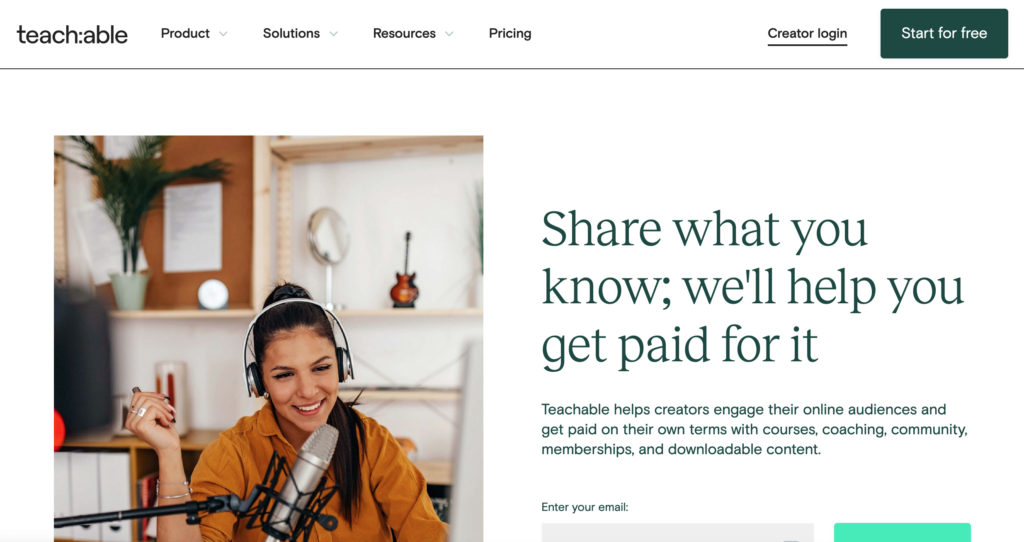
Teachable is designed with a strong emphasis on building and delivering online courses. It provides a streamlined, user-friendly interface that allows educators to create, manage, and sell their courses with ease. For users who want to focus primarily on education and course creation without the hassle of setting up a website, Teachable is an excellent choice.
Benefits for Users Focused on Course Creation:
Teachable’s features that support a strong learning experience include:
For more information, visit Teachable’s homepage.
Kajabi
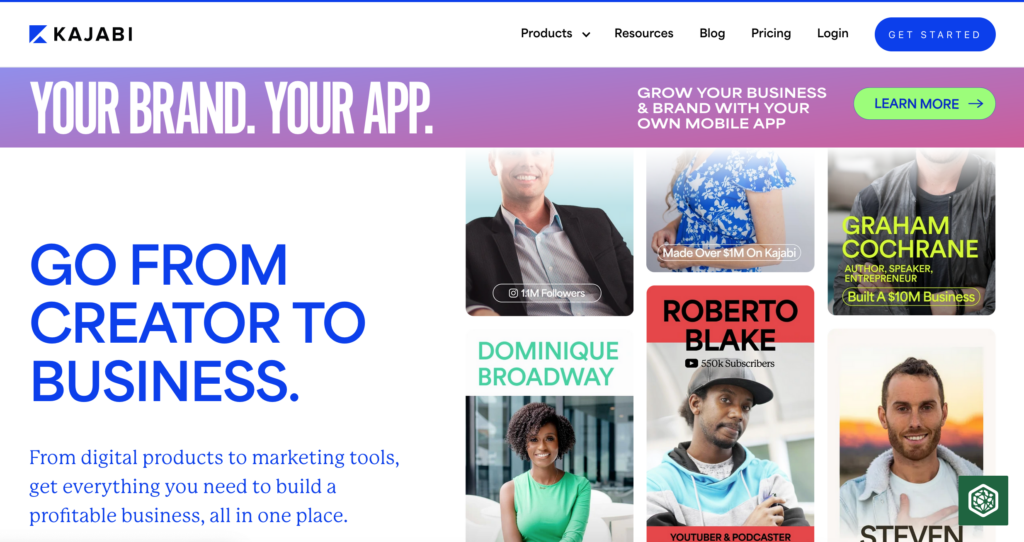
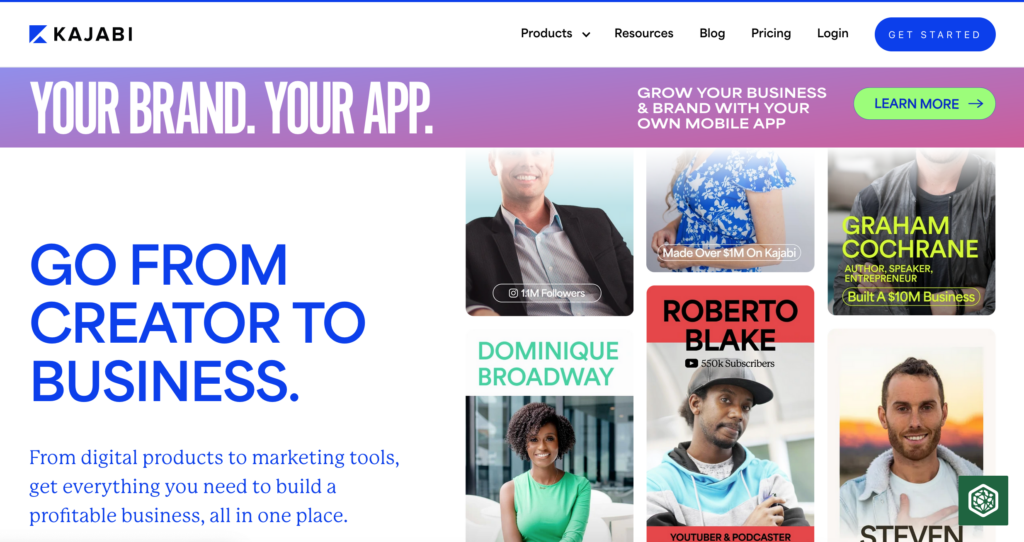
Kajabi stands out by offering functionality that goes beyond just course creation. It is a comprehensive online business platform that includes website hosting, email marketing, memberships, and more. For entrepreneurs who want an all-in-one solution to manage various aspects of their online business, Kajabi is an ideal option.
Benefits for Users Seeking a Complete Business Solution:
Kajabi’s features that support various business aspects include:
For more information, visit Kajabi’s homepage.
How Does Kajabi and Teachable Pricing Compare?
In this section, we will break down the pricing structures of Kajabi and Teachable, providing a clear comparison to help you understand which platform offers the best value for your needs. Pricing is a crucial factor to consider, as it directly impacts your budget and the overall affordability of the platform.
Pricing Overview
Be careful when choosing your platform based on pricing; while lower prices and even free plans may feel tempting, they may not offer the features you need to be successful.
Kajabi Pricing
Kajabi offers three main pricing tiers: the Basic plan at $149 per month, the Growth plan at $199 per month, and the Pro plan at $399 per month. Each tier includes a range of features, from unlimited landing pages and marketing emails to advanced automation and affiliate programs, with higher tiers providing more products, pipelines, contacts, and administrative users. Annual billing options reduce the monthly cost.
Teachable Pricing
Teachable provides four pricing plans: a Free plan with basic course creation capabilities, a Basic plan at $39 per month, a Pro plan at $119 per month, and a Business plan at $299 per month. These plans scale from essential features like unlimited courses and basic quizzes to more advanced options such as graded quizzes, custom user roles, and priority product support. Annual billing options offer discounts on the monthly rates.
The True Costs
These pricing models will give you an idea of what you can expect, when comparing the cost of Kajabi vs. Teachable, but it’s not the whole picture.
If you plan to use Kajabi to handle your email marketing automation and website, then it may be more advantageous to go with this option.
However, if you’ve already got an email marketing automation platform and a website, it doesn’t make sense to pay more for Kajabi – especially because your monthly costs will increase steeply as you add more free or paid members, and courses.
With Teachable, you’re likely to need additional tools for marketing automation and a company website, so make sure to figure in the whole cost of your tech stack when deciding which option you want to go with.
Course Creation and E-Learning Experience
In terms of learning features, both Kajabi and Teachable offer basic tools for course creation but leave room for improvement in terms of advanced learner engagement options.
Kajabi
Kajabi allows you to create course content using a drag-and-drop editing interface with support for multimedia elements such as videos, images, and PDFs. While it includes basic features like quizzes and assignments to assess student progress, it falls short in providing more advanced learner engagement tools. Kajabi lacks interactive elements, gamification options, and drip content delivery, which can limit the interactivity and motivation of learners.
Teachable
Teachable provides a solid foundation for building courses with various content types, including text, video, and audio. Its user-friendly interface makes it easy for beginners to get started with course creation. Like Kajabi, Teachable offers a variety of quiz types and assignments for assessing student learning. However, similar to Kajabi, Teachable’s learning experience features are also limited. It lacks more advanced engagement tools that can enhance learner motivation and interactivity, such as interactive quizzes, gamified learning experiences, or drip content delivery.
While both platforms offer basic course creation tools, those looking to create more dynamic and interactive learning experiences may find the available features on both Kajabi and Teachable to be somewhat lacking.
Kajabi vs. Teachable: Customer Support Offerings
When it comes to setting up an online course or membership site, having access to reliable customer support can make all the difference. Whether you’re a seasoned user or just starting out, having assistance readily available can help address any setup questions or technical issues you encounter along the way.
Kajabi
Kajabi shines in providing personalized guidance and 24/7 easy access to live assistance for its users. Kajabi offers round-the-clock support via email and chat, ensuring that help is available whenever you need it. Annual plan subscribers also gain access to two separate 1:1 sessions with Kajabi team members, providing live answers to your unique setup questions. In addition to team support, Kajabi users can access additional resources in the platform’s knowledge base and in-app training materials.
Teachable
Teachable offers a different approach to customer support, focusing on self-service resources for users. In addition to a robust knowledge base and the Teachable U online course library, Teachable provides customer support to all users. Professional and Business level account holders have access to live chat support Monday through Friday, ensuring timely assistance when needed. Teachable also prioritizes onboarding new users quickly with webinars designed to get them up and running fast.
Both Kajabi and Teachable recognize the importance of providing support to their users, albeit through different approaches. Whether you prefer personalized assistance or self-service resources, both platforms offer options to help you navigate any challenges you may encounter during your online course creation journey.
Design Flexibility and Customization
Both Kajabi and Teachable provide options for designing your site, catering to users with varying levels of design expertise and customization requirements. Whether you prioritize ease of use or extensive customization capabilities, both platforms offer solutions to help you create a visually appealing and professional-looking online presence, but the level of control over your branding and design varies.
Kajabi
Kajabi offers a selection of pre-built themes to kickstart your design process, which can be further customized to match your brand identity. For users seeking more design flexibility, Kajabi provides the Premier framework, allowing for greater customization compared to standard themes. However, it’s important to note that Kajabi limits the number of fonts you can use on your site to eight. If you require additional fonts to achieve your desired look, you’ll need to make custom code edits to the templates.
Teachable
Teachable’s design flexibility depends on the pricing plan you choose. The Basic plan offers the least amount of customization but provides a professionally designed layout to ensure your content is presented in an organized manner. This plan is ideal for beginners who are not overly concerned about the specific look and feel of their site or who are simply testing out concepts. However, if you require more design control, Teachable’s Business and Professional plans offer additional customization options. Furthermore, for power users comfortable with coding, Teachable allows editing templates with the Liquid programming language for even more advanced customization.
Teachable vs. Kajabi: Payments and Affiliate Program
Smooth payment processing and robust affiliate programs are important when selling courses and memberships, so you’ll want to be sure that the platform you choose can support your goals.
Kajabi
Kajabi integrates seamlessly with popular payment platforms like Stripe and PayPal, providing users with flexibility in accepting payments. However, it’s worth noting that Kajabi does not support recurring subscriptions through PayPal, which may be a limitation for some users.
In terms of affiliate programs, Kajabi offers affiliate tracking functionality, but it’s available only in mid and high-tier plans. Additionally, Kajabi lacks affiliate resources such as swipe copy and advertising banners within the member’s area for affiliates. This means users will need to find alternative ways to provide marketing materials to their affiliate community.
Teachable
Teachable excels in this category compared to Kajabi. Like Kajabi, it integrates with Stripe and PayPal, but unlike Kajabi, Teachable accepts recurring PayPal payments, providing users with more payment processing options.
Teachable offers affiliate marketing functionality included in all of its pricing tiers, making it accessible to users regardless of their plan. Additionally, Teachable provides more advanced setup in terms of affiliate tracking and reporting, giving users deeper insights into their affiliate marketing efforts.
Overall, Teachable stacks up more favorably than Kajabi in terms of payment processing and affiliate program offerings.
Integration with Your Email Marketing Automation Platform
When selling courses online, you’ll want to be able to integrate your course platform with your email marketing system to create automations. It’s key to find out if your chosen platform integrates well with your email marketing systems.
Kajabi
Kajabi built-in e-mail marketing features are intended to replace marketing automation systems and CRMs such as Kit, Ontraport, ActiveCampaign, and so on. If you’re already using an email marketing tool, and plan to integrate it with Kajabi, be aware that you might have to rely on a third-party tool like Zapier to connect the two systems.
If you’re using Kajabi’s built-in marketing automation functionality, you have a lot more control over the communications you send and when from within the platform, including emails that are based on a user’s actions in a course or membership program.
Teachable
Teachable also includes basic built-in email automation functionality, which allows you to send triggered emails from within the platform based on your students’ actions. Just like with Kajabi, you’ll have to use something like Zapier to connect with any other marketing automation tool in your business’ tech stack.
In-Depth Feature Comparison
When comparing Kajabi and Teachable, it’s essential to examine the features they share, their respective strengths, areas where one outshines the other, and aspects where they both may lack. Additionally, we’ll introduce AccessAlly as a strong contender in the online course and membership platform space, highlighting its robust feature set, customization options, and seamless user experience.
Shared Features
Both Kajabi and Teachable offer a range of features essential for building and managing online courses and memberships. These include:
Kajabi’s Strengths
Kajabi shines in providing an all-in-one solution for online course creators. Its strengths include:
Teachable’s Strengths
Teachable particularly shines in ease of use and customization options. Its strengths include:
Where both fall short
Despite their strengths, both Kajabi and Teachable have some areas where they may fall short:
AccessAlly is a robust alternative
AccessAlly stands out as a strong online course and membership platform that surpasses Kajabi and Teachable in several aspects. With its robust feature set, endless customization options, and seamless user experience, AccessAlly offers a comprehensive solution for course creators and membership site owners looking for advanced functionality and flexibility. From its intuitive course creation tools to its powerful automation capabilities, AccessAlly empowers users to create unique and engaging learning experiences for their audience.
| Software Feature | AccessAlly | Kajabi | Teachable |
|---|---|---|---|
| Protected course content | |||
| Built-in Recurring Stripe and PayPal payments | No recurring with PayPal | ||
| Course builder for modules, lessons, and topics | |||
| Automatically creates tags, pages, and menus | No tags | No tags | |
| Deep 2-Way Integration with Infusionsoft, Ontraport, ActiveCampaign, ConvertKit, and Drip | |||
| Multiple currencies, automated expiring coupons, and order bumps | |||
| Cart abandonment automation | |||
| Progress tracking, and progress-based unlocking content | |||
| Multiple types of quizzes, and auto generated certificates of completion | |||
| Course Licensing with Teams or Umbrella Accounts | |||
| Searchable member directories and editable custom fields through profiles | |||
| Gamification where members can earn points, and activity-based automation, login tracking | |||
| Media player, video bookmarks, tagging automation on quizzes | |||
| Cross-selling dashboards, with 1-click upsells | |||
| Built-in affiliate tracking with multiple tiers, links, and reporting | Not all |
Kajabi vs. Teachable: Which One Is Better For You?
Choosing between Kajabi and Teachable depends on your specific needs and priorities. In this section, we will summarize when you should opt for Kajabi or Teachable, and when it might be best to explore other options.
When to Choose Kajabi
Consider choosing Kajabi if:
When to Choose Teachable
Consider choosing Teachable if:
When to Choose a Different Option
Consider exploring other options if:
In these cases, a WordPress plugin such as AccessAlly is the better choice. Known for its customization, scalability, and seamless functionality, AccessAlly provides robust tools for creating and managing online courses and membership sites with full control over design and content.
By understanding your specific needs and priorities, you can make an informed decision on whether Kajabi, Teachable, or another platform like AccessAlly is the best fit for your online education business.