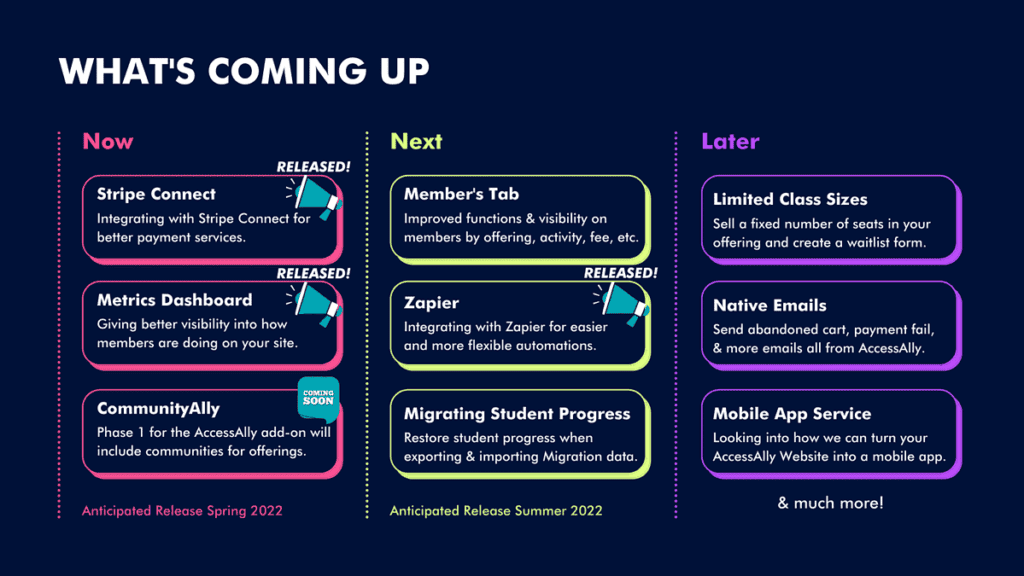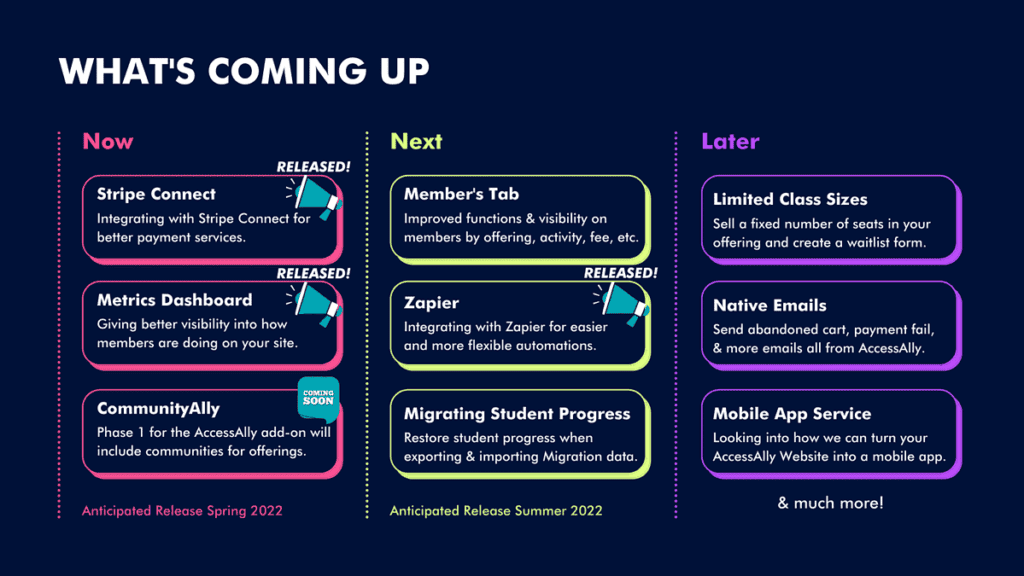Check out what’s new in February 2022, watch this video highlight:
New Features in 3.8.0:
- New and better ways to view your metrics! In AccessAlly, you can now create and customize your own tabs in the Metrics Dashboard and view stats on Subscription Replacements. That means you can see members who have upgraded or downgraded Subscriptions. For ProgressAlly users, you now have the ability to track overall course progress, view how many people visit your pages, how long it takes for your members to complete an offering, and much more! To view all the amazing new ways that you can analyze member data on your site, click here and check out the full list of metrics here.
- AccessAlly & Zapier! That’s right – we’ve integrated with Zapier. That means you can move data between your AccessAlly site and thousands of other web apps automatically. Whether a new member joins your site, or your member completes an objective, you can connect that across multiple different platforms such as Mailchimp, Aweber, Google sheets and so much more! This also means that AccessAlly is one step closer to not having to rely on CRM webhooks for all its’ communications. Click here for more details on what you can do with AccessAlly and Zapier. Check out the Zapier tutorial here.
- Now you are able to see reports on full and partial refund amounts! When you export all of the results for refunded orders you can see the exact refund amount as a new column in your spreadsheets.
- Now in your Team Member’s layout, just as there is a “Remove Member” button, we have implemented an “Add as Team Leader” button for better user experience.
- You’ll notice that if you haven’t connected with Stripe, there is a notification bar at the top reminding you to integrate. Here’s why that matters to us.
Improvements in 3.8.0:
- Originally, tax fees and shipping estimates showed up before a user entered their address. We’ve improved this process so now when your members are making a purchase, it will not show taxes or estimated shipping on Step 1 of the order form. You won’t have to worry about this affecting potential sales anymore!
- We made an improvement to the Payments and Orders logs under the Sales tab. Now you will see more detailed errors if they occur for failed payment attempts.
- We have a new improvement for your member’s profiles and directories! Now you can limit the number of characters shown in any multi-line input. This includes the Bio, First Name, Last Name, and more.
- We made an improvement when deleting account users in the Permissions area under Sync Users. Now you cannot delete a user who is an administrator. You can always manually delete them in the WordPress “users” section, but this will help prevent any accidental deleting that would erase administrator content.
- New updates to AccessAlly’s user account, CRM credits cards, and CRM email addresses!
- Now if you update your email address in your profile and it is already used in a CRM system, you will receive an error indicating that the email address will not update because it is already in use.
- Before, account users were redirected to the login form after resetting their password. Now, we improved the user flow so when a password is updated, they are no longer required to log in again.
- Now the “Profile Updated Successfully,” “Add Card” and “Credit card added successfully!” text can be translated into multiple languages.
- We made an improvement to your member’s My Orders page. Now instead of Order ID, the Payment ID is displayed under Order History. This is to keep it consistent with the Payment ID on email invoices. In addition, you can tell which Payment IDs are from Paypal because they have a “P” prefix in front.
- As requested, we increased the Snappy Login™ timeout from 15 minutes to 30 minutes. The reason behind this is that some members were being timed out before they could complete the login process. Here’s how to use Snappy Login on your site.
- Before when your member’s subscriptions were paused, their account displayed it as ‘Finished’. We changed the wording of these payments to ‘Paused’ so that there is less confusion. To learn more about pausing subscriptions, click here.
- We were told that the payment language on the “Tried and True” order form design could be made clearer. The Order Summary for all immediate and future payments has been clarified.
Bug fixes in 3.8.0:
- We fixed a bug when entering coupons with tax ID enabled that said “Please confirm your order info in PayPal.” This error text has been removed for users where it’s not true!
- We fixed a bug where content wasn’t loading in the settings menu area for some users. This was caused by malformed HTML in the Order Form mandatory condition code – it’s all good now and pages will load again!
- We had a bug where members who unsubscribed weren’t able to resubscribe when they opt-in. This issue was happening in Drip, but it’s all fixed now!
- We had a compatibility issue with ProgressAlly and PHP 8, now our ProgressAlly libraries are all updated!
- We fixed an issue that presented as a hidden Private Note name, and was related to an OptimizePress interference.
- We patched a bug where the Offering percentage completion was showing up incorrectly for some users.
- We had a bug where protected content was linked to Post / Page objectives. This meant that members would not reach 100% completion if they did not download the protected content. We’ve removed protected content from the Post / Page selection so this is not an issue anymore.
- We’ve optimized loading time for ProgressAlly Events – this is great if you have a large number of events!
- We fixed a bug where ProgressAlly Events were not triggered for Certificate or Protected Content downloads.
Our 2022 Roadmap
Here’s what’s in store for AccessAlly in the next few months.