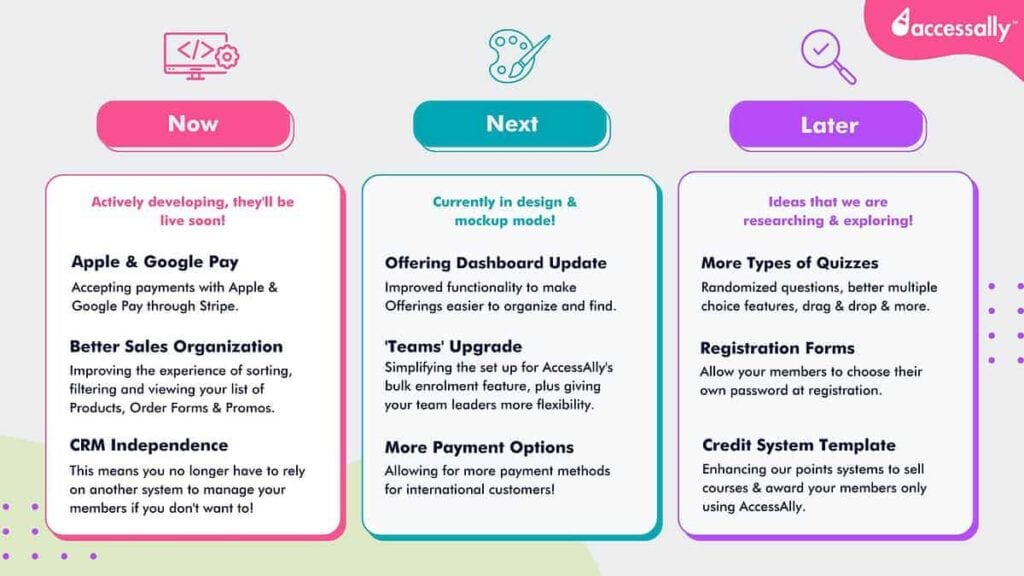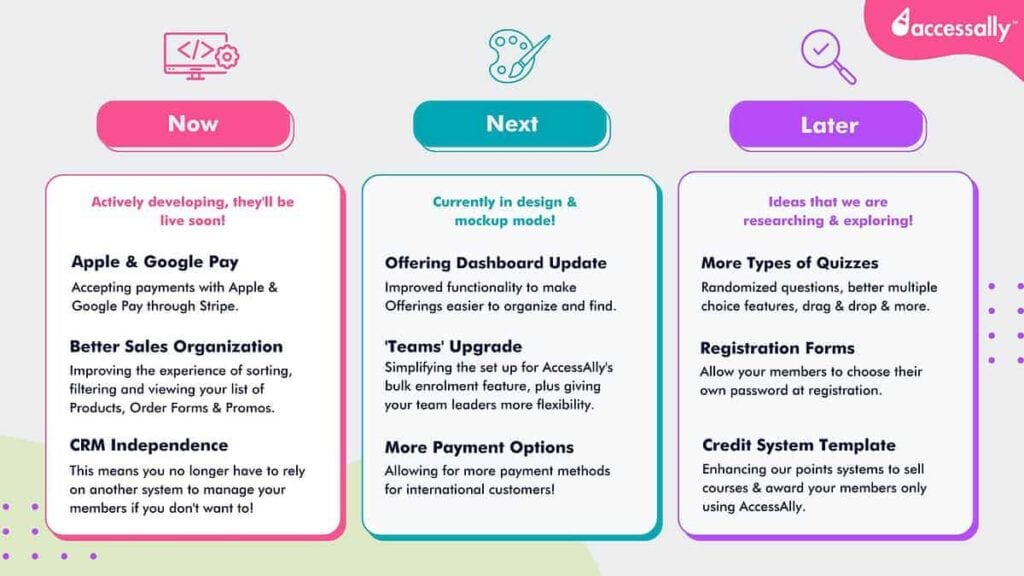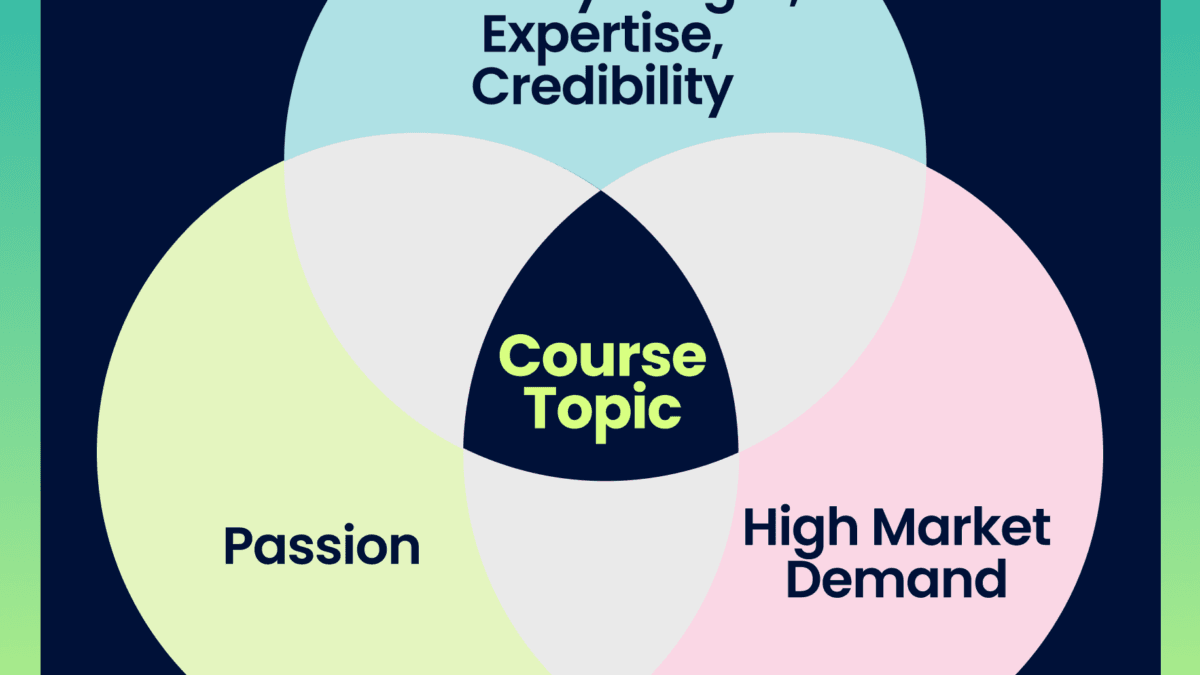March 22, 2023
New Features in 4.1
- Gather Shipping Addresses on AccessAlly’s Order Forms! Now there is a designated checkbox and fields for those who have different billing and shipping addresses. See it in action here.
- More ways to use AccessAlly Teams! Now with our bulk course enrollment feature members can self-register to a Team with one-click. This is perfect if you want your team members to easily switch between team leaders. Check out this article to see how the one-click self-registration button is perfect for members who need to connect with different coaches.
- We updated the features in ProgressAlly to meet accessibility standards. Features like our objective checklist and private notes now work with screen readers. This improves the usability of your membership site for all users.
- Easily replace the Team Administrator! We have a new feature that can swap the team administrator with a team member. This is perfect if your current team administrator is leaving the team or if there is a change of roles. See how in this article.
- Create “Discussions” (aka threads, channels, or topics) inside CommunityAlly Groups so that your members can connect on a more targeted level. What’s great about this feature is that you can input “Discussions” on any page in your membership site – helping you build the ultimate community engagement. See how in this article.
- Notify your CommunityAlly members through email and web. Now members can control their settings and easily see when they have a notification. If you are using the AccessAlly theme, there is now a notification bell in the top navigation bar. Find out more about notifications here.
Improvements in 4.1
- We improved the Manage Team interface by making all headers collapsible.
- We created a new feature that synchronizes WordPress users with Teams. Now if team members are deleted from WordPress, there is an easier place to show the correct team limit.
- We’ve added the promote/remove team member interaction to the shortcode generator.
Bug fixes in 4.1
- We fixed a bug where certain email fields were not displaying correctly as they should per the templates and branding settings.
- We fixed a defect where adding team member emails containing a special character did not work.
- We resolved a numerical error with the tax rate displayed on Quaderno’s invoice. The tax amount is now rounded.
- We’ve optimized running bulk custom operations as it was being interfered with the Kit API limitation.
- We fixed a defect with metric ‘page visits.’ This bug only occured when the metric was was displayed as a number between two dates.
- We resolved an issue that was occurring with AccessAlly emails displaying the first name wrong.
- We fixed a bug where clicking through the tabs in the ProgressAlly page settings was not working on mobile decides.
- We fixed an issue where the date format in the custom operations log was inconsistent with the AccessAlly date format settings.
- We fixed an issue with the AccessAlly Theme. Now when Team Members have the same page permissions as the Team Leader, those pages will show in the Offering Sidebar menu.
CommunityAlly
- We turned off the CommunityAlly Group Feed update when a new member joins. This is to prevent clogging up the feed and detracting from actual posts.
- You can pin your most important posts to the top of a Group Feed – this is a great feature if you want to make announcements for your members!
- We fixed a bug where nested user profile shortcodes in a member’s AccessAlly profile was not displaying in their CommunityAlly profile.
- We resolved a bug with leaving replies on CommunityAlly notifications. Now you can reply or edit a comment when it is opened from the notifications tab.
- We resolved an issue where CommunityAlly was not compatible with block-based themes. Now those CommunityAlly pages are working!
Our 2023 Roadmap
Here’s what’s in store for AccessAlly in the next few months.