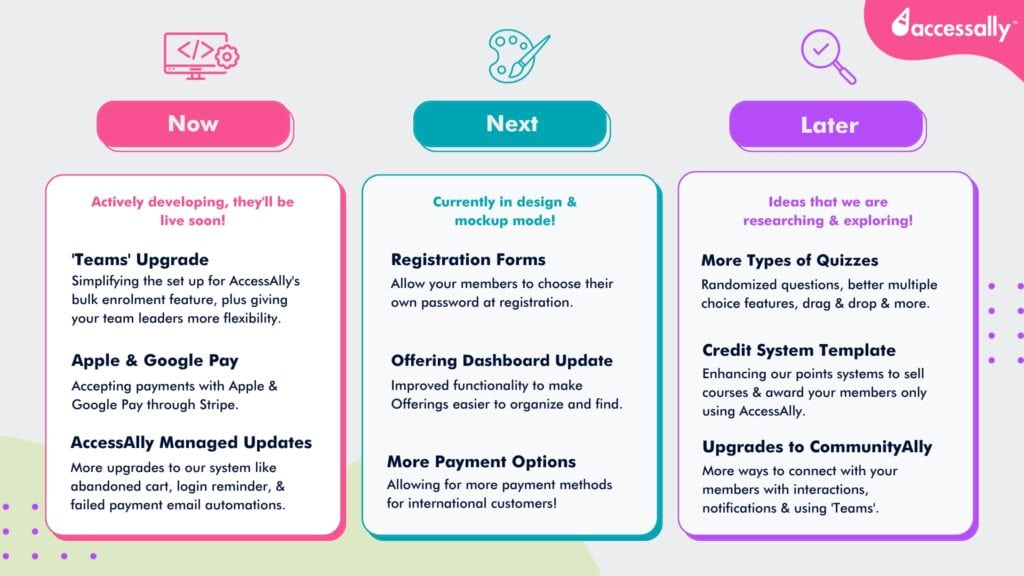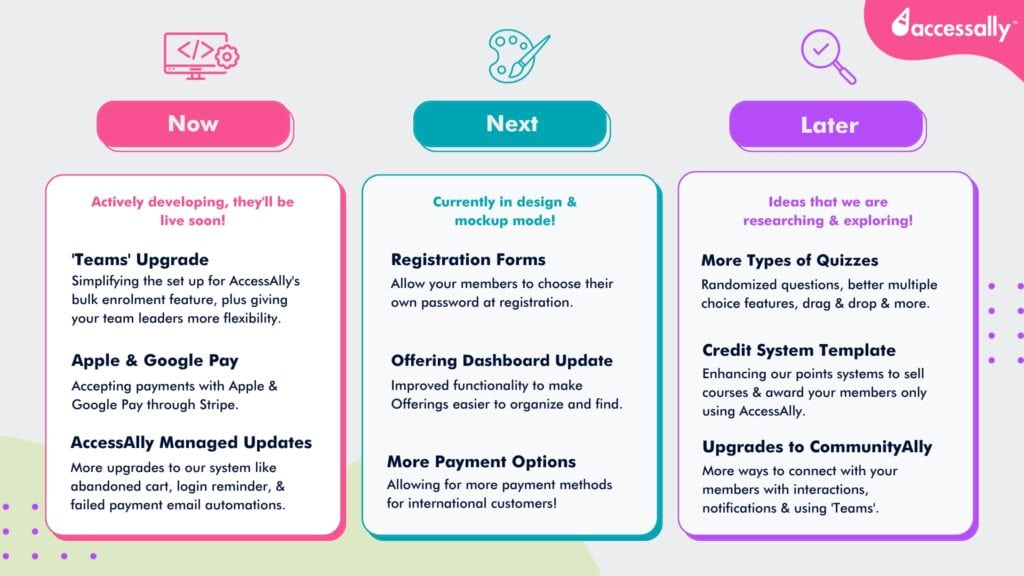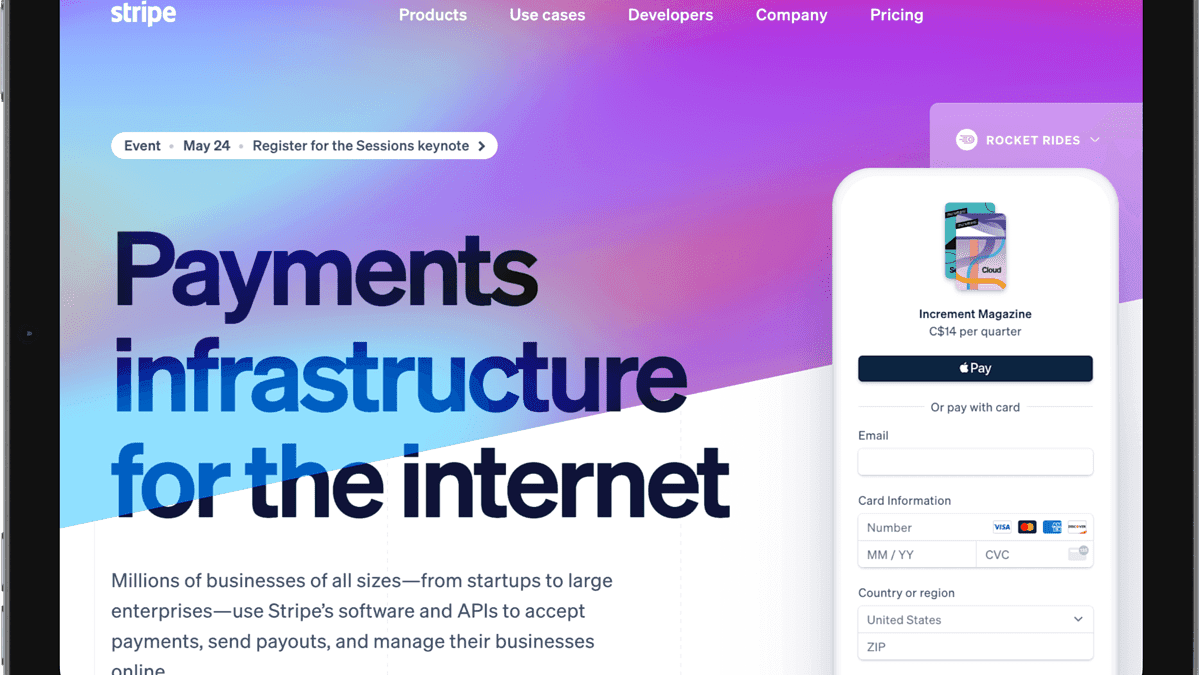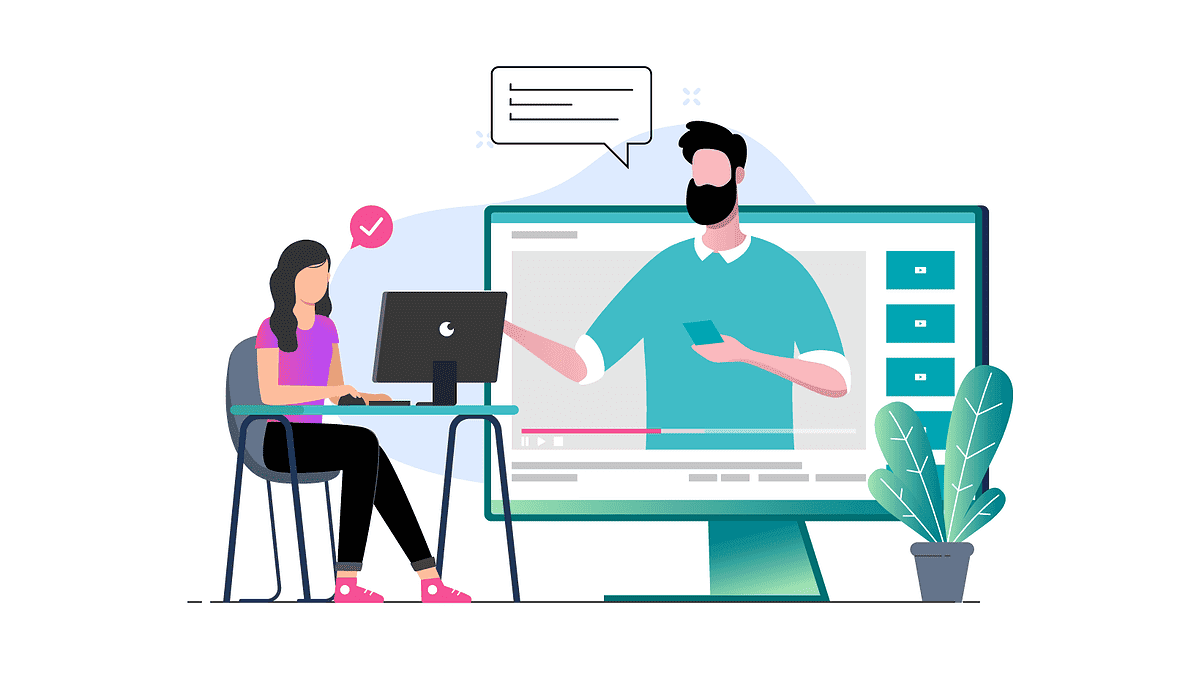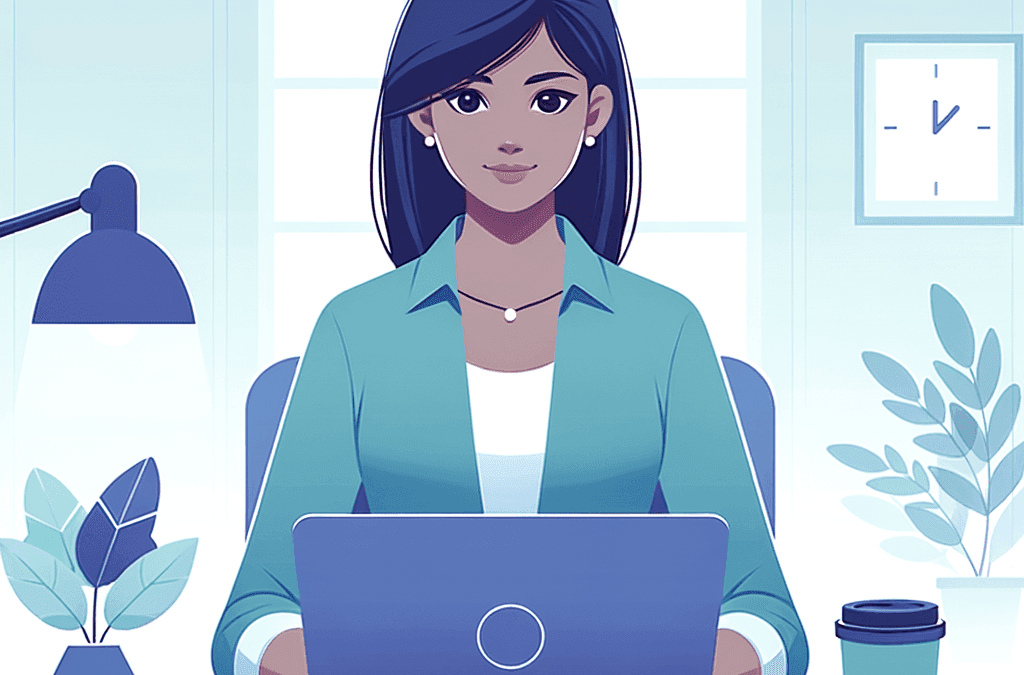New Features
- Switch to AccessAlly Managed contacts! If you originally set up AccessAlly with one of our five integrated CRMs (Drip, Keap, Convertkit, ActiveCampaign, Ontraport) you’re no longer locked in. Check out how to port over CRM tags and more to AccessAlly here. Don’t worry, we’re not phasing out our existing integrations, if you’re happy with your CRM.
- We made some big improvements to your user experience within the Sales tab! Like hiding old items that you don’t use anymore and filtering by Offering. Here are all the updates:
- You can filter Orders and Subscriptions by Offering.
- We improved your view of the Product Set Up tab so that you can see more information at a glance, like prices and type of subscription.
- You can search for a Product in the ‘Link to CRM Product’ dropdown.
- In the Order Form Set Up tab, we improved how you see checkout options (like the Promotions, Toggles and Bumps that are applied). We also made it clearer to understand when Products are added to the Order Form.
- You can see more information at a glance in the Promotion Set Up, like expired coupons, or coupons with a limit.
- In the Order Toggle Set-Up & Order Bump Set-up you can also search by name and hide your items.
- We improved the functionality between the Teams feature and Private Notes! Here are the updates:
- It’s easier to add multiple Private Notes to the Team Admin Dashboard. Instead of adding them individually, you can now add Private Notes in bulk.
- Team Leaders are now able to approve private notes! This is great if your teachers or company managers need to approve assignments.
- With Teams, students no longer need to register with a unique email address.This feature is perfect for bulk courses targeted to audiences who don’t use email, like younger children!
- We updated our tracking script so that you can now use Google Analytics 4 for Ecommerce Tracking. Here’s how.
Improvements
- With AccessAlly’s integration with Bricks Builder, you can now control what content is displayed based on your members’ permissions.
- Now in the Teams feature, if the Team Admin Dashboard ‘Add Members’ tab is empty there is an “Add Member” prompt.
- It’s now easier to see and manage members who are part of a Team Program. In the Members tab, you’ll be able to see if members are a Team Leader or Team Member and which Team they are in.
- We hid the “Sync Users” tab when using AccessAlly Managed since it is not needed.
- We added the ability to add Protected Content in your WordPress menus (and only appear for a member with the right access tags).
- The pass/fail threshold for ProgressAlly Graded Quizzes is now more intuitive. By default, the pass/fail threshold is 50% as opposed to 0%.
- When creating a custom operation, we added the Ontraport Unique ID to the list of AccessAlly fields.
- Now when designing your Opt-in and Order Forms there is a font size option for all text editors.
- We added an automatic text wrap to Certificates for when members add long text into a custom field.
- We optimized the SQL query length in the AccessAlly Members Tab, to speed things up.
- We added Swedish translations in AccessAlly captions for Amazon S3 hosted videos.
- (4.2.1) We added an optional feature where Team Members are able to access Team Leader invoices with the Order and Subscription shortcodes.
Bug fixes
- We updated the Ontraport CRM Integration API link in the General Settings because the link was broken.
- We resolved a bug with AccessAlly Managed where updating a user and adding them as a new team member was causing a database error.
- We fixed a bug and now you can create a coupon that never expires from your CRM with the value “-1.”
- We fixed a bug where toggling between 1-Click upsells would use the location from Steps 1 & 2 of the original Order Form. This is now fixed and the correct location from the order toggle is used.
- We corrected an issue where Elementor builder was not displaying the Offering side menu “collapse” icon in the AccessAlly theme.
- We’ve made improvements to our User Migration Tool to better handle errors related to Kit API’s limitations.
- We fixed an issue in ProgressAlly Page/Post objectives where shortcodes were not appearing when added.
- We fixed an issue where tags and redirects weren’t saving on media attachment files.
- We fixed a broken tutorial link on our Members – Sync Users tab.
- We resolved an issue with Amazon S3 that occurred when they changed their bucket creation logic. ProgressAlly now has the correct permissions when you upload videos to Amazon S3.
- We fixed a bug with the Download Certificate Interactions. Now if you set up an interaction where your member downloads a certificate, it will automatically ‘mark it off’ in your ProgressAlly Objective Checklist.
- In AccessAlly Managed Contacts we fixed a bug where the custom field for User Input and selecting First and Last Name on Opt-in Forms were not saving in the Members tab.
- We fixed a bug in the accessally_icon shortcode width/height arguments. A ‘px’ was automatically being applied to the style attribute which was affecting those using ‘%’.
- We added a header to the invoice column in the subscription_log shortcode on a members’ account/profile page.
- We fixed a bug where a gap under audio media files was displaying on mobile devices – this is now resolved!
- We resolved an issue where the AccessAlly shortcode generator was not working in Beaver Builder.
- We fixed an issue with Divi Tabs not letting ProgressAlly media shortcodes display.
- We resolved a bug on mobile with CommunityAlly. Photos will now expand when clicked into.
- We added some safety measures so data migration files can always be generated successfully in edge cases when the protected content folder is missing.
- (4.2.1) We fixed a bug where member tags were missing after migrating from Drip to AccessAlly Managed CRM.
- (4.2.1) We resolved an issue with Private Notes where new notes were not marked with the “reply required” status.
- (4.2.1) We fixed a bug where user activities were not always sorted in chronological order.
CommunityAlly
- We resolved a few CommunityAlly styling issues on mobile. Now Profile images, Group & Discussion lists and Group Feeds are responsive to your devices.
- We resolved a tagging issue in CommunityAlly Discussions where you could only apply tags to the admin. Now members who are a part of the parent Group for a Discussion can be tagged into the Discussion.
- We fixed a bug where CommunityAlly Discussion comments and replies were not displaying the ‘loading’ animation.
- We resolved a few missing lines of text in CommunityAlly Discussions that were not included in the language translations.
- We fixed an issue where CommunityAlly was conflicting with the “Breadcrumbs Divi Module” plugin.
- When using the search functionality on CommuntyAlly Discussions, the results displayed unstyled elements – this is now resolved.
AccessAlly Theme
- We fixed a bug in CommunityAlly where the ‘back’ button was not displaying correctly with the AccessAlly theme.
- Now in the Accessally Theme’s Offering Sidebar, there is the option to make the menu items collapsible.
Our 2023 Roadmap