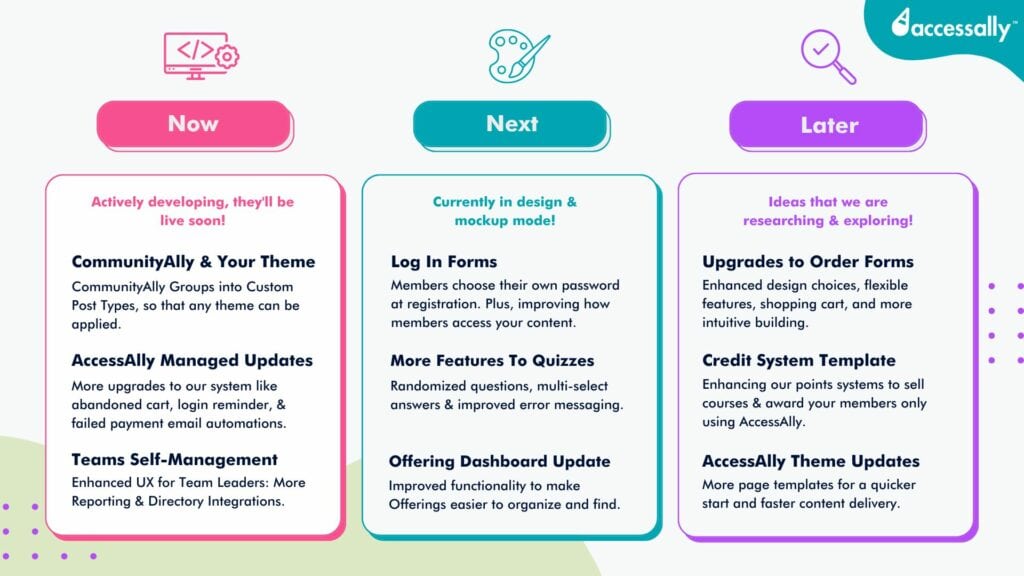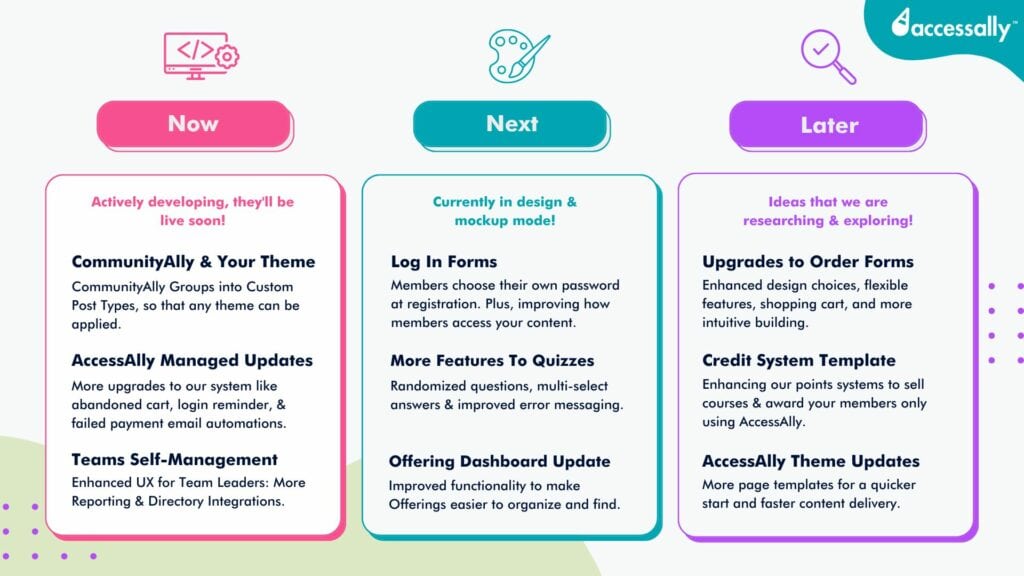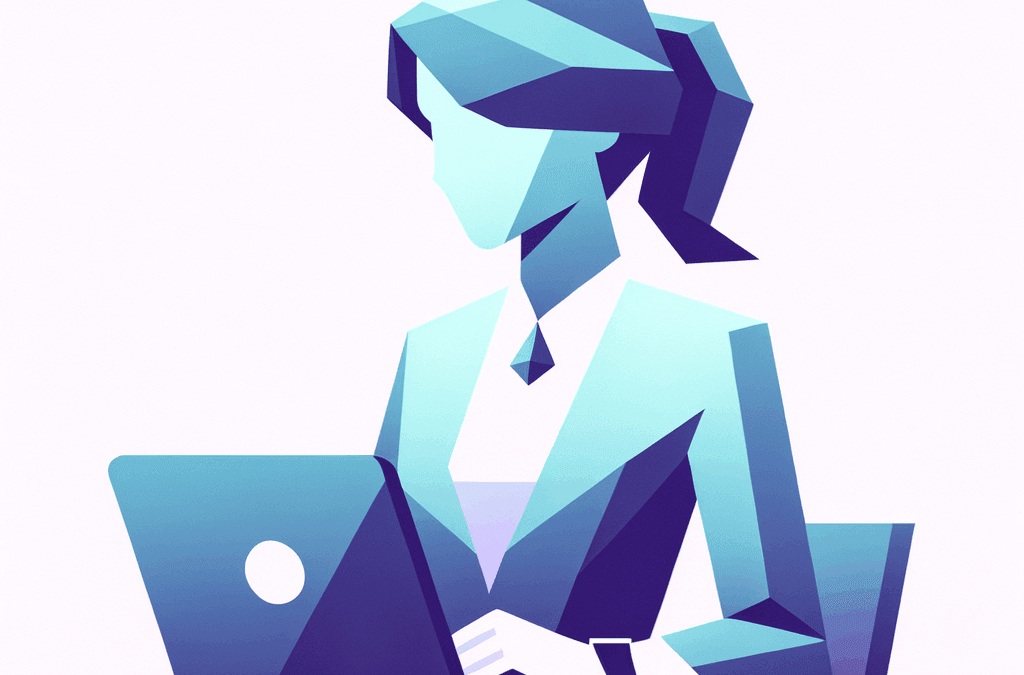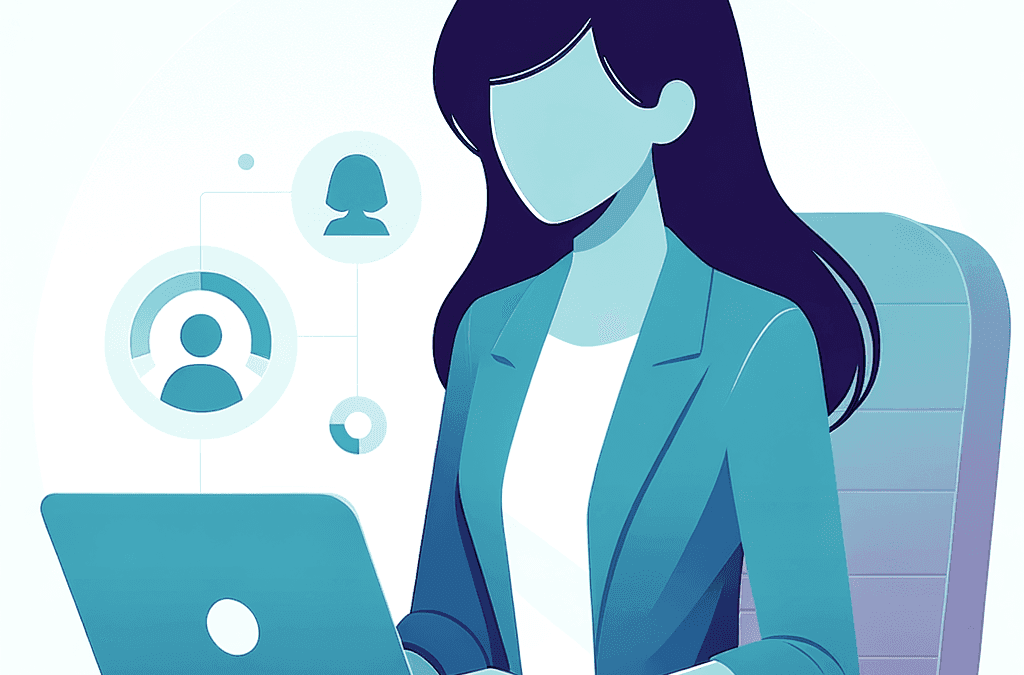New Features in AccessAlly 4.3
- New Built-in Payment Methods on AccessAlly Order Forms when you use Stripe. You’ll now be able to take payments from your customers using Google Pay, Apple Pay, SEPA, IDEAL, Giropay, ACH Transfers, and so much more! Check out all the new Stripe payment integrations here.
- Starting mid-2024, Stripe will discontinue support for payments made through their old API connection. If you are still on the old API connection, you’ll see some in-product notifications reminding you to upgrade to Stripe Connect in AccessAlly to ensure uninterrupted payments. Learn how to make the switch here.
- New AccessAlly Team Leader and Member Content Areas. We’ve improved the flow of the Content tab in the Teams feature to make it simpler to separate Leader and Member content. Check out our full Teams Guide.
- Introducing the Quantity Field on AccessAlly Order Forms! Ideal for selling products in multiples, this feature also empowers team leaders to select the number of team member seats during the purchase process. Find out more.
Improvements in AccessAlly 4.3
- We added more informational text when setting up multiple currencies.
- When switching CRMs there is now a warning message to read our Knowledge Base tutorial so you don’t miss out on important steps like re-importing members and updating tags.
- We addressed an issue where the Order Form now automatically scrolls to the email field in the event of an incorrect input.
- We implemented a workaround to allow AccessAlly Protected Content in your post query (for example, your search bar results).
- We added a setting to limit the number of entries in the Custom Operations log to prevent 502 errors from occurring.
- (4.3.1) We’ve implemented an update to activate reCaptcha in Order Form Step 1 to block spam opt-ins.
Bug fixes in AccessAlly 4.3
- We fixed a few broken links for our tutorials:
- We corrected a spelling error in the pop-up message that appears when new waitlist tags are generated.
- We’ve resolved a bug causing failures in the CSV batch upload for team members when additional inputs were present on the Team Member Registration form.
- We fixed an issue with the custom field input when creating custom operations on AccessAlly Managed.
- We implemented a workaround for a data error in Ontraport when migrating to AccessAlly Managed Contacts.
- We fixed a bug where Paypal Orders were successful but the payment status displayed “user confirmed.”
- We fixed an issue where the expiration message on the AccessAlly Countdown Timer was being displayed to users who were not logged in.
- We resolved an issue with certificate downloads on the Team Admin dashboard where member certifications were displaying the team leader’s name instead of the member.
- We addressed and resolved an issue in the subscriptions tab where the error status linked to invalid data.
- (4.3.1) We addressed a bug in the ProgressAlly certificates where an incorrect default user ID was causing blank user information to appear on the certificates.
- (4.3.1) We’ve identified a bug in AccessAlly Offerings where creating and saving a new Offering doesn’t generate the base page, this is now resolved!
- (4.3.2) Fixed a bug where customer information wasn’t sent to Stripe when using Payment Elements.
- (4.3.2) Fixed bug where opt-in reCaptcha didn’t work with PayPal-only order forms.
- (4.3.2) Disabled Affirm / AfterPay when the payment amount exceeds the maximum.
- (4.3.2) Disabled Affirm / AfterPay / Klarna when the purchase currency doesn’t match the Stripe currency.
CommunityAlly Updates in AccessAlly 4.3
- We’ve increased the number of replies allowed on a Post so that it is now unlimited.
- We resolved an issue with Addon Elementor Scripts on how javascript files were loaded in Cloudflare in the cache.
- We fixed a bug where favoriting a Post was not displaying in the Favorites tab.
- We renamed the prompt under the Favourites tab when there are no Posts saved. It now says, “Favorite a Post to see it here!”
- We fixed an issue where the CommunityAlly profile photo was not updating with the AccessAlly profile photo.
- We fixed a bug that prevented existing users from immediately accessing newly created CommunityAlly Groups in an Offering.
PopupAlly Updates in AccessAlly 4.3
- We addressed an issue wherein popups manually selected from the front page’s page ID were not being displayed.
Our 2024 Roadmap