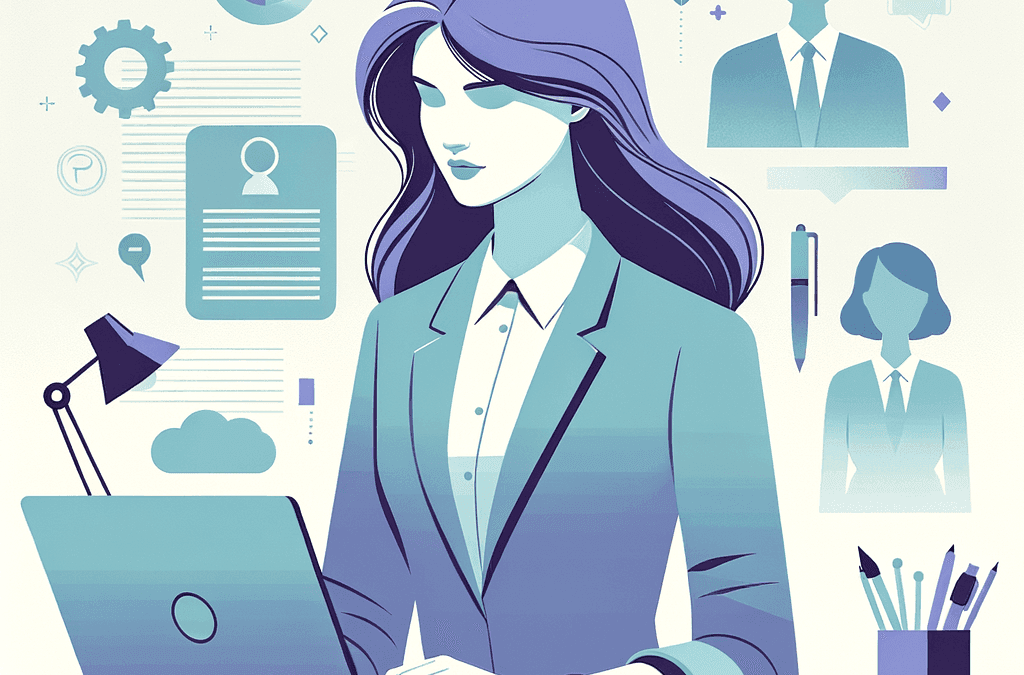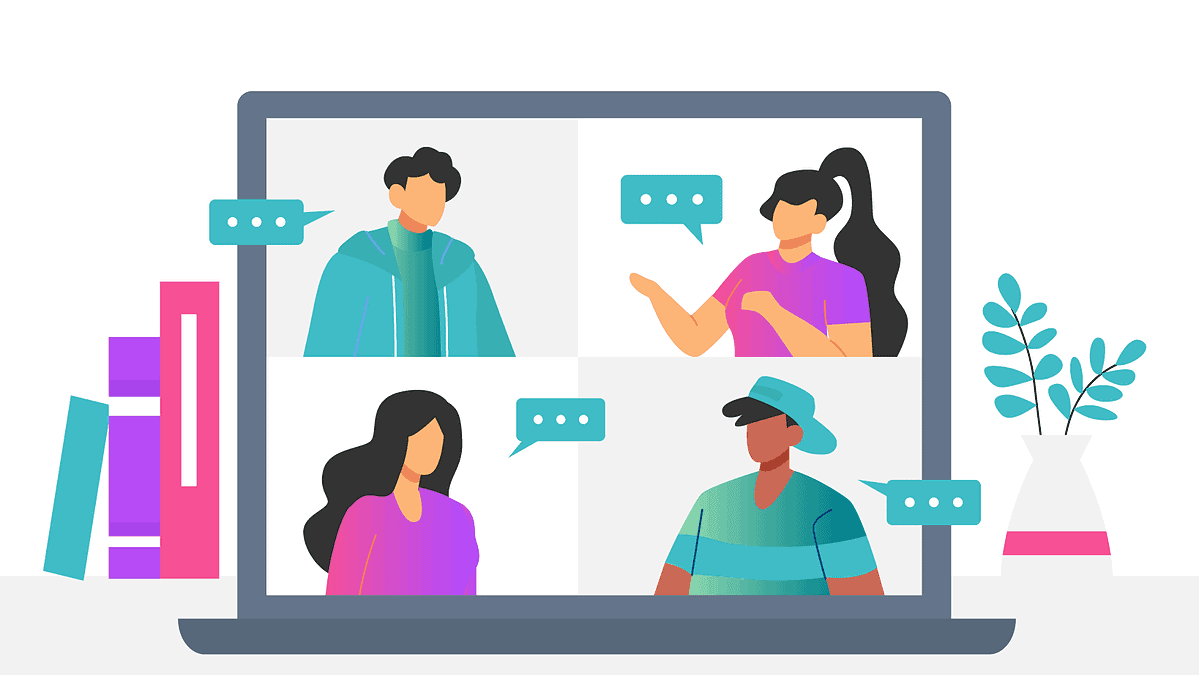If you’re ready to learn how to implement an LMS, or Learning Management System, hopefully it means you already know that it’s the right tool for you and your needs.
As a refresher, an LMS is software that allows the administration, documentation, tracking, reporting, automation, and delivery of educational courses and training programs. The term LMS is used to describe a range of different software applications, with different features, but a “pure LMS” is software that focuses solely on the organization and delivery of learning materials.
If you’re not totally familiar with the different types of LMS, check out the flowchart below to help you determine which type is best for your needs, and consult our primer on the different types of online course platforms.
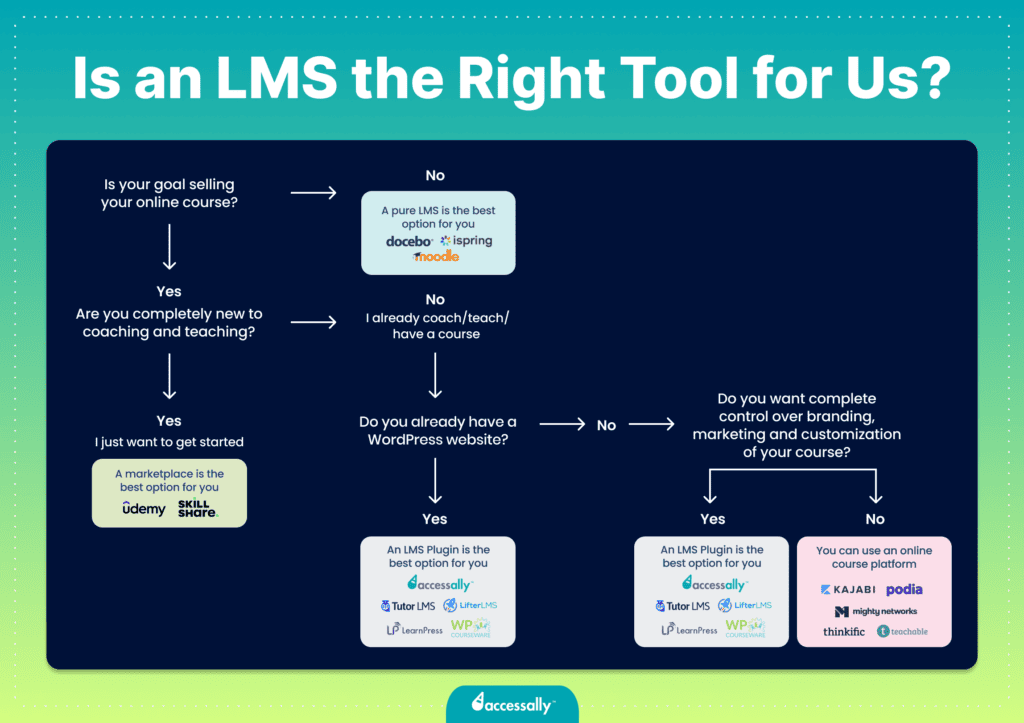
Organizations often explore implementing online learning in hopes of upskilling employees, enhancing company performance, managing certification needs, and fostering sustained engagement in their workforce. But it’s not a project to be undertaken lightly; the LMS implementation process must be taken seriously to have a successful launch and adoption.
The amount of time needed to implement an LMS will depend on many different factors, including how long it takes stakeholders to choose the best learning management system for your organization, whether the organization has already produced educational materials (like videos and quizzes) that can be uploaded to the LMS, and how many employees need to be onboarded into the system.
In general, organizations should plan for around 90 days or more for a full, successful implementation process. With AccessAlly’s Enterprise Service, we estimate 12 weeks from initial audit to launch.
LMS Implementation: What Is It?
LMS implementation is the process of setting up a learning management system within an organization.
We can divide an LMS implementation into three stages: the thinking phase, the building phase, and the launch phase, each of which encompasses its own steps. The process involves planning, setup, integration, and deployment of an LMS platform within an organization.
Overall, LMS implementation aims to effectively align the platform with the organization’s training objectives.
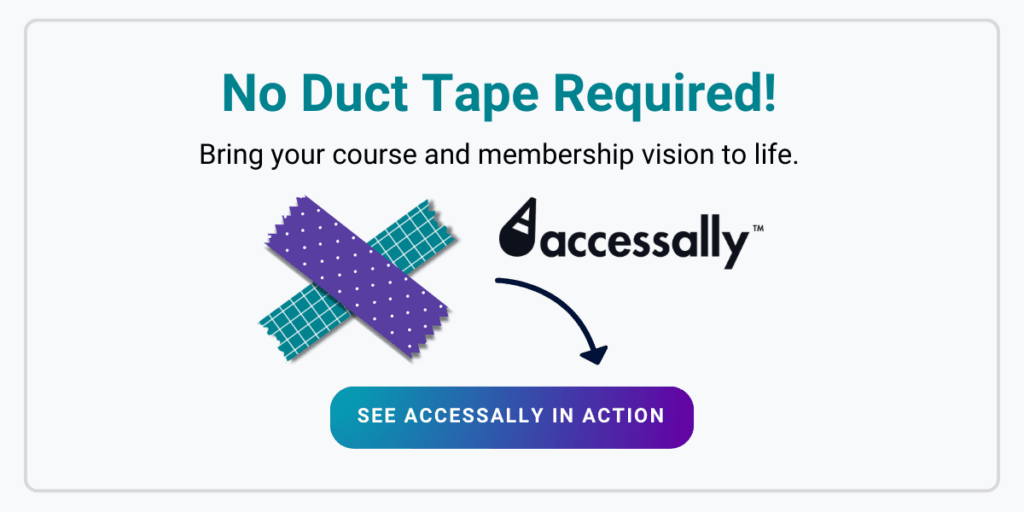
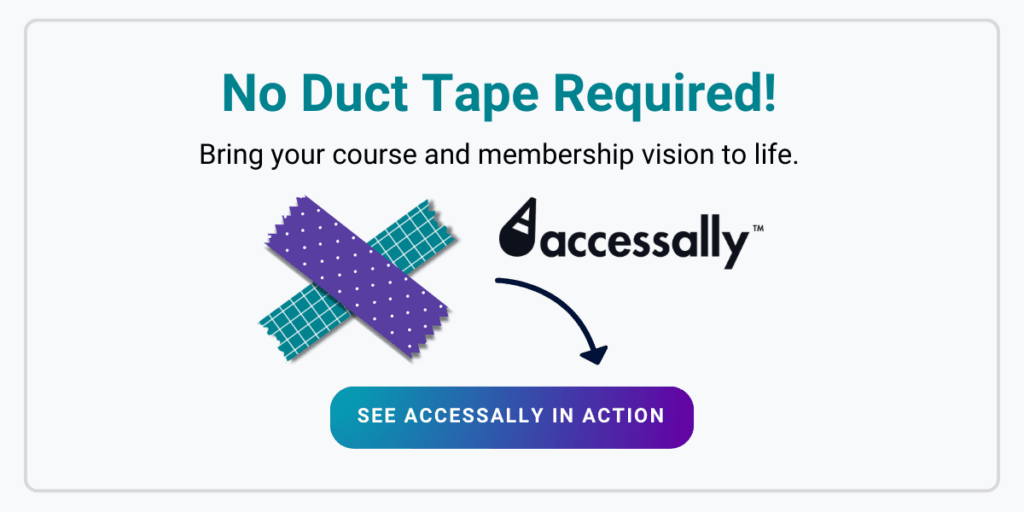
9 Steps to Make Your Organization’s LMS Implementation a Success
A successful implementation plan will include the following nine steps; however, every organization is different and has slightly different needs. Use these steps to guide building your own customized implementation plan.
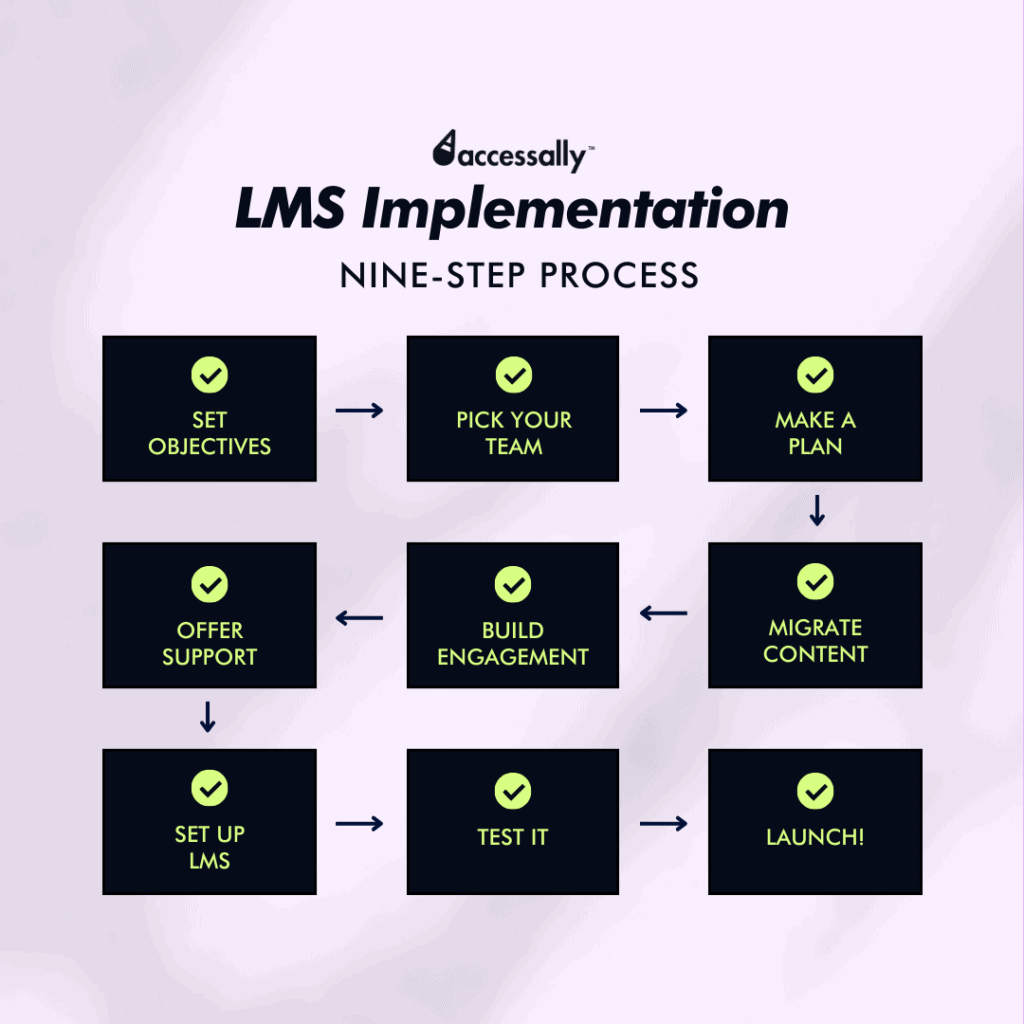
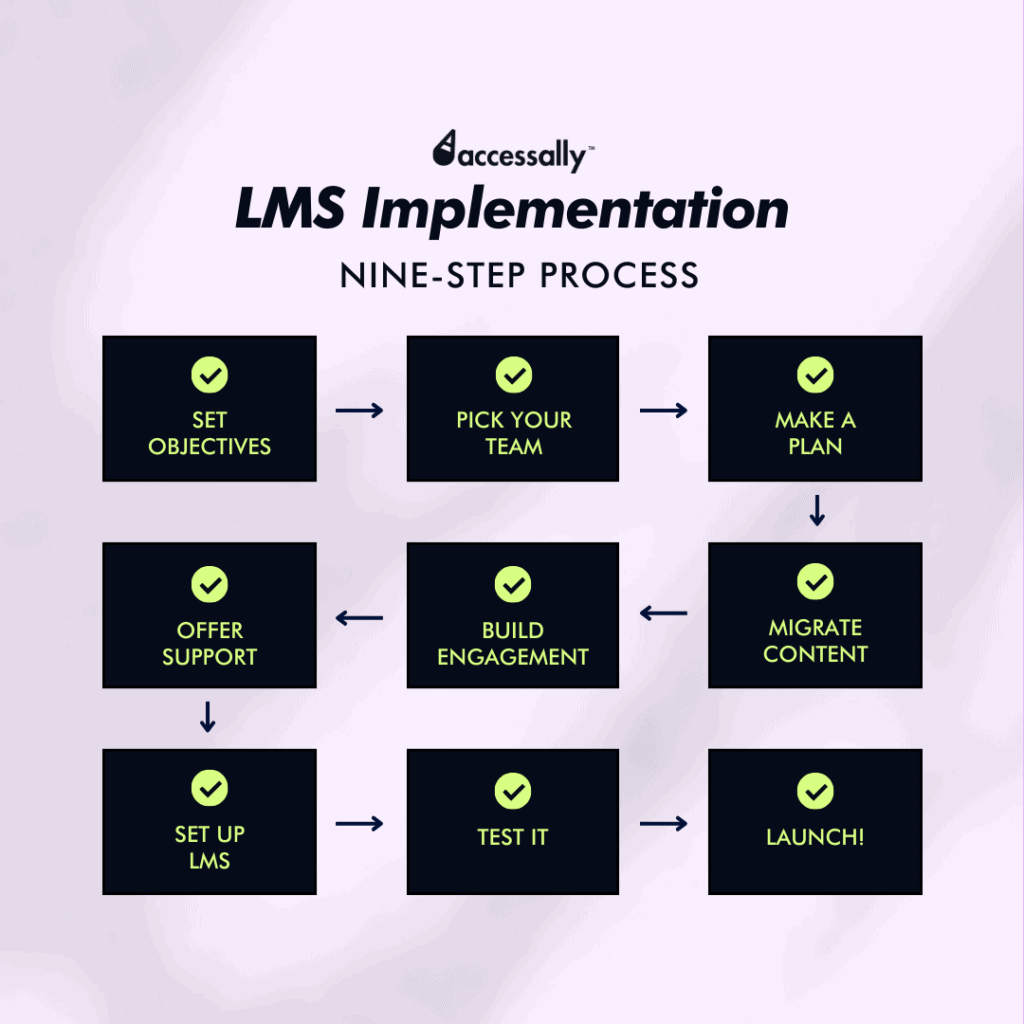
1. Set Organization Training Objectives and Needs – Pre-implementation Preparation
This first step is crucial, but it should come before the actual implementation process.
If you’re looking for how to implement an LMS, it means you have already been through the process of determining your organization’s needs and training objectives and deciding with which LMS you would like to go with. In case you haven’t done this yet, here’s a quick reminder:
- The first step is knowing why you are implementing an LMS (are you switching from a previous provider? Or are you bringing e-learning to your organization for the first time?)
- You also need to know what training goals you want to achieve with this LMS (Do you need an LMS to help with employee training? Employee onboarding? B2B training? etc.)
- Setting training goals needs to be done with all your stakeholders to make sure all the organization’s needs are met.
In our Enterprise implementation service at AccessAlly, we start with a comprehensive audit that covers these questions and more.
2. Put an LMS Implementation Team Together
You will likely need an LMS implementation team that includes internal stakeholders and possibly external contractors who can help with the technical aspects of the implementation.
Pick your team
The implementation team will be the backbone of the implementation process and will include internal and external stakeholders. The size of your team depends on the size of your organization, your specific goals, your technical needs, and so on.
While creating your team, you will need to connect members from various departments (e.g. HR, L&D, etc.). The team needs to be composed of all your stakeholders because they are the ones who can guide you to a successful implementation:
- Internal stakeholders (i.e. who the LMS is intended to serve)
- External stakeholders (e.g. web developers, LMS support team, content creators, etc.)
Depending on the size of your organization, the team composition will be different. For example, your organization may not have a dedicated learning and development team.
Once you’ve established your team, it’s important to set clear and specific expectations for each member, and create digital communication channels to help the team connect and communicate efficiently.
Establish roles
The success of LMS implementation relies on key individuals within the organization, and each will need to know and understand their role and responsibilities. For example, your team may need:
- Team leader — The team leader will be the point of contact for all members of the team, assign roles, run meetings, etc.
- Project manager — Plans the timeline for the project, estimates talent and capital needed, and ensures benchmarks are met.
- E-learning specialist — Helps design the user experience to ensure positive outcomes.
- IT expert — Design and build any technical needs (code, etc.) for the project.
- Course creators and/or instructors — Create the learning materials.
- Designers — Ensure the new LMS learning environment has the same brand look and feel as the rest of the company.
Your organization may have additional team members to meet your specific needs.
You will also need to know who will be supporting users because employees will, of course, have questions, so they need to know who they can contact for help.
3. Establish Your LMS Implementation Plan
Having a precise strategy upfront will make all the steps of your LMS deployment easier. The type of LMS you’ll be using (e.g. on-premise or cloud-based LMS) will impact your strategy.
Your team should put together a detailed project management plan that will encompass all stages of the project.
Choosing a launch date is the first step to help you create a realistic timeline (depending on the scope of the project, your resources, etc.). A timeline is crucial to have an idea of the different stages and total duration of your LMS implementation and to help control the progress of the implementation.
Then, tasks should be divided into manageable chunks for more efficient execution. Each step should include a deadline to help your team stay on track. Be sure to get input from everyone on your implementation team to ensure realistic deadlines and goals.
When building your implementation plan, think about your course or training content, and decide if you’ll create new material or migrate existing content. You’ll also want to consider the integrations you might need is also an important part of the implementation plan, and whether you’ll need to devote team time to creating and/or testing those integrations.
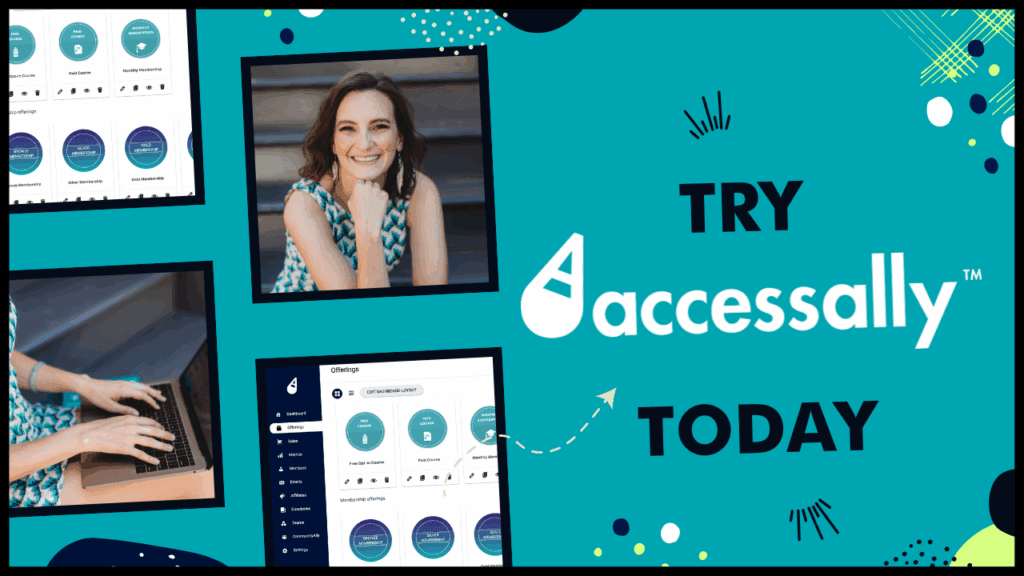
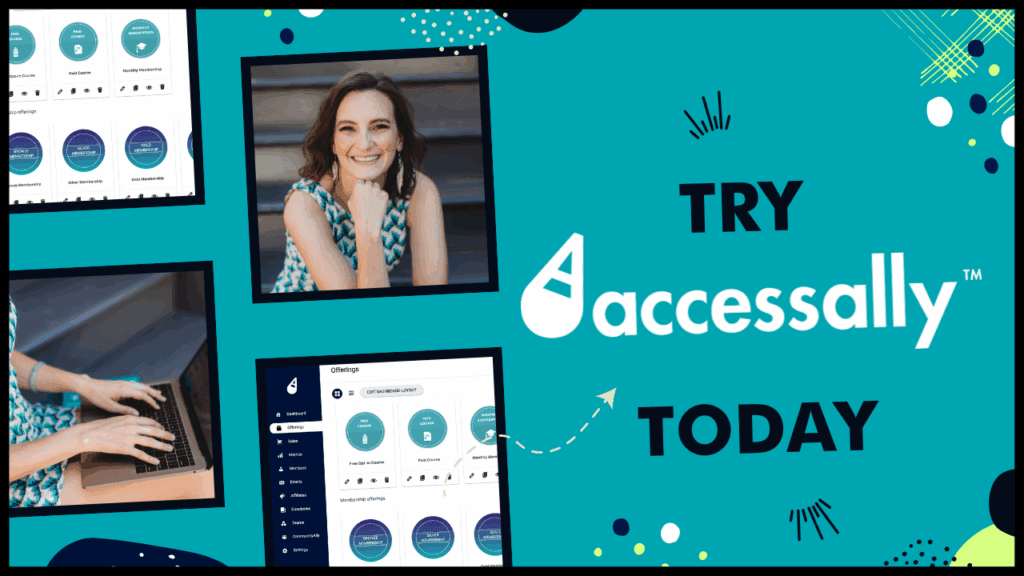
4. Upload and/or Migrate Your Content
Your exact implementation plans will vary at this point depending on your decision whether to migrate existing content, create and upload new content, or a mix of both.
Data migration is a part of the process that requires a lot of effort from your IT team. The data migration process will differ depending on the type of LMS you’ll be using.
If required, the seamless transition of data from existing systems to the new platform is paramount, and you might need to go through the following steps:
- Assessment of existing data
- Data cleaning and standardization
- Establish data mapping
- Backup and validation of your data
- Select migration method
- Data migration testing
The number of user accounts and software programs you need to migrate integrate into the system will influence the overall implementation time.
If you’re implementing an LMS for the first time, you’ll also have to think about the way courses, data, and instructional assets will be built and added to the LMS.
If you’re creating new content, you need to first be sure of the formats your LMS supports. For example, what types of quizzes and assessments can the LMS support? You also want to be sure about your teaching approach or have an L&D specialist on your team.
5. Create an Engagement Plan
Announcing the launch of the LMS is a key part of your marketing plan and vital to ensuring that your users (e.g. employees) will be aware of it and ready to adopt it.
Take some time with your implementation team to find the best way to announce the launch of your LMS. Consider using several methods of communication, maybe including emails, internal company newsletters and social media (like Slack), a webinar with a live demo of the new system, an in-person event, etc.
Training sessions must also be provided to the LMS users. Remember, you’ll also want to have opportunities for ongoing training as new employees are hired and onboarded into the company. (See the next step for more details.)
You might consider a tiered rollout of the LMS, onboarding smaller internal groups one at a time. A major benefit of this approach is that you will be able to find and fix any bugs or user issues as you go, rather than having a large group of people encounter any problems all at once.
Once the LMS has launched, you’ll want to use different ways to get and keep your learners engaged (e.g. games, rewards, etc.) — and these should be decided early in the process, so the appropriate tools and resources can be built into the system.
You will also want to find a way to remind learners to use the LMS (e.g. emails, notifications, etc.). Which channels you will use and how often you will send the reminders should be decided internally.
It’s vital to foster user enthusiasm and get buy-in from employees for the LMS and demonstrate to users what benefits they will gain from using an LMS if you want your training objectives and goals to be met.
6. Create In-App Guidance and Help Documentation
Having seamless guidance and help documentation inside the LMS is one way to help users stay engaged.
This is the stage where learners will identify points of contact for any issues they encounter while using the LMS. A part of the implementation process is to train your users to use the LMS and navigate through it.
In addition to training sessions, it’s important that users are able to find the resources they need to help them use the LMS at any time while they’re using it. Users need to be able to easily access product documentation and guides directly integrated into the LMS interface.
Users need to know how the LMS works or they won’t be able to progress and may become frustrated with the system.
Plan with your implementation team for heavy training and support needs when the LMS is first launched and any time a large batch of new users is being onboarded.
7. Set up Your LMS
Setting up your LMS can be time-consuming, but luckily it is a one-time step; you might change some settings in the future, but the biggest part of it will be done only once.
This step requires a lot of tech skills, regardless of what platform you choose. Either you will have someone on your team who can handle the technical setup or you will arrange to work with the support team of your LMS. For example, we offer an Enterprise level service through which we will set up your AccessAlly for you.
Some of the tasks you must complete will include:
- setting up user accounts
- assigning administrator and supervisor roles
- customizing your LMS to match your brand identity
- integrating, if needed, your LMS with your HR system
- enabling single sign-on
- integrating the platform with other software, managing permissions, etc.
In planning this stage, it’s essential to consider that it may cause downtime for your employees, and schedule it appropriately.
8. Before Finishing Your Learning Management System Implementation: Test It!
Once everything is set up, and before “officially” launching the LMS, you should do a trial run. This step allows you to check if all the essential functions are working as expected (e.g. is it easy for users to create profiles and sign in? Are all the integrations working as expected? Is your content effectively presented? etc.). You should test both usability and functionality.
This trial run doesn’t need to be open to your entire organization; in fact, a small group of users is preferable, but it’s a good idea to include representatives from each group of stakeholders in the organization. The trial run is a good way of getting feedback from users, and it will allow you to make the changes needed before the final rollout.
Be sure to schedule time after the trial run to implement any changes needed before the main launch.
9. Leveraging Momentum in Your LMS Implementation: The Final Rollout
It’s finally time to launch your LMS!
Follow your launch plan from above, and make sure to communicate to everyone that you are now using the new system.
Following the launch, you should gather feedback from users to enable you to refine the settings, functionality, and content of the LMS according to their needs. It’s a good idea to plan to review feedback and the overall system periodically to ensure it’s still meeting your organization’s needs.
As you can see, implementing an LMS for your organization is not a plan to be undertaken lightly, but with some smart planning and an understanding of the process, as described here, your implementation can be relatively easy and efficient.