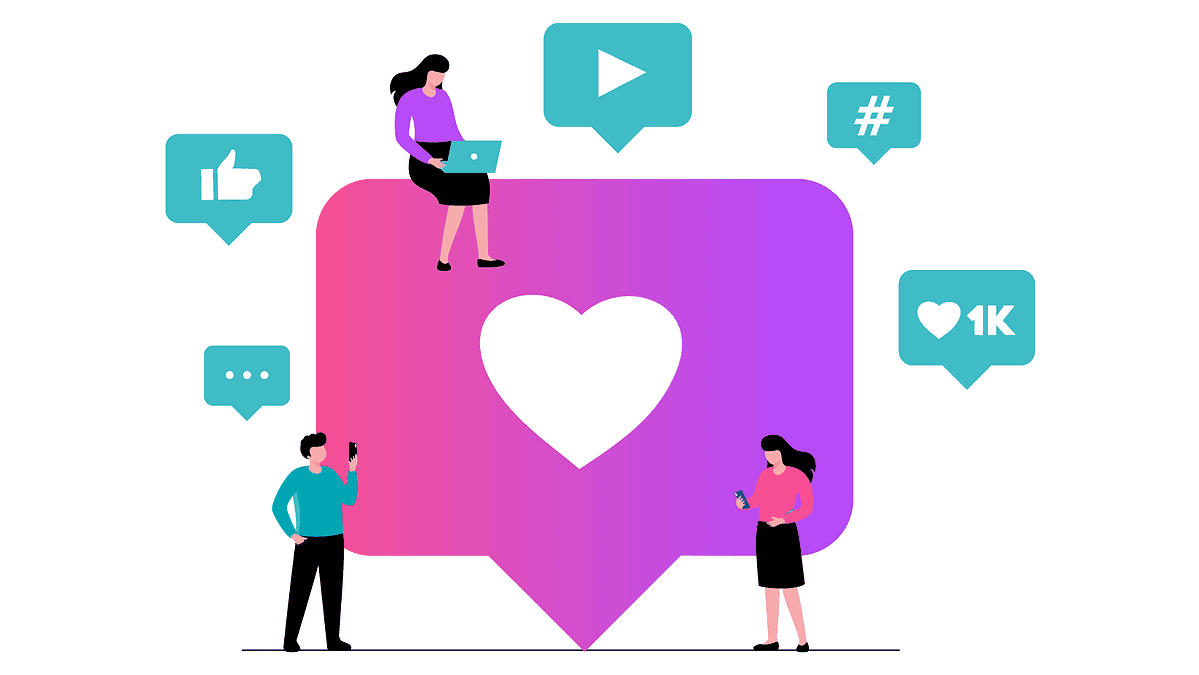The demand for online learning solutions is soaring. Whether it’s businesses aiming to upskill their workforce, educational institutions adapting to remote learning, or organizations seeking to disseminate knowledge, the market for online learning caters to a diverse array of users.
If you’re here, chances are you’re either gearing up to launch an e-learning initiative within your company or you’re contemplating a switch to a new Learning Management System (LMS).
An LMS is a powerful software application crafted to assist institutions, companies, and educators in managing, delivering, and tracking educational content and training programs.
With so many LMS options available, pricing stands out as a critical factor in the decision-making process. Understanding the pricing structures and various models offered by different LMS providers is key to making an informed choice that aligns with your budget and requirements.
Before diving headfirst into selecting an LMS, it’s imperative to ensure it’s the right tool for your needs. We’ve created the following flow chart to help you determine which tool is best for your needs.
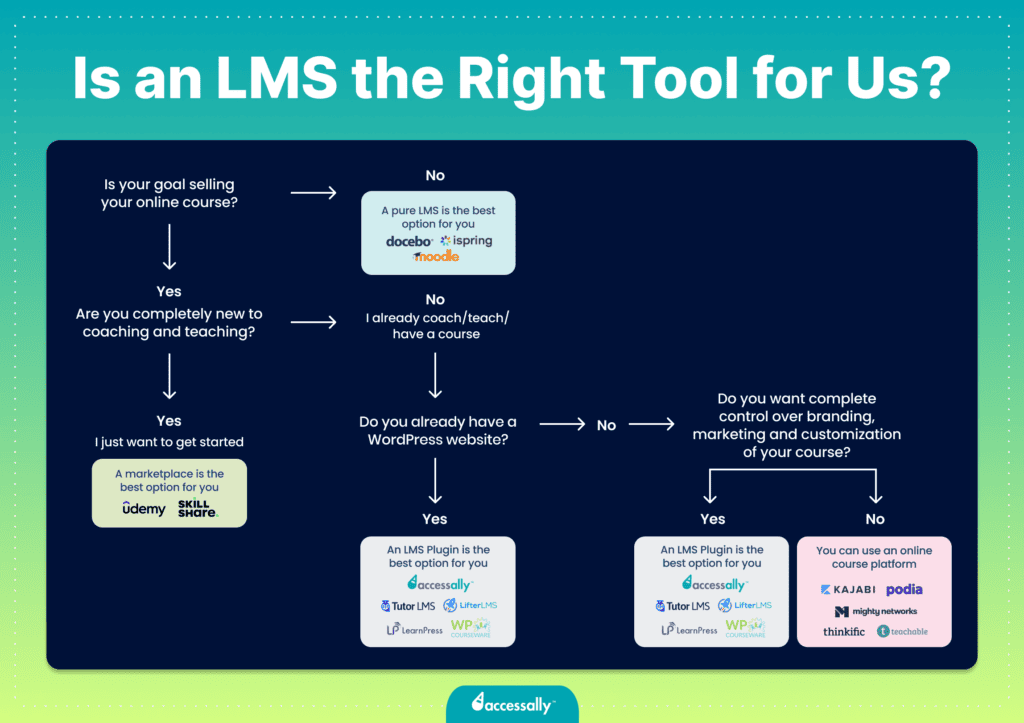
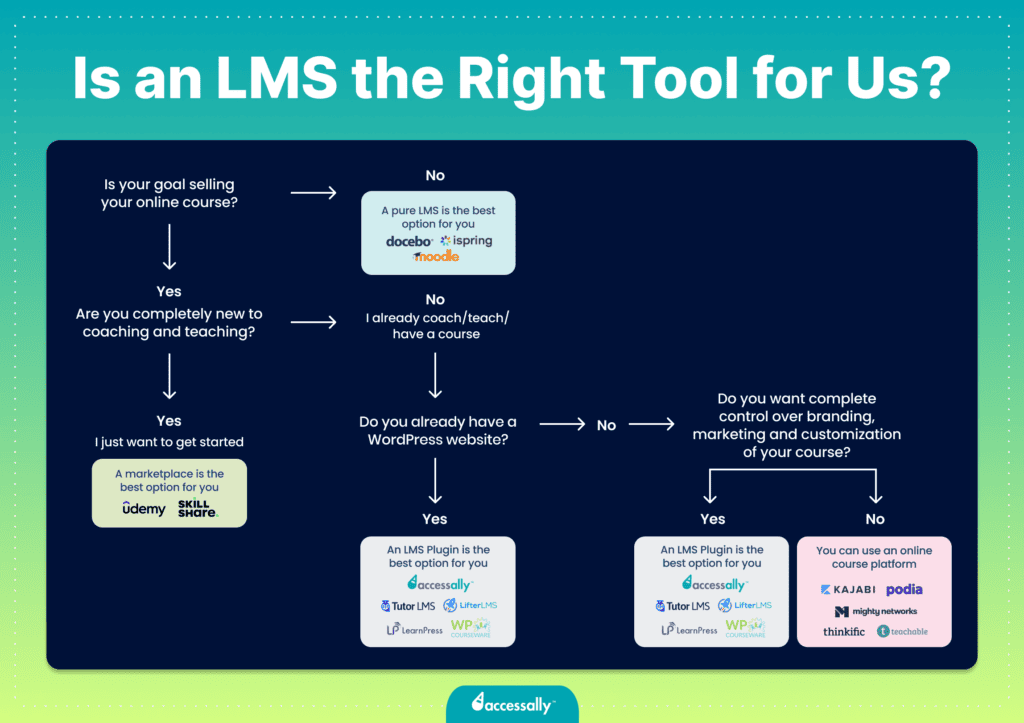
If, as a course creator, you’re looking to sell your courses, you might find our guide comparing online course platforms helpful.
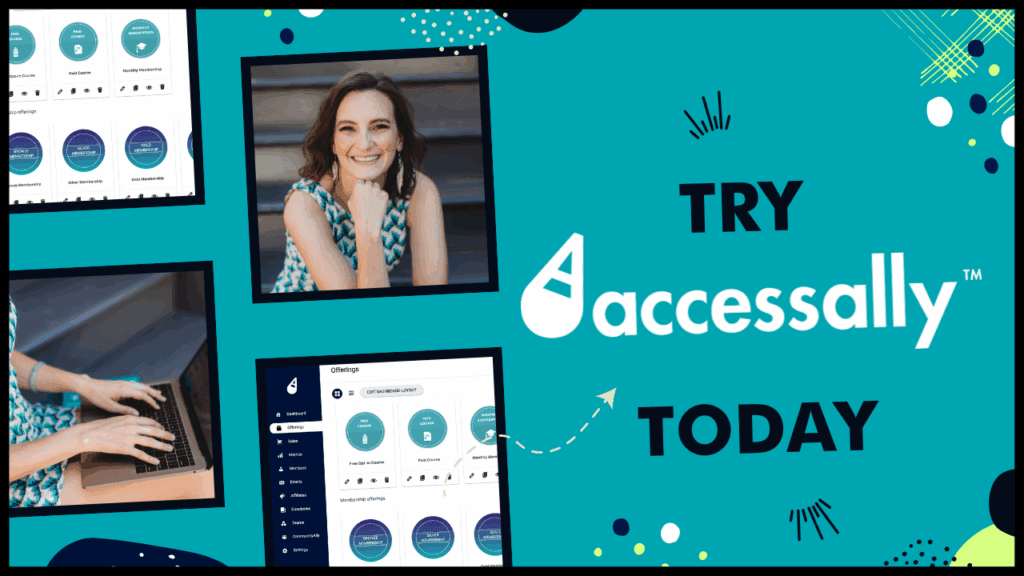
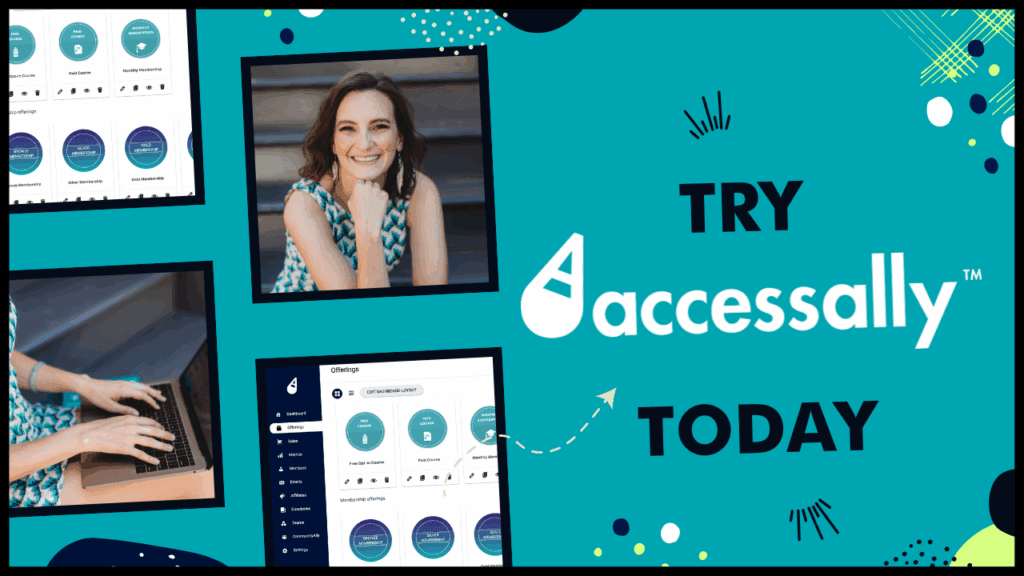
5 LMS Pricing Models
Pricing can be one of the most important — and potentially most confusing — aspects of choosing an LMS; important because you want to stay within your budget, and potentially confusing because different LMS use different pricing structures, which can sometimes be difficult to compare.
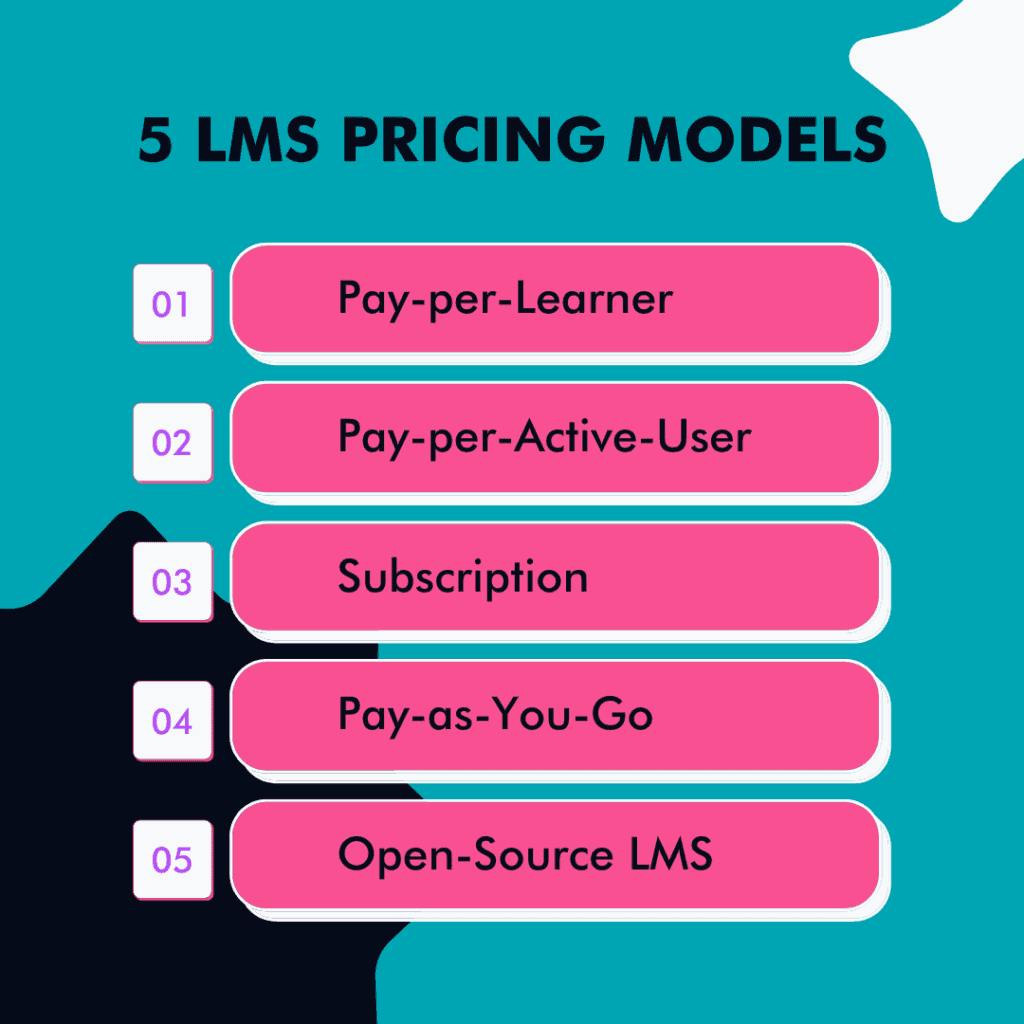
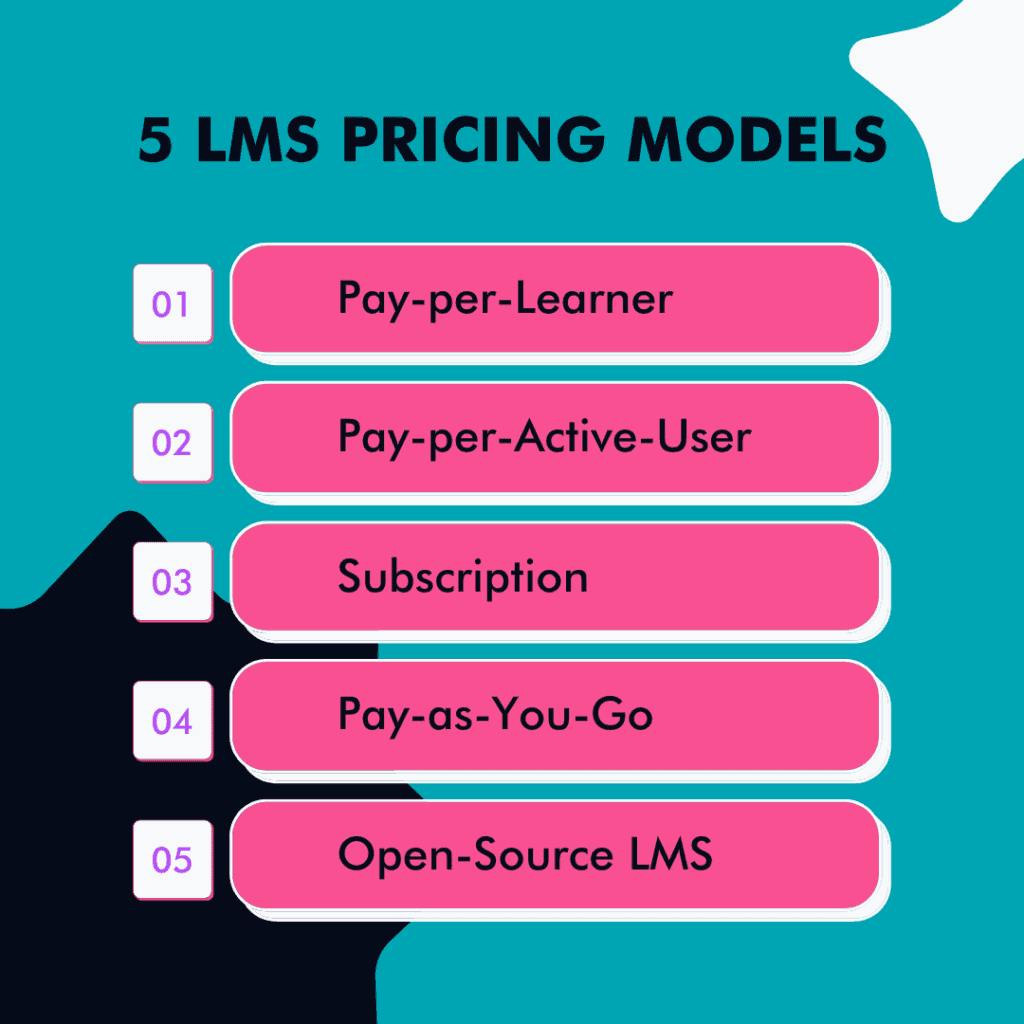
#1 Pay-per-Learner
The pay-per-learner model is one of the most common pricing models. In this model, the cost is determined by the number of students; you’ll pay a fixed price for a set number of learners. Most of the time this common payment option is set per learner and per month.
One benefit of this model is that it is easy to predict the monthly/yearly cost. But the more students added to the system, the higher the monthly fee will be, so if you predict high growth, it may not be the right model for you.
There are often multiple packages or tiers offered within this pricing model based on the number of students.
This model is great for you if your number of learners is stable, but there is a risk of overpayment; in most cases, your payment doesn’t automatically adjust, so you could end up paying for student “seats” that you don’t need or use.
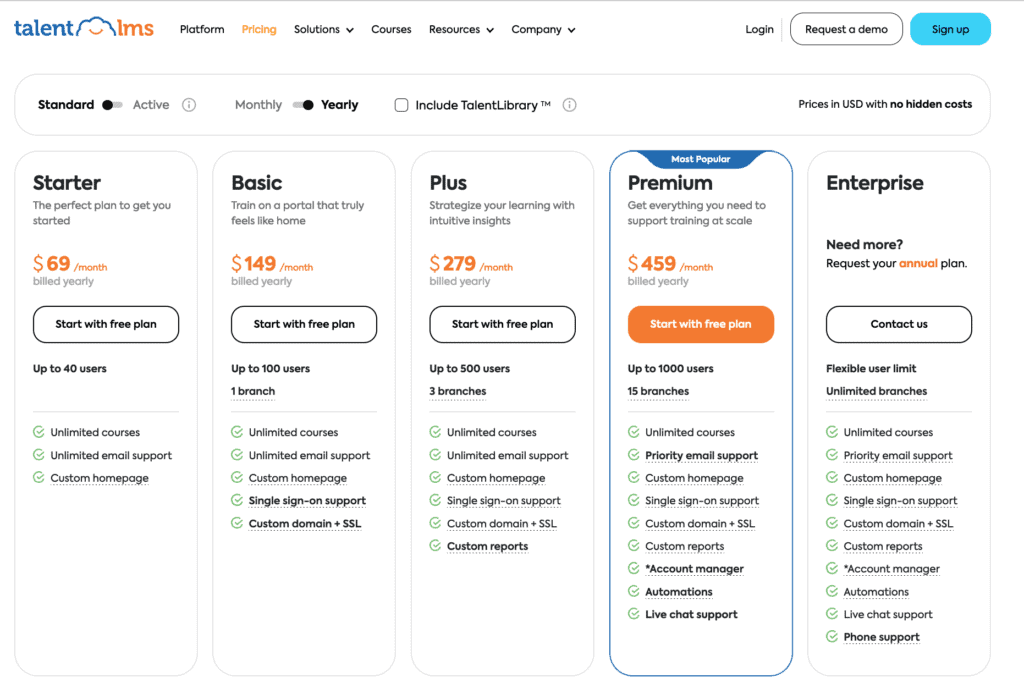
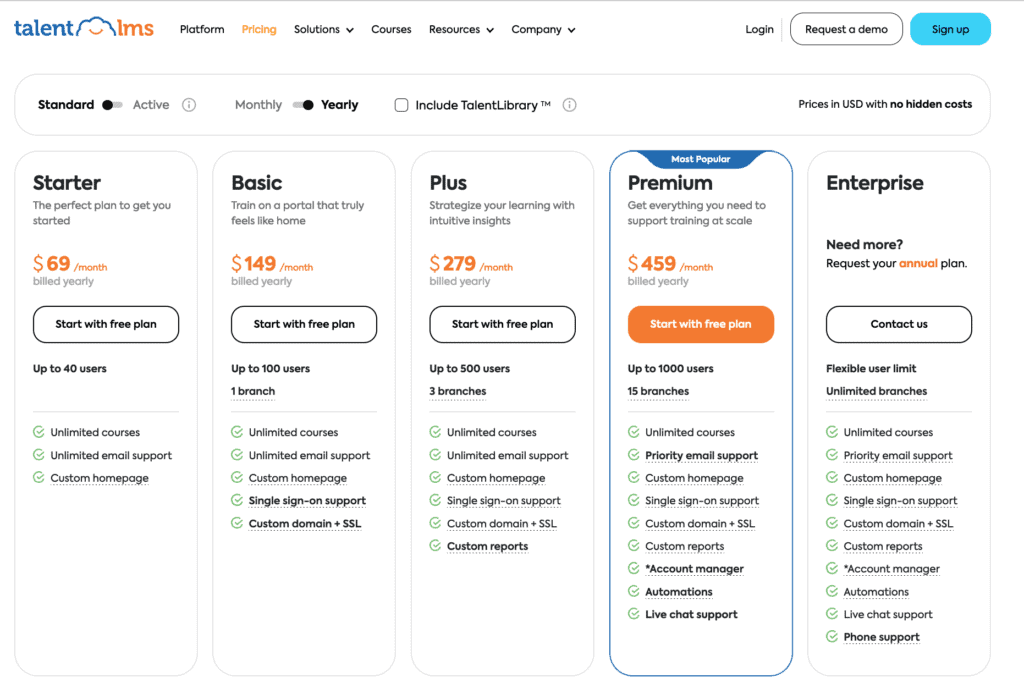
TalentLMS, for example, uses a pay-per-learner model that also offers different features and different levels of support for companies with more learners. Additionally, TalentLMS offers various pricing tiers and features to accommodate the needs of different businesses and educators.
#2 Pay-per-Active-User
The second most popular pricing model is pay-per-active-user. As the name suggests, you only pay for learners who are active, so you’ll only be charged for users who have actually used the LMS during a billing cycle.
This model allows flexibility for the company that uses the LMS because there is no penalty for unused “seats”. It is more economical than upfront license purchases. Cost projection can also be easier with this pricing model which makes long-term budget management easier.
This pricing model is great if you need to add temporary users or conduct one-time training, or also if you want to distribute training sessions evenly across various groups of learners throughout the year.
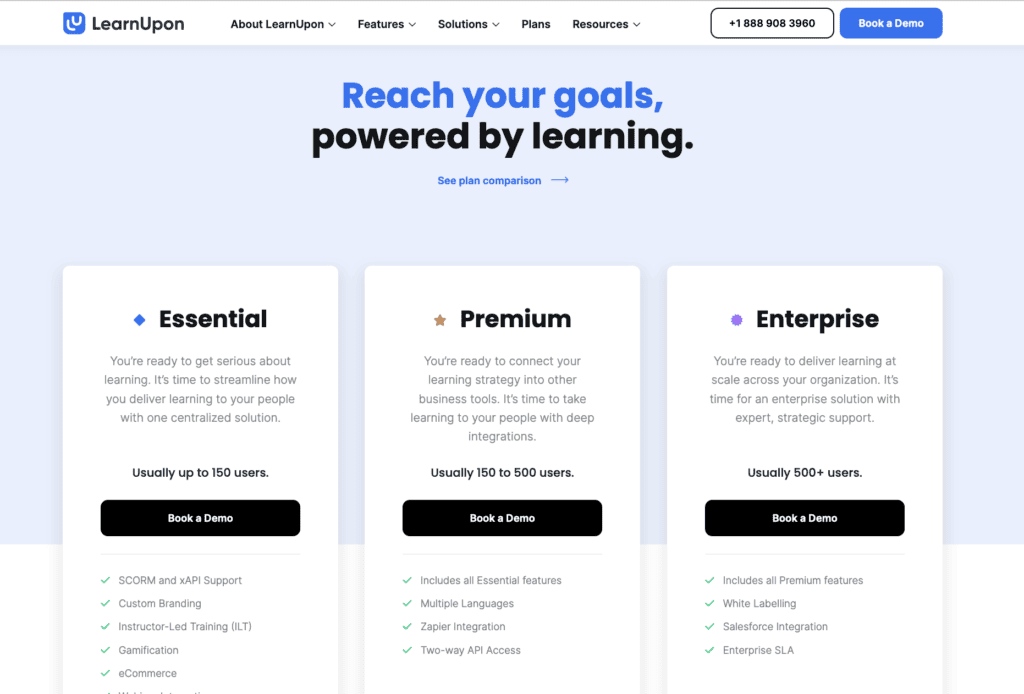
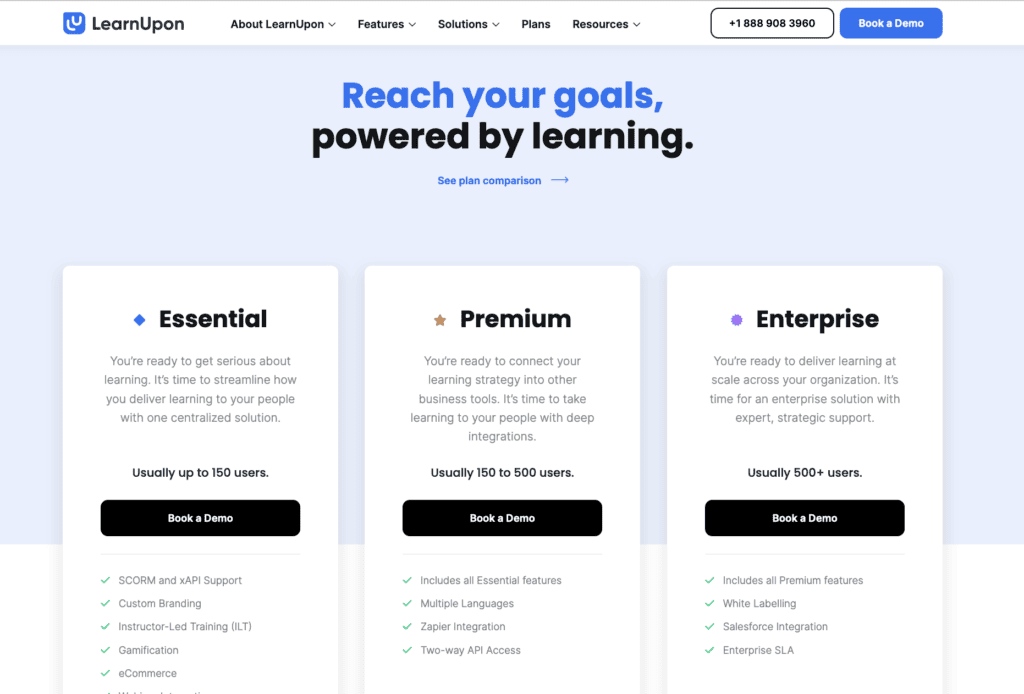
LearnUpon offers pay-per-active-user pricing plans at different levels for different sized organizations. This model allows organizations to scale their usage and costs based on their actual usage, making it suitable for businesses and educational institutions of various sizes. With pay-per-active-user pricing, users have the flexibility to adjust their subscription based on the number of learners actively engaged with the platform, providing a cost-effective solution while ensuring they only pay for what they use.
#3 Subscription
With a subscription pricing model, you’ll pay a set price for a periodic license, usually monthly or annually.
Most of the time, the price is tiered with different features at each tier.
With this model, you know exactly what the cost will be up front. This solution allows you to register an (almost) unlimited number of learners for the same price.
Features included can have an impact on the price and the way it is tiered.
This pricing model is great if you are a large enterprise and need a large number of users, but you need to know exactly which features you need in order to estimate the price.
The main drawback of this pricing model is that there is no flexibility: even if no one is using it, you’ll still have to pay the price.
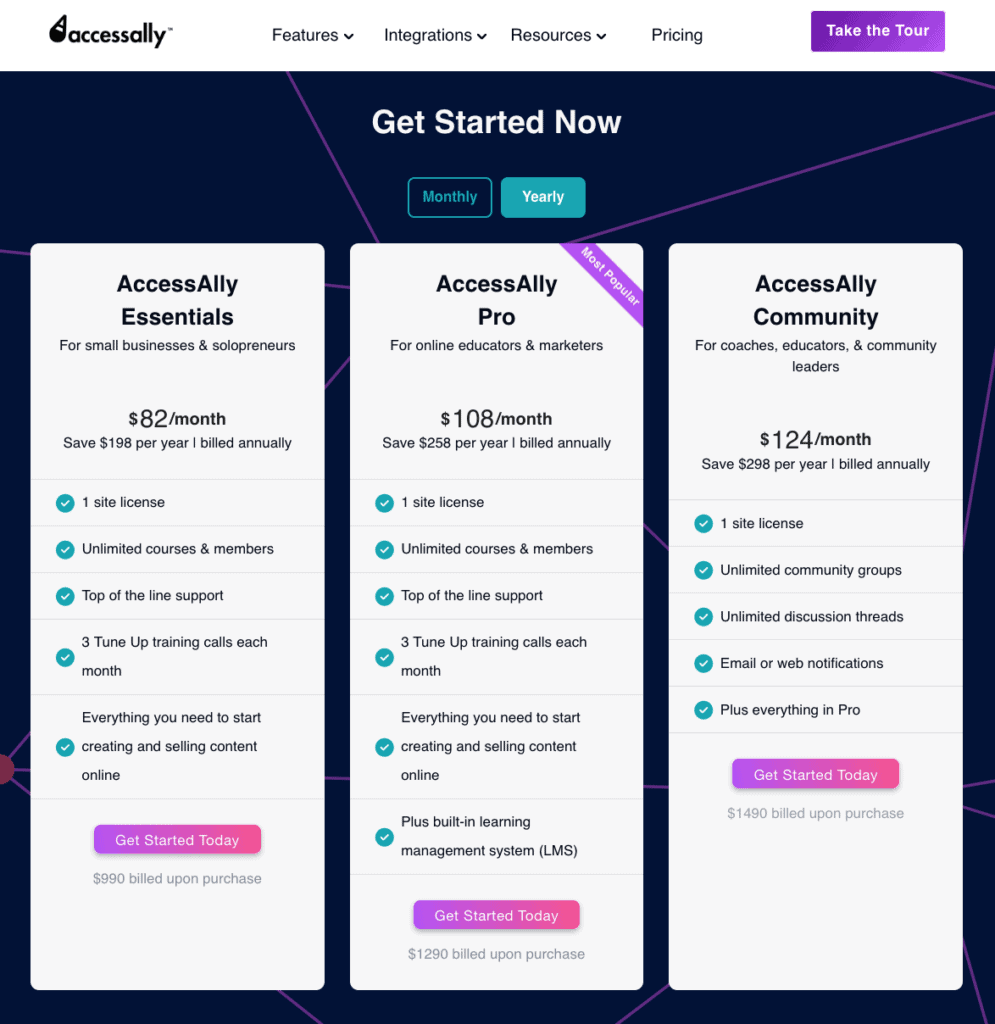
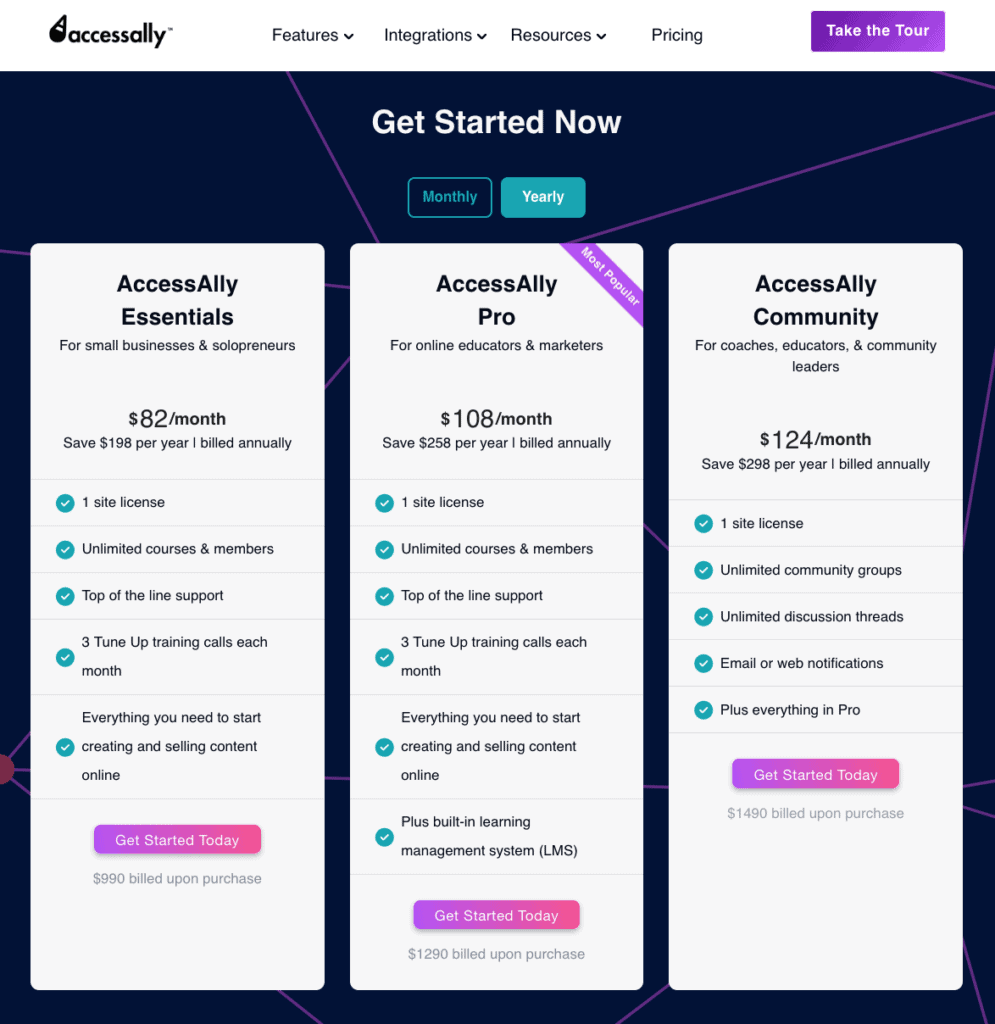
AccessAlly is an example of an LMS with a subscription pricing model. It offers different features at different levels, but the subscription fee remains the same regardless of how many users your organization has.
#4 Pay-as-You-Go
With this pricing model, you pay only for what you use: if none of your users are using it, you won’t be charged.
This model isn’t common, especially among “pure” LMS, because launching an LMS requires a lot of investment, which may not be justifiable if the system won’t be used frequently.
The price of using this LMS goes up only when usage increases (so when your revenue increases as well because people are taking your courses)
The big drawback of this model is that there is no predictability because you don’t know when and how much it will be used.
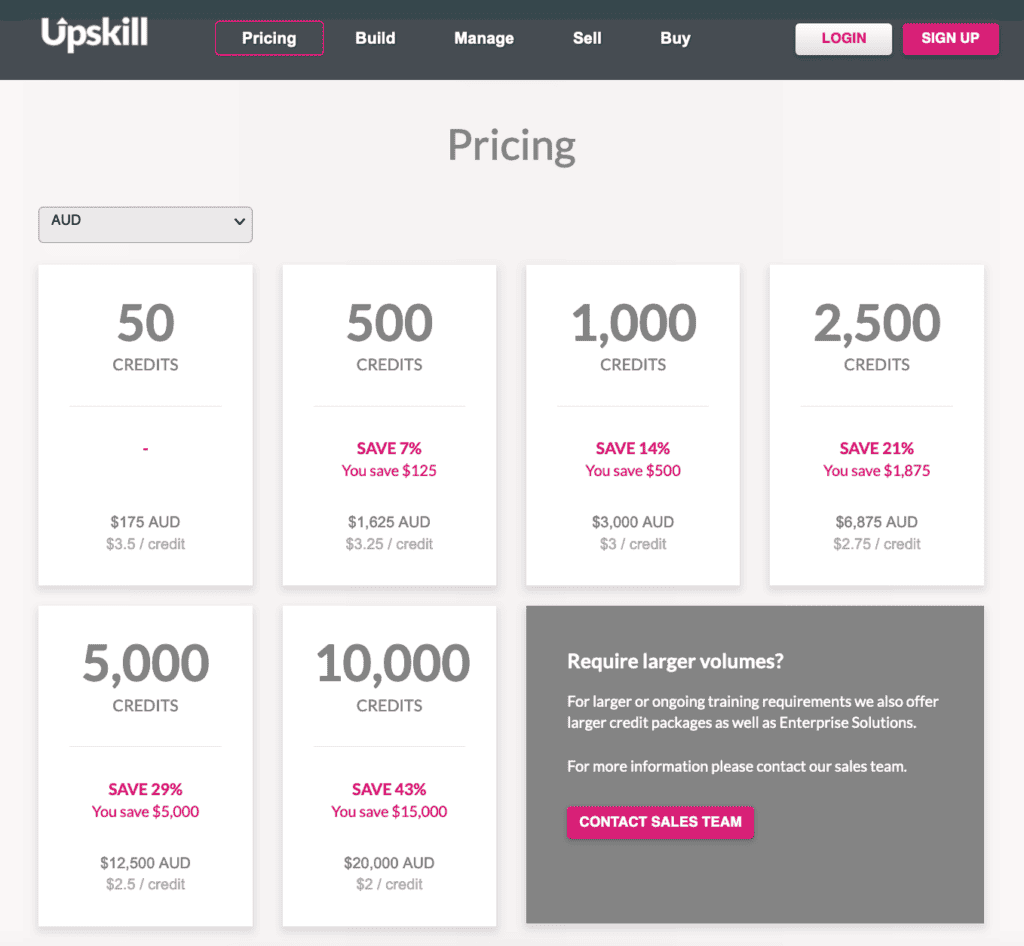
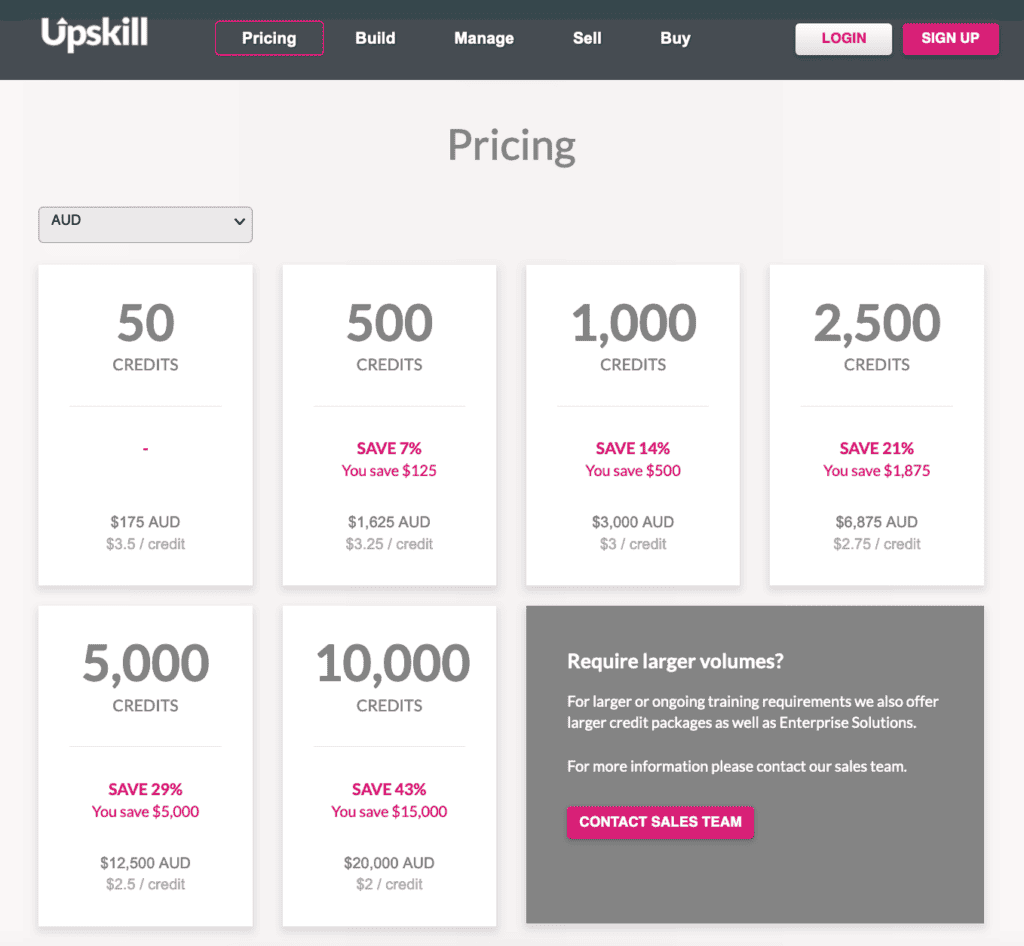
Upskill is an example of an LMS that follows a pay-as-you-go model, by offering “credits” for purchase, with each credit equaling one user going through your course.
#5 Open-Source LMS
“Open source” is more a type of LMS, but it’s worth bringing up as a pricing model because it could be the right solution for you.
Using the code of the LMS is free in this case, but not the service. That means you’ll have to pay for customization, integrations, and maintenance out of pocket. If you don’t have the knowledge to configure an open-source LMS, you’ll have to hire someone, and this will bring the cost up.
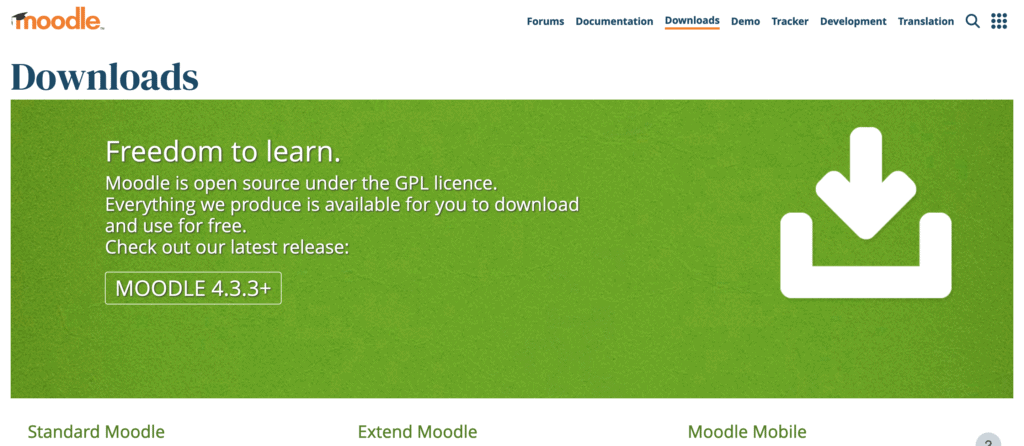
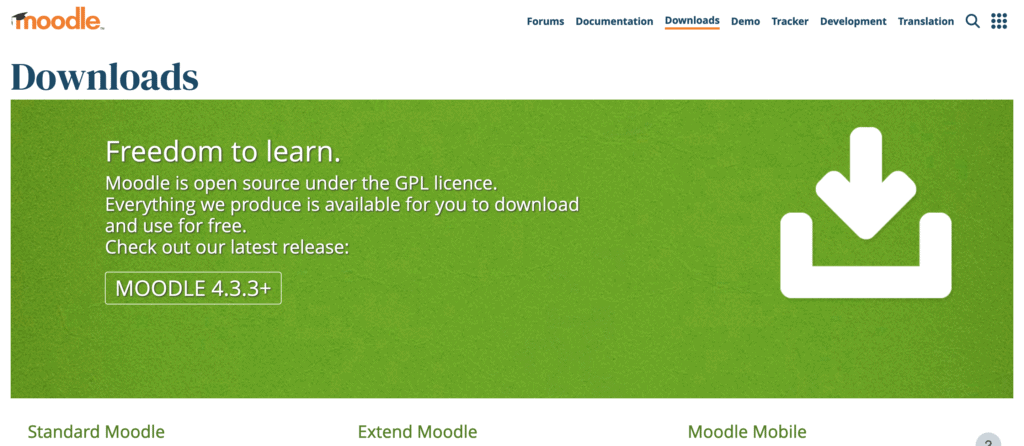
Moodle is an example of an open source LMS that allows you to download the code for free. They also have a cloud-based LMS service which requires a subscription fee.
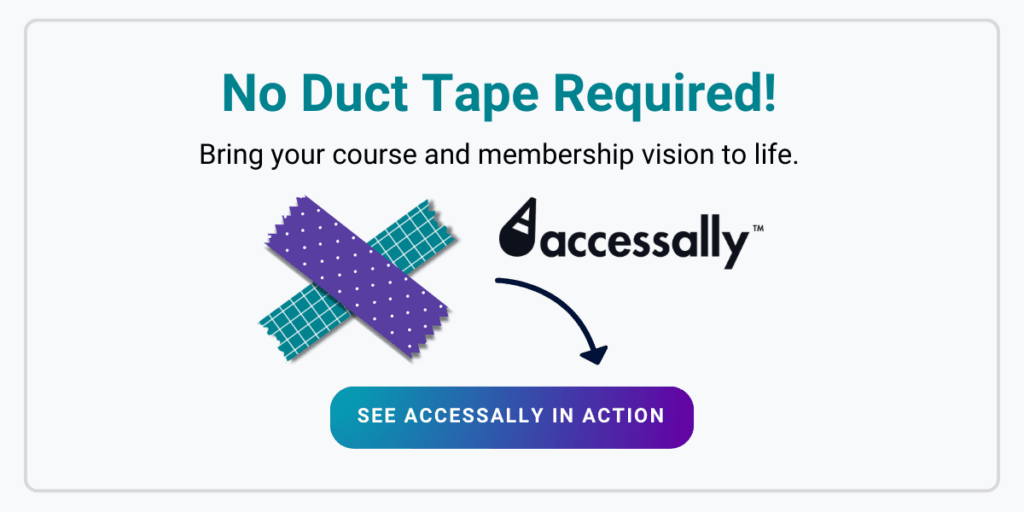
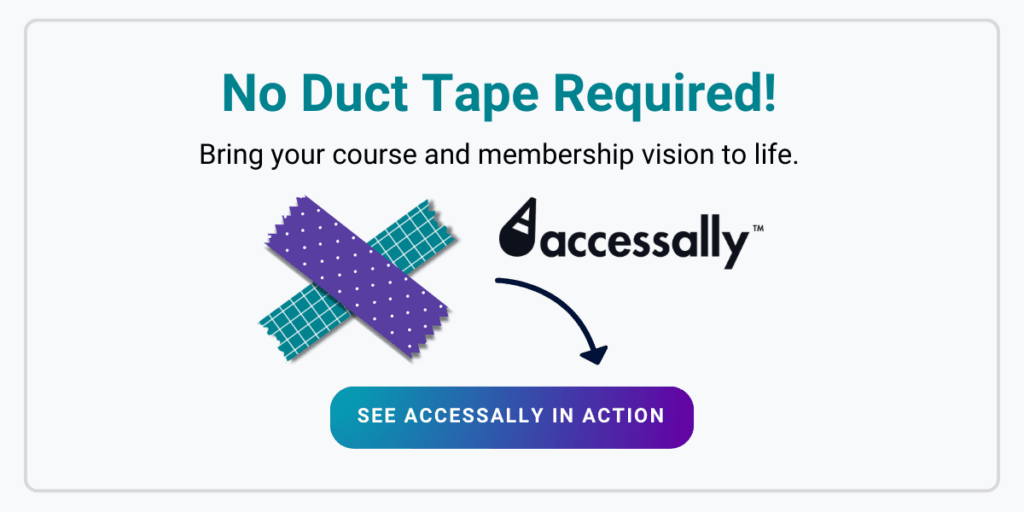
What Additional Costs Can a Learning Management System Have?
Of course, there are other costs associated with implementing an LMS beyond the software fees, including:
Implementation
Setting up and implementing an LMS can incur additional costs. These costs can come from data migration fees and installation fees.
In addition, if you need to hire any contractors or outside consultants or vendors to help you create your course material, design your LMS, or do any of the technical setup work, that can also incur additional costs.
Once your LMS is ready to deploy, you may also need to train administrators and teachers or course creators in using the new system.
Integrations
Integrating the LMS into a company’s apps or software could incur an extra expense. If you need your LMS to integrate with external tools, this can also be an extra cost.
If an integration already exists, it could be that it comes with an additional fee or subscription to implement.
If the integration does not already exist, you will need to pay programmers or other technical experts to create it for your organization.
Features
Some features can be sold as add-ons with an LMS, which can incur an additional cost.
It’s important that you check before if all the features you require are included in the LMS you’re considering, or if you have to pay extra.
Training & Support
Some LMS impose additional fees for support services, including email or phone assistance. Advanced support with a dedicated personal manager can be an option as well.
It is inevitable that you will have to train both your team and learners on the LMS, so you should pay attention to the training materials provided by the vendor and ensure they are sufficient.
E-Commerce
Some enterprises may seek to market their own courses or modules to learners outside their organization.
Some LMS pricing options offer the possibility of selling your courses with some specific features (e.g. bulk orders, self-enrollment, payment gateways, etc.). Many times these features will come at an additional cost.
Payment gateways take a percentage of sales as a fee, for example, and this cost needs to be factored in.
4 Key Questions to Ask Yourself For Estimating LMS Cost
Now that you understand the different pricing models and options, here are some questions to ask yourself to help you estimate the cost you can expect to pay for your LMS;
1. How Many Learners Do I Expect?
To get an idea of how much an LMS will cost you, you need to know how many learners you’ll have. You also need to know if the number of learners using the LMS will remain stable or vary from month-to-month. Also, ask yourself if the number of engaged users will increase over time.
These numbers will help you decide both which pricing model and which tiers are best for your organization and will help you compare different LMS.
2. What Will Be the Use Cases of the LMS?
Knowing how you’ll be using the LMS is important in estimating its cost. You need to know:
- How long learners will be engaged in training
- If the LMS will be used for only one type of situation (e.g. to onboard new employees) or for many uses (e.g. onboarding + in-house training)
- If your e-learning will be a long-term project or a one-time investment, etc.
3. What Are the Features That I Really Need to Have?
Knowing precisely which features you need is important in helping you know the price of an LMS, so you need to ask yourself:
- Does the LMS have all the features you need included?
- Or do you need to add features?
- Are the features you require going to evolve in the future?
4. What About My Courses?
Finally, you need to know how many courses/modules your company needs now and in the future. You should also know how many internal administrators will be using the LMS. Some LMS will require different tiers to host more courses or more administrators.
A Quick Glance at Some of the Best LMS and Their Pricing
Let’s look at some pricing examples from 3 of the best LMS in the industry.
iSpring Learn – LMS With the Pay-per-Active-User Pricing Model
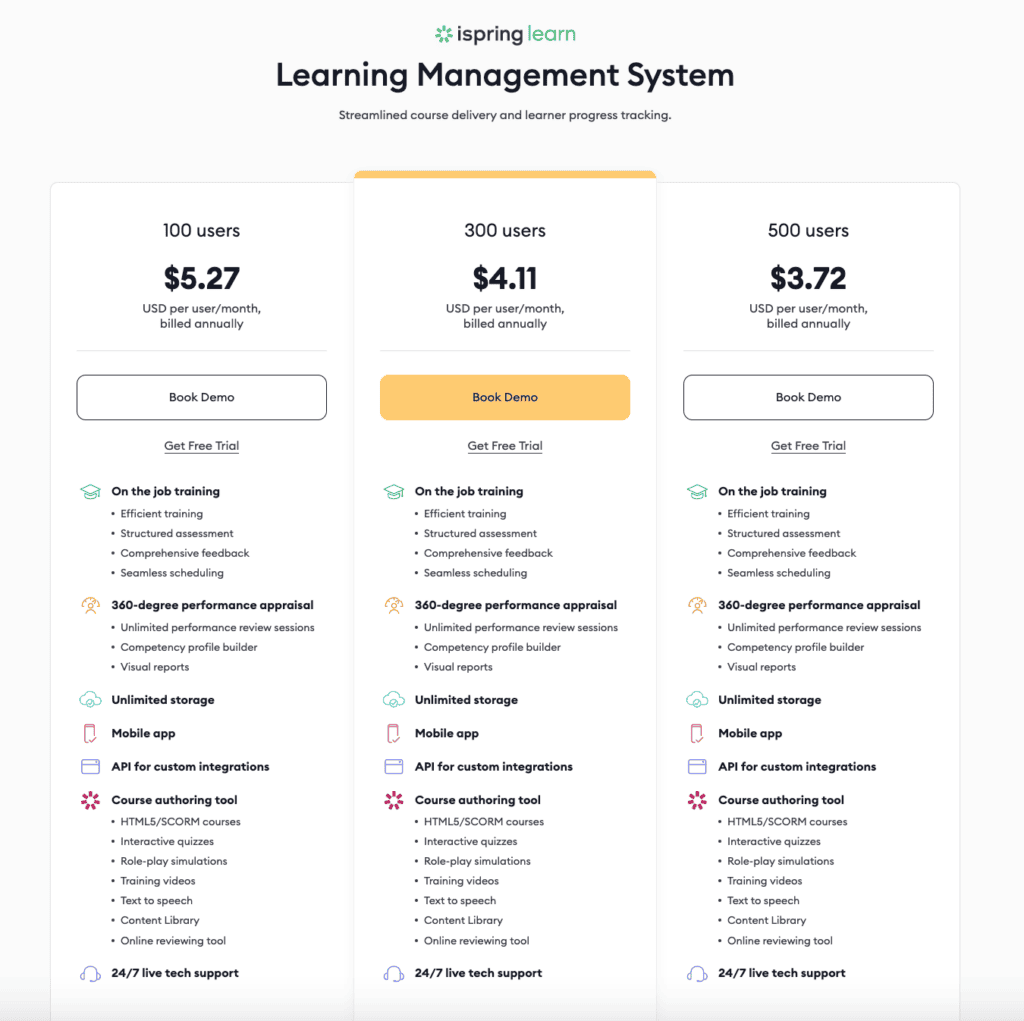
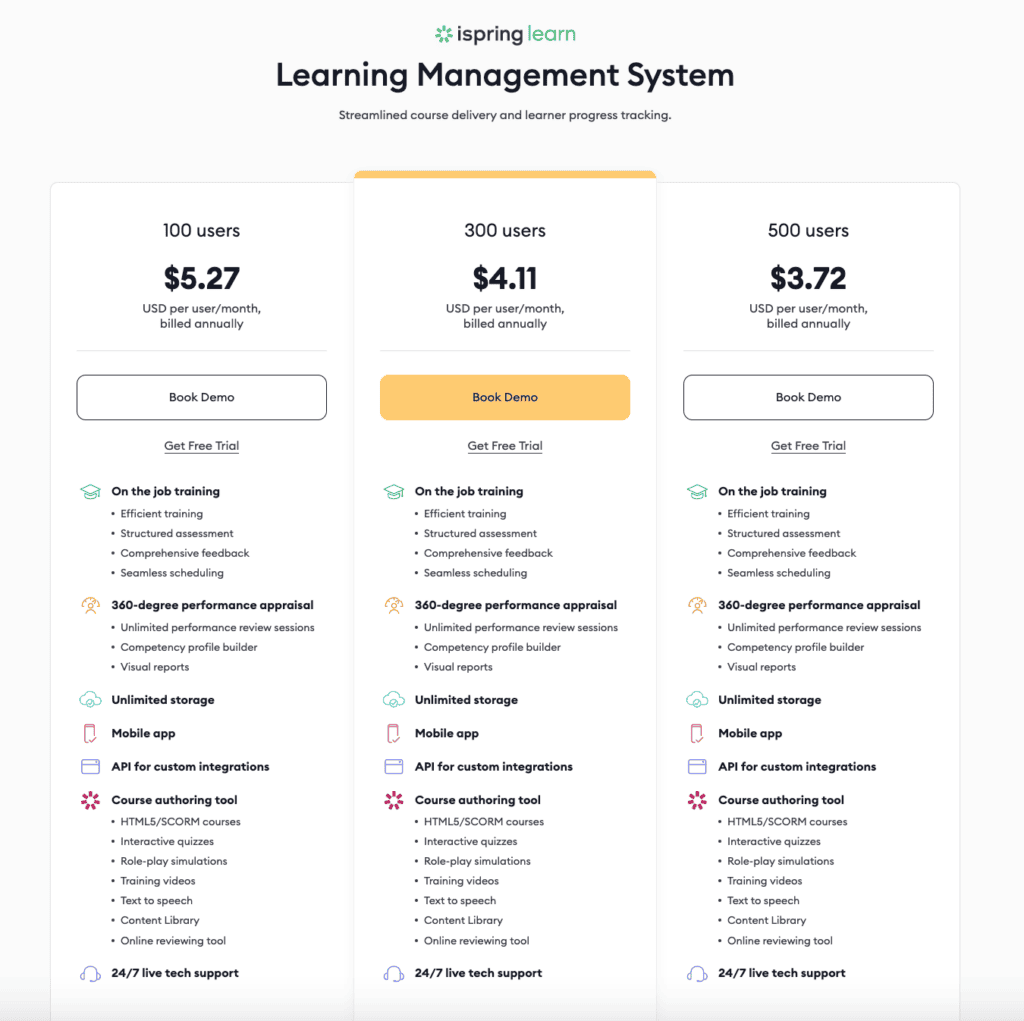
iSpring Learn is an LMS designed for businesses and educators seeking a comprehensive e-learning solution. It offers a subscription-based pricing model, making it suitable for organizations of all sizes. Key features include customizable courses, assessments, analytics, and mobile compatibility. Pricing for iSpring Learn starts at as little as $5.27 per user per month for up to 100 users, with volume discounts available for larger user bases.
360 Learning – LMS With the per-Learner Pricing Model
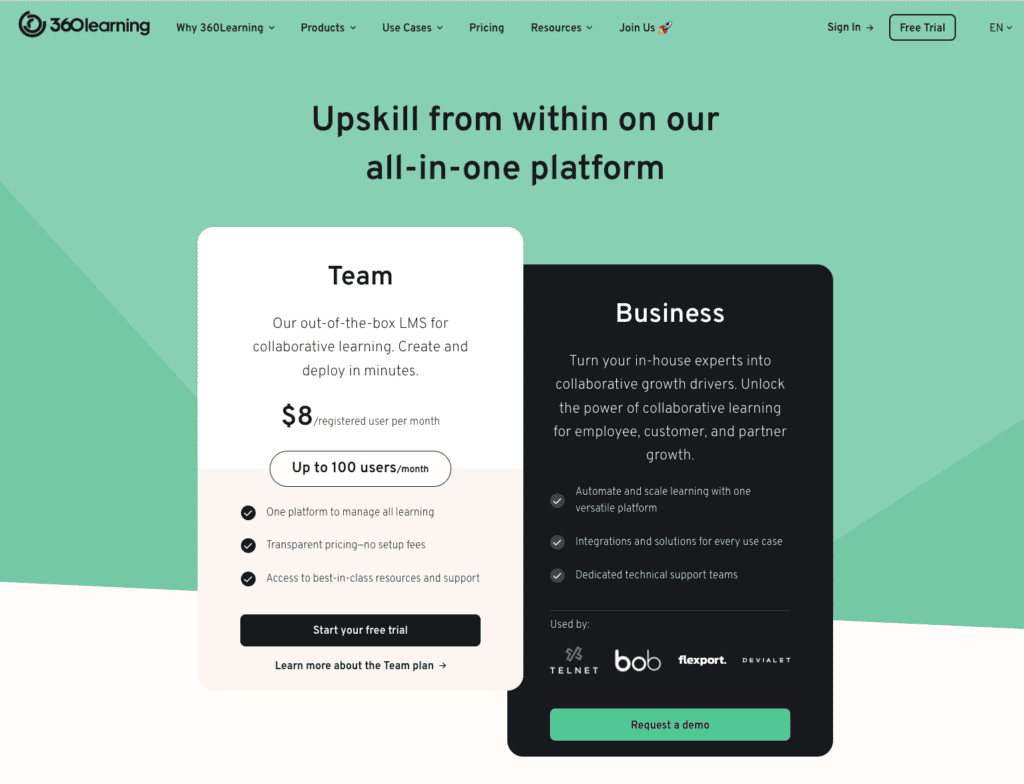
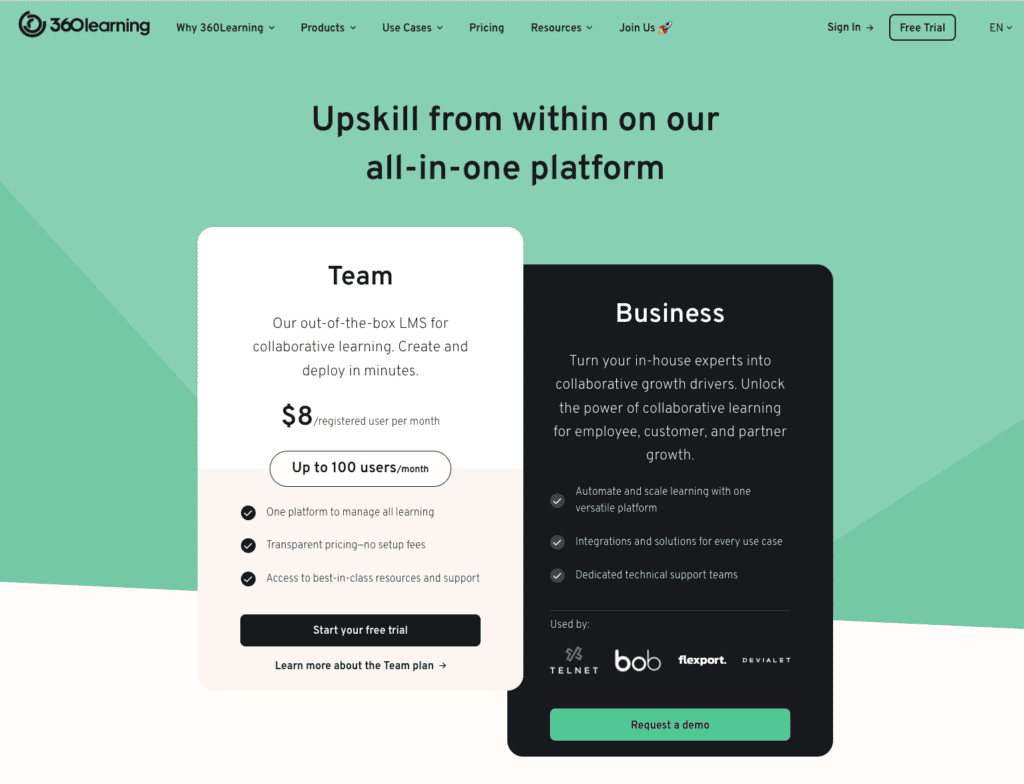
360Learning is an LMS tailored for businesses aiming to enhance employee training and development. It employs a subscription-based pricing model suitable for companies of various sizes. Key features include collaborative course creation, social learning tools, analytics, and integrations with popular business software. Pricing for 360Learning starts at $8 per user per month.
Docebo – LMS With the Subscription Pricing Model
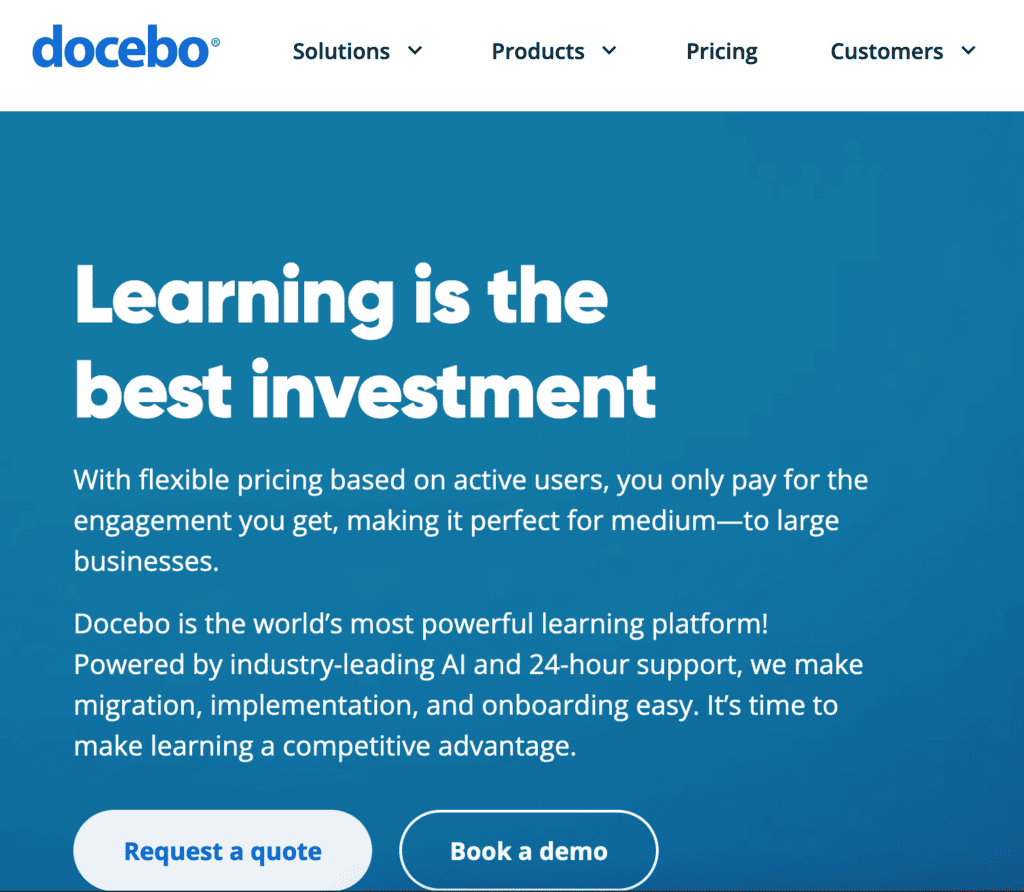
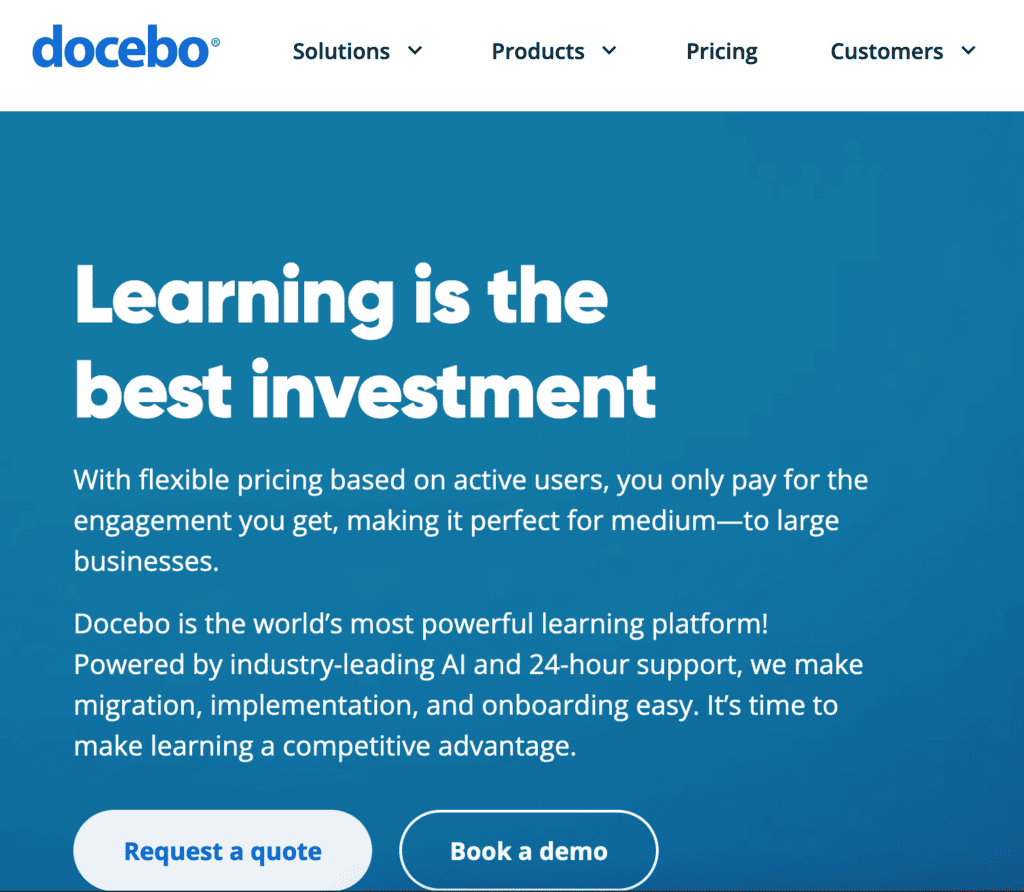
Docebo is an LMS ideal for enterprises, focusing on employee training, partner enablement, and customer learning. It utilizes a subscription-based pricing model, catering to organizations of all sizes. Key features include AI-powered learning, gamification, social learning, reporting, and integrations. Pricing for Docebo is available by request.
Selecting the right Learning Management System (LMS) is a pivotal decision for organizations embarking on e-learning initiatives. Understanding the various pricing models and features offered is essential for making an informed choice that aligns with your budget and requirements. Whether you’re focused on employee training, educational programs, or selling courses, there’s an LMS out there to suit your needs. By considering factors such as pricing, features, scalability, and user experience, you can ensure a successful implementation that empowers learners and drives organizational growth.