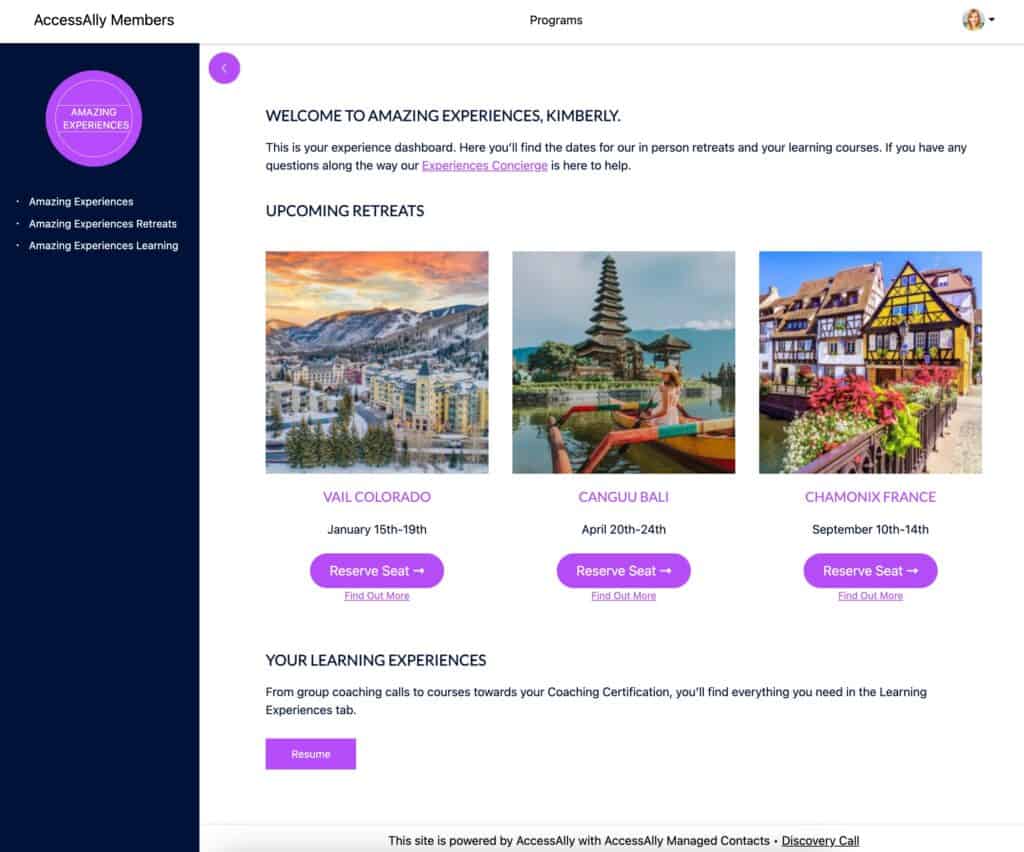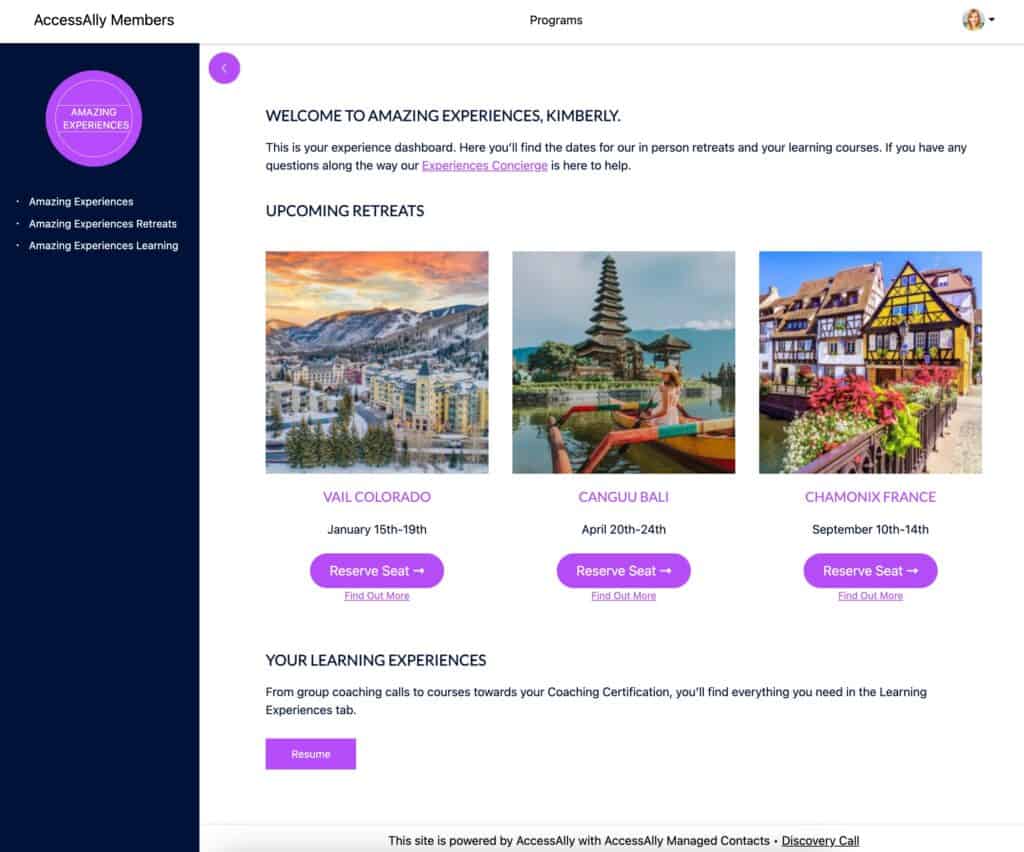In the realm of online education, the term “LMS” (Learning Management System) has become a buzzword, but beneath this umbrella term lies a diverse landscape of standalone platforms, plugins, and pure LMS solutions, each catering to distinct needs in the world of e-learning.
While pure LMS solutions are typically embraced by larger corporations and institutions, some course creators prefer the flexibility and tailored functionalities offered by LMS plugins. Every organization has its own needs when it comes to choosing an LMS, but some features are must-haves, and that’s what we’ll be focusing on in this article
Before you choose the LMS for your business, it’s a good idea to work out exactly what you need, then make sure it has all the features you need.
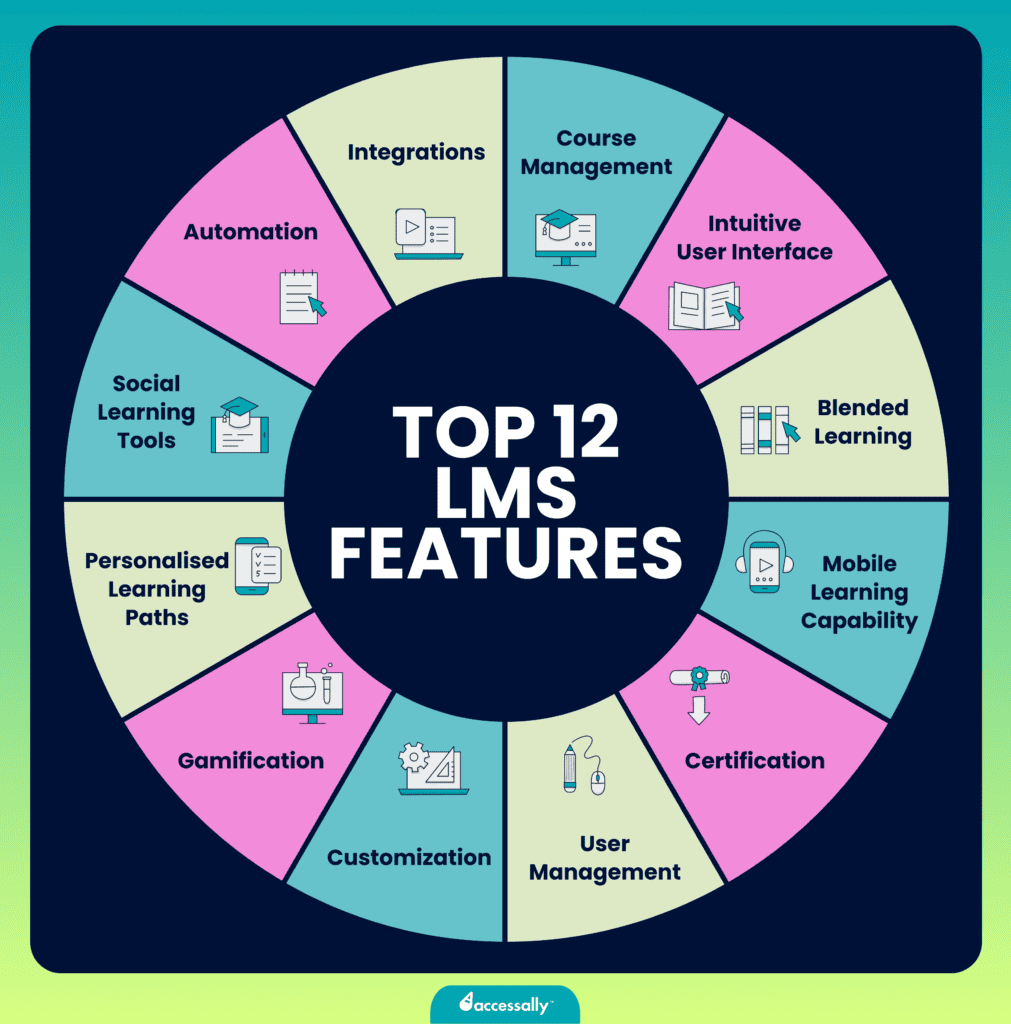
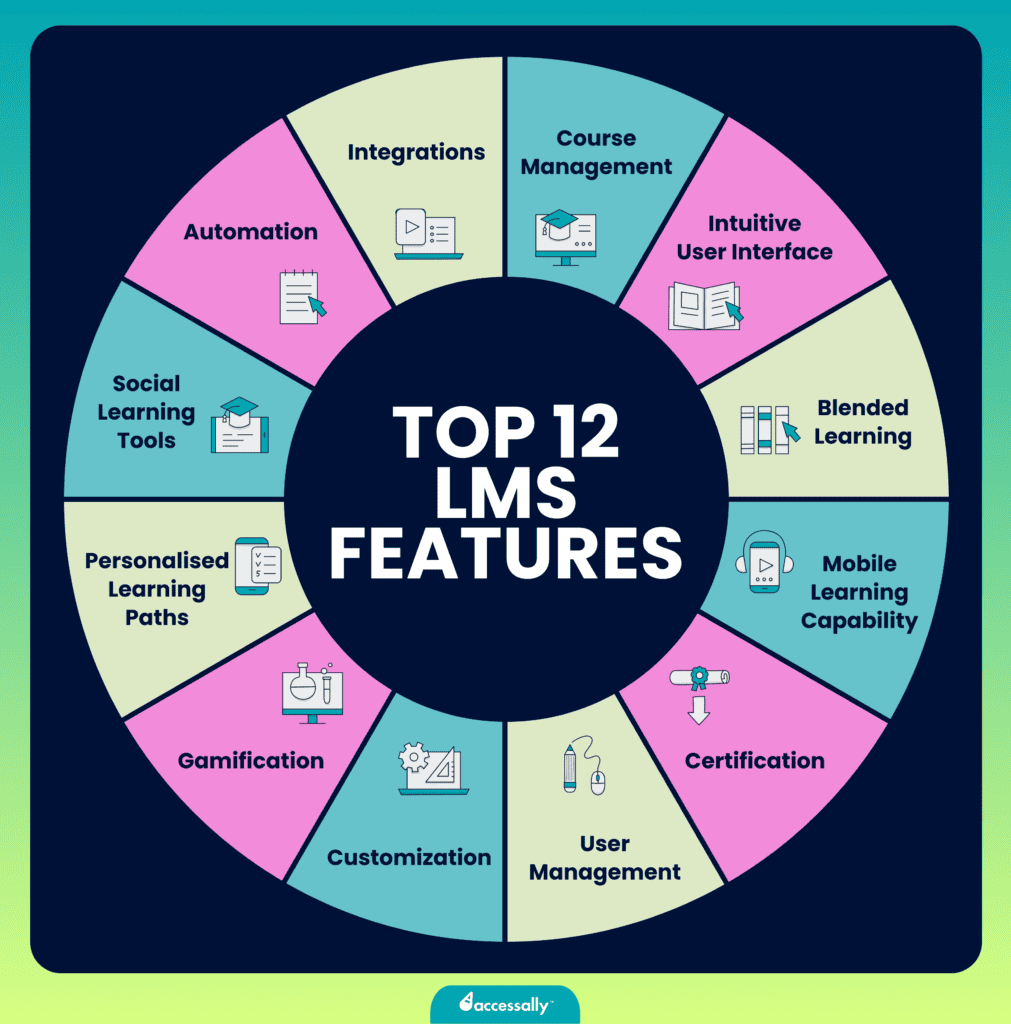
1. Course Management
This may seem obvious, because the primary purpose of an LMS is to effortlessly deliver course content to learners. But you also want to make sure that your chosen solution makes course creations simple. This is especially important if you have many different teachers or course creators that will be creating content.
An effective LMS should facilitate easy course creation. Some do this through drag-and-drop content placement. Others have templates you follow. Templates can make course creation easier, but they can also limit what and how you share in your courses.
Think about the types of content you want to include in your courses, including PDFs, slides, videos, audio, and live training sessions. You’ll want to make sure that your chosen tool can handle everything you want to share with your learners.
Suggested LMS with good course management: Docebo, AccessAlly
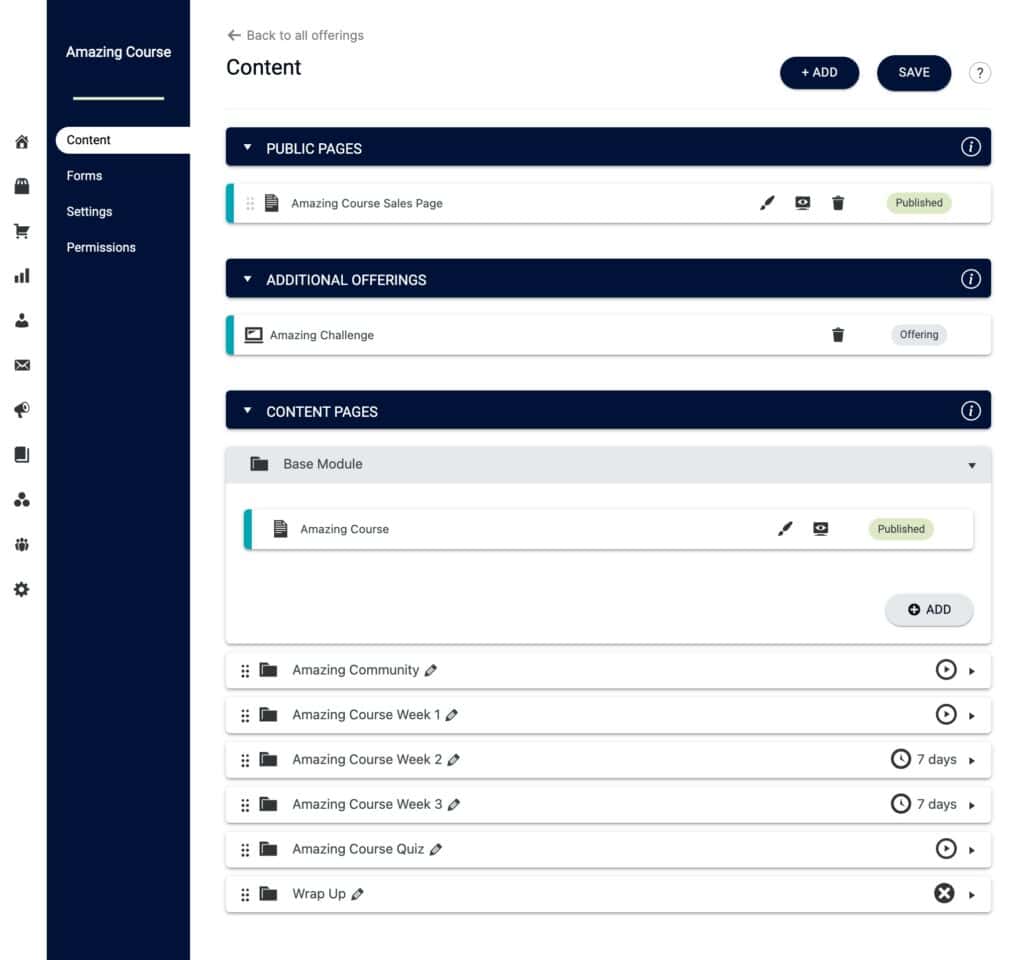
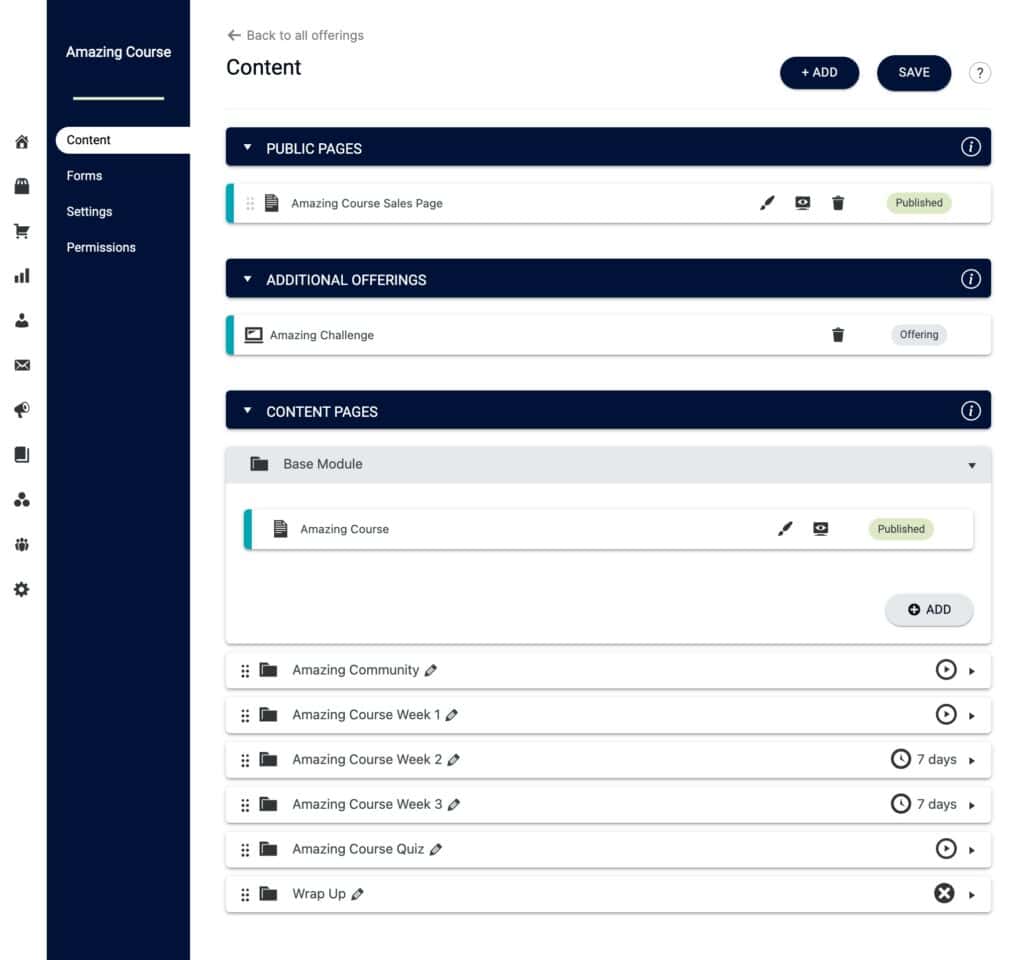
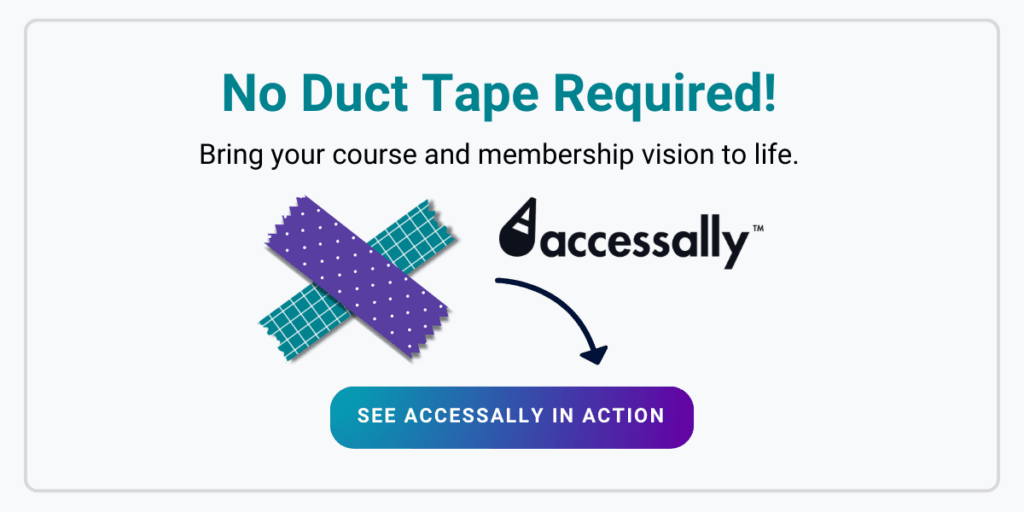
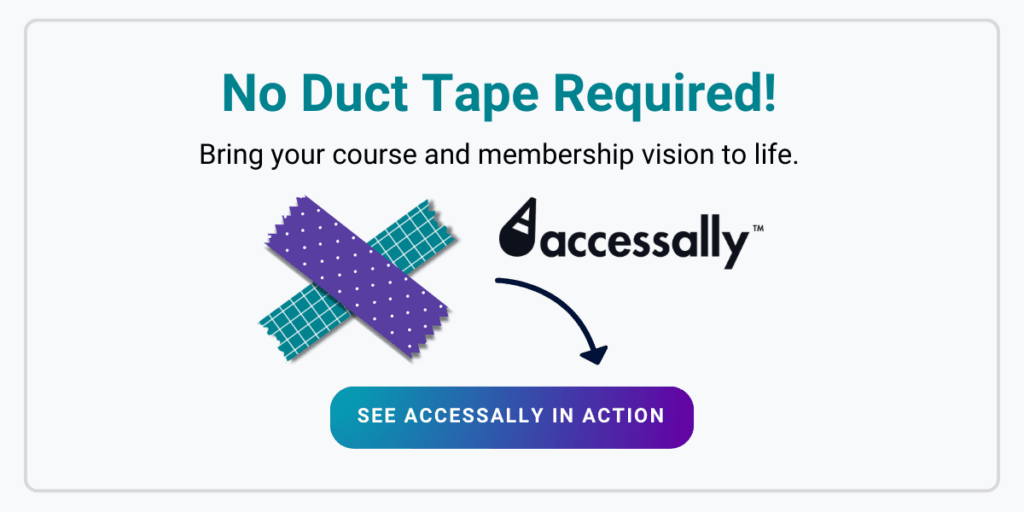
2. Intuitive User Interface
An LMS’s user interface is a pivotal feature, crucial for engaging learners effectively. You want to ensure that the interface is intuitive for both administrators and learners. The success of any digital learning platform depends on how easily users can learn to use the platform to ensure smooth adoption, high enthusiasm, and good learning outcomes.
An ideal LMS will prioritize an easily navigable interface and incorporate accessibility features for learners with different needs, including clear, readable text, and options like descriptive audio and transcripts for videos.
The platform’s layout should allow users to effortlessly navigate through courses and locate account settings. On the administrative side, you want users to be able to find and use grading, process monitoring, and class management tools easily.
Because the unfortunate truth is: if the user interface isn’t easy to use, learners just won’t use it.
Suggested LMS with this feature: Canvas, D2L Brightspace, Absorb
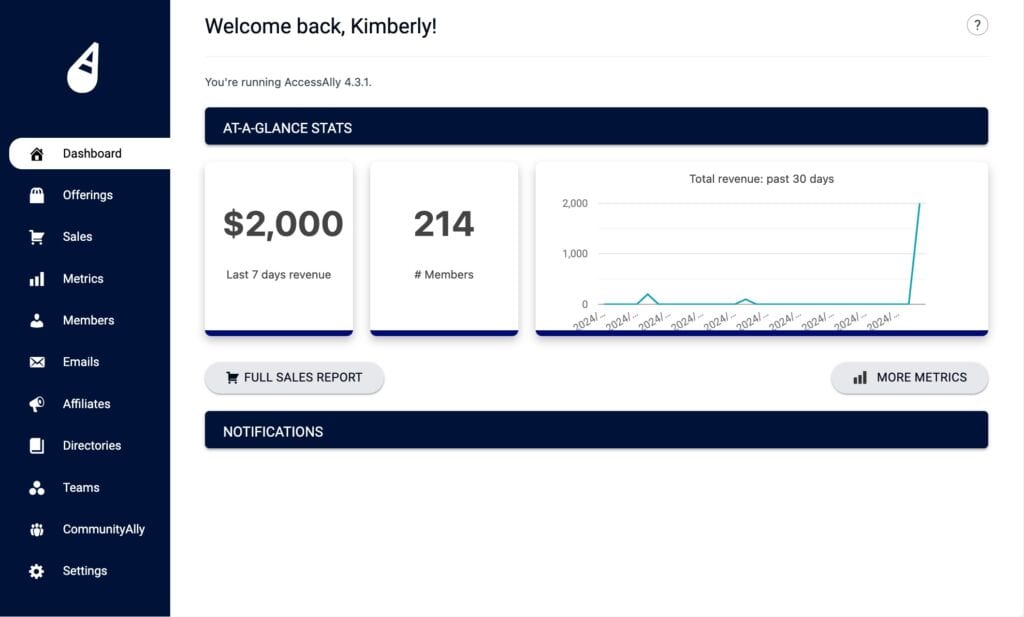
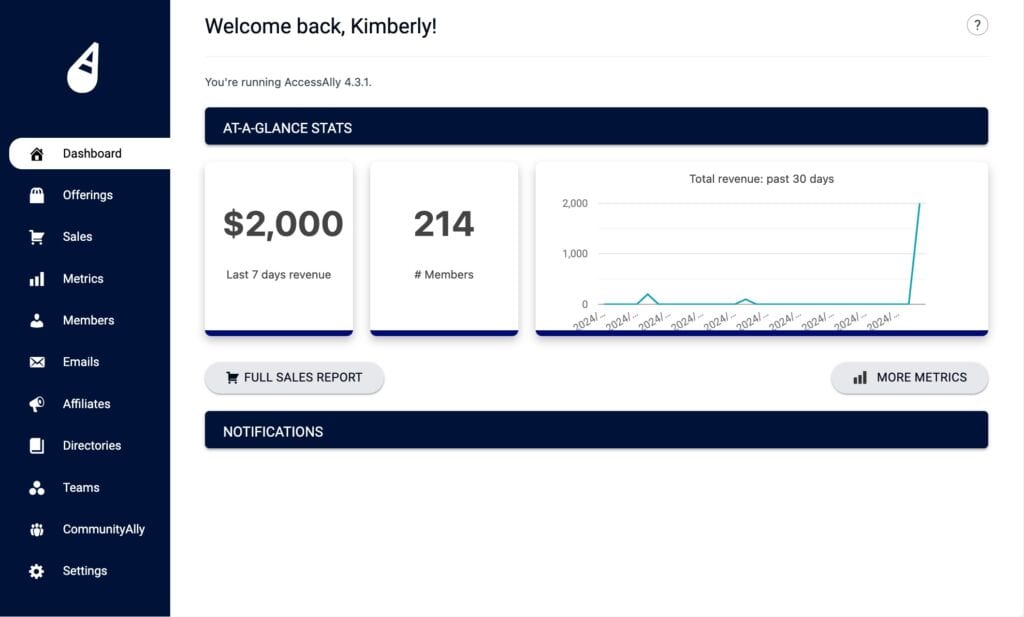
3. Integrations (with CRM, with Salesforce, etc.)
Integration is a critical technical consideration — especially when your organization already has a tech stack that you are committed to.
Integrations are facilitated by APIs (application programming interfaces). Some LMS come with built-in integrations, while others might require a third-party app (like Zapier) to connect to your favorite tools. It’s always better to find a tool with built-in integrations for your most important tools when you can.
For example, leading LMS integrate with major identity providers (Microsoft, Google, Apple, etc.) to enable secure and convenient logins. Another essential integration is single sign-on (SSO), allowing access to multiple platforms with one set of credentials. These will eliminate the need for learners to remember additional passwords and improve the user experience.
You might also want to look for built-in integrations with your CRM (like Keap, ActiveCampaign, Hubspot, etc.), your sales-enablement tools (like Salesforce), or HR tools.
Suggested LMS with this feature: Blackboard Learn, Canvas, AccessAlly
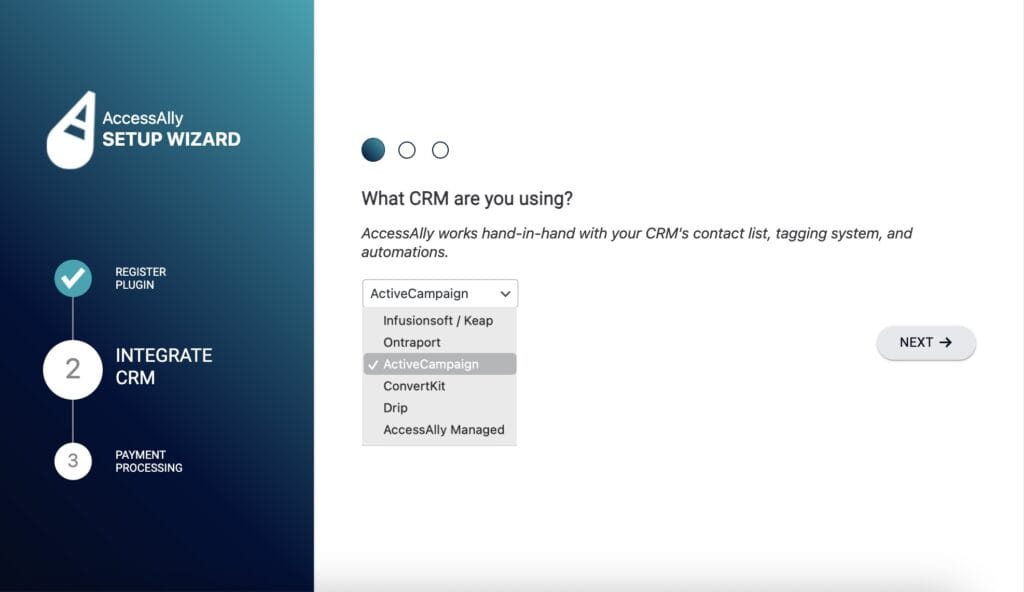
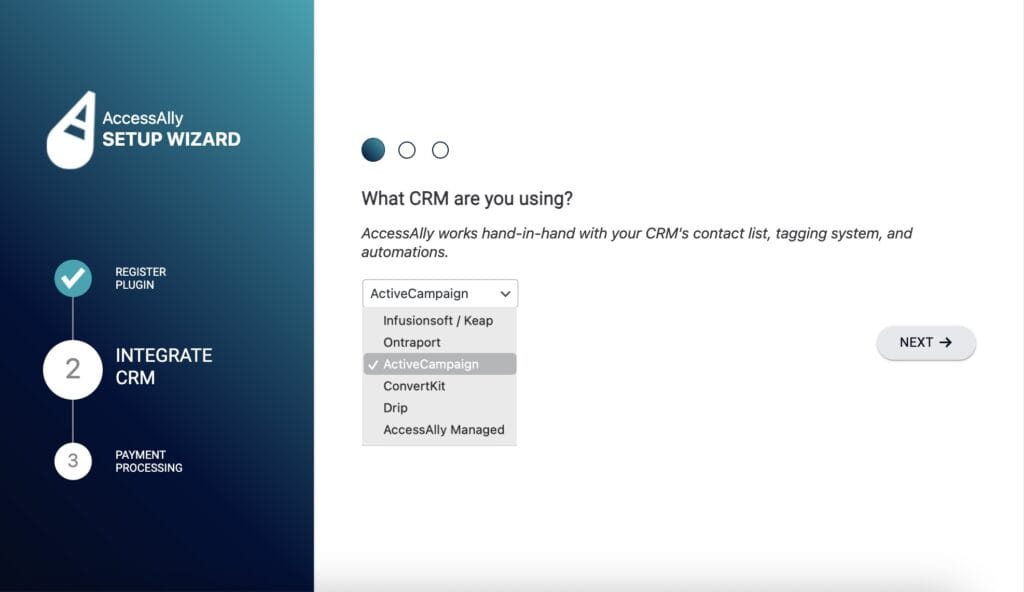
4. Customization
Integrating your LMS seamlessly into your company means customizing its branding and appearance to align with your brand identity. A branded interface enhances the learning experience and shows the company’s commitment to the learning experience.
The most basic customization options will include using brand colors, logos, and fonts. More extensive customization will let you use unique domain names, your own website theme, and customize the learning experience — changing the format of each course if necessary.
The ability to customize is especially important when you’re selling classes in an e-commerce context. Consider if you’ll want to white-label content so that you can share branded information with partners, different branches, or other brand names under your umbrella. Customization options can even allow you to craft distinct portals for different audiences to create clear learning experiences without confusing different types of learners.
Suggested LMS with this feature: Moodle, AccessAlly, D2L Brightspace
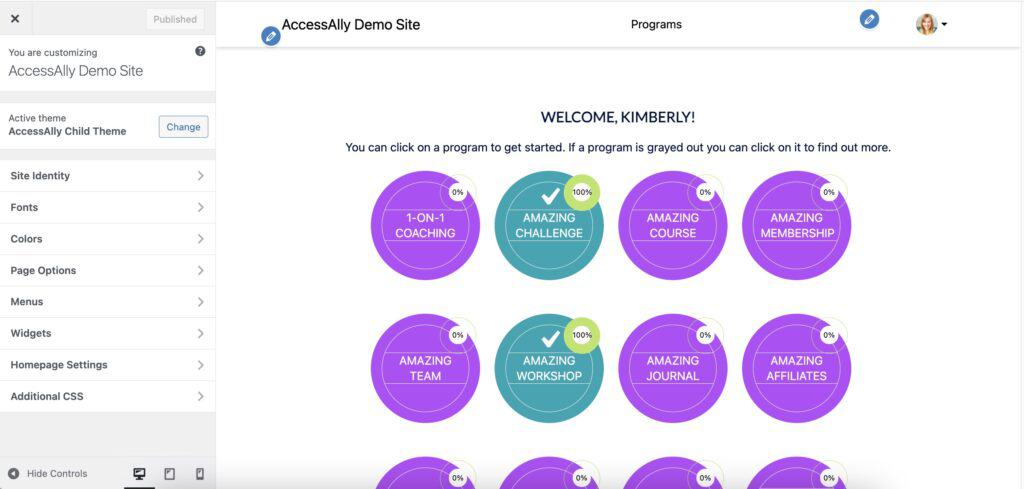
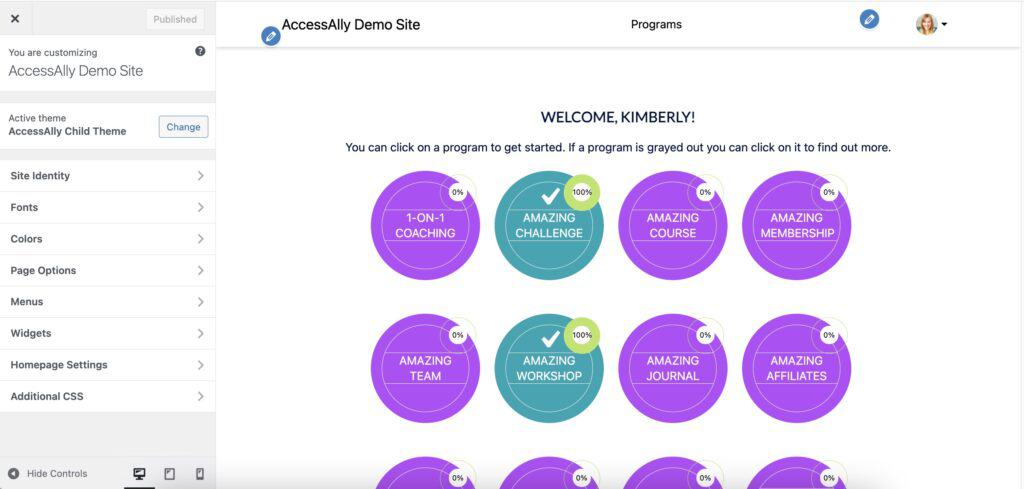
5. Certification
Certification is a crucial function in LMS for some users. And it’s not just about presenting someone with a fancy piece of paper when they finish a course: tracking skills development and course completion is essential for measuring performance and improvement.
Certification features empower reporting on learner progress and provide immediate insights into the return on training efforts.
It can be essential to have documentation beyond test performance for certain skills and topics, especially if your industry has regulatory compliance obligations.
Suggested LMS with this feature: AccessAlly, Docebo
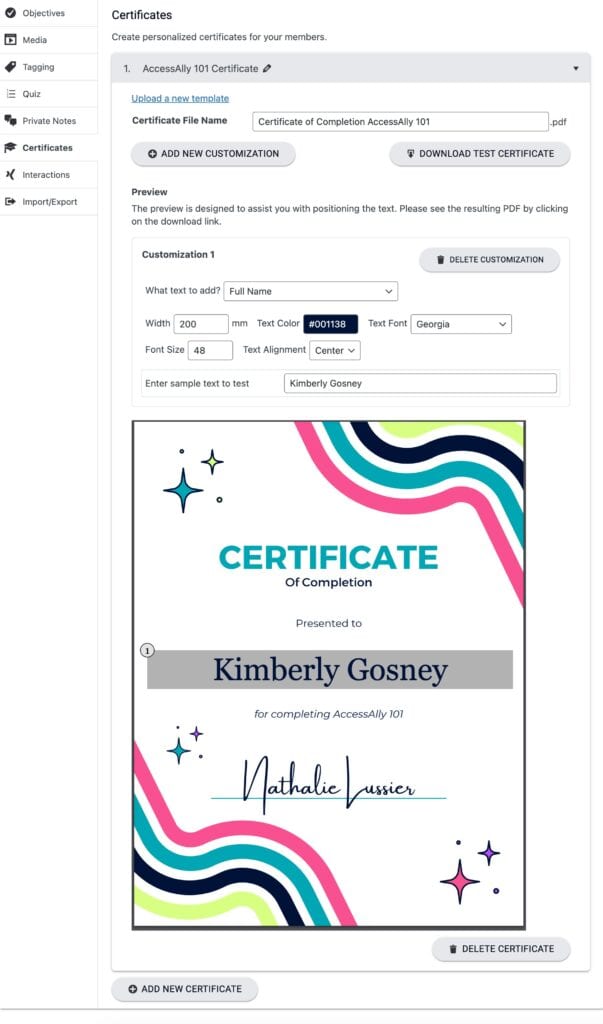
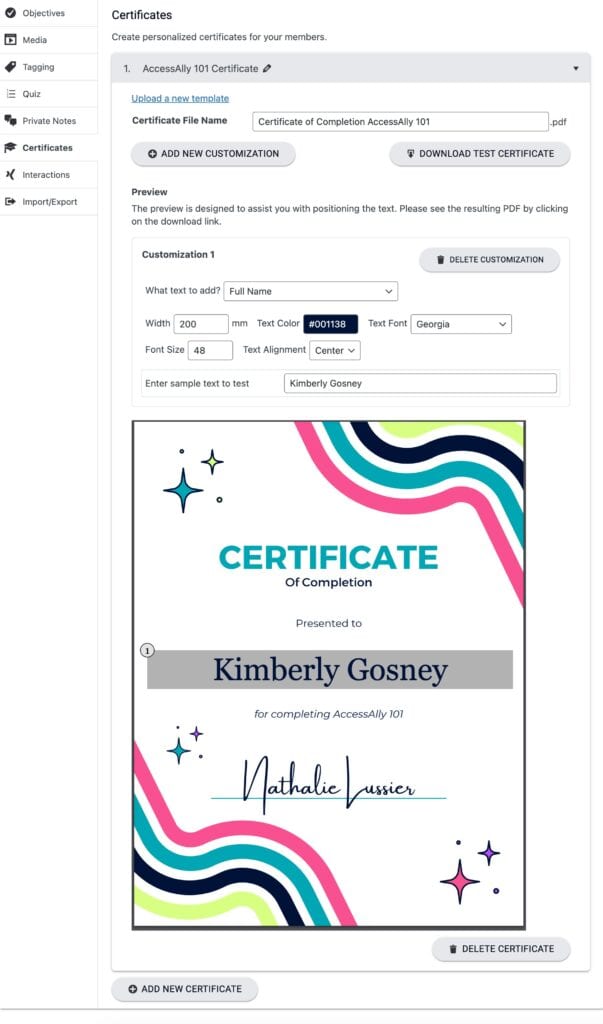
6. User Management
For organizations of all types, user management is a hugely important feature. Gone are the days of having a single administrator who is the only person able to manage courses and learners. LMS with configurable user roles and permissions enhance efficiency.
With well defined roles and hierarchies, you can mirror your organizational structure inside your learning platform. Different users can have access to view, edit, create, and delete rights for other users and learners which helps with effective delegation and a more focused, efficient user experience.
Suggested LMS with this feature: Absorb, AccessAlly, Moodle
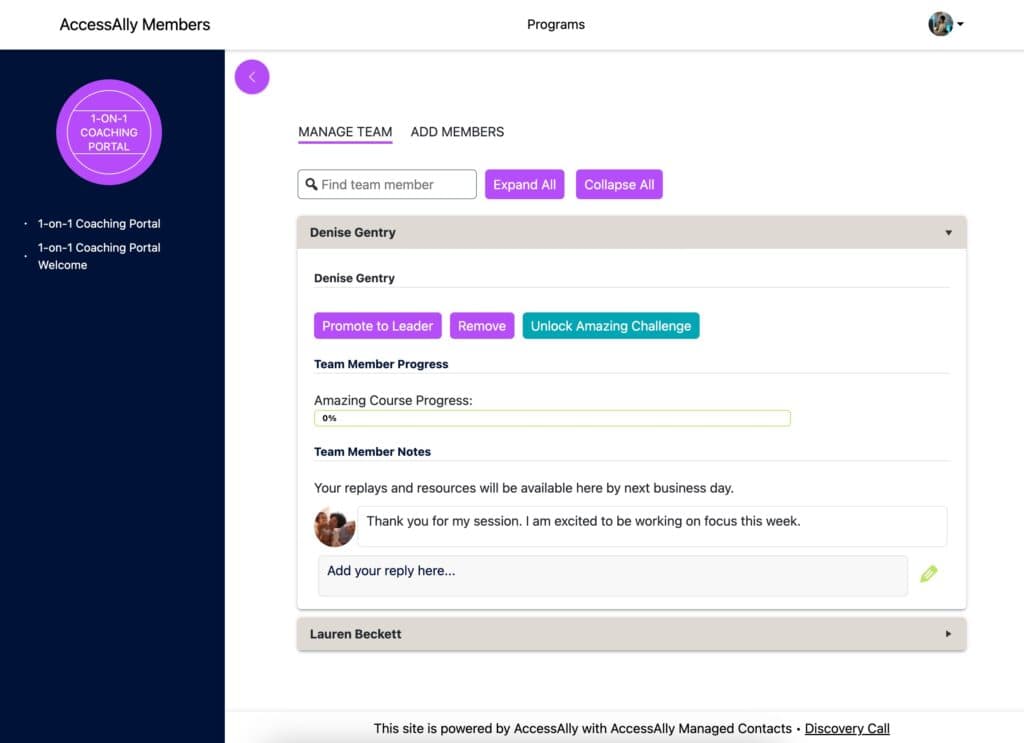
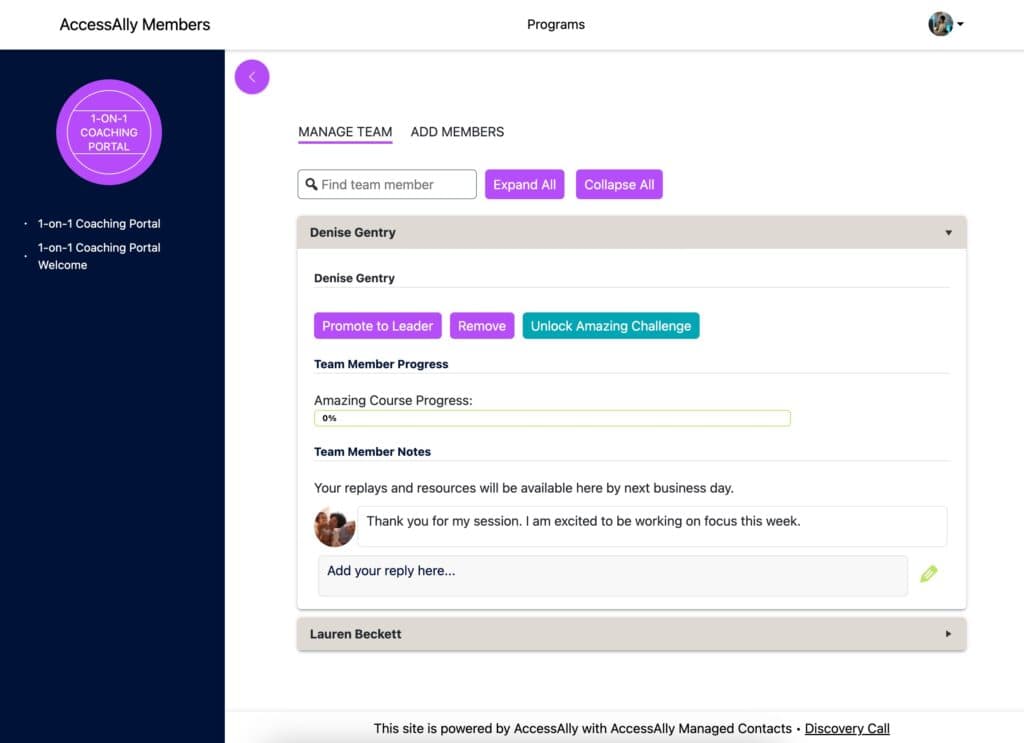
7. Mobile Learning Capability
Learners appreciate the flexibility and convenience of mobile learning because it enables them to access your training courses anytime and anywhere, so it’s important to look for an LMS platform compatible with all kinds of mobile devices.
If you’ve ever looked at your own screen time report you know how often we look at our screens. Daily screen usage makes mobile devices ideal for e-learning when you can meet your learners where they already are. It also facilitates quick access for refreshing information on the go.
Choosing a mobile-friendly LMS enhances accessibility and user satisfaction.
Suggested LMS with this feature: Blackboard Learn, AccessAlly
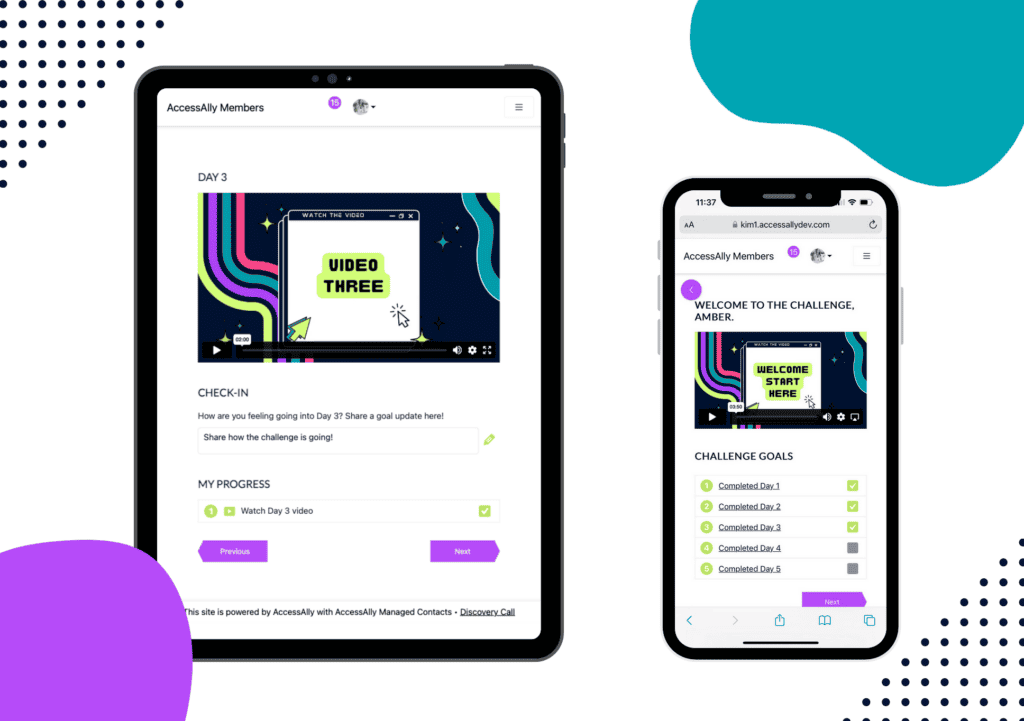
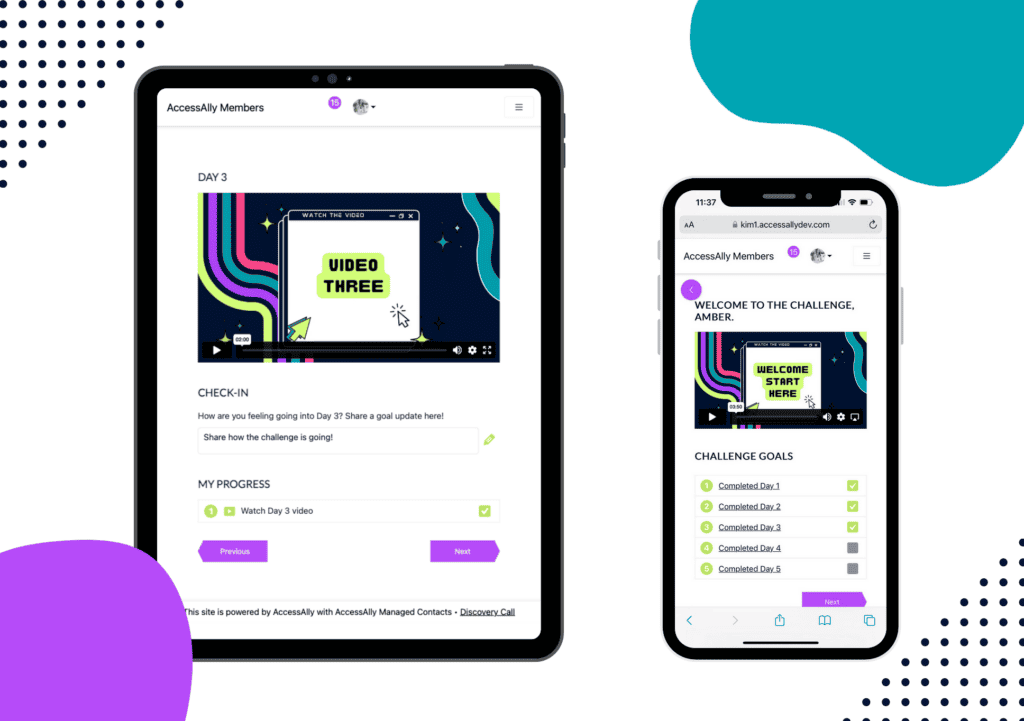
8. Gamification
Gamification is the hottest thing in e-learning, and for good reason. Learner engagement is a constant challenge in learning design, but good gamification can help increase engagement and retention.
Gamification in LMS involves features inspired by video games, including things like leaderboards, achievement badges, quizzes, points systems, and other features. It fosters healthy competition and motivation among your learners and adds an element of fun to training programs of all sorts.
Suggested LMS with this feature: AccessAlly, EdApp
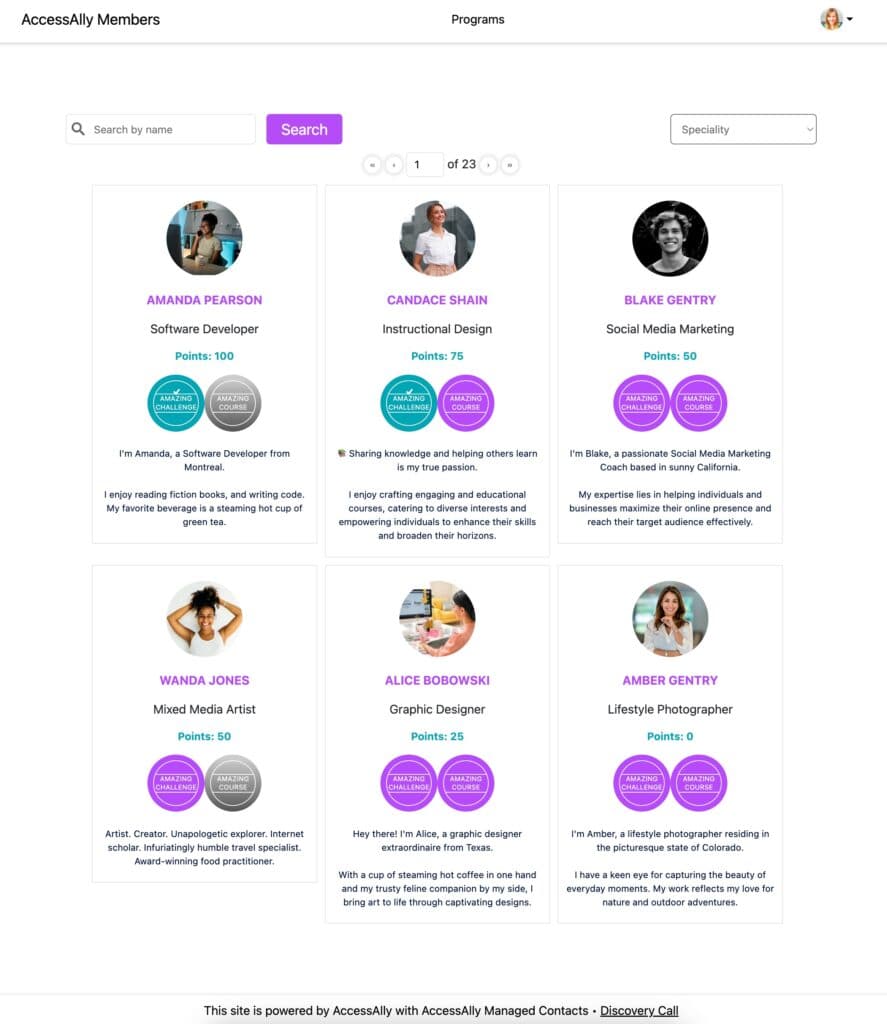
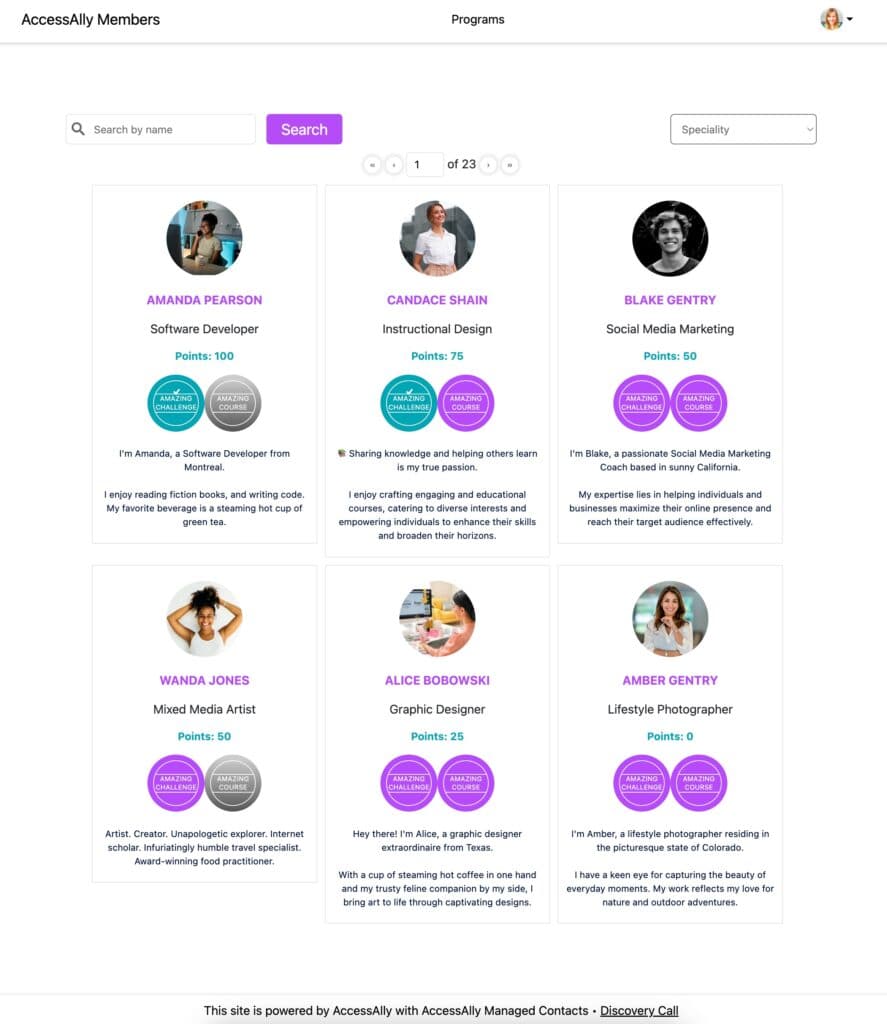
9. Personalized Learning Paths
With LMS you have the capability to craft tailored learning experiences that enhance a thorough comprehension of your courses.
Learning paths play a crucial role in establishing an understanding of a subject and navigating through progressively advanced concepts. There are various learning path types. For example, sequenced paths require taking courses in a specific order; while learner choice paths provide flexibility, allowing learners to complete a specified number of courses from a menu of options.
Implementing learning paths helps avoid confusion and frustration, and they can simplify enrollments and save time. Personalized learning paths accommodate different learning speeds and needs, keeping slower learners on track and sustaining engagement for faster learners. Learning paths ensure that everyone receives information in a structured manner and facilitates the development of necessary skills.
Suggested LMS with this feature: Moodle, Docebo, AccessAlly
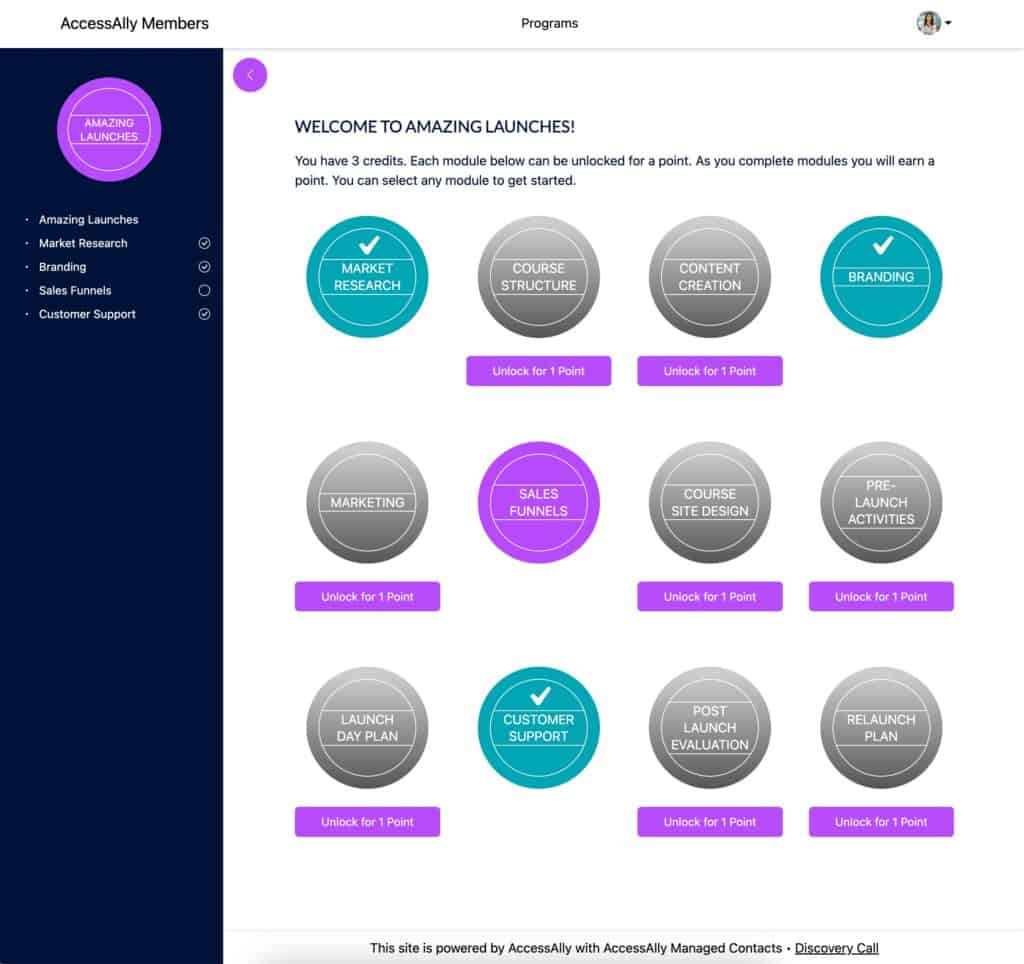
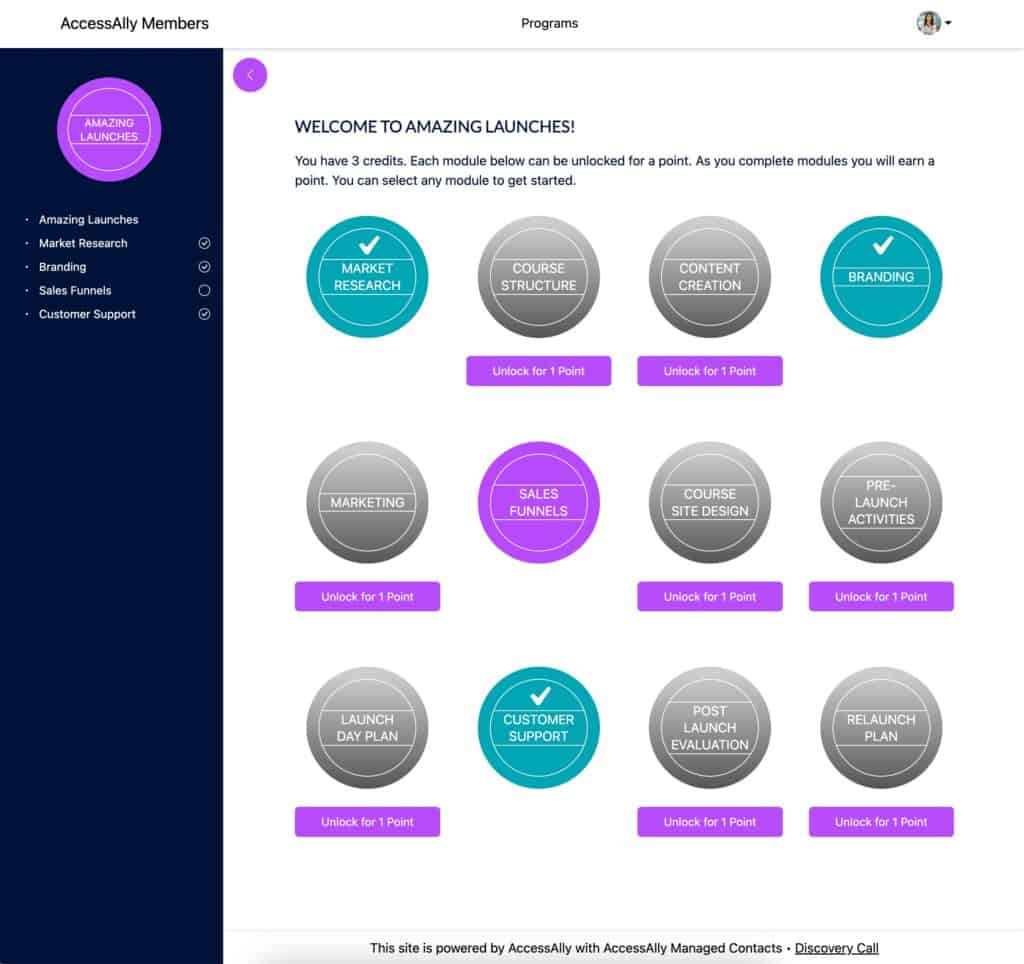
10. Social Learning Tools
Companies are increasingly taking advantage of our reliance on our constant connectivity through platforms such as Facebook, Twitter, and LinkedIn by turning to LMS equipped with social learning features.
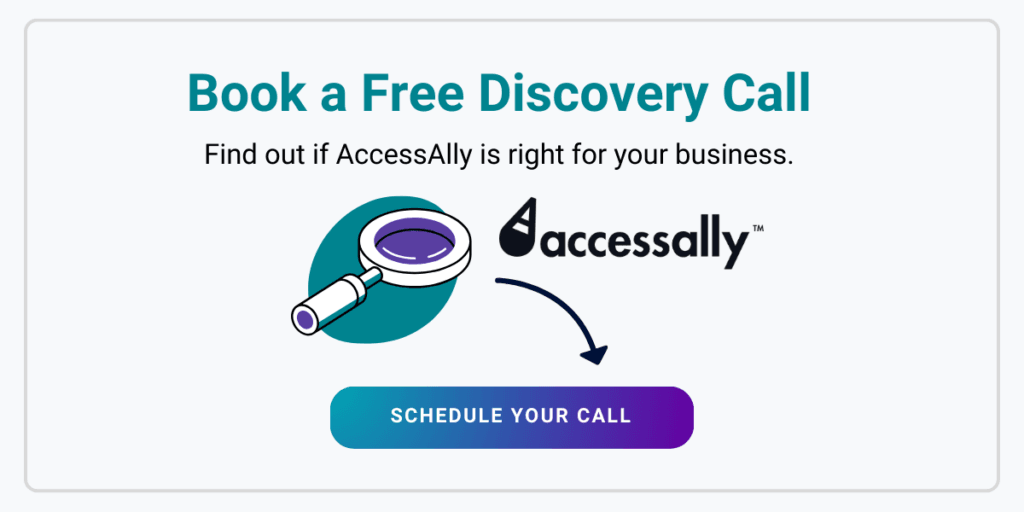
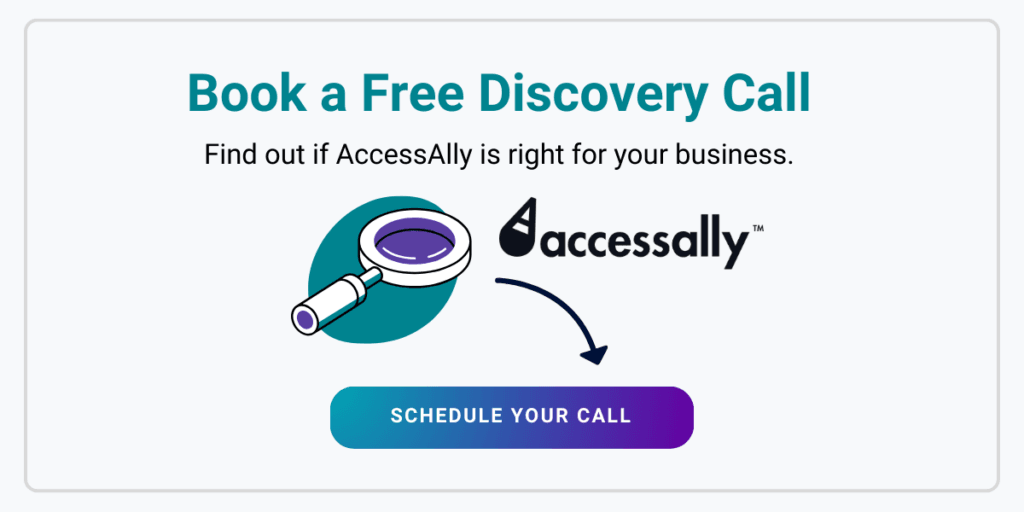
Social learning tools make courses more attractive to learners and increase engagement. They encourage students to exchange experiences and knowledge during training. They also facilitate communication between trainers and students, establishing connections as spaces for collaborative learning and support. They become valuable repositories for supplemental training information, creating a robust learning culture within the company.
Suggested LMS with this feature: Blackboard Learn, iSpringLearn
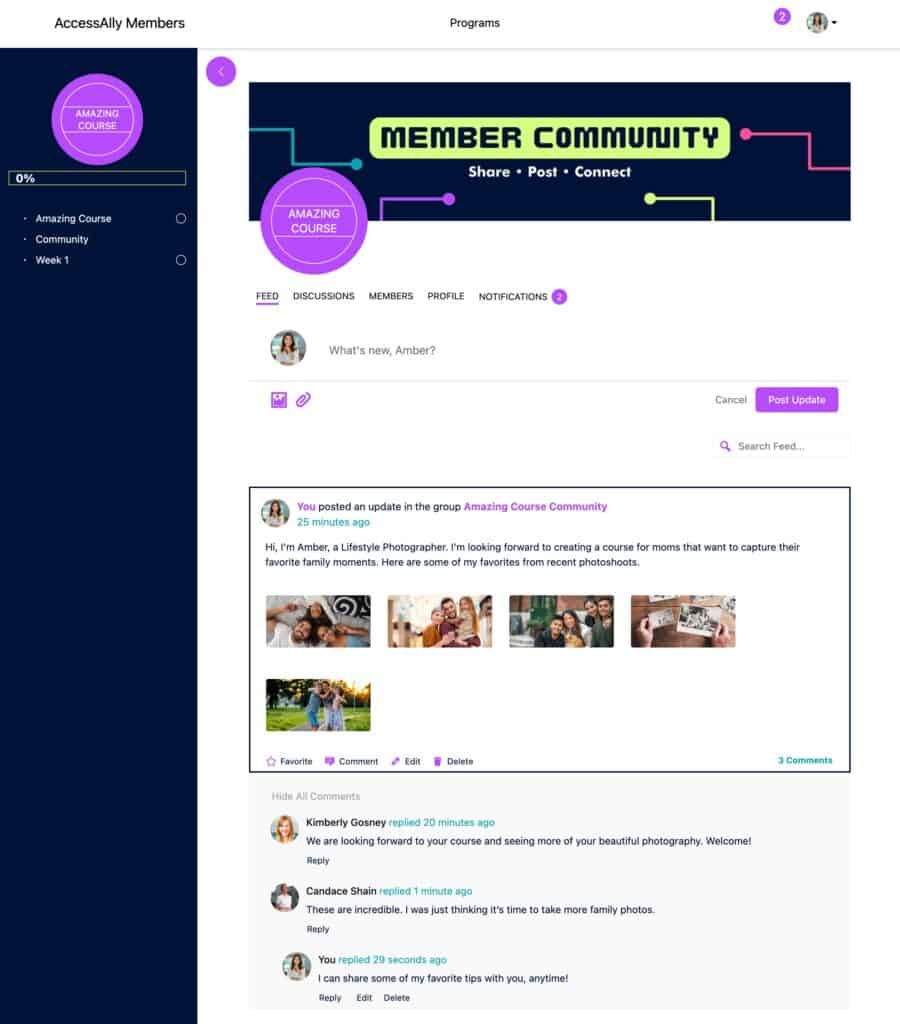
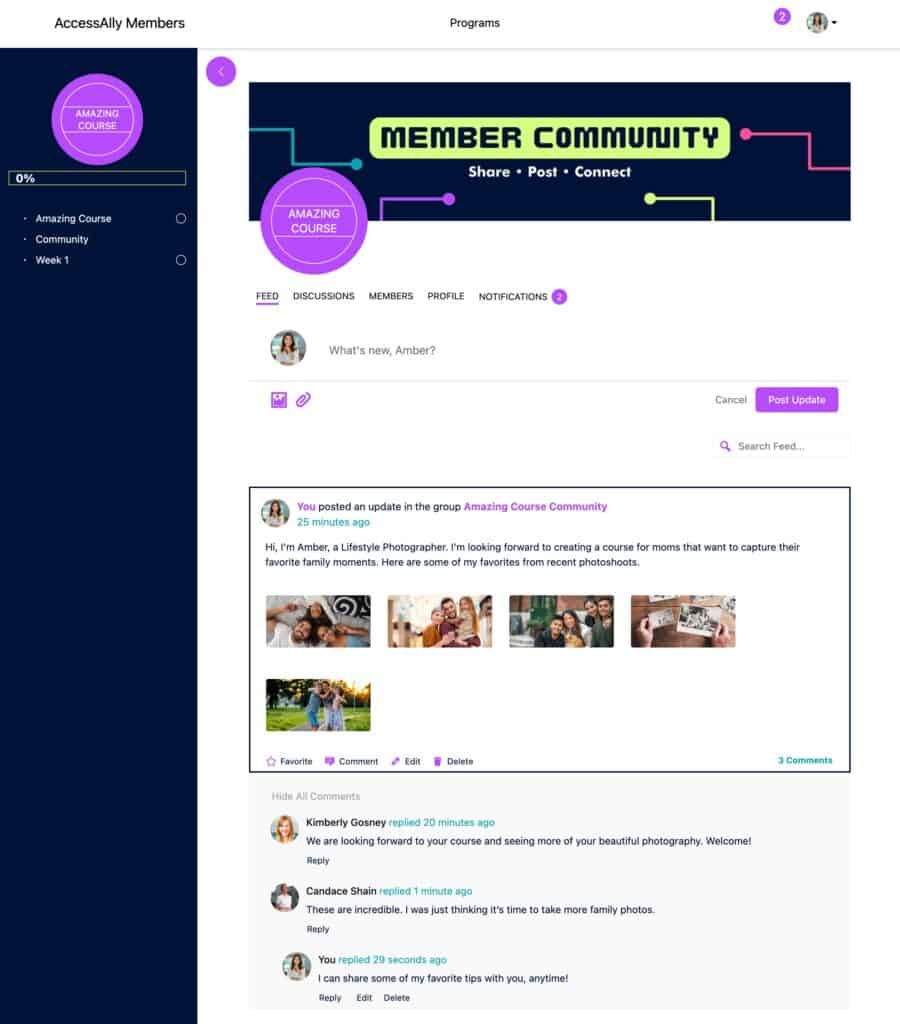
11. Automation
Automation is key when running an LMS — especially when you have a lot of learners. It reduces admin tasks and saves tons of time.
Integration with your HR or CRM tools automates user management, and auto-enrollment can help ensure learners have access to relevant courses.
On the other side, notifications that are automatically triggered can keep learners informed about assigned courses and due dates and saves lots of time and effort chasing after learners to make sure they accomplish what they need to accomplish.
Suggested LMS with this feature: D2L Brightspace, Docebo, AccessAlly
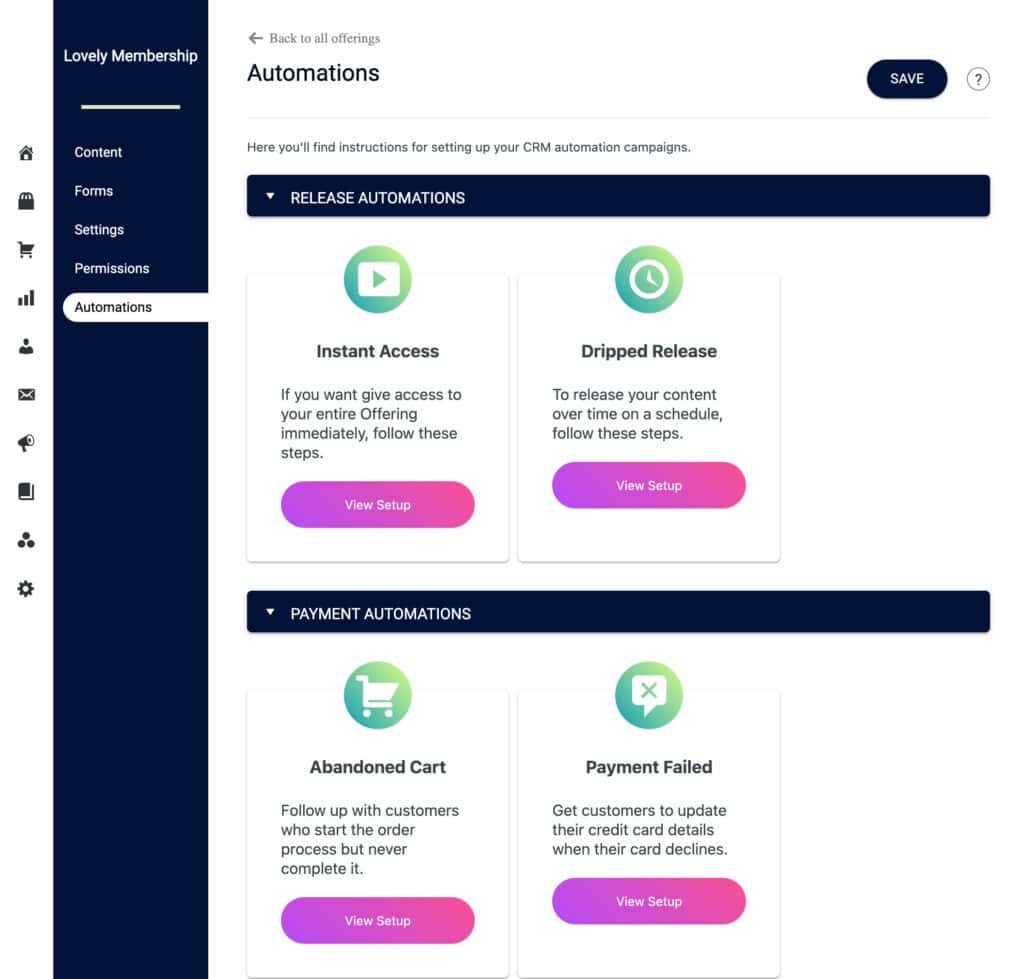
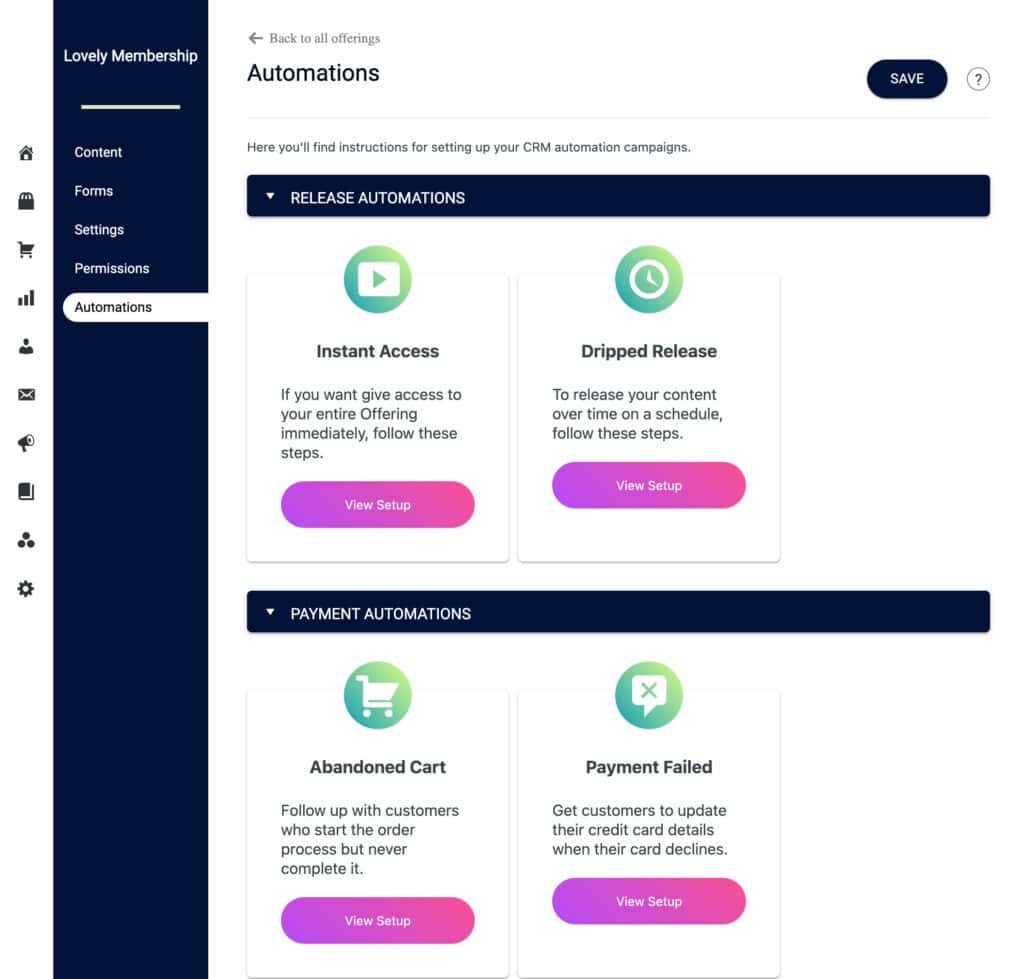
12. Blended Learning
Blended learning refers to a mix of online and in-person components. This provides beneficial flexibility to instructors, who may prefer one method over another, and to learners who can select the format that suits their location, schedule, and learning preferences.
Suggested LMS with this feature: Canvas, Absorb, AccessAlly