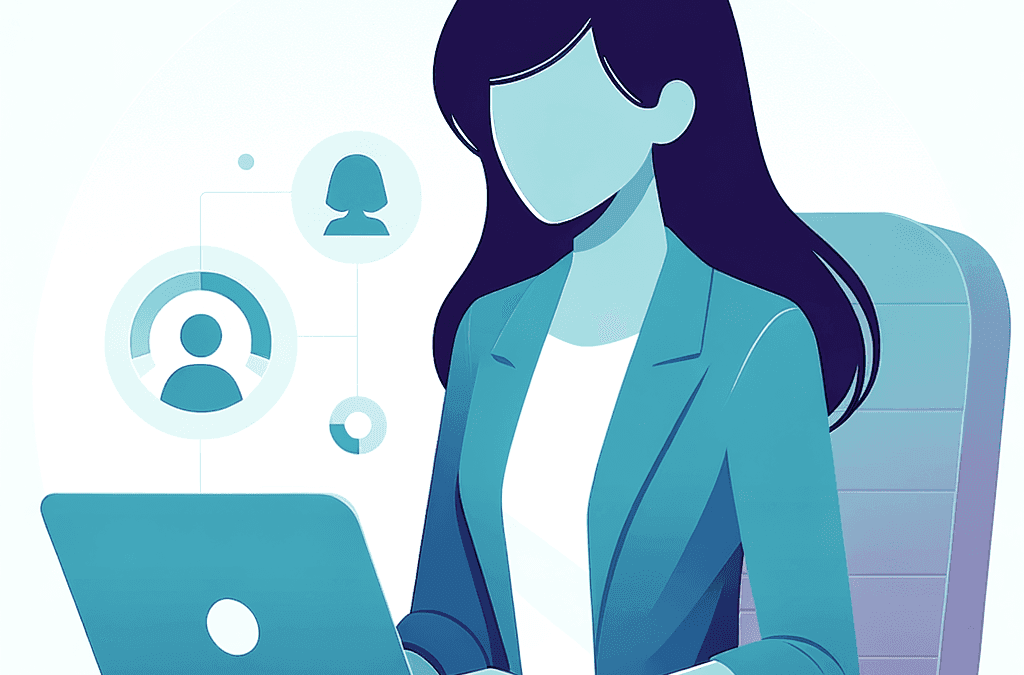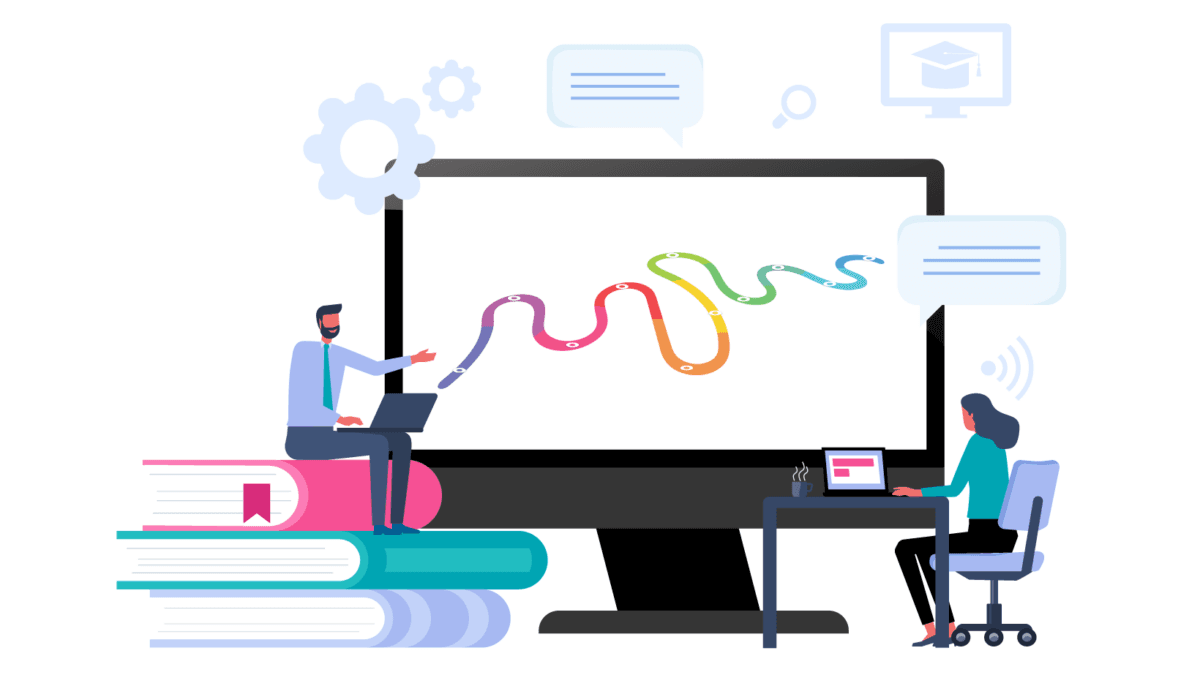If you want to sell a course or training online, chances are you’ll need some sort of learning management system to help you do it.
Learning management systems, or “LMS,” are part of a broad category of software applications that allow a teacher, entrepreneur, or course creator to take care of all the processes involved in teaching and learning online, including administrative tasks, documentation, tracking, reporting, automation and delivery of educational content or training programs.
These LMS are used in all sorts of situations. Companies will often use an LMS for employee training, and they’re used for all kinds of e-learning, and remote learning purposes. Entrepreneurs and course creators will often use an LMS to present online courses on any topic you can imagine from how to play an instrument or bake a cake to how to start a new business and everything in between.
There are different types of LMS including:
- Cloud-based LMS, where everything is stored in the cloud and accessible from anywhere in the world.
- On-premise LMS that are hosted locally on private hardware.
- Open-source LMS that are built on open-source platforms like WordPress.
- Proprietary LMS that utilize proprietary software.
- Enterprise level LMS for larger organizations.
There are what we’ll call “pure” LMS programs that are mainly designed for education and in-house trainings, marketplaces for selling courses alongside many others, and LMS plugins that work with your existing website.
In this article, we’ll present six of the best pure LMS platforms for 2024. For our purposes, a “pure” LMS is designed mainly with education (K-12 and higher education) or enterprise-level in-house trainings (like HR or compliance training) in mind. So before you read any further, let’s make sure a pure LMS is actually what you need.
✅ Start by answering the questions in the decision tree below to find out whether or not a “pure” LMS platform is the right tool for your situation:
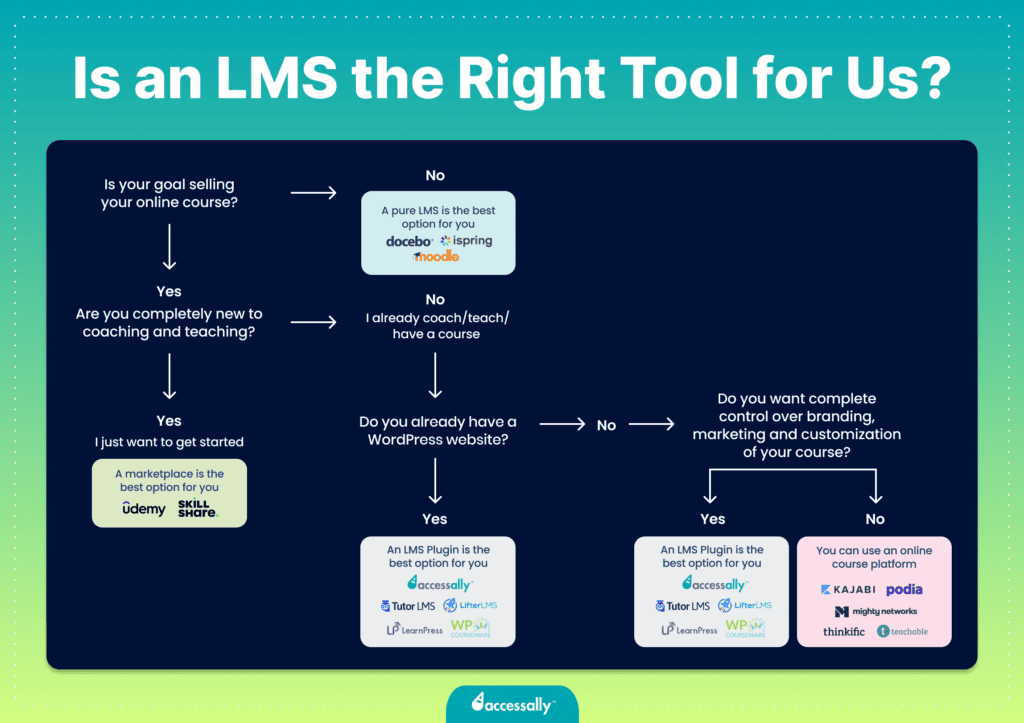
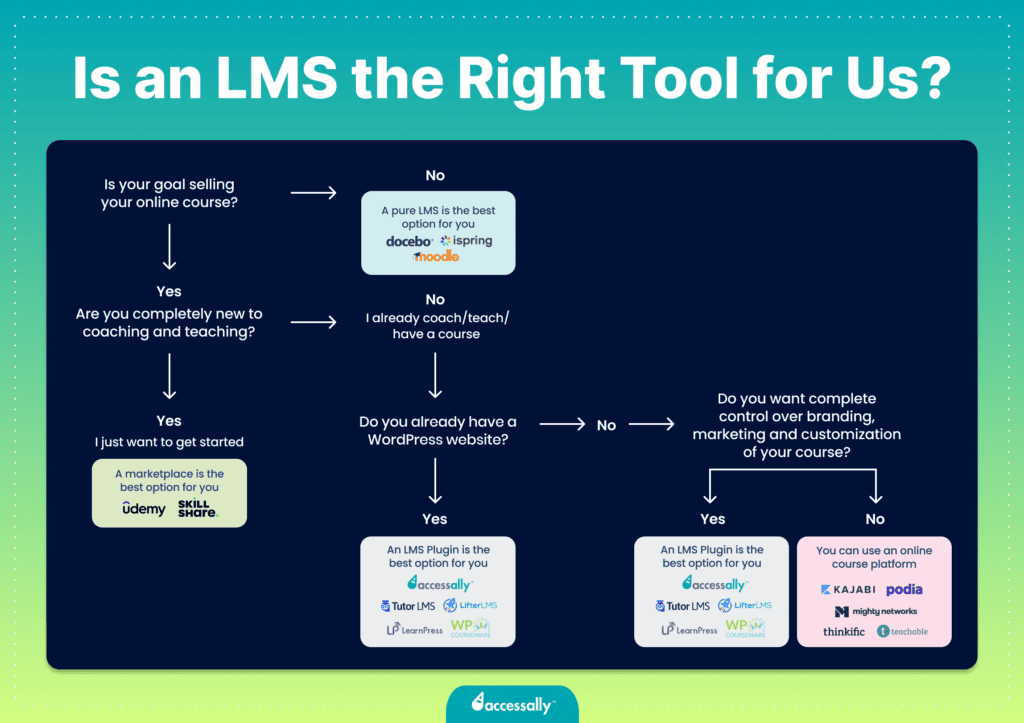
🎯 If you already have a WordPress website, an LMS plugin is the best option for you, and you can read more about those here.
Once you’ve determined whether a pure LMS is right for you, check out our picks for the six best LMS platforms in 2024 below to help you decide which specific tool will help you reach your goals.
1. Blackboard Learn
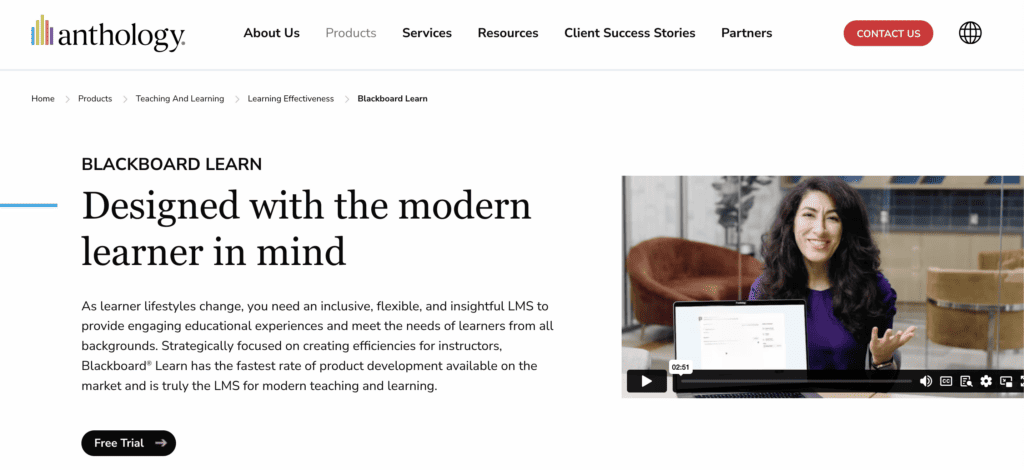
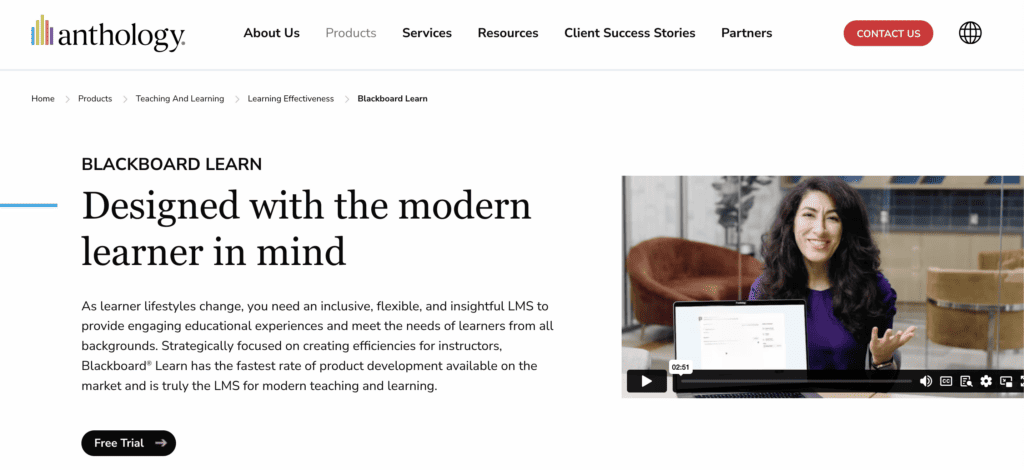
Overview of Blackboard Learn
Blackboard Learn, now part of Anthology, is a web-based LMS that offers a comprehensive platform for managing, delivering and evaluating online courses.
Blackboard Learn is popular with higher education and government institutions, and as such, it boasts streamlined workflows for instructors and learners, more autonomy and individualized learning experiences for learners, and a flexible variety of assessment and feedback tools. Its goal is to empower communication and collaboration between teachers and students.
Blackboard Learn features course management, customizable open architecture, and a scalable design that will seamlessly integrate with a company’s existing systems and tools. It puts priority on the ability to create engaging learning experiences, allowing instructors to add media-rich content to lessons. It also offers a variety of tools for collaboration between students and instructors as well as peer-to-peer, including group assignments, wikis, discussion boards, and messaging.
Pros & Cons of Blackboard Learn
- Seamless integration with Student Information Systems
- Training materials are accessible from anywhere
- Group communication and collaboration
- Central location of materials
- Steep learning curve
- More expensive
- Limited customization
Pros:
- Seamless integration with Student Information Systems
Blackboard Learn puts a high priority on integration with student information systems so that data can be collected across the user experience. Their courses integrate with many HR systems, making them a great choice for large organizations. - Training materials are accessible from anywhere
Blackboard Learn also strives to create a more equitable learning environment. This means course materials are accessible from anywhere, from any mobile device. They also offer customizable feedback and learning experiences to help students get the support they need. - Group communication and collaboration
The system offers a variety of collaboration and communication tools to help classes work together, including discussion boards, group assignments, class wikis, and private messaging. - Central location of materials
Within Blackboard Learn, all types of course materials are centrally located, so videos, audio files, PDFs, lectures, slides and discussion tools are all available within the same tool to make them easy to find and access.
Cons:
- Steep learning curve
Because Blackboard Learn is a huge program with many features, there can be a steep learning curve both for instructors creating their courses and for students learning to access them. - More expensive
Because Blackboard Learn is designed for large institutions and organizations, their pricing may be prohibitive for smaller organizations. - Limited customization
While there are lots of options available within the program, customization is limited, and some users may find they can’t create exactly the learning experience they envisioned within the framework provided.
Who Is Blackboard Learn Best For?
Blackboard Learn is geared toward higher education and government institutions. Enterprise level users will appreciate that it has been designed to handle a large number of students, but smaller organizations and individual instructors may find the features overwhelming and the pricing structure prohibitive.
Price
Pricing available on request.
Reviews
Capterra Rating: 4.1
G2 Rating: 3.9
2. Moodle
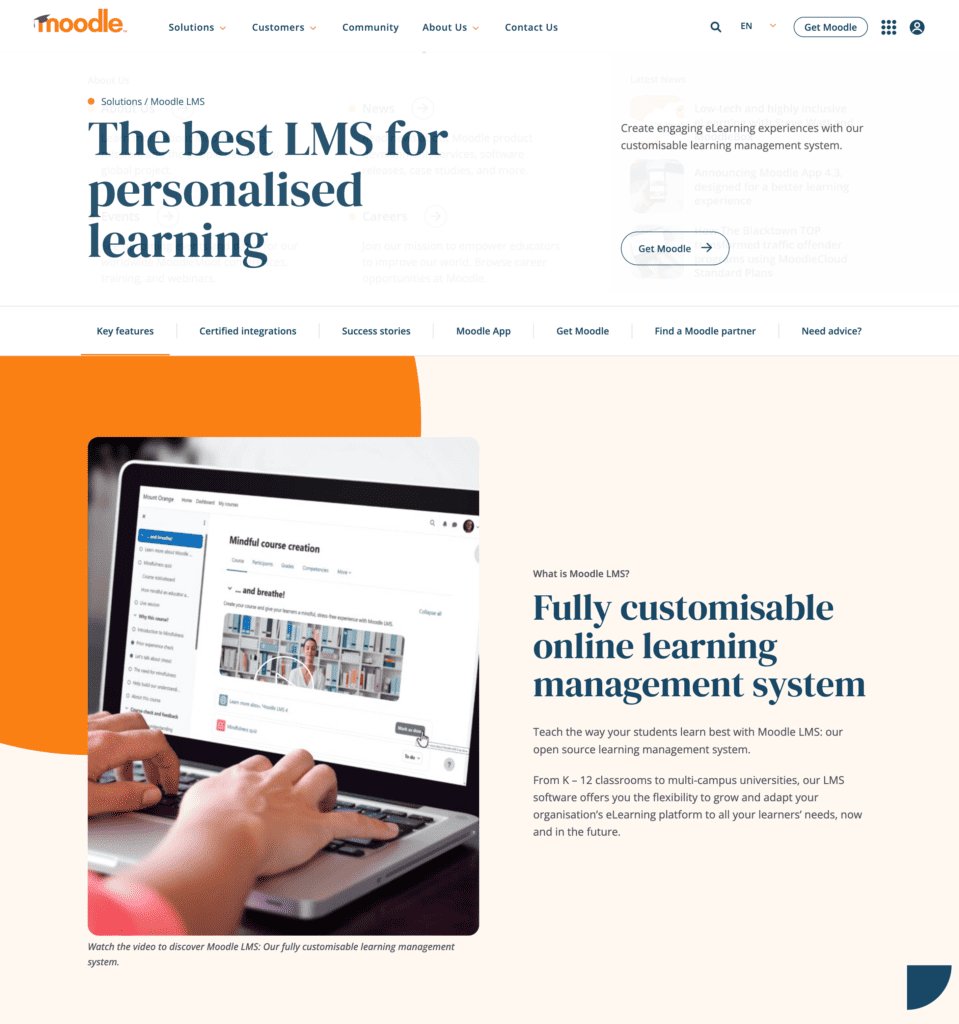
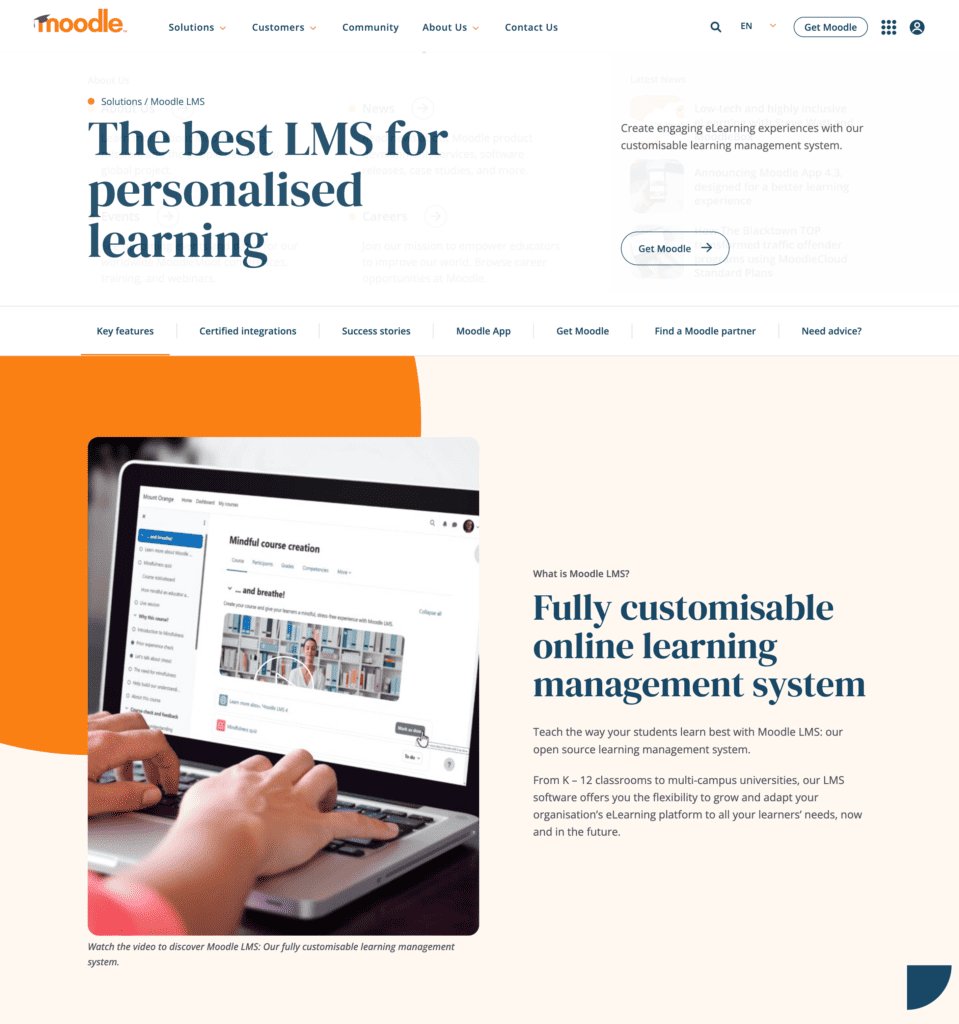
Overview of Moodle
Moodle is an open-source LMS, written in PHP. One of the benefits of an open-source system is that it can be fully customized and run on a private server if data security is a major concern. It helps manage, deliver, and measure all kinds of learning online.
Moodle offers fully customizable learning environments for different types of learners and courses. They offer automated email and mobile alerts to keep students on track, a mobile app for learning on the go, and robust reporting and analytics capabilities.
They also offer integrations with other third-party services such as video conferencing and plagiarism detection.
Moodle is designed for scale, so it’s a great platform for large businesses, schools and school districts, and universities – and it’s already used by thousands of schools, universities, colleges, vocational trainers, and workplaces worldwide. It even has capabilities to offer massive open online courses (MOOCs) if that’s the direction you plan to go.
Pros & Cons of Moodle
- Infinite customization
- Adaptability: it can suit various teaching and training scenarios
- Budget-friendly
- Many plugins and integrations
- Large collection of features
- Scalability
- Steep learning curve
- Needs technical expertise to benefit from extensive customization
- Lack of customer support
Pros:
- Infinite customization
Open-source means infinite customization opportunities from your brand fonts and colors to how your courses are structured. - Adaptability: it can suit various teaching and training scenarios
Because it’s so customizable, Moodle can suit a wide variety of teaching and learning needs and scenarios. - Budget-friendly
Moodle offers a free trial, and its cloud-based service starts at only $130 per year (for up to 50 users), so it’s one of the more affordable options. - Many plugins and integrations.
Thanks to its many plugins and certified integrations, users can augment functionality and customize the LMS to meet your specific needs. - Large collection of features
Moodle offers plenty of the most sought after features for LMS. - Scalability
Because it’s designed for large institutions, it’s almost infinitely scalable, so you never have to worry about outgrowing it.
Cons:
- Steep learning curve
Many users report a steep learning curve when starting with Moodle. - Needs technical expertise to benefit from extensive customization
If you need a super customized solution, you’ll probably want to hire a Moodle expert developer to help you create it, which will add to the cost. - Lack of customer support
While they do offer documentation and a forum for questions, customer support from the company is limited to enterprise-level accounts.
Who Is Moodle Best For?
Moodle suits a wide range of uses: K-12 schools, universities, colleges, vocational training, government, public sector, nonprofits, and a wide range of industries. Their cloud-based plans make them the best option for smaller operations. However, it may be too complicated for small businesses, and their tiered pricing makes growing more expensive.
Price
Moodle offers a free trial on their cloud-based plans. The cloud-based plan starts at $130 per year, billed annually for up to 50 users and goes up.
Reviews
Capterra: 4.3
G2: 4.1
3. Canvas LMS
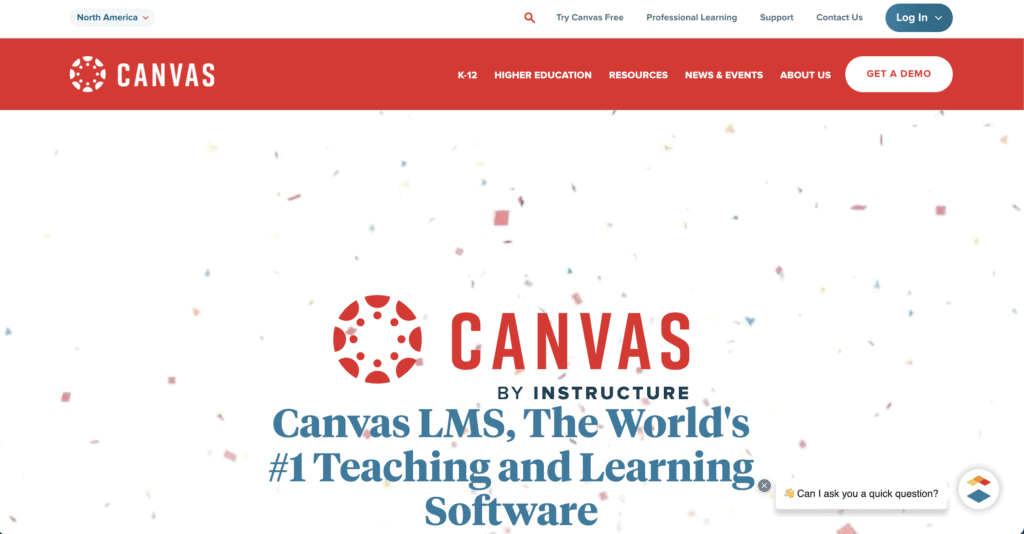
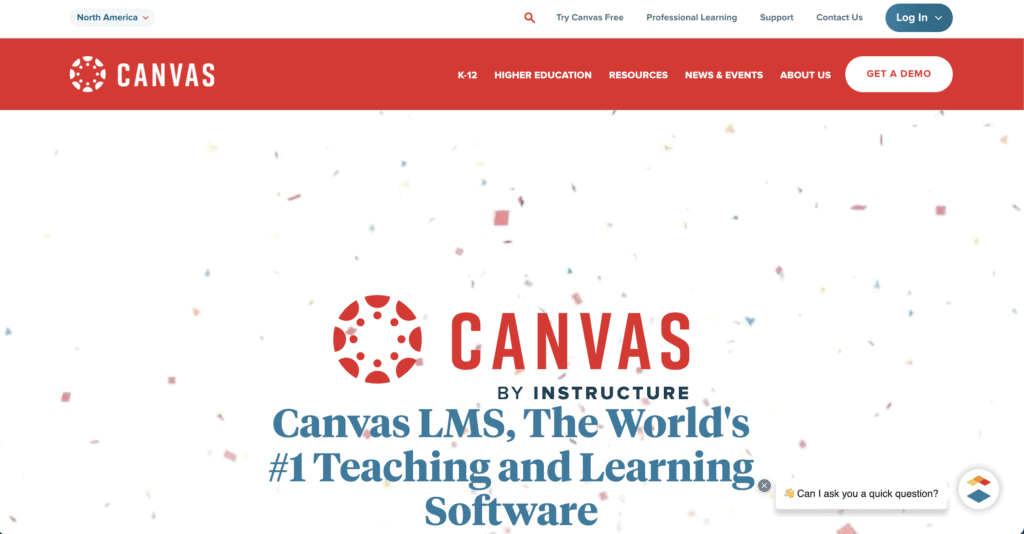
Overview of Canvas
Canvas is a web-based LMS used by learning institutions, educators, and students to access online learning materials and communicate effectively about skills development and learning achievements.
It supports online learning, in-person learning, and blended education formats. And it includes a built-in course catalog with registration options that can be custom branded to your institution.
Built-in digital badging offers some gamification to the platform and allows easy recognition of achievements.
And the platform offers personalized and dynamic video creation and sharing.
Pros & Cons of Canvas
- User-friendly interface
- Good user community
- Integration capabilities
- Free for teachers
- Scalability
- Lack of customization
- Steep learning curve
Pros:
- User-friendly interface
Canvas prides themselves on their intuitive user interface. - Good user community
They boast a strong user community of more than 2 million that allows users to get support, connect with peers, and collaborate. - Integration capabilities
They have a long list of partners that integrate with Canvas, including everything from GSuite, Microsoft, and Amazon to smaller companies that provide valuable add-ons. - Free for teachers
Canvas offers a unique free-for-teachers plan that allows teachers to access the basic platform whether their institution subscribes or not. - Scalability
Canvas is built for scalability, making it easy to add students, courses, and instructors at any level.
Cons:
- Lack of customization
There’s not as much customization available as with some other platforms. - Steep learning curve
Some users report a steep learning curve to get started.
Who Is Canvas Best For?
Canvas LMS is crafted to serve a varied audience, spanning K-12 schools, higher education institutions, and corporate training environments.
Price
Canvas offers a unique “free-for-teachers” level; teachers can create courses and experience the features, even if their institution isn’t a customer. Pricing for businesses and institutions on request.
Reviews
Capterra: 4.5
G2: 4.4
4. D2L Brightspace
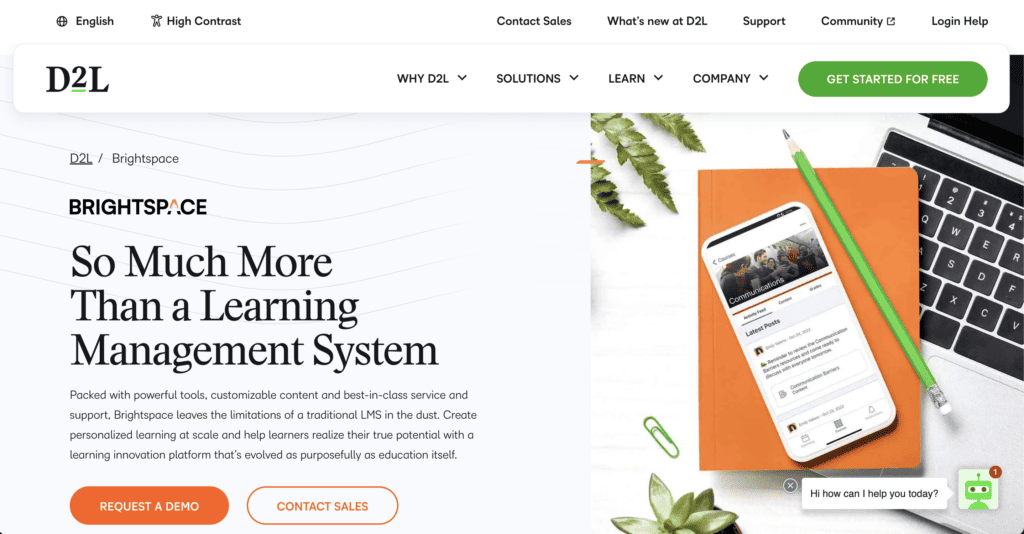
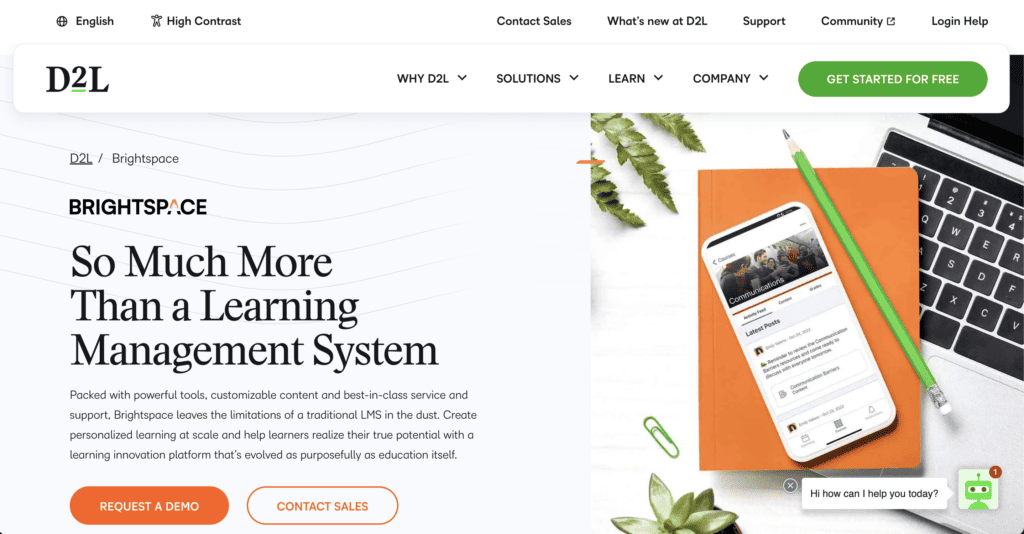
Overview of D2L Brightspace
D2L Brightspace is a cloud-based platform used for online and blended classroom learning.
It excels in offering personalized learning experiences and automating administrative tasks on the back end for course creators and educators. It offers hundreds of integrations with existing HR and other tools so that institutions don’t have to choose between the tools they already have and Brightspace.
D2L Brightspace is also the only platform reviewed that offers tools and setups specifically for associations, helping them transform education into a competitive advantage.
Pros & Cons of D2L Brightspace
- Quick to set up
- The interface is highly customizable
- Intuitive for students
- Comprehensive support
- Customization can take time
- User interface can be confusing
Pros:
- Quick to set up
Users report that the basic infrastructure is quick to set up and get started. - The interface is highly customizable
The LMS offers a wide variety of ways to customize and personalize the learning experience for learners. - Intuitive for students
Users report that the interface is intuitive for students, even younger K-12 learners. - Comprehensive support
D2L Brightspace offers one of the most comprehensive support systems available.
Cons:
- Customization can take time
Although there are lots of customization options, building them out can take time. - User interface can be confusing
Some users report that the interface can be cumbersome and confusing, as aspects like assignments can be accessed in multiple different places.
Who Is D2L Brightspace Best For?
This LMS is great for K-12 and higher education institutions, corporations, and associations.
Price
Pricing available on request.
Reviews
Capterra: 4.2
G2: 4.4
5. Docebo
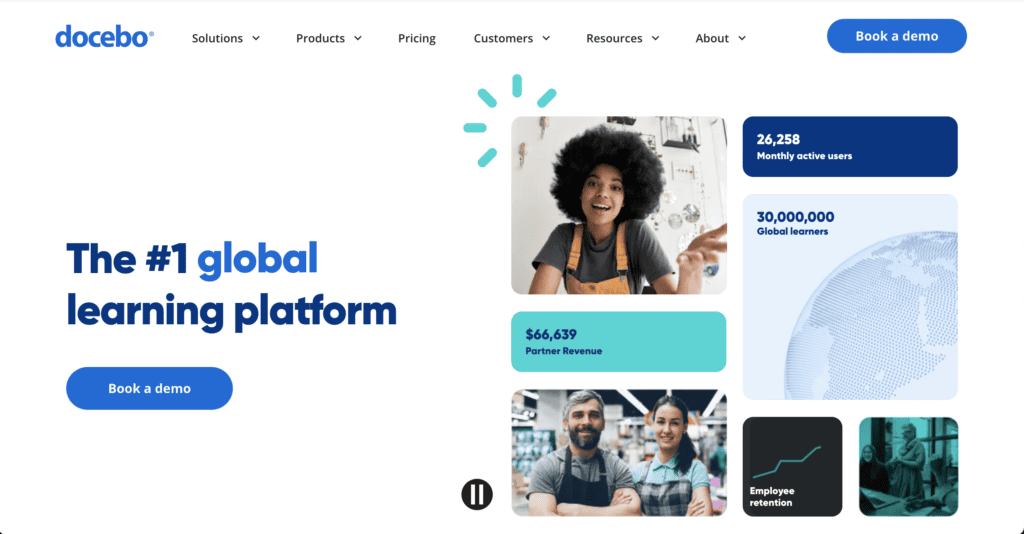
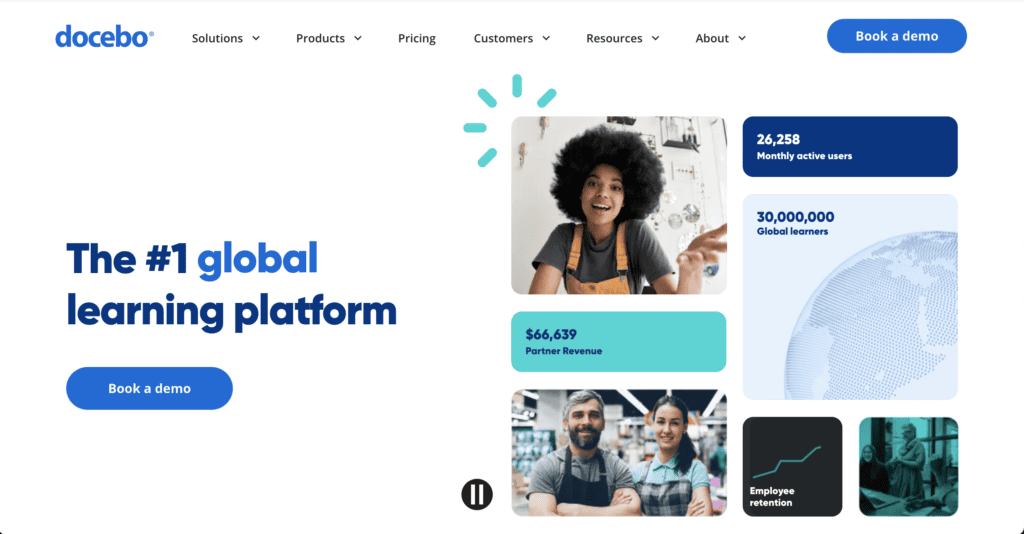
Overview of Docebo
Docebo is a cloud-hosted LMS solution geared towards enhancing the management, delivery, and assessment of eLearning programs.
Docebo Learn puts a heavy emphasis on their AI-powered tools, including personalized learning paths for students, content suggestions, and auto-tagging. It offers an intuitive interface, mobile learning, multimedia course materials, and easy to oversee learning content and track learner progress.
It’s mainly used for employee onboarding, compliance training, talent development, and customer education.
Pros & Cons of Docebo
- Many integrations
- AI-powered tools
- Easy to manage courses & content
- Flexible settings
- The learning curve can be difficult
- Limited features
Pros:
- Many integrations
Docebo offers more than 400 integrations, including learning that can be accessed from within Salesforce and Microsoft Teams. - AI-powered tools
Their AI powered tools help personalize learning, automate tagging and other admin tasks, and suggest content for course creators and learners. - Easy to manage courses & content
Users report that it’s easy to create and manage courses and content. - Flexible settings
Flexible settings within learning spaces mean it’s easy to customize courses to different audiences and learners.
Cons:
- The learning curve can be difficult
As with many of these LMS platforms, users report that the learning curve can be steep when starting to use Docebo. - Limited features
Compared to some other LMS platforms, Docebo has more limited features.
Who Is Docebo Best For?
Docebo is tailored to cater to the training needs of employees and customers in small, medium, and large enterprises.
Price
Pricing available on request.
Reviews
Capterra: 4.3
G2: 4.4
6. Absorb LMS
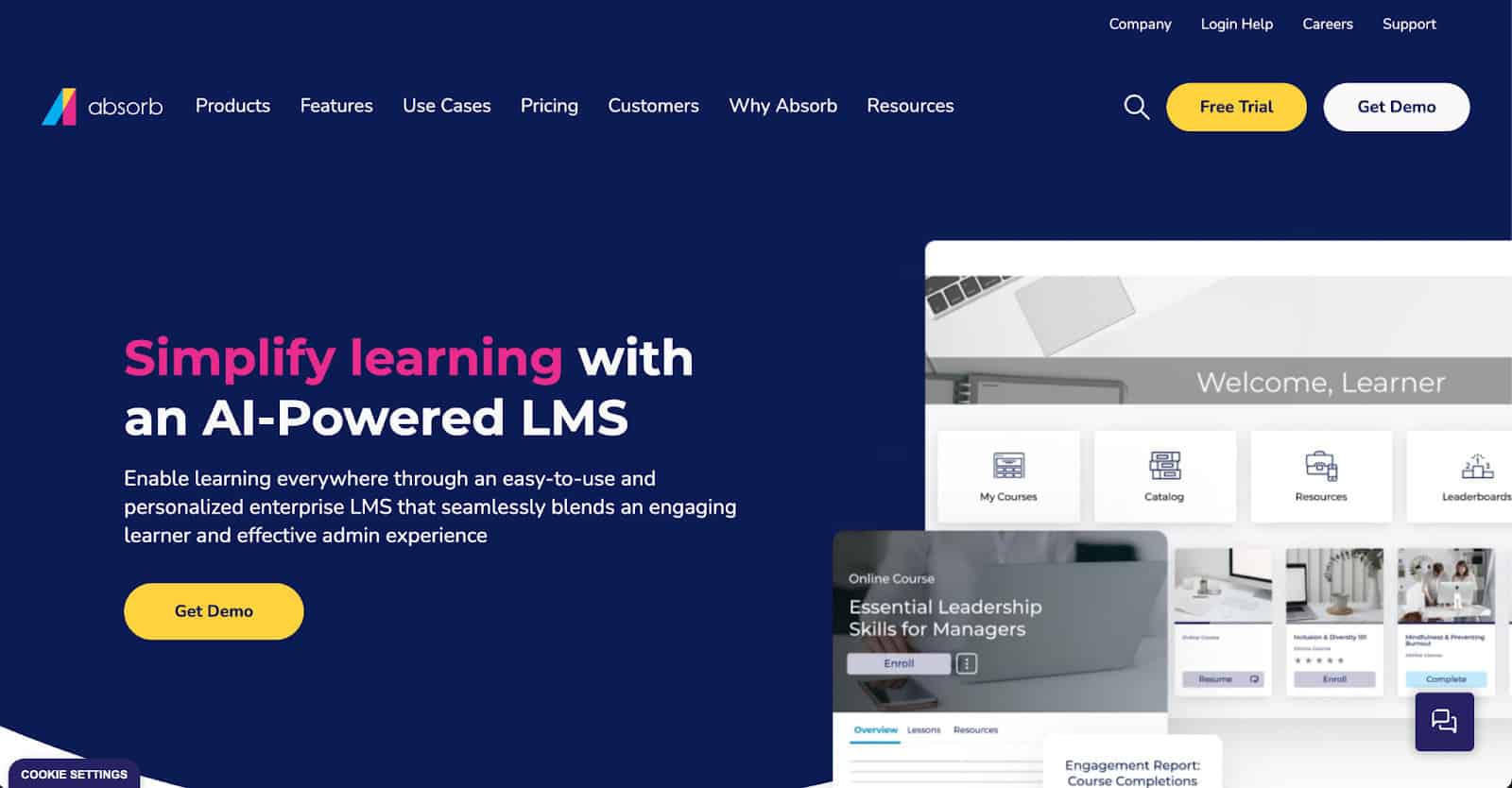
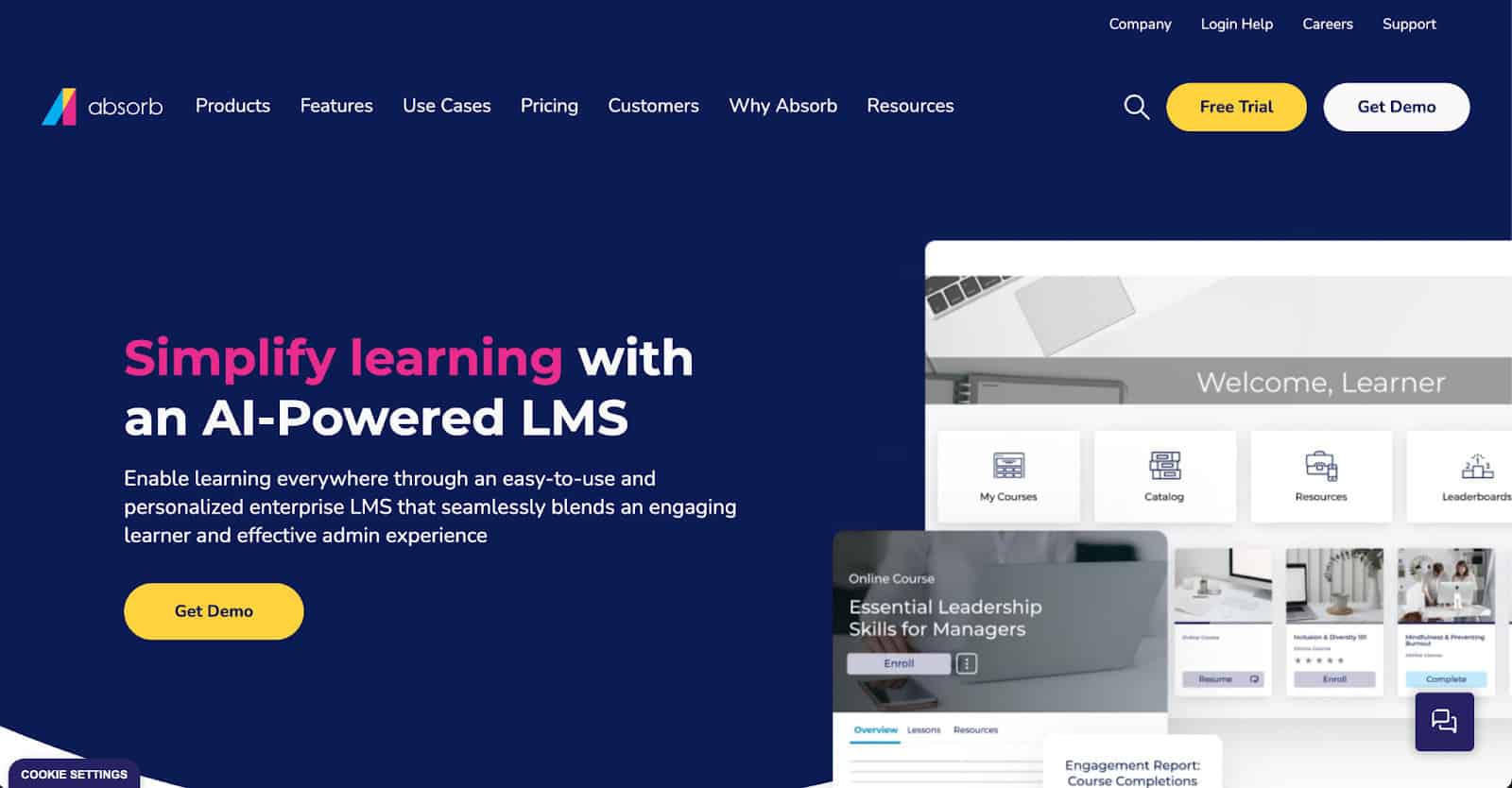
Overview of Absorb LMS
Absorb LMS is a cloud-hosted solution designed to bring engaging and effective corporate training to life, whether your goal is to educate in-house staff or collaborate with external partners.
It’s especially tailored for scalable training that’s adaptable to many different training scenarios. It’s a good option for new hire orientation, growing skills of current and new employees, and compliance training. It offers in-person training, live online sessions, webinars and more. The inclusion of all these training options means that learners can choose synchronous or asynchronous learning to accommodate their own needs.
You can even turn your training into a product that you sell to others outside your company.
Pros & Cons of Absorb LMS
- Responsive learner interface
- Good customer support
- Customization
- On the job training checklist
- Access to content libraries
- Updates are continually released
- Learning curve
Pros:
- Responsive learner interface
Users like the learner interface and find it easy to use. - Good customer support
Users report good, easy-to-access customer service. - Customization
Absorb offers a high level of flexibility and customization for users. - On the job training checklist
Built-in checklists allow peers, supervisors, managers, or any third party to complete an employee review anywhere, on any device. Users can indicate when they’re ready for review. - Access to content libraries
One interesting feature of Absorb LMS is that you can access a library of pre-made course materials through it.
Cons:
- Updates are continually released
While it’s good that the software is being updated, it can create glitches and downtime. - Learning curve
Some users report a steep learning curve when getting to know Absorb.
Who Is Absorb LMS Best For?
Absorb LMS is one of the best learning management systems for enterprise businesses. It’s also suitable for mid-market and small-business employee training. Global organizations can utilize it for employee training, external training, or a combination of both.
Price
Pricing available on request.
Reviews
Capterra: 4.4
G2: 4.7