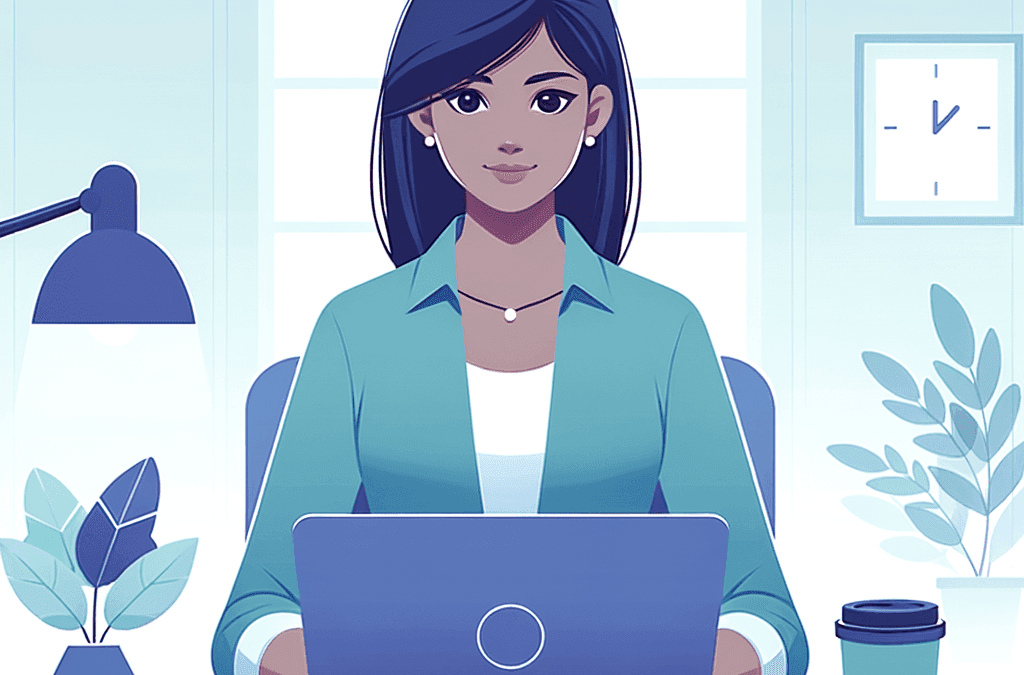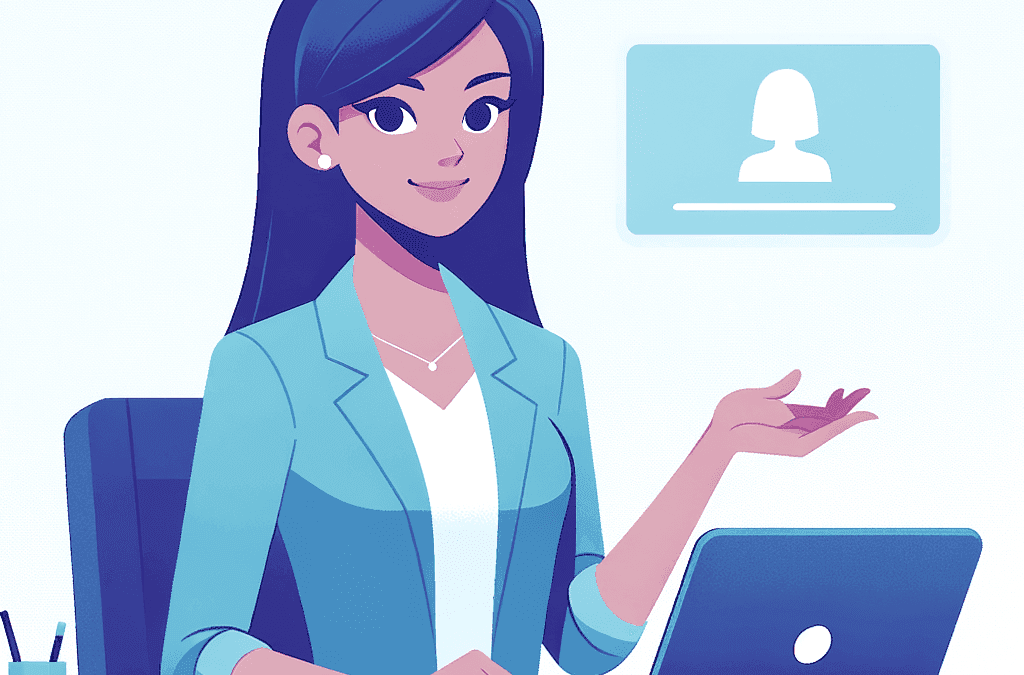If you can find a way to make your membership site more social, you’ve found the key for more engagement and growth (hint: it doesn’t have to include membership site forums, but that does help!). For online business owners this means more revenue, too!
Social sharing can be a little daunting…but I’ll let you in on a secret:
If you’re delivering value and your members are loving your stuff, social sharing is going to come pretty naturally.
Sometimes, you just need to do a little prompting.
So, from membership site forums and beyond, here are 3 ways for you to make your membership site more social.
Integrate Membership Site Forums
Installing a forum can be a great way to get your clients a little more excited and engaged with the course material your membership site offers.
The forum software you choose will have to integrate with your membership site plugin.
If it does, you can limit access to the forum with the same tags that you use to protect your membership site. By limiting access to current members of your site, you can keep the forums more focused on course-specific topics.
AccessAlly has a new CommunityAlly add-on that adds forums and groups to your online courses and memberships.
Take It To The Next Level
The only way your members are going to contribute and participate in the forum on a regular basis is if they are receiving value from it.
By increasing the value of your site, you’re also increasing the likelihood of social shares and referrals.
One way to boost engagement (and value) is by further limiting your forum to certain segments within your membership site.
Example:
A basic forum about “List Building” might have a lot of good, solid questions that can apply to anyone within your membership site.
But a forum about “CSS Design” will be a little more niche, drawing a smaller number of interested participants.
In this case, you might want to make sure the only people who have access to the CSS Design forum are those who have gained access to the Design & Coding course.
This can ensure the engagement will remain at a higher level so your coders can get into the nitty-gritty of their niche with other like-minded individuals.
A Note to AccessAlly Users: You can use the tagging system to automatically limit access to your forums.
Add Social Sharing Prompts
It’s so exciting to see your clients populating social media with posts about you.
But what if they’re not?
Usually, members who love your stuff have no problem spreading the word about it – you just have to help them a little bit.
Create social sharing icons and make them visible and ready to go on your pages. Even though social media’s pretty popular these days, we often need that visual reminder to prompt a share.
Here’s a tricky thing about membership site shares: you might have to prepare the social posts yourself first, out of necessity!
In a membership site, the pages are typically password protected…so anytime someone tries to socially share a link to a course page they’re particularly impressed with, it’ll just lead a non-member to the website login page (or wherever you’ve pointed your redirect).
Not only does this make for a not-so-positive experience with your site, but it also misses an opportunity to make your pitch to whoever clicks on the social links!
To easily circumvent the redirection dilemma, quality WordPress gamification plugins like AccessAlly Pro come with unique social share options.
In this case, all you need to do is:
- Add the destination URL you’d like links on this post to be sent to
- Write a little piece of content for the link description
- Predetermine what graphic you’d like to have shared
Voila!
The social sharing mania is now ready to be commenced.
A Note On Social Sharing Redirects
If a member isn’t logged in, you’ll be sending them to the login page…but where are you sending your social sharing redirects?
Sometimes, it can make sense to send them to the sales page that explains and pitches your membership site.
In other cases, it might be worth your while to set up a unique landing page that’s tailored to the content that’s being touted in whatever particular social share you’re setting up.
Example:
If the social sharing badge is on a course page for “Web Design”, you might create a unique landing page about “Want to learn web design? Join my membership site!”
In this case, anyone who clicks on the social link (and who isn’t logged into the membership site) will get to see what all the hype is about…and why they might want to be “in” on it!
Take It To The Next Level
With AccessAlly Pro, you can incorporate social sharing badges to appear only when someone completes a course or module page.
By timing the appearance of your social sharing invitation, you can make the most of the natural excitement students feel in that “I did it!!” moment of completing a course.
Create And Run A Contest Inside Your Membership Site
If you really want to motivate people, run a contest!
Contests tend to take advantage of some of the most common, perennially effective motivators. They only take place for a specified, limited time, have a healthy mix of competition and fellowship, and include an element of goal-based self-improvement….and the most important: prizes!
To plan out an effective contest, you’ll not only want to incorporate each of those elements in the content of the contest but also make sure they’re included in the marketing and promotion stages.
Take It To The Next Level:
On the technical side of things, we used AccessAlly Pro to make sure the “during-the-contest” experience was every bit as fun and exciting as we’d talked it up to be.
This meant setting up action-based releases for each module and social sharing invitations that appeared when any given “day” of the Challenge had been checked off as complete.
It also meant using AccessAlly’s integration with Infusionsoft to make sure that the actions of each member “counted” towards their overall achievement and eligibility for some sweet rewards.
Taking Your Membership Site To The Next Level
Those are just 3 ideas for how to take social engagement ideas like membership site forums and amp them up a bit.
If you’re just starting out, pick ONE method for your membership site, and implement it really well. If you opt for the membership site forums, take some time to think through the different topics you’d like to promote – and how you’re going to monitor the conversations.
If you’re going the route of social sharing, invest in some attractive social sharing badges and posts to make sure that the posts will look great when published. The better the post, the more clickbacks to your site!
The more (polite) social hints you add to your site, the quicker it will catch on!
Adding and tweaking your social areas within the membership site ideas you have can work wonders to boost the engagement you deserve.