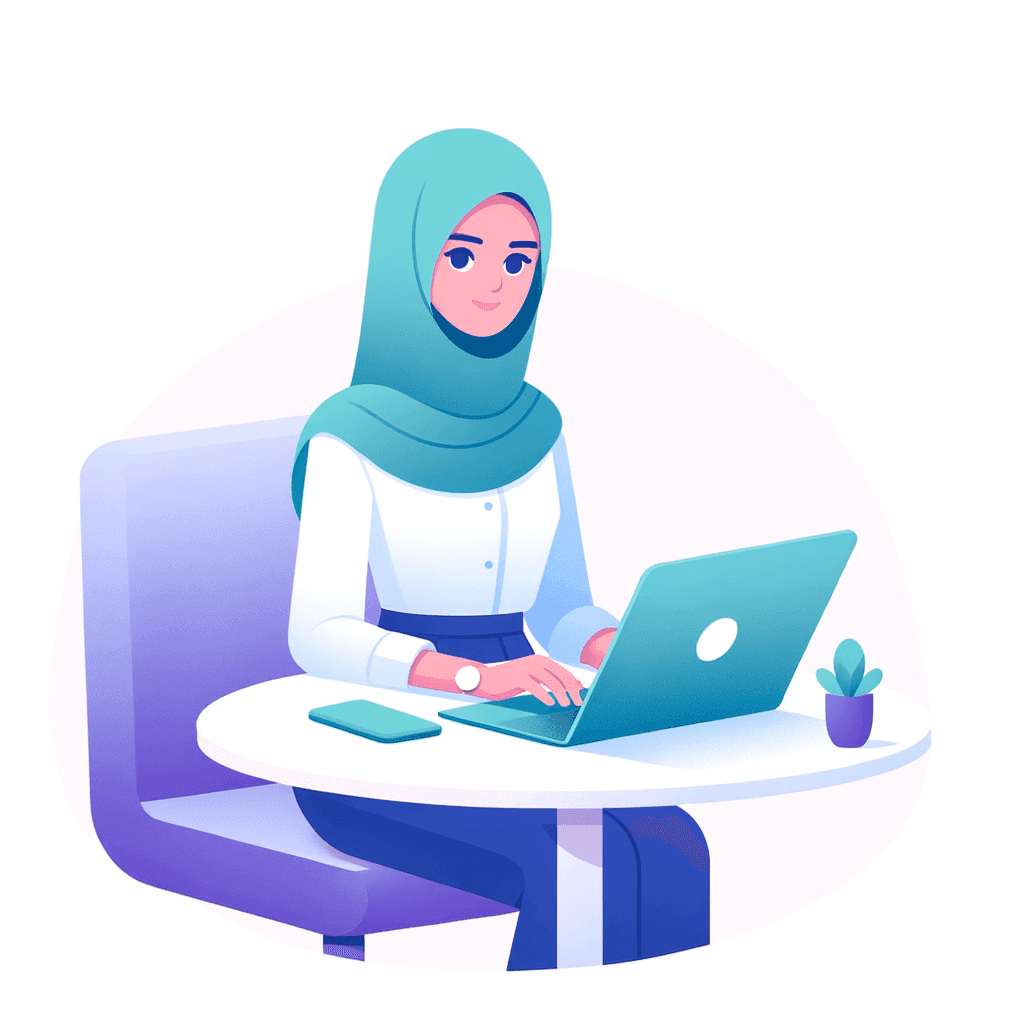Introduction and Overview
Think about your own experience browsing slow websites. That spinning wheel of doom, waiting for pages to load, videos buffering mid-lesson – it’s enough to make anyone lose focus. Now imagine your students, who might be squeezing in learning sessions between work and family commitments. Every second of load time can mean the difference between completing a lesson or giving up in frustration.
Site speed optimization doesn’t have to be overwhelming. Whether you’re running a small coaching program or a full-scale online academy, there are practical steps you can take to improve your site’s performance. Throughout this guide, we’ll explore essential techniques like image optimization, caching setup, and video delivery methods that can dramatically improve your course platform’s speed.
The good news is that most speed improvements don’t require deep technical knowledge. You can start with simple adjustments that make a significant impact. We’ll focus on AccessAlly-specific optimizations while also covering universal principles that apply to any course platform. By the end of this guide, you’ll have a clear roadmap for enhancing your site’s performance and creating a smoother learning experience for your students.
Foundation Concepts and Planning
Before diving into technical optimizations, let’s establish why site speed matters so much for your online course. When students click through your lessons, every second of delay can impact their learning experience and motivation. Here’s the thing: a slow-loading course platform isn’t just frustrating – it can actually decrease completion rates and student success.
Start by understanding your current performance baseline. Use tools like Google PageSpeed Insights or GTmetrix to measure your site’s loading times across different pages. Pay special attention to content-heavy areas like your course dashboard, lesson pages, and anywhere you’ve embedded video content. These metrics will help you identify exactly where improvements are needed.
Consider your course structure and how students typically navigate through your content. Do they need to load new pages frequently, or are you using a single-page application approach? The way you organize your course materials can significantly impact loading times. For example, breaking a lengthy course into smaller modules not only aids learning but can also improve performance by reducing the amount of content loaded at once.
Your hosting environment forms the foundation of site speed. Think of it like choosing a home for your course – you want a reliable neighborhood with good infrastructure. Invest in quality hosting that’s optimized for your learning management system. While budget hosting might seem attractive initially, the cost of lost students due to poor performance far outweighs the monthly savings.
| Plan | Features | Best For |
|---|---|---|
| Starter | Basic course creation | New course creators |
| Professional | Advanced features + integrations | Growing businesses |
| Enterprise | Full customization + support | Large organizations |
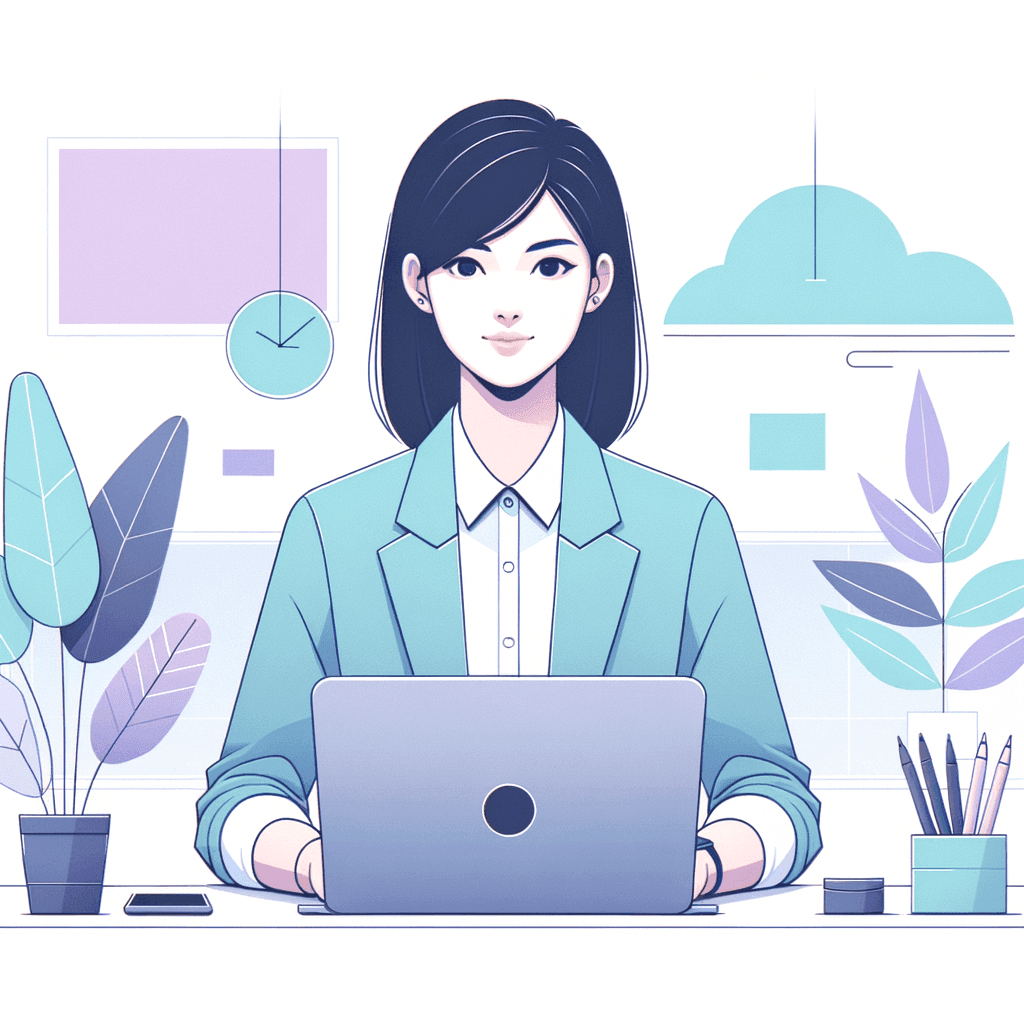
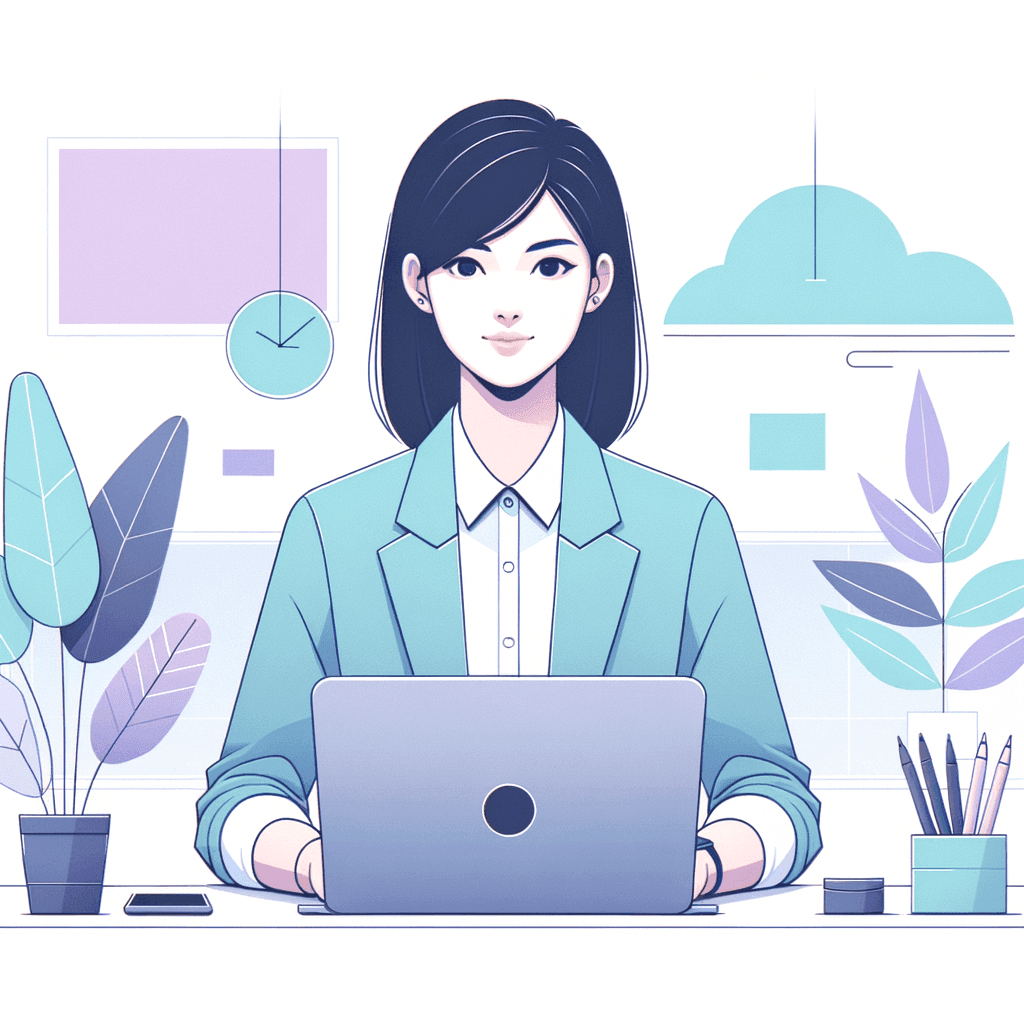
Create a content delivery strategy that considers your student demographics. If you’re teaching globally, you’ll want to use a Content Delivery Network (CDN) to serve files from locations closer to your students. Think about peak usage times too – when do most of your students log in? This helps you plan for periods of high traffic.
The key is to approach optimization systematically rather than making random changes. Document your current performance metrics, set specific improvement goals, and prioritize changes that will have the biggest impact on your students’ experience. Remember that speed optimization is an ongoing process, not a one-time fix – you’ll want to regularly monitor and adjust as your course grows.
Step-by-Step Implementation Guide
Here’s the thing – optimizing your course site’s speed doesn’t have to be overwhelming. Let’s break this down into manageable steps you can tackle one at a time, ensuring your students have the smoothest possible learning experience.
Start by conducting a thorough speed audit of your course platform. Use tools like GTmetrix or Google PageSpeed Insights to get a baseline measurement of your current performance. Pay special attention to your course delivery pages, video content areas, and membership login sections, as these are crucial touchpoints for your students.
Next, focus on optimizing your images, which are often the biggest culprits of slow loading times. Install an image compression plugin and resize all images to their display dimensions before uploading. For course thumbnails and profile pictures, consider implementing lazy loading, which only loads images as students scroll down the page.
Your video content strategy is particularly important for course delivery. Instead of hosting videos directly on your platform, use a reliable video hosting service like Vimeo or Wistia. These services automatically optimize video delivery based on your students’ internet speeds and device types, providing a much smoother viewing experience.
Take a look at your course platform’s plugins and themes. Remove any that aren’t actively contributing to your students’ learning experience. Each additional plugin can impact your site’s performance, so be selective. If you’re using AccessAlly, you’ll be glad to know it’s built with performance in mind, but it’s still worth reviewing any additional functionality you’ve added.
Implement caching solutions to store commonly accessed course content. This is especially important for membership sites with lots of students accessing materials simultaneously. A good caching plugin can dramatically reduce server load and improve page load times for your students.
Finally, monitor your site’s performance regularly. Set up automated speed tests to run weekly and keep track of any changes that might impact loading times. This proactive approach helps you catch and address performance issues before they affect your students’ learning experience.
Remember, optimizing site speed is an ongoing process, not a one-time task. As you add new content and features to your course platform, regularly revisit these optimization steps to maintain peak performance. Your students will thank you with better engagement and completion rates.
| Feature | Benefit | Use Case |
|---|---|---|
| Drip Content | Increases engagement | Course progression control |
| Quiz & Assessments | Validates learning | Student progress tracking |
| Certificates | Motivates completion | Professional development |
| Community Access | Builds loyalty | Student interaction |
Advanced Strategies and Techniques
Here’s the thing: while basic speed optimization lays the foundation, advanced techniques can truly transform your students’ learning experience. Let’s dive into some sophisticated strategies that will take your course platform’s performance to the next level.
Consider implementing a content delivery network (CDN) specifically optimized for course content. This approach distributes your educational materials across multiple servers worldwide, ensuring that students access content from the server closest to them. When setting up your CDN, prioritize locations where most of your students are based – this alone can reduce loading times by up to 50%.
Database optimization becomes crucial as your course grows. Regular database cleanup, removing old revisions, and optimizing tables can significantly improve response times. I recommend scheduling monthly maintenance sessions to keep your database lean and efficient. This is especially important for membership sites with diverse content types, where database bloat can quickly become an issue.
Advanced caching strategies deserve special attention. While basic caching is good, implementing fragment caching for dynamic content like progress tracking and personalized dashboards can work wonders. Configure your caching to exclude essential dynamic elements while aggressively caching static content like lesson materials and downloadable resources.
Image optimization can go beyond basic compression. Consider implementing lazy loading with threshold adjustments based on your analytics data. Set up automated image optimization workflows that convert uploads to WebP format while maintaining fallback versions for older browsers. This ensures optimal performance without sacrificing visual quality.
One often-overlooked technique is optimizing your hosting environment specifically for your learning management system. Work with your hosting provider to fine-tune PHP settings, adjust memory limits, and optimize server-side caching specifically for educational content delivery. Consider dedicated hosting if you’re serving more than 500 concurrent students.
Monitor your site’s performance using real user metrics (RUM) rather than just synthetic tests. This gives you actual data about how your students experience your site across different devices and locations. Use this data to make informed decisions about further optimizations and to identify specific areas where students might be experiencing difficulties.
Common Challenges and Solutions
When optimizing your course site’s speed, you’ll likely encounter some common roadblocks. Here’s the thing: most of these challenges have straightforward solutions once you know what to look for. Let’s walk through the most frequent issues and how to address them effectively.
Large video files are often the biggest culprit behind slow-loading course pages. Instead of uploading videos directly to your website, consider hosting them on specialized platforms like Vimeo or Wistia. These services automatically optimize your videos and deliver them through content delivery networks (CDNs), significantly improving load times for your students.
Another frequent challenge is image-heavy course materials. While visuals are crucial for engagement, unoptimized images can drag down your site’s performance. Try compressing your images before uploading them using tools like TinyPNG or ImageOptim. For best results, aim to keep individual image files under 200KB while maintaining visual quality.
Plugin overload is a subtle but significant issue many course creators face. It’s tempting to install plugins for every little feature, but each one adds load time to your site. Audit your plugins quarterly and remove any that aren’t essential to your course delivery. Sometimes, you can combine multiple plugin functions into one more robust solution, like using AccessAlly’s built-in features instead of separate plugins for quizzes, progress tracking, and member management.
Caching problems can be particularly frustrating when students report seeing outdated content. While caching is necessary for speed optimization, it needs proper configuration. Set up a caching plugin like WP Rocket or W3 Total Cache, but remember to exclude dynamic pages like member profiles and progress tracking from being cached. This ensures students always see their current progress while maintaining fast load times.
If you’re still experiencing speed issues after addressing these common challenges, consider upgrading your hosting plan. A good host makes a world of difference in site performance, especially as your student base grows. Look for hosts that specialize in WordPress and offer dedicated resources rather than shared hosting.
Best Practices and Optimization
Here’s the thing: site speed isn’t just about technical tweaks – it’s about creating an environment where your students can focus on learning instead of waiting for pages to load. Let’s explore some proven optimization strategies that will keep your course running smoothly.
Start by optimizing your images, as they’re often the biggest culprits in slowing down course pages. Use a reliable image compression tool to reduce file sizes without compromising quality. For course videos, consider hosting them on a dedicated platform like Vimeo or Wistia rather than uploading them directly to your site. This approach distributes the load and ensures smoother playback for your students.
Caching is your secret weapon for faster page loads. Set up a good caching plugin that stores frequently accessed content, reducing server requests. When students click through your course modules, they’ll experience near-instant page loads, which helps maintain their learning momentum. Just remember to clear your cache after making significant content updates to ensure everyone sees the latest version.
Your course platform choice matters significantly for performance. AccessAlly is built with speed in mind, but you can enhance its performance further by following WordPress optimization best practices. For a comprehensive guide on setting up your course infrastructure properly, check out WPBeginner’s tutorial on creating online courses in WordPress.
Monitor your site’s performance regularly using tools like Google PageSpeed Insights or GTmetrix. Pay special attention to mobile loading times, as many students access courses on their phones. If you notice certain pages loading slowly, investigate which elements might be causing the delay. Sometimes, it’s as simple as reducing the number of plugins or optimizing a particularly large image.
Remember to test your site’s performance from different geographical locations, especially if you have an international student base. Consider using a Content Delivery Network (CDN) to serve your content from servers closer to your students, resulting in faster load times worldwide.
Case Studies and Examples
Let me share some real-world examples of how course creators have dramatically improved their student experience through site speed optimization. Here’s the thing: even small improvements can lead to significant results in student engagement and completion rates.
Take Sarah, a yoga instructor who ran her courses on AccessAlly. Her site was taking 6-7 seconds to load, causing frustrated students to drop off before completing their daily practices. After implementing image compression and switching to a better hosting provider, her load times dropped to under 2 seconds. The result? Student engagement increased by 40%, and course completion rates improved by 25%.
Another inspiring example comes from Marcus, a business coach who noticed his video-heavy courses were loading slowly for international students. By implementing a content delivery network (CDN) and optimizing his video delivery, he reduced loading times by 65%. His students in Australia and Asia reported a much smoother experience, and his refund requests dropped by half.
Emily, a language teacher, faced challenges with her interactive quiz pages taking too long to load. She worked with her developer to minimize JavaScript usage and implement lazy loading for images. These technical improvements cut page load times from 8 seconds to just 3 seconds. Her students now spend more time practicing language exercises instead of waiting for pages to load.
One of my favorite success stories is from Carlos, who teaches digital photography. His image-heavy course site was struggling with performance issues. By implementing WebP image formats and creating an image optimization workflow, he reduced his page sizes by 70%. The faster loading galleries and lesson pages led to a 35% increase in student participation in photo submission assignments.
The key is to start with measuring your current site performance and identifying the biggest bottlenecks. Use these examples as inspiration, but remember that every course site is unique. Focus on the optimization techniques that will have the most impact for your specific content type and student needs.
Future Considerations and Conclusion
As you continue optimizing your course site’s speed, remember that technology and best practices are constantly evolving. Here’s the thing: what works perfectly today might need adjustment six months from now. That’s why it’s essential to establish a regular maintenance schedule to review and update your site’s performance metrics.
Consider implementing automated performance monitoring tools that can alert you when your site’s speed drops below acceptable thresholds. This proactive approach helps you catch and address issues before they impact your students’ learning experience. As you add more content and features to your course platform, regularly assess whether each addition truly enhances the learning experience enough to justify any potential impact on loading times.
Mobile optimization will only become more critical in the coming years. Your students increasingly expect seamless access to course materials across all their devices. Focus on responsive design principles and ensure your images and videos automatically adjust to different screen sizes without compromising loading speed.
Looking ahead, emerging technologies like 5G will create new opportunities for delivering rich multimedia content. However, don’t let this future promise lead you to neglect current optimization efforts. Many students still access courses through slower connections, and a fast-loading site will always provide a better learning experience regardless of connection speed.
The ultimate goal isn’t just about achieving faster loading times – it’s about creating an environment where technology enhances rather than hinders learning. When students can navigate your course smoothly without technical frustrations, they’re more likely to engage deeply with your content and achieve their learning objectives. By maintaining a consistent focus on site speed optimization, you’re investing in your students’ success and the long-term growth of your online education business.