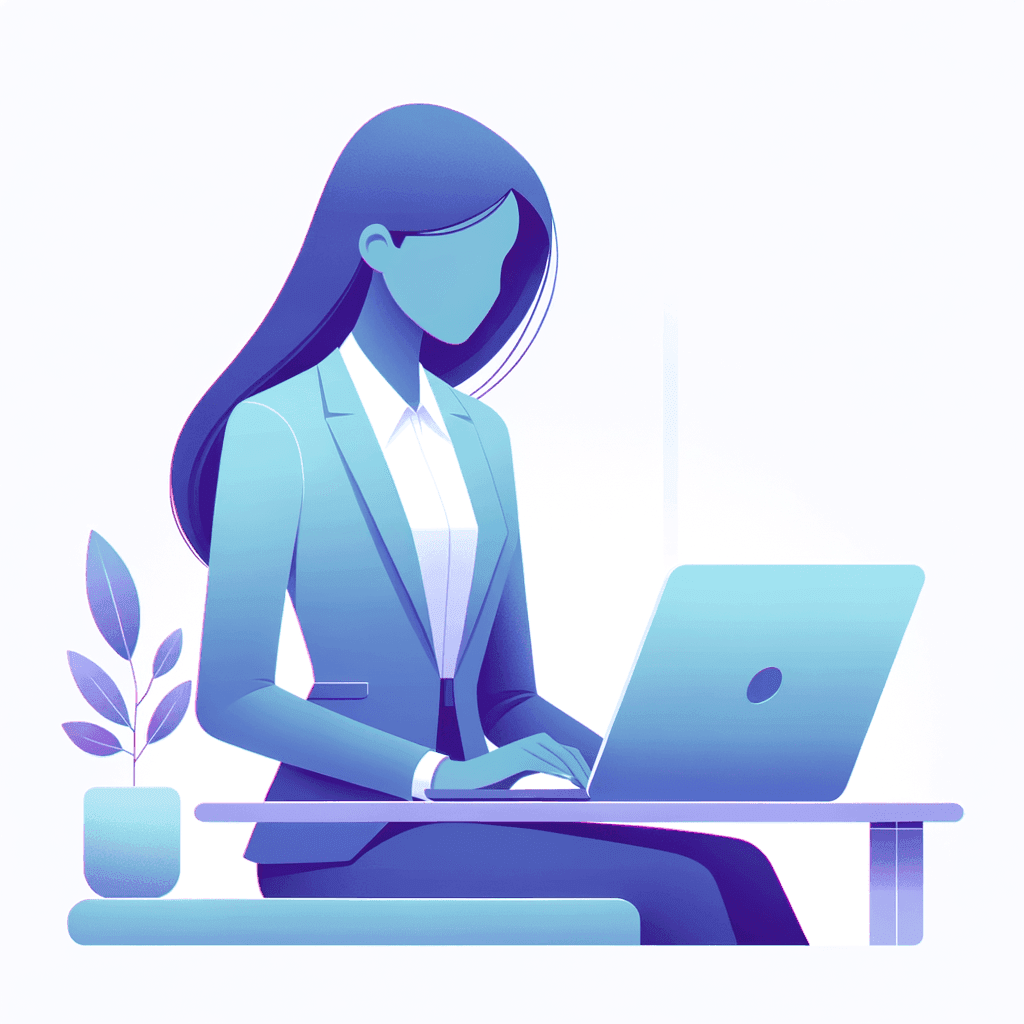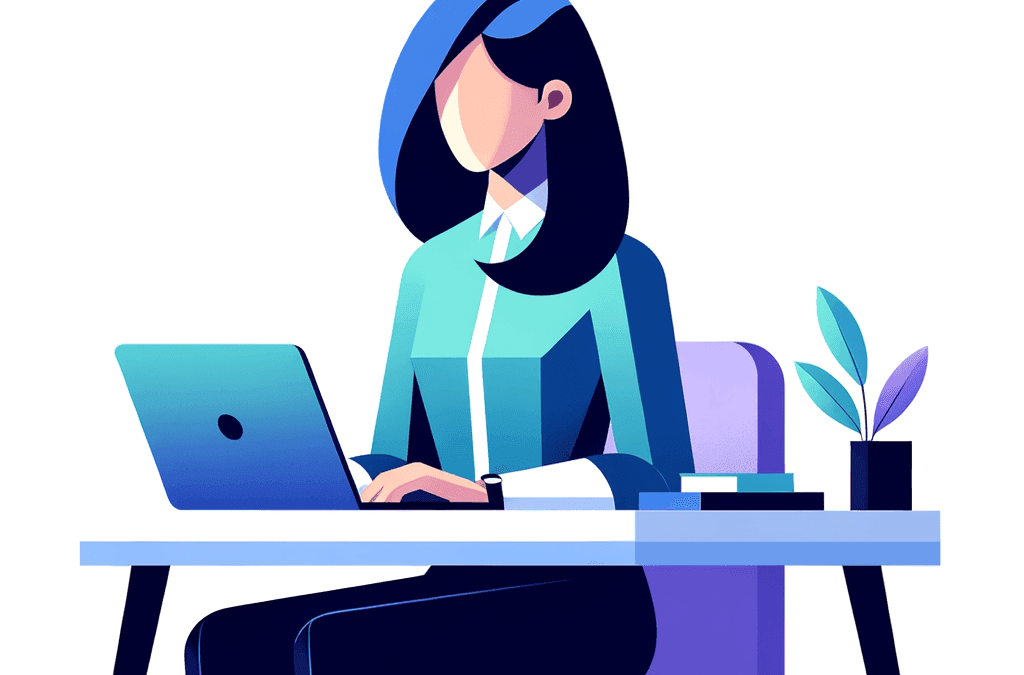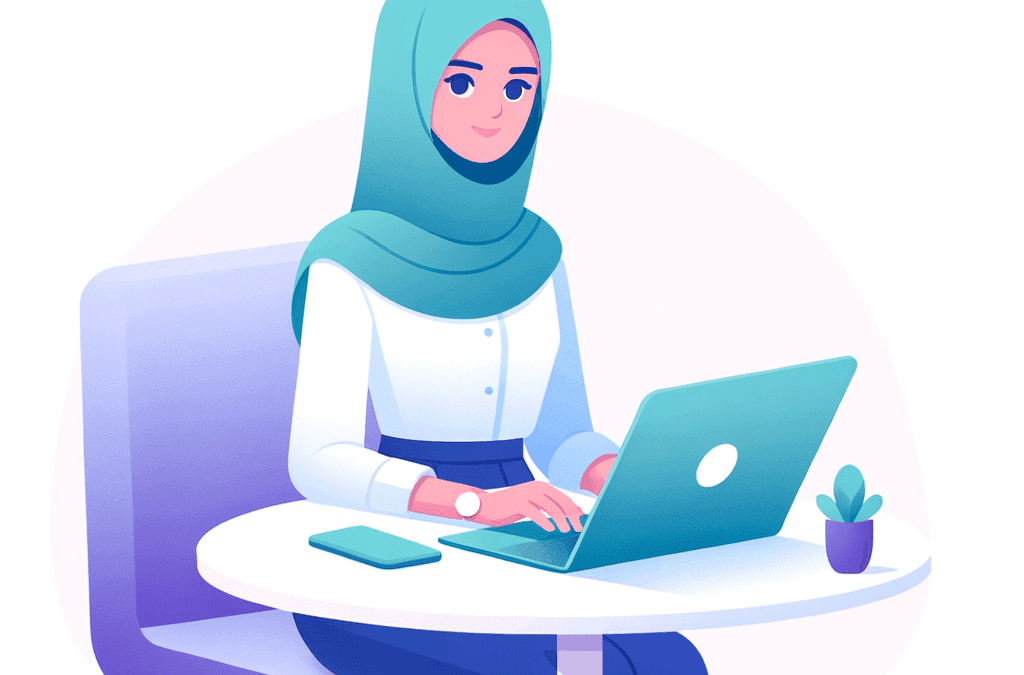Introduction and Overview
Ready to transform your expertise into a thriving online course? Let’s dive into AccessAlly’s powerful platform that makes technical setup feel like a breeze, even if you’re not a tech wizard. As someone who’s helped hundreds of course creators navigate this journey, I’m excited to show you how AccessAlly simplifies the entire process of building and delivering your online courses.
AccessAlly stands out in the crowded course platform market because it combines robust functionality with user-friendly implementation. Think of it as your all-in-one command center for course creation, membership management, and student engagement. The platform’s intuitive design means you can focus on what matters most – creating amazing content for your students – while the technical heavy lifting happens seamlessly in the background.
What makes AccessAlly particularly special is its unique approach to course organization. Instead of forcing you into rigid templates, it provides flexible building blocks that you can arrange to match your teaching style. Whether you’re creating a simple mini-course or a comprehensive certification program, the platform adapts to your vision, not the other way around.
In this guide, we’ll walk through every step of setting up your course infrastructure. You’ll discover how to organize your content modules, create engaging lesson pages, set up progress tracking, and implement student assessments. The best part? You don’t need to figure it all out at once. AccessAlly’s modular design lets you start with the basics and gradually add more sophisticated features as your course evolves.
| Feature | Benefit | Use Case |
|---|---|---|
| Drip Content | Increases engagement | Course progression control |
| Quiz & Assessments | Validates learning | Student progress tracking |
| Certificates | Motivates completion | Professional development |
| Community Access | Builds loyalty | Student interaction |
By the time we’re done, you’ll have a clear roadmap for implementing your course tech stack, complete with practical tips and time-saving shortcuts I’ve discovered through years of platform implementation. Get ready to bring your course vision to life with confidence and ease!
Foundation Concepts and Planning
First, familiarize yourself with AccessAlly’s unique approach to course architecture. Unlike traditional learning management systems that force you into rigid structures, AccessAlly lets you design your courses in multiple ways. You can create linear progression paths, module-based learning, or even hybrid approaches that combine both. The key is deciding which structure best serves your students’ learning journey.
When planning your course structure, start by mapping out your student’s ideal learning path. Consider breaking down complex topics into digestible chunks – this helps prevent overwhelm and increases completion rates. I always recommend creating a simple flowchart showing how students will progress through your material. This visual roadmap becomes invaluable when you’re setting up your actual course pages.
Here’s the thing about AccessAlly’s capabilities: they’re extensive, but you don’t need to use everything at once. Start with the core features that directly support your teaching goals. For example, if you’re offering a certification program, focus initially on progress tracking and quiz functionalities. Running a membership site? Prioritize content dripping and membership level setup.
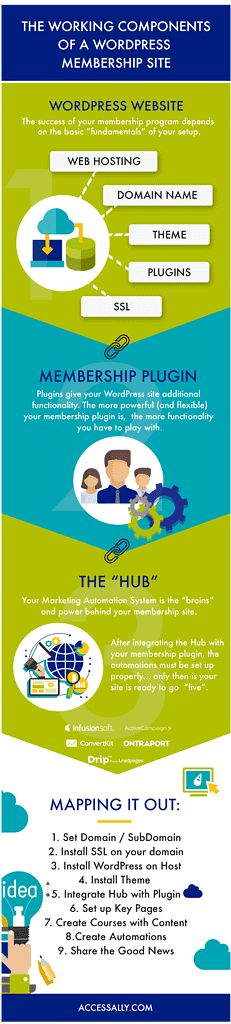
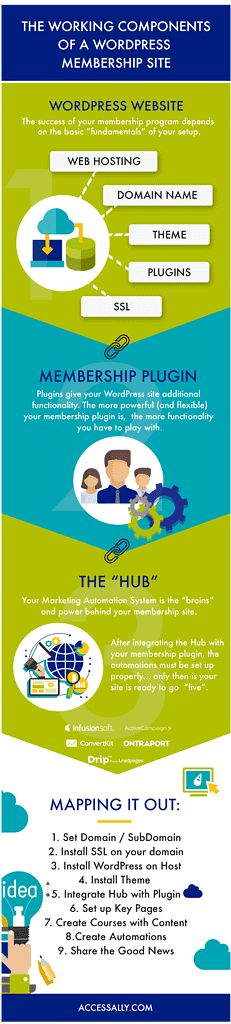
Take time to understand AccessAlly’s permission structure – it’s the backbone of your course delivery system. This determines who sees what content and when they see it. Think about whether you want content to be immediately available, dripped over time, or unlocked based on specific achievements. These decisions will significantly impact how you structure your course in the platform.
Before jumping into the technical setup, create a content inventory listing all your course materials, downloads, and resources. This organization will streamline the implementation process and help you identify any gaps in your content. Remember, you can always add more features and content later – starting with a clean, well-organized foundation sets you up for successful course delivery.
Step-by-Step Implementation Guide
Let’s dive into the practical steps of setting up your AccessAlly platform for seamless course delivery. First, you’ll want to start with your WordPress installation. Once you’ve got WordPress up and running, install the AccessAlly plugin and activate your license key. This sets the foundation for everything we’re about to build.
The next crucial step is configuring your payment gateway integration. AccessAlly works seamlessly with popular providers like Stripe and PayPal. Take a few minutes to connect your preferred payment processor – this ensures you can start accepting payments right away for your courses. Don’t worry if you’re not ready to sell immediately; you can always set this up later.
Now comes the exciting part – creating your course structure! Start by mapping out your course modules and lessons in AccessAlly’s intuitive interface. Think of it like building a house: your modules are the rooms, and your lessons are the furniture inside. Create a logical flow that guides students from one concept to the next, ensuring each piece builds upon the previous knowledge.
With your structure in place, it’s time to focus on content delivery. AccessAlly offers multiple options for presenting your material – from video lessons to downloadable resources. Upload your content and organize it within your course framework. Remember to utilize progress tracking features by setting up objectives and checklists for each module. This helps students stay motivated and gives them a clear sense of advancement.
Here’s the thing about student engagement – it’s crucial for course success. Take advantage of AccessAlly’s built-in gamification features by setting up achievement badges and progress milestones. Configure your automated emails to keep students engaged and moving forward. Consider creating a welcome sequence that introduces them to your course platform and helps them get started on the right foot.
Finally, test everything thoroughly before launch. Create a test account and go through the entire student experience yourself. Click every button, watch every video, and complete every quiz. Pay special attention to your automation triggers and payment processes. This thorough testing phase helps identify any potential issues before your students encounter them.
Remember to set up your support systems too. Configure your help desk integration if you’re using one, and create a resource center where students can find answers to common questions. The more self-service options you provide, the smoother the experience will be for both you and your students. With these elements in place, you’re ready to welcome your first cohort of learners to your professionally structured online course!
Advanced Strategies and Techniques
Let’s dive into some powerful strategies that will take your AccessAlly course setup from basic to brilliant. First up, leverage the progressive release feature to create anticipation and maintain engagement. Instead of dumping all content at once, design a thoughtful drip schedule that aligns with your students’ learning pace and capacity.
One game-changing approach is implementing dynamic tagging based on student behavior. When students complete specific modules or achieve certain milestones, automatic tags can trigger personalized content paths. For example, if a student excels in advanced topics, you can automatically unlock bonus materials tailored to their skill level. This kind of intelligent course delivery creates a truly adaptive learning experience that keeps students motivated and engaged.
Consider incorporating AccessAlly’s progress tracking features in unexpected ways. Beyond simple course completion metrics, you can create custom achievement levels that gamify the learning experience. Set up milestone celebrations that automatically unlock special resources or recognition badges – these small wins can significantly boost student motivation and completion rates. For a deeper dive into structuring your course content effectively, check out our guide on how to create microlearning courses.
Advanced automation is where things get really exciting. Set up conditional content delivery that adapts based on quiz results or assignment submissions. For instance, if a student scores below 80% on a module quiz, they can automatically receive supplementary materials and practice exercises. This ensures no student falls behind while allowing high performers to move forward at their optimal pace.
Payment integration is another area where you can get creative. Instead of standard one-time payments, experiment with hybrid models combining subscription access with à la carte premium content. You might offer a base membership with core courses, then add premium masterclasses or coaching sessions as upsell opportunities. This flexible approach not only provides more value to your students but also creates multiple revenue streams for your business.
Common Challenges and Solutions
Let’s dive into the typical roadblocks you might encounter when setting up your AccessAlly courses, and more importantly, how to overcome them. One of the most frequent challenges is understanding the relationship between WordPress pages and AccessAlly’s course structure. Think of WordPress pages as your building blocks, while AccessAlly’s course framework is the architectural blueprint that brings everything together.
Many course creators struggle with organizing their content effectively. The solution is to start with a clear course outline before diving into the technical setup. Map out your modules, lessons, and progression paths on paper first. This simple step can save you hours of reorganizing later and helps ensure a smooth learning experience for your students.
Another common hurdle is setting up automated email sequences and progress tracking. Here’s the thing: while it might seem overwhelming at first, AccessAlly’s automation tools are actually quite intuitive once you understand the basics. Start small by creating a simple welcome sequence, then gradually build more complex automation as you become comfortable with the system.
Payment integration issues can also cause headaches for new course creators. The key is to thoroughly test your payment gateway setup before launching. Create a test product with a minimal price point, and go through the entire purchase process yourself. This helps identify any potential issues before your actual students encounter them.
| Plan | Features | Best For |
|---|---|---|
| Starter | Basic course creation | New course creators |
| Professional | Advanced features + integrations | Growing businesses |
| Enterprise | Full customization + support | Large organizations |
Performance optimization is crucial but often overlooked. If your course includes video content, consider using a dedicated video hosting service rather than uploading directly to WordPress. This significantly improves loading times and provides a better experience for your students. Additionally, compress images and use caching plugins to keep your course platform running smoothly.
Remember that every successful course creator started exactly where you are now. Take it step by step, and don’t hesitate to reach out to AccessAlly’s support team when you need guidance. They’re there to help you create an engaging and professional learning environment for your students.
Best Practices and Optimization
Let’s dive into making your AccessAlly implementation shine! The key to a smooth-running course platform isn’t just in the initial setup – it’s in how you optimize and maintain it over time. I’ve seen countless course creators transform their delivery by following these proven practices.
First, focus on your course structure and navigation. Create a clear hierarchy with your modules and lessons, keeping your main navigation menu clean and intuitive. Think of your course like a well-organized book – chapters (modules) should flow logically, with each lesson building on the previous one. This approach not only helps with student engagement but also makes your platform more manageable.
When it comes to content delivery, embrace progressive learning paths. Rather than overwhelming students with all content at once, use AccessAlly’s drip-content features strategically. This approach helps prevent information overload and keeps students engaged throughout their learning journey. For more detailed guidance on structuring your content effectively, check out this comprehensive WordPress course creation guide.
Performance optimization is crucial for a seamless learning experience. Keep your media files optimized – compress images before uploading, host videos on dedicated platforms like Vimeo or Wistia, and regularly clean up your database. I recommend running monthly maintenance checks to ensure everything’s running smoothly.
Don’t forget about mobile responsiveness! With more students accessing courses on their phones and tablets, test your course display across different devices. AccessAlly’s responsive design features work best when you preview and adjust content formatting specifically for mobile views.
Finally, implement a regular backup schedule and keep your WordPress core, theme, and plugins updated. These maintenance tasks might seem basic, but they’re absolutely essential for maintaining a secure and efficient course platform. Remember, a well-maintained system means fewer technical issues and happier students!
Case Studies and Examples
Let’s dive into some real-world examples of how businesses have transformed their course delivery using AccessAlly. One of my favorite success stories is from Sarah, a corporate trainer who needed to deliver complex compliance training to over 500 employees. Using AccessAlly’s progress tracking and automation features, she created a seamless learning experience that increased completion rates by 87%.
Another inspiring example comes from Tech Academy, a coding bootcamp that switched from a basic LMS to AccessAlly. They were struggling with student engagement and course organization. After implementing AccessAlly’s gamification features and progress tracking, they saw a 65% increase in student completion rates. The ability to drip content strategically and automatically unlock new modules based on progress made a huge difference in how students consumed and retained information.
A huge upgrade happened when Maria, a language learning expert, implemented AccessAlly for her online Spanish courses. She utilized the platform’s quiz features to create interactive assessments, coupling them with automated email sequences that provided personalized feedback. This combination resulted in a 92% student satisfaction rate and dramatically improved learning outcomes.
Small business owner Tom was initially overwhelmed by the thought of setting up an online course platform. However, using AccessAlly’s setup wizard and documentation, he successfully launched his photography masterclass within two weeks. The key was following the step-by-step implementation guide and utilizing the built-in templates for course structure.
One particularly clever implementation came from a fitness instructor who used AccessAlly’s CRM integration to create personalized workout programs. Based on initial assessment quiz results, students were automatically sorted into different training tracks. The system then delivered customized content, progress tracking, and achievement badges – all running automatically after the initial setup.
These success stories share a common thread: careful planning followed by systematic implementation. Each business owner took advantage of AccessAlly’s robust features while keeping their specific audience’s needs in mind. The platform’s flexibility allowed them to create unique learning experiences while maintaining a professional, organized structure that supported their students’ success.
Future Considerations and Conclusion
As you embark on your AccessAlly implementation journey, remember that your course platform is designed to grow alongside your business. Here’s the thing: the technical foundation you’ve built today sets the stage for seamless scaling tomorrow. Consider how your course structure might evolve as you add more content, bring in team members, or expand into new markets.
Looking ahead, keep an eye on emerging educational technology trends that could enhance your course delivery. AccessAlly’s robust framework allows you to adapt to changing student needs – whether that means incorporating more interactive elements, expanding your automation sequences, or implementing advanced gamification features. The platform’s flexibility means you’re never locked into a single way of doing things.
Think about your long-term content strategy too. As your student base grows, you might want to create different learning paths, implement certification programs, or develop specialized membership tiers. The technical setup you’ve completed positions you perfectly for these future expansions. Consider setting up regular platform audits to ensure your systems continue running optimally as you scale.
Remember that successful course delivery isn’t just about the technical setup – it’s about creating an engaging learning environment that keeps students coming back. Monitor your analytics, gather student feedback, and be ready to make adjustments to your course structure and delivery methods. The beauty of AccessAlly is that you can easily tweak and optimize your setup as you learn what works best for your audience.