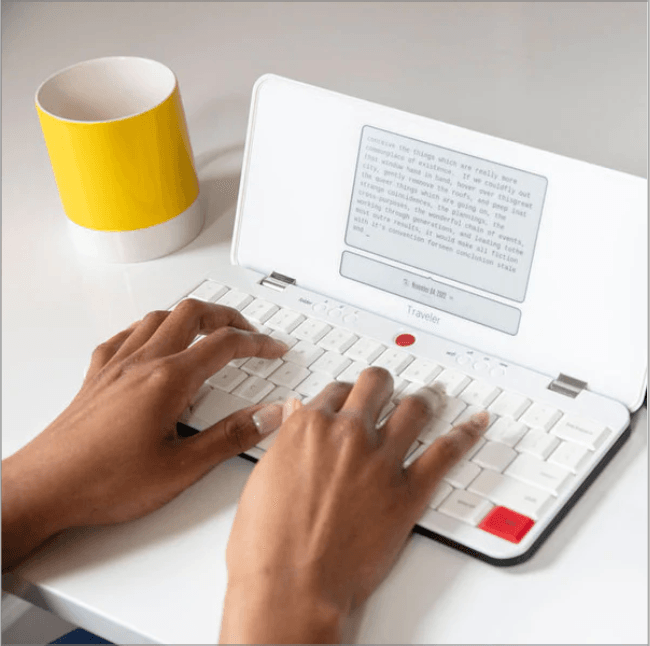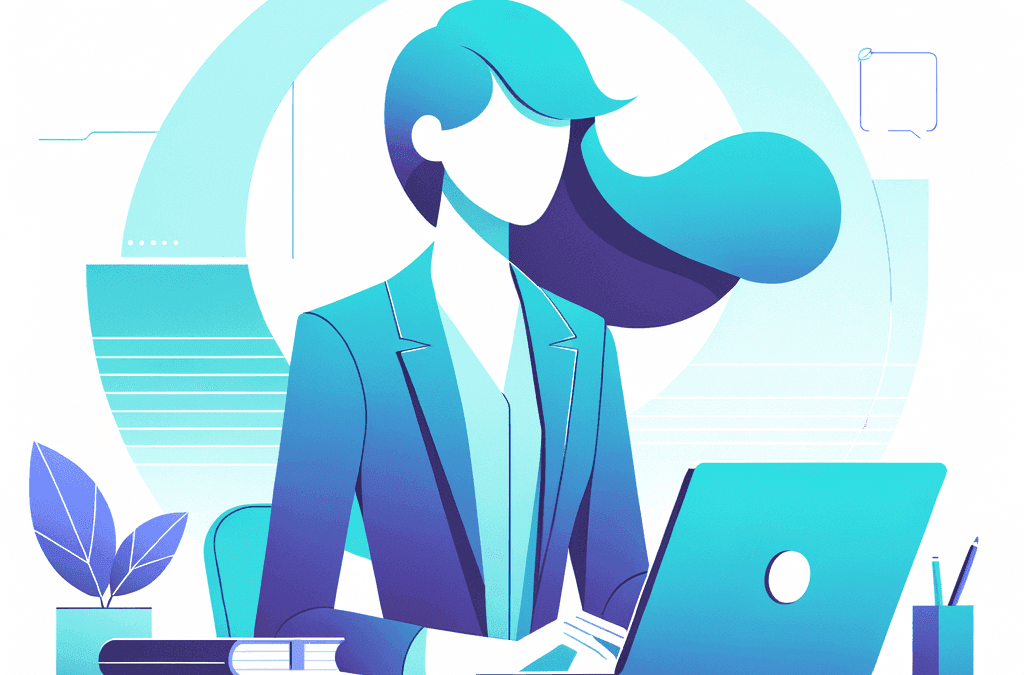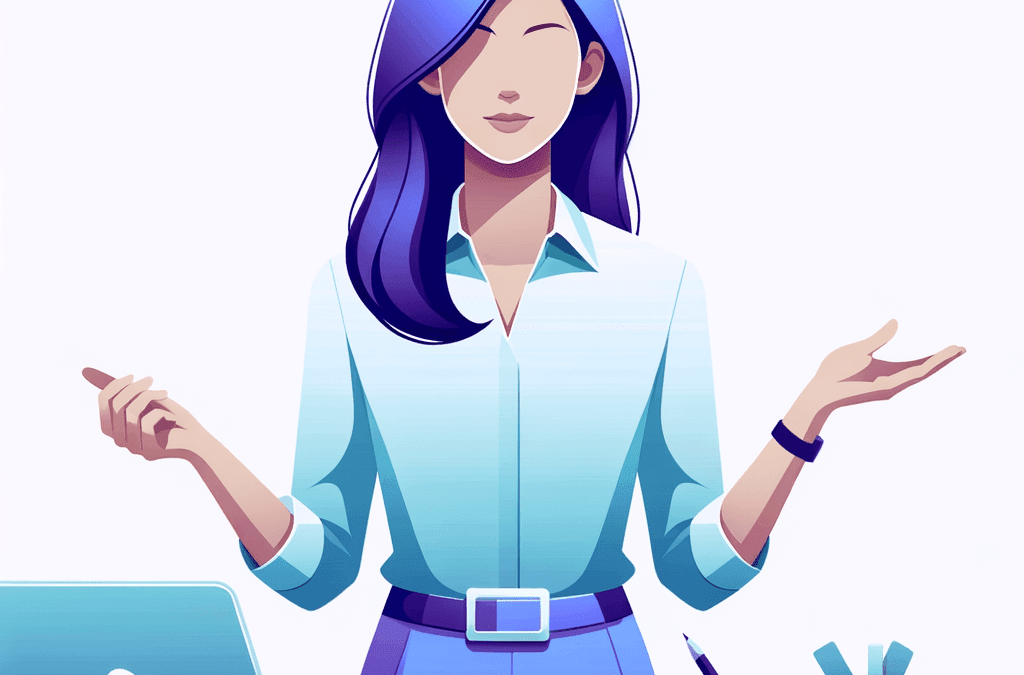I have a confession to make…
I bought a new gadget.
I’m weird when it comes to tech: I still use an iPad from 2017 with a cracked screen, and my cellphone hasn’t made Apple any money because I bought it used.
I’m not a professional writer, but when I saw the Freewrite Traveler, I just knew it would be a good tool for me.
You see, as a busy entrepreneur, I’m often juggling a lot of different tasks and communication with my team and customers.
Pre-pandemic, I used to go to a coffee shop and turn off my wifi and write.
I love writing and it’s an important part of my work and business—it helps us communicate what makes AccessAlly valuable and it drives sales.
Being able to write uninterrupted for even 30 minutes is extremely profitable for my company.
That’s why I knew that the cost of the Freewrite would pay for itself.
So let’s look at why I fell in love with this little device, and whether or not it will be a good buy for you.
What is the Freewrite Traveler?
Freewrite’s products
Freewrite makes writing tools with an E-ink display and mechanical keyboard that allow for focused writing. Their products include their original Freewrite smart typewriter (a digital typewriter), and the Traveler (a more portable version).
These have a display akin to a little computer screen, and, unlike a traditional typewriter, a mechanical keyboard (bonus: you can fix typos and delete words with ease as you write—no more typing X’s on your errors!).
The little Traveler
The Freewrite Traveler offers an improved writing experience that’s distraction-free—something that I think most writers can appreciate.
The display is larger than on the original Freewrite, making it easier on the eyes for longer writing sessions, and it offers more storage (32gB) and connectivity options.
It’s also lighter and more portable, so you can take it with you wherever you go—which I love because I often find myself wanting to write on the go.
All the good stuff
First, it’s a dedicated machine: it does one thing well and that’s helping you write distraction-free.
The other perks are that it has:
- A smaller carbon footprint than a regular laptop
- Better battery life—up to 1 month on a single charge with daily use (another eco benefit, right there)
- Seamless syncing to your preference of Google Drive, Dropbox, and email through the PostBox account
- E-Ink screen means your eyes don’t have to strain like with backlit devices, and that’s also good for writing before bed
- It’s light with good build quality, so you can bring it anywhere
Personal experience with the Freewrite Traveler
So what’s been my experience so far?
The first day I got this little writing device, I was able to write two thousand words and catch up on a bunch of email marketing I had on my to-do list.
Organization
I’ve also found that it’s a great way to journal and process thoughts.
It’s super easy to create a new document that’s automatically dated and you can use the three folders to organize your documents.
I have one folder for business: emails, blog posts, and social media post drafts.
Another folder for journaling and I’m keeping the third folder for a future project.
Price: A dealbreaker?
I have to admit that I impulse bought the Freewrite Traveler after hearing about it. While I was waiting for it to arrive, I started watching and reading reviews.
A lot of other reviews knock this device for its price.
Yes, it’s not a cheap product.
But I like that I’m supporting a smaller business by creating a niche solution for people who need to write for a living.
I also think that it does what it sets out to do really well!
Astrohaus really does fewer things, better.
Dirt + Refresh rate
Some other complaints I saw were that the case collects fingerprints easily and that the refresh rate of the screen is too slow.
I haven’t been bothered by fingerprints on the case – but maybe that’s because I live on a farm and I deal with much yuckier things like mucking poop from our sheep’s stalls regularly!
As for the screen refresh rate, I don’t think it’s a deal-breaker. The idea with the Freewrite is to focus on writing and to do your editing on your regular computer.
That means you won’t be re-reading your work as you draft, so the refresh rate isn’t all that important.
The power of being distraction-free
If you’re a creative or a coach who does a lot of writing in your business, whether it’s working on your course outline or writing scripts or slide content…
I really think that the distraction-free environment of a Freewrite is great.
I also should say that I have never used the original Freewrite, which is meant to be more like a typewriter.
I loved the idea of the Traveler because I know I want to be able to pick up my device and go write from anywhere… like my greenhouse or the barn.
Overall…
So to recap:
- This is a game-changing little machine for people who need an easy-on-the-eyes solution for writing more
- It’s an investment and may not be for everyone—you can use any type of computer for writing and you do need another computer to edit
- The syncing functionality is flawless and makes transitioning into editing and publishing easy
- It’s so simple to use, and it’s very bare-bones (that’s a good thing because it really forces you to write!)
- I’m happy with my purchase and the amount of work I’ve already generated has proven its’ worth to me
I think it pairs well with a notebook (real paper) and pen to help you mind map before you write.
So, what does all of this mean for you? It means that the Freewrite Traveler can help you write faster and with fewer distractions—something that any business owner can appreciate.
If you’re looking for a writing productivity boost, this distraction-free writing tool is definitely worth checking out.
To find out more about my mind mapping process when it comes to creating online courses, watch my online course creation tips video next!