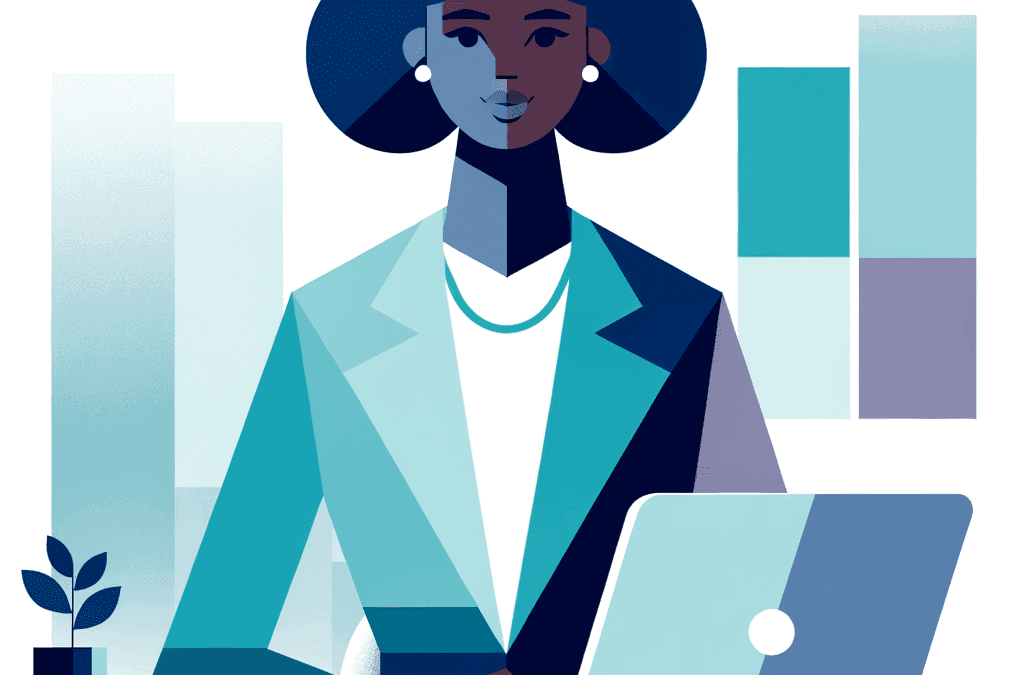CommunityAlly is a new AccessAlly add-on that has everything you need to connect your members to one another.
You can create Groups based on courses and modules. Members can view other members in the same Group. Members can Reply, Mention, and Favorite one another’s Posts. As a site admin you can create discussion topics to create focused engagement among your members.
Why did we create CommunityAlly?
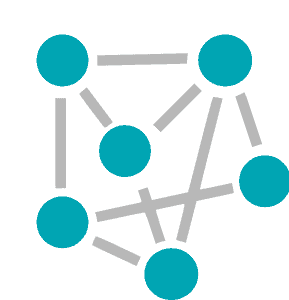
We were getting tons of requests to create communities inside AccessAlly – in fact, it was one of our biggest feature requests. From privacy issues to wanting more independence, many of you are moving away from social media platforms. We realize how important it is to create a safe space for your members to connect with each other.
We also wanted to create an integration that works with your existing AccessAlly site. There are plenty of forum and group plug-ins, but we no longer wanted to recommend “duct-taped” fixes that were hard to work with, or the alternative, external third party services that can become costly.
For that reason, we decided to create a fork of BuddyPress – one of the earliest forerunners for bringing community features to WordPress. We developed and improved on their existing code to make it specific for AccessAlly. So if you have feature requests for us, we can implement these directly into our code base alongside AccessAlly.
That is why we created CommunityAlly – a community platform unique to your AccessAlly site.
Check out CommunityAlly
What can CommunityAlly do?
CommunityAlly Groups
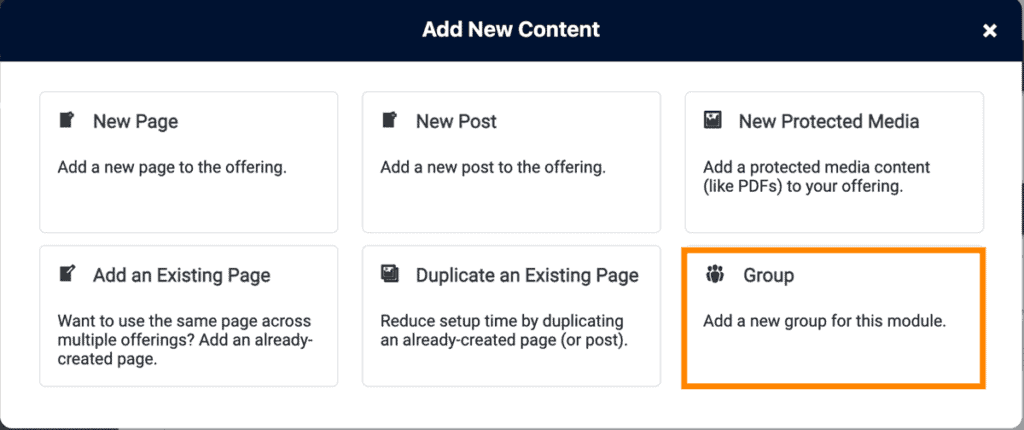
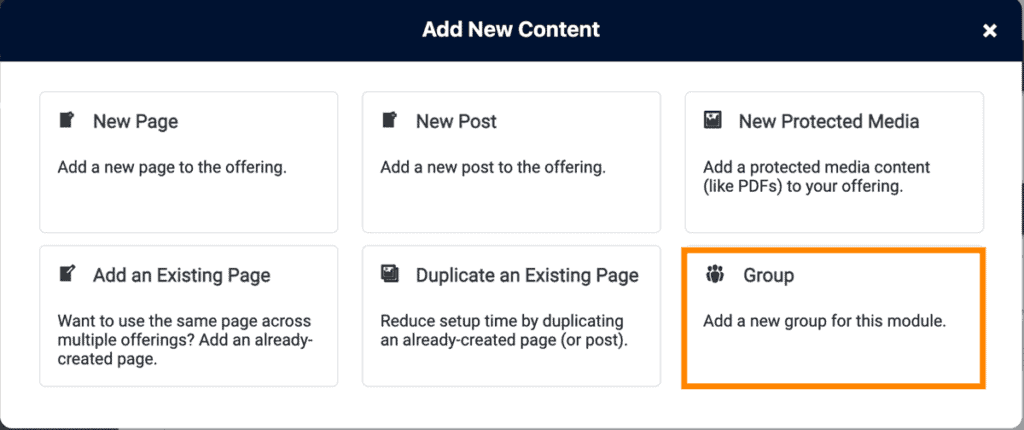
The chief feature in CommunityAlly is the creation of Groups based off of AccessAlly Offerings. Groups are a place for your members to connect with other members who have joined the same Offering.
When you publish an Offering, you can choose to create a Group for that Offering. All new members who purchase an Offering will have immediate access to the Group.
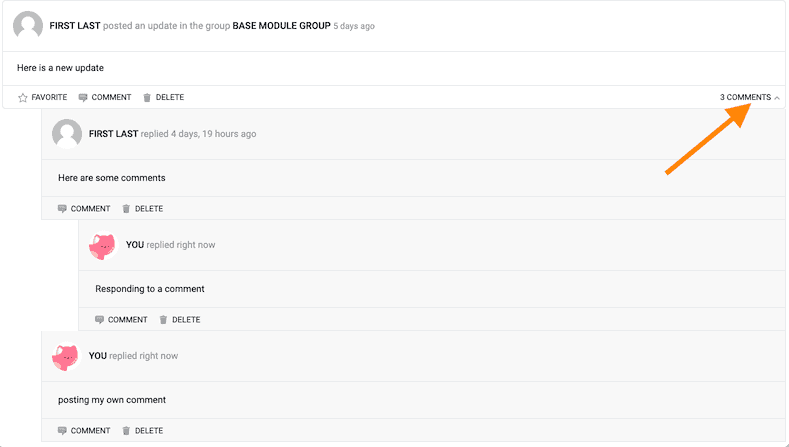
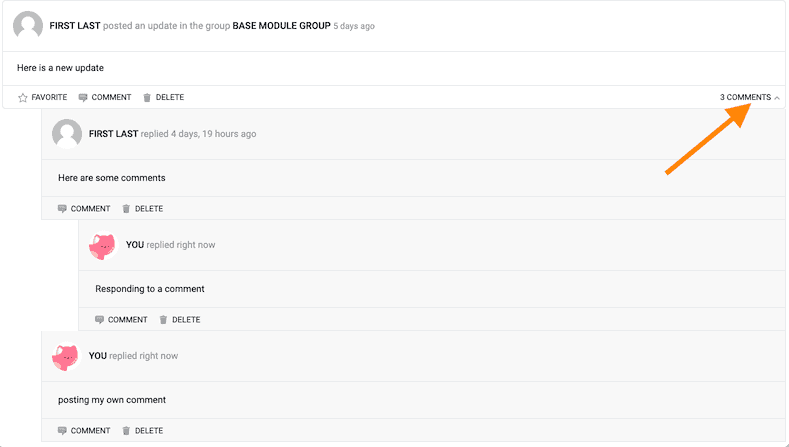
Think of these as mini social networking areas.
Members in a Group are able to:
Create Posts on the Group’s Feed
Reply, Mention and Favourite Posts on the Group’s Feed
View all members who have access to this Group
As the site owner, you are also able to
Delete your member’s posts
Set up a description and banner image
CommunityAlly Profile
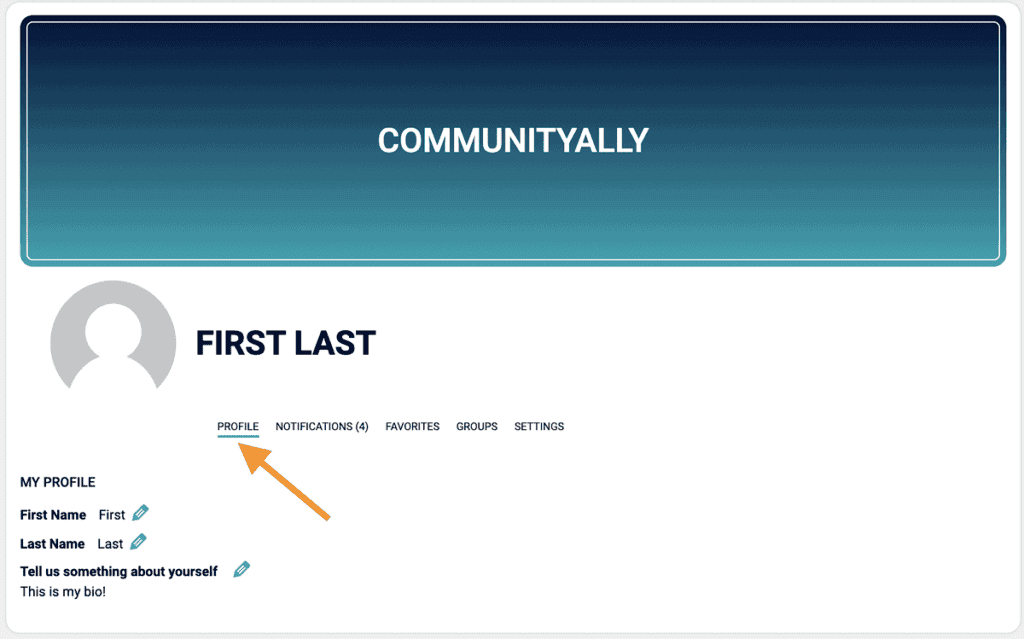
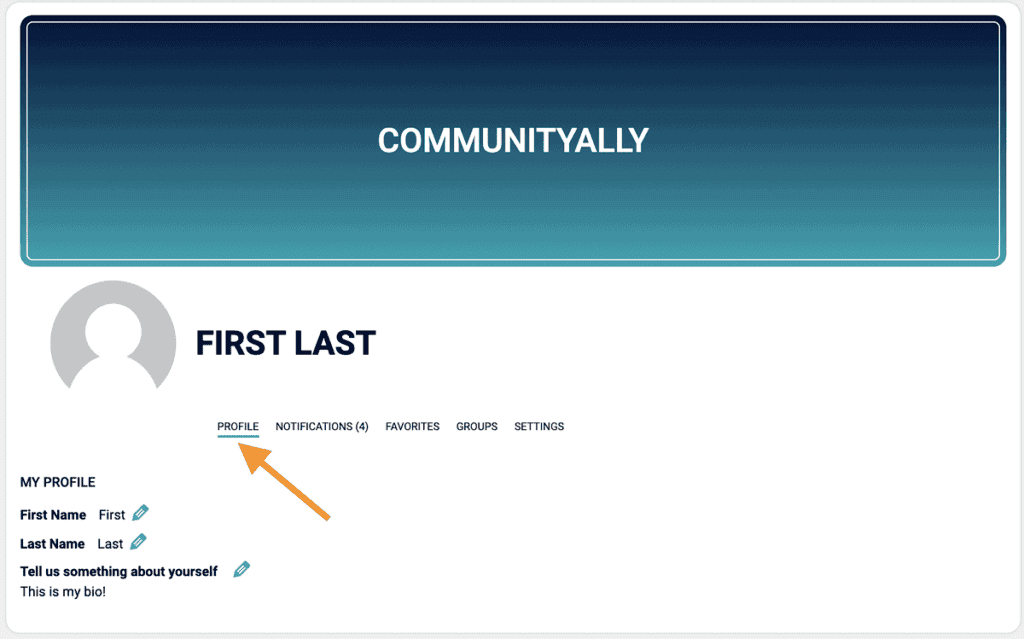
All members who have access to Groups will have a CommunityAlly Profile. The CommunityAlly Profile does not replace the existing AccessAlly Profile. Think of the CommunityAlly Profile as your public profile that all members in your Group can see.
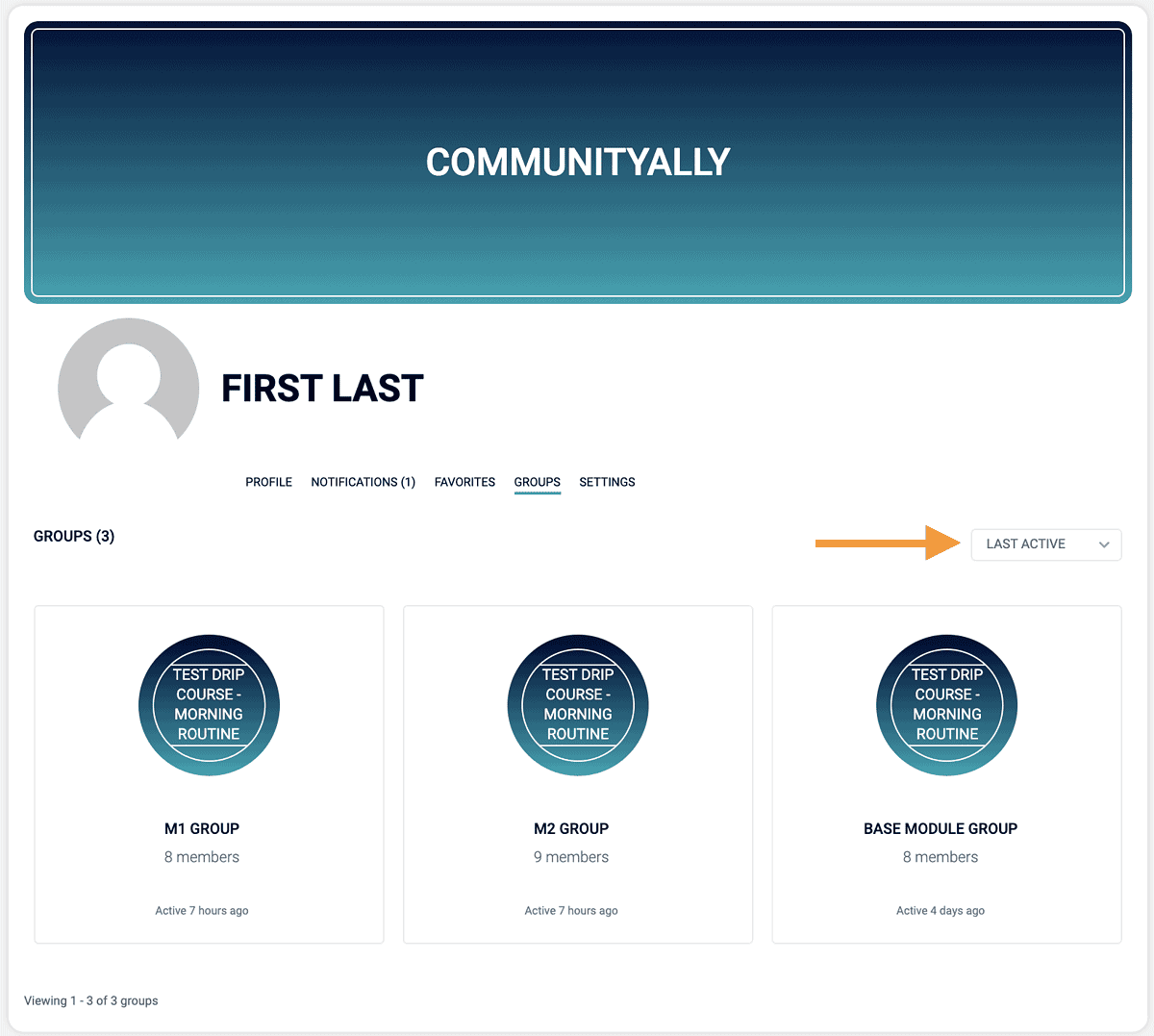
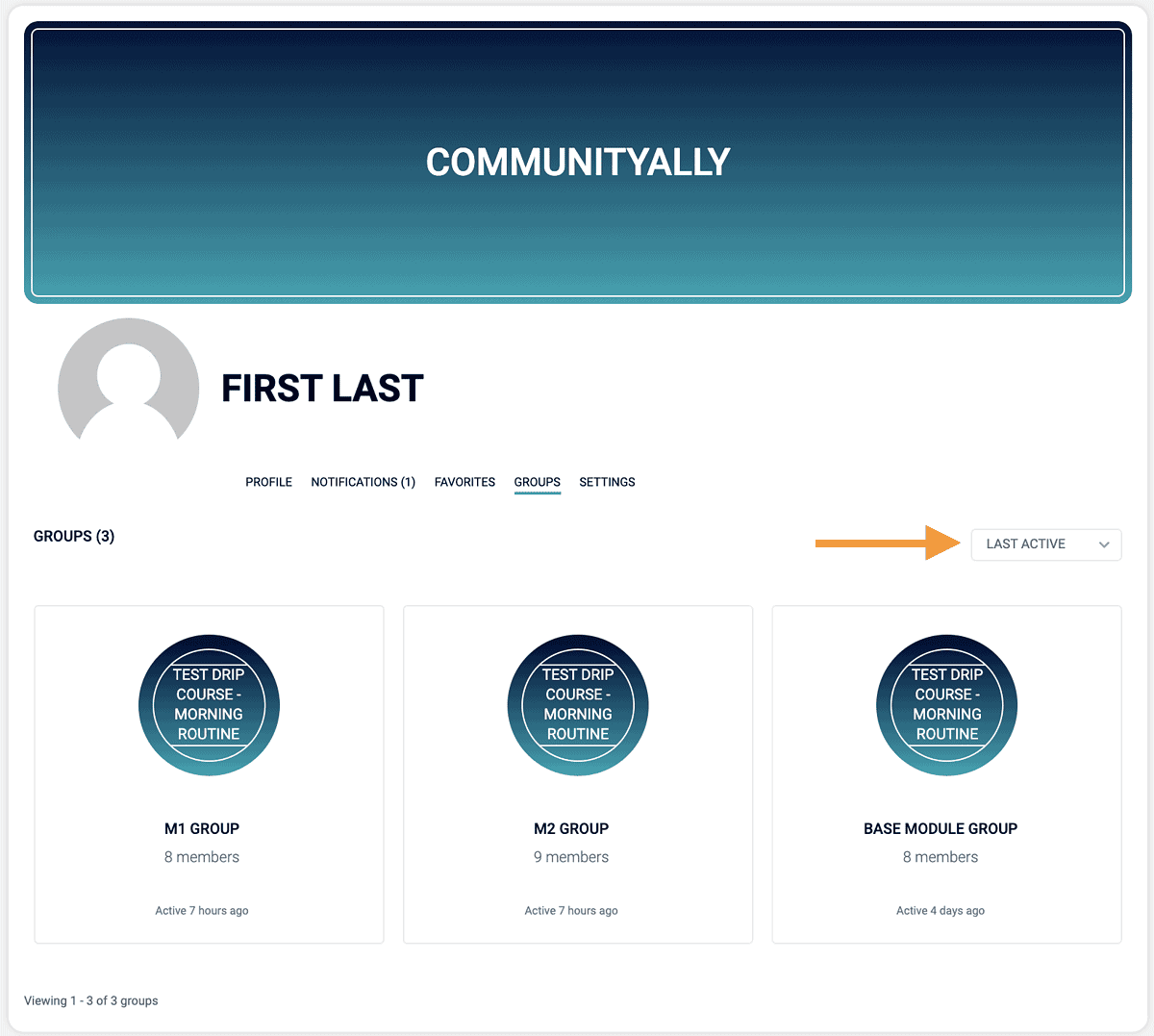
The CommunityAlly Profile is autogenerated and synced to your AccessAlly Profile – so that means any information that you have in your AccessAlly Profile will show up in your CommunityAlly Profile automatically.
In the CommunityAlly Profile, members can:
View other member’s About information – Bio, Name, Profile Photo, etc. (this will sync with the AccessAlly Profile)
Get Notifications on comments to their Posts, when someone replies to their comments, and when they are @mentioned in posts or comments
- View a list of all their Favourited Posts
- When members visit other people’s profile, they can view the Groups that other members have joined
- Set up a banner image for their profile
What are our goals with CommunityAlly?
This is just the first step towards community integration with AccessAlly.
In March we are releasing the first version of CommunityAlly. Members who choose to purchase CommunityAlly in March are gaining early access – that means you will be supported with 3 Group demo calls, Q&A time, and your feature requests are heard first!
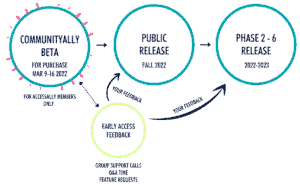
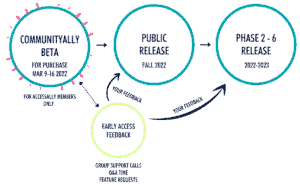
After you, our early adopters, provide us with feedback, we will review the details with our product and development team to discuss. Then we’ll work on the next version of CommunityAlly to keep making it even better.
Here’s what else you can look forward to this coming year:
- Centralized Notifications integrated with AccessAlly Courses
- Advanced Admin settings to create and manage Groups
- Upload photos to Groups
Here are some other ideas that are on our radar:
- Direct Messaging
- Gamified Posts
- General Activity Feed
When can you get CommunityAlly?
CommunityAlly is available for purchase for a limited time only for 5-days starting from March 11th, 12 am EST – March 16th , 11:59 pm EST 2022.
If you purchase CommunityAlly in this time frame you will receive access to the plug-in on March 16th, 2022. This means you are an early adopter and are granted access to 3 group support calls.
After March 16th 2022, you will only be able to purchase during our next big Public Release in Fall 2022.
Pricing for CommunityAlly is $149/month or $1490/year.
How can you support CommunityAlly?
CommunityAlly is one of many features we are currently developing. For ways to support AccessAlly and our future endeavours, click here.