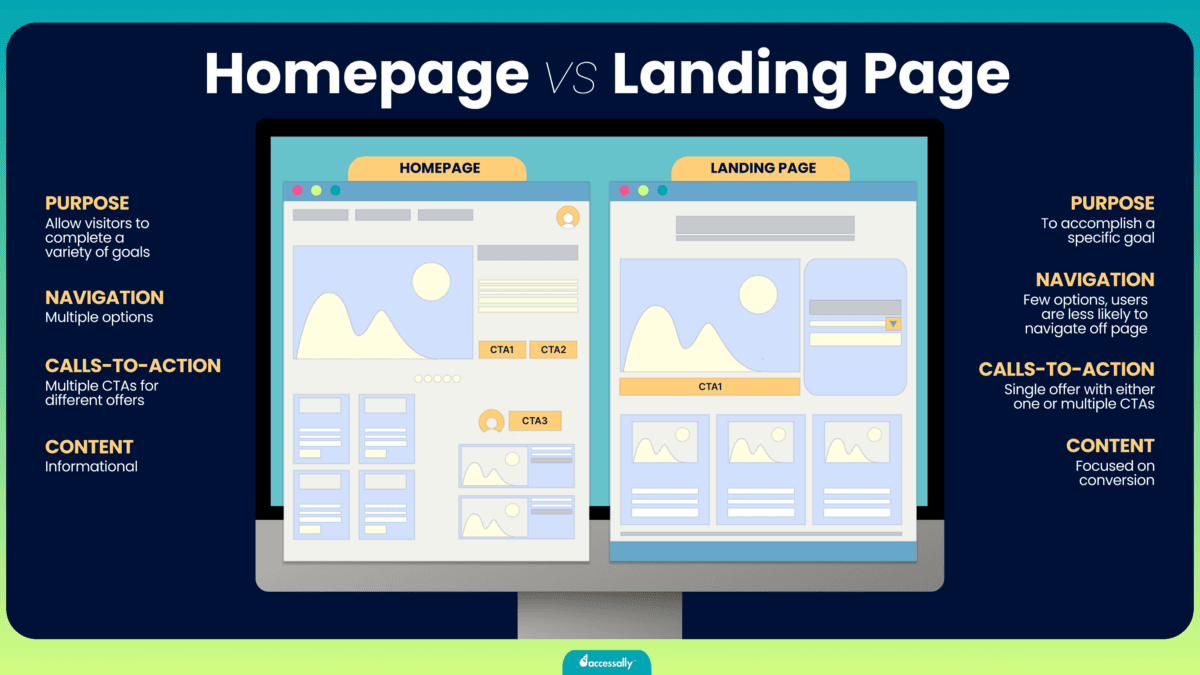When you just start out with your online business, you typically opt for quick-and-easy, no-nonsense CRMs (Customer Relationship Management systems) to help with your email marketing needs.
Think: MailChimp, AWeber, MadMimi – all are really great email marketing options for smaller, startup online entrepreneurs.
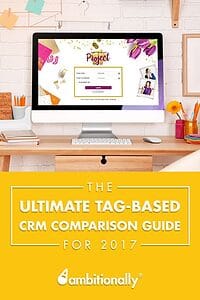 But as your business (and email list) continues to grow, you might find yourself shopping around for a more flexible tool. Tag-based CRMs are often the first upgrade made by a flourishing online business, since they allow you to target and segment your subscribers… plus enable you to do more things like create a fully automated, tag-based membership site.
But as your business (and email list) continues to grow, you might find yourself shopping around for a more flexible tool. Tag-based CRMs are often the first upgrade made by a flourishing online business, since they allow you to target and segment your subscribers… plus enable you to do more things like create a fully automated, tag-based membership site.
But how do you get to the point where you can confidently choose which CRM is the right fit for your business, especially if you’re new to the game?
That’s where we’re here to help with our ultimate tag-based CRM comparison guide. In this CRM comparison guide, we’ll be comparing the four main tag-based frontrunners – and leaving the final decision up to you!
All four platforms are pretty amazing, filled with the ability and potential to solve most – if not all – of your email marketing automation dreams. However, as you start diving into the details, you’ll notice that they’re definitely designed with different clients in mind.
This comparison post should help you to see at a glance where these four platforms compare on some of the common “needs” that you might have.
The Ultimate Tag-Based CRM Comparison Guide
Before you switch email marketing platforms, read this for a full “how to do it right” guide.
The Basics:
Emails & E-Commerce:
- Product Orders
- Affiliate Tracking
- 1-1 Sales Follow Up & Lead Scoring
- Complex List Segmentation
- Advanced Automation
Design Flexibility:
Membership Sites
Cost of Subscription (What’s Your Budget?)
Get it out there and be honest… are you looking for a free or a paid solution? If your budget only allows for “free,” then none of the platforms mentioned in this article will work for you.
However, if you come ready to invest in the right solution to help your business grow, there’s definitely a spectrum in the cost of investment that hinges on a few different things:
Small List VS Big List Pricing
If you have a smaller email list size, there are definite financial advantages to going with ActiveCampaign or Kit. They both have a lower-priced packages for smaller email lists than you’ll find with either Ontraport or Infusionsoft. Once your email list numbers start growing hitting about 10-20K subscribers, the price difference (based on subscriber numbers alone) starts leveling out.
How Many Emails Will You Be Sending?
Are you going to use your platform only for the once-a-week newsletter…or will you use it for sales pitches, login notifications, opt-in confirmations, upsells, etc.? This will affect which package you sign up for, and is a separate consideration from the number of contacts you need to be housed in the CRM.
In short: there isn’t a static price for each tag-based CRM. Take the time to see what package or price point would fit you now – and where you’d be if your contact list were to double or triple in the next year or two.
Because there are so many packages offered by each platform (and prices are subject to change!) take a look at the individual pricing pages for more detailed numbers:
User Accounts (How Big Is Your Team?)
Are you the only person who will access the CRM/email marketing platform, or do you need multiple user accounts for the whole team?


While some companies might be able to work with a single login that everyone uses, others might be a little more attentive to making sure each person has a separate login.
Visual Interface (Is It Easy To Use?)
To some degree, ease of use is subjective. The system that makes the most sense for me may not jive with your preferences. In general, there are three main differences between the four contenders in the ultimate tag-based CRM comparison:
Simplicity of Options
Of the four tag-based CRMs in this comparison, ActiveCampaign and Kit are the most simple and straightforward to use. Much of this simplicity comes from the fact that they simply don’t offer as many options as the other two CRMs.
In this case, a decreased set of options definitely translates into a more user-friendly interface.
But if you’d like to do more than just build sequences, the all-in-one features of Infusionsoft or Ontraport might be worth taking a look into.
Automation Complexity
As you might imagine, Infusionsoft and Ontraport definitely offer the most in terms of sequence creation flexibility. Not only can you really fine-tune each step of the process, but you also have access to additional features like affiliate linking, e-commerce forms, etc. (More on that later.)
Visual Builder
If you’re a visual person, all five CRMs are going to pull through for you with their visual sequence/campaign builders.
(Check the Complex List Segmentation section of this article for a visual peek inside the sequence builders of each CRM!)
Product Orders
Infusionsoft and Ontraport come with full e-commerce systems that allow you to create products (both one-time purchases and recurring subscriptions) to sell on your own website via their sales forms. They differ in capability only in the details:
- Learn more about the Infusionsoft storefront here.
- Learn more about Ontraport’s e-commerce here.
ActiveCampaign and Kit, on the other hand, do not currently offer an integrated e-commerce solution…although there are some recommended integrations that you can use to make it all work together. Active Campaign offers a helpful list of app integrations for you to choose from.
Kit provides a similar list of integrations that are known to work with their system.
Note for AccessAlly Users:
If you’re using the AccessAlly membership plugin for WordPress, you automatically have access to fundamental e-commerce capabilities, no matter what CRM you’re with.
For Kit and ActiveCampaign users, this means that one-time purchases and recurring payments (subscriptions) can happen directly through your AccessAlly-built membership site, integrated with your tag-based CRM.
Affiliate Tracking
Affiliate marketing can be a super powerful way to drive online sales for your business … but it definitely isn’t the right fit for everyone.
Because affiliate marketing works the best when you have a fully-developed business model, Infusionsoft and Ontraport are the only two tag-based platforms that offer an integrated affiliate solution.
If affiliates are a big part of your business, Infusionsoft and Ontraport win the prize for this category. They both offer all-in-one e-commerce order forms and tracking that tie in perfectly with their respective affiliate systems.
They both include unique links, tracking, and a reporting system – everything you’d need to run an amazing affiliate marketing program.
For Kit and ActiveCampaign users, affiliate marketing may still be possible via a third party integration … but keep in mind that not all integrations are created equal! Chat with a developer if affiliate marketing is a “must” for you, to find an affiliate management tool suitable solutions that will help your business without causing a headache!
1-1 Sales Follow Up & Lead Scoring?
If you have a one on one sales process that involves scheduling phone calls with interested prospects, and following via email… Then you’ll love being able to automate part of the workflow.
You can do this by setting up the emails that you generally send before and after speaking to an interested sales prospect. This way you can also see how “hot” a lead is, based on which emails they open and click, and this in turn will help you decide if it makes sense to set aside time to really pursue this potential client.
You can set up this type of sales flow using both Infusionsoft and ActiveCampaign.
Complex List Segmentation
The degree to which you plan to segment your list will depend greatly on your business strategy. And while it’s a really powerful way to treat your subscribers to a more personal experience, complex list segmentation will require a bit more planning on your part – and capability on the part of the marketing platform you’re using.
Fortunately, all four tag-based CRMs give you the power to create tag-based email lists, so you’ll want to take a look at the interface of each of these platforms to see if they match how you like to plan.
Here’s what they look like:
Infusionsoft
Infusionsoft uses a drag-and-drop sequence builder to help visualize each step of your automated sequences.
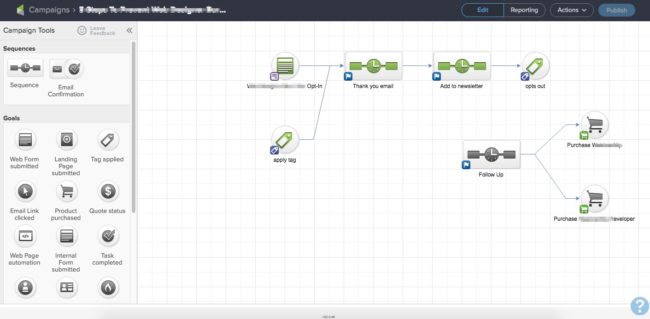
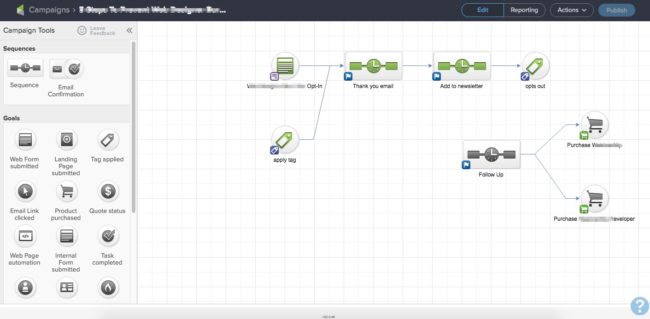
And since sequences can get pretty lengthy and complex, the visual aid is definitely a bonus!
Ontraport
Recently Ontraport released a new visual Campaign Builder that allows you to create more advanced (and yet simple) automated campaigns.
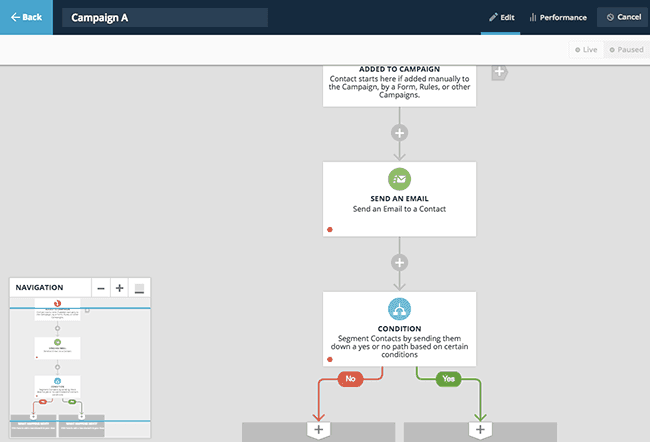
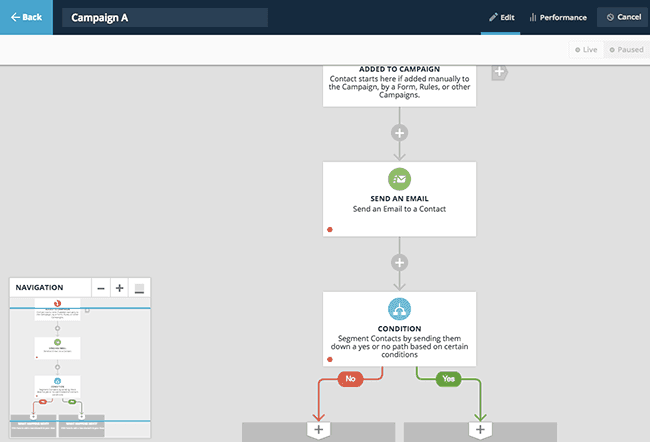
The added bonus is that you can also visualize all of your campaign statistics in the same view… Both overall, and to compare different timeframes and see if making changes to your campaigns has improved conversions.
This visual feature is one that none of the other CRMs currently offer in such a detailed way.
Kit
Similar to Ontraport, Kit also uses a very linear sequence builder. Each step is laid out in chronological order along the left-hand sidebar.


ActiveCampaign
ActiveCampaign uses a drag-and-drop campaign builder that’s super straightforward and easy to setup. Each step of the workflow is visually separate and quick to edit.
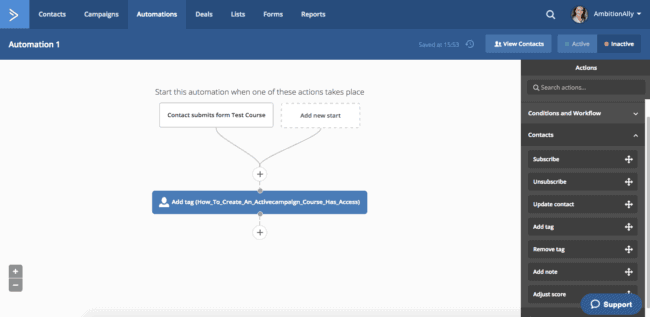
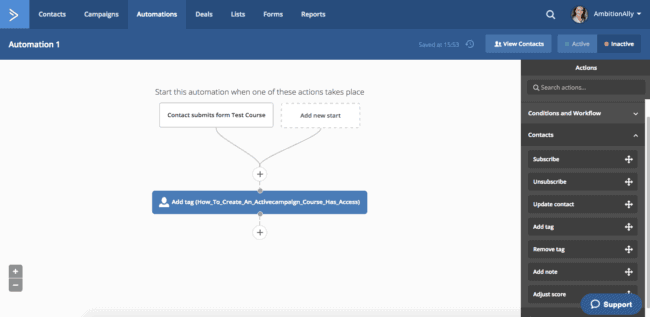
Advanced Automation
Not all automation is created equal. There’s simple automation, which happens when someone signs up for your email list and is automatically sent an email to confirm.
Then, there’s more complex automation… like an email sequence that’s triggered when someone fails to pay their monthly membership fees and is sent a reminder 3 days before their membership expires. If they pay, that reminder email isn’t sent and their membership continues without interruption. If they DON’T pay, they receive a cancellation email and the membership is revoked…automatically.
Infusionsoft and ActiveCampaign are the most flexible, here. You can get really granular with your automation, and follow up based on a combination of specific dates, timer delays, and user actions. (Much of this has to do with the logic of their campaign/sequence automation builders.)
Ontraport and Kit can still make it all happen for you, but it might take a little more thought on your part!
If you know in advance what type of automations you’d like to implement for your online business, take time to chat with a couple of different professional developers. They can give you a clearer idea of which CRM will really jive with your particular needs.
(Check out our list of AccessAlly Certified Partners – many specialize in one or more of the tag-based CRMs.)
Opt-in & Landing Page Design
All four tag-based CRMs in this comparison allow you to create opt-in forms for your website… and all can be integrated with easy-to-use opt-in plugins like PopupAlly Pro.
But if you want to design landing pages and opt-in forms directly through your platform, Ontraport’s OntraPages and OntraForms are a great option, with Kit coming in a close second.
Ontrapart’s Ontrapages
Ontraport offers a hosted solution for really amazing, well-designed landing pages called “Ontrapages“. With Ontrapages, you have the option to either use a professionally designed template or create your own from scratch.
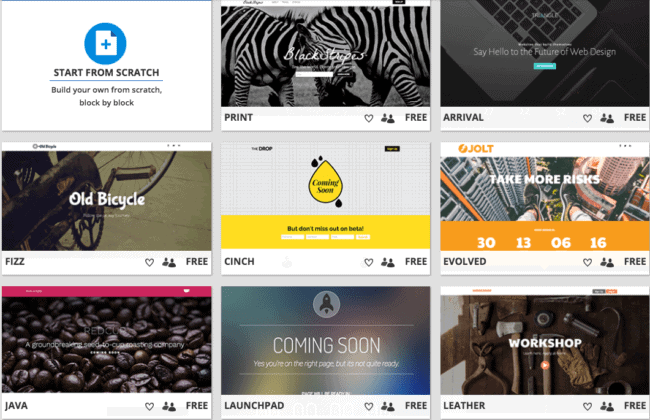
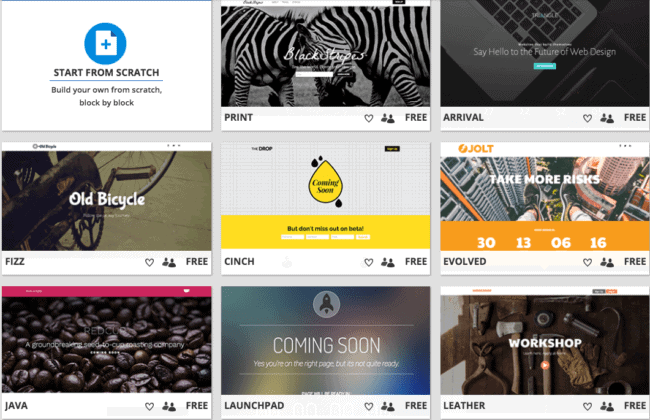
Kit
Kit offers some built-in opt-in forms that you can add to the bottom of blog posts, or your blog’s sidebar, which can be super handy.
But if you’re looking for a more comprehensive solution, you can also check out their small collection of landing page templates. Like Ontrapages, Kit’s landing pages can be hosted on the Kit platform… but you can opt to host them on your own domain through a WordPress plugin.
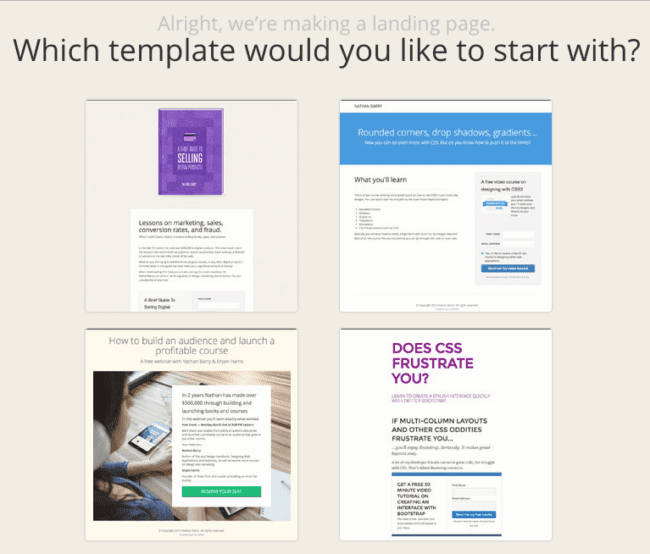
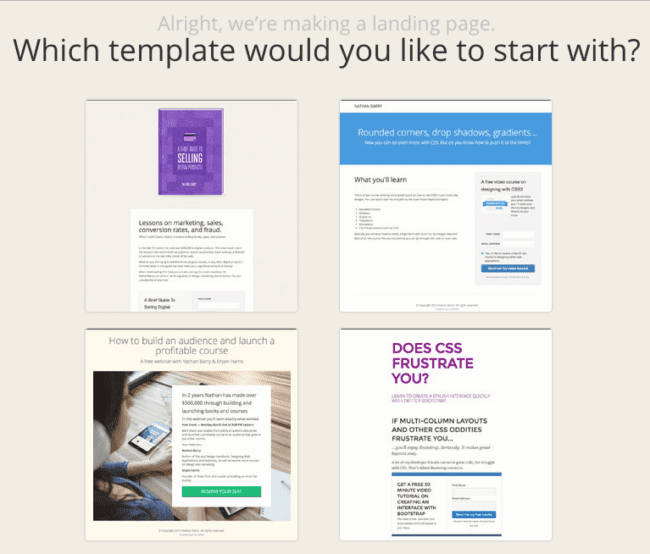
The best part here is that you don’t have to invest in an additional tool or resource to set these up. The downside is that these options are not always flexible from a design perspective.
For example, templates won’t allow you to experiment with different amounts of text or changing the layout of your landing page or opt-in.
On the other hand, if you want full control over your site’s opt-in forms and you want something that is both mobile-friendly and will help you build your list faster, you’ll do well with a tool like PopupAlly Pro. It’s a compatible WordPress plugin that will take any opt-in form code and style it beautifully, no programming skills required.
And yes, there are other third-party options (like LeadPages) that can provide beautiful landing page design and a solid integration with your tag based CRM system.
Email Design
One of the things that users of programs like MailChimp totally love is the email templates! Because, while plain text (or HTML) emails are totally fine, there are many circumstances when you need something to be a bit more styled and dynamic.
Infusionsoft
Infusionsoft emails come in two forms: plain text and HTML. But, for those who would like a styled option, there’s also a pretty sweet drag-and-drop builder that allows you to design your own email template to use in any of your campaigns.
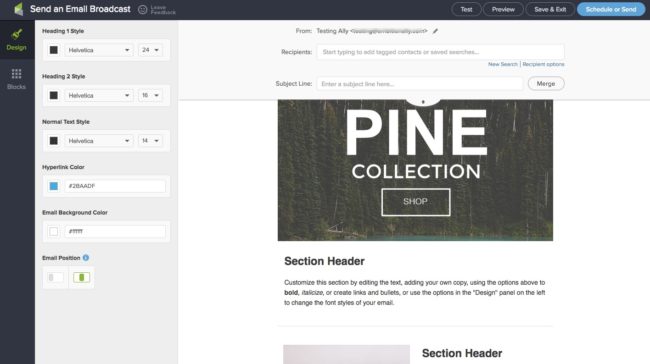
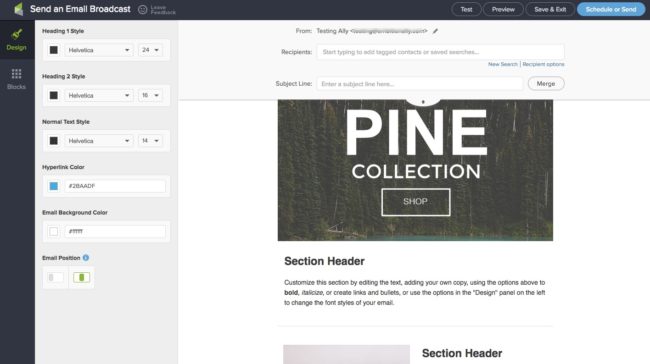
Ontraport Email Design
If you’re an Ontraport user, you have a full array of email templates available through the marketplace. Many of these templates are free to use; others cost a nominal fee.
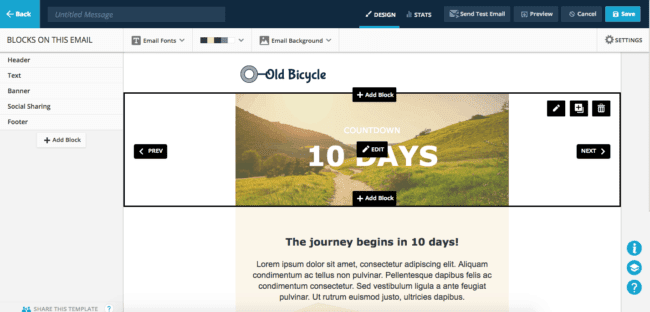
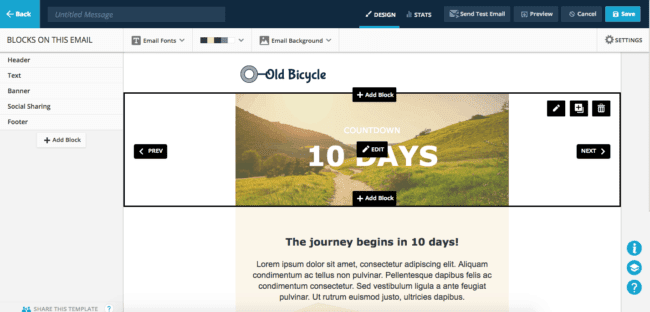
Kit Email Design
Kit is definitely the most limited here. They offer two pretty straightforward email “templates”, neither of which is really styled beyond some text chances.
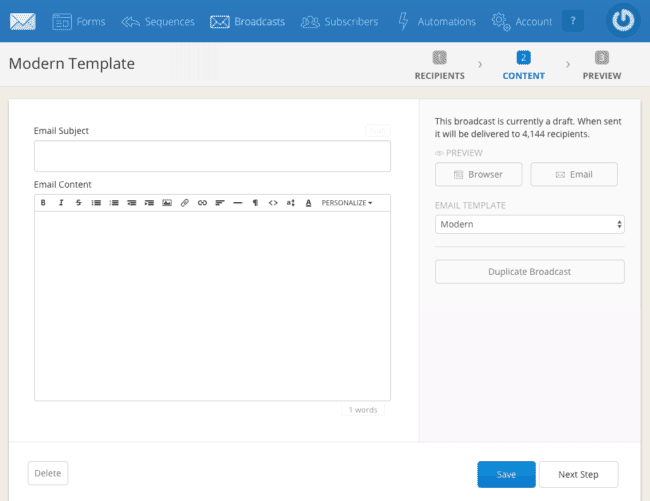
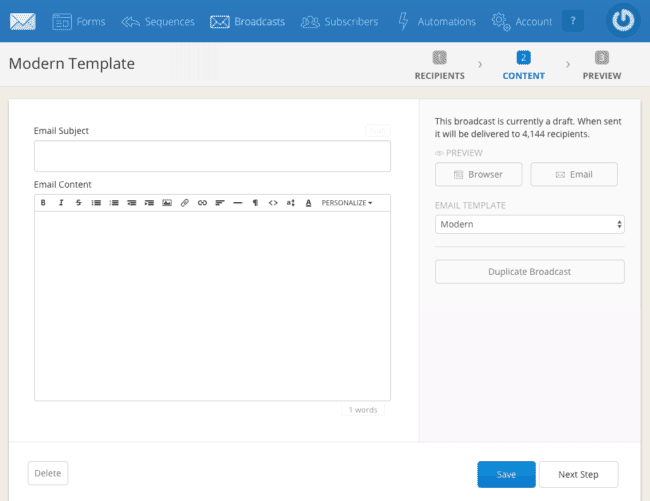
However, if you know CSS, you can definitely add in your own styling options, from colors to social sharing icons.
ActiveCampaign
Not only does ActiveCampaign offer amazing email templates, but they also offer a free design service… where you can team up with a professional to design a custom email template for your business.
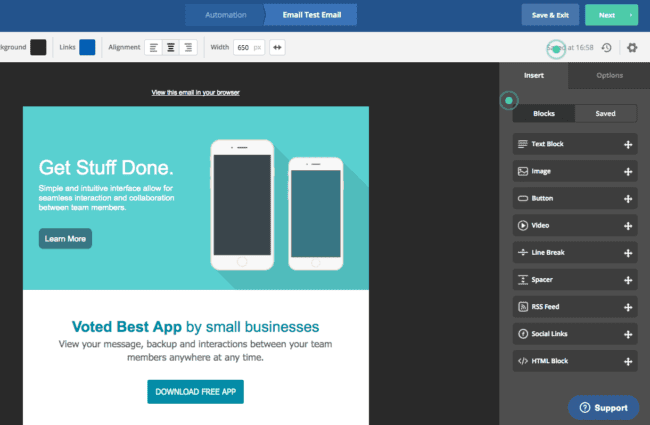
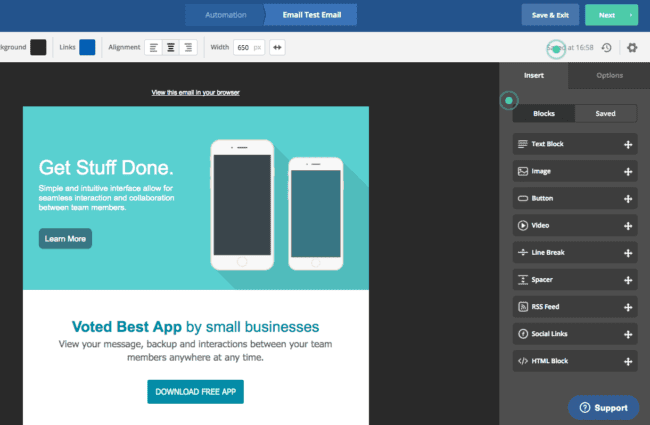
Membership Site Integration Potential
Any of the contenders in this ultimate tag-based CRM comparison guide are able to be integrated with one or more membership site systems. Some, like Ontraport, come with their own membership site solution.
Others rely solely on a third-party integration.
Our AccessAlly membership site plugin, of course, integrates at a high level with all four CRMs, so if you’re a WordPress user, it’s a great tool to have.
Note for AccessAlly Users:
While on the front-end, each of the CRMs appears to be pretty similar, there are some back-end differences that affect membership site capabilities.
For a full list of how AccessAlly functions with each CRM, check out the full CRM Comparison Guide.
Which CRM Are You Looking At?
To be 100% honest, any one of the four options in this ultimate tag-based CRM comparison guide are spectacular. Determine which one is going to fit YOUR needs most and go from there!