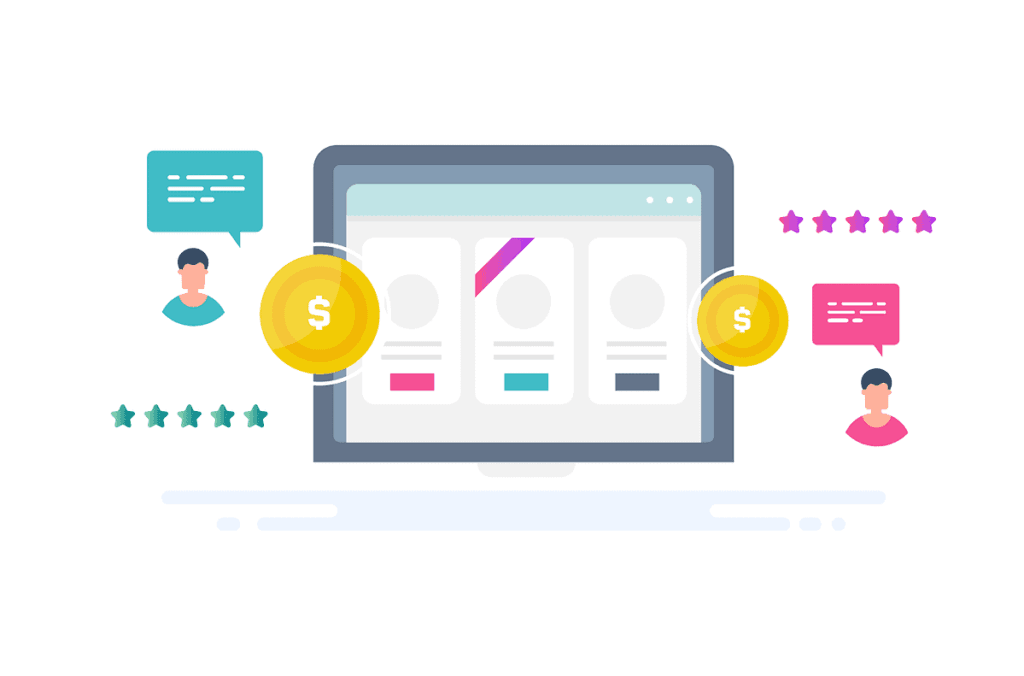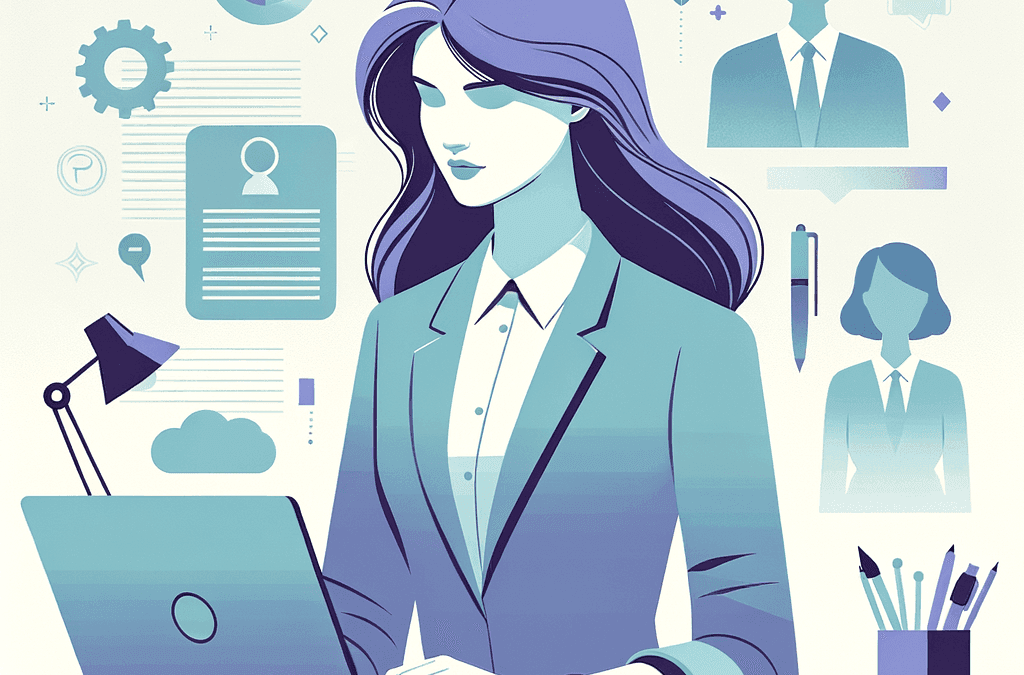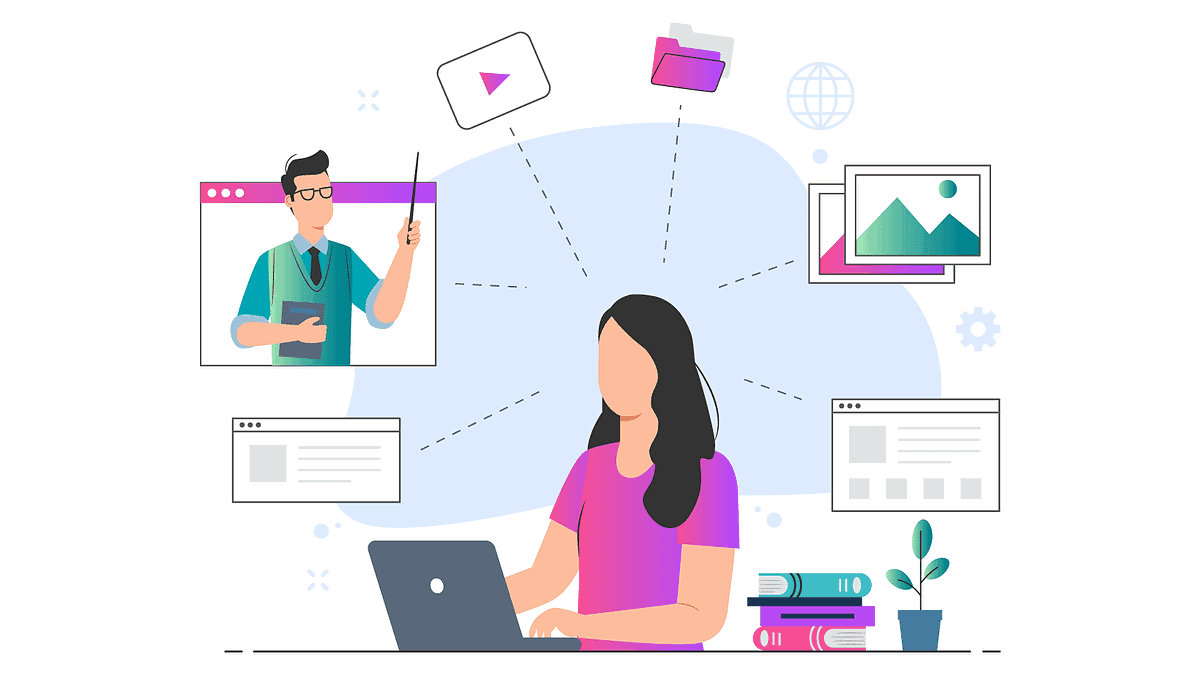If you’re looking for the ideal platform for your membership site in order to expand their online community, you’re probably considering which membership site platform is best for your needs.
A membership site can be one of the smartest online business decisions you can make, because it strengthens fan loyalty, validates your expertise, and maintains ties with like-minded fans.
But choosing the right platform is crucial for the success of your community and business.
What Is a Membership Site Platform?
Membership sites allow you to create a dedicated space for your community with exclusive content that engages your audience and promotes participation. A membership site is a place online that contains exclusive content accessible only to individuals who become members, whether through paid or free enrollment.
These communities are made possible through membership site platforms that provide the technical foundations to make a membership work.
Establishing a membership site provides an opportunity to generate revenue by offering recurring subscriptions or memberships, which devoted followers pay for to obtain access.
Membership businesses are booming because they create exclusivity for your customers, bring uniqueness to your brand, and also pave the way for a steady stream of recurring revenue.
The subscription eCommerce market, which forms the backbone of membership sites, is expected to balloon to a staggering $2227 billion by 2028, growing at a Compound Annual Growth Rate (CAGR) of 61.1%.
Choosing the Right Membership Site Platform: Key Considerations
Choosing the right platform is an integral part of setting up a thriving membership site and community. The platform you’ll choose needs to meet your existing needs and scale alongside your ambitions.
The right platform should allow you to deliver enriching experiences to members, boost loyalty, and ensure that your business continues to thrive.
It’s important to consider not only your current needs but also your future aspirations, technical proficiency, and budget.
The right platform will balance all these elements, providing the best foundation for your membership site’s success.
Keep these factors in mind while shopping for your perfect membership site platform:
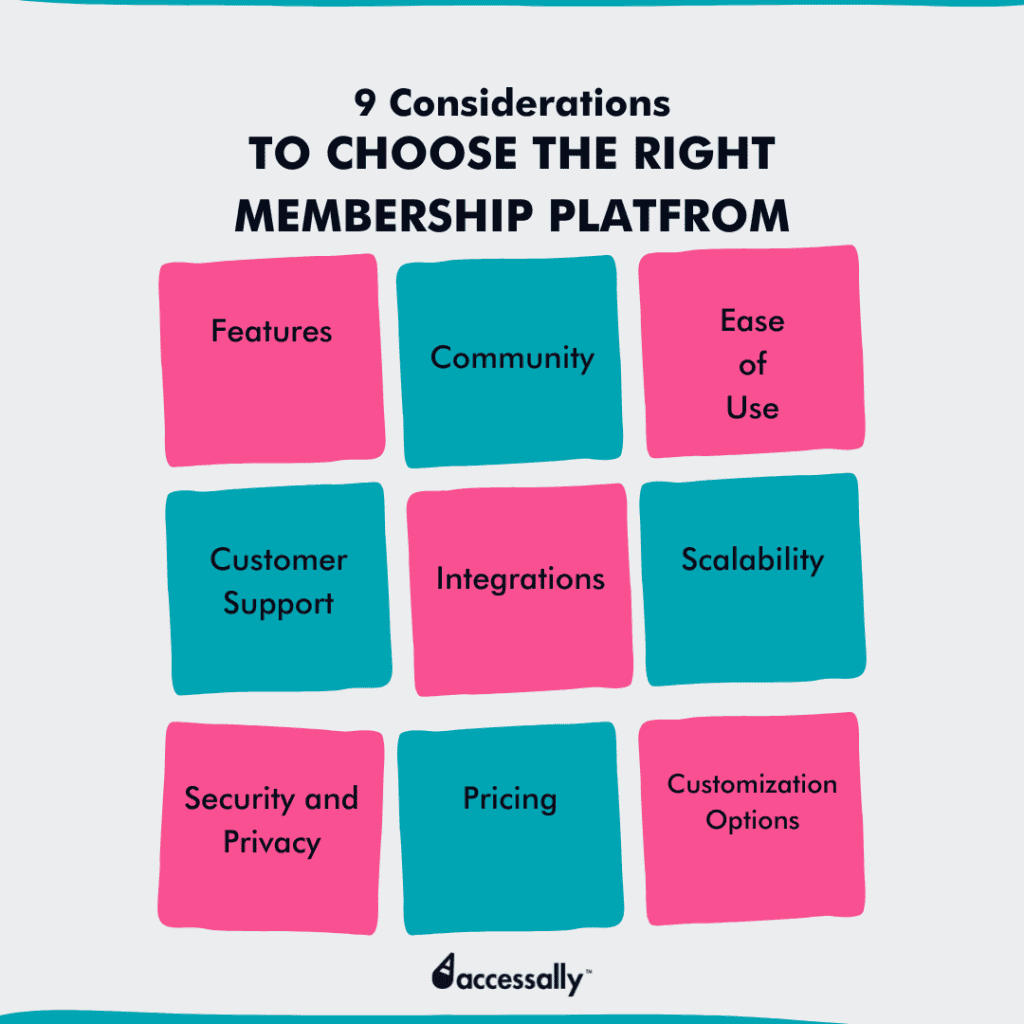
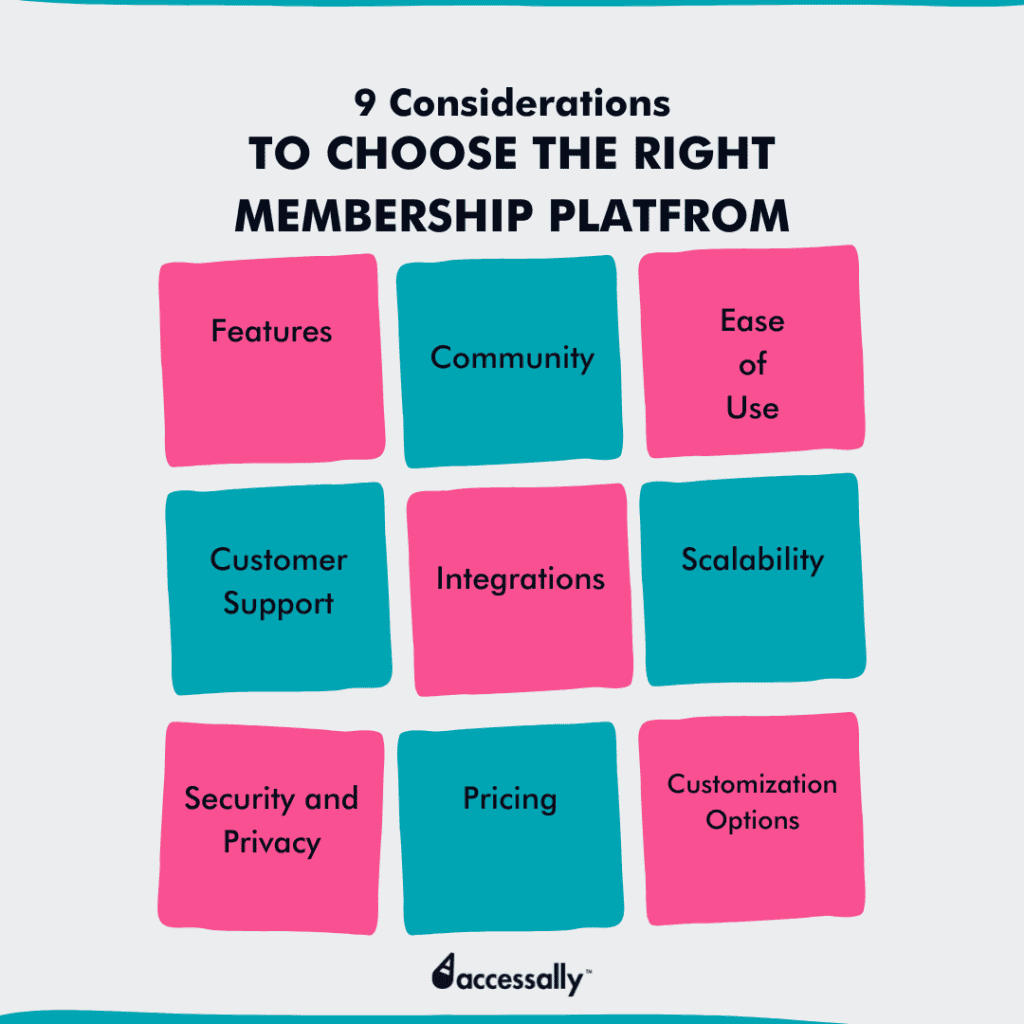
Features
You’ll need to consider which features are most important to you when choosing your membership site platform. Some of the main features and functionalities to consider are:
- Marketing tools
- Built-in membership community features
- Member management
- Content drip-feeding
- Analytics
- Events and calendars
Remember: You want to consider which features you need now, and those you might want to include in the future so that you can easily grow and scale.
Community
Community is the backbone of membership sites. A good membership site platform is a way to bring members together and engage in content.
When you choose your membership site platform, it should include a community where members can interact with one another through posts, chat, messaging, etc.
If you want to build an engaging community, you need to make sure the platform you choose facilitates this.
Ease of Use
The platform you choose should be intuitive and user-friendly, both for you and the user.
The ease of use allows you to focus more on your content and community rather than wrestling with complex software and ensures that your customers can find the content and conversations they want when they want it.
Customer Support
When you encounter technical issues or have queries, you need a responsive and knowledgeable team. You should choose a platform that has a great support team to support your growth and any needs.
Pricing
When considering your options for membership site platforms, you should consider the upfront costs, but also the value the platform offers in the long run. For example, if you know you intend to grow, you might invest in a platform that has more features than you will use at first, but ensure they are available when you need them.
If you choose a platform that lacks essential features, you might need plugins or other solutions later on, resulting in increased costs over time.
Integration Capabilities
Integration capabilities are how your membership site platform will communicate and integrate with your existing tech stack, including your email marketing software, payment gateways, CRM systems, etc.
You should carefully consider the available integrations offered by the membership platform you intend to select. Your chosen platform should seamlessly integrate with your other systems to prevent any bugs.
Scalability
No matter how big (or small) your business is today, you should think about scalability when choosing your membership site platform.
As your community grows, your platform needs to be able to grow with it. Your platform should be able to handle increased traffic, subscribers, and content. Also consider what features you might want to add to your membership site in the future, and ensure your platform can easily accommodate them.
Security and Privacy
One of the foundations of your relationship with your customers is trust. Members’ sensitive data should be protected by every membership site.
Your membership site platform should have robust security features (e.g. encryption, secure login, regular security updates, etc.). Data security and privacy should be a top priority when choosing a membership platform.
Customization Options
Your membership site is an extension of your brand, so you should be able to customize the look and feel of your site. It’s important to choose a platform that allows you to align with your brand aesthetics. Some platforms allow more customization than others; only you can decide how much is sufficient.
The 15 Best Membership Site Platforms
Below, we’ll present the top 15 best membership site platforms along with their key features, pros and cons, ideal user base, and pricing so that you can make an informed decision.
1. AccessAlly, the All-in-One Membership Plugin
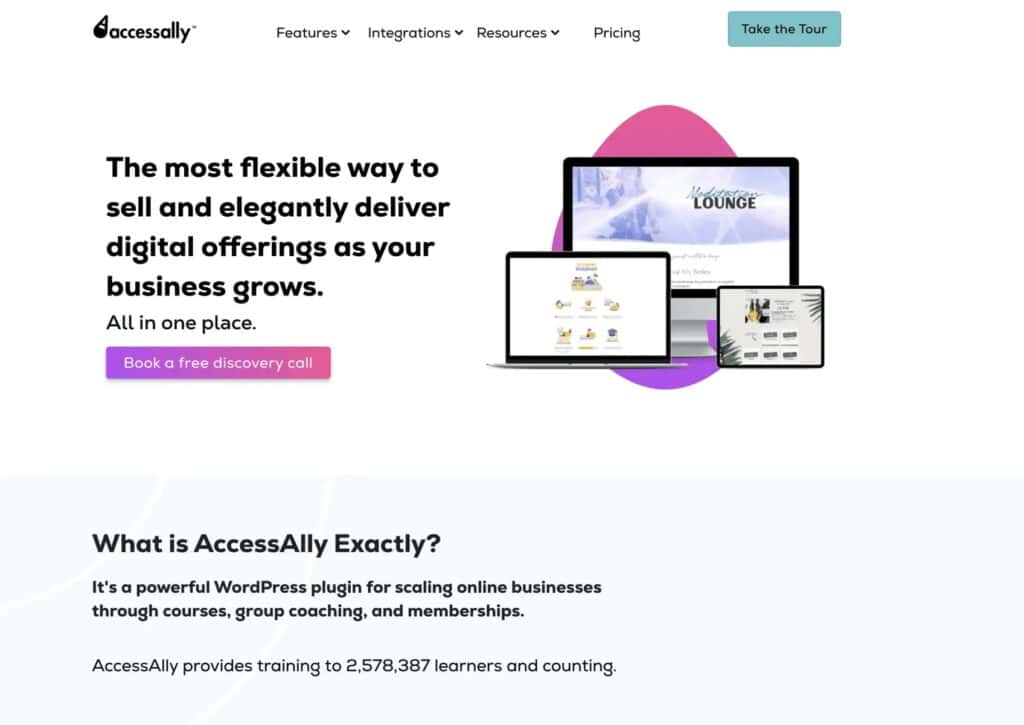
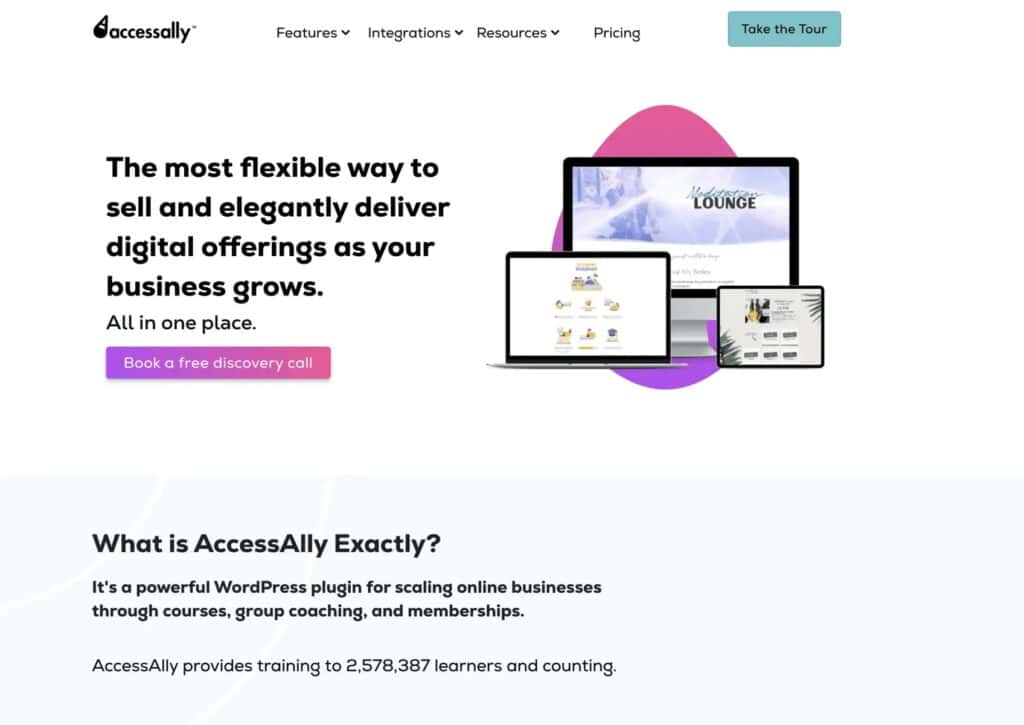
AccessAlly is a dynamic WordPress plugin designed to empower online businesses with comprehensive tools for delivering courses, coaching, and memberships.
It is a one-stop-shop solution that equips you with all the necessary tools to build, manage, and expand your online community with simplicity and efficiency.
The platform is incredibly easy to use, for members and teachers alike, and has no trouble scaling alongside your business as your community grows.
Key features include:
- Robust eCommerce capabilities: Everything from conversion-centric order forms, recurring payments, 1-click upsells, and more.
- Interactive course design tools: Includes progress tracking, video bookmarks, assignment submissions, and certificates.
- Engaging member dashboards: Seamlessly enhances content upselling and cross-selling.
- Personalized automation: Frees you from tedious day-to-day tasks.
- Community engagement tools: Like gamification elements, badges, member directories, and customizable profiles.
- Smooth migration: Facilitates the migration of existing members and content.
- Integration: Connect your CRM and email platforms for seamless operation.
- Tag-based access control: Enjoy meticulous content and feature permissions.
- Content release schedules: Tailor the learning experience for each member.
AccessAlly ensures you’re equipped with the right tools to foster a thriving and engaged community.
Pros & Cons
- Full control over course delivery
- Advanced customization options
- Seamless integration with WordPress
- All-in-one platform for course creation
- Support memberships and member directories
- Scalable with no per-student cost
- Community engagement features (CommunityAlly)
- No add-ons required
- Top-notch customer support
- Steep learning curve for beginners
- Initial setup takes time
Who Is This Membership Site Platform For?
AccessAlly might be right for you if:
- You want everything to work seamlessly from one end to the other (payments, courses, and memberships) with as few custom coded or Zapier integrations as possible
- You’re looking to create an amazing customer experience, that’s functional, profitable, and helps you stand out in the marketplace
- You know keeping your client information centralized inside your CRM will help you scale
- You can sell individual courses, or license your courses to groups and organizations.
Pricing
AccessAlly offers three pricing plans, starting at $99 per month (billed monthly).
Reviews
Capterra Rating: 4.4/5
G2 Rating: 4.8/5
2. Mighty Networks
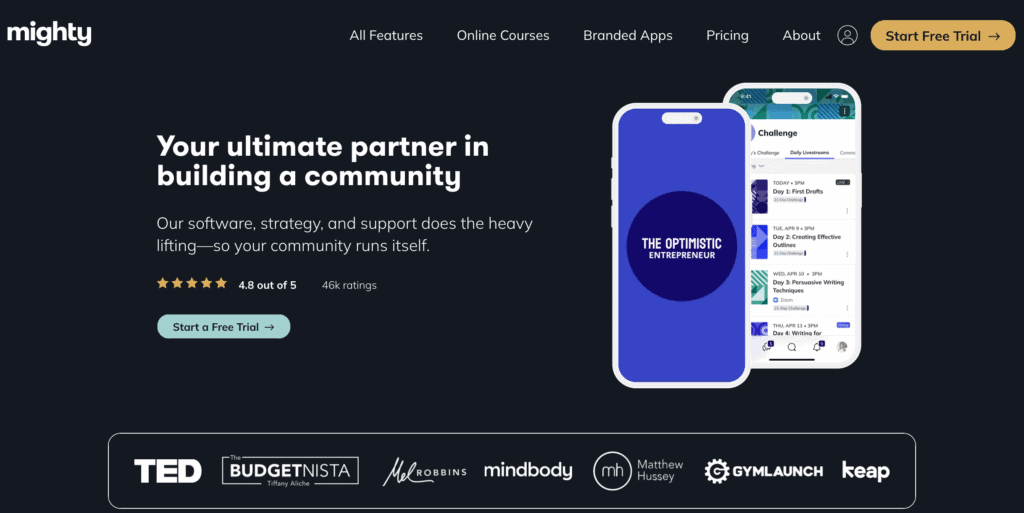
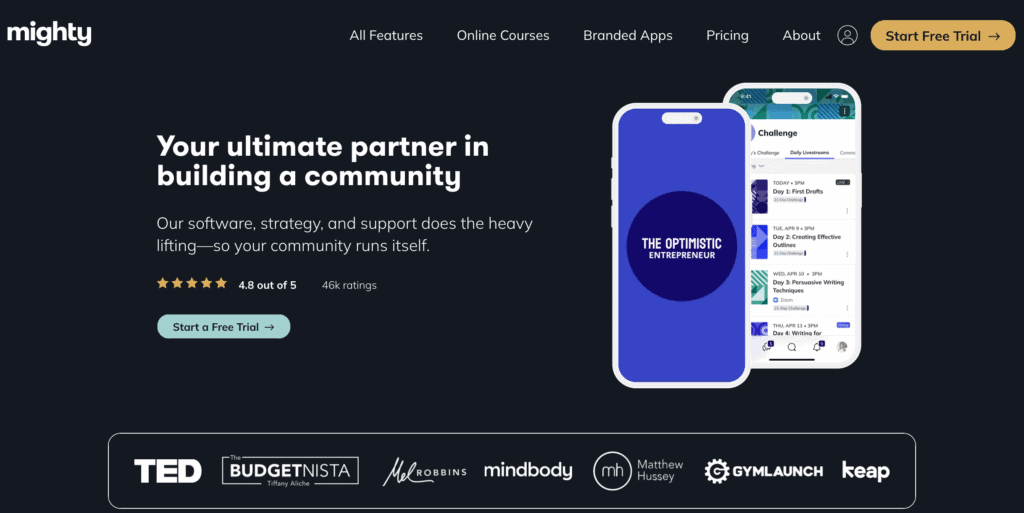
Mighty Networks is an all-inclusive platform and an excellent pick for creators, entrepreneurs, and brands aiming to cultivate their online communities and memberships under their own brand across various devices.
Key features include:
- Community building: Use your brand to nurture communities, including mobile apps and a website, without requiring custom development.
- Centralization: Brings together courses, memberships, and offers in one comprehensive platform.
- Frameworks: Provides a proven framework and educational resources for creating a valuable, monetizable community.
- Customizable community spaces: Allows you to offer personalized member experiences based on relevance and interests.
- Integration: Connects with other apps via Zapier for smooth operations.
- Direct selling of access: Easily offer access to individual spaces or bundled services in hundreds of local currencies.
Pros & Cons
- Community-centric features
- Branded mobile app
- All-in-one platform
- Integrated learning features
- Analytics and insights
- Relatively high costs
- Steep learning curve
- Limited e-commerce functionality
- Limited integrations
- Dependency on mobile apps
- Limited SEO options
Who Is This Membership Site Platform For?
Mighty Networks might be best for you if:
- You want to host your own social network, and manage the constant barrage of questions and topics yourself or by hiring a community manager to help
- You need to get something simple up and running (and you don’t plan on adding more functionality to your site down the line)
- You don’t mind duct-taping solutions together, and using Zapier and 3rd party tools to integrate all of your client data
Pricing
Although Mighty Networks offers a cost-effective solution starting from $41 a month, additional features and functionality cost more, and any integrations you need will require third-party tools that may add additional costs.
Reviews
Capterra: 4.3
G2: 4.6
3. Kajabi
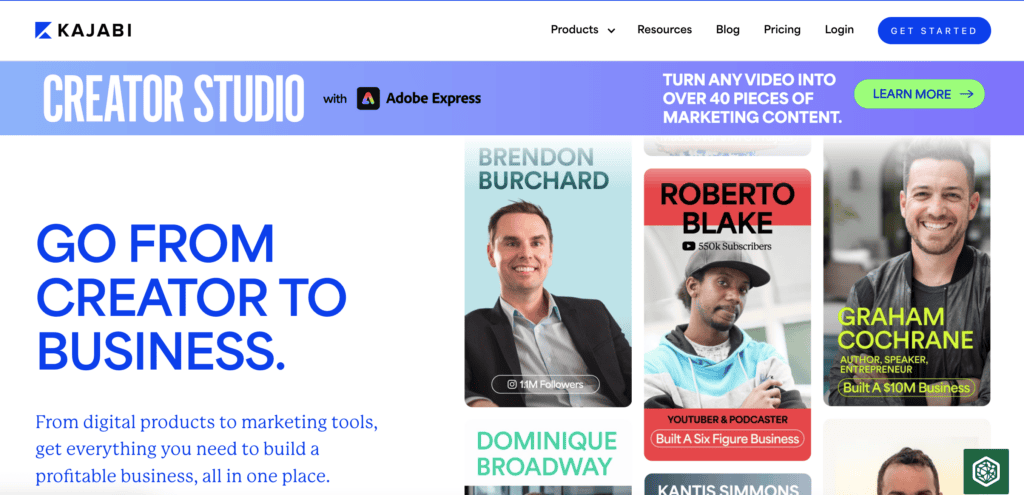
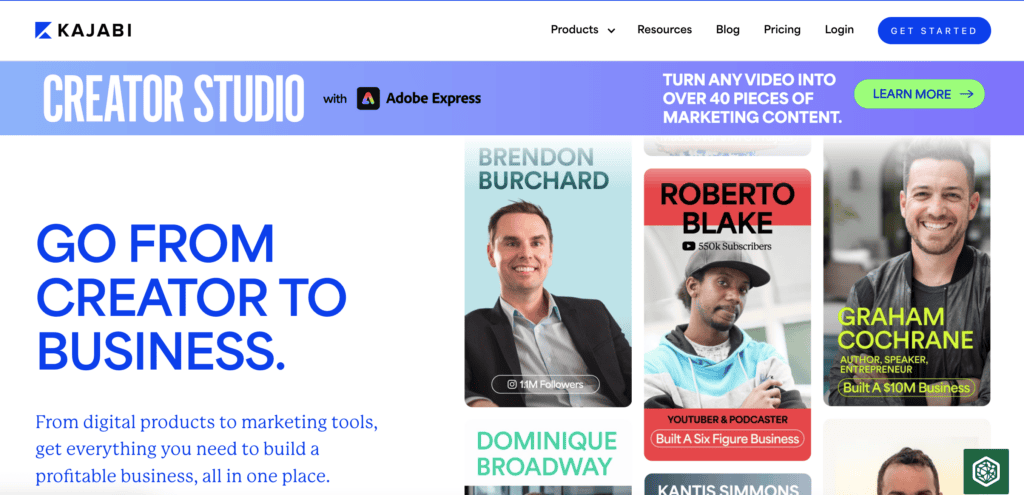
If you’re looking for an all-encompassing platform, Kajabi could be the solution for you.
It’s built to equip creators with the tools to transform their knowledge into various digital offerings, including online courses, coaching programs, memberships, and podcasts.
Key features include:
- Content creation and management: A wide array of content capabilities, from online courses to podcasts.
- User-friendly UI: A sleek user interface that’s intuitive even for less tech-savvy learners.
- No revenue fees: Creators keep 100% of their income.
- Community-building tools: Including live calls, real-time chats, and leaderboards.
- Built-in CRM: Expands functionality, and couples with seamless integration with payment platforms like Stripe and Paypal.
- Direct community monetization: These tools offer predictable, recurring subscription revenue from members.
Despite the higher cost, it provides a robust suite of features enabling creators to launch, manage, and grow their digital products and communities effectively.
Pros & Cons
- Features to monetize courses, coaching, memberships, and even podcasts
- Subscription-based pricing model with zero revenue share fees
- Integrations with 12 essential tools like Zapier, Stripe, and ConvertKit
- Access to Kajabi’s free webinars to help creators build successful businesses
- Live 24/7 support and access to Creator Community and Kajabi University
- May be expensive for new and small course creators
- Can be complex to set up
- Steep learning curve for beginners
- Too many features can be overwhelming
- Limited customization options
Who Is This Membership Site Platform For?
Kajabi might be a good fit for you if:
- You need a bare-bones course website, with no plans for added functionality down the line
- You want to have your site up and running quickly, so you can test your ideas without worrying about design
- You don’t use a CRM like Infusionsoft, Ontraport, Kit, ActiveCampaign, or Drip to do your email marketing automation
- You don’t mind giving up full control in exchange for having a website, email marketing, and course platform that handles everything in one place.
Pricing
Kajabi’s pricing starts at $149/month, positioning it as a more premium option, though you do get additional services, like a website, for that price.
Reviews
Capterra Rating: 4.4
G2 Rating: 4.4/5
4. Kartra
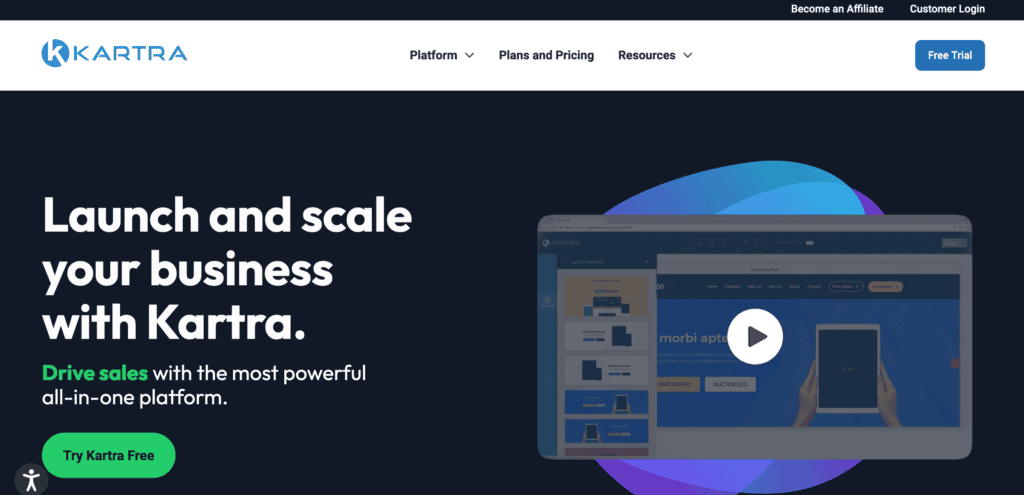
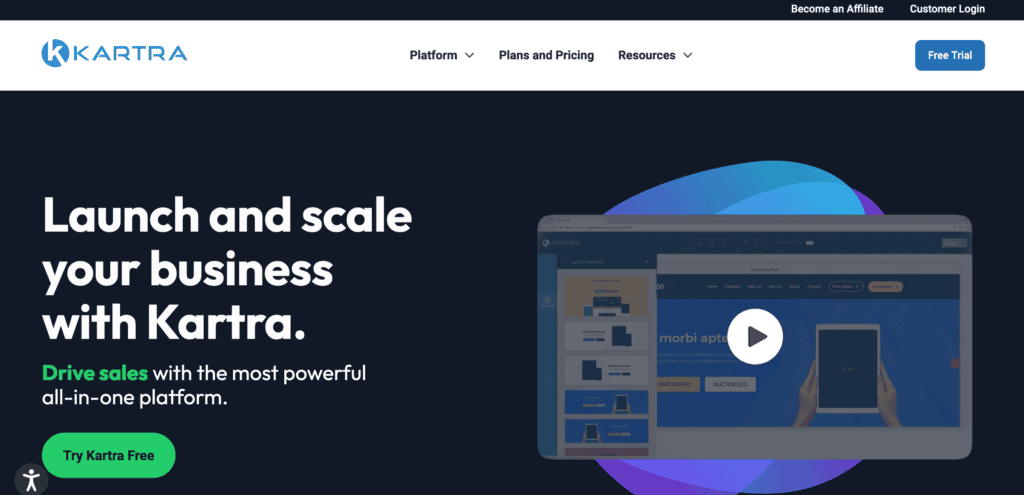
Kartra, a comprehensive, cloud-based platform, offers integrated solutions for growing and managing online businesses.
Key features include:
- Secure transactions: Ensures payments for products or services, using both credit card and PayPal payments, are always safe.
- Drag-and-drop page builder: In addition to mobile-optimized templates, a flexible page builder allows for the creation of stylish, customizable content
- Customizable membership portal: Deliver content, courses, or training within a professional, customizable membership portal.
- Marketing campaigns: Offers live or automated email/SMS marketing strategies for effective community engagement.
- Integrated helpdesk portal: Get expert advice when you need it, with support ticketing and live chat.
- Multi-page funnel flow: Design a funnel that converts visitors into active, recurring members.
Though Kartra may not be as feature-rich in terms of course or community creation as some other platforms, it provides a well-rounded solution for those looking to streamline their online operations.
Pros & Cons
- All-in-one platform
- User-friendly interface
- Highly customizable
- Built-in marketing tools
- Analytics and reporting
- Strong security
- High cost
- Complex for beginners
- Limited integration options
- No native mobile app
- Slow loading speeds
Who Is This Membership Site Platform For?
Kartra might be right for you if:
- You’re focused more on marketing initiatives
- You want everything centralized in one location with as few integrations as possible
- You’re okay with looking through hundreds of templates to find the ones that fit your brand the best.
Pricing
Pricing starts at $119/month, and like Kajabi, includes additional services, like email.
Reviews
Capterra: 4.5
G2: 3.9
5. Podia
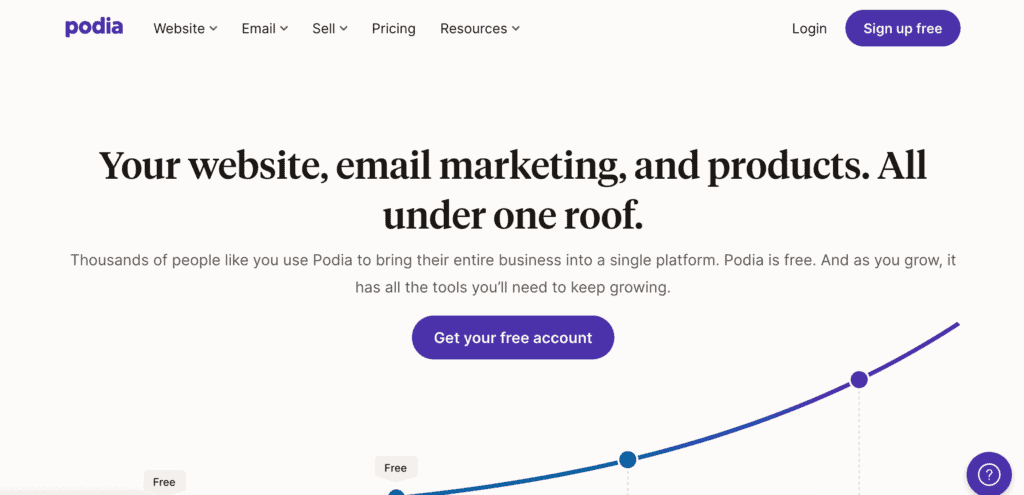
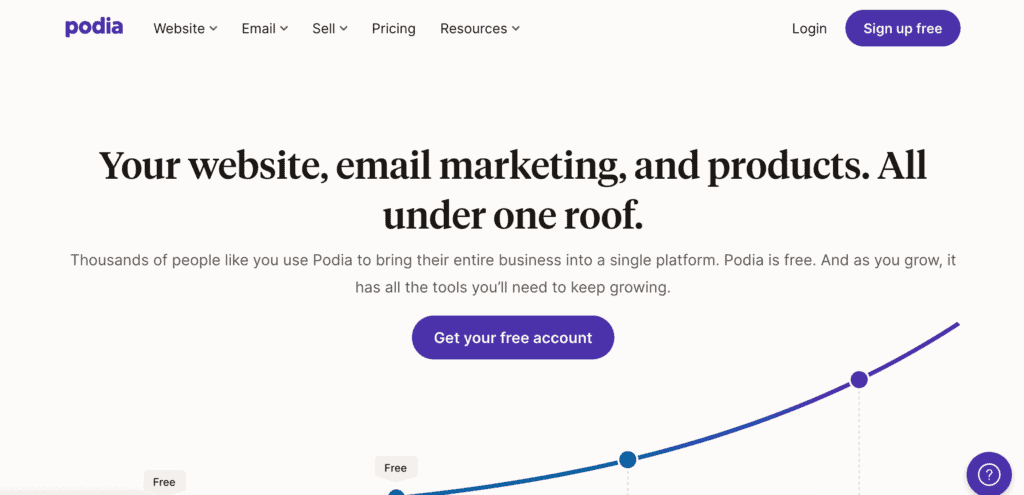
Podia is a platform designed to empower individuals and businesses to build websites, sell digital products, and nurture thriving online communities with ease.
Key features include:
- Intuitive website builder: Allows the creation of aesthetically pleasing websites without requiring coding or design skills.
- Product showcase: Host and sell a wide array of digital products, including online courses, digital downloads, coaching services, webinars, and workshops.
- Direct access: Offers members access to your products straight from within the community.
- Support for diverse communities: Communities can be free or paid, customer groups, course-related discussions, or private mastermind groups.
Podia does have fewer advanced features than other platforms on our list – however, it compensates for the deficit with simplicity and user-friendliness.
Pros & Cons
- An all-in-one platform
- User-friendly and intuitive interface
- Offers a free plan
- Possibility to hire a Podia Pro to help you set up your business on Podia
- Easily scalable with higher pricing plans and add-ons
- Affordable pricing for new and small course creators
- Limited customization options
- Limited integration options
- The free plan comes with an 8% transaction fee for every sale
Who Is This Membership Site Platform For?
Podia might be for you if:
- You need a bare-bones course website, with no plans for added functionality down the line
- You want to have your site up and running quickly, so you can test your ideas without worrying about design
- You don’t use a CRM like Infusionsoft/Keap, Ontraport, Kit, ActiveCampaign, or Drip to do your email marketing automation
- You don’t mind building on rented land and giving up full control to have a website, email marketing, and course platform that handles everything for your membership and online course business in one place
Pricing
Podia offers a basic free option and paid plans starting from $39/month.
Reviews
Capterra: 4.5
G2: 4.6
6. Mighty Pro
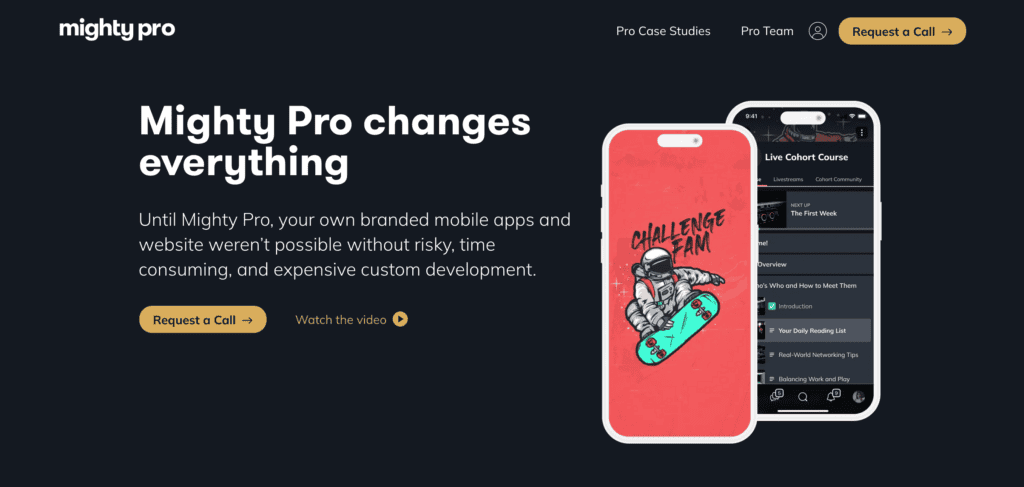
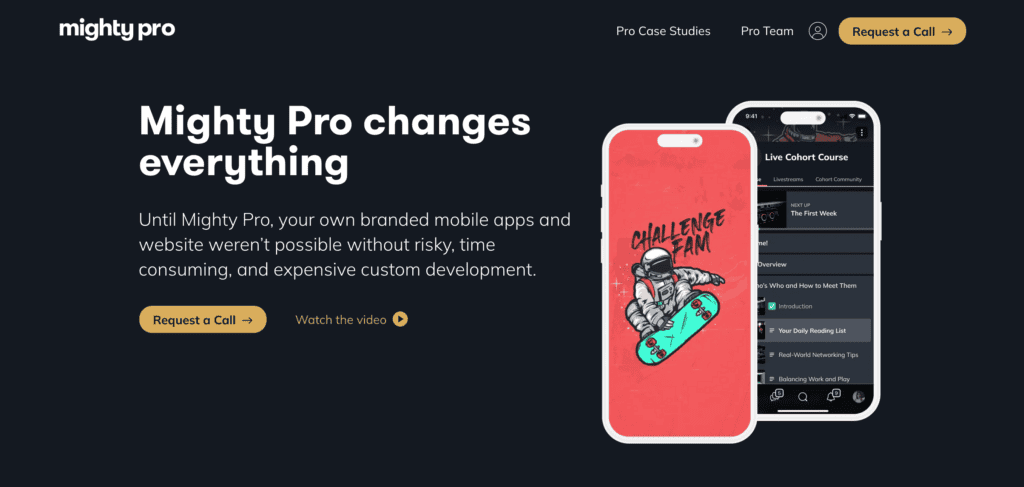
Mighty Pro is a customizable platform designed to create and manage branded mobile apps and websites for community, coaching, and course delivery.
Key features include:
- Flexible branding options: Allows users to create immersive member experiences.
- Full technical support: Encompasses both launch and design customization.
- Branded mobile notifications: Boosts member engagement and is ideal for high-ticket programs, group coaching calls, and live events.
- Integration: Seamless integration with your email, CRM, and payment systems using Zapier.
- One-on-one Community Design coaching: Gives users access to support that can help fine-tune the platform.
- Access to the Mighty Design Studio: For world-class design, splash screens, and app store marketing strategies.
Its extensive features make it a compelling option for those seeking a comprehensive, branded community platform.
Whether you’re scaling up or just starting, Mighty Pro offers tools to create and grow your unique online community effectively.
Pros & Cons
- Branded mobile apps
- All-in-one platform
- High engagement
- Learning tools
- Customization and scalability
- Premium pricing
- Complex for new users
- Limited ecommerce features
- Limited integrations
- Dependence on mobile apps
Who Is This Membership Site Platform For?
Mighty Pro might be a good fit for you if:
- You want a mobile-first app experience for your community
- You organize a lot of events, both virtual and in person
- You don’t mind creating integrations through third-party apps like Zapier
- You aren’t planning on including much in the way of future e-commerce options.
Pricing
Mighty Pro’s pricing isn’t publicly listed and requires contacting their team for a quote.
Reviews
Capterra: 4.7
G2: 4.6
7. Wild Apricot
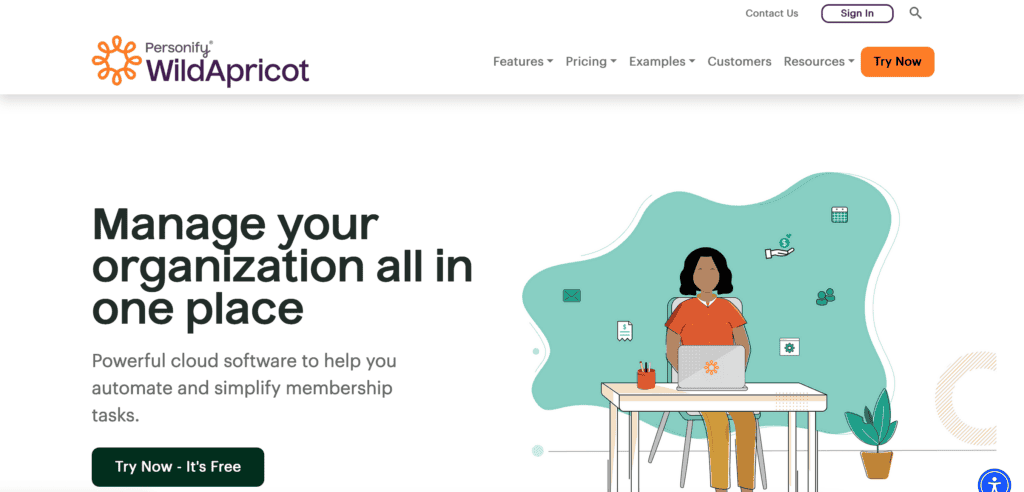
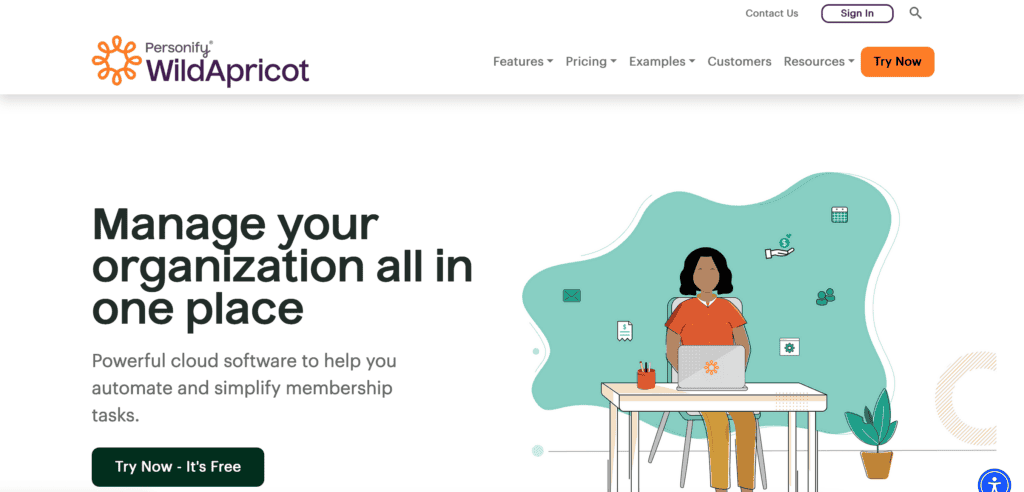
A cloud-based membership management software, Wild Apricot is packed with automated tools that make running an organization a breeze.
Key features include:
- Secure cloud storage: Protect all membership data, and allow easy access, seamless updates, and sharing across any device.
- Simple member application process: Supports web-based, mobile-friendly forms for easy online completion and payment.
- Automated notifications: Including renewal reminders, invoices, and self-service options for members to renew their memberships.
- Exclusive content for members: Accessed via member-only web pages, such as networking forums and specialized blogs.
- Searchable online member directories: Allows for easy networking.
- Membership widgets: Enables the embedding of membership functions on any website.
Wild Apricot’s focus makes it more suited for organization management rather than individual creators.
Pros & Cons
- Specialized for membership organizations (like clubs and associations)
- Integrated website builder
- Event management features
- Different levels of access controls
- Steep learning curve
- Website builder limitations
- Limited customizations
- High costs for large organizations
- Reports of email deliverability issues
Who Is This Membership Site Platform For?
Wild Apricot might be best for you if:
- You are interested in a cloud-based solution
- You have a larger organization that needs managing
- You need a membership directory
Pricing
Pricing starts from $60/month for personal use, and the community plan is available for $140/month.
Reviews
Capterra: 4.5
G2: 4.0
8. Teachable
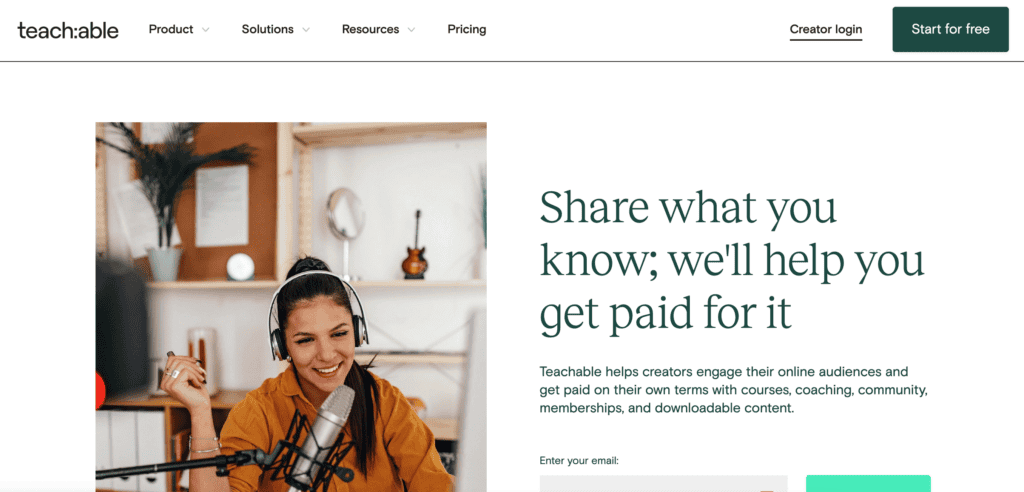
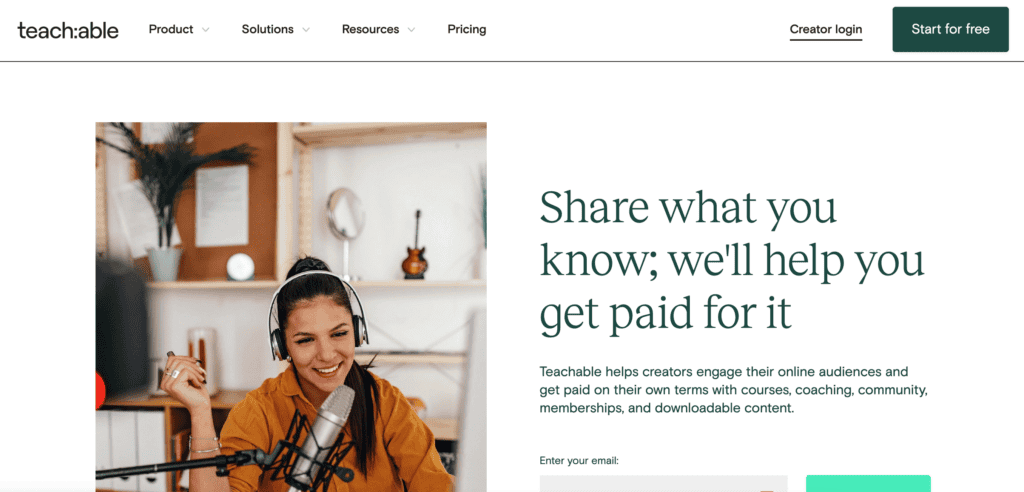
Teachable is a user-friendly, no-code platform that helps creators build meaningful businesses with online courses, coaching, and digital downloads, retaining complete control over their content and their student’s journey.
Key features include:
- Intuitive course builder: Allows creators to impart their knowledge without needing coding or design skills.
- Quick and easy sales: Showcase digital products like PDFs and audio clips.
- Course management: Set milestones, schedules, and process payments.
- Monetization tools: Includes upsells, bundles, and order bumps that can maximize earnings.
- Support programs: Access weekly group coaching sessions and business training courses for paid plan subscribers.
- API and integration: Facilitate seamless communication between your Teachable products and your preferred marketing and analytics tools.
Pros & Cons
- User-friendly interface that makes it easy to set up your courses, coaching programs, and digital products
- Affordable pricing for new and small course creators
- Offers a free forever plan
- Easily scalable when your business grows
- Limited customization options
- High currency conversion fees for any currency other than USD
- 10% transaction fee for every sale on the free plan
- Many user complaints about inefficient customer support
Who Is This Membership Site Platform For?
Teachable might be best for you if:
- You only need a bare-bones course website, with no plans for added functionality down the line
- You want to have your site up and running quickly, so you can test your ideas without worrying about design
- You don’t use a CRM like Infusionsoft, Ontraport, Kit, ActiveCampaign, or Drip to do your email marketing automation
- You don’t mind giving up full control to have your courses hosted for you on a 3rd party platform that you can’t easily export or leave.
Pricing
Teachable’s pricing plans start at $39 USD per month if billed yearly. Teachable also offers a free plan.
Reviews
Capterra: 4.3
G2: 4.0
9. Memberful
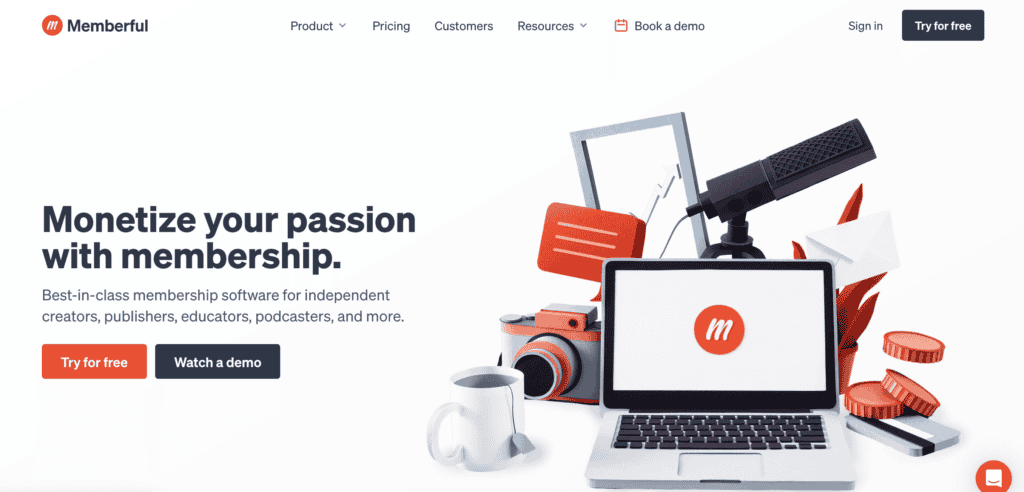
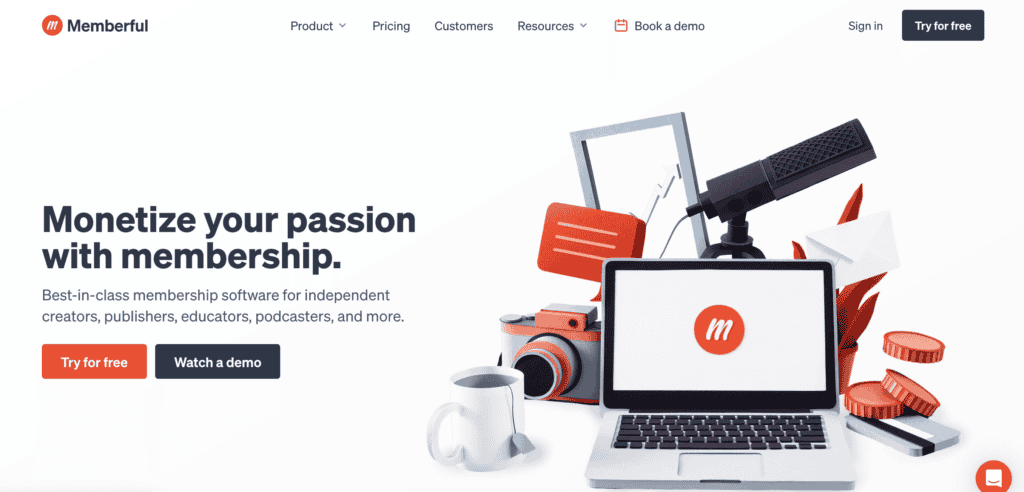
Memberful is a flexible membership software built for independent creators, publishers, educators, podcasters, and more.
It provides the tools you’ll need to create, manage, and monetize online communities.
Key features include:
- Subscription plans: Create plans with a variety of features and prices.
- Streamlined checkout: Offer a user-friendly process that supports credit cards, Apple Pay, and Google Pay.
- Intuitive dashboard: Provides hassle-free management and in-depth analysis of your community members.
- Custom plugin: Allows you to sell memberships from your WordPress website directly.
- Integration: Connect with popular community platforms like Discord and Discourse to create private, members-only spaces.
- Additional features: Includes selling gift subscriptions, setting up referral programs, offering free or paid trials, and managing multiple communities.
Pros & Cons
- Easy integrations
- Simplicity and user-friendliness
- Content protection
- Email integration
- Transparent pricing
- Limited customization
- Requires external content management
- No built-in community features
- Limited analytics
Who Is This Membership Site Platform For?
Memberful might be best for you if:
- You want to connect to a popular community platform like Discord
- You need to manage multiple communities
- You want in-depth analysis of your memberships
Pricing
Memberful offers a free version and paid plans starting at $25 per month.
Reviews
Capterra: 0.0 (no reviews)
G2: 4.4
10. Patreon
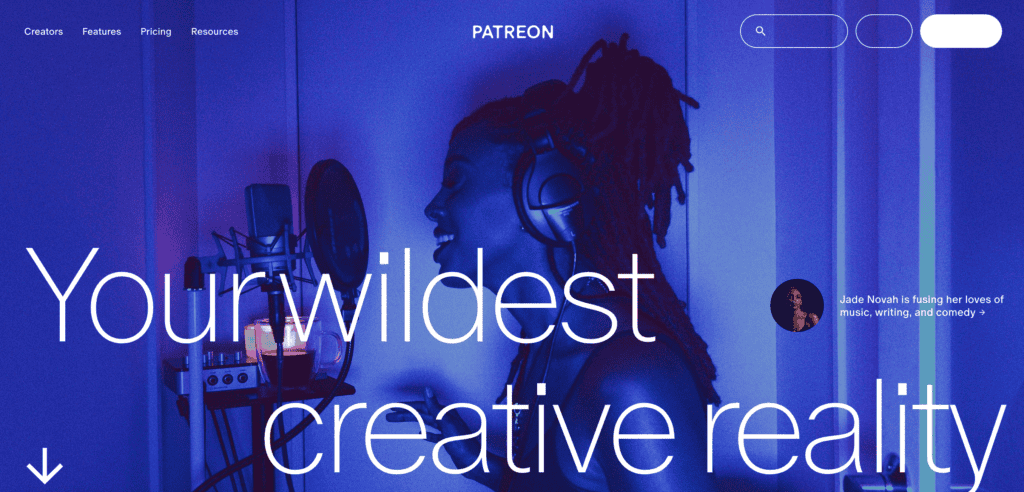
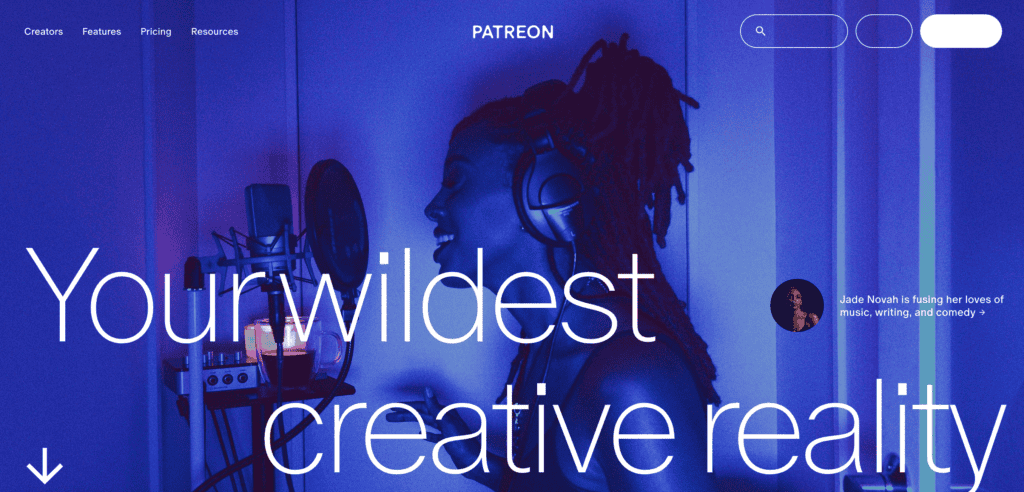
Patreon stands as a dynamic platform that empowers creators to establish sustainable businesses by offering exclusive content and experiences – all according to their own schedule!
Key features include:
- Connecting with learners: Create a distinct space beyond traditional social media to build deeper bonds with the community.
- Robust publishing tools: Share diverse media directly with followers, free from algorithmic interference or ads.
- Paid memberships: Set up memberships or sell digital products to enhance your direct earnings
- Powerful analytics: For deeper audience understanding and engagement strategies.
- Communication tools: Enhance relationships between creators and followers through direct messaging, integrated community platforms, comments, and polls.
- Custom payouts: Patreon ensures creators have control over their payouts, with options for anytime withdrawals or monthly auto-payouts via various methods.
Pros & Cons
- Creator-friendly model
- Flexible pricing tiers
- Built-in community
- Ease of use
- Content hosting
- Fees
- Limited customization
- Discoverability challenges
- Limited analytics
- Content ownership concerns
Who Is This Membership Site Platform For?
Patreon might be best for you if:
- You are a writer, artist, or other creator looking for consistent income from your followers.
- You’re looking for a social media-like platform that allows you to communicate with your followers without algorithms
- You want integrated community features.
- You don’t need a lot of brand customization or course features.
Pricing
Pricing is performance-based; the Pro plan takes 8% of the income you earn on Patreon and the Premium plan takes 12%.
Reviews
Capterra: 4.5
G2: 4.1
11. BuddyBoss
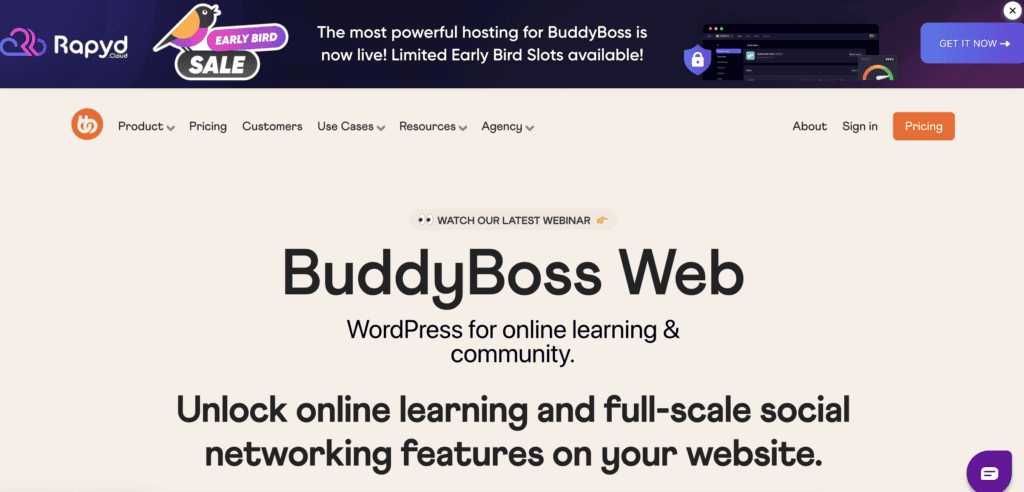
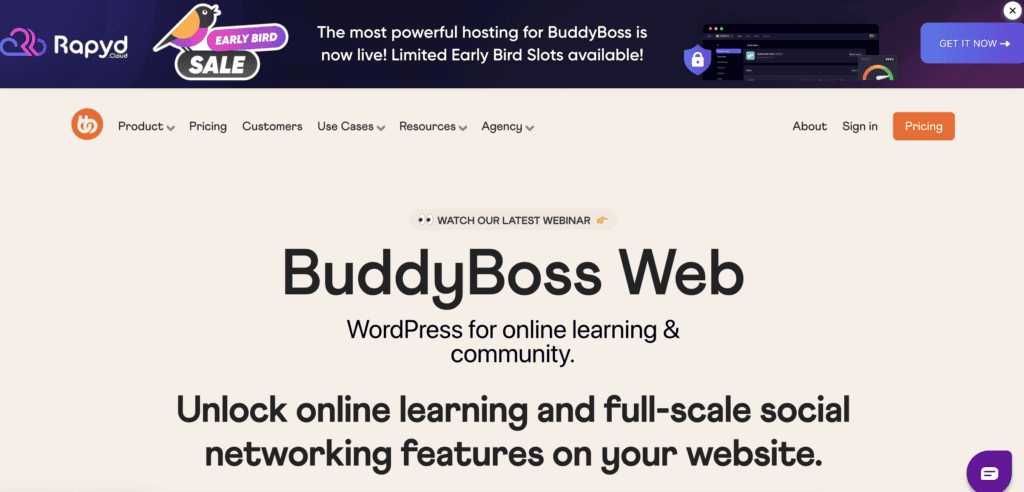
BuddyBoss is a versatile WordPress-based platform optimized for fostering online learning and community building.
Key features include:
- Limitless growth: Allows unlimited members, courses, and groups, letting your community flourish without restrictions.
- Design tools: Create an online school, incorporate gamification, and provide lesson unlocks, quizzes, certificates, and more.
- Facilitates social interactions: Supports individual profiles, posts, comments, likes, direct messages, and public mentions.
- Activity feeds and social search: Update members on community happenings and help them find relevant content or connections.
- Interaction layers: Offer groups, events, job boards, and online stores, enabling your community to plan activities, share opportunities, and engage in commerce.
The platform offers a rich, social-media-like experience while retaining control over your brand and data.
Pros & Cons
- Extensive customization options
- Social networking features
- Mobile app solution
- Multilingual support
- Integrates with popular programs like LearnDas and WooCommerce
- Steep learning curve
- Development costs can be extensive
- Requires maintenance and updates
- Requires additional add-ons
Who Is This Membership Site Platform For?
BuddyBoss may be best for you if:
- You’re looking for a social media-like experience for your membership
- You expect to grow and scale your membership
- You want to offer online stores, events, job boards, etc.
- You don’t mind paying for premium add-ons for premium features.
Pricing
Reviews
Capterra: 3.5
G2: no review
12. Bettermode
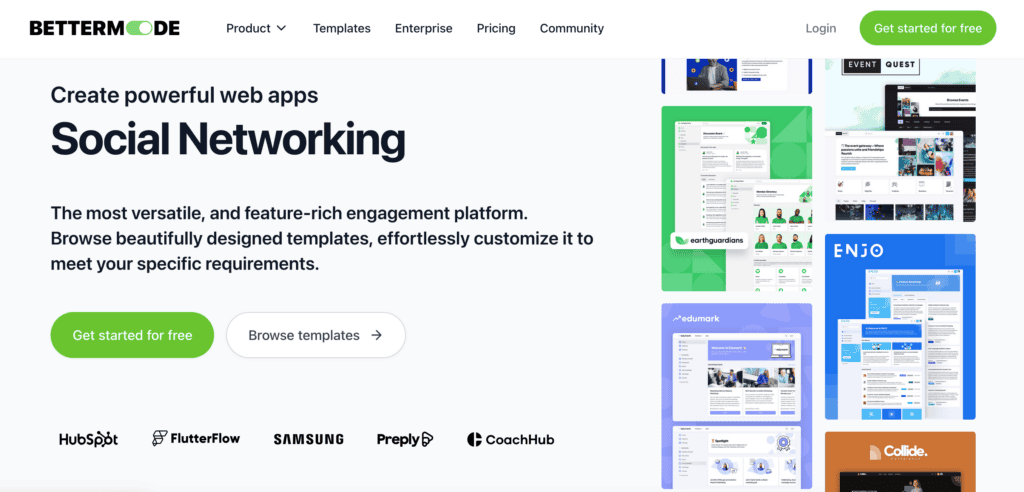
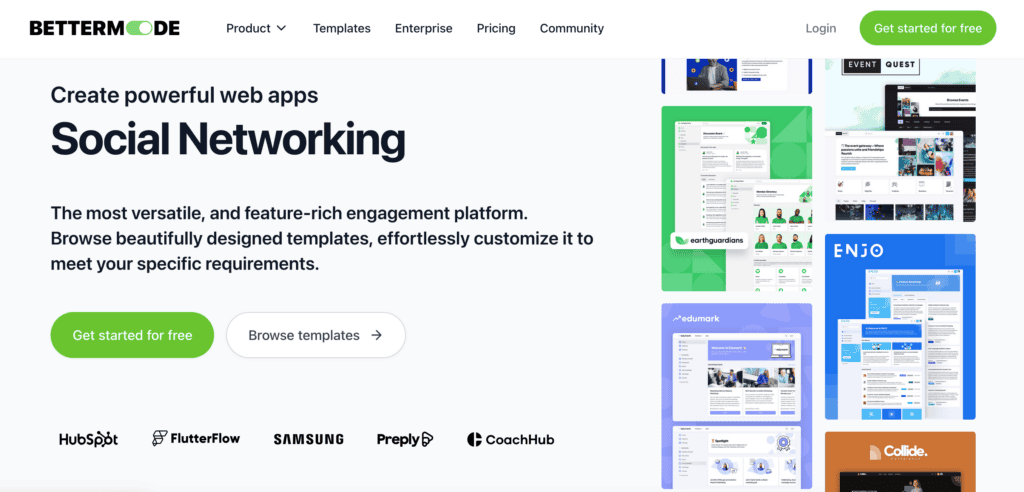
Bettermode is an all-in-one community engagement platform that focuses on enhancing customer relationships through personalization and streamlined experiences.
Key features include:
- Knowledge sharing: Engage customers using threaded conversations and gamification, encouraging peer-to-peer interaction.
- User feedback: Collect user votes and comments to gauge customer sentiment and drive improvements.
- Consolidation of user logins: Enhance convenience and bolster security.
- Analytics: Provides insights into community health and business impact, empowering data-driven decision-making.
- Integration: Bettermode’s seamless integration into existing websites or apps facilitates increased engagement.
- Badges and leaderboards: Foster a healthy competitive environment among members and promote active participation.
However, its sophisticated approach to customer engagement could be a significant asset for businesses aiming to nurture deeper customer relationships.
Pros & Cons
- Highly customizable
- Many integrations
- Engagement features
- Analytics
- Scalability
- Premium pricing
- Learning curve
- Dependency on external services for some features
- Limited ecommerce capabilities
- Extended implementation time
Who Is This Membership Site Platform For?
Bettermode might be best for you if:
- You don’t need community building features
- You need to integrate with a corporate website
- You don’t mind limited customization.
Pricing
Reviews
Capterra: 4.8
G2: 4.2
13. Substack
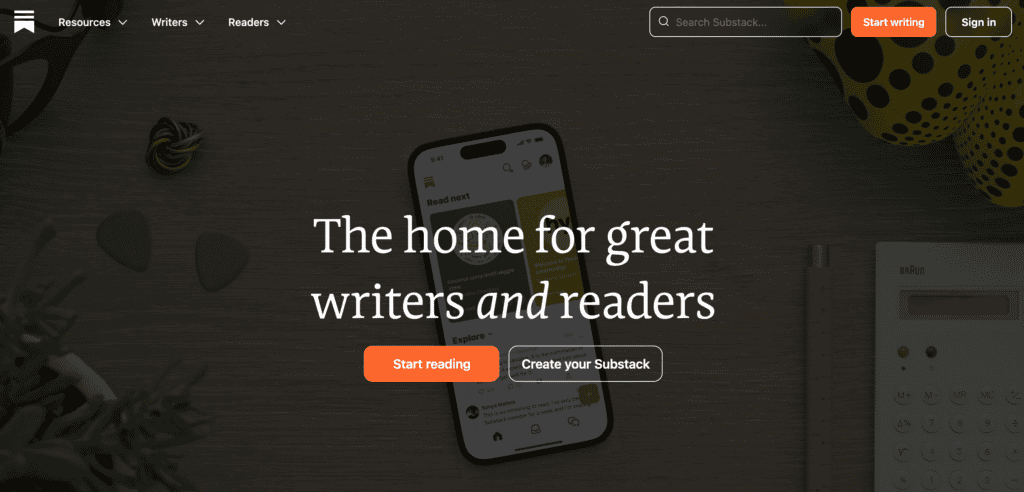
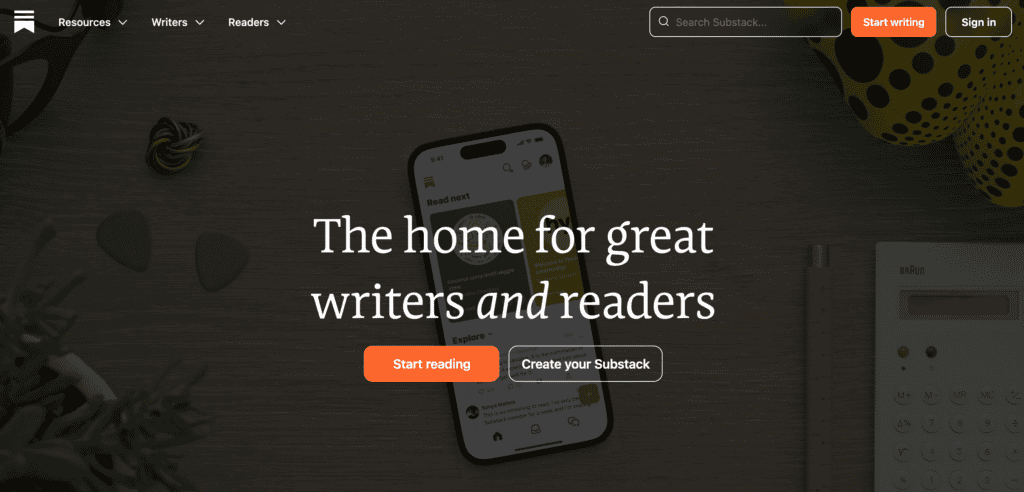
With Substack, independent creatives can access an array of tools to publish and monetize their content directly to their audience through subscriptions.
Key features include:
- Deliver content: Publish and distribute content directly to subscribers.
- Total control: Creators retain full ownership of their intellectual property, mailing list, and subscriber payments, ensuring control over their work and revenue.
- Strong creator community: Approximately 40% of all new free subscriptions and around 20% of paid subscriptions are generated within the Substack network.
- Integration: Substack integrates a blog, newsletter, payment system, and customer support, allowing creators to focus on content rather than administrative tasks.
- Diverse content types: Create and publish a variety of content, including posts, podcasts, and videos.
- Built-in community features: Use threads to promote engagement and foster a sense of community among subscribers.
Pros & Cons
- Ease of use
- Direct revenue model
- Email-first platform
- No initial costs
- Focus on content
- Limited customization
- Fees
- Limited engagement features
- Basic analytics
- Dependence on email
- Discovery challenges
Who Is This Membership Site Platform For?
Substack might be best for you if:
- You want a platform that feels like an email newsletter or blog
- You want to take advantage of the built-in community on Substack
- You don’t mind paying fees on your paid memberships
- You don’t mind the lack of customization options.
Pricing
Substack charges a 10% fee on each transaction, in addition to a Stripe credit card fee (2.9% + $0.30) and a recurring payment billing fee (0.5%).
Reviews
Capterra: no review
G2: 4.5
14. Discourse
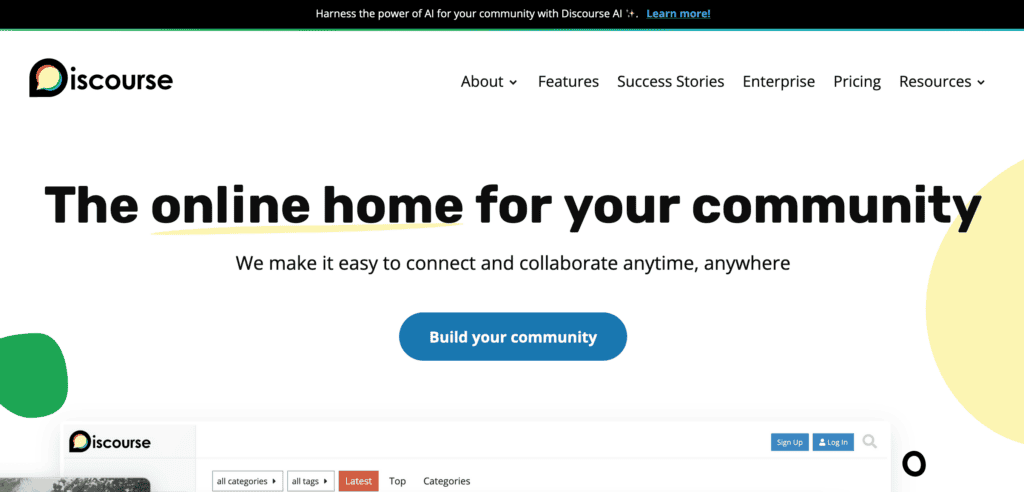
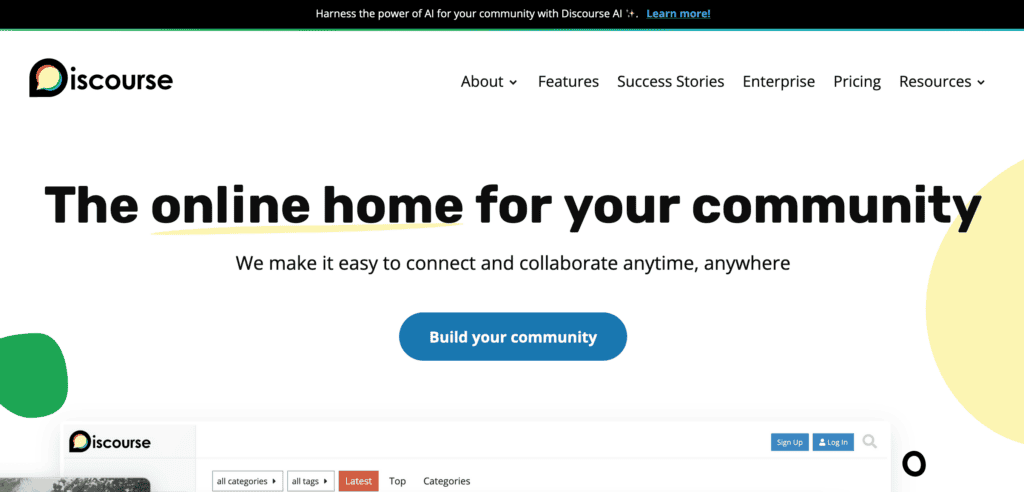
Discourse is an open-source platform that fosters dynamic and engaging online communities through customizable discussion forums.
Key features include:
- Open-source codebase: Providing total customization and flexibility to suit your community’s specific needs.
- Dynamic notifications: Keep users updated when their posts are quoted, when they are mentioned, or when they receive replies.
- Real-time chat channels: Facilitate live interactions within the community.
- Moderation tools: Ensure the maintenance of healthy, on-topic discussions, and aid in suppressing spam and managing content effectively.
- Trust system and badges: Empower reliable community members with additional abilities to help manage the community.
- Robust API and official plugins: Offer easy integration with other systems and extend functionalities like chat integration, topic voting, and more.
Pros & Cons
- Robust community features
- Highly customizable
- Open source
- Modern and intuitive user interface
- Scalability
- Optimized for SEO
- Technical complexity
- Resource intensive
- Requires active content moderation
- Limited integration options
- Susceptible to SPAM
Who Is This Membership Site Platform For?
Discourse might be best for you if:
- You have coding experience to build your discussion forum
- You’re looking for an old-school forum-style experience
- You want to use an open-source platform
Pricing
Reviews
Capterra: 4.0
G2: 4.0
15. MemberPress
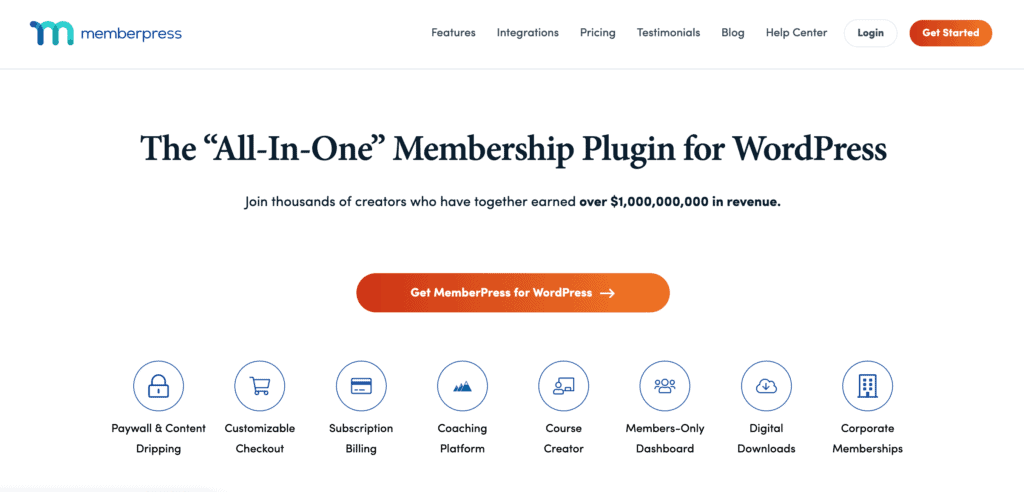
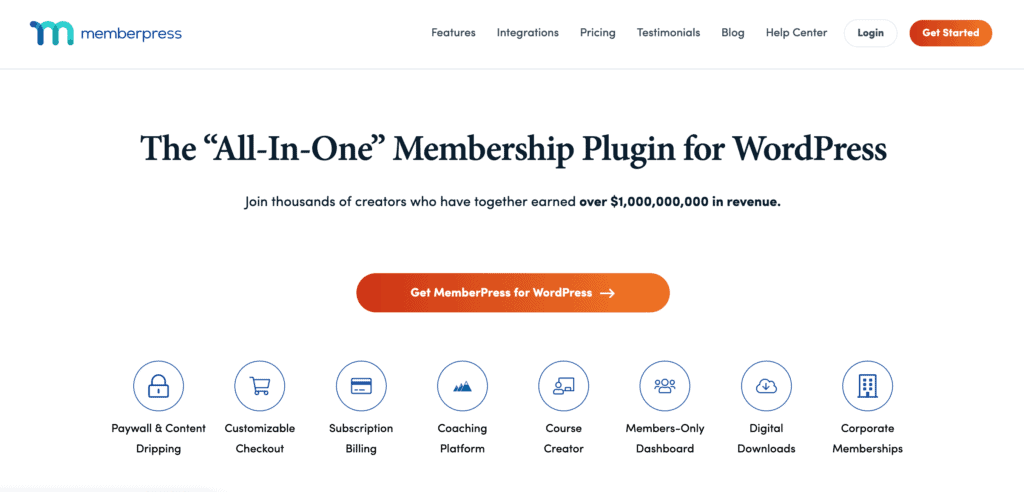
MemberPress is a versatile WordPress membership plugin empowering creators to monetize their content, build online communities, and offer online courses and digital downloads with secure payment options.
Key features include:
- Full control over content access: Allows you to set up an effective paywall in just a few clicks.
- A robust Learning Management System (LMS): Build and sell online courses to your community.
- A digital “home”: Fosters stronger relationships and engages your community.
- Drip content: Release content at timed intervals to maintain member interest and pace courses.
- WordPress affiliate plugin: Turn your members into promoters, incentivizing them to expand your community.
- WordPress subscription plugin: Automate billing and simplify your business’s financial operations.
Pros & Cons
- Easy to set up
- Unlimited courses and memberships
- Advanced content protection features
- Integrated payment gateways
- Detailed reporting
- Excellent customer support
- It relies on a large number of add-ons, which can hinder the functionality of the site.
- Complexity increases with advanced features
- It may be pricey for beginner or small membership creators.
Who Is This Membership Site Platform For?
MemberPress might be best for you if:
- You have a simple recurring membership you want to run, and don’t plan to offer any online courses
- You don’t need deep integration with your CRM or prefer not to follow up differently with people based on their actions in your membership site
- You’re comfortable with the “more plugins and add-ons” philosophy and maintaining them all
- You have an existing payment system that integrates, or you’re fine with a very basic option without 1-click upsells, abandoned cart follow-up, or multiple currencies.
Pricing
Reviews
Capterra: 4.8
G2: 4.6