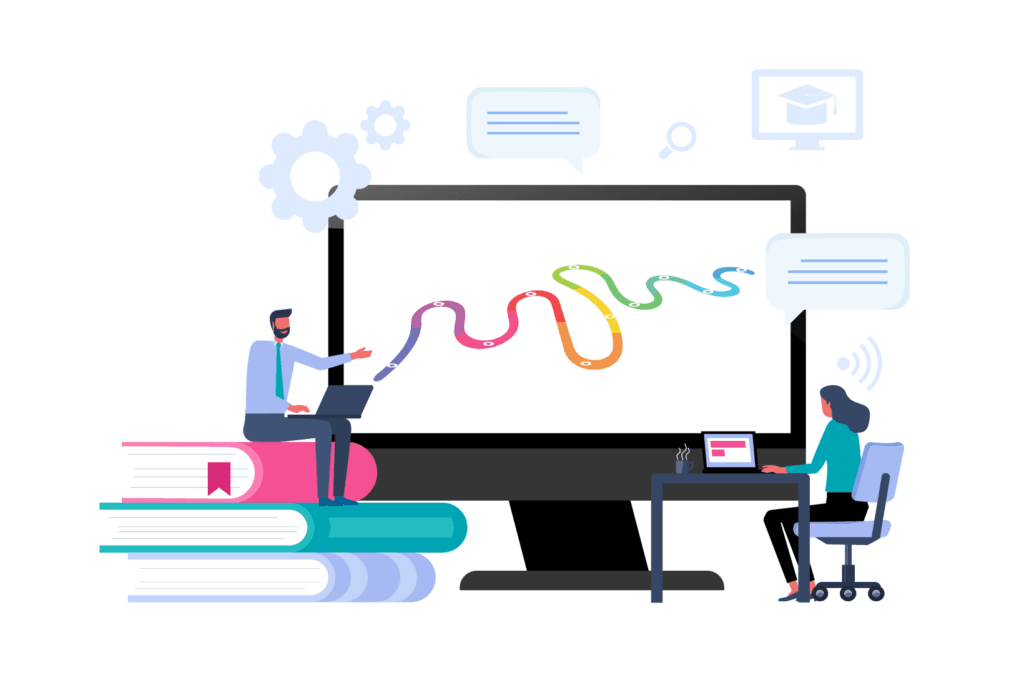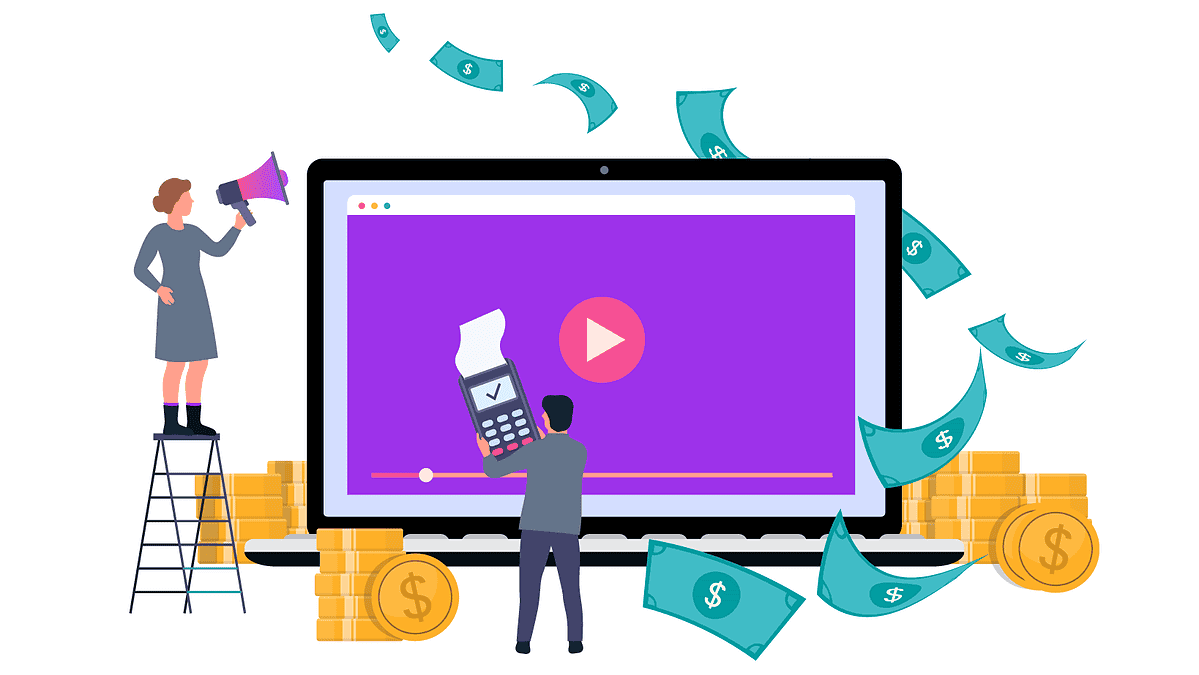Have you struggled with social media graphics design?
Maybe you invest lots of time and resources every week to create these images. Or maybe you’ve decided to not to create images at all because you don’t have the bandwidth.
If this sounds like you, this blog post is for you!
Watch the video to see how to design social media graphics quickly and on-brand (without doing each one individually).
Click to read the video transcript.
Social Media Design Made Easy
Social Image Generator is a WordPress plugin that does the social media design heavy lifting for you.
Full disclosure: We’re not an affiliate for them, we’ve just found this time-saving tool and wanted to share it with you!
- You have a WordPress website
- You invest resources in social media marketing
- You want to save time when you create your social media images
- You’re looking for graphic templates that can be customized to match your brand


How This Social Media Graphics Tool Helps
This tool allows you to create a template for all your posts and pages. You select and customize your template. Then you’re set for all future posts and pages that you post on social media.
The Social Image Generator tool will pull the template you’ve created for every page and post link that you share on social media across different platforms.
Watch the video to see exactly how it works!
Social Media Marketing
Social media marketing can be a great tool to bring in more leads, no matter what kind of business you run.
It does depend on your brand, but generally speaking, increasing your social media presence can bring in more potential customers, increase brand awareness, and build brand trust.
As you may or may not know, we’re the creators of AccessAlly. AccessAlly is an all-in-one membership and LMS WordPress plugin. We use social media to share helpful tips (like this one!) with our world, share client success stories, and other updates too.
Our clients are online business owners, course creators, educators, coaches, membership site owners, and more.
We’ve seen many of them successfully use social media marketing to expand their reach, communicate their brand, and let their personalities shine on social media.
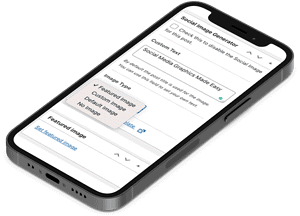
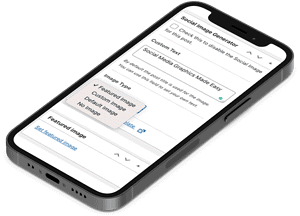
If you’ve been putting it off or haven’t been implementing the social media strategy that you really want, this social media graphic tool may be just what you need to improve your social media efforts.
We’re not social media strategy experts! But we do love helpful tools and want to share them with you.
Social Media Marketing and AccessAlly
One way that we’ve seen our clients successful on social media is through a free offering.
Some of our clients use AccessAlly to promote a free course, download, or another offering they have. They can promote an opt-in form on their social media accounts, and use that to bring in traffic.
When they use AccessAlly, the new traffic will have a seamless opt-in experience, and they can land right on their free offering within the protected membership site.
This is successful for our clients because they’re giving their brand new person that just opted-in a true WOW moment just seconds after encountering their brand.
This is just one way we’ve seen clients use their social media presence to bring in more traffic while using AccessAlly to deliver their free (and paid) protected content.
Social Media Graphic Design
Part of the struggle with social media marketing can be the graphics required to make a post look lovely.
This is where the Social Image Generator tool comes in. Watch the video above to see the tool in action.
It provides social media graphics templates to choose from. You can choose the template you like, customize it to match your branding, and you’re done!
This will be the template it pulls for every post or page that you post on social media.
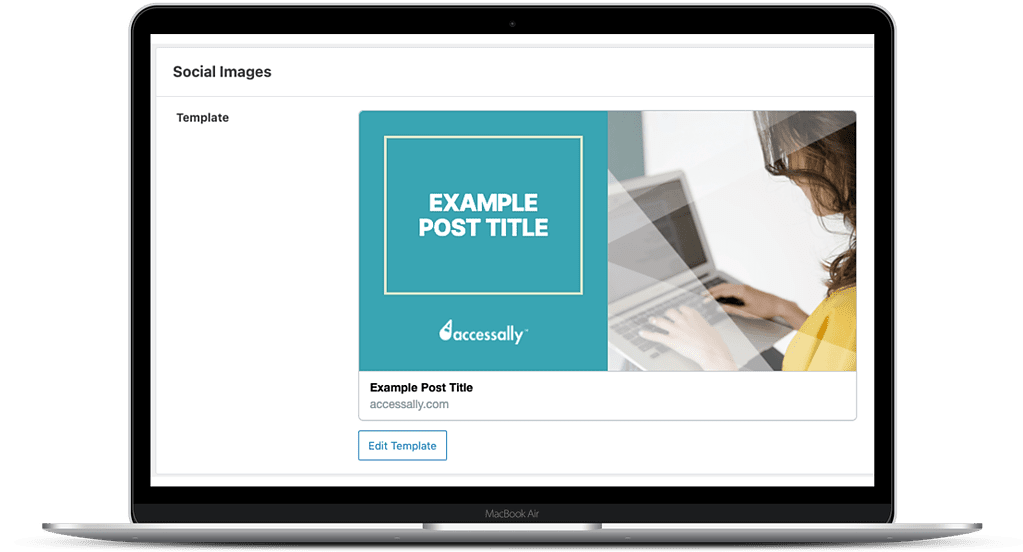
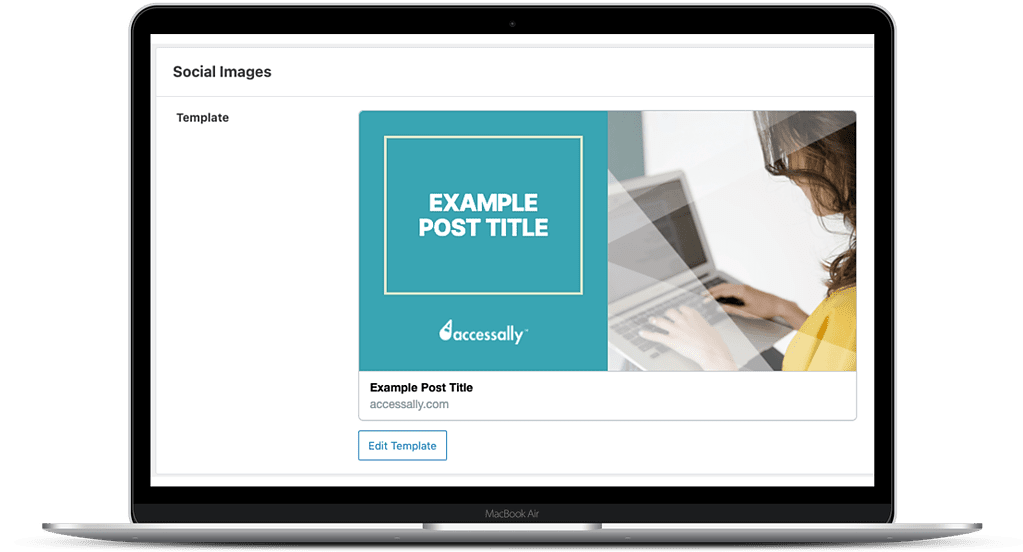
Choose Your Design
You can customize the templates a lot (watch the video!) or just a little. They’re beautiful out of the box, so not much is required if you want to get this out the door as quickly as possible. It’s totally up to you.
If you have an intensive social media strategy, then you may want to spend more time customizing the templates to match your brand. Customize the templates and create eye-catching designs! Again, it’s totally up to you!
This tool gives you the ability to set this template and let it run. You (and your team) can spend time developing more of a strategy, creating more content, or working on special projects instead of designing and redesigning social media graphics week in and week out.
One big plus of using Social Image Generator is that you don’t have to keep track of the size requirements on all the different social platforms. This plugin will anatomically size the graphic to the required sizing restrictions that day (because we all know they change all the time!).
Social Media Platforms
This tool works across multiple platforms.
Once you’ve set up your template, this tool will pull the correct information when you post on Facebook, Pinterest, Twitter, LinkedIn, and more.
In Summary: Is This Right For You?
If you have a social media strategy or want to enhance your social media presence, we recommend you check out this plugin to see if it can save you time and money.
If you can answer “yes” to any of these questions, it’s worth spending half an hour checking out the Social Image Generator plugin to see if it’s a good fit.
- Do you struggle with the time investment required to create social media graphics?
- Do you want to increase your social media presence, but don’t want to invest more time in creating social media graphics?
- Do you pay someone to create your social media graphics?
- Do you feel like you (or your team) is on a constant hamster wheel of creating these social media graphics?
- Do you want your social media graphics to be consistent, on-brand, and simple to create?
- Do you post on multiple social media platforms and find yourself struggling with images for each one?
- Are your current social media posts pulling inconsistent images?
- Are your current social media graphic templates outdated?
- Are you looking for a tool that will create your template automatically for you each time?
- Do you want eye-catching social media graphics that aren’t time-intensive to create?
If you answered yes! to any of these 10 questions, then spend half an hour checking out this tool. We sure hope it helps!
Let us know in the comments how you’re using this tool.
Video Transcript
Hi, I’m Natalie Lussier.
And in this video, we’re going to talk about how to design social media graphics without actually designing them for every single one of your blog posts or pages on your website. Stay tuned to find out how.
Do you find yourself spending so much time designing social media graphics for every single one of your blog posts with quotes and beautiful images?
Maybe you hired this out and you have someone else doing it for you. Which is great, but it is kind of busywork, right?
Let’s take a look at a WordPress plugin that does all the heavy lifting for you.
It’s called Social Image Generator.
And what it does is automatically creates beautiful social media graphics with your branding on each and every one of your blog posts.
Once you install the plugin, you can come in and change your template.
There are a couple of different templates to choose from.
You could go with a full screen with images in the background. You could do a panel. You could do all kinds of things.
If you want it to look more like a quote, you can also do that.
And obviously, once you do that, you can change colors and really style it to fit the needs that you have for your site.
You can also upload your own company logo. So it doesn’t have to be just text. You can choose which logo you want to use. So here at AccessAlly, we would add our AccessAlly logo. You can resize it and you can really customize what you want things to look like for these graphics.
Now, all of these templates are awesome out of the box.
Depending on what kind of site you have, it can pull in an image in the background. You can also do the default images.
So if you know that a blog post might not have a set feature image associated with it, you could go ahead and choose default images instead.
For example, if I don’t have a graphic with a blog post or page, this is the background that might show up for it.
And then the other half of the equation is what text do you want to show on your image?
By default, it will pull in the title of the post.
You really don’t have to change anything for these graphics to be automatically generated, but you can customize the text.
If I wanted to put a quote here, instead of the name of the post, I could do that.
You could also disable the social images. If you already have graphics that you want to upload for it, and then you can change the type that will be pulled in.
By default, we’ll just use the featured image that you have on your blog post or your page.
You could also customize a different image. So you could have a different featured image and a different image for the post here.
And then you can default to the regular image that you have or choose to not put an image.
The next time that you go to post on social media, it will pull in your brand new image.
If social media images have been the bane of your existence, or you just haven’t been doing them because it takes too much time, go ahead and sign up for this plugin.
It works with Facebook, Twitter, LinkedIn, Pinterest, and a bunch of other options.
It will pull in all the right information to automatically generate the images for your site.
Now, this is a paid plug, so you’ll have to take a look at what option is best for you.
I am not an affiliate. This is just something that I found to be super useful, and I really want you to have options when it comes to saving time in your business and also increasing your reach on social.
There you have it. If you enjoyed this video, give it a like on YouTube and make sure you’re subscribed to the access ally channel, because I’ll be sharing even more tips with you on how to use technology to scale your business.