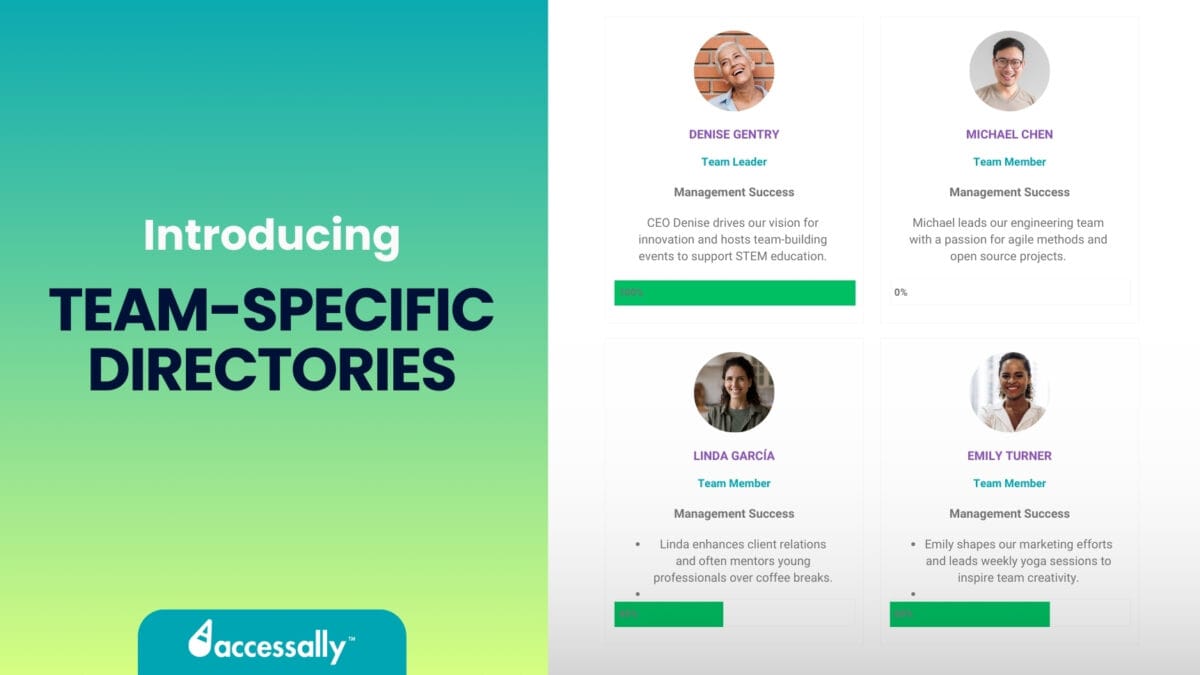You’ve put in the work – perfected your products, built your website, maybe even launched that online course or membership program. Now comes the part that actually keeps the lights on: getting paid.
That’s when you realize you need a payment processor. And suddenly, you’re staring at two of the biggest names in the game: Stripe or PayPal.
At first glance, they seem similar – both help you accept payments online, both are widely used, and both promise to make transactions seamless. But dig a little deeper, and you’ll find they work very differently.
In this post, we’ll break down the key differences between Stripe vs PayPal – from fees and flexibility to recurring payments and ease of integration – so you can make the best choice and start accepting payments for your WordPress business.
What Makes a Good Payment Processor? The One That Works Best for You.
Choosing a payment processor isn’t as simple as picking a well-known name. It’s about finding the one that actually fits how you do business. The way you accept payments impacts everything from checkout experience to cash flow, and the wrong choice can lead to frustrating roadblocks.
Maybe you need something quick and easy to set up, or maybe you want full control over payment plans and automation. Costs matter too – every fee adds up, and the last thing you want is to lose more money than necessary on transactions.
Before deciding between Stripe or PayPal, take a moment to think through what you need:
🛠️ How easy does it need to be to set up?
🔁 Do you need recurring payments?
💰 What’s your budget for fees?
🌍 Will you be selling internationally?
💪 How much control do you want over payments?
There’s no single “best” payment processor – only the one that works best for your business. What looks good on paper doesn’t always work in practice. So whether you need a simple, ready-to-go solution or a system with more customization, choosing Stripe or PayPal should come down to what makes checkout smoother for both you and your customers.
Stripe or PayPal: Which One Offers the Best Features for Your Business?
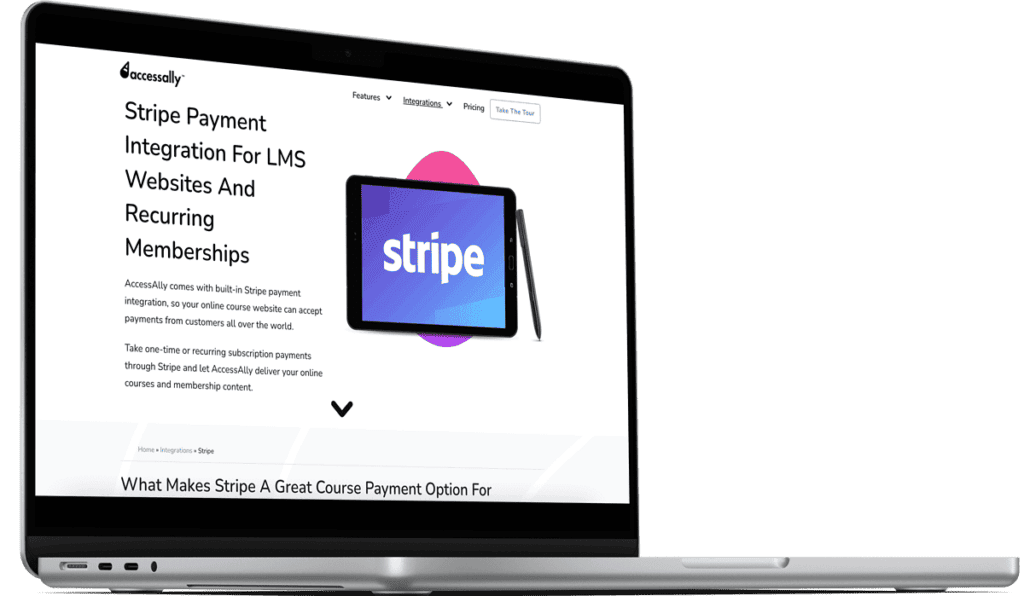
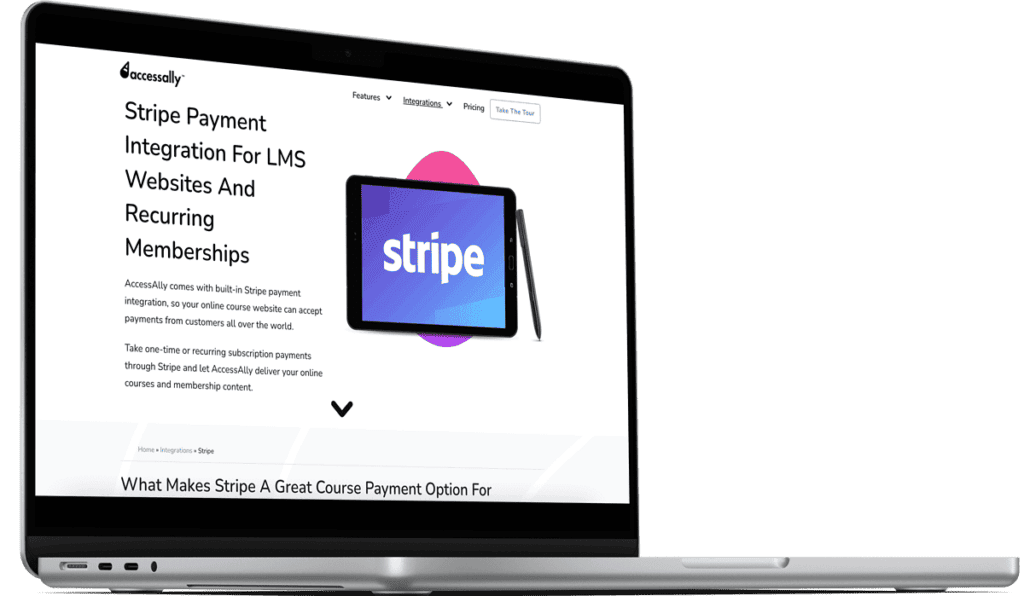
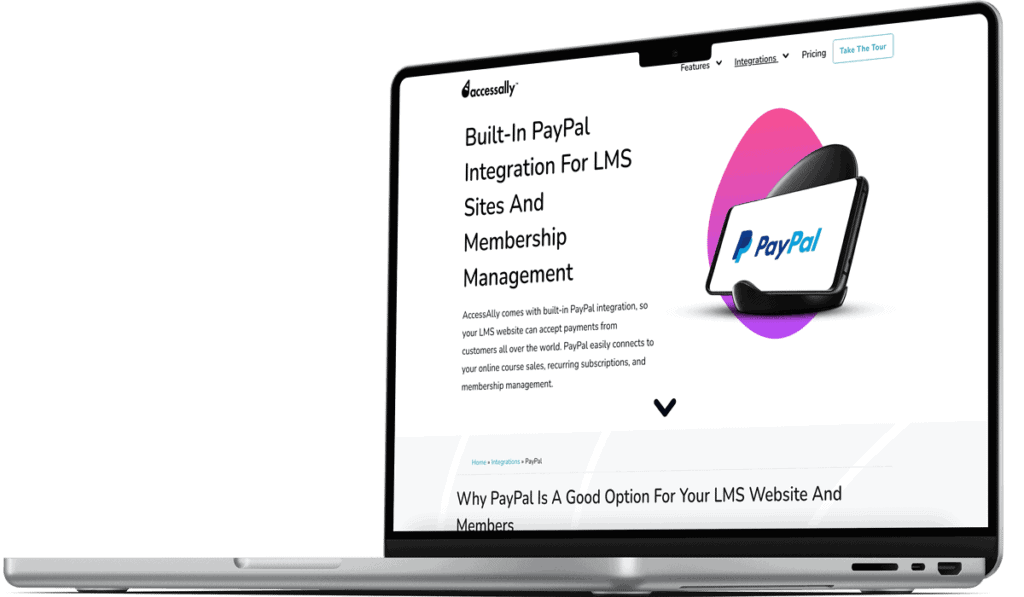
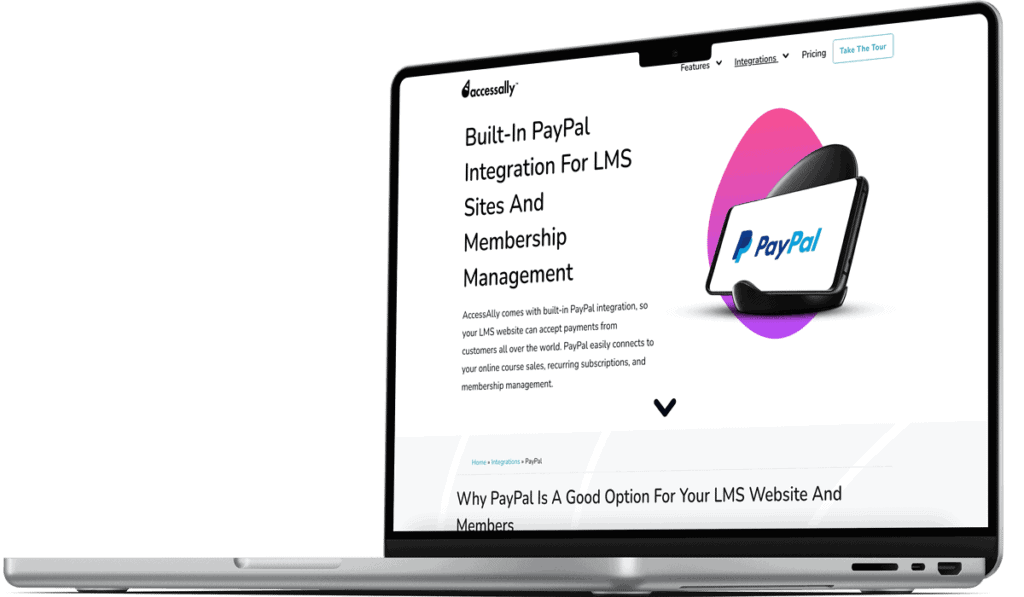
Stripe and PayPal both offer solid payment solutions, but how their features compare can shape everything from how customers check out to how you manage transactions behind the scenes – not to mention how much money you actually take home at the end of the day.
Let’s break down their key features so you can see which one checks the most boxes for you.
Ease of Use
Whichever you choose – Stripe or PayPal – how easily it integrates into your checkout process can make a big difference. A smooth setup helps keep sales flowing, while a complex implementation can frustrate customers and slow you down. The right payment processor should make transactions seamless for both you and your buyers.
Stripe:
Stripe is a strong choice for businesses that want full control over their checkout process. Payments happen directly on your site, keeping the experience seamless and professional without redirecting customers elsewhere.
That level of customization does come with a learning curve. If you’re using an integrated ecommerce platform like AccessAlly, you’re in luck because it handles the setup for you. If not, you’ll need some coding skills to get Stripe up and running, making it a better fit for those comfortable with a more hands-on approach.
PayPal:
PayPal is designed for simplicity, making it a great option for businesses that want to start accepting payments quickly. With just a few clicks, you can add a PayPal button to your site – no coding or advanced setup required.
The tradeoff? PayPal redirects customers to its site to complete their purchase. While this is a trusted and familiar experience for many buyers, it adds an extra step to checkout, which may not be ideal for every business.
Which One Is Right for You?
🔲Choose Stripe if you want a fully integrated, customizable checkout experience and are comfortable with some technical setup.
🔲Choose PayPal if you need a fast, hassle-free way to accept payments without any development work.
Transaction Fees & Costs
Every transaction fee adds up, so whether you go with Stripe or PayPal, it’s important to know how costs are structured. Some fees are straightforward, while others can vary depending on factors like refunds, international transactions, or transfer speed. Taking a closer look at these details can help you avoid unnecessary expenses.
Stripe
Stripe keeps pricing simple with a flat transaction fee of 2.9% + 30¢ per transaction and no monthly costs. If you process a high volume of payments, you may qualify for volume-based discounts, which can help lower your overall fees over time.
For businesses handling international payments, Stripe does charge a small currency conversion fee. However, unlike PayPal, it doesn’t tack on extra costs for refunds (though the original transaction fee from the refunded payment is non-refundable).
PayPal
PayPal’s pricing is a bit more complex. Transaction fees range from 2.59% to 3.49% + 49¢ per transaction, depending on the type of payment received. Beyond standard processing fees, PayPal also charges for certain services:
- International transactions often come with higher fees.
- Chargebacks may include additional costs.
- Instant transfers to your bank incur a 1.5% fee if you need access to funds immediately.
These extra costs can add up quickly, so if you frequently process refunds or international payments, it’s worth looking at how much these fees could impact your bottom line.
Which One Is Right for You?
🔲Choose Stripe if you want a straightforward pricing model with lower fees, especially if you process a high volume of payments.
🔲Choose PayPal if you don’t mind a more varied fee structure in exchange for broader payment options.
Control Over Payment Plans
Subscription-based businesses need more than a way to accept payments – they need reliable tools for managing renewals, upgrades, and billing adjustments. Whether you choose Stripe or PayPal, the level of control you have over these processes can impact how smoothly your business runs.
Stripe
Stripe is designed for businesses that need full control over subscriptions and recurring payments. Whether you’re running a membership site, an online course, or a SaaS business, Stripe gives you the flexibility to manage billing on your terms; such as:
- Set up custom billing cycles – monthly, annually, or even on a custom schedule.
- Pause, modify, or adjust subscriptions without canceling them.
- Automate prorated charges when customers upgrade or downgrade their plans.
- Seamlessly integrate with membership and course platforms like AccessAlly and WooCommerce Subscriptions.
Because Stripe puts you in charge of subscription management, it’s a great fit for businesses that need customizable payment flows and automation.
PayPal
PayPal also supports recurring payments, but with far less flexibility. Once a customer subscribes, PayPal manages the billing, which means you have limited control over adjustments. Some key limitations include:
- Customers can cancel subscriptions directly from their PayPal account, making retention harder.
- Billing cycles and plan upgrades aren’t as easy to modify.
- Limited developer customization makes automating complex billing workflows more challenging.
For businesses that simply need a basic recurring payment option without much customization, PayPal can still get the job done – but it’s not ideal for those who want full control over subscription management.
Which One Is Right for You?
🔲Choose Stripe if you need full control over subscription billing, flexible automation, and the ability to customize payment plans.
🔲Choose PayPal if you want a simple, hassle-free setup and don’t mind working within its more limited subscription features.
Access to Funds
How quickly funds hit your bank account can affect everything from covering expenses to planning for growth. The choice between Stripe or PayPal depends on how often you need funds in your account and whether you’re willing to pay fees for faster transfers.
Stripe
Stripe makes payouts simple by automatically depositing funds into your bank account on a set schedule (typically every two business days for U.S. accounts). If you process a high volume of transactions, you may even qualify for instant payouts to your bank or debit card.
Because Stripe handles deposits for you, there’s no need to manually transfer funds, making it a more predictable option for managing cash flow.
PayPal
With PayPal, your funds are available instantly in your PayPal account balance, so you can use the money right away for online purchases or sending payments.
However, getting those funds into your bank account takes an extra step:
- Standard bank transfers take 1–3 business days and are free.
- Instant transfers are available, but PayPal charges a 1.5% fee for this service.
If immediate access to cash without extra fees is a priority, Stripe’s automated deposits may be more convenient. But if you frequently use PayPal for business expenses, keeping funds in your PayPal balance can be useful.
Which One Is Right for You?
🔲Choose Stripe if you want automatic bank deposits on a predictable schedule without manual transfers.
🔲Choose PayPal if you prefer instant access to your funds and don’t mind an extra step to move money to your bank.
Currency Support
If you sell internationally, Stripe or PayPal will impact how you handle currency conversion and cross-border transactions. The number of supported currencies, conversion fees, and available payment methods can all play a role in how seamless international sales are for your business.
Stripe
Stripe is built for businesses selling globally, supporting 135+ currencies and offering tools to simplify international transactions. Customers can pay in their local currency, and Stripe handles the conversion automatically.
Other key features include:
- Localized payment methods like Apple Pay, Google Pay, Alipay, and WeChat Pay.
- Lower international transaction fees compared to PayPal.
- More flexibility for handling cross-border payments without high conversion costs.
For businesses looking to expand internationally while keeping fees in check, Stripe offers a more cost-effective and adaptable solution.
PayPal
PayPal is widely recognized worldwide, but it only supports 26 currencies, significantly fewer than Stripe. While many customers are comfortable using PayPal, there are some limitations to consider:
- Customers may need to pay in PayPal’s supported currencies, which can lead to higher conversion fees on their end.
- International transactions come with extra fees, making frequent cross-border payments more expensive.
- Limited functionality in some countries may restrict key features like bank withdrawals, reducing convenience for global sellers.
For businesses that primarily serve international customers, PayPal’s higher fees and currency limitations might be a concern – but its global reputation still makes it a trusted payment option.
Which One Is Right for You?
🔲Choose Stripe if you need broad currency support and want to keep international transaction fees lower.
🔲Choose PayPal if you prefer a widely recognized payment option and can manage the higher conversion costs.
Security & Trust
Handling payments means protecting both your business and your customers. Stripe and PayPal each provide strong security features, but their approach to fraud protection, branding, and dispute resolution differs. Choosing the right option can impact customer trust and how smoothly transactions run.
Stripe
Stripe prioritizes secure transactions with advanced fraud protection and encryption built into every payment. Businesses get access to powerful security tools while keeping sensitive payment information protected.
Key security features include:
- PCI compliance and fraud detection tools to prevent unauthorized transactions.
- Tokenization, which encrypts payment details so they’re never stored on your site.
- Machine-learning fraud prevention, which analyzes transactions in real time to detect suspicious activity.
For businesses that want a secure payment system with advanced fraud protection, Stripe offers strong safeguards without extra manual intervention.
PayPal
PayPal is one of the most recognized and trusted payment platforms, which can reassure customers when they check out. Many buyers feel safer using PayPal because:
- They don’t have to enter their credit card details on multiple websites, reducing exposure to fraud.
- PayPal’s buyer protection policies help customers dispute fraudulent transactions and request refunds.
- Strict monitoring and fraud detection protect against unauthorized transactions.
However, PayPal’s strong buyer protections can sometimes favor the customer over the seller, making it harder to resolve disputes in the merchant’s favor. In cases of chargebacks or claims, sellers may experience frozen funds or transaction reversals, which can be frustrating for businesses handling high-value orders.
Which One Is Right for You?
🔲Choose Stripe if you want strong security features, advanced fraud detection, and more control over dispute resolution.
🔲Choose PayPal if you value consumer trust and built-in buyer protections, even if it means stricter dispute policies for sellers.
Payment Types Supported
The more payment options you offer, the easier it is for customers to complete their purchases. Stripe or PayPal both support a variety of payment methods, but the range of options available (such as digital wallets, bank transfers, or installment plans) can influence which one is the best fit for your business.
Stripe
Stripe is built for flexibility, giving businesses a wide range of payment options to accommodate different customer preferences. Whether you’re handling large transactions, international sales, or mobile payments, Stripe makes it easy to offer multiple checkout choices.
Stripe supports:
- Credit and debit cards (Visa, Mastercard, American Express, and more).
- Digital wallets like Apple Pay, Google Pay, and Microsoft Pay.
- Bank transfers and ACH payments, ideal for businesses processing larger transactions.
- Buy Now, Pay Later (BNPL) options, giving customers more flexibility.
- Regional payment methods, including Alipay and WeChat Pay, for international buyers.
With its broad range of options, Stripe offers more ways to pay, making it a strong choice for businesses with diverse customer needs.
PayPal
PayPal also supports multiple payment methods, but its system is more focused on its own platform. Many customers recognize and trust PayPal, and for those already using it, checkout can feel fast and familiar.
PayPal allows payments through:
- Credit and debit cards, processed through PayPal’s system.
- PayPal balance and linked bank accounts, enabling direct transfers without a credit card.
- Venmo payments (U.S. only), a unique option for mobile-first shoppers.
- Pay Later options, letting customers split purchases into installments.
While PayPal provides a familiar and trusted checkout experience, it operates as more of a closed-loop system, meaning some payment options may require customers to have a PayPal account.
Which One Is Right for You?
🔲Choose Stripe if you want maximum payment flexibility, including direct bank transfers, digital wallets, and international options.
🔲Choose PayPal if you cater to customers who prefer PayPal’s ecosystem and want to offer Venmo as a payment option.
Integration with AccessAlly
If you’re using AccessAlly to manage memberships, subscriptions, or online courses, a smooth integration can save time, reduce manual work, and create a better experience for your customers. While both Stripe and PayPal are supported, their functionality within AccessAlly isn’t the same.
Stripe
Stripe is the preferred payment processor for AccessAlly, offering a fully integrated and automated experience. If you’re using AccessAlly to manage memberships, subscriptions, or digital products, Stripe provides a seamless setup with powerful automation tools.
With Stripe, you get:
- Automated recurring billing for memberships and subscriptions.
- One-click upsells and cross-sells to increase revenue.
- Flexible payment structures, including installment plans, trial periods, and prorated payments.
- A smooth checkout experience, where customers enter payment details directly on your site.
Because Stripe gives you full control over billing cycles and automation, it’s the best option for businesses looking to integrate payments seamlessly into AccessAlly.
PayPal
PayPal also integrates with AccessAlly, but it comes with some limitations compared to Stripe. It allows you to:
- Accept one-time and recurring payments for memberships and courses.
- Let customers pay with their PayPal balance or linked accounts for convenience.
- Use PayPal-hosted checkout pages, which redirect customers off-site to complete their purchase.
However, PayPal’s subscription management is less flexible. Customers can cancel subscriptions directly from their PayPal account, which can make it harder to enforce membership commitments. Additionally, because PayPal processes payments on its own platform, the checkout flow isn’t as seamless as it is with Stripe.
Which One Is Right for You?
🔲Choose Stripe if you want full automation, flexible billing cycles, and a seamless integration with AccessAlly.
🔲Choose PayPal if you need a simple setup and want to offer PayPal as an additional payment option, but don’t require advanced subscription management.
Which Does Your Customer Prefer: Stripe or PayPal? Both.
As a business owner, you need a payment processor that’s easy to use, cost-effective, and fits into your workflow. But at the end of the day, what really matters is what your customers prefer.
Some people trust PayPal because they’ve been using it for years and like the added security. Others want a fast, seamless checkout without being redirected to another site – making Stripe the better fit.
By offering both, you remove friction at checkout and let customers pay the way they’re most comfortable.
Here’s why keeping both Stripe and PayPal on your site is a smart move:
- More Payment Choices = Fewer Abandoned Carts. If customers don’t see their preferred payment method, they may hesitate or leave. Giving them both options keeps checkout moving.
- Better for Different Purchase Types. Stripe works well for subscriptions and recurring payments, while PayPal is a go-to for one-time transactions.
- International Buyers Have Different Habits. PayPal is widely used in certain regions where Stripe-supported credit cards aren’t as common.
- A Built-In Backup Plan. If one processor has an issue, having both ensures you don’t lose sales.
Even if Stripe is your preferred processor, your customers may feel differently. Giving them options means fewer obstacles, more conversions, and happier buyers – and that’s what really counts!
What’s Next? Choosing the Right Payment Processor for Your Business: Stripe or PayPal
Now that you’ve seen how Stripe and PayPal stack up, it’s time to figure out which one makes the most sense for your business.
If you want customizable payment flows, automated recurring billing, and direct bank deposits, Stripe is probably the better fit. If you need a plug-and-play option with broad name recognition, PayPal might be the way to go.
Still not sure which to choose: Stripe or PayPal? You don’t necessarily have to. Many businesses offer both to give customers more flexibility at checkout, reducing friction and boosting conversions. Running a few test transactions or reviewing what your audience prefers can help you make a confident decision.
Whatever route you take, the right payment processor makes transactions seamless, keeps cash flow steady, and ensures a better experience for both you and your customers.
Let’s Talk! Which payment processor has worked best for your business: Stripe or PayPal? Have you stuck with the same one, or have you switched? Share your experience in the comments!