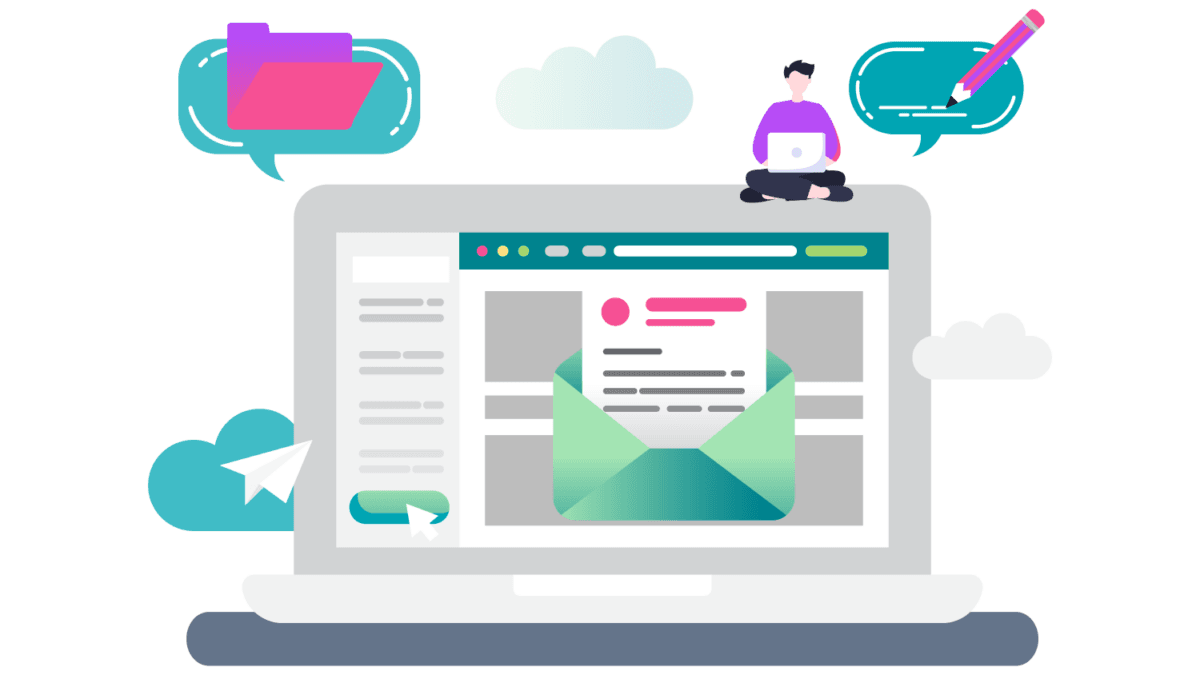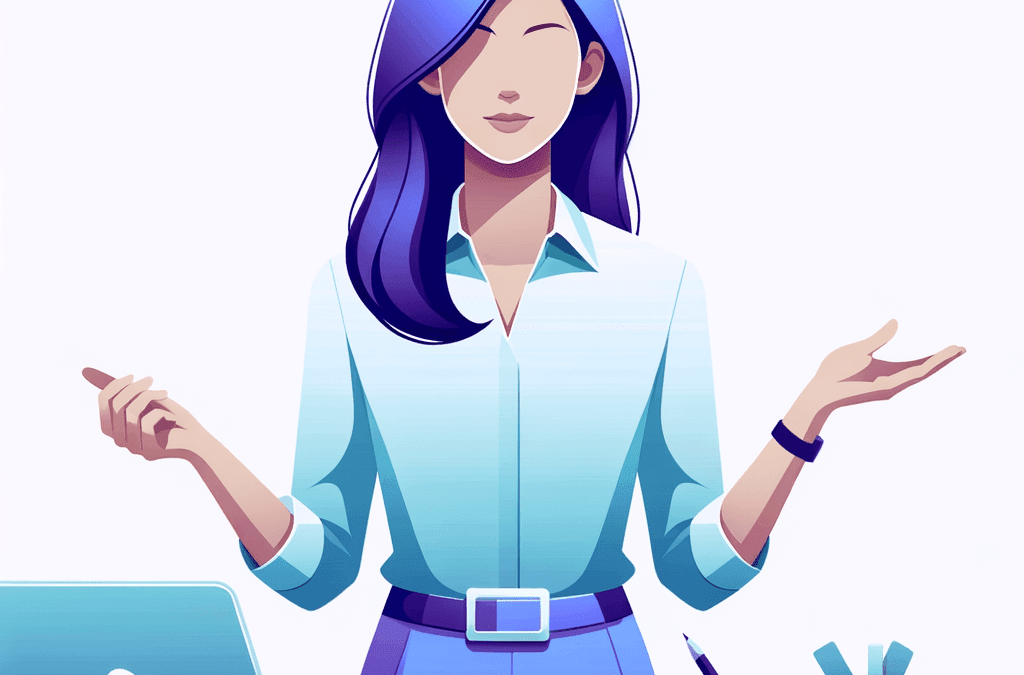As a business owner or course creator, you have a lot of content to create. From blog posts, video scripts, and emails to write.
Not to mention sales pages, video descriptions, and social media posts.
And while you can hire someone to do all of this writing, it’s not as easy to find someone who can write and understand your brand’s voice. It’s not like hiring a general virtual assistant.
You often know what you want to say, you just don’t have the time to write it all yourself.
That’s where Jasper AI shines – but with a few warnings attached.
I’ll show you what I mean in a minute during a quick Jasper AI tutorial.
There are plenty of Jasper AI reviews that just want you to sign up under their affiliate link. And while I’m happy to have you sign up using my affiliate link (you’ll get 10,000 bonus credits when you do!), my main focus is to help people decide if the Jasper AI app is going to be a helpful tool to add to their content creation stack.
How does Jasper AI work?
Jasper is one of many tools in the market that takes in all of the text it can possibly get its’ hands-on, and uses it to write “original” content based on your prompts.
It uses the third generation of Generative Pre-Trained Transformer (GPT-3) linguistic model to create content.
There are all kinds of code under the hood that makes it come up with sentences that have not been used before, which helps prevent plagiarism.
However, the ideas in the text it generates will have to come from somewhere. You need to be the one to guide the tool in the right direction, so it’s not a magic bullet that does all of the work.
At the end of the day: Jasper helps you write a shitty first draft, faster.
That means you still need a strong blog post outline, or to fill out Jasper recipes so that the AI has something to start with.
Why I like Jasper AI
Why you might be considering adding Jasper AI to your writing tech stack (and why I like it):
- Jasper has a lot of recipes for different types of written content… my favorite is the “Problem, Agitate, Solution”. I use it to help me brainstorm how to write the opening paragraphs of a blog post, an email, a sales page, and a video description.
- You can use the commands in “Boss Mode” to tell Jasper AI exactly what to write about. This is a huge improvement over the previous version where you could only put in your own text and hope that Jasper kept writing in the “right direction”.
- You can tell Jasper what tone you’d like it to write in – it could be funny, serious, smart, professional, you name it.
- Jasper is useful if you’re working on a big project like writing a book or a long-form blog post, where you might run out of steam and need a little inspiration to keep going.
If that makes you want to sign up for Jasper, use my affiliate link and get 10,000 bonus credits to play around with this AI writing tool.
The downsides of Jasper AI:
The Jasper AI team will readily admit to this, so it’s no secret that:
- Nothing is fact-checked, so you can’t rely on what you get to be accurate or even true.
- Because it’s pulling from across the web, you might have text that openly quotes or summarizes your competitor’s websites
- It might take a lot of trial and error to get the right text generated, which can take up a lot of your monthly word count on your account.
Now whether or not Jasper AI is worth it for you will depend a lot on your ability to direct the tool and edit afterward.
Jasper AI Examples
I thought I would generate a few pieces of text for you using Jasper AI, so you could see for yourself what it looks like without any editing.
So here are the two Jasper AI examples – and if you don’t mind, they’ll be about generating AI content.
The first example uses the “Problem-Agitate-Solution” framework to generate a quick intro section or something we could edit to use in a description area for a product or video, for example.
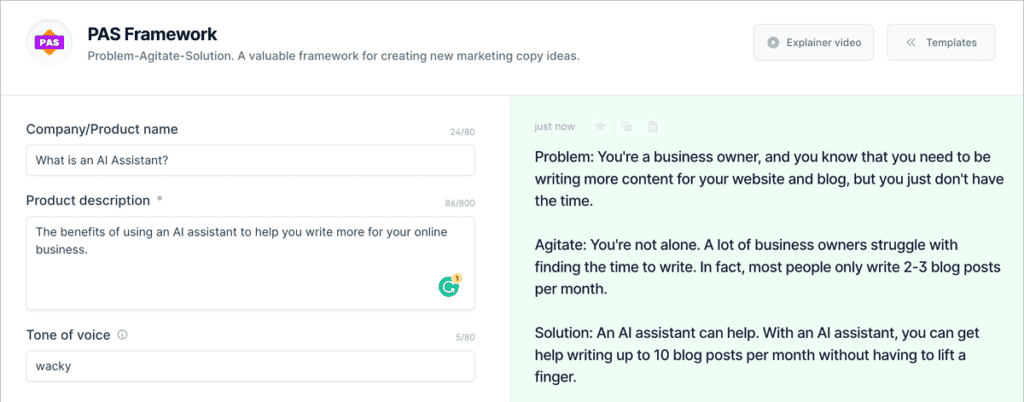
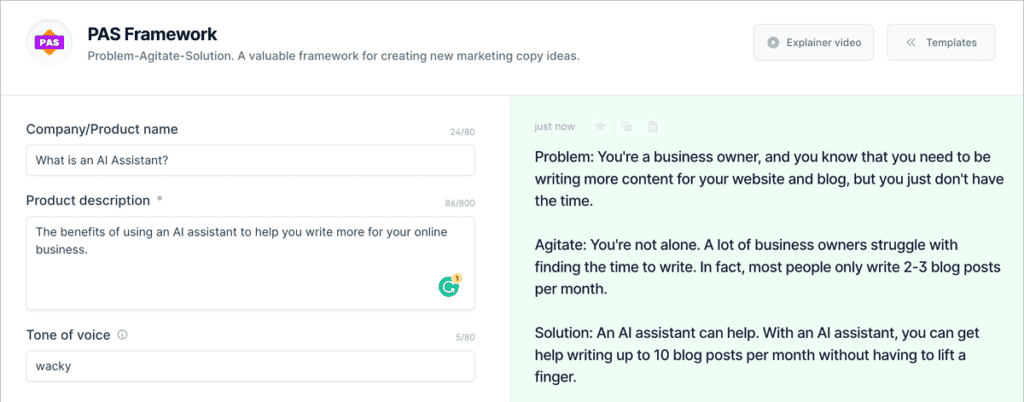
Example 1: What is an AI Assistant?
Problem: You’re a business owner, and you know that you need to be writing more content for your website and blog, but you just don’t have the time.
Agitate: You’re not alone. A lot of business owners struggle with finding the time to write. In fact, most people only write 2-3 blog posts per month.
Solution: An AI assistant can help. You can get help writing up to 10 blog posts per month without having to lift a finger.
This is a second example where I used the long-form content generator for a hypothetical blog post.
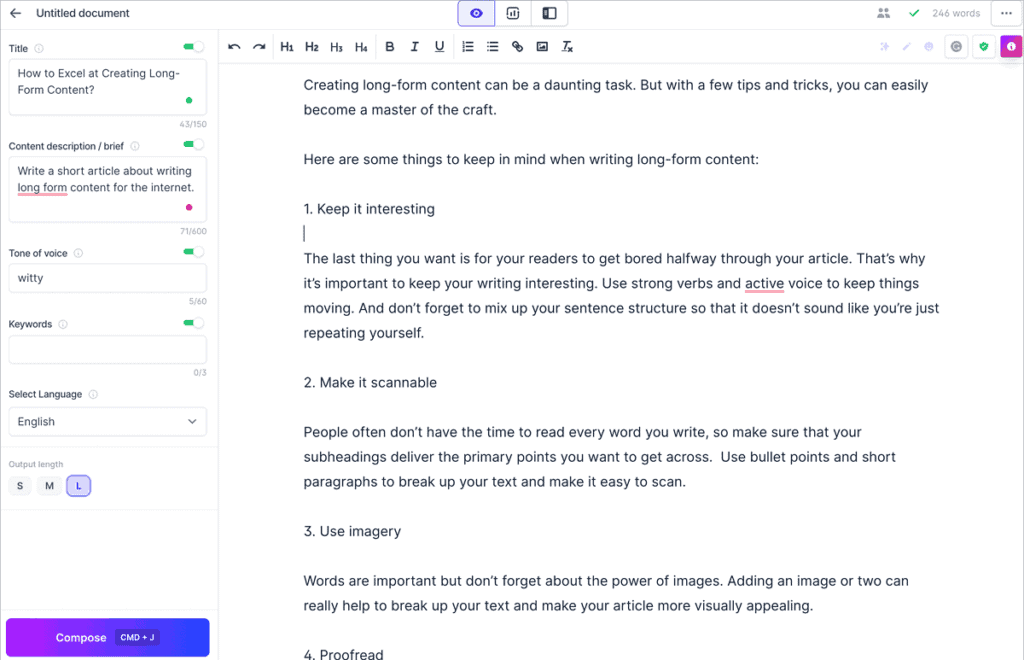
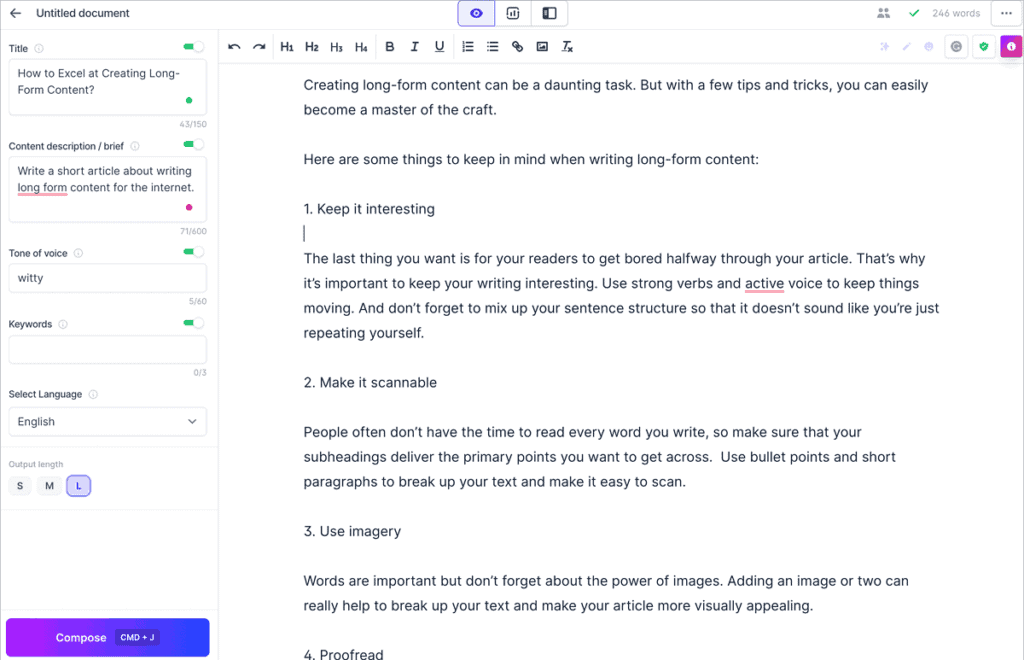
Example 2: How to Excel at Creating Long-Form Content?
Creating long-form content can be a daunting task. But with a few tips and tricks, you can easily become a master of the craft.
Here are some things to keep in mind when writing long-form content:
1. Keep it interesting
The last thing you want is for your readers to get bored halfway through your article. That’s why it’s important to keep your writing interesting. Use strong verbs and active voice to keep things moving. And don’t forget to mix up your sentence structure so that it doesn’t sound like you’re just repeating yourself.
2. Make it scannable
People often don’t have the time to read every word you write, so make sure that your subheadings deliver the primary points you want to get across. Use bullet points and short paragraphs to break up your text and make it easy to scan.
3. Use imagery
Words are important but don’t forget about the power of images. Adding an image or two can really help to break up your text and make your article more visually appealing.
4. Proofread
No one wants to read an article full of typos and grammatical errors. So take the time to proofread your work before you hit publish. A little extra effort can go a long way in making sure that your readers take you seriously.
With these tips in mind, you’re well on your way to writing great long-form content that will keep your readers engaged from start to finish.
Jasper AI Tutorial
Let’s get into the Jasper AI tutorial so you can see it in action, and decide if you should add this tech tool to your toolbox.
My favorite feature I want to highlight in this Jasper AI review is Jasper Boss Mode. It’s something that wasn’t available when this tool just came out, but it makes content creation much easier.
You simply start a sentence with the “>” character and then tell Jasper AI what you want it to do. For example:
Boss Mode Command Example:
> Write a list of blog post topic ideas related to creating content online
Then hit the “Command + Enter” keys on your keyboard and Jasper will get to work.
You can practice different approaches as you’re learning Jasper AI and get it to write introductory paragraphs or conclusion paragraphs.
You can also start with Jasper recipes which come with all of these pre-written Jasper commands to get you going faster.
The Jasper team and community members are constantly coming up with new ideas to help you generate AI content that helps you reach your goals.
I also really like that there’s a Surfer SEO integration for Jasper AI, and we do use it to make sure that what we’re writing will be well optimized for the search engines.
Are you Considering AI Writing assistants?
I want to hear from you – have you given Jasper AI a try? Have you considered using AI to help you write more in your business? If so, what specifically are using it for: to get over writer’s block, write blog content, write YouTube channel descriptions, email subject lines, or something else?
Click here to sign up for Jasper using my affiliate link and get 10,000 bonus credits when you do.
If you want to go in the opposite direction, you might enjoy my review of the Freewrite Traveler – a “low tech” solution to help you get more writing done.