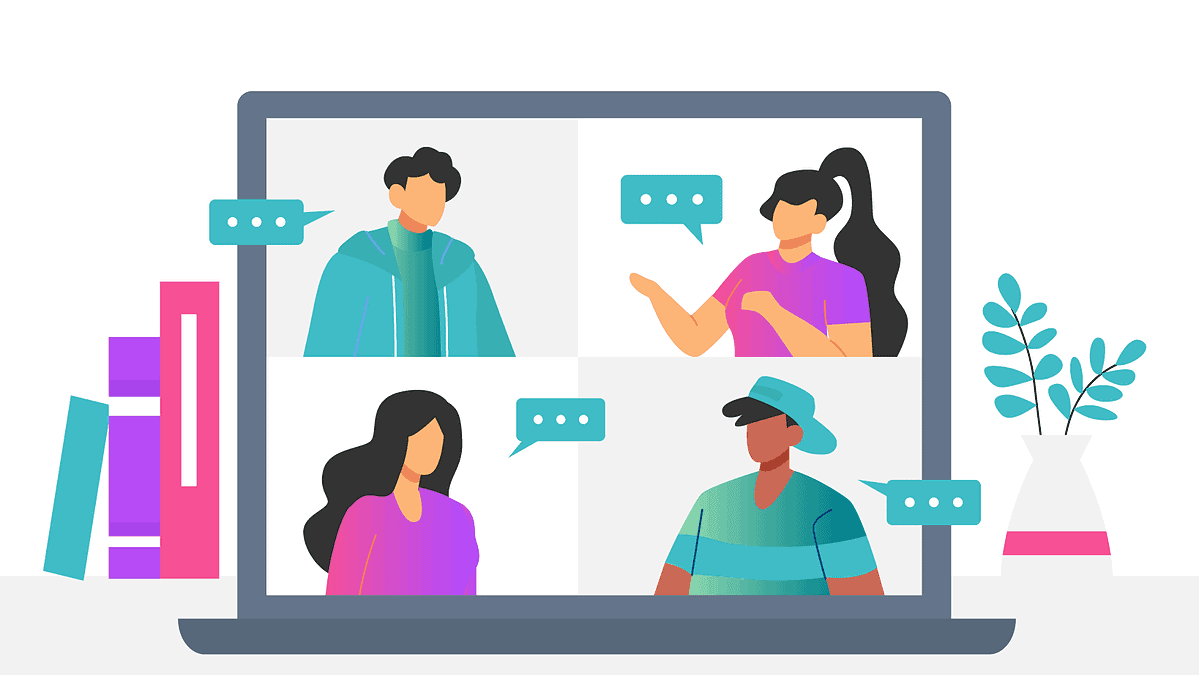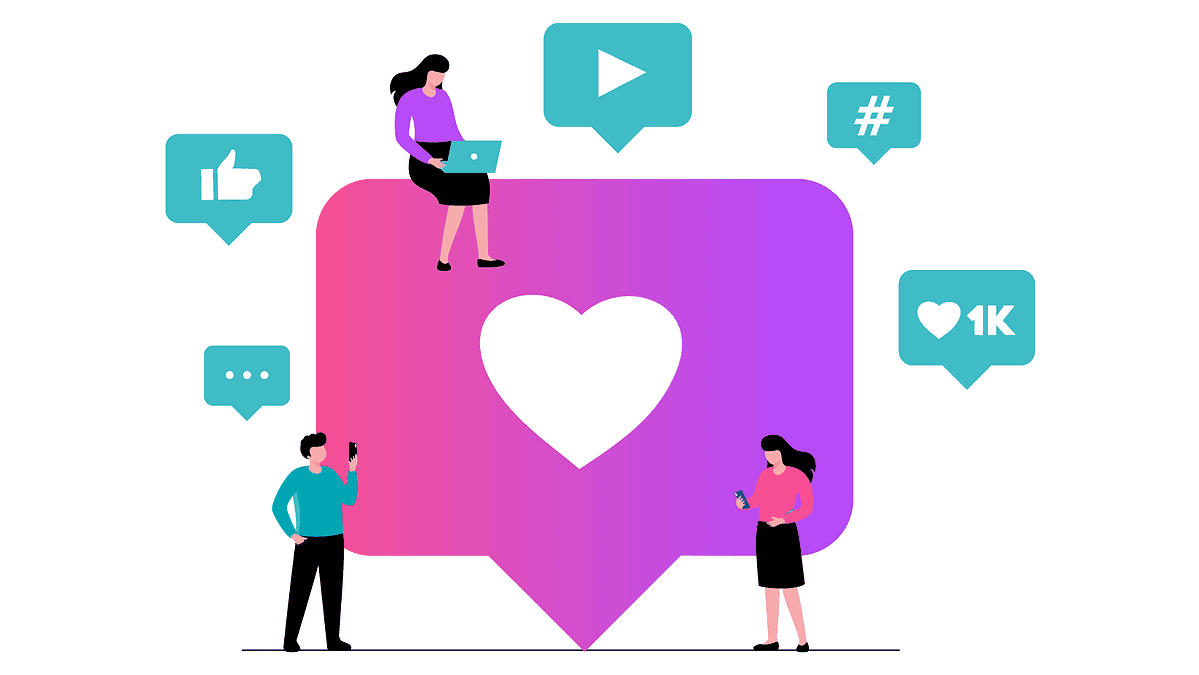If you’re reading this article, it’s because you’re looking to move away from LearnDash, or you’re wondering whether there are other, better options. At the moment, you may be in one of the following situations:
- You already have a course on LearnDash, but you’re not happy with it, or you’ve outgrown it,
- You have a course on another platform, like Kajabi or Podia, and you’re looking to scale by hosting your course on your own WordPress website (and, therefore, looking for a WordPress LMS plugin),
- You’re planning on creating a course and hosting it on your existing WordPress website, and you’re looking for the right WordPress LMS plugin.
Regardless of which situation you’re in, it’s clear that LearnDash isn’t meeting your expectations. In this article, we’ll share some alternatives to LearnDash. All the options mentioned in this article are other WordPress LMS plugins because hosting your online course on your WordPress website is the best thing you can do if you want to scale.
✅ WordPress LMS plugins allow you greater scalability and customization. Plus, since you’re hosting your course on your own site, WordPress LMS plugins give you greater control over your course content than any other online course platform.
Remember that choosing the right platform for your online course is one of the most important factors in creating and selling your online course. Depending on your needs and your vision for the future, you can choose between:
- Standalone online course platforms (like Kajabi and Podia),
- Online course marketplaces (like Udemy and Skillshare),
- WordPress LMS plugins (like AccessAlly and LearnDash).
If you’re unsure which option is right for you, take a look at the decision tree below and read our guide to the best online course platforms to help you decide.
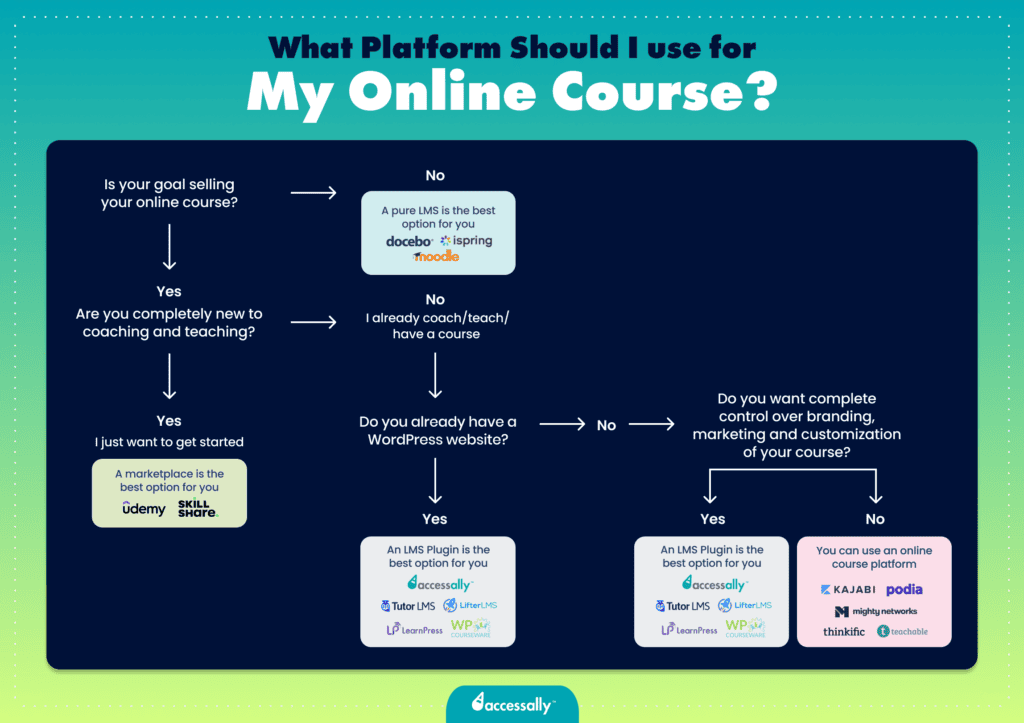
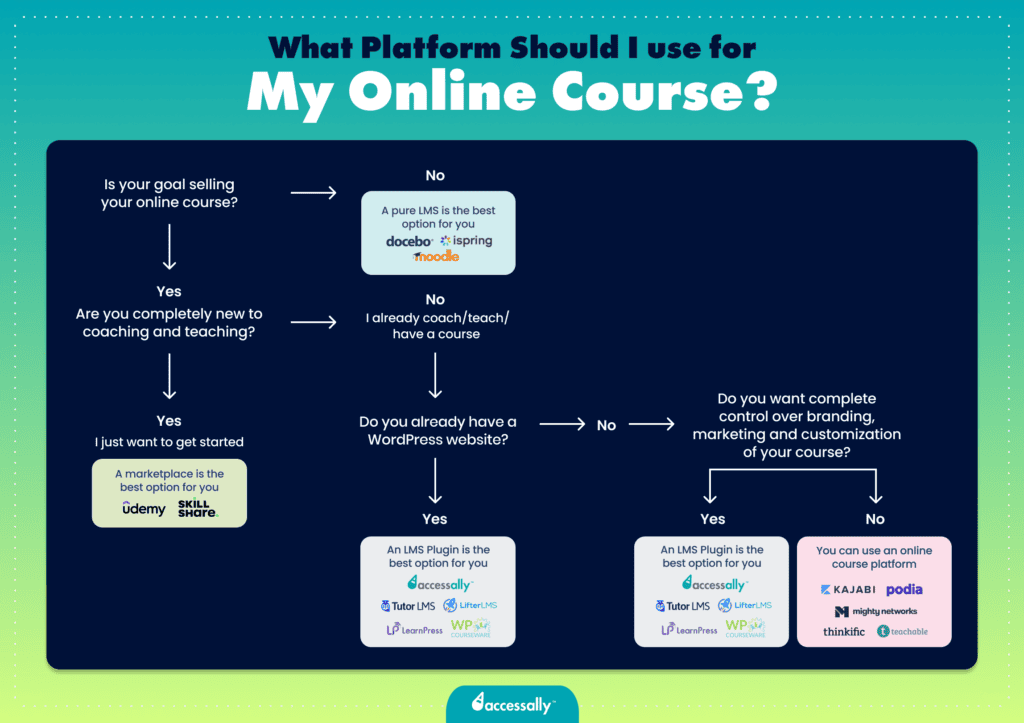
What is LearnDash?
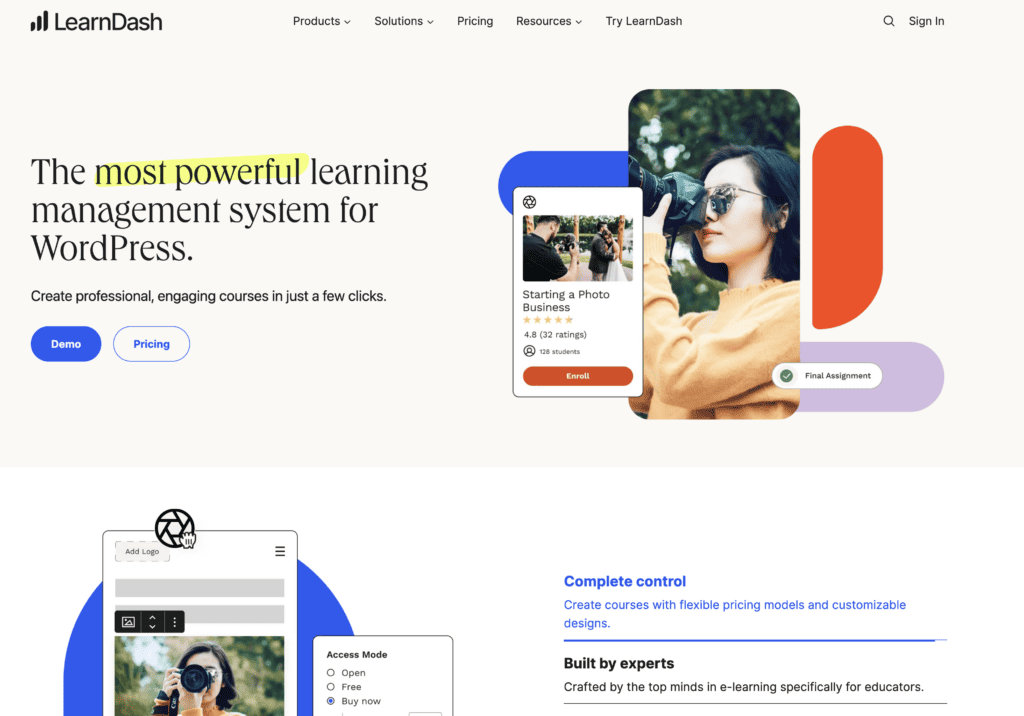
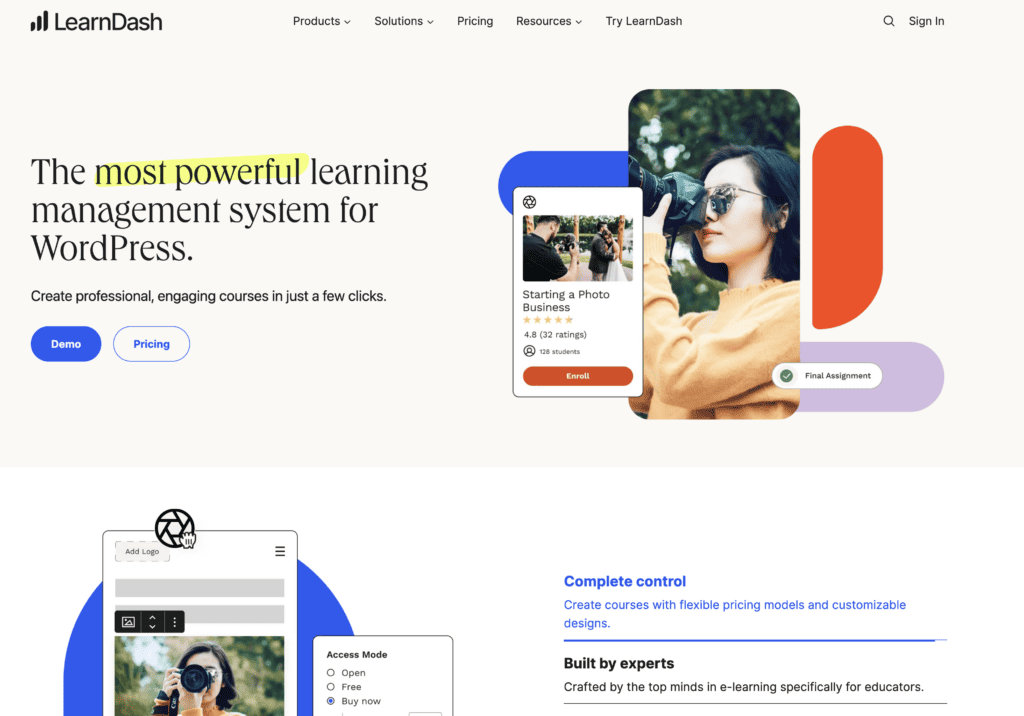
LearnDash is one of the most known WordPress LMS plugins on the market. In other words, it’s a course builder that allows users to host and sell their online courses and memberships on their WordPress websites.
LearnDash has every basic feature you need to build your online course on your WordPress website, such as an intuitive drag & drop course builder, assignment management, advanced quizzing and AI quiz-building features, content drip-feeding, a possibility to host memberships and subscriptions, and more.
🪴 Most course creators choose LearnDash because of its feature suite, affordable cost, and reputation as the top WordPress LMS plugin. However, many users find that the platform doesn’t work as expected, or they simply outgrow it over time.
Sure, the platform is intuitive to use, beginner-friendly, and provides an interactive learning experience for students. But although it has many advantages, it ends up disappointing many users because of one thing: the constant need to download add-ons that, when stacked on top of each other, begin to malfunction.
That’s when many course creators decide to abandon LearnDash and start looking for alternatives. Because of this, whether you’re an experienced course creator or you’re just dipping your toes in the world of course creation, LearnDash likely won’t provide you with the user experience and result you expect.
- User-friendly and intuitive interface
- Easy to use for beginners
- Lightweight and robust LMS plugin for WordPress
- A seamless end-user experience in online learning
- Drag-and-drop course builder
- Interactive features like advanced quizzes and assignment management
- Some features are very complex
- The feature suite can be overwhelming for small creators
- Must install additional plugins for more customization
Why Should I Consider Alternatives to LearnDash?
Although LearnDash has been on the market for some time now, it doesn’t mean it’s the best WordPress LMS plugin there is. In fact, far from it. The main issue with LearnDash is that it requires users to download and install a never-ending list of add-ons to unlock the full functionality of the platform.
This add-on stacking has two drawbacks. First, you must pay for each new add-on you install separately, so they end up significantly increasing your subscription cost. Secondly, each of these add-ons is developed by a third party, so they aren’t necessarily all compatible with each other.
🐛 As a result, when you end up stacking a lot of different third-party add-ons on top of each other, they’ll eventually end up crashing with each other, causing compatibility problems and bugs on your site.
This duct-taping is what makes LearnDash a nightmare to deal with for both you and your students and the main reason why most LearnDash users begin to look for another solution.
If you’ve tried LearnDash and found it limiting, or you’ve outgrown its capabilities, you likely want to switch to another WordPress LMS plugin. Here are some of the common reasons why people look for LearnDash substitutes.
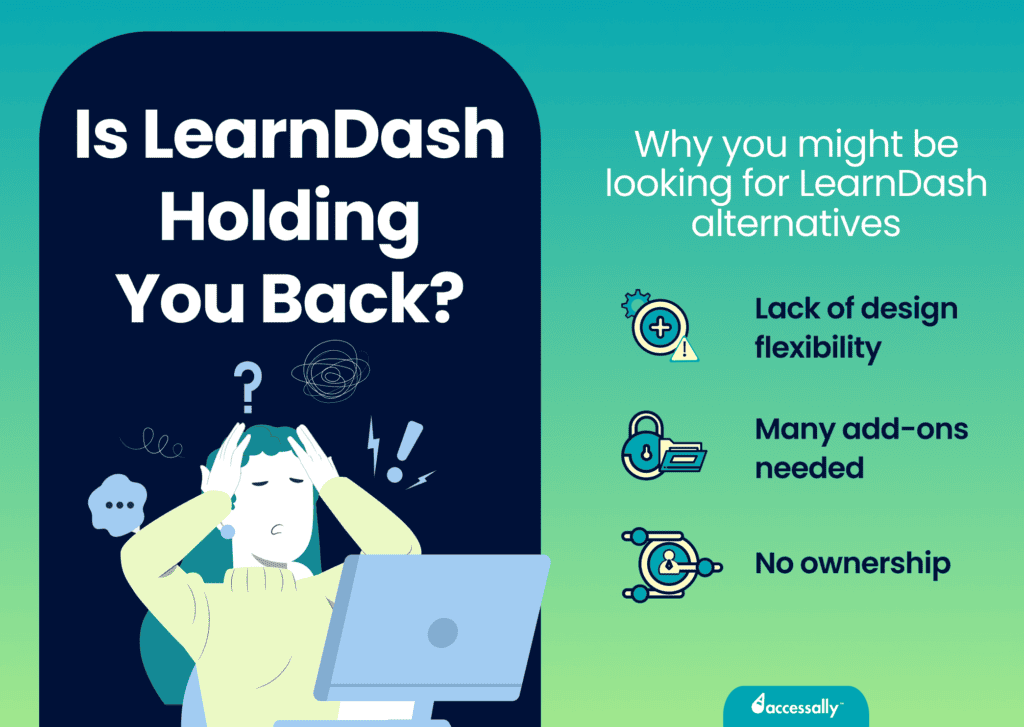
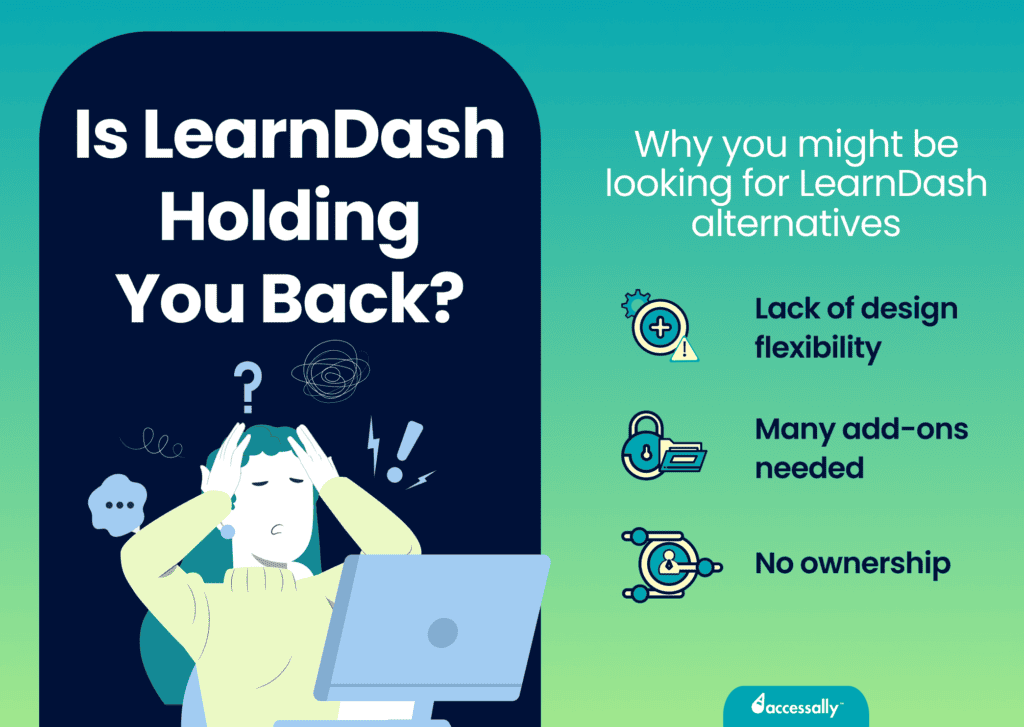
Lack of design flexibility
LearnDash doesn’t give you a lot of freedom to design your courses. You have to work within its set structure and platform limitations, which can be frustrating if you’re looking to create unique and custom designs for your courses and member areas.
This lack of design flexibility will limit your ability to fully customize your courses and design them exactly the way you want to.
Limited ownership
Being a WordPress LMS plugin, LearnDash allows you to build, host, and sell your entire online course from your WordPress website. This means you get more control over your course content than with a different solution, such as hosting your course on a platform like Kajabi or Podia.
But although LearnDash does give you more control over your course content, it doesn’t give you complete ownership of it. Since LearnDash uses a proprietary Custom Post Type feature to allow users to design their modules and lessons, if you cancel your LearnDash subscription, you’ll lose ownership of your content.
What this means is that if you decide to migrate your content from LearnDash to another platform, you’ll run into issues because once you cancel your LearnDash license, your content will become unusable.
Fortunately, some WordPress LMS plugins, like AccessAlly, can help you retrieve your content from LearnDash and migrate it if you decide to move away from this plugin.
Lack of functionality
LearnDash offers a set of standard features you might expect from a WordPress LMS plugin. However, it’s designed to do just that and not much else. Because LearnDash focuses only on the main LMS features, you’ll need to download extra add-ons to add features such as progress analytics, group management, and grade books.
Although these add-ons add more functions to your site, the more you install, the more complex your site becomes. Installing one too many third-party add-ons can cause compatibility issues and crash your site, not to mention that each add-on costs you money on top of your monthly (or yearly) subscription cost.
Complicated autogenerated certificate setup
For course creators who want to issue certificates for their students, LearnDash allows them to upload a blank Certificate of Completion template. Once a student completes the course, this template is automatically populated with the student’s personal details.
However, the setup process for these certificates is challenging and cumbersome. The current system requires creators to manually insert code for line breaks to align the text correctly. This is not only tedious but also susceptible to errors.
Limited e-commerce options
What may be pretty surprising about LearnDash is that it doesn’t support recurring subscriptions. It’s natively designed to allow creators to sell online courses for a one-time fee.
However, if your business model involves selling courses on a subscription basis or providing installment payment options, you will need to install an add-on to unlock this functionality.
Increasing costs
We’ll discuss LearnDash’s pricing details further in the article, but we want to highlight that it isn’t the most budget-friendly choice, especially if you require functionalities beyond what LearnDash offers natively.
As you expand LearnDash’s capabilities by installing new plugins and add-ons, the costs can increase significantly. The increased expenses they likely didn’t expect when they signed up for LearnDash’s paid plans are what’s causing some users to look for other alternatives.
Marketing automation and CRM integration
LearnDash requires a third-party tool, like Zapier or WPFusion, to integrate your WordPress-based online courses with your CRM.
This integration is necessary to transfer information smoothly between the two platforms and to ensure a seamless user experience, but it’s an extra step that makes the setup process more complex. Adding another system to the mix can lead to compatibility issues and bugs.
The Best LearnDash Alternatives
Although LearnDash is a very popular choice among course creators, many users decide to part ways with LearnDash once they outgrow it. In this section, we’ll introduce the best LearnDash alternatives with their pros and cons.
For a quick summary of the features each of these WordPress LMS plugins offers, take a look at the table below.
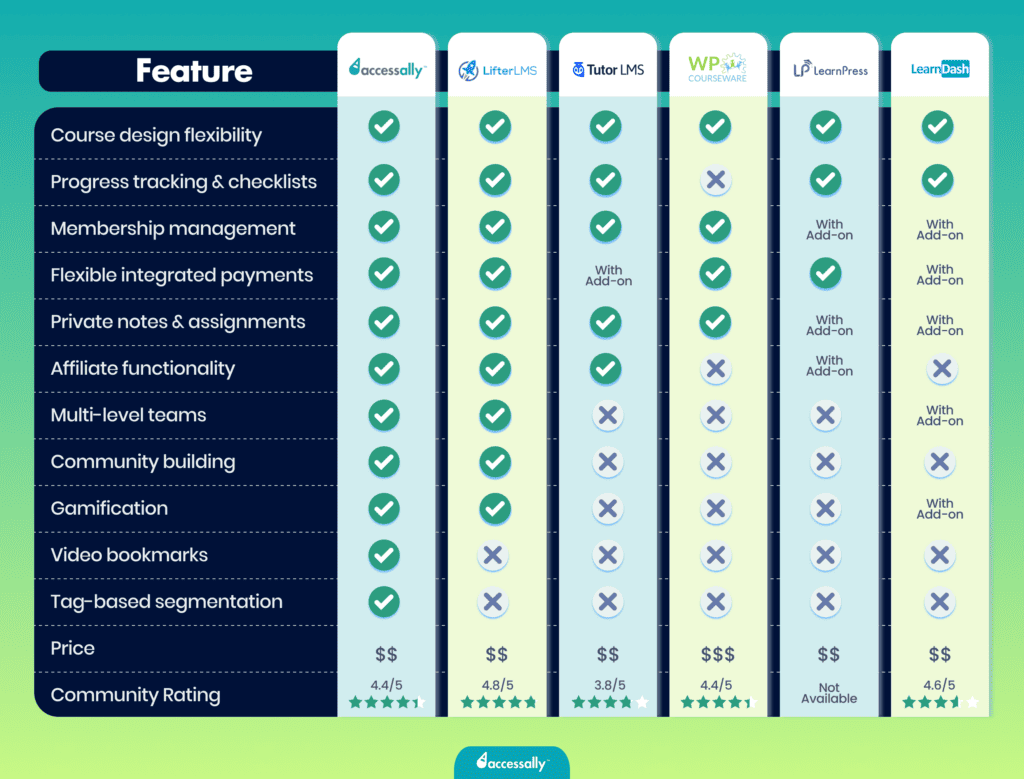
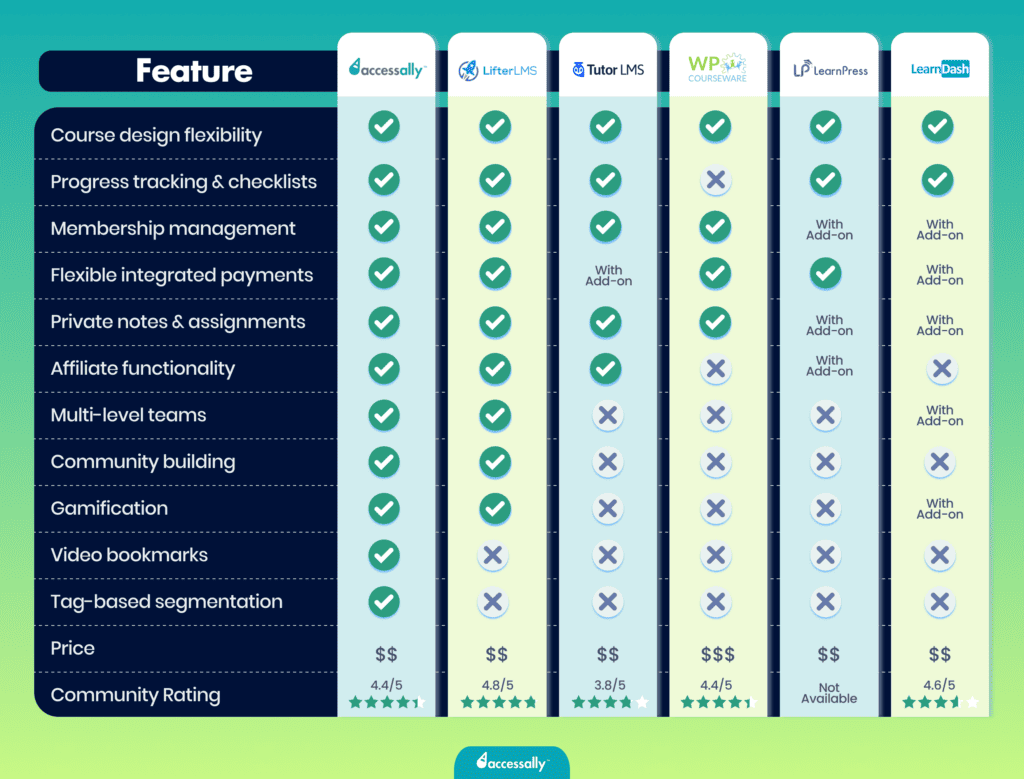
1. AccessAlly
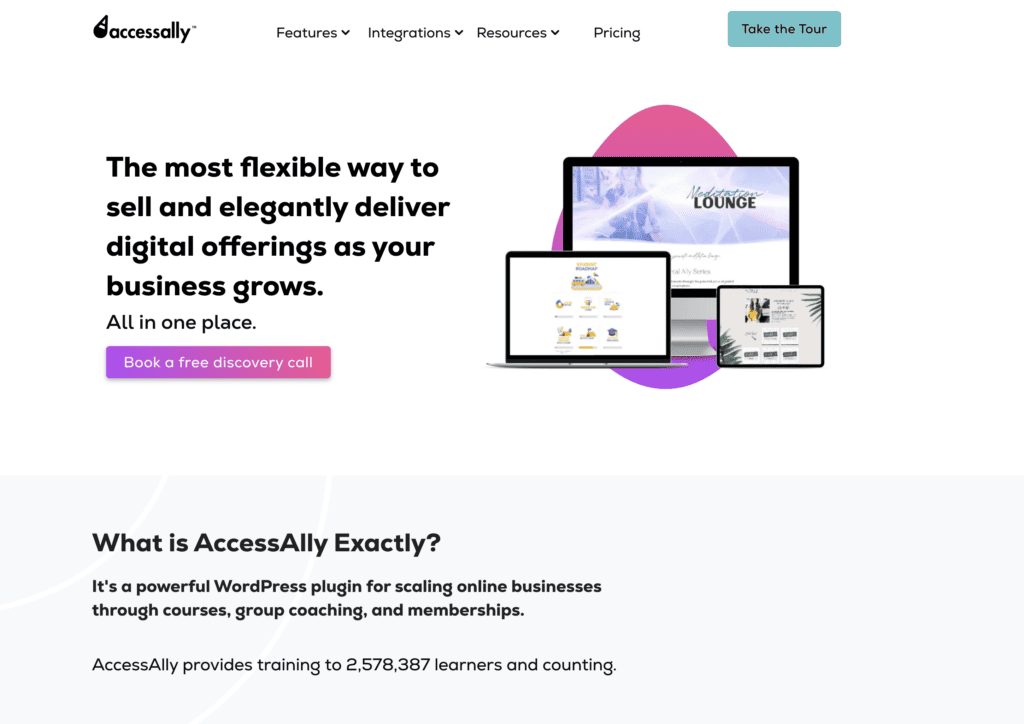
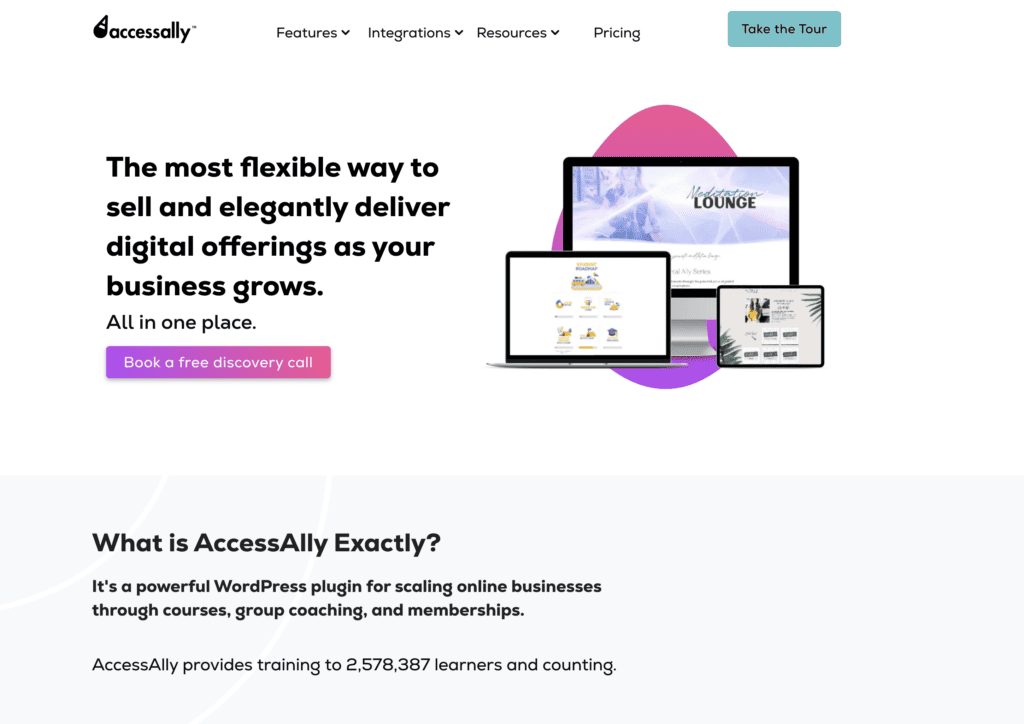
What is AccessAlly?
AccessAlly is the most modern LMS plugin available on the market. Think of it as an out-of-the-box version of other WordPress LMS plugins, such as LearnDash. Unlike most LMS plugins, AccessAlly provides users with all the benefits of a WordPress LMS plugin without the need to install a ton of extra add-ons to unlock the platform’s full functionality.
This makes AccessAlly not only super simple to set up but also minimizes the risk of compatibility issues and potential site crashes that can come up when you’re stacking too many add-ons on top of each other.
Thanks to its modern and advanced feature suite, AccessAlly is easy to use without tech headaches. This means a smooth and seamless experience for both course creators and their students.
Because no third-party add-ons are needed, in the unlikely case you ever run into any hiccups with AccessAlly, you won’t find yourself navigating a maze of third-party providers to figure out what’s causing the issue. Instead, you’ll be able to get it fixed quickly by getting in touch directly with AccessAlly’s excellent customer support team.
Who Should Use It
AccessAlly is an ideal solution for both experienced and beginner course creators who want a straightforward solution for scaling their online courses without tech headaches and having to install multiple add-ons.
Pros & cons
Being the most modern and comprehensive WordPress LMS platform on the market, AccessAlly has a long list of pros that greatly outweigh the cons.
- Full control over course delivery
- Advanced customization options
- Seamless integration with WordPress
- All-in-one platform for course creation
- Support memberships and member directories
- Scalable with no per-student cost
- Community engagement features (CommunityAlly)
- No add-ons required
- Top-notch customer support
- Steep learning curve for beginners
- Initial setup takes time
Price
AccessAlly offers three straightforward subscription-based plans with a 60-day no-risk money-back guarantee. The Essentials plan starts at $82 per month if billed annually.
Reviews
Capterra Rating: 4.5/5
G2 Rating: 4.8/5
2. Lifter LMS
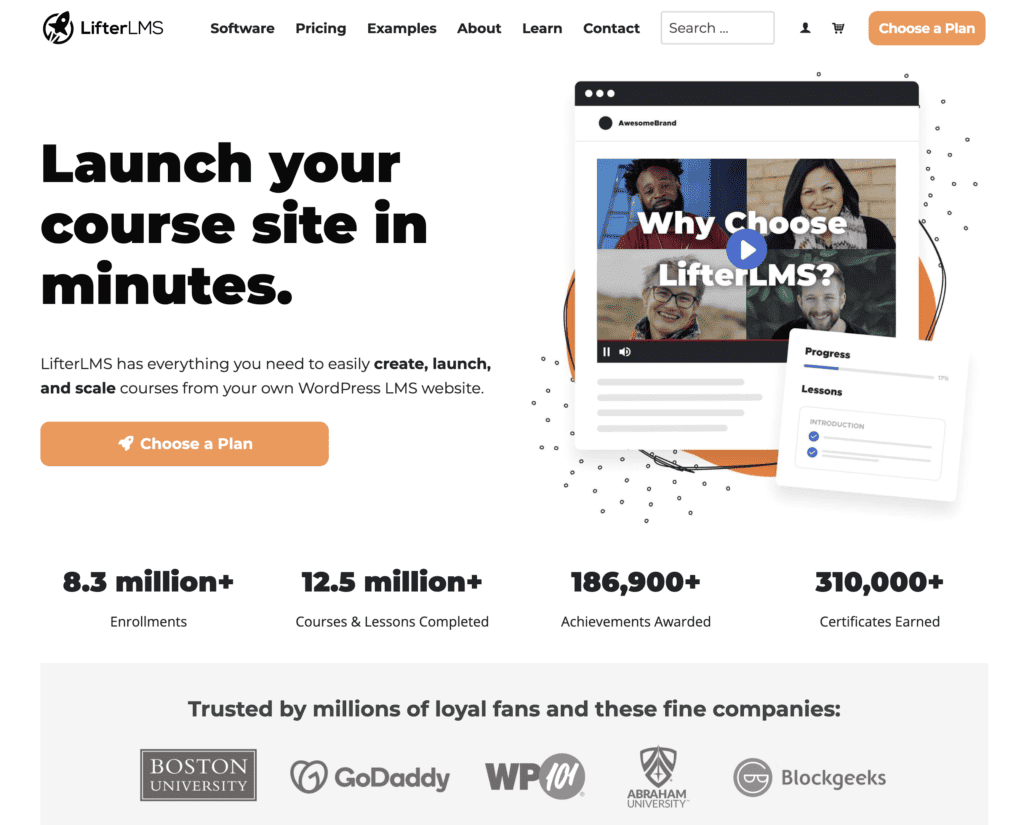
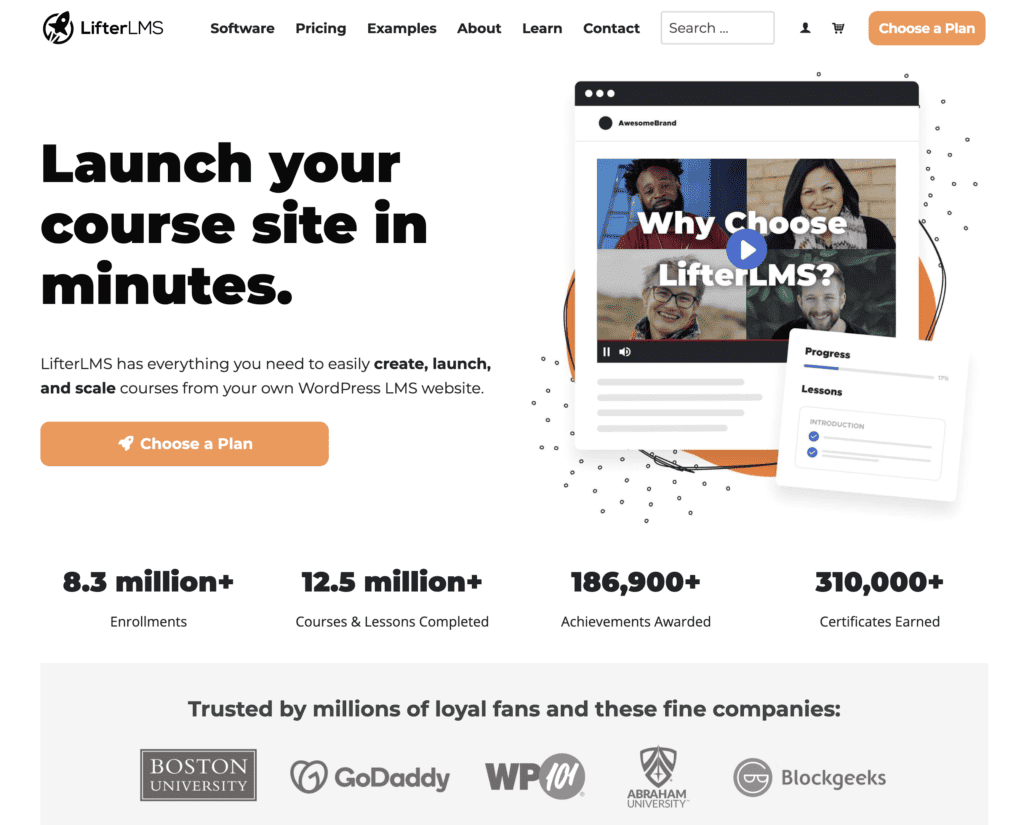
What Is LifterLMS?
LifterLMS isn’t a great option for those course creators who are looking for a seamless user experience for themselves and their students. In fact, LifterLMS doesn’t go far from LearnDash.
Just like LearnDash, LifterLMS focuses primarily on the basic LMS plugin features and requires an add-on for everything else. LifterLMS requires even more add-ons than LearnDash. For instance, LearnDash comes with a built-in payment gateway for selling courses, while LifterLMS requires an add-on to unlock this functionality.
As a result, LifterLMS can cause users the same tech headaches that LearnDash does: compatibility issues, site crashes and bugs, and an interrupted end-user experience.
Who Should Use It
LifterLMS can be a decent choice for course creators looking to host their online courses on their own WordPress websites, but we don’t recommend it.
It may be appealing to many new and beginner creators due to its pricing structure, as the core LMS plugin is free. But if you’re looking to build a seamless online course experience for your students or you’re looking to upgrade from your existing online course platform, LifterLMS isn’t the best choice.
Pros & Cons
Being a basic WordPress LMS plugin, LifterLMS isn’t a great option. Here are some of the main pros and cons of LifterLMS.
- The core LMS plugin is free
- It works well with any WordPress theme
- It comes with SkyPilot – a WordPress theme designed for e-learning experiences
- Transparent subscription-based pricing without hidden fees
- 30-day money-back guarantee
- Core differences between subscription plans may be confusing
- It may be complex to use for non-techie creators
- No community engagement features
- Most integrations are only available on the more expensive plans
Price
LifterLMS plans start at $199 per year, but there’s a freemium plan.
Reviews
Capterra Rating: 4.8/5
G2 Rating: 4.9/5
3. LearnPress
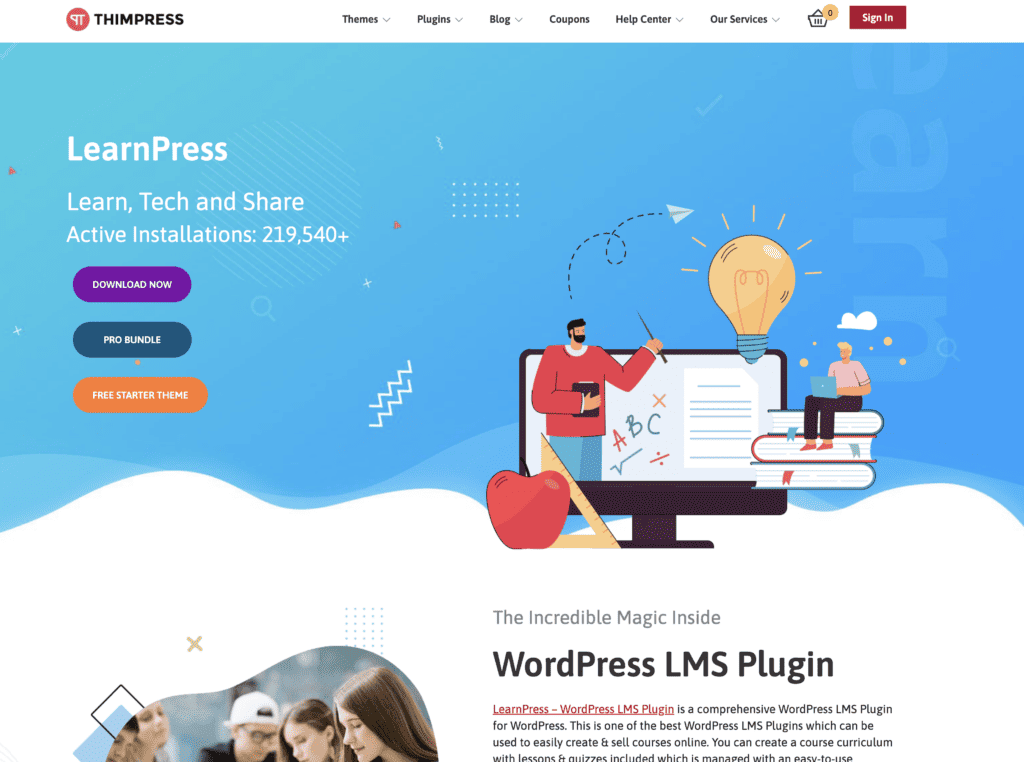
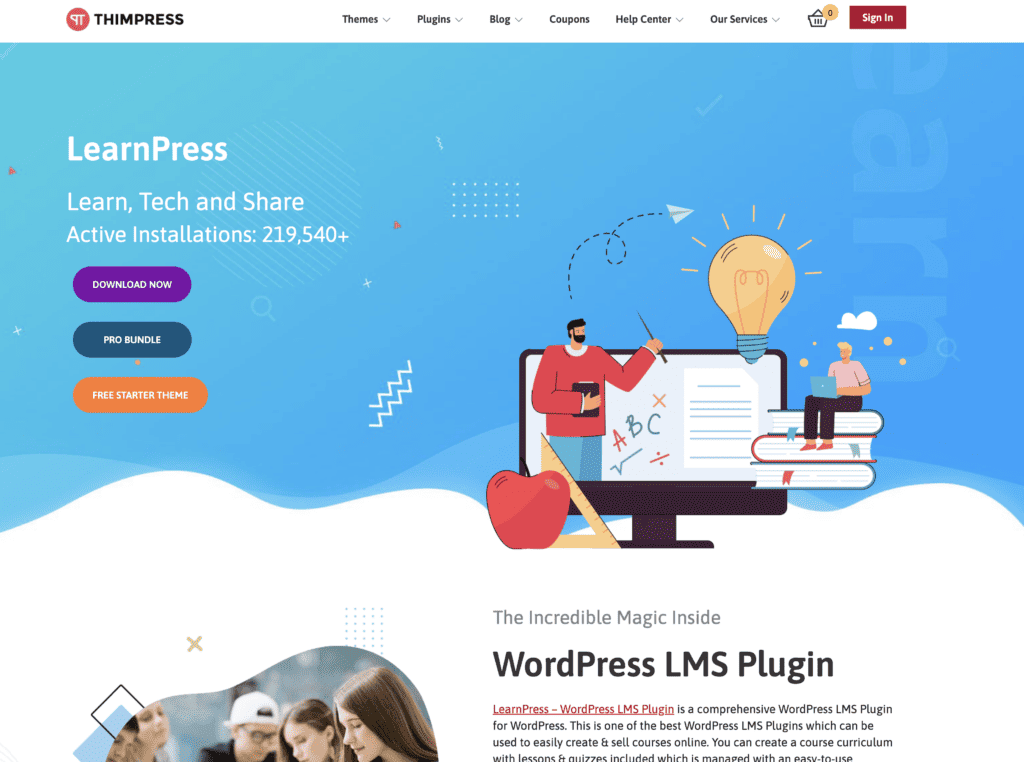
What Is LearnPress?
Even if you’re brand new to online course creation, you’ve probably heard of LearnPress. LearnPress is the longest-standing WordPress LMS plugin, with over 10 years on the market. But don’t let its longevity fool you. Although LearnPress has been around for so long, it’s extremely basic and outdated in its functionalities.
Because it’s so basic, it requires installing an infinite number of add-ons to allow users to do anything more than customize the already provided online course WordPress theme and add lessons to the platform.
This is a big issue because, as we already explained, stacking so many third-party add-ons on top of each other causes compatibility “short circuits” and can lead to your site malfunctioning. And if you run into an issue (and you will), LearnPress doesn’t even have good customer support to help you fix it.
Who Should Use It
Although LearnPress has earned the reputation of the go-to WordPress LMS plugin over the years, we don’t recommend anyone to use it anymore.
Pros & Cons
LearnPress may be a tempting option for new course creators due to its freemium plan and native WordPress theme. However, it has many disadvantages that make it a bad choice. Here are the main pros and cons of LearnPress.
- The core plugin is completely free
- Integrates well with all WordPress themes
- No need to integrate with WooCommerce, unlike other free LMS plugins
- It comes with its native WordPress theme
- Outdated and slow user interface
- Lacks some core functionalities
- Poor user experience, with frequent bugs
- Terrible customer support
- It’s free, but you must pay for add-ons
Price
LearnPress bundle with 28 add-ons costs $299 as a one-time payment. It also has a completely free starter theme.
Reviews
Capterra Rating: Not available
G2 Rating: Not available
4. WP Courseware
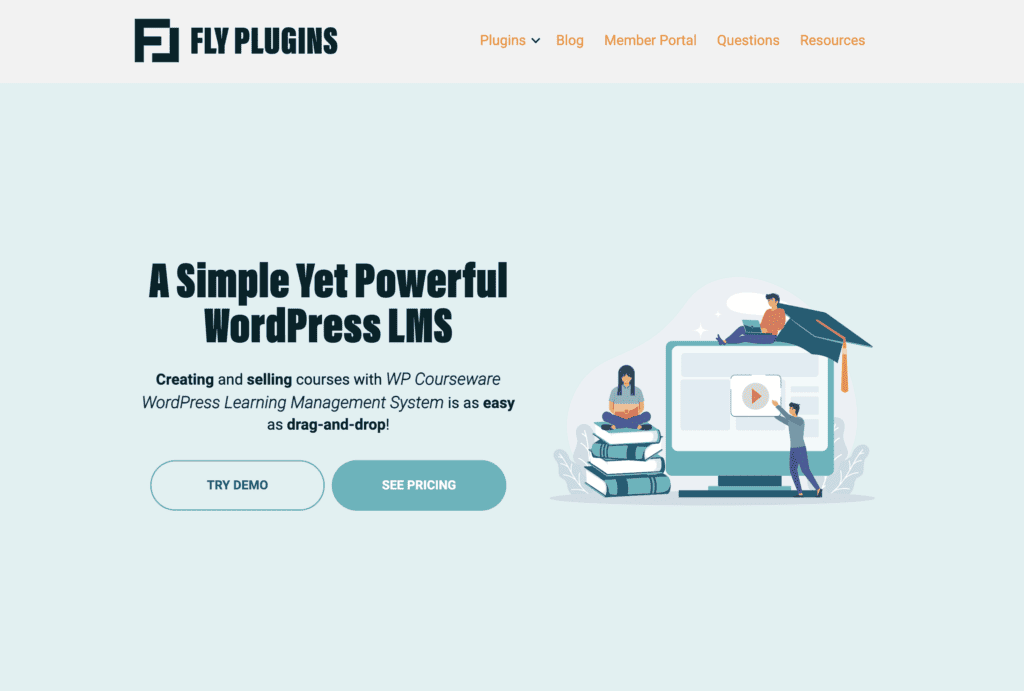
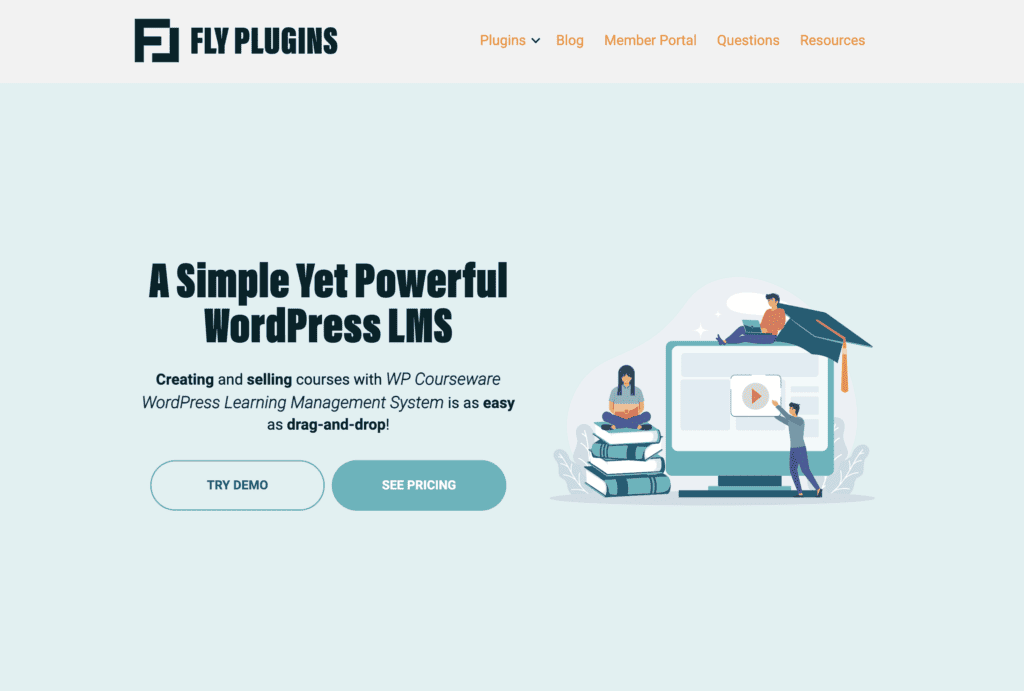
What Is WP Courseware?
From the same box as LearnPress, WP Courseware is another WordPress LMS plugin that has been on the market for quite some time.
Although it has a similar feature suite to LearnDash, it’s much more rudimentary. For starters, WP Courseware has an outdated and not-at-all user-friendly interface. Its backend is clunky, slow, and frustrating to use.
What’s more, WP Courseware doesn’t offer an option to host memberships. To get membership capabilities, you need to combine WP Courseware with MemberPress, meaning that you’re now operating on one crudely assembled platform that may easily malfunction.
Who Should Use It
If you’re looking for a solution that doesn’t cause tech issues and frequent, often inexplicable, bugs on your site, we recommend you stay away from WP Courseware.
Pros & Cons
Although WP Courseware temps users with its very budget-friendly plans, it’s not a good option for anyone. Its cons greatly outweigh any pros that it may provide. Here’s a breakdown of the main advantages and disadvantages of WP Courseware.
- Cost-effective compared to other LMS plugins
- Integrates directly with WooCommerce
- Payment processing features integrated into the plugin
- 30-day risk-free guarantee
- Outdated and slow user interface
- Poor user experience
- Frequent site bugs
- Lacks built-in membership features
- Non-responsive customer support
Price
WP Courseware subscription plans start at $159 per year for a two-site license.
Reviews
Capterra Rating: 4.4/5
G2 Rating: 3.3/5
5. Tutor LMS
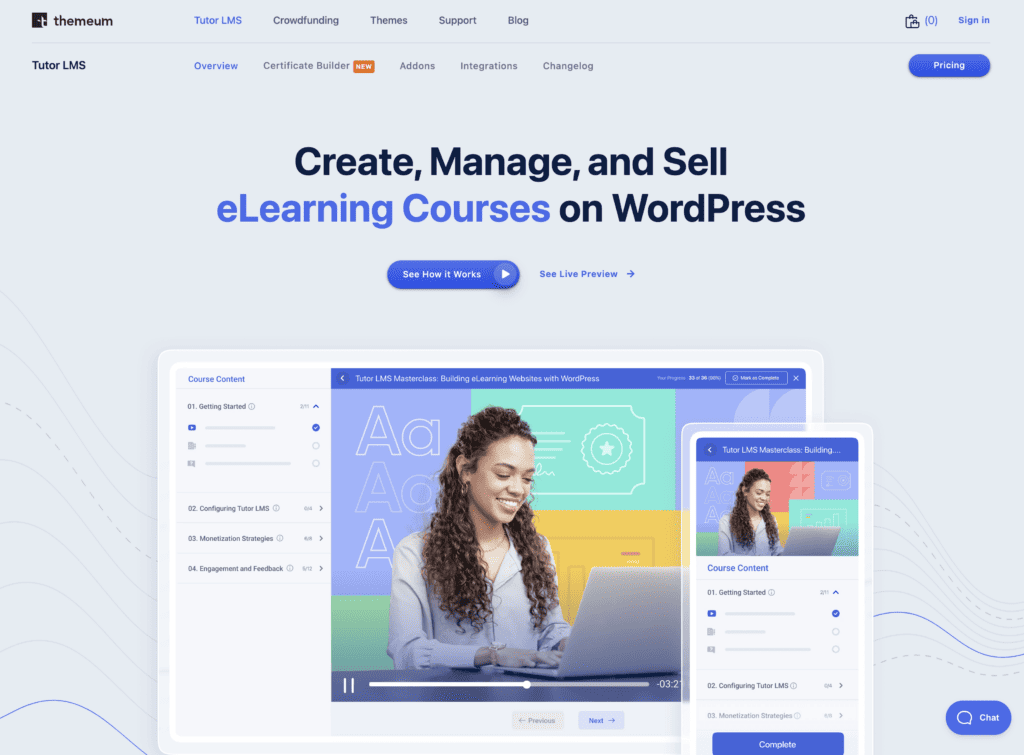
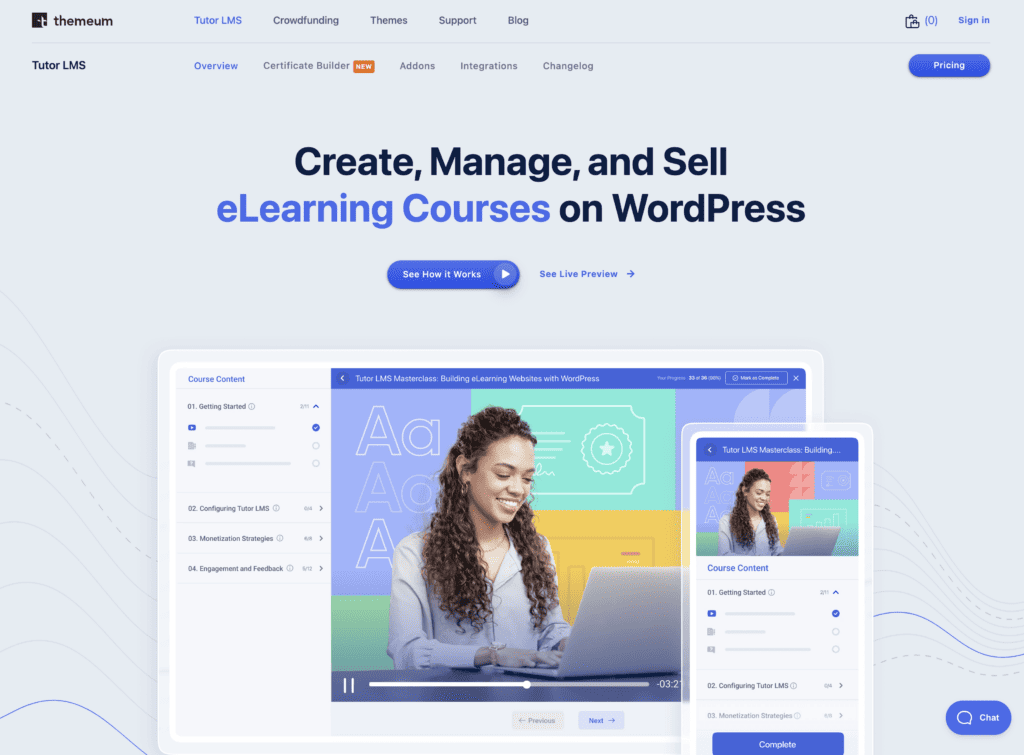
What Is Tutor LMS?
Tutor LMS focuses on the basic LMS plugin features and doesn’t offer much more than that. Although its feature suite is a bit more extensive than LearnPress and WP Courseware, the platform is outdated and has many flaws that make it slow and clunky.
Like WP Courseware, Tutor LMS doesn’t support memberships, and you need to install a separate add-on to unlock this functionality. What’s more, Tutor LMS also relies on the add-on duct-taping strategy, requiring users to install an add-on for every additional functionality they need besides the super basic ones offered in the core plugin.
Who Should Use It
While Tutor LMS is one of the most cost-effective WordPress LMS plugins, it’s very rudimentary, offers limited customization options, and relies on installing a bunch of add-ons. Plus, Tutor LMS’s interface is outdated and buggy. We don’t recommend anyone to use it.
Pros & Cons
At its core, Tutor LMS is slightly more advanced than LearnPress and WP Courseware. However, it’s still not a great option. Here are some of the main pros and cons of Tutor LMS.
- The core plugin is completely free
- Cost-effective subscription plans
- Supports all WordPress themes
- Quick setup process
- Easy to use
- Outdated and clunky user interface
- Can interfere with your site’s functionality
- Terrible customer support
Price
Tutor LMS’s subscription plans start at $199 per year for a one-site license. The core LMS plugin is free.
Reviews
Capterra Rating: 3.8/5
G2 Rating: 4.5/5
One client's story about finding an Alternative LMS plugin
"AccessAlly is So Much Better Than Every Other LMS Solution I've Worked With"

I manage a site that uses LearnDash and was not impressed or inspired by it.
When I had to rebuild one of my own sites with an LMS solution I went with AccessAlly and have been blown away by their system. So much better than every other LMS solution I’ve worked with or tested out.
AccessAlly’s support gives quick responses to answer my questions.
I’ve been setting up some pretty advanced stuff and AccessAlly has been able to do what I want to do every time.
-Mike Deiure, RockGuitarPower.com