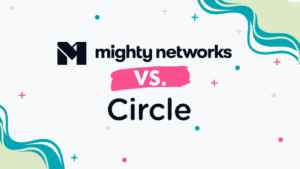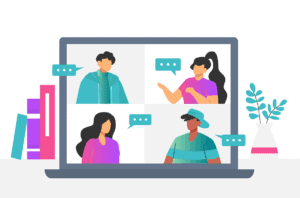If you’re investigating Podia alternatives, it might be because you are reaching the limitations of such a course platform. It’s a natural result of growing out of a platform designed for a specific type of business.
In fact, many course creators run into a similar problem when they realize they want more marketing and customization options. That’s just something that Podia can’t offer, and it can stifle growth.
Creators often start to compare different course platforms such as Kajabi, Mighty Networks, and Teachable but they soon realize that they would run into the same issues with these other “hosted course platforms”, too.
💡 That’s when the idea of a self-hosted platform that runs on a WordPress website using an LMS plugin comes to light. It’s a more flexible solution and is built for long-term expansion.
However, the downside is that migration can be complicated and expensive. Plus, when you leave Podia, you often need to leave your content behind and might not be able to export all of the things you want.
That’s why it is recommended that you think carefully about your long-term needs before choosing Podia or any other course platform. If you plan on growing and scaling your course business, you’re better off choosing a self-hosted solution from the start.
On the other hand, if selling online courses is meant to remain a side project, then a hosted platform like Podia would be a good option.
Here is a helpful way to visualize the different course hosting options, and which ones you should consider based on your needs:
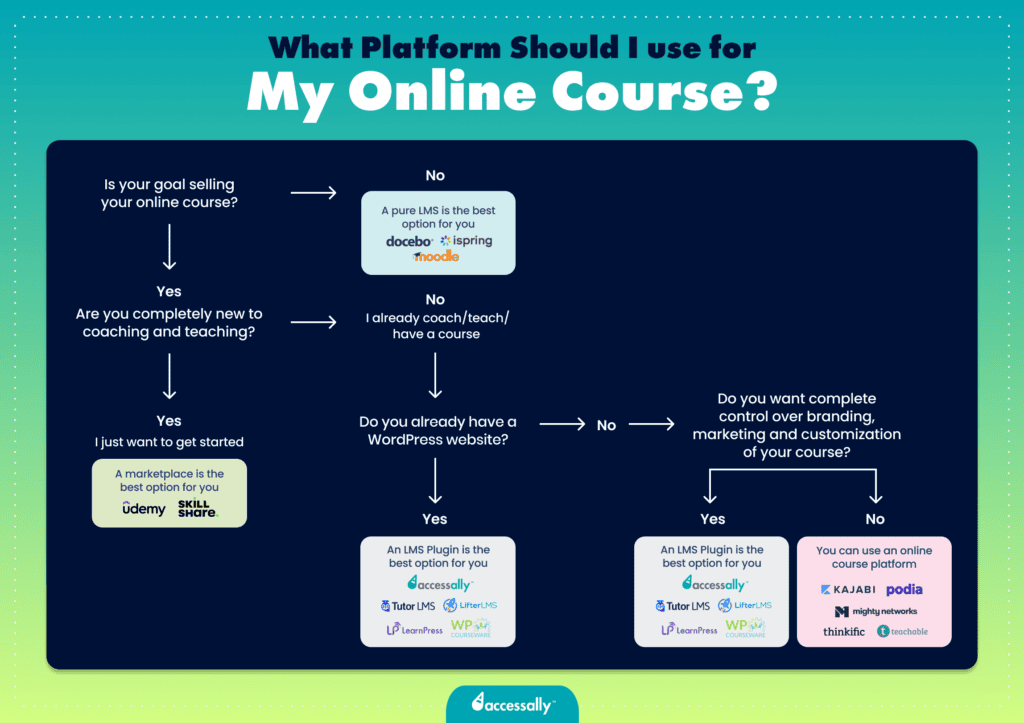
Why should I consider alternatives to Podia?
If you’re running into scalability issues with Podia as you try to grow your course business, then you may have outgrown it as a platform.
When course creators use a standalone platform like Podia, they often can’t grow their business beyond a certain point. There are a few reasons for that.
Here are some of the key reasons why people leave Podia:
- Podia is not open source: As a platform-as-a-service tool, Podia’s code is not open source or available to customers or developers to extend. That means that when you cancel your account, you will lose your content. On the contrary, if you are hosting your courses or membership site on a self-hosted platform using WordPress, you have full control over your own content. You also have access to the source code of the LMS plugin you choose to use, and can even extend the functionality using additional plugins or themes. Even if you choose to switch plugins, you will retain your content on your own website.
- Podia lacks integrations with other systems: The primary philosophy behind Podia is that they are an all-in-one platform. That means it has a limited focus on integrating with other systems. Depending on a single tech system means you’re out of luck if it goes down, has an outage, or if you want to pass data between systems.
- Podia offers zero customization: While you gain simplicity by choosing a platform like Podia, it also comes with a downside because you don’t have the ability to customize things to your liking. These limitations range from lack of design flexibility, basic features that don’t meet your needs, and no ability to do things your way. That can in turn impact revenue generation, course management, and membership handling. It also leads to an off-brand look, for your course website.
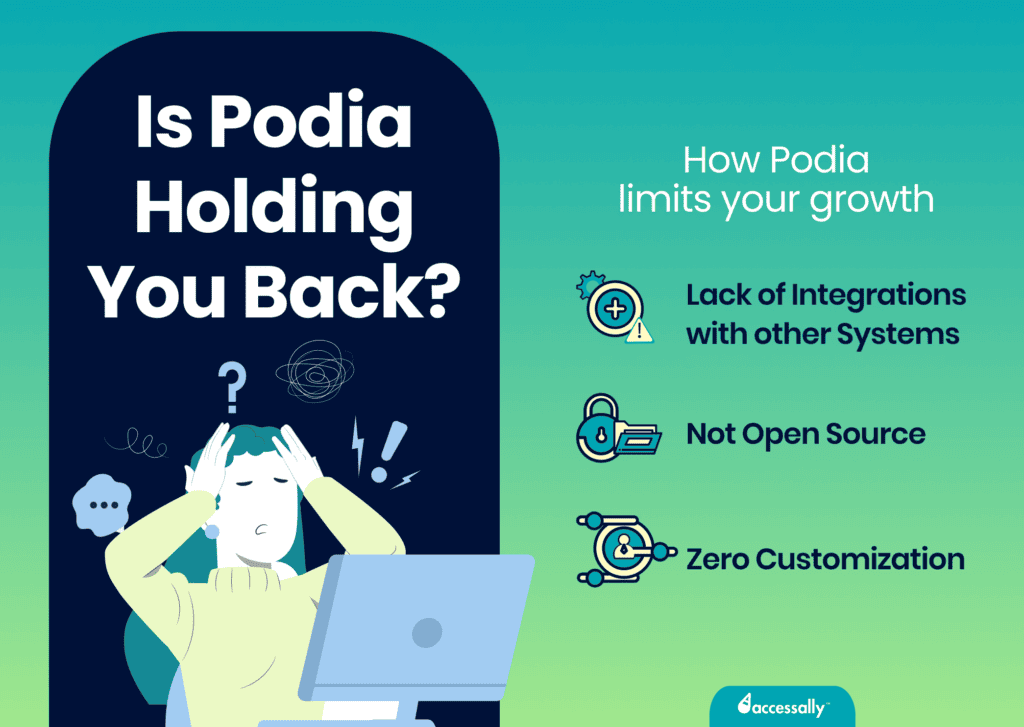
Alternatives to Podia for Growing Online Courses
Even though Podia is a great option for course creators who don’t plan on growing their business beyond a certain point, those who do quickly find it limiting.
People tend to leave Podia when they outgrow it and start to feel the need to fully customize their courses, memberships, and communities.
🛑 Being able to host courses, memberships, and communities all in one place, with the design flexibility to match your brand is one thing that none of the standalone platforms can offer.
That’s why creators end up switching to a self-hosted WordPress LMS plugin option instead.
A WordPress LMS plugin allows course creators to take full advantage of the flexibility, branding, and control that a self-hosted website offers.
This section will look at the 6 most popular LMS plugins that are excellent alternatives to Podia.
1. AccessAlly
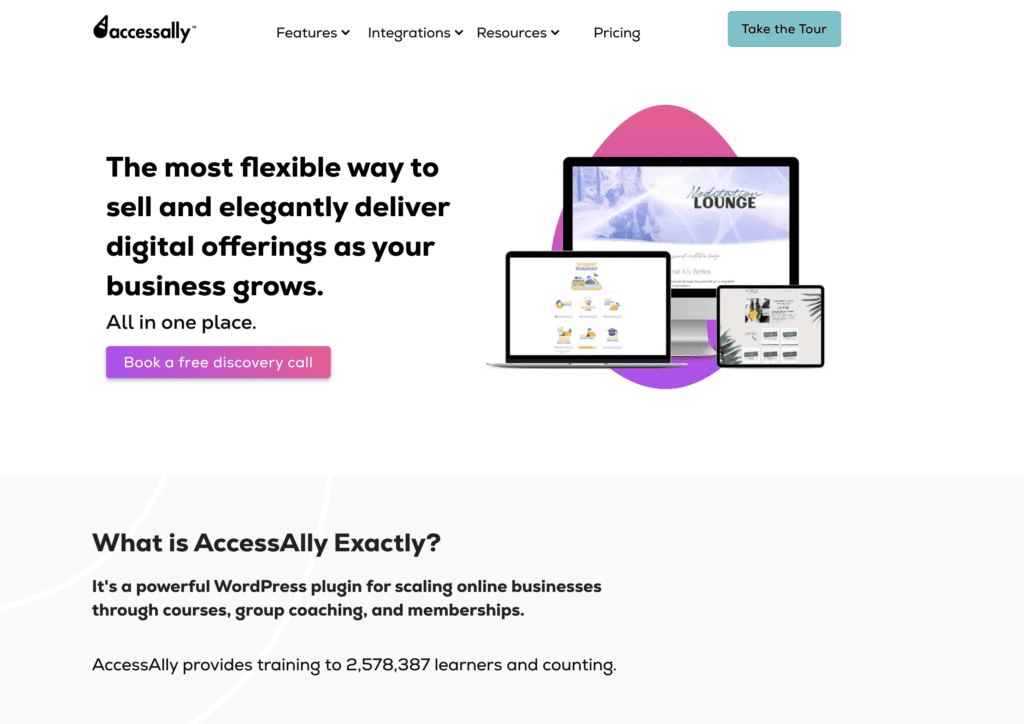
What is AccessAlly?
AccessAlly is the most modern LMS plugin on the market because it offers an “out of the box” ready version of many of the other LMS plugins out there.
✅ It offers course creators the full benefits of an LMS plugin without the need for add-ons to achieve complete online learning functionality, unlike other LMS plugins.
Why is that a good thing? Because having too many add-ons can create compatibility issues and even go so far as to make a creator’s website crash. This can happen when plugins and add-ons are out of date or don’t maintain compatibility over time.
With AccessAlly’s highly-rated customer service, creators are in good hands if they need help along the way. Plus since there aren’t any third-party add-ons to debug, everything can be addressed directly by AccessAlly’s support team.
For all of the reasons listed above, AccessAlly can provide a smooth and seamless experience for both course creators and their students.
It’s a modern WordPress plugin that offers advanced features all in one place, and it’s easy to learn and comes with a low risk of tech issues arising.
Who Should Use It
AccessAlly is the recommended option for coaches, community leaders, and business owners who want a straightforward solution for scaling. It offers a flexible and hassle-free approach that reduces tech issues and the need for multiple add-ons.
Pros & cons
- Full control over course delivery
- Advanced customization options
- Seamless integration with WordPress
- All-in-one platform for course creation
- Support memberships and member directories
- Scalable with no per-student cost
- Community engagement features (CommunityAlly)
- No add-ons required
- Top-notch customer support
- Steep learning curve for beginners
- Initial setup takes time
Price
AccessAlly offers three straightforward subscription-based plans with a 60-day no-risk money-back guarantee. The Essentials plan starts at $82 per month if billed annually.
Reviews
Capterra Rating: 4.5/5
G2 Rating: 4.8/5
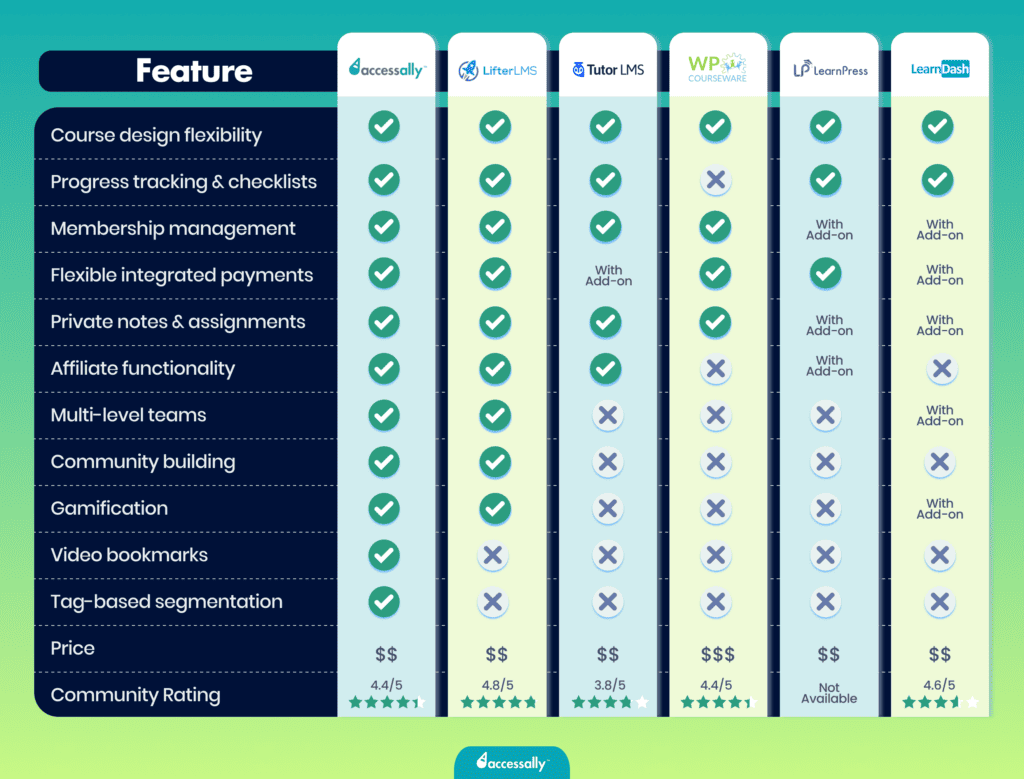
2. LearnDash
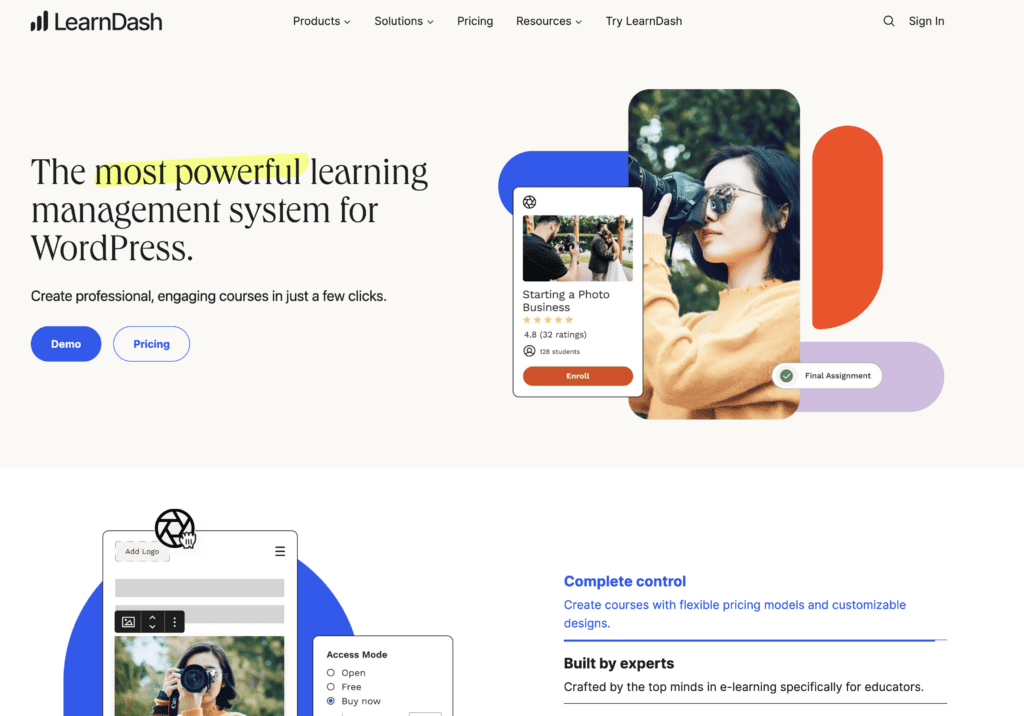
What Is LearnDash?
LearnDash is a well-known WordPress LMS plugin among course creators who want to self-host their courses on their own websites. It has been around for many years, and its’ main focus has always been on the learning management side.
The downside of a tool that has been around for a long time is that it tends to get outdated, and that is the case with LearnDash and the interface feels a bit dated and not as user-friendly.
Because LearnDash is so focused on learning management, it requires its users to install add-ons to achieve the full functionality of a course or membership site. For example, you need to install a member management plugin, payment plugins, affiliate management plugins, team management plugins, and the list goes on.
Stacking many different plugins and add-ons can lead to compatibility issues, site crashes, and a frustrating student experience.
Who Should Use It
In general, we recommend you look for a better alternative than LearnDash because it comes with the potential for more issues as you “duct tape” more add-ons and plugins together to achieve your goals.
Pros & Cons
- User-friendly and intuitive interface
- Easy to use for beginners
- Lightweight and robust LMS plugin for WordPress
- A seamless end-user experience in online learning
- Drag-and-drop course builder
- Interactive features like advanced quizzes and assignment management
- Some features are very complex
- The feature suite can be overwhelming for small creators
- Must install additional plugins for more customization
Price
LearnDash offers subscription plans starting at $199 USD per year for one site.
Reviews
Capterra Rating: 4.6/5
G2 Rating: 4.3/5
3. Lifter LMS
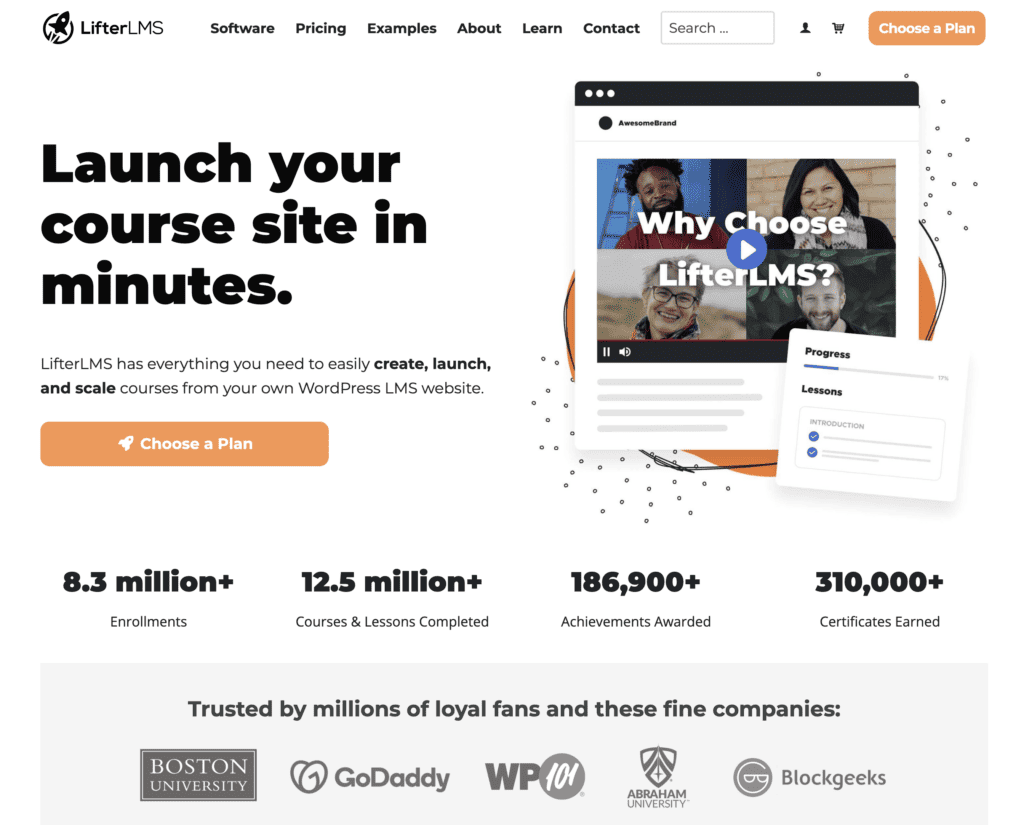
What Is LifterLMS?
You may have heard of LifterLMS because it offers a free core plugin. Most course creators will want to opt for the paid versions of LifterLMS though, because that’s where the majority of the required functionality is unlocked.
LifterLMS is a strong contender in the LMS marketplace, but it doesn’t suit course creators who want a smooth experience when creating their courses.
That’s because LifterLMS is also an LMS plugin that requires third-party add-ons for complete functionality. That comes with risks to out-of-date and incompatible plugins and add-ons, and possible site crashes, too.
Who Should Use It
Overall, LifterLMS can be a good choice for course creators who want to scale their course business, but it’s still not the best option because it depends on other add-ons, too.
Pros & Cons
- The core LMS plugin is free
- It works well with any WordPress theme
- It comes with SkyPilot – a WordPress theme designed for e-learning experiences
- Transparent subscription-based pricing without hidden fees
- 30-day money-back guarantee
- Core differences between subscription plans may be confusing
- It may be complex to use for non-techie creators
- No community engagement features
- Most integrations are only available on the more expensive plans
Price
LifterLMS plans start at $199 USD per year, but there’s a freemium plan.
Reviews
Capterra Rating: 4.8/5
G2 Rating: 4.9/5
4. LearnPress
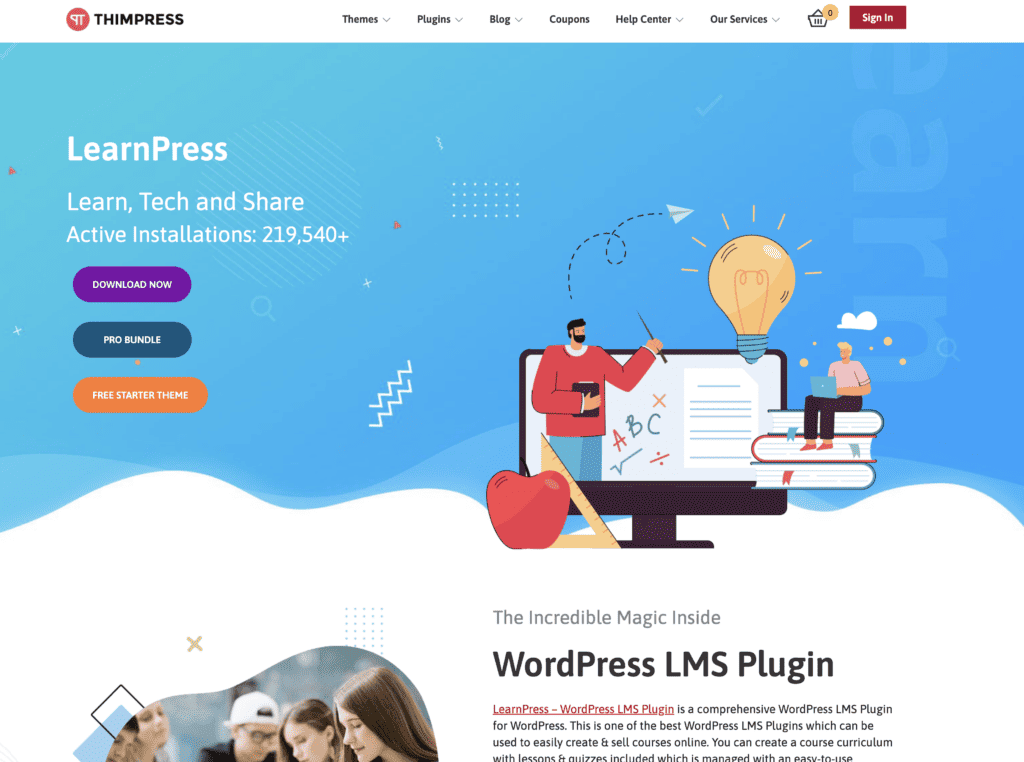
What Is LearnPress?
Another well-known LMS plugin is LearnPress. It has been around for many years and offers a free core plugin to give course creators a chance to try it out.
That being said, because it has been around for so long the interface can feel outdated and the functionality is a bit behind the times.
One example is the lack of integrated functionalities, which means that additional add-ons and plugins are required to achieve the necessary outcomes of running a course online.
LearnPress also suffers from subpar customer support because they’re on the hook for supporting both a free plugin and a paid plugin.
Who Should Use It
We recommend that you steer clear of LearnPress. There are much better options out there that don’t come with the drawbacks of many add-ons, lack of support, and poor interface.
Pros & Cons
- The core plugin is completely free
- Integrates well with all WordPress themes
- No need to integrate with WooCommerce, unlike other free LMS plugins
- It comes with its native WordPress theme
- Outdated and slow user interface
- Lacks some core functionalities
- Poor user experience, with frequent bugs
- Terrible customer support
- It’s free, but you must pay for add-ons
Price
LearnPress bundle with 28 add-ons costs $299 as a one-time payment. It also has a completely free starter theme.
Reviews
Capterra Rating: Not available
G2 Rating: Not available
5. WP Courseware
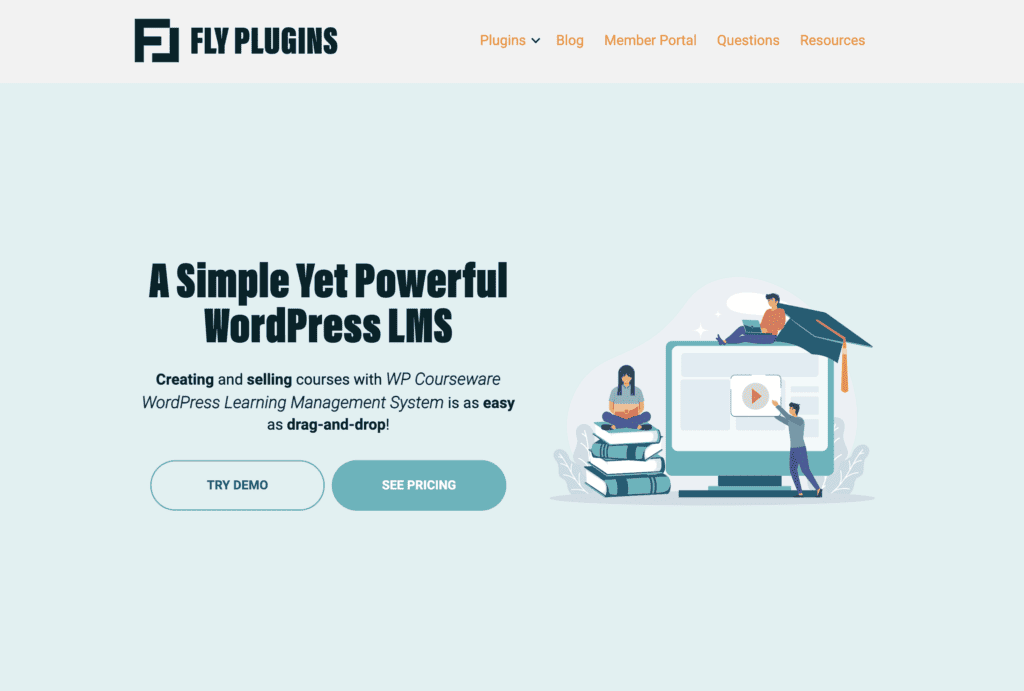
What Is WP Courseware?
There’s another WordPress LMS plugin called WP Courseware that focuses on very basic course functionality.
It focuses solely on the learning management side of the equation, which means that course creators need to pair it with additional plugins to manage permissions, take payments, and more.
WP Courseware’s backend interface can feel outdated and not intuitive enough. The plugin is more cost-effective, but the customer support that comes with it matches the price, meaning that it’s not as good as it could be.
Who Should Use It
The consensus is that course creators shouldn’t choose WP Courseware unless they are comfortable with solving website tech issues on their own.
Pros & Cons
- Cost-effective compared to other LMS plugins
- Integrates directly with WooCommerce
- Payment processing features integrated into the plugin
- 30-day risk-free guarantee
- Outdated and slow user interface
- Poor user experience
- Frequent site bugs
- Lacks built-in membership features
- Non-responsive customer support
Price
WP Courseware subscription plans start at $159 per year for a two-site license.
Reviews
Capterra Rating: 4.4/5
G2 Rating: 3.3/5
6. Tutor LMS
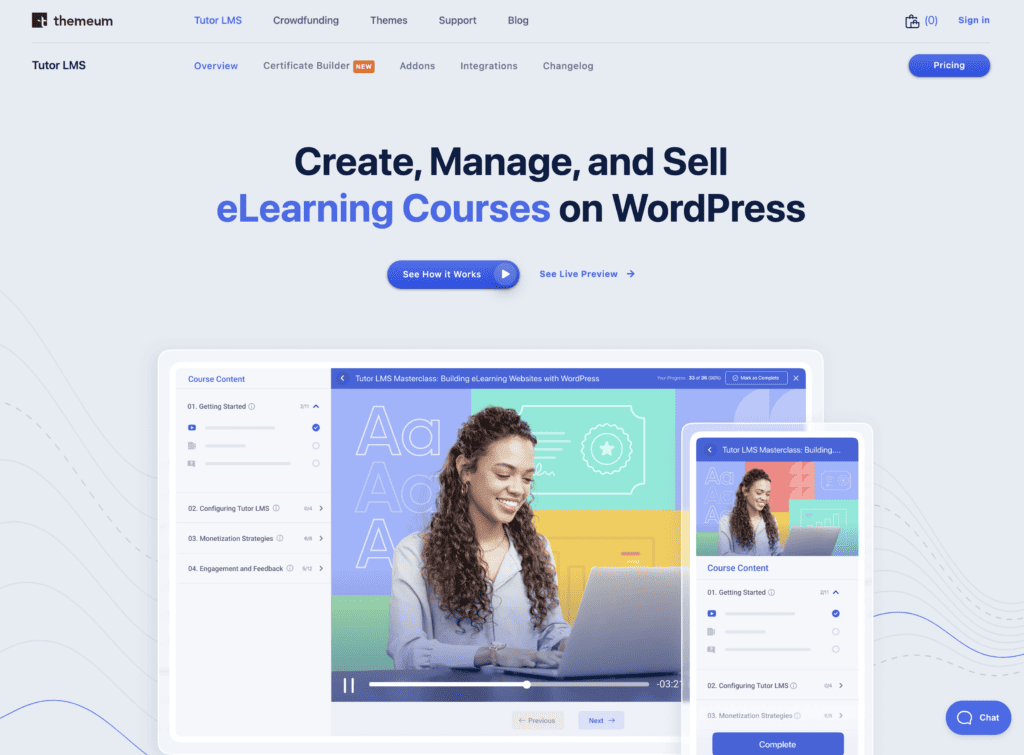
What Is Tutor LMS?
Another tool in the space is called Tutor LMS, and it’s an LMS plugin that requires multiple add-ons to create a fully functioning course website.
Because of the simple feature set, Tutor LMS is easy to get set up, but eventually course creators realize that they’ll need to duct tape a bunch of different add-ons and plugins to make their courses run properly.
That kind of setup can lead to compatibility issues and possible site crashes, too. The other downside of Tutor LMS is that it’s a bit out of date. The core plugin is free if users want to test it out, but because of that you can’t expect the customer support to be on par with other tools.
Who Should Use It
Unfortunately, we don’t recommend Tutor LMS because it requires multiple add-ons, has limited customization, and has an outdated interface.
Pros & Cons
- The core plugin is completely free
- Cost-effective subscription plans
- Supports all WordPress themes
- Quick setup process
- Easy to use
- Outdated and clunky user interface
- Can interfere with your site’s functionality
- Terrible customer support
Price
Tutor LMS’s subscription plans start at $199 per year for a one-site license. The core LMS plugin is free.
Reviews
Capterra Rating: 3.8/5
G2 Rating: 4.5/5