If you’ve been using Thinkific — or considering using it — to sell and grow your online courses, you may have discovered some limitations of the platform that have prompted you to go looking for an alternative to Thinkific.
Many course creators quickly outgrow Thinkific and other online course platforms like it. For example, maybe you’ve realized you want more marketing and customization options than what Thinkific offers.
Unfortunately, many course creators discover that they can’t take their course to the next level using Thinkific or other “hosted course” platforms like Kajabi, Podia, or Mighty Networks. Many creators graduate from these types of platforms to create their own self-hosted solution with a WordPress website and an LMS plugin.
But wait! Migrating can be complicated and costly, and when you leave Thinkific, you’ll have to leave your content behind — so you have to think very carefully before choosing your next step.
And, if you’re just starting out and considering which platform to use for your courses, think carefully before choosing Thinkific, and make sure you understand its capabilities and limitations. If you plan on growing and scaling your course, you’re better off choosing a self-hosted solution from the start. But if you plan for your course to stay a small side project, then hosted platforms like Thinkific can be a good option.
❓Not sure what you need? We’ve created the decision tree below to help you visualize your path and uncover which type of course platform is right for you and your goals.
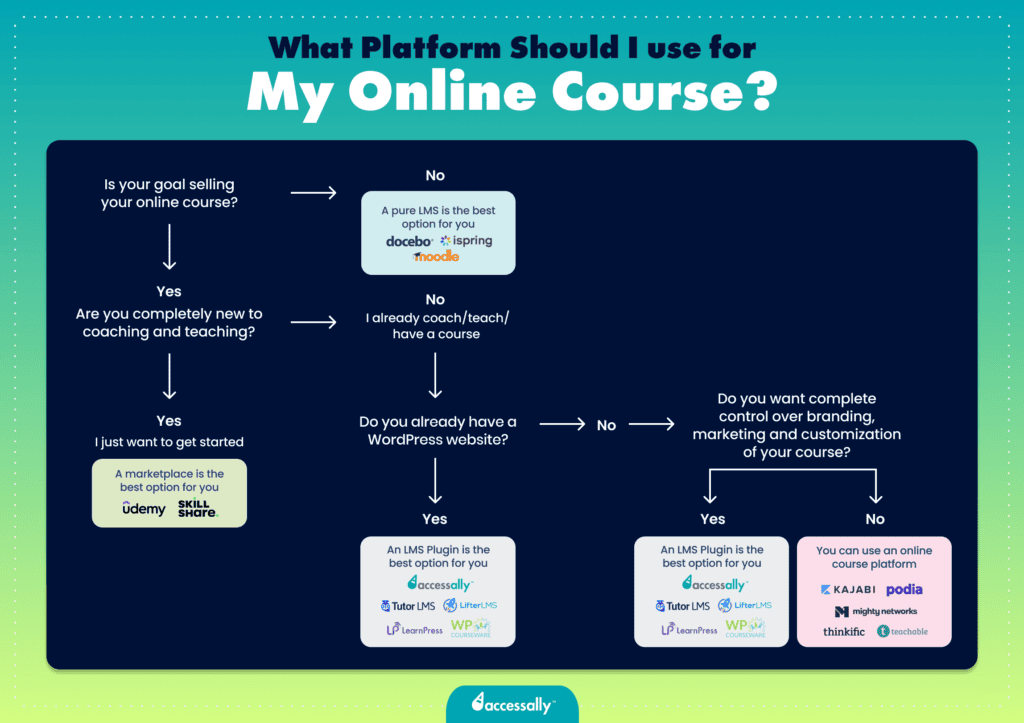
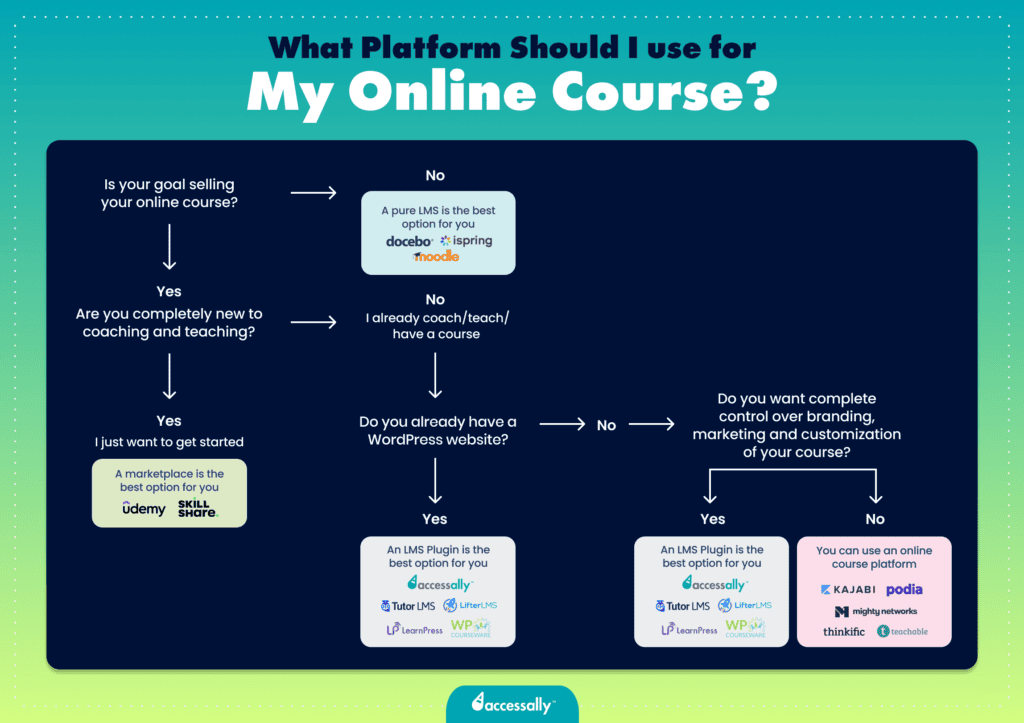
Why should I consider alternatives to Thinkific?
If your goal is to grow and scale your business and your courses, it’s likely Thinkific isn’t meeting your needs and in fact may be complicating the process and holding you back.
There are several main reasons course creators decide to leave Thinkific:
- Not open source: Thinkific’s code is not open source, it is a platform-as-a-service tool, so if you cancel your account, your content will be lost. On the other hand, if you are hosting your courses or membership management on platforms like WordPress you will have more security because you own your content and have access to the source code. Leaving Thinkific for an LMS plugin means full control over your business.
- Lack of integrations with other systems: because Thinkific prioritizes an all-in-one system philosophy, it has a limited focus on integrating with other systems. Depending on a single tech system poses a business risk during downtime. Plus, if you want something like a different or more robust email system, you it won’t integrate directly with Thinkific.
- Zero customization: A closed and hosted platform (like Thinkific) restricts users in both functionality and design. These limitations impact revenue generation, course management, and membership handling. Design options are limited within Thinkific’s hosted framework, restricting customization for those desiring a unique identity. If you need something outside what Thinkific provides, you’re pretty much out of luck — or left forever waiting for new features.
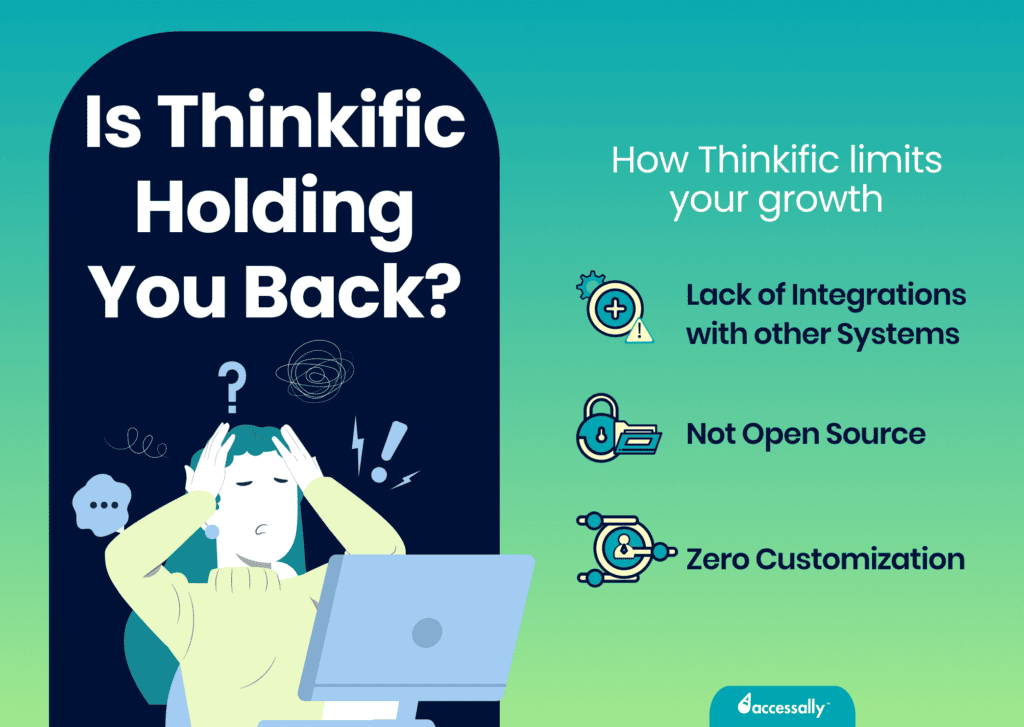
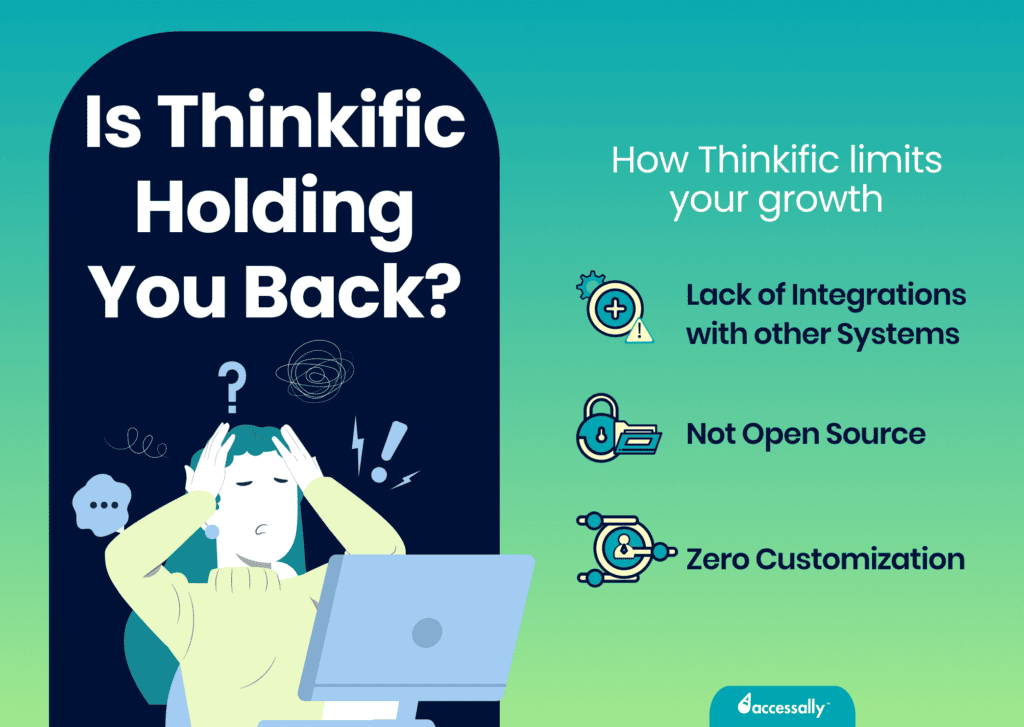
Alternatives to Thinkific for Growing Online Courses
While Thinkific is a great option for course creators who don’t plan on scaling and don’t mind the limitations, there are those who quickly do find it limiting.
🛑 Usually people decide to leave Thinkific when they start to outgrow it and want to fully customize their courses and learning experiences, or when they want to bring their online courses and community together in one place.
Unfortunately, none of the standalone hosted platforms can offer that, so users often end up switching to a self-hosted WordPress LMS plugin instead. An LMS plugin allows course creators to take full control of their courses and bring everything together in one place: their courses, their community, and their outward-facing website.
But which LMS plugin to choose? Let’s explore the 6 most popular LMS plugins that are excellent alternatives to Thinkific:
1. AccessAlly
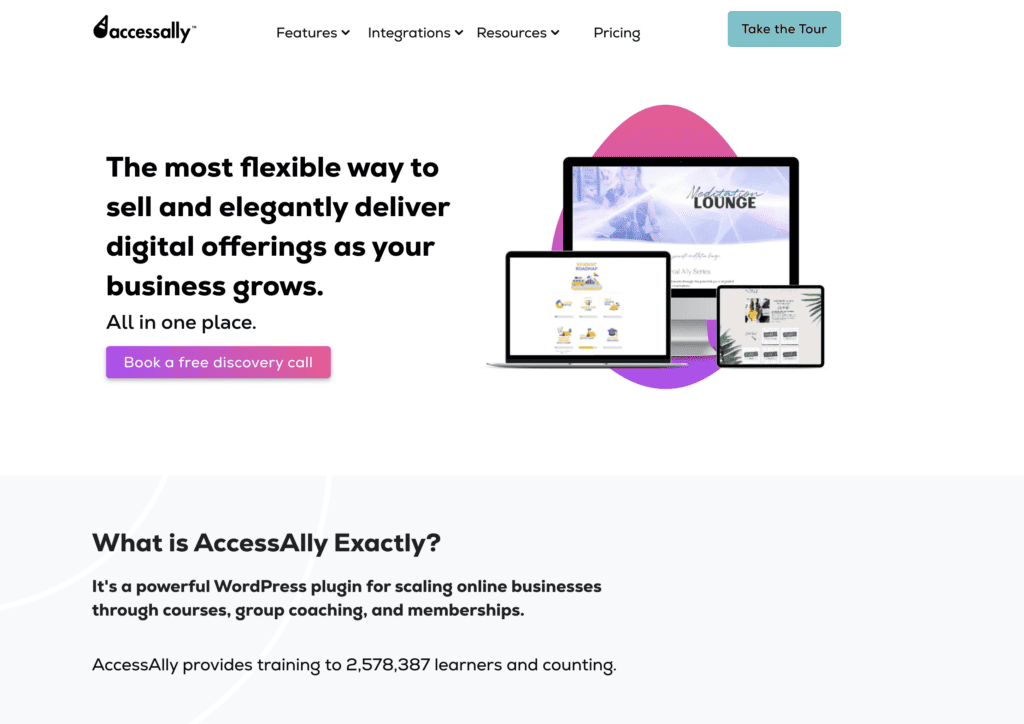
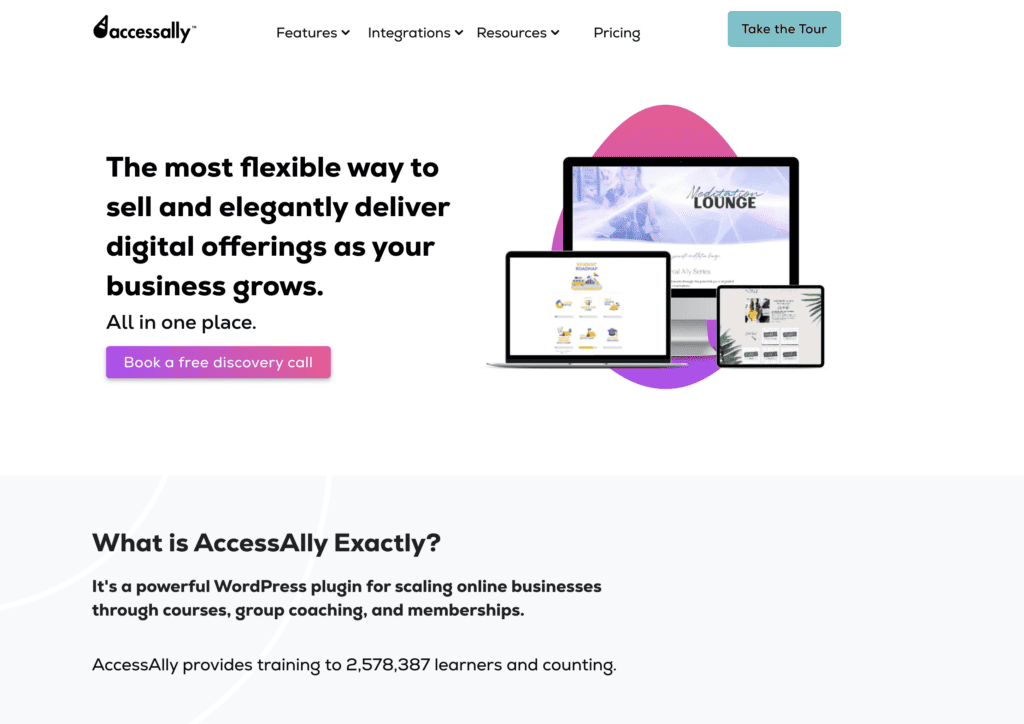
What is AccessAlly?
AccessAlly is the most modern LMS plugin on the market. It’s like an “out of the box” version of other LMS plugins that provides its users with the full benefits of an LMS plugin without the need for additional add-ons to achieve complete platform functionality.
‼️ Other LMS plugins require you to install other add-ons depending on the tools and functions you want and need, but having too many add-ons can create massive compatibility issues and cause your site to crash.
Unlike some other plugins that leave the customer support to static documentation and user forums, AccessAlly offers excellent customer support whenever you need some help. Since there are no third-party add-ons, everything is directly addressed — and can be solved by — AccessAlly’s support team. (No more runaround with service reps telling you to ask your other service for help!)
AccessAlly provides a smooth and seamless experience for both course creators and their students. It’s a modern platform with advanced features, so it’s easy to use with very low risk of technical issues.
Who Should Use AccessAlly?
AccessAlly is the right option for those who want a straightforward solution for scaling their course without the hassle of dealing with tech issues or the need for multiple add-ons. Plus, if having your community in the same place as your courses is important to you, AccessAlly is one of the only LMS plugins that can do so natively.
Pros & cons
- Full control over course delivery
- Advanced customization options
- Seamless integration with WordPress
- All-in-one platform for course creation
- Support memberships and member directories
- Scalable with no per-student cost
- Community engagement features (CommunityAlly)
- No add-ons required
- Top-notch customer support
- Steep learning curve for beginners
- Initial setup takes time
Price
AccessAlly offers three straightforward subscription-based plans with a 60-day no-risk money-back guarantee. The Essentials plan starts at $82 per month if billed annually.
Reviews
Capterra Rating: 4.5/5
G2 Rating: 4.8/5


2. LearnDash
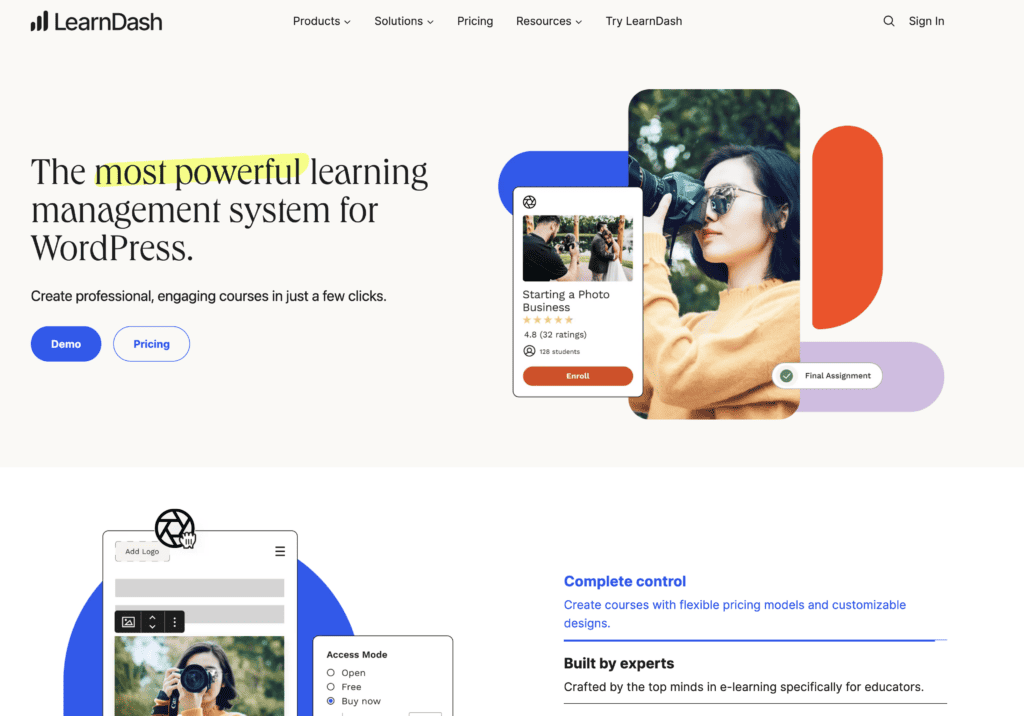
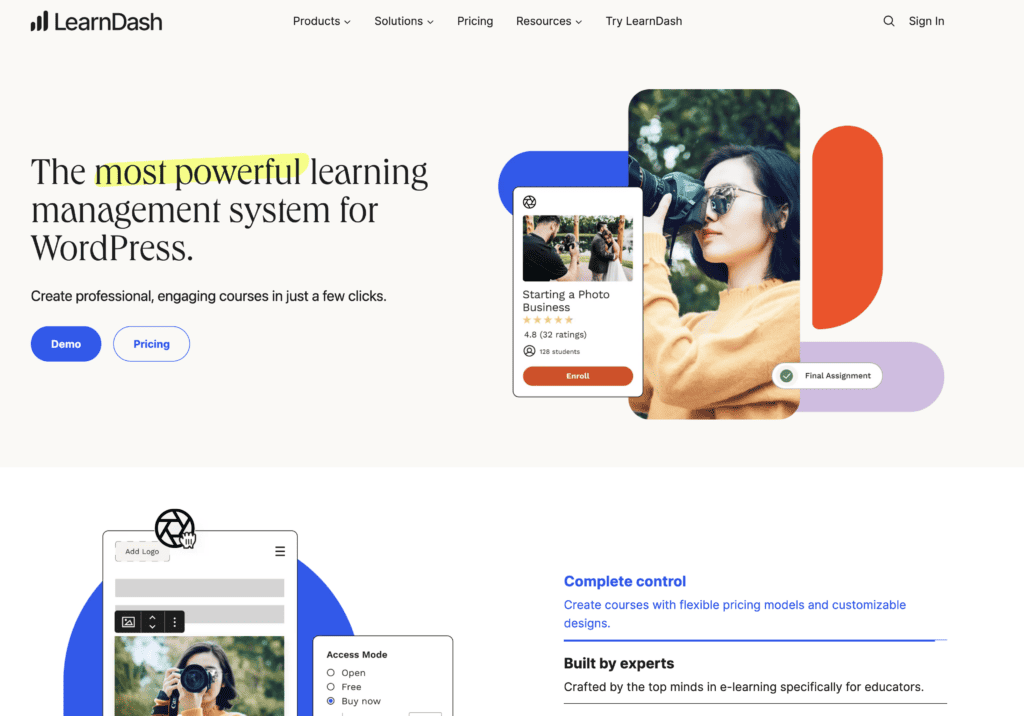
What Is LearnDash?
LearnDash is historically a popular option among course creators who want to self-host their courses on their WordPress websites. But LearnDash has an outdated interface and users report that it is not very user-friendly.
It requires users to install add-ons to achieve the full functionality of an LMS plugin, which can create compatibility issues, site crashes, and bugs.
Who Should Use It
In general, we don’t recommend using LearnDash because there are other, better alternatives.
Pros & Cons
- User-friendly and intuitive interface
- Easy to use for beginners
- Lightweight and robust LMS plugin for WordPress
- A seamless end-user experience in online learning
- Drag-and-drop course builder
- Interactive features like advanced quizzes and assignment management
- Some features are very complex
- The feature suite can be overwhelming for small creators
- Must install additional plugins for more customization
Price
LearnDash offers subscription plans starting at $199 USD per year for one site.
Reviews
Capterra Rating: 4.6/5
G2 Rating: 4.3/5
3. Lifter LMS
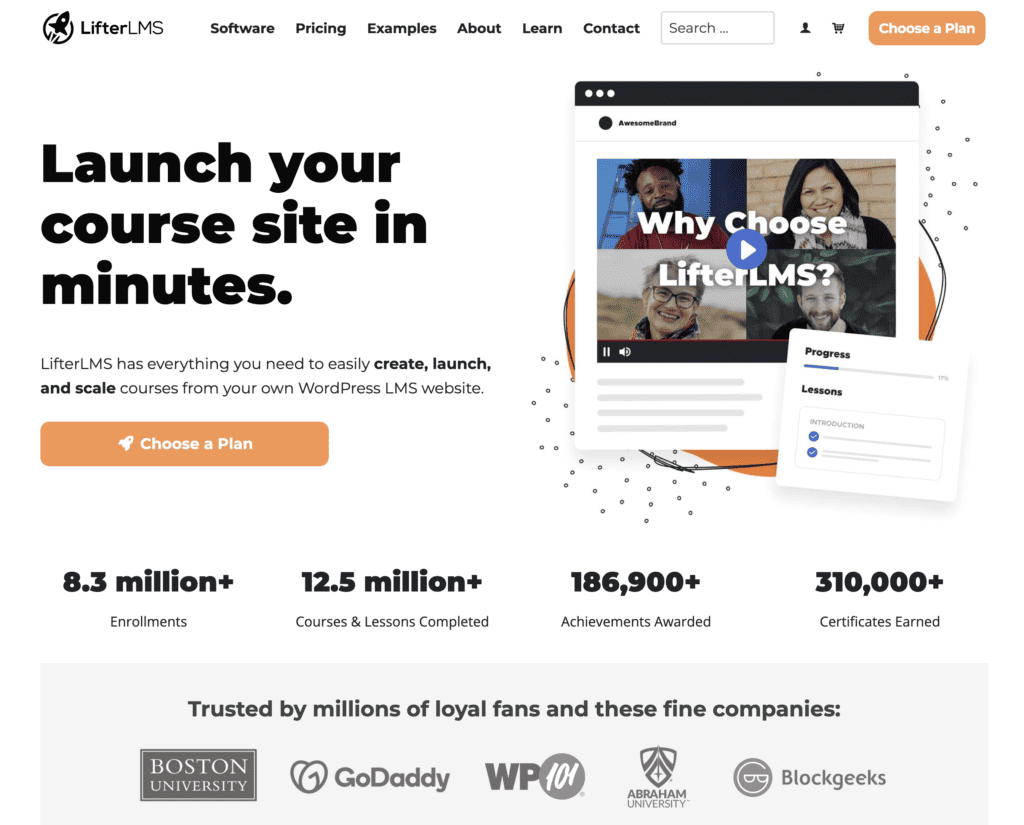
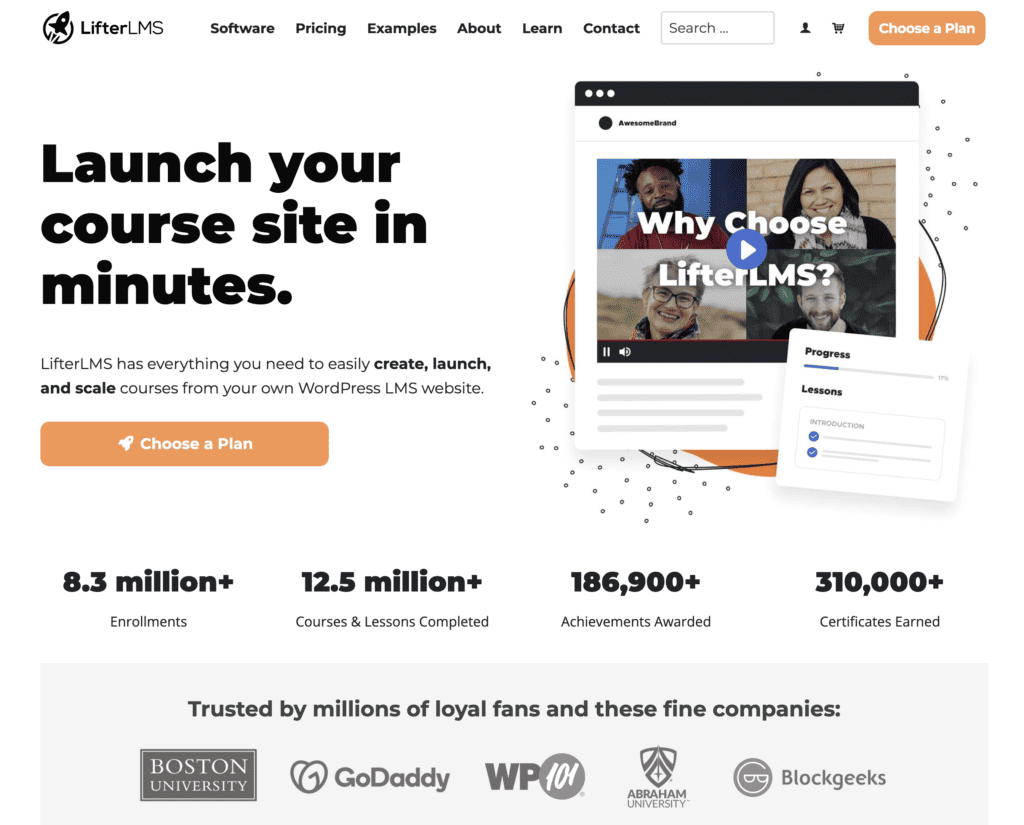
What Is LifterLMS?
LifterLMS has chosen to focus on helping course creators launch their courses quickly. The core LMS plugin is free, which may seem tempting to some creators, but it requires many third-party add-ons for complete functionality — and many of those are only available on more expensive subscription plans. Some users report that they find it difficult to understand the differences between the subscription plans, and may end up with the wrong plan for their needs.
Who Should Use It
LifterLMS can be a decent choice for course creators willing to scale their online courses, but still, it’s not the best option, especially if you need community engagement features, which it lacks.
Pros & Cons
- The core LMS plugin is free
- It works well with any WordPress theme
- It comes with SkyPilot – a WordPress theme designed for e-learning experiences
- Transparent subscription-based pricing without hidden fees
- 30-day money-back guarantee
- Core differences between subscription plans may be confusing
- It may be complex to use for non-techie creators
- No community engagement features
- Most integrations are only available on the more expensive plans
Price
LifterLMS plans start at $199 USD per year, but there’s a freemium plan.
Reviews
Capterra Rating: 4.8/5
G2 Rating: 4.9/5
4. LearnPress
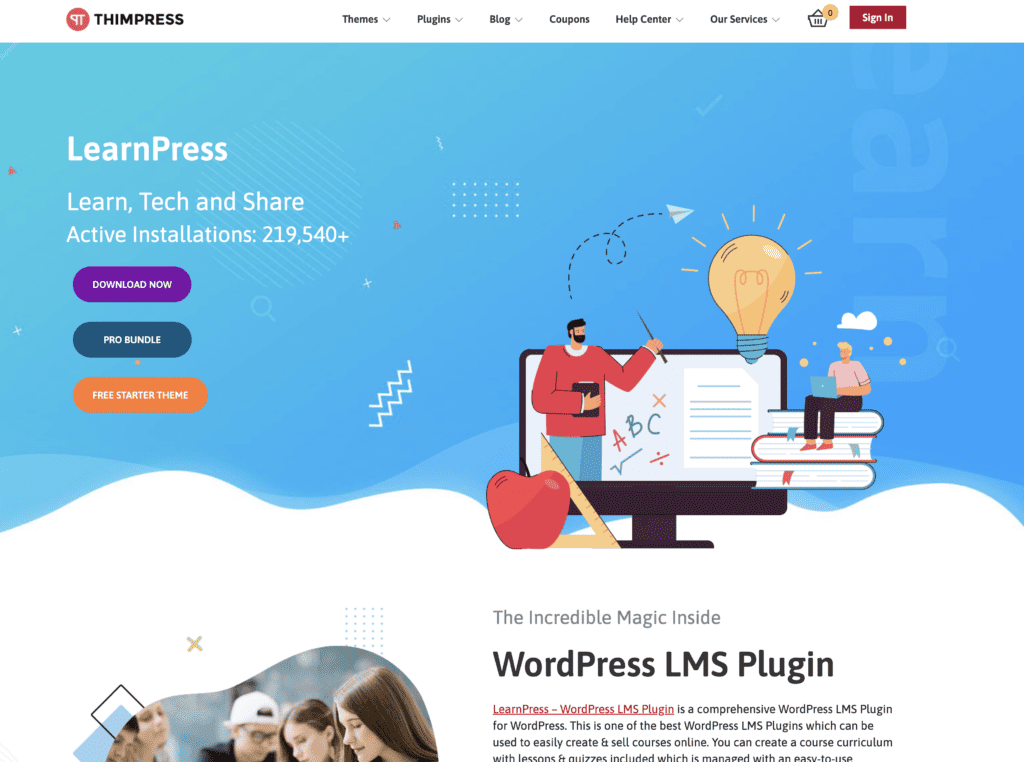
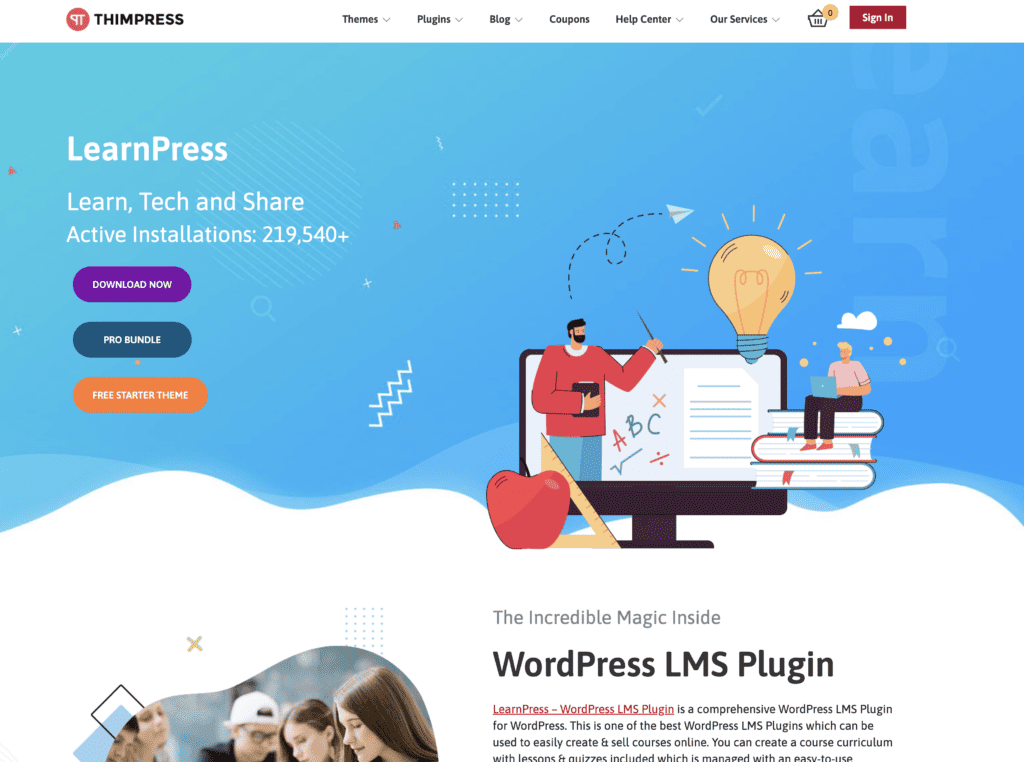
What Is LearnPress?
LearnPress is a well-known LMS program, but it lacks essential integrated functionality, and therefore also relies on the installation of add-ons. Like LifterLMS, the core plugin is free, but the add-ons require additional investment.
It also suffers from a bad user interface and reportedly does not have great customer support. So if you get stuck, or the add-ons create problems, you may be on your own.
Who Should Use It
Because of its drawbacks, we don’t recommend LearnPress to anyone.
Pros & Cons
- The core plugin is completely free
- Integrates well with all WordPress themes
- No need to integrate with WooCommerce, unlike other free LMS plugins
- It comes with its native WordPress theme
- Outdated and slow user interface
- Lacks some core functionalities
- Poor user experience, with frequent bugs
- Terrible customer support
- It’s free, but you must pay for add-ons
Price
LearnPress bundle with 28 add-ons costs $299 as a one-time payment. It also has a completely free starter theme.
Reviews
Capterra Rating: Not available
G2 Rating: Not available
5. WP Courseware
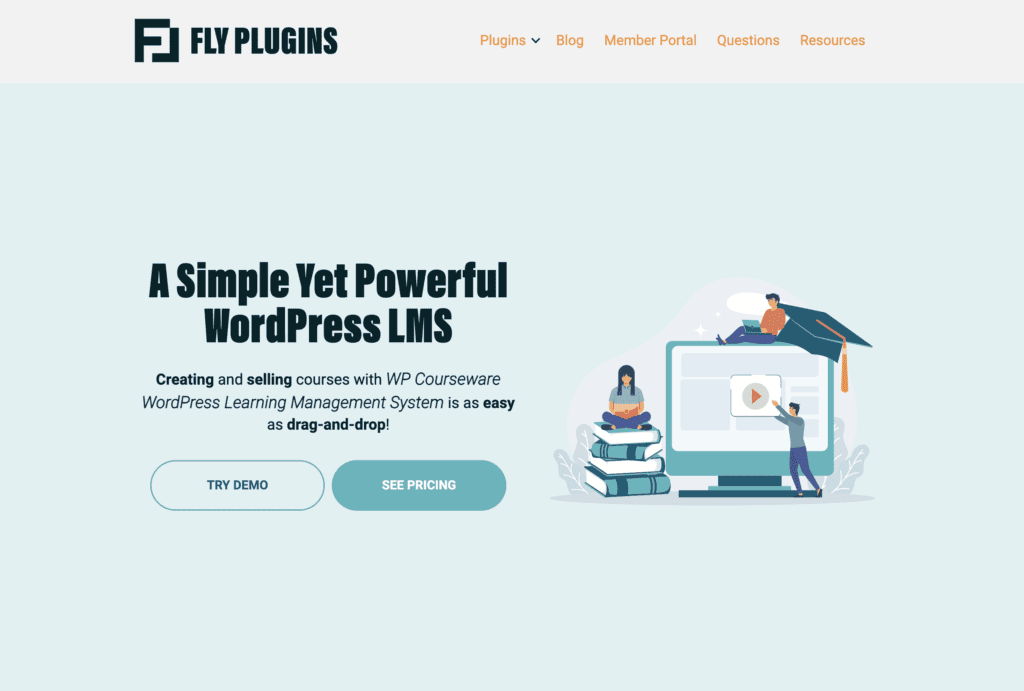
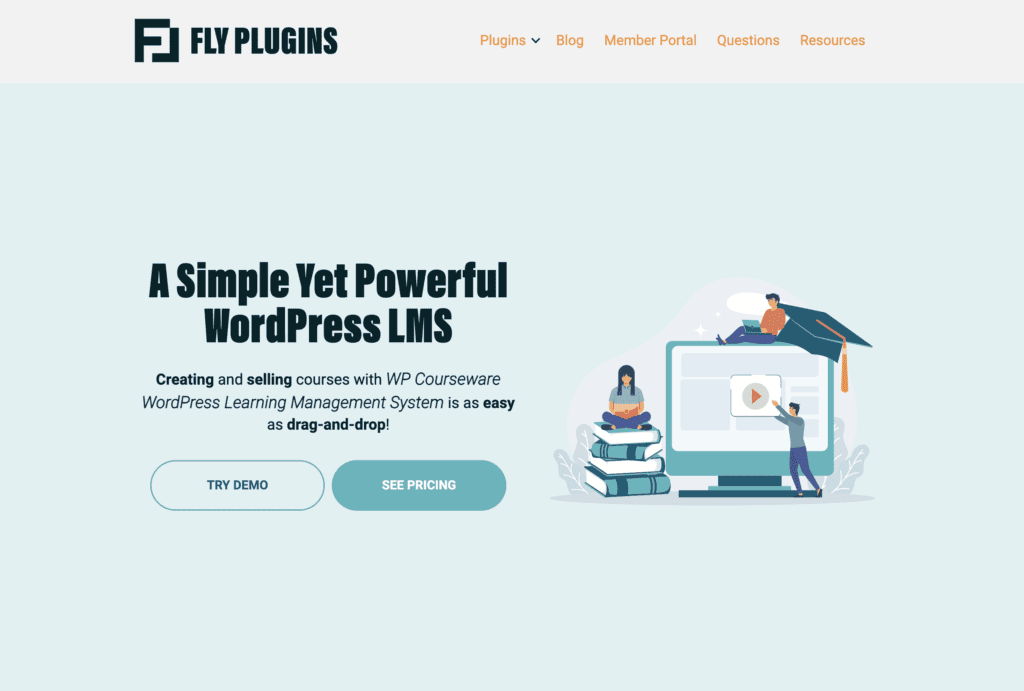
What Is WP Courseware?
WP Courseware is a very basic WordPress LMS plugin. One important thing to note about WP Courseware is that it is only for courses; it doesn’t offer any membership features. If you want to offer a membership, you’ll need a separate plugin, like MemberPress, to add those features.
WP Courseware also has an outdated and slow user interface and provides a poor user experience. It experiences frequent bugs, but users report non-responsive customer service.
Who Should Use It
We generally don’t recommend WP Courseware to anyone — unless you like frequent bugs in your life.
Pros & Cons
- Cost-effective compared to other LMS plugins
- Integrates directly with WooCommerce
- Payment processing features integrated into the plugin
- 30-day risk-free guarantee
- Outdated and slow user interface
- Poor user experience
- Frequent site bugs
- Lacks built-in membership features
- Non-responsive customer support
Price
WP Courseware subscription plans start at $159 per year for a two-site license.
Reviews
Capterra Rating: 4.4/5
G2 Rating: 3.3/5
6. Tutor LMS
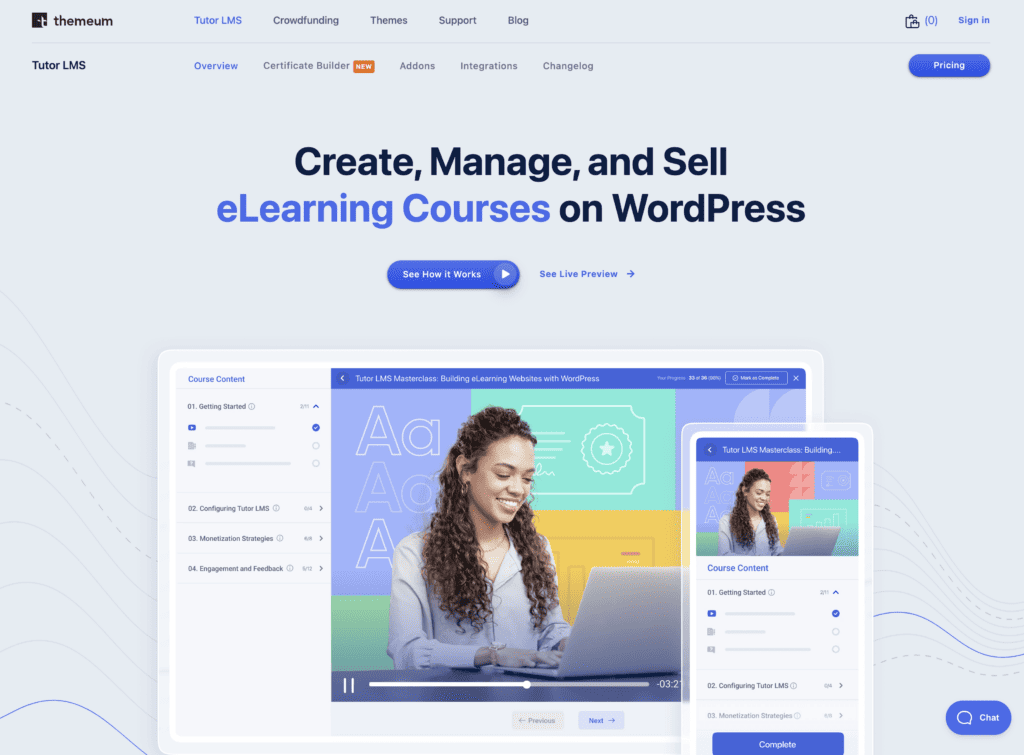
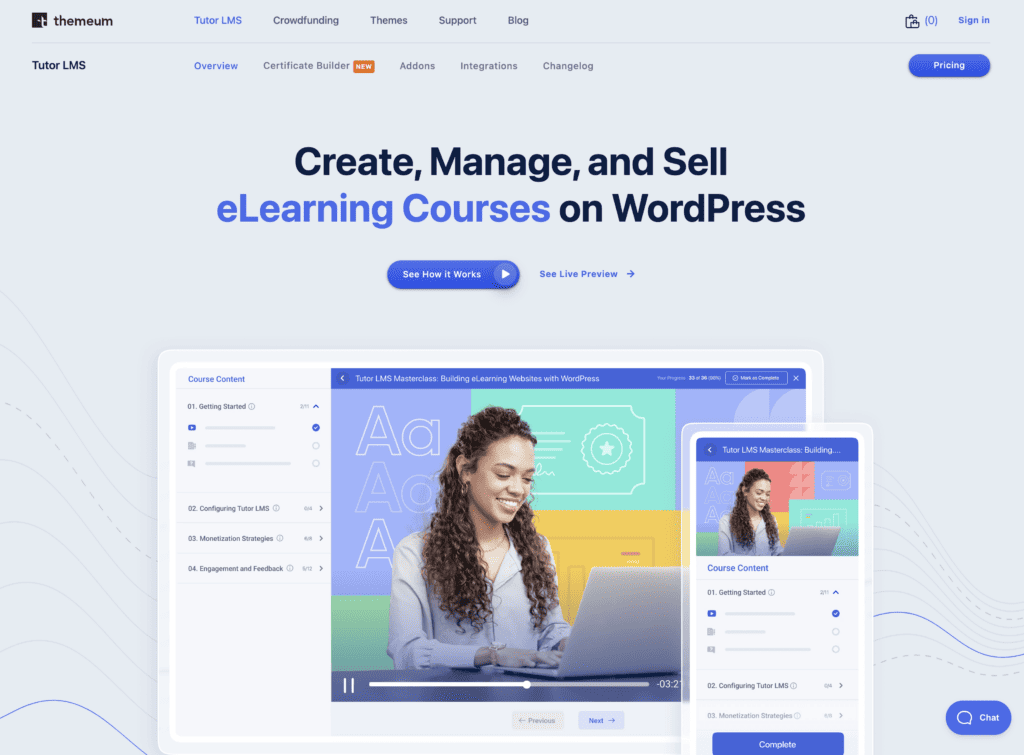
What Is Tutor LMS?
Tutor LMS is an LMS plugin that boasts a quick setup process, but like many of the others, it needs multiple add-ons to offer everything you may want or need for scaling your courses.
Its subscription plan is cost-effective, but it has a clunky, out-dated user interface, and it has been known to interfere with site functionality. It also has a reputation for terrible customer support.
Who Should Use It
We don’t recommend using Tutor LMS because of its need for multiple add-ons, limited customization, and buggy interface.
Pros & Cons
- The core plugin is completely free
- Cost-effective subscription plans
- Supports all WordPress themes
- Quick setup process
- Easy to use
- Outdated and clunky user interface
- Can interfere with your site’s functionality
- Terrible customer support
Price
Tutor LMS’s subscription plans start at $199 per year for a one-site license. The core LMS plugin is free.
Reviews
Capterra Rating: 3.8/5
G2 Rating: 4.5/5



